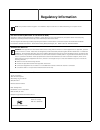- DL manuals
- 3Com
- Adapter
- 3CREB96
- User Manual
3Com 3CREB96 User Manual
Summary of 3CREB96
Page 1
Bluetooth ™ wireless usb device user guide http://www.3com.Cm/ http://www.3com.Com/productreg published april 2001 version 1.1.2 sl-1020, sl-1021.
Page 2
3com corporation ■ 5400 bayfront plaza ■ santa clara, california ■ 95052-8145 copyright © 2001 3com corporation. All rights reserved. No part of this documentation may be reproduced in any form or by any means or used to make any derivative work (such as translation, transformation, or adaptation) w...
Page 3: Contents
1 introduction to bluetooth wireless technology 1 overview 1 bluetooth wireless usb device 1 optimized antenna 1 software and firmware upgrades 1 2 installing your bluetooth usb device and connection manager 3 bluetooth installation cd 3 installing your external bluetooth usb device and virtual com ...
Page 5: Introduction to Bluetooth
1 1 introduction to bluetooth wireless technology overview bluetooth™ wireless technology allows you to make short-range wireless connections between bluetooth devices such as cellular phones, personal digital assistants (pda), and desktop and notebook computers. Because bluetooth wireless technolog...
Page 7
3 2 installing your bluetooth usb device and connection manager bluetooth installation cd the bluetooth installation cd contains the following: ■ setup programs and drivers for microsoft windows 98 second edition (se), windows millennium edition (windows me), and windows 2000 ■ bluetooth connection ...
Page 8
2 installing your bluetooth usb device and connection manager 4 8 follow the prompts. During software installation, the business card creation window appears, giving you the opportunity to create your business card now or wait until later. We suggest that you create your business card now. If you el...
Page 9
Using bluetooth connection manager 5 using bluetooth connection manager refer to bluetooth connection manager help for detailed information about how to use connection manager and troubleshoot your bluetooth wireless product. Confirming device installation 1 with your bluetooth usb device attached t...
Page 10
2 installing your bluetooth usb device and connection manager 6 9 while inside the control panel, if you are using windows 98 se or windows me, double-click modems. If you are using windows 2000, double-click ports. Four entries appear: 3com bluetooth dun client, 3com bluetooth fax client, 3com blue...
Page 11
Reinstalling drivers for your internal bluetooth usb device 7 15 if you are using windows 98 se or windows me: ■ select view list. ■ select a driver. ■ select install one of the other drivers. ■ click next. ■ click finish. 16 while inside the control panel, if you are using windows 98 se or windows ...
Page 12
2 installing your bluetooth usb device and connection manager 8 uninstalling your bluetooth usb device and virtual com ports 1 with your bluetooth usb device inserted in the computer, double-click the my computer icon. 2 double-click the control panel icon. 3 double-click the system icon. The system...
Page 13
Technical support 9 technical support for support for your internal bluetooth usb device, contact your notebook manufacturer. For support for your external bluetooth usb device or for bluetooth connection manager, check the 3com support web site at: www.Support.3com.Com.
Page 15: Regulatory Information
Regulatory information fcc p art 15 n otice (a pplicable to use within the usa) operation is subject to the following two conditions: (1) this device may not cause interference, and (2) this device must accept any interference, including interference that may cause undesired operation of the device....
Page 16
Regulatory information i ntentional r adiator i ndustry c anada n otice (a pplicable for use within c anada ) this device complies with canadian rss-210. To prevent radio interference to the licensed service, this device is intended to be operated indoors and away from windows to provide maximum shi...