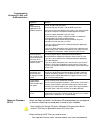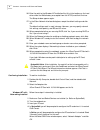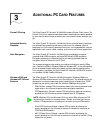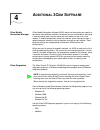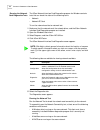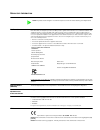- DL manuals
- 3Com
- Firewall
- 3CRFW102
- User Manual
3Com 3CRFW102 User Manual
Summary of 3CRFW102
Page 1
3com firewall pc card with 10/100 lan models 3crfw102 and 3crfw103 user guide http://www.3com.Com/ http://www.3com.Com/productreg published august 2002 user guide version 2.0
Page 2
3com corporation ■ 5400 bayfront plaza ■ santa clara, california ■ 95052-8145 ■ u.S.A. Copyright © 2002 3com corporation. All rights reserved. No part of this documentation may be reproduced in any form or by any means or used to make any derivative work (such as translation, transformation, or adap...
Page 3: Ontents
C ontents c ontents i nstalling the pc c ard and d rivers 3com firewall pc card installation cd contents . . . . . . . . . . . . . . . . . . . . . . . . . . . . . . . . . . . . . . . . . . . .1 3com firewall pc card models . . . . . . . . . . . . . . . . . . . . . . . . . . . . . . . . . . . . . . ....
Page 4
T echnical s upport online technical services . . . . . . . . . . . . . . . . . . . . . . . . . . . . . . . . . . . . . . . . . . . . . . . . . . . . . . . . . . . . 25 support from your network supplier . . . . . . . . . . . . . . . . . . . . . . . . . . . . . . . . . . . . . . . . . . . . . . . . ...
Page 5: Nstalling
1 i nstalling the pc c ard and d rivers 3com firewall pc card installation cd contents the installation cd contains instructions for installing the 3com firewall pc card with 10/100 lan. It also contains options for: • viewing or installing the user guide. • viewing the readme.Txt file. • creating i...
Page 6
2 c hapter 1: i nstalling the pc c ard and d rivers connecting to the network the 3com firewall pc card with 10/100 lan model 3crfw102 is a type ii pc card and the 3com firewall pc card with 10/100 lan model 3crfw103 is a type iii pc card. Follow the instructions for your card to connect it to the n...
Page 7
Setup for windows xp, 2000, or 98 se 3 4 connect the network cable to the network port (3). Setup for windows xp, 2000, or 98 se follow these steps to setup your firewall pc card for windows xp, 2000, and 98 se. 1 with the computer on and windows running, insert the installation cd into the cd-rom d...
Page 8
Troubleshooting windows xp, 2000, and 98 se installations setup for windows nt 4.0 before you begin installation, the windows nt setup procedure you use depends on whether networking has already been installed on your notebook. Before setting up the pc card, you need to know: • your network file ser...
Page 9
Setup for windows nt 4.0 5 • the protocol used in the microsoft windows network (nwlink ipx/spx compatible transport, tcp/ip protocol, netbeui protocol). • the name of the nt server domain or workgroup to which you belong. • your ip address (unless you are using dhcp). Setup with no networking insta...
Page 10
6 c hapter 1: i nstalling the pc c ard and d rivers 16 enter the path to the windows nt installation files (this is the location on the hard drive where the i386 directory was copied from the nt cd) and click continue. The setup window appears again. 17 in the 3com network interface dialog box, acce...
Page 11
Setup for windows nt 4.0 7 5 in the control panel, double-click network. 6 open the adapter tab and click add. The select network adapter window appears. 7 if the message “networking not installed” appears, go to “setup with no networking installed” for instructions. 8 click have disk. 9 insert the ...
Page 12
8 c hapter 1: i nstalling the pc c ard and d rivers troubleshooting windows nt 4.0 installations symptom solution basic troubleshooting, applicable for all problem situations. Inspect all cables and connections. Check whether your pc card is fully inserted into the slot. Verify whether you have the ...
Page 13
Pc card leds 9 pc card leds before the pc card and cable leds (shown here) can be used for troubleshooting, the pc card must be connected to the network and the driver must be installed. Uninstalling the card--all operating systems sometimes previous or unfinished installations leave problems that a...
Page 14
10 c hapter 1: i nstalling the pc c ard and d rivers.
Page 15: Nstalling
2 i nstalling the f irewall c lient the 3com firewall pc card with 10/100 lan provides secure, trusted connections inside and outside your network. The 3com firewall pc card with 10/100 lan is part of a unique solution that provides distributed hardware level protection. This solution consists of th...
Page 16
12 c hapter 2: i nstalling the f irewall c lient the 3com embedded firewall policy server and management console (sold separately) is used by the security administrator to define and control the security policies that are executed by the server, desktop, and notebook firewalls. This central manageme...
Page 17
Firewall pc card 13 fragmented packets--denies fragmented packets. Ip options--denies packets with ip options. These packets are usually used for network testing and debugging. In addition to these features, the firewall pc card products are also “location aware”. This allows a security administrato...
Page 18
Procedure 1 create and retain a policy server recovery diskette. After installing your first policy server, it is critical to make a copy of the files named “public.Key” and “server.Keystore” from your installation. Save this data indefinitely in a safe, secure location. In the unlikely event of a d...
Page 19: Dditional
3 a dditional pc c ard f eatures firewall filtering the 3com firewall pc card with 10/100 lan includes a firewall client license. The firewall client filters inbound and outbound data according to the policy specified by your security administrator to protect you from network attacks wherever you go...
Page 20
16 c hapter 3: a dditional pc c ard f eatures refer to “offloading encryption processing” for more information about windows 2000 and windows xp offloading features. Hot swapping if your computer supports hot swapping, you can add a new 3com lan pc card or remove and replace a 3com lan pc card witho...
Page 21: Dditional
4 a dditional 3c om s oftware 3com mobile connection manager 3com mobile connection manager (mcm) stores the information you need for a connection from different locations, saving you the time and trouble of setting up a new connection each time you move to a new location or dial in to a new locatio...
Page 22
18 c hapter 4: a dditional 3c om s oftware running the network card diagnostics tests the 3com network interface card diagnostics program for windows contains tests that can check the status of the following items: • network • network pc card to run the network card test or network test: 1 make sure...
Page 23
3com diagnostics 19 a dns server running on the same network with tcp/ip properties configured for the dns server. To run the network test: 1 on the diagnostics screen, click run network test. The network connectivity test screen appears. 2 click start. 3 if the test passes, the network card connect...
Page 24
20 c hapter 4: a dditional 3c om s oftware viewing the network card leds in the diagnostics program to view the leds in the 3com network interface card diagnostics program: 1 make sure the network card, the network driver, and the 3com network interface card diagnostics program are installed. 2 open...
Page 25
3com connection assistant 21 the 3com network interface card diagnostics general screen appears. 5 on the general screen, select the check box next to show icon in system tray. 6 close the 3com network interface card diagnostic program. The network card icon appears in the windows system tray. When ...
Page 26
22 c hapter 4: a dditional 3c om s oftware • options--set different security, message, and display options for your connection assistant pages. • help--browse help information for a variety of topics, links and features related to the 3com connection assistant. Connection assistant options the conne...
Page 27: Data Encryption Offload
5 data encryption offload about data encryption the 3com firewall pc card with 10/100 lan performs data encryption processing offloads in windows 2000 and windows xp, which means that the network card, the 3com firewall pc card with 10/100 lan, rather than the operating system does the encryption. E...
Page 28
24 c hapter 5: d ata e ncryption o ffload.
Page 29: Technical Support
25 a technical support 3com provides easy access to technical support information through a variety of services. This appendix describes these services. Information contained in this appendix is correct at time of publication. For the most recent information, 3com recommends that you access the 3com...
Page 30
A technical support 26 support from your network supplier if you require additional assistance, consult your network supplier. Many suppliers are authorized 3com service partners who are qualified to provide a variety of services, including network planning, installation, hardware maintenance, appli...
Page 31
Support from 3com 27 support from 3com if you are unable to obtain assistance from the 3com online technical resources or from your network supplier, 3com offers technical telephone support services. To find out more about your support options, go to the web site associated with your region of the w...
Page 32
A technical support 28.
Page 33: Configuring Ipsec
29 b configuring ipsec configuring ipsec in windows 2000 and windows xp ipsec primarily consists of two parts: encryption/decryption authentication to send or receive encrypted data in a pc running windows 2000 or windows xp with a 3com firewall pc card with 10/100 lan installed, you must first crea...
Page 34
B configuring ipsec 30 defining the console this sequence establishes the console and defines its parameters. 1 in the windows task bar, click start>programs>accessories>commandpromp. 2 at the dos prompt, enter mmc the console1 screen appears 3 in the menu, click console, then add/remove snap-in. Th...
Page 35
Example: creating a security policy 31 creating a filter this sequence creates a filter for the policy. The ip filter list screen appears. 1 click add. A new ip filter list screen appears. 2 enter a name for the filter and click add. The ip filter wizard starts. 3 click next. The ip traffic source s...
Page 36
B configuring ipsec 32 8 click ok, next, and then finish. Binding the filter action this sequence attaches the new filter action to the filter and policy. The filter action screen appears. 1 enable the filter action option and make sure that the filter name is selected. (in this example, we used the...
Page 37
R egulatory i nformation fcc p art 15 this equipment has been tested and found to comply with the limits for a class b digital device, pursuant to part 15 of the fcc rules. These limits are designed to provide reasonable protection against harmful interference in a residential installation. This equ...
Page 38
Council directive 72/23/eec - low voltage directive en60950: safety of information technology equipment vcci c lass b this is a class b product based on the standard of the voluntary control council for interference from information technology equipment (vcci). If this is used near a radio or televi...