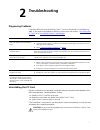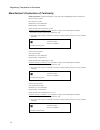- DL manuals
- 3Com
- Computer Hardware
- 3CRSHPW796
- User Manual
3Com 3CRSHPW796 User Manual
Summary of 3CRSHPW796
Page 1
Wireless lan pc card user guide 3crshpw796 3crwe154g72 3crwe154a72 wireless lan pc card http://www.3com.Com/ published october 2003 dua0079-6aaa04.
Page 2
3com corporation 350 campus drive, marlborough, ma 01752-3064 copyright © 2003, 3com corporation. All rights reserved. No part of this documentation may be reproduced in any form or by any means or used to make any derivative work (such as translation, transformation, or adaptation) without written ...
Page 3: Contents
Contents 1 installing your wireless lan pc card and 3com wireless card manager 5 installation cd 5 windows xp, 2000, me, and 98 se 5 confirming device installation 6 installing 3com wireless card manager 6 using wireless card manager 6 wireless lan pc card led indicators 6 2 troubleshooting 7 diagno...
Page 4
Contents.
Page 5
5 1 installing your wireless lan pc card and 3com wireless card manager installation cd the installation cd contains: ■ separate drivers for 3crshpw796, 3crwe154g72, and 3crwe154a72, for windows xp, 2000, millennium edition (windows me), and 98 second edition (se). ■ 3com wireless card manager ■ war...
Page 6
1 installing your wireless lan pc card and 3com wireless card manager 6 confirming device installation 1 with your pc card installed in the computer, double-click the my computer icon. If you are running windows xp, click start > control panel and go to step 3. 2 double-click the control panel icon....
Page 7: Troubleshooting
7 2 troubleshooting diagnosing problems if you have difficulty using the wireless lan pc card, try the solutions in the following table. If you continue to experience difficulty, see the next two sections,“ uninstalling the pc card ” and “ uninstalling wireless card manager ” uninstalling the pc car...
Page 8
2 troubleshooting 8 1 make sure you have exited any networking applications. 2 use the standard operating system procedure to remove the card driver. The procedure for windows xp, 2000, windows me, and windows 98 se, is shown below. A if you are using windows 2000, me, or 98 se, click start > settin...
Page 9
Updating the wireless lan pc card driver 9 updating the wireless lan pc card driver to update your wireless lan pc card driver software, find your operating system below, then follow the procedure. Windows xp and 2000 1 insert your wireless lan pc card into the pc card slot. 2 if you are using windo...
Page 10
2 troubleshooting 10
Page 11: Obtaining Support For Your
A obtaining support for your product register your product to gain service benefits to take advantage of warranty and other service benefits, you must first register your product at http://esupport.3com.Com/ . 3com esupport services are based on accounts that you create or have authorization to acce...
Page 12
A obtaining support for your product 12 contact us 3com offers telephone, e-mail and internet access to technical support and repair services. To access these services for your region, use the appropriate telephone number, url or e-mail address from the list below. You will find a current directory ...
Page 13
Telephone technical support and repair 13 europe, middle east, and africa telephone technical support and repair from anywhere in these regions, call: +44 (0)1442 435529 from the following countries, you may use the numbers shown: austria belgium denmark finland france germany hungary ireland israel...
Page 14
A obtaining support for your product 14.
Page 15: Regulatory
15 regulatory compliance information note: this product contains encryption. It is unlawful to export out of the u.S. Without obtaining a u.S. Export license. Fcc part 15 notice (applicable to use within the usa) caution: fcc radio-frequency exposure notice this device generates and radiates radio-f...
Page 16
Regulatory compliance information 16 manufacturer’s declaration of conformity 3com corporation, corporate headquarters, 350 campus drive, marlborough, ma 01752-3064, usa declares that the product: date: january 31, 2002 brand name: 3com corporation model number: 3crshpw796 equipment type: 802.11b wi...
Page 17
Industry canada notice (applicable for use within canada) 17 industry canada notice (applicable for use within canada) this device complies with canadian rss-210. To prevent radio interference to the licensed service, this device is intended to be operated indoors and away from windows to provide ma...
Page 18
Regulatory compliance information 18 european community ce notice marking by the symbol indicates compliance with the essential requirements of directive 73/23/ec and the essential requirements of articles 3.1(b), 3.2 and 3.3 of directive 1999/5/ec. Such marking is indicative that this equipment mee...