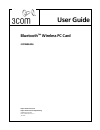- DL manuals
- 3Com
- Computer Hardware
- 3CRWB6096
- User Manual
3Com 3CRWB6096 User Manual
Summary of 3CRWB6096
Page 1
Bluetooth ™ wireless pc card 3crwb6096 user guide http://www.3com.Com/ http://www.3com.Com/productreg published april 2001 user guide version 2.0.1 sl-1022.
Page 2
3com corporation ■ 5400 bayfront plaza ■ santa clara, california ■ 95052-8145 copyright © 2001 3com corporation. All rights reserved. No part of this documentation may be reproduced in any form or by any means or used to make any derivative work (such as translation, transformation, or adaptation) w...
Page 3: Contents
1 introduction to bluetooth wireless technology 1 overview 1 bluetooth wireless pc card 1 wireless radio transmission 1 optimized antenna 1 software and firmware upgrades 1 2 installing your bluetooth wireless pc card and connection manager 3 bluetooth installation cd 3 installing the pc card and vi...
Page 5: Introduction To Bluetooth
1 1 introduction to bluetooth wireless technology overview bluetooth™ wireless technology allows you to make short-range wireless connections to bluetooth devices, such as cellular phones, personal digital assistants (pda), and desktop and notebook computers. Because bluetooth wireless technology us...
Page 7
3 2 installing your bluetooth wireless pc card and connection manager bluetooth installation cd the bluetooth installation cd contains the following: ■ setup programs and drivers for windows 98 second edition (se), windows millennium edition (windows me) and windows 2000 ■ bluetooth connection manag...
Page 8
2 installing your bluetooth wireless pc card and connection manager 4 6 from the bluetooth installation cd, select step 2: install bluetooth software and follow the prompts. This installs bluetooth connection manager, which is necessary for you to use your bluetooth wireless pc card to communicate w...
Page 9
Confirming device installation 5 confirming device installation 1 with your bluetooth pc card inserted in the computer, double-click the my computer icon. 2 double-click the control panel icon. 3 double-click the system icon. The system properties window appears, detailing your system setup. 4 if yo...
Page 10
2 installing your bluetooth wireless pc card and connection manager 6 uninstalling bluetooth connection manager normally, you would not uninstall bluetooth connection manager; however, in case a problem arises, you may want to uninstall and reinstall it. In windows 98 se, windows me, and windows 200...
Page 11: Technical Support
7 a technical support 3com provides easy access to technical support information through a variety of services. This appendix describes these services. Information contained in this appendix is correct at time of publication. For the most recent information, 3com recommends that you access the 3com ...
Page 12
A technical support 8 support from your network supplier if you require additional assistance, contact your network supplier. Many suppliers are authorized 3com service partners who are qualified to provide a variety of services, including network planning, installation, hardware maintenance, applic...
Page 13
Support from 3com 9 europe, middle east and africa from anywhere in these regions, call: +44 (0)1442 435529 phone +44 (0)1442 436722 fax europe and south africa from the following countries, you may use the toll-free numbers: austria belgium denmark finland france germany hungary ireland israel ital...
Page 14
A technical support 10 returning products for repair before you send a product directly to 3com for repair, you must first obtain an authorization number. Products sent to 3com without authorization numbers will be returned to the sender unopened, at the sender’s expense. To obtain an authorization ...
Page 15: Regulatory Information
Fcc p art 15 n otice (a pplicable to use within the usa) this device complies with part 15 of the fcc rules. Operation is subject to the following two conditions: (1) this device may not cause harmful interference, and (2) this device must accept any interference received, including interference tha...
Page 16
Regulatory information m anufacturer ’ s d eclaration of c onformity 3com corporation 3930 w. Parkway blvd. Po box 704010 west valley city, ut 84119 (800) 527-8677 declares that the product: date: 23 june 2000 brand name: 3com corporation model number: sl-1022 equipment type: bluetooth wireless pc c...
Page 17
Regulatory information e uropean c ommunity ce n otice marking by the symbol indicates compliance of this equipment to the r&tte directive 1999/5/ec. Such marking is indicative that this equipment meets or exceeds the following technical standards: ■ ets 300 328 — electromagnetic compatibility and r...