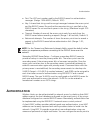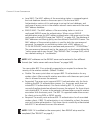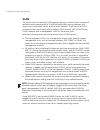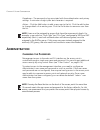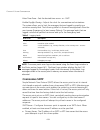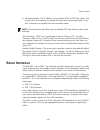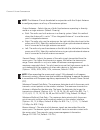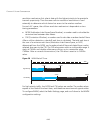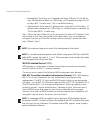- DL manuals
- 3Com
- Wireless Access Point
- 3CRWE876075 / WL-546
- User Manual
3Com 3CRWE876075 / WL-546 User Manual
Summary of 3CRWE876075 / WL-546
Page 1
Www.3com.Com part number 10015153 rev. Aa user guide 3com wireless 8760 dual-radio 11a/b/g poe access point 3crwe876075 / wl-546 published june, 2006.
Page 2
3com corporation 350 campus drive marlborough, ma 01752-3064 copyright © 2006 3com corporation. All rights reserved. No part of this documentation may be reproduced in any form or by any means or used to make any derivative work (such as translation, transformation, or adaptation) without written pe...
Page 3: Introduction
3 contents 1 introduction product features 1-2 security 1-2 performance and reliability 1-3 virtual access point (vap) support 1-3 wds bridging and spanning tree protocol (stp) support 1-3 manageability 1-4 wireless network standards 1-4 802.11g 1-4 802.11a 1-5 approved channels 1-5 2 installing the...
Page 4: Initial Configuration
4 3 initial configuration networks with a dhcp server 3-1 networks without a dhcp server 3-1 using the 3com installation cd 3-2 launch the 3com wireless infrastructure device manager (widman) utility 3-2 launching the 3com wireless interface device manager 3-2 first time only 3-4 using the setup wiz...
Page 5: Command Line Interface
5 wi-fi protected access (wpa) 4-56 5 command line interface using the command line interface 5-1 accessing the cli 5-1 console connection 5-1 telnet connection 5-2 entering commands 5-3 keywords and arguments 5-3 minimum abbreviation 5-3 command completion 5-3 getting help on commands 5-3 showing c...
Page 6
6.
Page 7: Erminology
7 t erminology access point—an internetworking device that seamlessly connects wired and wireless networks. Ad hoc—an ad hoc wireless lan is a group of computers, each with wireless adapters, connected as an independent wireless lan. Backbone—the core infrastructure of a network. The portion of the ...
Page 8
8 vap—virtual access point. An access point radio capable of operating as four separate access points. Vlan—virtual local area network. A lan consisting of groups of hosts that are on physically different segments but that communicate as though they were on the same segment. Wep—wired equivalent pri...
Page 9: Ntroduction
1-1 1 i ntroduction the 3com® wireless 8760 dual-radio 11a/b/g poe access point offers a dual-mode architecture that supports 802.11g, 802.11a, and 802.11b wireless users on a single device. This means you can mix and match radio bands to meet different coverage and bandwidth needs within the same a...
Page 10: Roduct
1-2 c hapter 1: i ntroduction p roduct f eatures access point 8760—creates an enterprise-class wireless lan supporting up to 256 simultaneous users. The access point supports two radios and external antennas including wds bridging ability on both radios. S ecurity 3com offers one of the most robust ...
Page 11
1-3 product features p erformance and r eliability 3com wireless access point performance features ensure reliable and seamless connections for users wherever they roam: automatic channel selection automatically finds the least loaded channel for interference-free communication. Auto network connect...
Page 12: Ireless
1-4 c hapter 1: i ntroduction m anageability 3com offers a wide range of standards-based management support, from snmp to 3com network supervisor and hp openview for seamless integration with your wired network. Wireless infrastructure device manager lets you configure parameters, run diagnostics, b...
Page 13: 802.11
1-5 wireless network standards 802.11 a 802.11a operates at the 5 ghz band and supports data rates at up to 54 mbps. For those organizations demanding even higher speeds, a “turbo mode” feature can boost throughput rates up to 108 mbps. And because there are fewer devices in the 5 ghz band, there’s ...
Page 14
1-6 c hapter 1: i ntroduction.
Page 15: Nstalling
2-1 2 i nstalling the a ccess p oint this equipment must be installed in compliance with local and national building codes, regulatory restrictions, and fcc rules. For the safety of people and equipment, this product must be installed by a professional technician/installer. I nstallation r equiremen...
Page 16: Ower
2-2 c hapter 2: i nstalling the a ccess p oint to access and use the web configuration management system, you need a computer that is running internet explorer 5.0 or newer and one of the following operating systems: windows 2000, or windows xp. It is recommended that this computer become the dedica...
Page 17: Eciding
2-3 deciding where to place equipment and performing a site survey d eciding w here to p lace e quipment and p erforming a s ite s urvey the access point is ideally designed for vertical installation on a wall surface, but can also be flat-surface mounted in an elevated location where it will not be...
Page 18: Efore
2-4 c hapter 2: i nstalling the a ccess p oint configuring a wireless lan can be as easy as placing a 3com wireless access point in a central area and making the necessary connections to the ap and the clients. However, installing multiple access points may require more planning. If you plan to use ...
Page 19: Onnecting
2-5 connecting the standard antennas figure 1 front and rear panel description c onnecting the s tandard a ntennas the access point 8760 is supplied with standard detachable antennas. These should be attached before the access point is installed. If using an alternate antenna, see “selecting and con...
Page 20: Onnecting
2-6 c hapter 2: i nstalling the a ccess p oint figure 2 antenna adjustment depending on the coverage required for your site, you may want to replace the standard detachable antennas with one of the external antennas available for use with the access point. See “selecting and connecting a different a...
Page 21
2-7 connecting power if you supply your own ethernet cable for connecting power, be sure that it is standard category 5 straight-through (8-wire) cable that has not been altered in any way. Use of nonstandard cable could damage the access point. Figure 3 connecting power.
Page 22: Lan P
2-8 c hapter 2: i nstalling the a ccess p oint u sing the p ower s upply the power supply can be located at any point between the access point and the lan access port, wherever a convenient power outlet exists. If you supply your own ethernet cable for connecting power, be sure that it is standard c...
Page 23: Hecking
2-9 checking the leds c hecking the led s when power is connected, the access point leds light. The illustration and the following table describe the leds and their functions. Table 1 system leds r eset b utton this button is used to reset the access point or restore the factory default configuratio...
Page 24: All
2-10 c hapter 2: i nstalling the a ccess p oint w all , c eiling , or e lectrical b ox m ounting to mount the access point to a wall, ceiling, or electrical box: 1 remove the access point from the mounting bracket. 2 screw the mounting bracket to a wall, ceiling, or electrical box (nema enclosure): ...
Page 25
2-11 wall, ceiling, or electrical box mounting figure 4 routing a cable figure 5 mounting bracket 4 connect the ethernet cable to the port on the back of the access point. Routing a cable installing the mounting bracket.
Page 26: Lat
2-12 c hapter 2: i nstalling the a ccess p oint f lat s urface i nstallation the access point can also be placed on a flat surface such as a table, desktop or filing cabinet. Do not install the access point on any type of metal surface. If you choose a flat surface mount, select a location that is c...
Page 27
2-13 selecting and connecting a different antenna model figure 7 connecting antennae 1 position the antenna so that there are minimal obstacles between it and any client with which it will communicate. While maintaining a direct line of sight between the antenna and a client is not strictly necessar...
Page 28: Nstalling
2-14 c hapter 2: i nstalling the a ccess p oint i nstalling s oftware u tilities the installation cd includes documentation and software utilities to help you set up and administer the wireless components of your network. To view product documentation, select view the documentation from the cd start...
Page 29: Nitial
3-1 3 i nitial c onfiguration the access point 8760 offers a variety of management options, including a web-based interface. The initial configuration steps can be made through the web browser interface. The access point requests an ip address via dhcp by default. If no response is received from the...
Page 30: 3Com W
3-2 c hapter 3: i nitial c onfiguration 1 connect a computer directly to the access point using the supplied standard category 5 utp ethernet cable. 2 enter the access point’s default ip address (169.254.2.1) into the computer’s web browser. If the configuration management system starts, the access ...
Page 31
3-3 figure 8 wireless interface device manager click on the properties button to see the following screen figure 9 wireless interface device manager - properties.
Page 32: Sing
3-4 c hapter 3: i nitial c onfiguration directly connect to the device through its ethernet port or console port. Follow the instructions below to login into the ap configuration screen: 1 load a web browser and enter . 2 the logon screen appears. To log on to the web interface: 1 username, type adm...
Page 33
3-5 using the setup wizard logging in – enter the username “admin,” and password “password,” then click login. For information on configuring a user name and password, see page 4-22. Figure 10 login page note: if you changed the default ip address via the command line interface above, use that addre...
Page 34
3-6 c hapter 3: i nitial c onfiguration the home page displays the main menu. Figure 11 home page launching the setup wizard – to perform initial configuration, click setup wizard on the home page, select the vap you wish to configure, then click on the [next] button to start the process. Figure 12 ...
Page 35
3-7 using the setup wizard 1 service set id – enter the service set identifier in the ssid box which all wireless clients must use to associate with the access point. The ssid is case sensitive and can consist of up to 32 alphanumeric characters. Figure 13 setup wizard - step 1 2 radio channel – you...
Page 36
3-8 c hapter 3: i nitial c onfiguration figure 14 setup wizard - step 2 802.11a turbo mode – if you select enable, the access point will operate in turbo mode with a data rate of up to 108 mbps. Normal mode support 13 channels, turbo mode supports only 5 channels. (default: disabled) 802.11a radio c...
Page 37
3-9 using the setup wizard 3 ip configuration – either enable or disable dynamic host configuration protocol (dhcp) for automatic ip configuration. If you disable dhcp, then manually enter the ip address and subnet mask. If a management station exists on another network segment, then you must enter ...
Page 38
3-10 c hapter 3: i nitial c onfiguration figure 16 setup wizard - step 4 authentication type – use “open system” to allow open access to all wireless clients without performing authentication, or “shared key” to perform authentication based on a shared key that has been distributed to all stations. ...
Page 39
3-11 using the setup wizard 5 click finish. 6 click the ok button to complete the wizard. Figure 17 setup wizard - completed.
Page 40
3-12 c hapter 3: i nitial c onfiguration.
Page 41: Ystem
4-1 4 s ystem c onfiguration before continuing with advanced configuration, first complete the initial configuration steps described in chapter 4 to set up an ip address for the access point. The access point can be managed by any computer using a web browser (such as internet explorer 5.0 or above)...
Page 42: Dvanced
4-2 c hapter 4: s ystem c onfiguration figure 18 advanced setup the information in this chapter is organized to reflect the structure of the web screens for easy reference. However, it is recommended that you configure a user name and password as the first step under administration to control manage...
Page 43
4-3 advanced setup snmp configures snmp settings 4-18 administration configures user name and password for management access; upgrades software from local file, ftp or tftp server; resets configuration settings to factory defaults; and resets the access point 4-22 wds/stp settings configures wds bri...
Page 44: Ystem
4-4 c hapter 4: s ystem c onfiguration s ystem i dentification the system name for the access point can be left at its default setting. However, modifying this parameter can help you to more easily distinguish different devices in your network. Figure 19 system identification system name – an alias ...
Page 45: Tcp / Ip S
4-5 tcp / ip settings tcp / ip s ettings configuring the access point with an ip address expands your ability to manage the access point. A number of access point features depend on ip addressing to operate. By default, the access point will be automatically configured with ip settings from a dynami...
Page 46
4-6 c hapter 4: s ystem c onfiguration dhcp client (enable) – select this option to obtain the ip settings for the access point from a dhcp (dynamic host configuration protocol) server. The ip address, subnet mask, default gateway, and domain name server (dns) address are dynamically assigned to the...
Page 47
4-7 tcp / ip settings figure 21 smart monitor by enabling smart monitor (known as link integrity in the cli) and setting a target ip address, the ap will periodically (set by the ping interval) check to see if the target address responds to pings. If it fails to respond to a ping after the configure...
Page 48: Radius
4-8 c hapter 4: s ystem c onfiguration radius remote authentication dial-in user service (radius) is an authentication protocol that uses software running on a central server to control access to radius-aware devices on the network. An authentication server contains a database of user credentials fo...
Page 49: Uthentication
4-9 authentication port: the udp port number used by the radius server for authentication messages. (range: 1024-65535; default: 1812) key: a shared text string used to encrypt messages between the access point and the radius server. Be sure that the same text string is specified on the radius serve...
Page 50
4-10 c hapter 4: s ystem c onfiguration use both mac address and 802.1x authentication, with client station mac authentication occurring prior to ieee 802.1x authentication. However, it is better to choose one or the other, as appropriate. Ieee 802.1x is a standard framework for network access contr...
Page 51
4-11 authentication figure 23 authentication mac authentication – you can configure a list of the mac addresses for wireless clients that are authorized to access the network. This provides a basic level of authentication for wireless clients attempting to gain access to the network. A database of a...
Page 52
4-12 c hapter 4: s ystem c onfiguration local mac: the mac address of the associating station is compared against the local database stored on the access point. Use the local mac authentication section of this web page to set up the local database, and configure all access points in the wireless net...
Page 53
4-13 authentication when 802.1x is enabled, the broadcast and session key rotation intervals can also be configured. Broadcast key refresh rate: sets the interval at which the broadcast keys are refreshed for stations using 802.1x dynamic keying. (range: 0-1440 minutes; default: 0 means disabled) se...
Page 54: Ilter
4-14 c hapter 4: s ystem c onfiguration f ilter c ontrol the access point can employ network traffic frame filtering to control access to network resources and increase security. You can prevent communications between wireless clients and prevent access point management from wireless clients. Also, ...
Page 55
4-15 filter control ap management filter – controls management access to the access point from wireless clients. Management interfaces include the web, telnet, or snmp. (default: disabled) disabled: allows management access from wireless clients. Enabled: blocks management access from wireless clien...
Page 56: Vlan
4-16 c hapter 4: s ystem c onfiguration vlan the access point can employ vlan tagging support to control access to network resources and increase security. Vlans separate traffic passing between the access point, associated clients, and the wired network. There can be a vlan assigned to each associa...
Page 57
4-17 filter control a vlan id (1-4094) can be assigned to a client after successful ieee 802.1x authentication. The client vlan ids must be configured on the radius server for each user authorized to access the network. If a client does not have a configured vlan id on the radius server, the access ...
Page 58: Snmp
4-18 c hapter 4: s ystem c onfiguration snmp simple network management protocol (snmp) is a communication protocol designed specifically for managing devices on a network. Equipment commonly managed with snmp includes switches, routers and host computers. Snmp is typically used to configure these de...
Page 59
4-19 snmp figure 26 snmp snmp – enables or disables snmp management access and also enables the access point to send snmp traps (notifications). (default: disable) location – a text string that describes the system location. (maximum length: 255 characters) contact – a text string that describes the...
Page 60
4-20 c hapter 4: s ystem c onfiguration trap destination community name – the community string sent with the notification operation. (maximum length: 23 characters, case sensitive; default: public) engine id – sets the engine identifier for the snmpv3 agent that resides on the access point. This eng...
Page 61: Snmp
4-21 snmp dot11interfaceafail - the 802.11a or 802.11g interface has failed. Dot1xmacaddrauthsuccess - a client station has successfully authenticated its mac address with the radius server. Dot1xmacaddrauthfail - a client station has failed mac address authentication with the radius server. Dot1xau...
Page 62: Dministration
4-22 c hapter 4: s ystem c onfiguration passphrase – the password or key associated with the authentication and privacy settings. A minimum of eight plain text characters is required. Action – click the add button to add a new user to the list. Click the edit button to change details of an existing ...
Page 63: Ssh S
4-23 administration figure 29 administration username – the name of the user. The default name is “admin.” (length: 3-16 characters, case sensitive) new password – the password for management access. (length: 3-16 characters, case sensitive) confirm new password – enter the password again for verifi...
Page 64
4-24 c hapter 4: s ystem c onfiguration telnet server: enables or disables the telnet server. (default: disabled) ssh server: enables or disables the ssh server. (default: enabled) ssh port number: sets the udp port for the ssh server. (range: 1-65535; default: 22) u pgrading f irmware you can upgra...
Page 65
4-25 administration figure 31 firmware upgrade before upgrading new software, verify that the access point is connected to the network and has been configured with a compatible ip address and subnet mask. If you need to download from an ftp or tftp server, take the following additional steps: obtain...
Page 66
4-26 c hapter 4: s ystem c onfiguration if upgrading from an ftp server, be sure that you have an account configured on the server with a user name and password. If vlans are configured on the access point, determine the vlan id with which the ftp or tftp server is associated, and then configure the...
Page 67: Wds
4-27 wds and spanning tree settings wds and s panning t ree s ettings each access point radio interface can be configured to operate in a bridge or repeater mode, which allows it to forward traffic directly to other access point units. To set up bridge links between access point units, you must conf...
Page 68
4-28 c hapter 4: s ystem c onfiguration figure 32 wds and spanning tree settings.
Page 69
4-29 wds and spanning tree settings wds bridge – up to six wds bridge or repeater links (mac addresses) per radio interface can be specified for each unit in the wireless bridge network. One unit only must be configured as the “root bridge” in the wireless network. The root bridge is the unit connec...
Page 70
4-30 c hapter 4: s ystem c onfiguration figure 33 spanning tree protocol spanning tree protocol – stp uses a distributed algorithm to select a bridging device (stp-compliant switch, bridge or router) that serves as the root of the spanning tree network. It selects a root port on each bridging device...
Page 71
4-31 wds and spanning tree settings from that device to the root device. Then it selects a designated bridging device from each lan which incurs the lowest path cost when forwarding a packet from that lan to the root device. All ports connected to designated bridging devices are assigned as designat...
Page 72
4-32 c hapter 4: s ystem c onfiguration bridge forwarding delay – the maximum time (in seconds) this device waits before changing states (i.E., discarding to learning to forwarding). This delay is required because every device must receive information about topology changes before it starts to forwa...
Page 73: Ystem
4-33 system log s ystem l og the access point can be configured to send event and error messages to a system log server. The system clock can also be synchronized with a time server, so that all the messages sent to the syslog server are stamped with the correct time and date. Figure 34 system log e...
Page 74: Sntp
4-34 c hapter 4: s ystem c onfiguration enter time zone – sets the desired time zone + or - gmt. Enable daylight saving – adjusts the clock for summertime and wintertime. The system allows you to limit the messages that are logged by specifying a minimum severity level. The following table lists the...
Page 75: Adio
4-35 radio interface secondary server: the ip address of a secondary sntp or ntp time server. The access point first attempts to update the time from the primary server; if this fails it attempts an update from the secondary server. Set time zone – sntp uses coordinated universal time (or utc, forme...
Page 76: 802.11
4-36 c hapter 4: s ystem c onfiguration 802.11 a i nterface the ieee 802.11a interface operates within the 5 ghz band, at up to 54 mbps in normal mode or up to 108 mbps in turbo mode. First configure the radio settings that apply to the individual vaps (virtual access point) and the common radio set...
Page 77
4-37 radio interface ssid – the name of the basic service set provided by a vap interface. Clients that want to connect to the network through the access point must set their ssid to the same as that of an access point vap interface. (default: 3com1 to 3com4 for 802.11a, 3com5 to 3com8 for 802.11b/g...
Page 78
4-38 c hapter 4: s ystem c onfiguration c onfiguring c ommon r adio s ettings to configure common radio settings, select the radio settings page, and scroll down to below the vap radio settings. Figure 36 radio settings a country code – the current country code setting. This setting restricts operat...
Page 79
4-39 radio interface super mode – the atheros proprietary super a performance enhancements are supported by the access point. These enhancements include bursting, compression, and fast frames. Maximum throughput ranges between 40 to 60 mbps for connections to atheros-compatible clients. (default: di...
Page 80
4-40 c hapter 4: s ystem c onfiguration output antenna – selects the use of both fixed antennas operating in diversity mode or a single antenna. (default: diversity) both: the radio uses both antennas in a diversity system. Select this method when the antenna id is set to “3com integrated antenna” t...
Page 81
4-41 radio interface delivery traffic indication message (dtim) – the rate at which stations in sleep mode must wake up to receive broadcast/multicast transmissions. The dtim interval indicates how often the mac layer forwards broadcast/multicast traffic, which is necessary to wake up stations that ...
Page 82: 802.11
4-42 c hapter 4: s ystem c onfiguration 802.11 b / g i nterface the ieee 802.11g standard operates within the 2.4 ghz band at up to 54 mbps. Also note that because the ieee 802.11g standard is an extension of the ieee 802.11b standard, it allows clients with 802.11b wireless network cards to associa...
Page 83
4-43 radio interface figure 37 radio settings b/g client access mode– selects the operating mode for the 802.11g wireless interface. (default: 802.11b+g) 802.11b+g: both 802.11b and 802.11g clients can communicate with the access point (up to 54 mbps). 802.11b only: both 802.11b and 802.11g clients ...
Page 84
4-44 c hapter 4: s ystem c onfiguration super mode – the atheros proprietary super g performance enhancements are supported by the access point. These enhancements include bursting, compression, fast frames and dynamic turbo. Maximum throughput ranges between 40 to 60 mbps for connections to atheros...
Page 85
4-45 radio interface the access point implements qos using the wi-fi multimedia (wmm) standard. Using wmm, the access point is able to prioritize traffic and optimize performance when multiple applications compete for wireless network bandwidth at the same time. Wmm employs techniques that are a sub...
Page 86
4-46 c hapter 4: s ystem c onfiguration resolution mechanism first selects data with the highest priority to be granted a transmit opportunity. Then the same collision resolution mechanism is used externally to determine which device has access to the wireless medium. For each ac queue, the collisio...
Page 87
4-47 radio interface figure 39 wmm configuration wmm– sets the wmm operational mode on the access point. When enabled, the parameters for each ac queue will be employed on the access point and qos capabilities are advertised to wmm-enabled clients. (default: support) disable: wmm is disabled. Suppor...
Page 88
4-48 c hapter 4: s ystem c onfiguration initial wait time is a random value between zero and the cwmin value. Specify the cwmin value in the range 0-15 microseconds. Note that the cwmin value must be equal or less than the cwmax value. Logcwmax (maximum contention window)– the maximum upper limit of...
Page 89: Ecurity
4-49 security s ecurity the access point is configured by default as an “open system,” which broadcasts a beacon signal including the configured ssid. Wireless clients with an ssid setting of “any” can read the ssid from the beacon and automatically set their ssid to allow immediate connection to th...
Page 90
4-50 c hapter 4: s ystem c onfiguration the access point can simultaneously support clients using various different security mechanisms. The configuration for these security combinations are outlined in the following table. Note that mac address authentication can be configured independently to work...
Page 91
4-51 security dynamic wep (802.1x) only authentication: open system encryption: enable 802.1x: required set 802.1x key refresh and reauthentication rates local, radius, or disabled yes c 802.1x wpa only authentication: wpa encryption: enable wpa configuration: required cipher suite: tkip 802.1x: req...
Page 92
4-52 c hapter 4: s ystem c onfiguration w ired e quivalent p rivacy (wep) wep provides a basic level of security, preventing unauthorized access to the network, and encrypting data transmitted between wireless clients and the access point. Wep uses static shared keys (fixed-length hexadecimal or alp...
Page 93
4-53 security note that all clients share the same keys, which are used for user authentication and data encryption. Up to four keys can be specified. These four keys are used for all vap interfaces on the same radio. To set up wep shared keys, click radio settings under 802.11a or 802.11b/g, then s...
Page 94
4-54 c hapter 4: s ystem c onfiguration encryption – enable or disable the access point to use data encryption (wep, tkip, or aes). If this option is selected when using static wep keys, you must configure at least one key on the access point and all clients. (default: disabled) cipher modes – selec...
Page 95
4-55 security alphanumeric: enter keys as 5 alphanumeric characters for 64 bit keys, 13 alphanumeric characters for 128 bit keys, or 16 alphanumeric characters for 152 bit keys (802.11a radio only). Key – selects the key number to use for encryption for each vap interface. If the clients have all fo...
Page 96
4-56 c hapter 4: s ystem c onfiguration • hexadecimal: enter keys as 10 hexadecimal digits (0-9 and a-f) for 64 bit keys, 26 hexadecimal digits for 128 bit keys, or 32 hexadecimal digits for 152 bit keys (802.11a radio only). This is the default setting. • alphanumeric: enter keys as 5 alphanumeric ...
Page 97
4-57 security temporal key integrity protocol (tkip): wpa specifies tkip as the data encryption method to replace wep. Tkip avoids the problems of wep static keys by dynamically changing data encryption keys. Basically, tkip starts with a master (temporal) key for each user session and then mathemat...
Page 98
4-58 c hapter 4: s ystem c onfiguration for wpa2. However, the computational intensive operations of aes-ccmp requires hardware support on client devices. Therefore to implement wpa2 in the network, wireless clients must be upgraded to wpa2-compliant hardware. Wpa2 mixed-mode: wpa2 defines a transit...
Page 99: Status Information
4-59 security status information the status page includes information on the following items: access point status the ap status window displays basic system configuration settings, as well as the settings for the wireless interface. Figure 43 ap status ap system configuration – the ap system configu...
Page 100
4-60 c hapter 4: s ystem c onfiguration http server: shows if management access via http is enabled. Http server port: shows the tcp port used by the http interface. Version: shows the software version number. 802.1x: shows if ieee 802.1x access control for wireless clients is enabled. Ap wireless c...
Page 101
4-61 security system” and “shared key.” open-system authentication accepts any client attempting to connect to the access point without verifying its identity. The shared-key approach uses wired equivalent privacy (wep) to verify client identity by distributing a shared key to stations before attemp...
Page 102
4-62 c hapter 4: s ystem c onfiguration error messages – an example of a logged error message is: “station failed to authenticate (unsupported algorithm).” this message may be caused by any of the following conditions: access point was set to “open authentication”, but a client sent an authenticatio...
Page 103: Ommand
5-1 5 c ommand l ine i nterface u sing the c ommand l ine i nterface a ccessing the cli when accessing the management interface for the over a direct connection to the console port, or via a telnet connection, the access point can be managed by entering command keywords and parameters at the prompt....
Page 104
5-2 c hapter 5: c ommand l ine i nterface telnet connection telnet operates over the ip transport protocol. In this environment, your management station and any network device you want to manage over the network must have a valid ip address. Valid ip addresses consist of four numbers, 0 to 255, sepa...
Page 105
5-3 using the command line interface e ntering c ommands this section describes how to enter cli commands. Keywords and arguments a cli command is a series of keywords and arguments. Keywords identify a command, and arguments specify configuration parameters. For example, in the command “show interf...
Page 106
5-4 c hapter 5: c ommand l ine i nterface showing commands if you enter a “?” at the command prompt, the system will display the first level of keywords for the current configuration mode (exec, global configuration, or interface). You can also display a list of valid keywords for a specific command...
Page 107
5-5 using the command line interface negating the effect of commands for many configuration commands you can enter the prefix keyword “no” to cancel the effect of a command or reset the configuration to the default value. For example, the logging command will log system messages to a host server. To...
Page 108
5-6 c hapter 5: c ommand l ine i nterface configuration commands configuration commands are used to modify access point settings. These commands modify the running configuration and are saved in memory. The configuration commands are organized into four different modes: • global configuration (gc) -...
Page 109
5-7 using the command line interface table 9 keystroke commands c ommand g roups the system commands can be broken down into the functional groups shown below. Table 10 command groups keystroke function ctrl-a shifts cursor to start of command line. Ctrl-b shifts cursor to the left one character. Ct...
Page 110: General Commands
5-8 c hapter 5: c ommand l ine i nterface the access mode shown in the following tables is indicated by these abbreviations: exec (executive mode), gc (global configuration), ic-e (interface-ethernet configuration), ic-w (interface-wireless configuration), and ic-w-vap (interface-wireless vap config...
Page 111
5-9 using the command line interface default setting none command mode exec example related commands end (5-9) end this command returns to the previous configuration mode. Default setting none command mode global configuration, interface configuration example this example shows how to return to the ...
Page 112
5-10 c hapter 5: c ommand l ine i nterface exit this command returns to the exec mode or exits the configuration program. Default setting none command mode any example this example shows how to return to the exec mode from the interface configuration mode, and then quit the cli session: ping this co...
Page 113
5-11 using the command line interface - destination unreachable - the gateway for this destination indicates that the destination is unreachable. - network or host unreachable - the gateway found no corresponding entry in the route table. • press to stop pinging. Example reset this command restarts ...
Page 114
5-12 c hapter 5: c ommand l ine i nterface show history this command shows the contents of the command history buffer. Default setting none command mode exec command usage • the history buffer size is fixed at 10 commands. • use the up or down arrow keys to scroll through the commands in the history...
Page 115: System Management Commands
5-13 using the command line interface system management commands these commands are used to configure the user name, password, system logs, browser management options, clock settings, and a variety of other system information. Table 12 system management commands command function mode page country se...
Page 116
5-14 c hapter 5: c ommand l ine i nterface country this command configures the access point’s country code, which identifies the country of operation and sets the authorized radio channels. Syntax country country_code> country_code - a two character code that identifies the country of operation. See...
Page 117
5-15 using the command line interface default setting us - for units sold in the united states 99 (no country set) - for units sold in other countries command mode exec command usage • if you purchased an access point outside of the united states, the country code must be set before radio functions ...
Page 118
5-16 c hapter 5: c ommand l ine i nterface default setting enterprise ap command mode global configuration example system name this command specifies or modifies the system name for this device. Use the no form to restore the default system name. Syntax system name name> no system name name - the na...
Page 119
5-17 using the command line interface default setting admin command mode global configuration example password after initially logging onto the system, you should set the password. Remember to record it in a safe place. Use the no form to reset the default password. Syntax password password> no pass...
Page 120
5-18 c hapter 5: c ommand l ine i nterface command mode interface configuration (ethernet) command usage • the access point supports secure shell version 2.0 only. • after boot up, the ssh server needs about two minutes to generate host encryption keys. The ssh server is disabled while the keys are ...
Page 121
5-19 using the command line interface command mode interface configuration (ethernet) example ip http port this command specifies the tcp port number used by the web browser interface. Use the no form to use the default port. Syntax ip http port port-number> no ip http port port-number - the tcp por...
Page 122
5-20 c hapter 5: c ommand l ine i nterface command mode global configuration example related commands ip http port (5-19) ip https port use this command to specify the udp port number used for https/ssl connection to the access point’s web interface. Use the no form to restore the default port. Synt...
Page 123
5-21 using the command line interface ip https server use this command to enable the secure hypertext transfer protocol (https) over the secure socket layer (ssl), providing secure access (i.E., an encrypted connection) to the access point’s web interface. Use the no form to disable this function. S...
Page 124
5-22 c hapter 5: c ommand l ine i nterface web-redirect use this command to enable web-based authentication of clients. Use the no form to disable this function. Syntax [no] web-redirect default setting disabled command mode global configuration command usage • the web redirect feature is used to su...
Page 127
5-25 using the command line interface show apmanagement this command shows the ap management configuration, including the ip addresses of management stations allowed to access the access point, as well as the interface protocols which are open to management access. Command mode exec example enterpri...
Page 128
5-26 c hapter 5: c ommand l ine i nterface show system this command displays basic system configuration settings. Default setting none command mode exec example enterprise ap#show system system information ========================================================== serial number : a123456789 system u...
Page 129
5-27 using the command line interface show version this command displays the software version for the system. Command mode exec example show config this command displays detailed configuration information for the system. Command mode exec example enterprise ap#show version version information ======...
Page 130
5-28 c hapter 5: c ommand l ine i nterface protocol filter information =========================================================== local bridge :disabled ap management :enabled ethernet type filter :disabled enabled protocol filters ----------------------------------------------------------- no prot...
Page 131
5-29 using the command line interface ----------------security----------------------------------- closed system : disabled multicast cipher : wep unicast cipher : tkip and aes wpa clients : required wpa key mgmt mode : pre shared key wpa psk key type : alphanumeric encryption : disabled default tran...
Page 132
5-30 c hapter 5: c ommand l ine i nterface radius secondary server information ======================================== ip : 0.0.0.0 port : 1812 key : ***** retransmit : 3 timeout : 5 radius mac format : no-delimiter radius vlan format : hex ======================================== snmp information ...
Page 133
5-31 using the command line interface sntp information =========================================================== service state : disabled sntp (server 1) ip : 137.92.140.80 sntp (server 2) ip : 192.43.244.18 current time : 00 : 14, jan 1st, 1970 time zone : -5 (bogota, eastern, indiana) daylight s...
Page 134: System Logging Commands
5-32 c hapter 5: c ommand l ine i nterface show hardware this command displays the hardware version of the system. Command mode exec example system logging commands these commands are used to configure system logging on the access point. Table 14 system loggign commands ssh server : enabled ssh serv...
Page 135
5-33 using the command line interface logging on this command controls logging of error messages; i.E., sending debug or error messages to memory. The no form disables the logging process. Syntax [no] logging on default setting disabled command mode global configuration command usage the logging pro...
Page 136
5-34 c hapter 5: c ommand l ine i nterface default setting none command mode global configuration example logging console this command initiates logging of error messages to the console. Use the no form to disable logging to the console. Syntax [no] logging console default setting disabled command m...
Page 137
5-35 using the command line interface command usage messages sent include the selected level down to emergency level. Example logging facility-type this command sets the facility type for remote logging of syslog messages. Syntax logging facility-type type> type - a number that indicates the facilit...
Page 138
5-36 c hapter 5: c ommand l ine i nterface example logging clear this command clears all log messages stored in the access point’s memory. Syntax logging clear command mode global configuration example show logging this command displays the logging configuration. Syntax show logging command mode exe...
Page 139: System Clock Commands
5-37 using the command line interface show event-log this command displays log messages stored in the access point’s memory. Syntax show event-log command mode exec example system clock commands these commands are used to configure sntp and system clock settings on the access point. Table 15 system ...
Page 141
5-39 using the command line interface default setting enabled command mode global configuration command usage the time acquired from time servers is used to record accurate dates and times for log events. Without sntp, the access point only records the time starting from the factory default set at t...
Page 142
5-40 c hapter 5: c ommand l ine i nterface related commands sntp-server enable (5-38) sntp-server daylight-saving this command sets the start and end dates for daylight savings time. Use the no form to disable daylight savings time. Syntax [no] sntp-server daylight-saving default setting disabled co...
Page 143
5-41 using the command line interface command mode global configuration command usage this command sets the local time zone relative to the coordinated universal time (utc, formerly greenwich mean time or gmt), based on the earth’s prime meridian, zero degrees longitude. To display a time correspond...
Page 144: Dhcp Relay Commands
5-42 c hapter 5: c ommand l ine i nterface dhcp relay commands dynamic host configuration protocol (dhcp) can dynamically allocate an ip address and other configuration information to network clients that broadcast a request. To receive the broadcast request, the dhcp server would normally have to b...
Page 146: Snmp Commands
5-44 c hapter 5: c ommand l ine i nterface snmp commands controls access to this access point from management stations using the simple network management protocol (snmp), as well as the hosts that will receive trap messages. Table 17 snmp commands command function mode page snmp-server community se...
Page 148
5-46 c hapter 5: c ommand l ine i nterface default setting none command mode global configuration example related commands snmp-server location (5-46) snmp-server location this command sets the system location string. Use the no form to remove the location string. Syntax snmp-server location text> n...
Page 149
5-47 using the command line interface snmp-server enable server this command enables snmp management access and also enables this device to send snmp traps (i.E., notifications). Use the no form to disable snmp service and trap messages. Syntax snmp-server enable server no snmp-server enable server ...
Page 150
5-48 c hapter 5: c ommand l ine i nterface • host_name - name of the host. (range: 1-63 characters) • community-string - password-like community string sent with the notification operation. Although you can set this string using the snmp-server host command by itself, we recommend that you define th...
Page 151
5-49 using the command line interface - dot11stationrequestfail - a client station has failed association, re-association, or authentication. - dot1xauthfail - a 802.1x client station has failed radius authentication. - dot1xauthnotinitiated - a client station did not initiate 802.1x authentication....
Page 152
5-50 c hapter 5: c ommand l ine i nterface default setting all traps enabled command mode global configuration command usage this command is used in conjunction with the snmp-server host and snmp-server enable server commands to enable snmp notifications. Example snmp-server engine-id this command i...
Page 153
5-51 using the command line interface snmp-server user this command configures the snmp v3 users that are allowed to manage the access point. Use the no form to delete an snmp v3 user. Syntax snmp-server user user-name> user-name - a user-defined string for the snmp user. (32 characters maximum) def...
Page 154
5-52 c hapter 5: c ommand l ine i nterface - group-name - the name of the snmp group to which the user is assigned (32 characters maximum). There are three pre-defined groups: ro, rwauth, or rwpriv. - auth-proto - the authentication type used for user authentication: md5 or none. - auth-passphrase -...
Page 155
5-53 using the command line interface • ip-addr - specifies the ip address of the management station to receive notifications. • sec-name - the defined snmp v3 user name that is to receive notifications. • version - the snmp version of notifications. Currently only version 3 is supported in this com...
Page 156
5-54 c hapter 5: c ommand l ine i nterface default setting none command mode global configuration command usage • the access point allows up to 10 notification filters to be created. Each filter can be defined by up to 20 mib subtree id entries. • use the command more than once with the same filter ...
Page 157
5-55 using the command line interface default setting none command mode global configuration example show snmp groups this command displays the snmp v3 pre-defined groups. Syntax show snmp groups command mode exec enterprise ap(config)#snmp-server filter-assignments mytraps trapfilter enterprise ap(...
Page 158
5-56 c hapter 5: c ommand l ine i nterface example show snmp users this command displays the snmp v3 users and settings. Syntax show snmp users command mode exec example show snmp group-assignments this command displays the snmp v3 user group assignments. Syntax show snmp group-assignments command m...
Page 159
5-57 using the command line interface example show snmp target this command displays the snmp v3 notification target settings. Syntax show snmp target command mode exec example show snmp filter this command displays the snmp v3 notification filter settings. Syntax show snmp filter [filter-id] • filt...
Page 160
5-58 c hapter 5: c ommand l ine i nterface example show snmp filter-assignments this command displays the snmp v3 notification filter assignments. Syntax show snmp filter-assignments command mode exec example enterprise ap#show snmp filter filter: trapfilter type: include subtree: iso.3.6.1.2.1.2.2....
Page 161
5-59 using the command line interface show snmp this command displays the snmp configuration settings. Command mode exec example enterprise ap#show snmp snmp information ============================================== service state : enable community (ro) : ***** community (rw) : ***** location : wc-...
Page 162: Flash/file Commands
5-60 c hapter 5: c ommand l ine i nterface flash/file commands these commands are used to manage the system code or configuration files. Table 18 flash/file commands bootfile this command specifies the image used to start up the system. Syntax bootfile filename> filename - name of the image file. De...
Page 163
5-61 using the command line interface copy this command copies a boot file, code image, or configuration file between the access point’s flash memory and a ftp/tftp server. When you save the configuration settings to a file on a ftp/tftp server, that file can later be downloaded to the access point ...
Page 164
5-62 c hapter 5: c ommand l ine i nterface example the following example shows how to upload the configuration settings to a file on the tftp server: the following example shows how to download a configuration file: delete this command deletes a file or image. Syntax delete filename> filename - name...
Page 165
5-63 using the command line interface example this example shows how to delete the test.Cfg configuration file from flash memory. Related commands bootfile (5-60) dir (5-63) dir this command displays a list of files in flash memory. Command mode exec command usage file information is shown below: ex...
Page 166: Radius Client
5-64 c hapter 5: c ommand l ine i nterface show bootfile this command displays the name of the current operation code file that booted the system. Syntax show snmp filter-assignments command mode exec example radius client remote authentication dial-in user service (radius) is a logon authentication...
Page 168
5-66 c hapter 5: c ommand l ine i nterface example radius-server key this command sets the radius encryption key. Syntax radius-server [secondary] key key_string> • secondary - secondary server. • key_string - encryption key used to authenticate logon access for client. Do not use blank spaces in th...
Page 169
5-67 using the command line interface radius-server timeout this command sets the interval between transmitting authentication requests to the radius server. Syntax radius-server [secondary] timeout number_of_seconds • secondary - secondary server. • number_of_seconds - number of seconds the access ...
Page 170
5-68 c hapter 5: c ommand l ine i nterface example radius-server timeout-interim this command sets the interval between transmitting accounting updates to the radius server. Syntax radius-server [secondary] timeout-interim number_of_seconds> • secondary - secondary server. • number_of_seconds - numb...
Page 172: 802.1X Authentication
5-70 c hapter 5: c ommand l ine i nterface example 802.1x authentication the access point supports ieee 802.1x access control for wireless clients. This control feature prevents unauthorized access to the network by requiring an 802.1x client application to submit user credentials for authentication...
Page 174
5-72 c hapter 5: c ommand l ine i nterface • when 802.1x is required, the access point enforces 802.1x authentication for all 802.11 associated stations. If 802.1x authentication is not initiated by the station, the access point will initiate authentication. Only those stations successfully authenti...
Page 175
5-73 using the command line interface 802.1x session-key-refresh-rate this command sets the interval at which unicast session keys are refreshed for associated stations using dynamic keying. Syntax 802.1x session-key-refresh-rate rate> rate - the interval at which the access point refreshes a sessio...
Page 176
5-74 c hapter 5: c ommand l ine i nterface example 802.1x-supplicant enable this command enables the access point to operate as an 802.1x supplicant for authentication. Use the no form to disable 802.1x authentication of the access point. Syntax 802.1x-supplicant enable no 802.1x-supplicant default ...
Page 177
5-75 using the command line interface default none command mode global configuration command usage the access point currently only supports eap-md5 chap for 802.1x supplicant authentication. Example show authentication this command shows all 802.1x authentication settings, as well as the address fil...
Page 178: Mac Address Authentication
5-76 c hapter 5: c ommand l ine i nterface mac address authentication use these commands to define mac authentication on the access point. For local mac authentication, first define the default filtering policy using the address filter default command. Then enter the mac addresses to be filtered, in...
Page 180
5-78 c hapter 5: c ommand l ine i nterface address filter delete this command deletes a mac address from the filter table. Syntax address filter delete mac-address> mac-address - physical address of client. (enter six pairs of hexadecimal digits separated by hyphens.) default none command mode globa...
Page 181: Filtering Commands
5-79 using the command line interface related commands address filter entry (5-77) radius-server address (5-65) 802.1x-supplicant user (5-74) mac-authentication session-timeout this command sets the interval at which associated clients will be re-authenticated with the radius server authentication d...
Page 183
5-81 using the command line interface filter ap-manage this command prevents wireless clients from accessing the management interface on the access point. Use the no form to disable this filtering. Syntax [no] filter ap-manage default enabled command mode global configuration example filter uplink e...
Page 184
5-82 c hapter 5: c ommand l ine i nterface default disabled command mode global configuration example filter ethernet-type enable this command checks the ethernet type on all incoming and outgoing ethernet packets against the protocol filtering table. Use the no form to disable this feature. Syntax ...
Page 185
5-83 using the command line interface filter ethernet-type protocol this command sets a filter for a specific ethernet type. Use the no form to disable filtering for a specific ethernet type. Syntax filter ethernet-type protocol protocol> no filter ethernet-type protocol protocol> protocol - an ethe...
Page 186: Wds Bridge Commands
5-84 c hapter 5: c ommand l ine i nterface example wds bridge commands the commands described in this section are used to set the operation mode for each access point interface and configure wireless distribution system (wds) forwarding table settings. Table 23 wds bridge commands enterprise ap#show...
Page 188
5-86 c hapter 5: c ommand l ine i nterface bridge-link parent this command configures the mac address of the parent bridge node. Syntax bridge-link parent mac-address> mac-address - the wireless mac address of the parent bridge unit. (12 hexadecimal digits in the form “xx-xx-xx-xx-xx-xx”). Default s...
Page 189
5-87 using the command line interface • in bridge mode, up to five child links can be specified using link index numbers 2 to 6. Index number 1 is reserved for the parent link, which must be set using the bridge parent command. Example bridge dynamic-entry age-time this command sets the time for agi...
Page 190
5-88 c hapter 5: c ommand l ine i nterface show bridge aging-time this command displays the current wds forwarding table aging time setting. Command mode exec example enterprise ap#show bridge aging-time aging time: 300 enterprise ap#.
Page 191
5-89 using the command line interface show bridge filter-entry this command displays current entries in the wds forwarding table. Command mode exec example enterprise ap#show bridge filter-entry max entry numbers =512 current entry nums =13 ***********************************************************...
Page 193: Spanning Tree Commands
5-91 using the command line interface spanning tree commands the commands described in this section are used to set the mac address table aging time and spanning tree parameters for both the ethernet and wireless interfaces. Table 24 bridge commands enterprise ap#show bridge link wireless a 2 port-n...
Page 194
5-92 c hapter 5: c ommand l ine i nterface bridge stp enable this command enables the spanning tree protocol. Use the no form to disable the spanning tree protocol. Syntax [no] bridge stp enable default setting enabled command mode global configuration example this example globally enables the spann...
Page 195
5-93 using the command line interface default setting 15 seconds command mode global configuration command usage this command sets the maximum time (in seconds) the root device will wait before changing states (i.E., discarding to learning to forwarding). This delay is required because every device ...
Page 196
5-94 c hapter 5: c ommand l ine i nterface bridge stp max-age use this command to configure the spanning tree bridge maximum age globally for the wireless bridge. Use the no form to restore the default. Syntax bridge stp max-age seconds> no bridge stp max-age seconds - time in seconds. (range: 6-40 ...
Page 197
5-95 using the command line interface default setting 32768 command mode global configuration command usage bridge priority is used in selecting the root device, root port, and designated port. The device with the highest priority becomes the stp root device. However, if all devices have the same pr...
Page 198
5-96 c hapter 5: c ommand l ine i nterface bridge-link port-priority use this command to configure the priority for the specified port. Syntax bridge-link port-priority index> priority> • index - specifies the bridge link number on the wireless bridge. (range: 1-6 required on wireless interface only...
Page 199: Ethernet Interface Commands
5-97 using the command line interface example ethernet interface commands the commands described in this section configure connection parameters for the ethernet port and wireless interface. Table 25 ehternet interface commands enterprise ap#show bridge stp bridge mac : 00:12:cf:05:b7:84 status : di...
Page 200
5-98 c hapter 5: c ommand l ine i nterface interface ethernet this command enters ethernet interface configuration mode. Default setting none command mode global configuration example to specify the 10/100base-tx network interface, enter the following command: dns server this command specifies the a...
Page 201
5-99 using the command line interface related commands show interface ethernet (5-102) ip address this command sets the ip address for the access point. Use the no form to restore the default ip address. Syntax ip address ip-address> netmask> gateway> no ip address • ip-address - ip address • netmas...
Page 202
5-100 c hapter 5: c ommand l ine i nterface ip dhcp this command enables the access point to obtain an ip address from a dhcp server. Use the no form to restore the default ip address. Syntax [no] ip dhcp default setting enabled command mode interface configuration (ethernet) command usage • you mus...
Page 204
5-102 c hapter 5: c ommand l ine i nterface command usage this command allows you to disable the ethernet port due to abnormal behavior (e.G., excessive collisions), and reenable it after the problem has been resolved. You may also want to disable the ethernet port for security reasons. Example the ...
Page 205: Wireless Interface Commands
5-103 using the command line interface wireless interface commands the commands described in this section configure connection parameters for the wireless interfaces. Table 26 wireless interface commands command function mode page interface wireless enters wireless interface configuration mode gc 5-...
Page 207
5-105 using the command line interface vap this command provides access to the vap (virtual access point) interface configuration mode. Syntax vap vap-id> vap-id - the number that identifies the vap interface. (options: 0-3) default setting none command mode interface configuration (wireless) exampl...
Page 209
5-107 using the command line interface multicast-data-rate this command configures the maximum data rate at which the access point transmits multicast and management packets (excluding beacon packets) on the wireless interface. Syntax multicast-data-rate speed> speed - maximum transmit speed allowed...
Page 211
5-109 using the command line interface transmit-power this command adjusts the power of the radio signals transmitted from the access point. Syntax transmit-power signal-strength> signal-strength - signal strength transmitted from the access point. (options: full, half, quarter, eighth, min) default...
Page 212
5-110 c hapter 5: c ommand l ine i nterface default setting b+g mode command mode interface configuration (wireless - 802.11g) command usage • for japan, only 13 channels are available when set to g or b+g modes. When set to b mode, 14 channels are available. • both the 802.11g and 802.11b standards...
Page 214
5-112 c hapter 5: c ommand l ine i nterface antenna id this command specifies the antenna type connected to the access point represented by a four-digit hexadecimal id number, either the integrated diversity antennas (the “default antenna”) or an optional external antenna. Syntax antenna id antenna-...
Page 215
5-113 using the command line interface default setting indoor command mode interface configuration (wireless) command usage • when an external antenna is selected, the antenna control must be set to “right.” • selecting the correct location ensures that the access point only uses radio channels that...
Page 216
5-114 c hapter 5: c ommand l ine i nterface dtim-period this command configures the rate at which stations in sleep mode must wake up to receive broadcast/multicast transmissions. Syntax dtim-period interval> interval - interval between the beacon frames that transmit broadcast or multicast traffic....
Page 217
5-115 using the command line interface fragmentation-length this command configures the minimum packet size that can be fragmented when passing through the access point. Syntax fragmentation-length length> length - minimum packet size for which fragmentation is allowed. (range: 256-2346 bytes) defau...
Page 218
5-116 c hapter 5: c ommand l ine i nterface default setting 2347 command mode interface configuration (wireless) command usage • if the threshold is set to 0, the access point always sends rts signals. If set to 2347, the access point never sends rts signals. If set to any other value, and the packe...
Page 219
5-117 using the command line interface example super-g this command enables atheros proprietary super g performance enhancements. Use the no form to disable this function. Syntax [no] super-g default setting disabled command mode interface configuration (wireless - 802.11g) command usage these enhan...
Page 220
5-118 c hapter 5: c ommand l ine i nterface example ssid this command configures the service set identifier (ssid). Syntax ssid string> string - the name of a basic service set supported by the access point. (range: 1 - 32 characters) default setting 802.11a radio: vap_test_11a (0 to 3) 802.11g radi...
Page 221
5-119 using the command line interface command mode interface configuration (wireless-vap) command usage when closed system is enabled, the access point will not include its ssid in beacon messages. Nor will it respond to probe requests from clients that do not include a fixed ssid. Example max-asso...
Page 222
5-120 c hapter 5: c ommand l ine i nterface default setting 30 command mode interface configuration (wireless-vap) example auth-timeout-value this command configures the time interval within which clients must complete authentication to the vap interface. Syntax auth-timeout-value minutes> minutes -...
Page 224
5-122 c hapter 5: c ommand l ine i nterface command mode exec example enterprise ap#show interface wireless g 0 wireless interface information ========================================================================= ----------------identification------------------------------------------- descripti...
Page 225
5-123 using the command line interface ----------------security------------------------------------------------- closed system : disabled multicast cipher : wep unicast cipher : tkip and aes wpa clients : disabled wpa key mgmt mode : pre shared key wpa psk key type : passphrase wpa psk key : empty p...
Page 226
5-124 c hapter 5: c ommand l ine i nterface wmm ap parameters ac0(best effort) : logcwmin: 4 logcwmax: 6 aifsn: 3 admission control: no txop limit: 0.000 ms ac1(background) : logcwmin: 4 logcwmax: 10 aifsn: 7 admission control: no txop limit: 0.000 ms ac2(video) : logcwmin: 3 logcwmax: 4 aifsn: 1 ad...
Page 227: Rogue Ap Detection Commands
5-125 using the command line interface show station this command shows the wireless clients associated with the access point. Command mode exec example rogue ap detection commands a “rogue ap” is either an access point that is not authorized to participate in the wireless network, or an access point...
Page 228
5-126 c hapter 5: c ommand l ine i nterface the access point can be configured to periodically scan all radio channels and find other access points within range. A database of nearby access points is maintained where any rogue aps can be identified. Table 27 rogue ap commands rogue-ap enable this co...
Page 229
5-127 using the command line interface the rogue ap database can be viewed using the show rogue-ap command. • the access point sends syslog messages for each detected access point during a rogue ap scan. Example rogue-ap authenticate this command forces the unit to authenticate all access points on ...
Page 230
5-128 c hapter 5: c ommand l ine i nterface rogue-ap duration this command sets the scan duration for detecting access points. Syntax rogue-ap duration milliseconds - the duration of the scan. (range: 100-1000 milliseconds) default setting 350 milliseconds command mode interface configuration (wirel...
Page 231
5-129 using the command line interface default setting 720 minutes command mode interface configuration (wireless) command usage this command sets the interval at which scans occur. Frequent scanning will more readily detect other access points, but will cause more disruption to client access. Examp...
Page 232: Wireless Security Commands
5-130 c hapter 5: c ommand l ine i nterface show rogue-ap this command displays the current rogue ap database. Command mode exec example wireless security commands the commands described in this section configure parameters for wireless security on the 802.11a and 802.11g interfaces. Table 28 wirele...
Page 234
5-132 c hapter 5: c ommand l ine i nterface • to use wep shared-key authentication, set the authentication type to “shared-key” and define at least one static wep key with the key command. Encryption is automatically enabled by the command. • to use wep encryption only (no authentication), set the a...
Page 235
5-133 using the command line interface wep). To place the vap into aes only mode, use “required” and then select the “cipher-ccmp” option for the cipher-suite command. Example related commands encryption (5-133) key (5-134) encryption this command enables data encryption for wireless communications....
Page 236
5-134 c hapter 5: c ommand l ine i nterface example related commands key (5-134) key this command sets the keys used for wep encryption. Use the no form to delete a configured key. Syntax key index> size> type> value> no key index • index - key index. (range: 1-4) • size - key size. (options: 64, 12...
Page 237
5-135 using the command line interface example related commands key (5-134) encryption (5-133) transmit-key (5-135) transmit-key this command sets the index of the key to be used for encrypting data frames for broadcast or multicast traffic transmitted from the vap to wireless clients. Syntax transm...
Page 239
5-137 using the command line interface • aes-ccmp (advanced encryption standard counter-mode/cbcmac protocol): wpa2 is backward compatible with wpa, including the same 802.1x and psk modes of operation and support for tkip encryption. The main enhancement is its use of aes counter-mode encryption wi...
Page 240
5-138 c hapter 5: c ommand l ine i nterface • using the “software” option provides the best performance for a large number of clients on one radio interface. Throughput may be reduced when both 802.11a and 802.11g interfaces are supporting a high number of clients simultaneously. Example wpa-pre-sha...
Page 241
5-139 using the command line interface pmksa-lifetime this command sets the time for aging out cached wpa2 pairwise master key security association (pmksa) information for fast roaming. Syntax pmksa-lifetime minutes> minutes - the time for aging out pmksa information. (range: 0 - 14400 minutes) defa...
Page 242
5-140 c hapter 5: c ommand l ine i nterface default setting disabled command mode interface configuration (wireless-vap) command usage • each time a client roams to another access point it has to be fully re-authenticated. This authentication process is time consuming and can disrupt applications ru...
Page 243: Link Integrity Commands
5-141 using the command line interface link integrity commands the access point provides a link integrity feature that can be used to ensure that wireless clients are connected to resources on the wired network. The access point does this by periodically sending ping messages to a host device in the...
Page 244
5-142 c hapter 5: c ommand l ine i nterface host does not respond or is unreachable) exceeds the limit set by the link-integrity ping-fail-retry command, the link is determined as lost. Example link-integrity ping-host this command configures the link host name or ip address. Use the no form to remo...
Page 245
5-143 using the command line interface example link-integrity ping-fail-retry this command configures the number of consecutive failed ping counts before the link is determined as lost. Syntax link-integrity ping-fail-retry counts> counts - the number of failed ping counts before the link is determi...
Page 246: Iapp Commands
5-144 c hapter 5: c ommand l ine i nterface show link-integrity this command displays the current link integrity configuration. Command mode exec example iapp commands the command described in this section enables the protocol signaling required to ensure the successful handover of wireless clients ...
Page 247: Vlan Commands
5-145 using the command line interface between access points from different vendors. This command is used to enable or disable 802.11f handover signaling between different access points, especially in a multi-vendor environment. Example vlan commands the access point can enable the support of vlan-t...
Page 248
5-146 c hapter 5: c ommand l ine i nterface vlan this command enables vlans for all traffic. Use the no form to disable vlans. Syntax [no] vlan enable default disabled command mode global configuration command description • when vlans are enabled, the access point tags frames received from wireless ...
Page 249
5-147 using the command line interface default setting 1 command mode global configuration command usage the management vlan is for managing the access point. For example, the access point allows traffic that is tagged with the specified vlan to manage the access point via remote management, ssh, sn...
Page 250: Wmm Commands
5-148 c hapter 5: c ommand l ine i nterface • if the vlan id has not been configured for a client on the radius server, then the frames are tagged with the default vlan id of the vap interface. Example wmm commands the access point implements qos using the wi-fi multimedia (wmm) standard. Using wmm,...
Page 253
5-151 using the command line interface default command mode interface configuration (wireless) example ap parameters wmm parameters ac0 (best effort) ac1 (background) ac2 (video) ac3 (voice) logcwmin 4 4 3 2 logcwmax 10 10 4 3 aifs 3 7 2 2 txop limit 0 0 94 47 admission control disabled disabled dis...
Page 254
5-152 c hapter 5: c ommand l ine i nterface.
Page 255: Roubleshooting
6-1 6 t roubleshooting if you have difficulty with the 3com wireless lan access point, first check the following items in the configuration: radio settings page: ensure that the ssid is the same on clients and the access point. Security page: ensure that encryption is the same on clients and the acc...
Page 256
6-2 c hapter 6: t roubleshooting no operation. Verify the access point configuration. Review access point firmware revisions and update firmware if necessary. Make sure that there are no duplicate ip addresses on the network. Unplug the access point and ping the assigned address to make sure that no...
Page 257
6-3 while you are configuring the access point, the configuration management system stops responding. To maintain wireless association, the service area and the security settings on the client and the access point must match exactly. Therefore, if you are associated with the access point that you ar...
Page 258
6-4 c hapter 6: t roubleshooting.
Page 259: Ndex
I-1 i ndex numbers 3com 3cdaemon server tool 2-14 3com wireless infrastructure device manager 2-14 802.11g 5-104 a access point installation 2-1 ip address, troubleshooting 6-2 aes 4-57 antenna 2-5, 2-12 comparison data 2-12 options 2-12 standard detachable (access point 8200) 2-5 authentication 4-9...
Page 260
I-2 g gateway address 4-6, 5-2, 5-99 h hardware version, displaying 5-27 http, secure server 5-21 https 5-21 i iapp 5-144 ieee 802.11a 4-35, 5-104 configuring interface 4-36, 5-104 maximum data rate 5-107 radio channel 5-108 ieee 802.11b 4-35 ieee 802.11f 5-144 ieee 802.11g 4-35 configuring interfac...
Page 261
I-3 rts threshold 4-41, 5-115 s safety information 2-2 secure socket layer see ssl security, options 4-49 session key 4-10, 4-13, 5-73 shared key 3-10, 4-56, 5-134 simple network time protocol see sntp snmp 4-18, 5-44 community name 5-45 community string 5-45 enabling traps 4-19, 5-47 trap destinati...