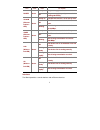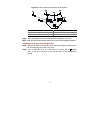- DL manuals
- 3Com
- Wireless Access Point
- 3CRWE915275
- Quick Installation Manual
3Com 3CRWE915275 Quick Installation Manual
Summary of 3CRWE915275
Page 1
3com ap9152 802.11n 2.4/5ghz single-band access point quick installation guide model wl-607 3crwe915275 / 3crwe9152a75 bom: 3104xxxx manual version: apw100 www.3com.Com 3com corporation 350 campus drive, marlborough, ma, usa 01752 3064.
Page 2
Copyright © 2009, 3com corporation. All rights reserved. No part of this documentation may be reproduced in any form or by any means or used to make any derivative work (such as translation, transformation, or adaptation) without written permission from 3com corporation. 3com corporation reserves th...
Page 3
It is the policy of 3com corporation to be environmentally-friendly in all operations. To uphold our policy, we are committed to: establishing environmental performance standards that comply with national legislation and regulations. Conserving energy, materials and natural resources in all operatio...
Page 4: About This Manual
I about this manual organization 3com ap9152 802.11n 2.4/5ghz single-band access points quick installation guide is organized as follows: chapter contents 1 product overview introduces the hardware specifications, leds, and interfaces of the 3com ap9152. 2 preparing for installation specifies the te...
Page 5: Obtaining Documentation
Ii convention description configuration with ease. Obtaining documentation you can access the most up-to-date 3com product documentation on the world wide web at this url: http://www.3com.Com..
Page 6: Table Of Contents
Iii table of contents 1 product overview ....................................................................................................... I introduction .............................................................................................................. I hardware specifications ......
Page 7
I appendix a product overview introduction the 3com ap9152 is an 802.11n access point (ap) product developed by 3com corporation. The ap9152 ships as a fat ap to provide wireless access independently without any access controller or serve as a fit ap (managed) and operate with wireless local area ne...
Page 8
Ii led color state description power green steady on the power supply is normal. Off the power supply is poorly connected or is working abnormally. 10/100m (ethernet interface led) green steady on the ethernet interface is in the link-up state. Off the ethernet interface is in the link-down state. B...
Page 9
Iii note: the ap9152 provides a reset button and a security slot. Descriptions of the interfaces on the ap9152: interface silkscreen standards and protocols description console rs/eia-232 the console interface is used for device configuration and management. Ethernet ieee802.3 ieee802.3u ieee802.3af...
Page 10
Iv appendix c installing the ap note: 1) make sure that no metal particles (such as screws) fall into the ethernet or console interfaces during installation. 2) before installing the ap9152 to the wall-mounting bracket, connect the network cable. The network cable can only be utp cat-5. 3) before co...
Page 11
V step1 place the wall-mounting bracket tightly against the wall where the ap is to be mounted and mark the locations to drill holes for installing the screws. Then use a drill with a bit of 6 mm (1/4 in) in diameter to drill holes in the wall. The hole pattern must be identical with that in the wal...
Page 12
Vi figure2 install the wall-mounting bracket of the ap9152 (1) drill hole (2) wall anchor (3) wall-mounting bracket (4) key-hole clip (5) screw step1 adjust the position of the wall-mounting bracket and tighten the screws. Note: install the wall-mounting bracket with the arrow on the bracket pointin...
Page 13
Vii figure3 fix the ap9152 onto the wall-mounting bracket note: rotating the ap9152 clockwise installs the device, while rotating it counterclockwise uninstalls it. Locking the ap onto the wall-mounting bracket (optional) the ap9152 has a security slot on the upper left side, which can be used to lo...
Page 14
Viii mounting the ap on a ceiling note: 1) to use this installation method, make sure that the thickness of the ceiling is less than 18 mm (0.71 in), and the ceiling can bear the weight of at least 5 kg (11.02 lb.). 2) you are not recommended to use this method to mount the ap to a location made of ...
Page 15
Ix figure6 mount the wall-mounting bracket on the ceiling (1) bolt inside the ceiling (2) washer (3) nut (4) wall-mounting bracket (5) bolt cap (6) key-hole clip step3 mount the ap9152 to the wall-mounting bracket. For details, refer to installing the ap on the wall-mounting bracket. Mounting the ap...
Page 16
X figure7 t-rail holder (1) t-rail clip (2) m4×8 screw nut (3) m3×6 screw nut (4) clip holder (5) m4×8 screw (6) m3×6 screw (7) mounting hook (8) t-rail holder (9) before installing to the t-rail, loosen the screw nuts until the screw heads are lower than the upper edge of the nuts. Step3 tighten th...
Page 17
Xi figure8 mount the ap to the t-rail (1) m3×6 screw (2) t-rail (3) mounting hook (4) t-rail holder (5) mounting clip (6) wall-mounting bracket (7) screw hole (8) m4×8 screw (9) key-hole clip (10) m4×8 screw power supply by poe power is supplied to the ap9152 through a poe module or poe switch. Conn...
Page 18
Xii appendix d connecting to the ap to connect to the ap, you must first determine the ap’s ip address in one of these ways. Approved channels use of this product is only authorized for the channels approved by each country. For proper installation, select your country from the country-selection lis...
Page 19: Table Of Contents
Xiii username: admin password: password converting your managed ap (fit) to a stand-alone ap (fat) if you plan to run this ap in stand-alone mode, without a wireless controller, go to the web page at http://www.3com.Com to get the fat firmware and instructions. Converting your stand-alone ap (fat) t...
Page 20
E-1 appendix e regulatory compliance information regulatory compliance standards table1 regulatory compliance standards discipline standards emc & rf fcc part 15.207 & 15.209 & 15.247& 15.205 & 15.407 fcc bulletin oet-65c ic rss 210 etsi en 300 328 etsi en 301 893 en 60601-1-2 en 61000-3-2 en 61000-...
Page 21
E-2 equipment may be operated in the following country: at be cy cz dk ee fi fr de gr hu ie it lv lt lu mt nl pl pt sk si es se gb is li no ch bg ro tr 1) select the country in which the product is installed to ensure product operation is in compliance with local regulations. 2) intended use: ieee 8...
Page 22
E-3 english hereby, 3com corporation, declares that this rlan device is in compliance with the essential requirements and other relevant provisions of directive 1999/5/ec. Español [spanish] por medio de la presente 3com corporation declara que el rlan device cumple con los requisitos esenciales y cu...
Page 23
E-4 polski [polish] niniejszym 3com corporation o ś wiadcza, ż e rlan device jest zgodny z zasadniczymi wymogami oraz pozostałymi stosownymi postanowieniami dyrektywy 1999/5/ec. Português [portuguese] 3com corporation declara que este rlan device está conforme com os requisitos essenciais e outras d...
Page 24
E-5 frequency band (mhz) max power level (eirp) (mw) indoor only indoor and outdoor 5470–5725 1000 mw x note: dynamic frequency selection and transmit power control is required in the 5250- to 5350-mhz and 5470- to 5725-mhz frequency range. Eu country restriction in 2.4ghz band this device may be us...
Page 25
E-6 allowed frenquecy bands allowed channel numbers countries 5.15-5.35& 5.470-5.725 ghz 36,38,40,44,46,48,5 2,54,56,60,62,64,10 0,102,104,108,110,1 12,116,118,120,124, 126,128,132,134,13 6,140 austria, belgium, bulgaria, cyprus, czech republic, denmark, estonia, finland, france, germany, greece, hu...
Page 26
E-7 these limits are designed to provide reasonable protection against harmful interference in a residential installation. This equipment generates, uses, and can radiate radio frequency energy and, if not installed and used in accordance with the instructions, may cause harmful interference to radi...
Page 27
E-8 industry canada rf compliance this class b digital apparatus complies with canadian ices-003. Cet appareil numérique de la classe b est conform à la norme nmb-003 du canada. This device complies with rss 210 of industry canada. Operation is subject to the following two conditions: (1) this devic...
Page 28
E-9 this equipment complies with ic radiation exposure limits set forth for an uncontrolled environment. End users must follow the specific operating instructions for satisfying rf exposure compliance. This equipment should be installed and operated with minimum distance 20cm between the radiator an...
Page 29
F-10 appendix f obtaining support for your product register your product warranty and other service benefits start from the date of purchase, so it is important to register your product quickly to ensure you get full use of the warranty and other service benefits available to you. Warranty and other...
Page 30
F-11 telephone technical support and repair to enable telephone support and other service benefits, you must first register your product at http://esupport.3com.Com/ warranty and other service benefits start from the date of purchase, so it is important to register your product quickly to ensure you...