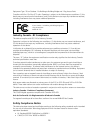Quick start guide 3com wireless 802.11a outdoor building-to-building bridge and access point 3crweasya73 / wl-575 the 3com wl-575 802.11a outdoor building-to-building bridge and access point provides ieee 802.11a or 802.11b/g wireless access to the network. The bridge offers a fast, reliable, and co...
2 3com wl-575 outdoor building-to-building bridge and access point features feature description console port connector connect the console cable (included) to the rs-232 console port for accessing the command-line interface. Poe connector the poe port serves two functions, one in providing a means t...
3 observing safety precautions this equipment must be installed in compliance with local and national building codes, regulatory restrictions, and fcc rules. For the safety of people and equipment, only professional network personnel should install the bridge. 1 unpacking the bridge make sure that y...
4 3 mounting the bridge the bridge can be mounted on the following types of surfaces: • pole • wall . Using the pole-mounting bracket perform the following steps to mount the unit to a 2 to 3 inch diameter steel pole or tube using the mounting bracket: 1 place the v-shaped part of the bracket around...
5 2 fit the edges of the v-shaped part into the slots in the rectangular plate, and tighten the nuts. 3 attach the adjustable rectangular plate to the bridge with the supplied screws. Slots.
6 4 attach the bridge with bracket to the plate already fixed to the pole. 5 use the included nuts to secure the wireless bridge to the pole bracket. Note that the wireless bridge tilt angle may need to be adjusted during the antenna alignment process. Be sure to take account of the antenna polariza...
7 2 position the bracket in the intended location and mark the position of the four mounting screw holes. 3 drill four holes in the wall that match the screws and wall plugs included in the bracket kit, then secure the bracket to the wall. 4 use the included nuts to tightly secure the wireless bridg...
8 5 connecting cables 1 attach the ethernet cable to the ethernet port on the wireless bridge. 2 for extra protection against rain or moisture, apply weatherproofing tape (not included) around the ethernet connector. 3 be sure to ground the unit with an appropriate grounding wire (not included) by a...
9 6 connecting the poe power injector to connect the wireless bridge to a power source: 1 connect the ethernet cable from the wireless bridge to the rj-45 port labeled “output” on the power injector. 2 connect a straight-through unshielded twisted-pair (utp) cable from a local lan switch to the rj-4...
10 3 insert the power cable plug directly into the standard ac socket on the power injector. 4 plug the other end of the power cable into a grounded, 3-pin socket, ac power source. 5 check the led on top of the power injector to be sure that power is being supplied to the wireless bridge through the...
11 7 checking the led indicators the bridge’s 11a and 11b/g leds operate in two display modes, which are configurable through the software. The default ap mode indicates data traffic rates. The rssi mode indicates the received signal power and is for use when aligning antennas in a bridge link. When...
12 8 aligning antennas after wireless bridge units have been mounted, connected, and their radios are operating, bridge link antennas must be accurately aligned to ensure optimum performance. This alignment process is particularly important for long-range point-to-point links. In a point-to-multipoi...
13 1 pan the antenna horizontally back and forth while checking the leds. If using the pole- mounting bracket with the unit, you must rotate the mounting bracket around the pole. Other external antenna brackets may require a different horizontal adjustment. 2 find the point where the signal is stron...
14 regulatory information the 3com outdoor 11a building to building bridge and 11bg access point, model wl-575 (3crweasya73) must be installed and used in strict accordance with the manufacturer's instructions as described in the user documentation that comes with the product. This product contains ...
15 us - radio frequency requirements this device must not be co-located or operated in conjunction with any other antenna or transmitter. This device is for indoor use only when using channels 36, 40, 44 or 48 in the 5.15 to 5.25 ghz frequency range. High power radars are allocated as primary users ...
16 equipment type: 3com outdoor 11a building to building bridge and 11bg access point complies with part 15 of the fcc rules. Operation is subject to the following two conditions: (1) this device may not cause harmful interference, and (2) this device must accept any interference received, including...
17 • iec 60950-1 • en 60950-1 eu compliance intended use: ieee 802.11b/g/a radio lan device note: to ensure product operation is in compliance with local regulations, select the country in which the product is installed. Refer to installation instructions. This equipment may be operated in at be cy ...
18 a copy of the signed declaration of conformity can be downloaded from the product support web page for the 3com outdoor 11a building to building bridge and 11bg access point, model wl-575 (3crweasya73) at http://www.3com.Com. Also available at http://support.3com.Com/doc/wl-575_eu_doc.Pdf eu - re...
19 eu - restrictions for use in the 5ghz band • this device may be not be operated outdoors when using the bands 5150-5350mhz (channels 36, 40, 44, 48, 52, 56, 50, 64). • in italy the end-user must apply for a license from the national spectrum authority to operate this device outdoors. • to remain ...
Copyright © 2007 3com corporation. All rights reserved. 3com and the 3com logo are registered trademarks of 3com corporation. All other company and product names may be trademarks of the respective companies with which they are associated. Part number: 1001 5231 , revision aa published december, 200...