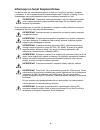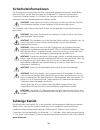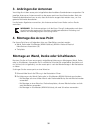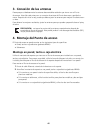- DL manuals
- 3Com
- Wireless Access Point
- 7608
- Quick Start Manual
3Com 7608 Quick Start Manual
Copyright © 2006 3Com Corporation. All rights reserved. 3Com and the 3Com logo are registered
trademarks of 3Com Corporation. All other company and product names may be trademarks of the
respective companies with which they are associated.
Part Number 10015152 Rev. AA
Published May 2006
Quick Start Guide
3Com Wireless 8760
Dual-radio 11a/b/g PoE Access Point
3CRWE876075 / WL-546
Guide de mise en route…11
Français
Guida introduttiva…21
Italiano
Kurzanleitung…31
Deutsch
Guía de inicio rápido…41
Español
Guia de Início Rápido…51
Portuguese
Snabbstartguide…61
Svenska
Summary of 7608
Page 1
Copyright © 2006 3com corporation. All rights reserved. 3com and the 3com logo are registered trademarks of 3com corporation. All other company and product names may be trademarks of the respective companies with which they are associated. Part number 10015152 rev. Aa published may 2006 quick start ...
Page 3: Quick Start Guide
Quick start guide 3com wireless 8760 dual-radio 11a/b/g poe access point 3crwe876075 / wl-546 the 3com wireless 8760 dual-radio 11a/b/g poe access point combines high-performance, interoperability, and ease of-use to join isolated wired networks into a cohesive wireless local area network (wlan). Th...
Page 4
2 3com wireless 8760 access point features feature description 1 antenna connectors two rsma type antenna connectors allow you to connect antennas that operate in 2.4 ghz and 5.0 ghz bands. 2 leds the leds indicate power and activity. See “checking the led indicators” on page 8 for details. 3 ethern...
Page 5: Safety Information
3 safety information this equipment must be installed in compliance with local and national building codes, regulatory restrictions, and fcc rules. For the safety of people and equipment, only professional network personnel should install the access point. You must read the following safety informat...
Page 6
4 informacje na temat bezpieczeñstwa urządzenie musi być zamontowane zgodnie z lokalnymi i krajowymi normami, ustawami i przepisami. W celu zagwarantowania bezpieczeństwa osób i urządzeń, instalację punktu dostępowęgo może przeprowadzać wyłącznie wyszkolony fachowiec ds. Sieci. Przed przystąpieniem ...
Page 7: 3. Attaching The Antennas
5 1. Unpacking the access point make sure that you have the following items, which are included with the access point: • one 3com wireless 8760 dual-radio 11a/b/g poe access point • two external dual-band antennas (2.4 ghz and 5.0 ghz) • one poe (power over ethernet) injector • one ethernet cable • ...
Page 8: Tabletop Mounting
6 4. Mounting the access point the access point can be mounted on the following types of surfaces: • wall, ceiling, or electrical box (nema enclosure) • tabletop wall, ceiling, or electrical box mounting use the mounting bracket that comes with your access point to install it on a wall, ceiling, or ...
Page 9: 5. Connecting Power
7 5. Connecting power the access point can be powered by the following methods: • by power over ethernet (poe) supplied over the lan by a 802.3af poe compliant device such as a switch or hub. • by poe supplied by the poe injector included with the access point. Power over ethernet (poe) from the lan...
Page 10: 7. Installing Software
8 6. Checking the led indicators when the access point is connected to power, leds indicate activity as follows: 7. Installing software the following applications and documents are included on the 3com cd-rom: • wireless infrastructure device manager • user manual • this quick start guide you need t...
Page 11: Using Widman
9 5 follow the instructions on the screens to complete the installation. Reboot the computer if prompted to do so. 6 launch the tool from the windows start menu: select start > programs > 3com wireless > wireless infrastructure device manager. 8. Connecting to the access point you can connect to the...
Page 12: 10.Troubleshooting
10 4 if this is the first time you are logging onto the access point you will be prompted to select the country in which you will be using the device. Choose your country from the menu and then click apply. 5 next use the setup wizard to configure your access point. Click setup wizard in the menu on...
Page 13: Guide De Mise En Route
Guide de mise en route 3com wireless 8760 11a/b/g poe access point 3crwe876075 / wl-546 le point d’accès sans fil 3com wireless 8760 11a/b/g poe access point associe hautes performances, interopérabilité et simplicité d’utilisation pour englober des réseaux câblés isolés dans un seul et même réseau ...
Page 14: Wireless 8760
12 présentation du point d’accès 3com wireless 8760 fonction description 1 connecteurs d’antenne ces deux connecteurs rsma permettent de brancher des antennes fonctionnant sur les bandes de fréquences 2,4 ghz et 5,0 ghz 2 voyants les voyants lumineux s’allument lorsque le point d’accès est sous tens...
Page 15: Canaux Approuvés
13 informations relatives à la sécurité cet équipement doit être installé conformément aux normes de construction locales et nationales, aux restrictions réglementaires et au règlement du fcc. Pour garantir la sécurité des personnes et des équipements, seul le personnel chargé de la gestion du résea...
Page 16: 1. Contenu Du Coffret
14 1. Contenu du coffret vérifiez que vous disposez des éléments suivants, fournis avec le point d’accès : • point d’accès 3com wireless 8760 11a/b/g poe • 2 antennes externes à deux bandes de fréquences (2,4 ghz et 5,0 ghz) • injecteur poe (power over ethernet) • câble ethernet • matériel pour la f...
Page 17: Électrique
15 3. Raccordement des antennes déballez soigneusement les antennes amovibles standard fournies avec le point d’accès. Insérez les deux antennes dans les connecteurs du point d’accès et redressez-les. Après le démarrage du réseau, il vous faut régler les antennes pour optimiser la zone de couverture...
Page 18: Fixation Sur Table
16 les schémas ci-dessous illustrent comment passer le câble dans la grosse encoche et comment fixer le support au mur. 3 insérez le câble ethernet (alimentation et connexion au réseau) dans le port placé à l’avant du point d’accès. 4 assemblez le point d'accès au support de fixation.. Fixation sur ...
Page 19: Le Réseau Local
17 alimentation électrique par câble ethernet depuis le réseau local pour alimenter le point d’accès par le biais d’un commutateur ou d’un autre dispositif répondant à la norme 802.3af, il suffit de brancher le câble réseau du dispositif dans le port ethernet du point d’accès. Alimentation électriqu...
Page 20: 7. Installation Du Logiciel
18 6. Vérification des voyants lumineux lorsque le point d’accès est sous tension, différents voyants s’allument pour indiquer les activités en cours, répertoriées ci-dessous : 7. Installation du logiciel le cd-rom 3com inclut les applications et documents suivants : • wireless infrastructure device...
Page 21: D’Un Serveur Dhcp
19 vous devez installer le logiciel wireless infrastructure device manager (widman) sur votre ordinateur pour détecter et configurer le point d’accès. 1 allumez votre ordinateur. 2 insérez le cd-rom d’installation 3com dans le lecteur. Le menu du cd-rom apparaît. S’il n’apparaît pas, vous pouvez lan...
Page 22: Utilisation De Widman
20 utilisation de widman le logiciel 3com widman (wireless infrastructure device manager) vous permet de détecter et de configurer le point d’accès. Suivez la procédure ci-après pour déterminer l’adresse ip du point d’accès à l’aide de widman. 1 connectez votre ordinateur au point d’accès, directeme...
Page 23: Guida Introduttiva
Guida introduttiva access point wireless 8760 11a/b/g poe 3com 3crwe876075 / wl-546 l'access point wireless 8760 11a/b/g poe 3com unisce prestazioni elevate, interoperabilità e facilità di utilizzo per unire reti cablate isolate in un'unica rete locale wireless (wlan) interconnessa. L'access point w...
Page 24
22 caratteristiche dell'access point wireless 8760 3com caratteristica descrizione 1 connettori antenna due connettori di antenna tipo rsma consentono di collegare antenne operanti alle bande di frequenza 2,4 ghz e 5,0 ghz. 2 led i led indicano lo stato dell'alimentazione e l'attività. Vedere “contr...
Page 25: Informazioni Sulla Sicurezza
23 informazioni sulla sicurezza questa apparecchiatura deve essere installata in conformità con le norme sull'edilizia locali e nazionali, le restrizioni normative e le norme fcc. Per la sicurezza delle persone e delle apparecchiature, l'installazione dell'access point deve essere eseguita esclusiva...
Page 26
24 1. Apertura della confezione dell'access point assicurarsi che la confezione dell'access point contenga i seguenti componenti: • un access point wireless 8760 11a/b/g poe 3com • due antenne esterne dual-band (2,4 ghz e 5,0 ghz) • un iniettore poe (power over ethernet) • un cavo ethernet • accesso...
Page 27
25 3. Collegamento delle antenne disimballare attentamente le antenne staccabili standard fornite con l'access point. Avvitare ciascuna antenna a un connettore di antenna sull'access point e stringerle manualmente. Dopo l'avvio della rete, potrebbe essere necessario regolare le antenne per sintonizz...
Page 28: Montaggio Su Tavolo
26 la figura sottostante mostra la disposizione di un cavo attraverso l'apertura grande sul supporto e la modalità di montaggio del supporto su una parete. 3 collegare il cavo ethernet (per il collegamento all'alimentazione e alla rete) alla porta sul lato anteriore dell'access point. 4 applicare l'...
Page 29
27 power over ethernet (poe) dalla lan per alimentare l'access point mediante la poe fornita da uno switch o un altro dispositivo compatibile 802.3af, è sufficiente collegare il cavo di rete dal dispositivo nella porta ethernet dell'access point. Power over ethernet da un iniettore poe per alimentar...
Page 30
28 6. Controllo degli indicatori led quando l'access point è collegato all'alimentazione elettrica, i led indicano l'attività, come descritto di seguito: 7. Installazione del software il cd-rom 3com contiene le seguenti applicazioni e documentazione: • wireless infrastructure device manager • manual...
Page 31: Uso Di Widman
29 5 seguire le istruzioni visualizzate sullo schermo per completare l'installazione. Riavviare il computer se viene richiesto. 6 avviare lo strumento di utilità dal menu start di windows: selezionare start > programmi > 3com wireless > wireless infrastructure device manager. 8. Connessione all' acc...
Page 32: 10.Risoluzione Dei Problemi
30 9. Configurazione dell' access point per configurare l'access point eseguire le seguenti operazioni: 1 collegare l'access point e individuare il suo indirizzo ip come descritto nella sezione “connessione all' access point”. 2 avviare il browser web sul computer. Nella barra degli indirizzi, immet...
Page 33: Kurzanleitung
Kurzanleitung 3com drahtloser 8760 11a/b/g poe access point 3crwe876075 / wl-546 der 3com drahtloser 8760 access point verbindet hohe leistungsfähigkeit, die fähigkeit zur zusammenarbeit und leichte anwendbarkeit, um isolierte verdrahtete netzwerke in ein zusammenhängendes drahtloses bereichs-netzwe...
Page 34: Point
32 merkmale des 3com drahtlosen 8760 access point funktion beschreibung 1 antennenanschlüss e zwei rsma-antennenanschlüsse ermöglichen ihnen den anschluss von antennen, die im funkbereich 2.4 ghz und 5.3 ghz betrieben werden. 2 leuchtdioden die leuchtdioden zeigen die stromversorgung und aktivität a...
Page 35: Sicherheitsinformationen
33 sicherheitsinformationen die ausstattung muss gemäß den örtlichen und national geltenden baunormen, behördlichen beschränkungen und den bestimmungen der us-behörde fcc (federal communications commission) installiert werden. Zur sicherheit von personen und der ausrüstung darf der access point nur ...
Page 36
34 1. Auspacken des access point stellen sie sicher, dass sie die folgenden komponenten mit dem access point mitgeliefert wurden: • ein 3com wireless 8760 11a/b/g poe access point • zwei externe dual-band antennen (2.4 ghz und 5.3 ghz) • ein poe-injektor • ein ethernet-kabel • vorrichtung zur wandmo...
Page 37: 3. Anbringen Der Antennen
35 3. Anbringen der antennen vorsichtig die mit dem access point mitgelieferte abschraubbare standardantenne auspacken. Die jeweilige antenne am antennenanschluss des access point von hand festschrauben. Nach der netzwerkinbetriebnahme kann es sein, dass die antenne ausgerichtet werden muss, um ihre...
Page 38: Montage Auf Der Tischplatte:
36 die abbildungen unten stellen den verlauf eines kabels durch die große Öffnung der basisstation und dann die montage der basisstation an der wand dar. 3 schließen sie das ethernet-kabel (für strom- und netzwerkanschluss) an dem anschluss an der vorderseite des access point an. 4 lassen sie den ac...
Page 39
37 strom über ethernet (poe) vom lan um den access point mit poe über einen schalter oder ein sonstiges 802.3af-kompatibles bauteil mit strom zu versorgen, stecken sie das netzwerkkabel einfach vom gerät in die ethernet- schnittstelle des access point. Strom über ethernet mit einem poe-injektor um d...
Page 40
38 6. Überprüfen der leuchtdiodenanzeigen wenn der access point an den strom angeschlossen ist, zeigen die leuchtdioden die aktivität wie folgt an: leucht diode farbe bedeutung betrieb grün ein orange das warnblinken weist auf einen gerätefehler oder auf das booten des sytems hin. Aus aus 11a grün k...
Page 41: Server
39 7. Installation der software die folgenden anwendungen und dokumente sind auf der 3com cd-rom enthalten: • gerätemanager der drahtlosen infrastruktur • benutzerhandbuch • die kurzanleitung sie müssen die software "gerätemanager der drahtlosen infrastruktur" (widman) auf ihrem computer installiere...
Page 42: Anhand Von Widman
40 anhand von widman der software 3 com widman (gerätemanager für drahtlose infrastruktur) können sie ihren access point finden und konfigurieren. Befolgen sie diese schritte bei der bestimmung der ip- adresse des access point mit widman. 1 verbinden sie ihren computer entweder direkt mit dem access...
Page 43: Guía De Inicio Rápido
Guía de inicio rápido punto de acceso inalámbrico poe 11a/b/g 3com 8760 3crwe876075 / wl-546 el punto de acceso inalámbrico poe 11a/b/g 3com 8760 combina alto rendimiento, interoperabilidad y facilidad de uso para unir redes alámbricas aisladas en una cohesiva red de área local inalámbrica (wlan, wi...
Page 44: 3Com 8760
42 características del punto de acceso inalámbrico 3com 8760 característica descripción 1 conectores de antena dos conectores de antena tipo rsma permiten conectar antenas que operan en las bandas de 2,4 ghz y 5,0 ghz. 2 led los led indican la alimentación y la actividad. Consulte “revisión de los i...
Page 45: Información De Seguridad
43 información de seguridad este equipos se debe instalar conforme a los códigos de edificación locales y nacionales, las restricciones reglamentarias y las reglas de la fcc. Para la seguridad de personas y equipos, el punto de acceso debe ser instalado sólo por personal profesional de redes. Antes ...
Page 46
44 1. Desempaque del punto de acceso asegúrese de tener los siguientes elementos, que vienen con el punto de acceso: • un punto de acceso inalámbrico poe 11a/b/g 3com 8760 • dos antenas externas de doble banda (2,4 ghz y 5,0 ghz) • un inyector poe (power over ethernet) • un cable ethernet • herrajes...
Page 47: 3. Conexión De Las Antenas
45 3. Conexión de las antenas desempaque cuidadosamente las antenas desmontables estándar que vienen con el punto de acceso. Atornille cada antena en un conector de antena del punto de acceso y apriétela a mano. Después de iniciar la red, puede que deba ajustar las antenas para mejorar la cobertura ...
Page 48: Montaje De Sobremesa
46 las siguientes figuras ilustran el enrutamiento de un cable a través de la abertura grande en el soporte y luego el montaje del soporte en una pared. 3 conecte el cable ethernet (para la alimentación y la conexión a la red) al puerto en la parte delantera del punto de acceso. 4 encaje el punto de...
Page 49
47 power over ethernet (poe) de la lan para alimentar el punto de acceso utilizando poe proporcionado por un conmutador u otro dispositivo compatible con 802.3af, simplemente enchufe el cable de red del dispositivo en el puerto ethernet del punto de acceso. Power over ethernet de un inyector poe par...
Page 50
48 6. Revisión de los indicadores led cuando el punto de acceso está conectado a la alimentación, los led indican actividad de la siguiente manera: 7. Instalación del software en el cd-rom 3com se incluyen las siguientes aplicaciones y documentos: • wireless infrastructure device manager • manual de...
Page 51: Uso De Widman
49 usted debe instalar el software wireless infrastructure device manager (widman) en su computadora para descubrir y configurar el punto de acceso. 1 encienda su computadora. 2 inserte el cd de instalación 3com en la unidad de cd-rom. Aparece el menú del cd. Si no aparece, usted puede iniciar el me...
Page 52: 10.Solución De Problemas
50 9. Configuración del punto de acceso para configurar el punto de acceso siga estos pasos: 1 conéctese al punto de acceso y encuentre su dirección ip como se describe en “conexión al punto de acceso”. 2 lance el explorador web de su computadora. En la barra de dirección, ingrese la dirección ip de...
Page 53: Guia De Início Rápido
Guia de início rápido 3com wireless 8760 11a/b/g poe access point 3crwe876075 / wl-546 o wireless 8760 11a/b/g poe access point combina alto desempenho, interoperabilidade e fácil utilização para integrar redes com fio isoladas com uma rede local sem fio (wlan) coesa. O wireless 8760 access point in...
Page 54
52 recursos do 3com wireless 8760 access point recurso descrição 1 conectores da antena dois conectores de antena rsma permitem a conexão de antenas que operam nas bandas de 2,4 ghz e 5,3 ghz. 2 leds os leds indicam atividade e alimentação. Consulte “verificação dos indicadores led” na página 58 par...
Page 55: Informações De Segurança
53 informações de segurança este equipamento deve ser instalado em conformidade com códigos, restrições regulamentares e regras de fcc específicas ao local e ao país. Para garantir a segurança das pessoas e dos equipamentos, o access point só deve ser instalado por técnicos profissionais especializa...
Page 56
54 1. Componentes do pacote do access point ao desembalar o access point, verifique se os seguintes componentes estão presentes: • um 3com wireless 8760 11a/b/g poe access point • duas antenas externas com banda dupla (2,4 ghz e 5,3 ghz) • um injetor poe (power over ethernet) • um cabo ethernet • fe...
Page 57: 3. Conexão das Antenas
55 3. Conexão das antenas desembale cuidadosamente as antenas destacáveis padrão fornecidas com o access point. Parafuse cada antena em um conector da antena do access point até que elas fiquem firmes. Após a rede ser inicializada, pode ser necessário fazer o ajuste fino das antenas para a cobertura...
Page 58: Montagem Em Mesa
56 as figuras abaixo mostram um cabo passando pela abertura grande na base e, em seguida, a base sendo montada em uma parede. 3 conecte o cabo ethernet (para conexão de alimentação e rede) à porta na frente do access point. 4 encaixe o access point no suporte de montagem. Montagem em mesa para insta...
Page 59
57 power over ethernet (poe) da lan para alimentar o access point usando poe fornecida por um switch ou outro dispositivo compatível com 802.3af, basta conectar o cabo de rede do dispositivo à porta ethernet do access point. Power over ethernet de um injetor poe para alimentar o access point usando ...
Page 60: 7. Instalação Do Software
58 6. Verificação dos indicadores led quando o access point for conectado à eletricidade, os leds indicarão a atividade como a seguir: 7. Instalação do software os aplicativos e documentos a seguir estão incluídos no cd-rom da 3com: • wireless infrastructure device manager • manual do usuário • este...
Page 61: Dhcp
59 É necessário instalar o software wireless infrastructure device manager (widman) no computador para descobrir e configurar o access point. 1 ligue o computador. 2 insira o cd de instalação da 3com na unidade de cd-rom. O menu do cd aparece. Caso o menu não apareça, é possível iniciar o menu confi...
Page 62: 10.Diagnóstico De Problemas
60 9. Configuração do access point para configurar o access point siga estas etapas: 1 conecte-se ao access point e localize seu endereço ip conforme descrito em “conexão com o access point”. 2 inicie o navegador da web do computador. Na barra de endereço, digite o endereço ip do access point e pres...
Page 63: Snabbstartguide
Snabbstartguide 3com wireless 8760 11a/b/g poe accesspunkt 3crwe876075 / wl-546 3com trådlös 8760 11a/b/g poe accesspunkt kombinerar hög prestanda, interoperabilitet och lättanvändbarhet för sammankoppling av flera isolerade kablade nätverk till ett enda sammanhängande trådlöst lokalt nätverk (wlan)...
Page 64
62 egenskaper för 3com trådlös 8760 åtkomstpunkt funktion beskrivning 1 antennanslutningar två antennanslutningar (rsma) gör det möjligt att ansluta antenner som använder 2.4 ghz- och 5.3 ghz-banden. 2 lysdioder (led:s) lysdioderna (led:s) indikerar ström och aktivitet. Se “kontrollera led- indikato...
Page 65: Säkerhetsinformation
63 säkerhetsinformation denna utrustning måste installeras i enlighet med lokala och nationella byggregler, lagstadgade restriktioner samt fcc:s regler. För att skydda både människor och utrustning bör endast proffs på nätverk installera accesspunkt . . Du måste läsa igenom följande säkerhetsinforma...
Page 66: 1. Packa Upp Accesspunkten
64 1. Packa upp accesspunkten se till att följande finns i förpackningen med accesspunkt : • en 3com trådlös 8760 11a/b/g poe accesspunkt • två externa tvåbands antenner (2.4 ghz och 5.3 ghz) • en poe (power over ethernet) injector • en ethernetkabel • järnvaror för väggmontering: • monteringsfäste ...
Page 67: 3. Ansluta Antennerna
65 3. Ansluta antennerna plocka försiktigt upp de lösa standardantennerna som medföljde din accesspunkt . Gänga på varje antenn på en antennanslutning på din accesspunkt och dra åt dem för hand. Efter att du har startat upp nätverket kan du behöva justera antennerna för att finjustera mottagningen f...
Page 68: Bordsmontering
66 bordsmontering för att installera accesspunkt på en plan yta som till exempel på ett bord eller ett skrivbord: 1 ta bort skyddet från de fyra gummifötterna och fäst dem på botten av monteringsfästet som sitter fast på accesspunkt . 2 placera accesspunkt på bordet. 3 anslut ethernetkabeln (för str...
Page 69: 7. Installera Programvara
67 6. Kontrollera led-indikatorerna när accesspunkt ansluts till en strömkälla, indikerar lysdioderna (led:s) aktivitet enligt följande: 7. Installera programvara följande program och dokument är inkluderade på 3com-cd-rom:en: • enhetshanterare för trådlös infrastruktur • användarhandbok • denna sna...
Page 70: 8. Ansluta Till Accesspunkt
68 cd-menyn kommer nu att visas på skärmen. Om denna inte visas kan du köra inställningsmenyn från windows startmeny. Exempel: start > kör > d:setup.Exe. 3 på menyn klickar du på hjälpprogram. 4 på nästa skärm dubbelklickar du på 3com:s enhetshanterare för trådlös infrastruktur och klicka sedan på i...
Page 71: 9. Konfigurera Accesspunkt
69 9. Konfigurera accesspunkt för att konfigurera accesspunkt följer du dessa steg: 1 anslut till accesspunkt och leta reda på ip-adressen enligt anvisningarna i “ansluta till accesspunkt”. 2 starta din dators webbläsare. I adressfältet anger du din accesspunkt s ip-adress och trycker på enter. 3 på...
Page 72
70
Page 73
71 r egulatory i nformation the 3com wireless 8760 dual-radio 11a/b/g poe access point (wl-546) must be installed and used in strict accordance with the manufacturer’s instructions as described in the user documentation that comes with the product. This product contains encryption. It is unlawful to...
Page 74
72 us — r adio f requency r equirements this device must not be co-located or operated in conjunction with any other antenna or transmitter. This device is for indoor use only when using channels 36, 40, 44 or 48 in the 5.15 to 5.25 ghz frequency range. High power radars are allocated as primary use...
Page 75
73 i ndustry c anada — rf c ompliance this device complies with rss 210 of industry canada. Operation is subject to the following two conditions: (1) this device may not cause interference, and (2) this device must accept any interference, including interference that may cause undesired operation of...
Page 76
74 note: to ensure product operation is in compliance with local regulations, select the country in which the product is installed. A copy of the signed declaration of conformity can be downloaded from the product support web page for the 3com wireless 8760 dual-radio 11a/b/g poe access point, model...
Page 77
75 eu - r estrictions for u se in the 2.4 gh z band this device may be operated indoors or outdoors in all countries of the european community using the 2.4 ghz band: channels 1–13, except where noted below. • in italy the end-user must apply for a license from the national spectrum authority to ope...
Page 78
76.