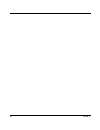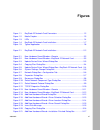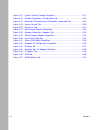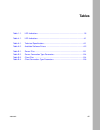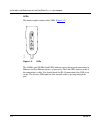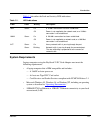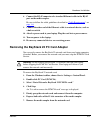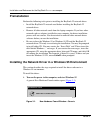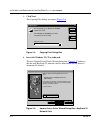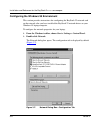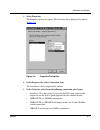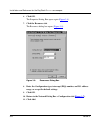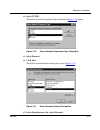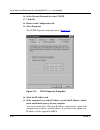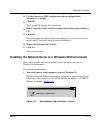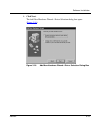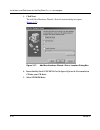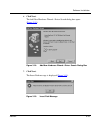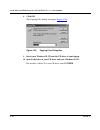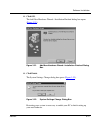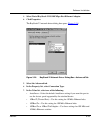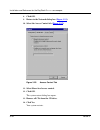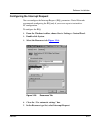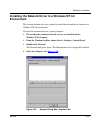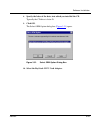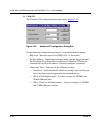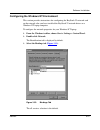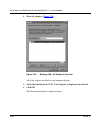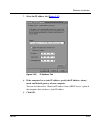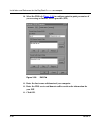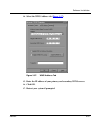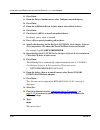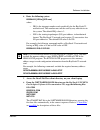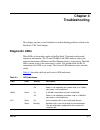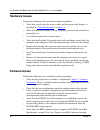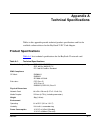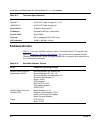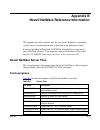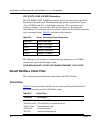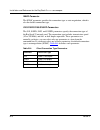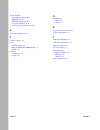- DL manuals
- 3Com
- Adapter
- BayStack 22 206380-A
- Installation And Reference Manual
3Com BayStack 22 206380-A Installation And Reference Manual
Summary of BayStack 22 206380-A
Page 1
Part no. 206380-a september 1999 4401 great america parkway santa clara, ca 95054 installation and reference for the baystack 22 pc card adapter.
Page 2
Ii 206380-a copyright © 1999 nortel networks all rights reserved. September 1999. The information in this document is subject to change without notice. The statements, configurations, technical data, and recommendations in this document are believed to be accurate and reliable, but are presented wit...
Page 3
206380-a iii voluntary control council for interference (vcci) statement voluntary control council for interference (vcci) statement this is a class a product based on the standard of the voluntary control council for interference by information technology equipment (vcci). If this equipment is used...
Page 4
Iv 206380-a wichtige sicherheitshinweise 1. Bitte lesen sie diese hinweise sorgfaltig durch. 2. Heben sie diese anleitung fur den spateren gebrauch auf. 3. Vor jedem reinigen ist das gerat vom stromnetz zu trennen. Verwenden sie keine flussigoder aerosolreiniger. Am besten eignet sich ein angefeucht...
Page 5
206380-a v restricted rights legend use, duplication, or disclosure by the united states government is subject to restrictions as set forth in subparagraph (c)(1)(ii) of the rights in technical data and computer software clause at dfars 252.227-7013. Notwithstanding any other license agreement that ...
Page 6
Vi 206380-a and its licensors’ confidential and proprietary intellectual property. Licensee shall not sublicense, assign, or otherwise disclose to any third party the software, or any information about the operation, design, performance, or implementation of the software and user manuals that is con...
Page 7
206380-a vii 7. Term and termination. This license is effective until terminated; however, all of the restrictions with respect to nortel networks’ copyright in the software and user manuals will cease being effective at the date of expiration of the nortel networks copyright; those restrictions rel...
Page 8
Viii 206380-a.
Page 9: Contents
206380-a ix contents preface before you begin ............................................................................................................. Xv text conventions ............................................................................................................. Xv technical p...
Page 10
X 206380-a chapter 3 software installation preinstallation .................................................................................................................3-2 installing the network driver in a windows 95 environment ..........................................3-2 configuring the wind...
Page 11: Figures
206380-a xi figures figure 1-1. Baystack 22 network card connectors ...................................................1-2 figure 1-2. Media coupler ..........................................................................................1-3 figure 1-3. Leds ...........................................
Page 12
Xii 206380-a figure 3-22. System settings change dialog box .....................................................3-17 figure 3-23. Network dialog box—configuration tab ................................................3-18 figure 3-24. Baystack 22 network driver dialog box—advanced tab ..................
Page 13: Tables
206380-a xiii tables table 1-1. Led indications ........................................................................................1-5 table 4-1. Led indications ........................................................................................4-1 table a-1. Technical specifications ........
Page 14
Xiv 206380-a.
Page 15: Preface
206380-a xv preface congratulations on your purchase of a baystack ™ 22 pc card adapter, which supports 10 mb/s and/or 100 mb/s transmission speeds. This network card is intended for use in laptop computers. You can use a similar product, the baystack 21 pci 10/100 adapter w/wol, in a desktop workst...
Page 16: Technical Publications
Installation and reference for the baystack 22 pc card adapter # 206380-a technical publications you can print selected technical manuals and release notes free, directly from the internet. Go to support.Baynetworks.Com/library/tpubs/. Find the product for which you need documentation. Then locate t...
Page 17: Chapter 1
206380-a 1-1 chapter 1 introduction this chapter provides an overview of the baystack 22 pc card adapter, including its hardware and software components. The baystack 22 pc card adopter complements the baystack 70-series 10/100 ethernet switches and baystack 60-series 10/100 ethernet hubs. Baystack ...
Page 18: Product Description
Installation and reference for the baystack 22 pc card adapter 1-2 206380-a product description the baystack 22 pc card adapter is a standard-size pcmcia card. A media coupler provides network access to your laptop computer. Baystack 22 network card the baystack 22 pc card adapter includes the follo...
Page 19
Introduction 206380-a 1-3 15-pin connector the standard 15-pin connector on the other end of the baystack 22 pc card adopter ( figure 1-1 ) attaches to the 15-slot connector on the media coupler. Media coupler the media coupler ( figure 1-2 ) provides connection to the baystack 22 pc card adopter an...
Page 20
Installation and reference for the baystack 22 pc card adapter 1-4 206380-a leds the media coupler contains three leds ( figure 1-3 ). Figure 1-3. Leds the 10 mb/s and 100 mb/s link leds indicate successful network connections to ethernet and fast ethernet devices, respectively. The link leds remain...
Page 21: System Requirements
Introduction 206380-a 1-5 table 1-1 describes the link and activity led indications. System requirements laptop computers using the baystack 22 pc card adopter must meet the following requirements: • a laptop computer that is ibm compatible and includes: — a 386sx or faster processor — at least one ...
Page 22: Operating Environments
Installation and reference for the baystack 22 pc card adapter 1-6 206380-a operating environments the baystack 22 pc card adopter supports the following operating systems: • microsoft windows nt 3.51, 4.0 • microsoft windows 95, windows 98 • microsoft lan manager 2.X • microsoft windows for workgro...
Page 23: Typical Applications
Introduction 206380-a 1-7 typical applications the baystack 22 pc card adopter provides you with network connectivity to your laptop computer. Attach the media coupler to the network card; then insert the network card into your laptop computer ( figure 1-4 ). Figure 1-4. Baystack 22 network card ins...
Page 24
Installation and reference for the baystack 22 pc card adapter 1-8 206380-a use standard ethernet cables to connect network devices, such as hubs, to the media coupler. You can then attach other devices to the hub to share network resources. Figure 1-5 provides an example of a laptop computer attach...
Page 25: Chapter 2
206380-a 2-1 chapter 2 hardware installation this chapter describes how to install the components of the baystack 22 pc card adapter in a portable (laptop) computer. Instructions for connecting the installed network card to the network are provided. Package contents the baystack 22 network card pack...
Page 26
Installation and reference for the baystack 22 pc card adapter 2-2 206380-a installing the baystack 22 pc card adapter this section provides instructions for installing the baystack 22 network card into a laptop computer. Computers vary in design; therefore, instructions and illustrations in this se...
Page 27
Hardware installation 206380-a 2-3 8. Connect the rj-45 connector of a standard ethernet cable to the rj-45 port on the media coupler. Be sure to follow the cable guidelines described in “cable requirements ” on page 1-6 . 9. Connect the other end of the ethernet cable to a network device, such as a...
Page 29: Chapter 3
206380-a 3-1 chapter 3 software installation this chapter provides instructions for installing the baystack 22 network driver software and configuring the baystack 22 pc card adapter on your network. Drivers compatible with several operating systems are located on the baystack 22 pcmcia card adapter...
Page 30: Preinstallation
Installation and reference for the baystack 22 pc card adapter 3-2 206380-a preinstallation perform the following tasks prior to installing the baystack 22 network driver: • install the baystack 22 network card before installing the baystack 22 network driver. • remove all other network cards from t...
Page 31
Software installation 206380-a 3-3 a second new hardware found window opens, identifying your baystack 22 pc card adapter ( figure 3-2 ). Figure 3-2. New hardware found window—baystack 22 network card the update device driver wizard dialog box opens ( figure 3-3 ). Figure 3-3. Update device driver w...
Page 32
Installation and reference for the baystack 22 pc card adapter 3-4 206380-a 3. Click next. The copying files dialog box opens ( figure 3-4 ). Figure 3-4. Copying files dialog box 4. Insert the windows 95 cd as indicated. The next update device driver wizard dialog box ( figure 3-5 ) indicates that t...
Page 33
Software installation 206380-a 3-5 5. Click finish. Another copying files dialog box opens. 6. Click ok. The system settings change dialog box opens ( figure 3-6 ). Figure 3-6. System settings change dialog box 7. Remove all cds from the cd drive. 8. Click yes. Restarting your system is necessary to...
Page 34
Installation and reference for the baystack 22 pc card adapter 3-6 206380-a configuring the windows 95 environment this section provides instructions for configuring the baystack 22 network card on the network after you have installed the baystack 22 network driver on your windows 95 laptop computer...
Page 35
Software installation 206380-a 3-7 3. Select properties. The properties dialog box opens. The advanced tab is displayed by default ( figure 3-8 ). Figure 3-8. Properties dialog box 4. In the property list, select connection type. The autosense value is displayed by default. 5. In the value list, sel...
Page 36
Installation and reference for the baystack 22 pc card adapter 3-8 206380-a 6. Click ok. The properties dialog box opens again ( figure 3-8 ). 7. Click the resources tab. The resources dialog box opens ( figure 3-9 ). Figure 3-9. Resources dialog box 8. Enter the configuration type, interrupt (irq) ...
Page 37
Software installation 206380-a 3-9 12. Select tcp/ip. The select network component type dialog box ( figure 3-10 ) opens. Figure 3-10. Select network component type dialog box 13. Select protocol. 14. Click add. The select network protocol dialog box opens ( figure 3-11 ). Figure 3-11. Select networ...
Page 38
Installation and reference for the baystack 22 pc card adapter 3-10 206380-a 16. In the network protocols list, select tcp/ip. 17. Click ok. 18. Return to the configuration tab. 19. Select properties. The tcp/ip properties dialog box opens ( figure 3-12 ). Figure 3-12. Tcp/ip properties dialog box 2...
Page 39
Software installation 206380-a 3-11 22. Use the gateway or dns configuration tabs to configure other parameters, as needed. 23. Click ok. The copying files dialog box is displayed. 24. In the “copy files from:” field, enter the location of the requested files or cd. 25. Click ok. The system restart ...
Page 40
Installation and reference for the baystack 22 pc card adapter 3-12 206380-a a second new hardware found window opens, identifying your baystack 22 pc card adapter ( figure 3-14 ). Figure 3-14. New hardware found window—baystack 22 network card the add new hardware wizard dialog box opens ( figure 3...
Page 41
Software installation 206380-a 3-13 2. Click next. The add new hardware wizard—driver selection dialog box opens ( figure 3-16 ). Figure 3-16. Add new hardware wizard—driver selection dialog box.
Page 42
Installation and reference for the baystack 22 pc card adapter 3-14 206380-a 3. Click next. The add new hardware wizard—driver location dialog box opens ( figure 3-17 ). Figure 3-17. Add new hardware wizard—driver location dialog box 4. Insert the baystack 22 pcmcia card adapter software & documenta...
Page 43
Software installation 206380-a 3-15 6. Click next. The add new hardware wizard—driver search dialog box opens ( figure 3-18 ). Figure 3-18. Add new hardware wizard—driver search dialog box 7. Click next. The insert disk message is displayed ( figure 3-19 ). Figure 3-19. Insert disk message.
Page 44
Installation and reference for the baystack 22 pc card adapter 3-16 206380-a 8. Click ok. The copying files dialog box opens ( figure 3-20 ). Figure 3-20. Copying files dialog box 9. Insert your windows 98 cd into the cd drive of your laptop. 10. Specify the letter of your cd drive and your windows ...
Page 45
Software installation 206380-a 3-17 11. Click ok. The add new hardware wizard—installation finished dialog box opens ( figure 3-21 ). Figure 3-21. Add new hardware wizard—installation finished dialog box 12. Click finish. The system settings change dialog box opens ( figure 3-22 ). Figure 3-22. Syst...
Page 46
Installation and reference for the baystack 22 pc card adapter 3-18 206380-a 13. Remove the cd from the cd drive. 14. Click yes. Your system restarts. Configuring the windows 98 environment you must configure your laptop computer on the network after installing the baystack 22 network driver on your...
Page 47
Software installation 206380-a 3-19 3. Select nortel baystack 22 10/100 mbps fast ethernet adapter. 4. Click properties. The baystack 22 network driver dialog box opens ( figure 3-24 ). Figure 3-24. Baystack 22 network driver dialog box—advanced tab 5. Select the advanced tab. 6. In the property lis...
Page 48
Installation and reference for the baystack 22 pc card adapter 3-20 206380-a 8. Click ok. 9. Return to the network dialog box ( figure 3-23 ). 10. Select the access control tab ( figure 3-25 ). Figure 3-25. Access control tab 11. Select share-level access control. 12. Click ok. The system restart di...
Page 49
Software installation 206380-a 3-21 configuring the interrupt request you can configure the interrupt request (irq) parameters. Nortel networks recommends configuring the irq only if you are an expert at network or pc configuration. To configure the irq: 1. From the windows taskbar, choose start > s...
Page 50
Installation and reference for the baystack 22 pc card adapter 3-22 206380-a 6. Click change setting. The edit interrupt request dialog box opens ( figure 3-27 ). Figure 3-27. Edit interrupt request dialog box 7. Use the arrows next to the value field to select an irq value. 8. Click ok. The resourc...
Page 51: Environment
Software installation 206380-a 3-23 installing the network driver in a windows nt 4.0 environment this section describes the steps required to install the network driver software in a windows nt 4.0 environment. To install the network driver in a laptop computer: 1. Be sure that the standard network...
Page 52
Installation and reference for the baystack 22 pc card adapter 3-24 206380-a 5. Click add. The select network adapter dialog box opens ( figure 3-29 ). Figure 3-29. Select network adapter dialog box 6. Click have disk. 7. Place the baystack 22 pcmcia card adapter software & documentation cd into the...
Page 53
Software installation 206380-a 3-25 8. Specify the letter of the drive into which you installed the cd. Typically the cd drive is letter d. 9. Click ok. The select oem option dialog box ( figure 3-31 ) opens. Figure 3-31. Select oem option dialog box 10. Select the baystack 22 pc card adapter..
Page 54
Installation and reference for the baystack 22 pc card adapter 3-26 206380-a 11. Click ok. The windows nt configuration dialog box opens ( figure 3-32 ). Figure 3-32. Windows nt configuration dialog box set the following configuration parameters, or accept the default settings: • irq level—interrupt...
Page 55
Software installation 206380-a 3-27 configuring the windows nt environment this section provides instructions for configuring the baystack 22 network card on the network after you have installed the baystack 22 network driver on a windows nt laptop computer. To configure the network properties for y...
Page 56
Installation and reference for the baystack 22 pc card adapter 3-28 206380-a 4. Select all adapters ( figure 3-34 ). Figure 3-34. Bindings tab—all adapters selection all of the adapters installed in your computer display. 5. Verify that the baystack 22 pc card adapter is displayed and selected. 6. C...
Page 57
Software installation 206380-a 3-29 7. Select the ip address tab ( figure 3-35 ). Figure 3-35. Ip address tab 8. If the computer has a static ip address, specify the ip address, subnet mask, and default gateway of your computer. You can also choose the “obtain an ip address from a dhcp server” optio...
Page 58
Installation and reference for the baystack 22 pc card adapter 3-30 206380-a 10. Select the dns tab ( figure 3-36 ) to configure point-to-point parameters if you are using an internet service provider (isp). Figure 3-36. Dns tab 11. Enter the host name and domain of your computer. 12. Enter the dns ...
Page 59
Software installation 206380-a 3-31 14. Select the wins address tab ( figure 3-37 ). Figure 3-37. Wins address tab 15. Enter the ip address of your primary and secondary wins servers. 16. Click ok. 17. Restart your system if prompted..
Page 60: Environment
Installation and reference for the baystack 22 pc card adapter 3-32 206380-a installing the network driver in a novell netware 4.X environment this section describes the steps required to install the baystack 22 network driver software in a novell netware version 4.X environment. You must install an...
Page 61
Software installation 206380-a 3-33 4. Copy the following file from the baystack 22 pcmcia card adapter software & documentation cd to the root directory. • \enabler\b22ena10.Exe you can also run the bs22ena10.Exe program from the baystack 22 pcmcia card adapter software & documentation cd instead o...
Page 62
Installation and reference for the baystack 22 pc card adapter 3-34 206380-a 12. Press enter. 13. From the driver options menu, select configure network drivers. 14. Press enter. 15. From the additional driver actions menu, select select a driver. 16. Press enter. 17. Press insert () to install an u...
Page 63
Software installation 206380-a 3-35 27. Type: exit your system returns to the dos prompt. 28. In the dos prompt, type: server the baystack 22 network card and the server on the novell netware network open and are functioning. Specifying driver parameters the baystack 22 network driver installs with ...
Page 64
Installation and reference for the baystack 22 pc card adapter 3-36 206380-a 7. Type: down the server closes. 8. Type: exit your system returns to the dos prompt. 9. In the dos prompt, type: server the baystack 22 network card and the server on the novell netware network open and are functioning. In...
Page 65
Software installation 206380-a 3-37 4. Enter the following syntax: b22ena10 [/irq:x][/iop:xxx] where: • irq is the interrupt number used specifically for the baystack 22 network card. This number must not be used by any other device in the system. The default irq value is 3. • iop is the starting in...
Page 66
Installation and reference for the baystack 22 pc card adapter 3-38 206380-a 7. Press enter. You can now log in to your network. 8. Edit the net.Cfg file to specify driver parameters, as needed. You can specify the port, irq, nway, and s10/s10fd/s100/s100fd parameters. Refer to appendix b, “novell n...
Page 67: Chapter 4
206380-a 4-1 chapter 4 troubleshooting this chapter provides several methods for troubleshooting problems related to the baystack 22 pc card adapter. Diagnostic leds three leds on the media coupler of the baystack 22 network card provide diagnostic information. The 10 and 100 mb/s link leds indicate...
Page 68: Hardware Issues
Installation and reference for the baystack 22 pc card adapter 4-2 206380-a hardware issues perform the following tasks to check for hardware problems: • verify that you are using the correct cables and the correct cable lengths, as described in “cable requirements ” on page 1-6 . • make sure the me...
Page 69
Troubleshooting 206380-a 4-3 • determine whether or not the network card slot is deactivated at the bios level. Use the cmos setup utility in your computer to provide the option to activate or deactivate slots. • disable the plug and play option (pnp) in the bios setup program if it is recommended b...
Page 71: Appendix A
206380-a a-1 appendix a technical specifications tables in this appendix provide technical product specifications and list the available software drivers for the baystack 22 pc card adapter. Product specifications table a-1 lists technical specifications for the baystack 22 network card. Table a-1. ...
Page 72: Software Drivers
Installation and reference for the baystack 22 pc card adapter a-2 206380-a software drivers table a-2 lists the available software drivers for the baystack 22 network card. Refer to chapter 3, “software installation ,” for installation instructions for the windows-based drivers. Refer to the readme...
Page 73: Appendix B
206380-a b-1 appendix b novell netware reference information this appendix provides reference files for your novell netware 4.X operating system. Server and client information is provided in the following sections. If you are installing the baystack 22 pcmcia network driver software in a novell netw...
Page 74: Sample
Installation and reference for the baystack 22 pc card adapter b-2 206380-a sample autoexec.Ncf files sample files and file parameters are provided in this section. The following files are typically part of the autoexec.Ncf file: load c:nbi load c:msm load c:ethertsm load c:b22lan10 frame=ethernet_8...
Page 75
Novell netware reference information 206380-a b-3 the following are examples of typical frame parameters: load b22lan10 frame=ethernet_802.2 load b22lan10 frame=ethernet_802.3 load b22lan10 frame=ethernet_ii load b22lan10 frame=ethernet_snap int parameter the int parameter refers to the interrupt (i...
Page 76: Client Files
Installation and reference for the baystack 22 pc card adapter b-4 206380-a s10, s10fd, s100, s100fd parameters the s10, s10fd, s100, s100fd parameters specify the connection type of the baystack 22 network card. The connection type includes transmission speed (10 or 100 mb/s) and full- or half-dupl...
Page 77: Net.Cfg
Novell netware reference information 206380-a b-5 net.Cfg files and parameters this section contains a sample net.Cfg file and describes the parameters of this file. Sample net.Cfg file you can specify the doc odi driver in the net.Cfg file. The following is a sample net.Cfg file: protocol bind b22o...
Page 78
Installation and reference for the baystack 22 pc card adapter b-6 206380-a nway parameter the nway parameter specifies the connection type as auto-negotiation, which is also the default connection type. S10/s10fd/s100/s100fd parameters the s10, s10fd, s100, and s100fd parameters specify the connect...
Page 79: Index
206380-a index-1 numbers 10 mb/s ethernet cables, 1-6 100 mb/s ethernet cables, 1-6 10base-t/100base-tx ports, 1-3 a autonegotiation, 1-3 c cables 10 mb/s ethernet, 1-6 100 mb/s ethernet, 1-6 requirements, 1-6 connectors 10base-t/100base-tx, 1-3 15-pin, 1-3 68-pin, 1-2 media coupler, 1-3 rj-45 port,...
Page 80
Index-2 206380-a novell netware client file descriptions, b-4 net.Cfg file, b-5 net.Cfg parameters, b-5 server file examples, b-1 specifying driver parameters, 3-35 o operating environments, 1-6 p package contents, 2-1 ports autonegotiation, 1-3 ethernet 10base-t/100base-tx, 1-3 rj-45, 1-3 product c...