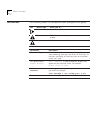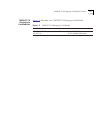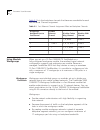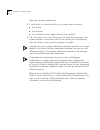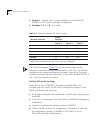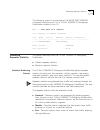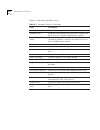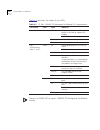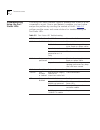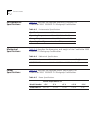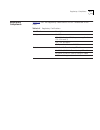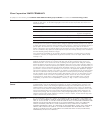- DL manuals
- 3Com
- Switch
- CoreBuilder 5000
- User Manual
3Com CoreBuilder 5000 User Manual
Summary of CoreBuilder 5000
Page 1
® http://www.3com.Com/ corebuilder ™ 5000 100base-tx workgroup fastmodule user guide document number 17-00904-2 published may 1997.
Page 2
Ii 3com corporation 5400 bayfront plaza santa clara, california 95052-8145 copyright © 3com corporation, 1997. All rights reserved. No part of this documentation may be reproduced in any form or by any means, or used to make any derivative work (such as translation, transformation, or adaptation) wi...
Page 3
Iii vcci class 1 compliance this equipment is in the 1st class category (information equipment to be used in commercial or industrial areas) and conforms to the standards set by the voluntary control council for interference by information technology equipment aimed at preventing radio interference ...
Page 4
Iv.
Page 5: Ontents
C ontents a bout t his g uide audience 1 how to use this guide 1 conventions 2 related documents 3 3com documents 3 reference documents 4 1 i ntroduction 100base-tx workgroup fastmodule description 1-1 12-port 100base-tx workgroup fastmodule 1-2 100base-tx workgroup fastmodule features 1-3 managing ...
Page 6
Vi 3 i nstalling the m odule precautionary procedures 3-1 unpacking procedures 3-2 quick installation 3-3 setting dip switches 3-4 dip switch features 3-4 setting the dip switches 3-4 dip switch definition 3-5 default dip switch settings 3-6 installing the module 3-7 4 c onfiguring the m odule confi...
Page 7
Vii using the dmm to verify network connections 4-17 verifying network connections for the 12-port 100base-tx workgroup fastmodule 4-18 5 t roubleshooting troubleshooting using the module status led 5-1 troubleshooting using the port status leds 5-2 obtaining technical assistance 5-3 a s pecificatio...
Page 9: Igures
Ix f igures 1-1 corebuilder 5000 12-port 100base-tx workgroup fastmodule front panel 1-2 2-1 sample 100base-tx workgroup fastmodule configuration 2-8 3-1 12-port 100base-tx workgroup fastmodule dip switch location 3-5 3-2 installing a corebuilder 5000 module 3-8 3-3 opened and closed module ejectors...
Page 11: Ables
Xi t ables 1 how to use this guide 1 1-1 100base-tx workgroup fastmodule features 1-3 1-2 100base-tx workgroup fastmodules 1-5 2-1 fast ethernet channel assignment effect on backplane channels 2-4 2-2 network connections 2-7 3-1 quick installation checklist 3-3 3-2 network selection dip switch setti...
Page 13: Bout
A bout t his g uide this guide explains how to install 3com corebuilder 5000 12-port 100base-tx workgroup fastmodules, manage100base-tx workgroup fastmodules using the 3com ® corebuilder 5000 distributed management module, and monitor network traffic. If the information in the release notes shipped ...
Page 14
2 a bout t his g uide conventions the following tables list conventions used throughout this guide. Icon notice type alerts you to... Information note important features or instructions caution risk of personal safety, system damage, or loss of data warning risk of severe personal injury convention ...
Page 15
Related documents 3 related documents this section provides information on supporting documentation, including: ■ 3com documents ■ reference documents 3com documents the following documents provide additional information on 3com products: corebuilder 5000 integrated system hub installation and opera...
Page 16
4 a bout t his g uide reference documents the following documents supply related background information: almquist, p., type of service in the internet protocol suite, rfc 1349, july 1992. Case, j., fedor, m., scoffstall, m., and davin, j., the simple network management protocol, rfc 1157, university...
Page 17: Ntroduction
1 i ntroduction this chapter describes the 3com corebuilder ™ 5000 12-port 100base-tx workgroup fastmodule (model number 3c96512m-tx). This chapter contains the following sections about the 12-port 100base-tx workgroup fastmodule: ■ 100base-tx workgroup fastmodule description ■ 100base-tx workgroup ...
Page 18
1-2 i ntroduction 12-port 100base-tx workgroup fastmodule figure 1-1 illustrates the front panel of the 12-port 100base-tx workgroup fastmodule. Figure 1-1 corebuilder 5000 12-port 100base-tx workgroup fastmodule front panel port status leds module status led rj45 connectors (ports 1 to 4) rj45 conn...
Page 19
100base-tx workgroup fastmodule features 1-3 100base-tx workgroup fastmodule features table 1-1 lists the corebuilder 5000 12-port 100base-tx workgroup fastmodule features. Table 1-1 100base-tx workgroup fastmodule features feature description workgroup fast ethernet provides high-density workgroup ...
Page 20
1-4 i ntroduction to access in-band management in a hub with all 100base-tx workgroup fastmodules, you must have another type of fastmodule, switchmodule, or 10base-t ethernet module and network monitor card installed. Managing 100base-tx workgroup fastmodules you can manage corebuilder 5000 100base...
Page 21
100base-tx workgroup fastmodule features 1-5 100base-tx workgroup fastmodules table 1-2 describes the 100base-tx workgroup fastmodule. Table 1-2 100base-tx workgroup fastmodules model number occupies ports 3c96512m-tx (faceplate shows 6512m-tx) 1 slot 12 100base-tx ports with rj-45 shielded connecto...
Page 23: Esigning
2 d esigning y our n etwork this chapter describes how to configure networks that use the corebuilder ™ 5000 hub and corebuilder 5000 12-port 100base-tx workgroup fastmodules. This chapter contains the following sections: ■ implementing 100base-tx fastmodules in the network ■ using module workgroups...
Page 24
2-2 d esigning y our n etwork network configuration rules this section describes general rules for configuring a fast ethernet network using twisted pair as the horizontal medium (connection to printers, computers). It also provides rules to ensure that your network configuration conforms to distanc...
Page 25
Implementing 100base-tx fastmodules in the network 2-3 basic network rules this section lists basic network rules for constructing your network using fast ethernet: for hardware-specific information on the 100base-tx workgroup fastmodule, refer to appendix a, specifications . ■ the 100base-tx workgr...
Page 26
2-4 d esigning y our n etwork table 2-1 lists the backplane channels that become unavailable for each fast ethernet channel assignment. Table 2-1 fast ethernet channel assignment effect on backplane channels using module workgroups when you set up a 12-port 100base-tx fastmodule as a fully-configure...
Page 27
Setting redundant links 2-5 setting redundant links when you set up a redundant link between ports on corebuilder 5000 hubs, the resultant configuration prevents a network failure. This section describes how to set up redundancy between: ■ two ports on one 100base-tx workgroup fastmodule ■ two ports...
Page 28
2-6 d esigning y our n etwork after you configure redundancy: 1 a switchover to the backup link occurs under three conditions: ■ link failure ■ port partition ■ link unstable (carrier integrity failure, port isolated) 2 the switchover occurs and the backup link becomes operational. The system perfor...
Page 29
Making network connections 2-7 making network connections table 2-2 summarizes the possible schemes for connecting 100base-tx workgroup fastmodules in your network. Table 2-2 network connections the maximum allowable distance between the hub and a pc, server, or other devices is 100 meters of catego...
Page 30
2-8 d esigning y our n etwork the 7-port 100base-fx/tx fastmodule provides seven switched fast ethernet connections to any one of four corebuilder 5000 fastchannel backplane networks. When used in conjunction with other corebuilder 5000 fastmodules, this fastmodule lets you create backbone and floor...
Page 31: Nstalling
3 i nstalling the m odule this chapter describes how to install the corebuilder ™ 5000 12-port 100base-tx workgroup fastmodule. A quick start and reference guide for the 3com ® 12-port 100base-tx workgroup fastmodule lists led indicators, installation information, and other module information. This ...
Page 32
3-2 i nstalling the m odule use one of the following proper grounding techniques when you install the 12-port 100base-tx workgroup fastmodule: ■ use a foot strap and grounded mat or wear a grounded static discharge wrist strap. ■ touch the grounded rack or other source of ground just before you hand...
Page 33
Quick installation 3-3 quick installation table 3-1 outlines the steps for the installation of your module. If you are familiar with installing corebuilder 5000 modules, use this table as a checklist. Otherwise, consult the remainder of this chapter. For information about potential problems, consult...
Page 34
3-4 i nstalling the m odule setting dip switches if you are using a management module and do not plan to use the dip configuration command, skip this section and go to the section installing the module in this chapter. The corebuilder 5000 ethernet 12-port 100base-tx workgroup fastmodule has an 8-po...
Page 35
Setting dip switches 3-5 figure 3-1 shows the dip switch location on the module. Figure 3-1 12-port 100base-tx workgroup fastmodule dip switch location dip switch definition the dip switch settings on the module refer to the backplane connection as the channel selection (ch sel). The channel setting...
Page 36
3-6 i nstalling the m odule ■ switch 5 – enables you to switch between non-volatile ram (nvram) or dip-switch controlled configuration. ■ switches 6, 7,and 8 – not used. The dip switch legend ( figure 3-1 ) on the module refers to the backplane connection as the channel selection (ch sel). The chann...
Page 37
Installing the module 3-7 installing the module you do not need to power off the corebuilder 5000 hub to install or remove the 12-port 100base-tx workgroup fastmodule. You can insert the module while the hub is operating (this is called a hot swap). To install a 12-port 100base-tx workgroup fastmodu...
Page 38
3-8 i nstalling the m odule figure 3-2 shows the installation of a corebuilder 5000 module (the module in the diagram is only a representation of a corebuilder 5000 module, not the 100base-tx module). Figure 3-2 installing a corebuilder 5000 module 5 insert the module into the board guides at the to...
Page 39
Installing the module 3-9 6 close the 12-port 100base-tx workgroup fastmodule ejectors ( figure 3-3 ). Figure 3-3 opened and closed module ejectors 7 using your fingers, fasten the spring-loaded screws on the front of the 12-port 100base-tx workgroup fastmodule faceplate to the hub (do not overtight...
Page 41: Onfiguring
4 c onfiguring the m odule this chapter describes how to configure the 3com corebuilder ™ 5000 12-port 100base-tx workgroup fastmodule. A quick start and reference guide for the 12-port 100base-tx workgroup fastmodule lists the led indicators and other module information. This chapter contains the f...
Page 42
4-2 c onfiguring the m odule configuration overview the corebuilder 5000 distributed management module (dmm) and the advanced dmm/controller module provide network management for the corebuilder 5000 hub and its modules. Use network management commands, rather than the dip switches, to configure the...
Page 43
Configuring the module 4-3 enable/disable/shutdown ports command this command allows you to enable, disable, and shutdown each port on the 12-port 100base-tx workgroup fastmodule. When a port is set to: ■ enable – it transmits to and receives data from the network to which the port is assigned. ■ di...
Page 44
4-4 c onfiguring the m odule use the following command to set remote diagnostics: set port {slot. Port} mode {remote_diagnostics} {slot.Port} {non_remote_diagnostics} in the command above, the last variable, slot.Port, is optional. If entered, both ports are placed into remote diagnostic mode and re...
Page 45
Configuring the module 4-5 network selection this command provides module-level configuration flexibility using the unique architecture of the corebuilder 5000 hub. You can assign the module to: ■ any of four fast ethernet backplane segments ■ an isolated segment use the dip switch settings on the 1...
Page 46
4-6 c onfiguring the m odule showing module configurations you can display status information about the 12-port 100base-tx workgroup fastmodule using the following network management commands: ■ show module ■ show port show module command this command enables users to display both brief and verbose ...
Page 47
Gathering repeater statistics 4-7 the following output is an example of the show port verbose command issued for port 2 on a 12-port 100base-tx workgroup fastmodule installed in slot 10: cb5000> show port 10.2 verbose port display for module 6512m-tx: port mode status network general information ---...
Page 48
4-8 c onfiguring the m odule monitor command this monitor command: ■ allows you to monitor each network (individually) by specifying the backplane or isolated segment to which the module is configured. ■ supports repeater statistics at the module (group) and port levels. You cannot enter dmm command...
Page 49
Gathering repeater statistics 4-9 this example monitors fast_ethernet_1 every 10 seconds: cb5000> monitor 00:10 repeater fast_ether_1 repeater statistics for fast_ether_1 --------------------------------------------------------- cumulative last time interval -----------------------------------------...
Page 50
4-10 c onfiguring the m odule table 4-1 describes repeater statics. Table 4-1 repeater statistics description field description readable frames readable (uncorrupted) frames received at repeater. Readable octets readable (uncorrupted) octets received at repeater (the lower 32 bits of a 64-bit readab...
Page 51
Gathering repeater statistics 4-11 gathering repeater statistics through snmp in addition to using dmm commands to gather information about network traffic, you can submit snmp (simple network management protocol) requests for mib objects that provide specific network management information (display...
Page 52
4-12 c onfiguring the m odule show counter command this command provides you with detailed information on repeater statistics at the time you enter the command. Use the following command to view repeater statistics: show counter repeater {fast_ethernet_1..._4} {isolated} use the following command to...
Page 53
Gathering repeater statistics 4-13 the following output is an example of the show counter command listing repeater statistics: cb5000> show counter repeater fast_ethernet_1 module 3 repeater statistics for module 3 on fast_ether_1 ----------------------------------------------------------- readable ...
Page 54
4-14 c onfiguring the m odule monitoring the front panel use the leds on the front panel of the 12-port 100base-tx workgroup fastmodule to monitor the status of each port. The 12-port 100base-tx workgroup fastmodule has one module status led and 12 bicolor port activity and status leds. Module statu...
Page 55
Monitoring the front panel 4-15 figure 4-1 shows the location of the leds. Each led indicates the state of a port as described in table 4-2 . Figure 4-1 12-port 100base-tx workgroup fastmodule faceplate port status leds module status led rj45 connectors (ports 1 to 4) rj45 connectors (ports 5 to 8) ...
Page 56
4-16 c onfiguring the m odule table 4-2 describes the states of port leds. There is no dmm led to report 100base-tx workgroup fastmodule activity. Table 4-2 12-port 100base-tx workgroup fastmodule led interpretations led name color state indicates module status green off no power to hub or insuffici...
Page 57
Verifying led and network operation 4-17 verifying led and network operation to determine if your configuration is operating correctly, you must verify network operations. This section describes led and network verification for the 12-port 100base-tx workgroup fastmodule, including: ■ using the core...
Page 58
4-18 c onfiguring the m odule 4 if you have an ethernet network monitor card assigned to a 10 mb ethernet network on a module, the module status led lights to indicate the network to which it is assigned. The following example illustrates the verification process. Verifying network connections for t...
Page 59: Roubleshooting
5 t roubleshooting this chapter describes troubleshooting procedures for the 3com corebuilder ™ 5000 12-port 100base-tx workgroup fastmodule. Information on troubleshooting can assist you in verifying the module operation. This chapter contains the following sections: ■ troubleshooting using the mod...
Page 60
5-2 t roubleshooting troubleshooting using the port status leds a blinking port status indicator signals a problem with a port or a link connected to a port. Once a port detects a problem, you can further analyze the problem by counting the number of blinks. Table 5-2 outlines possible causes and so...
Page 61
Obtaining technical assistance 5-3 obtaining technical assistance you can receive assistance for installing and troubleshooting the 3com corebuilder 5000 100base-tx workgroup fastmodule by calling either your 3com reseller or 3com technical support. Be prepared to supply a representative with the fo...
Page 63: Pecifications
A s pecifications this appendix lists specifications for the corebuilder ™ 5000 12-port 100base-tx workgroup fastmodules and information on cables and connectors: ■ standard protocol ■ cable specifications ■ environmental specifications ■ mechanical specifications ■ power specifications ■ regulatory...
Page 64
A-2 s pecifications environmental specifications table a-3 describes the required operating conditions for corebuilder 5000 100base-tx workgroup fastmodules. Mechanical specifications table a-4 describes the dimensions and weight of the corebuilder 5000 100base-tx workgroup fastmodules. Power specif...
Page 65
Regulatory compliance a-3 regulatory compliance table a-6 lists the regulatory certifications for all corebuilder 5000 hubs. Table a-6 regulatory certifications certification description safety ul 1950 csa 22.2 number 950 (for power supplies also csa 234 level 3) tuv, vde en 60950 cb report certific...
Page 67: Echnical
B t echnical s upport 3com provides access to technical support information through a variety of services. This appendix describes these services. Information contained in this appendix is correct at time of publication. For the very latest, access 3com corporation’s world wide web site as described...
Page 68
B-2 t echnical s upport world wide web site access the latest networking information on 3com corporation’s world wide web site by entering our url into your internet browser: http://www.3com.Com/ this service features news and information about 3com products, customer service and support, 3com corpo...
Page 69
Online technical services b-3 3comfacts automated fax service 3com corporation’s interactive fax service, 3comfacts sm , provides data sheets, technical articles, diagrams, and troubleshooting instructions on 3com products 24 hours a day, 7 days a week. Call 3comfacts using your touch-tone telephone...
Page 70
B-4 t echnical s upport support from your network supplier if additional assistance is required, contact your network supplier. Several suppliers are authorized 3com service partners who are qualified to provide a variety of services, including network planning, installation, hardware maintenance, a...
Page 71
Support from 3com corporation b-5 support from 3com corporation if you are unable to receive support from your network supplier, technical support contracts are available from 3com. Contact your local 3com sales office to locate your authorized service provider using one of the following numbers: re...
Page 72
B-6 t echnical s upport returning products for repair before you send a product directly to 3com for repair, you must first obtain a return materials authorization (rma) number. Products sent to 3com without rma numbers are returned to the sender unopened, at the sender’s expense. To obtain an rma n...
Page 73
Contacting 3com technical publications b-7 contacting 3com technical publications if you have comments or questions on 3com technical publications documents, contact the technical publications group by fax at (508) 229-1551. 02/06/97.
Page 75: Ndex
I ndex numerics 100base-tx workgroup fastmodule description 1-1 faceplate 1-2 features 1-3 sample configuration 2-7 12-port 100base-tx fastmodule configuring 4-1 faceplate 4-15 module status led 5-1 port status leds 5-2 procedures for handling 3-1 3com bulletin board service (3combbs) b-2 3com sales...
Page 76
2 i ndex h hot swap capability 3-7 hot swapping fastmodules 1-3 how to use guide 1 hub-to-node connections 2-7 i installation hot swap capabilities 3-7 module 3-8 quick installation chart 3-3 isolated network 2-4 l leds verifying 4-17 logical network 2-4 m management commands disable port 4-3 enable...
Page 77
I ndex 3 rfcs reference documents 4 rj-45 connector 1-5 s sample 100base-tx configuration 2-7 set alert filter command 4-4 set auto polarity command 4-5 setting redundant links 2-5, 2-6 show module command 1-4, 4-6 shutdown command 4-3 simple network management protocol (snmp) commands b-6 submittin...
Page 79
3com corporation l imited w arranty for purposes of this warranty, the corebuilder 5000 100base-tx workgroup fastmodule is considered an internetworking product. H ardware 3com warrants its hardware products to be free from defects in workmanship and materials, under normal use and service, for the ...
Page 80
3com shall not be liable under this warranty if its testing and examination disclose that the alleged defect in the product does not exist or was caused by customer’s or any third person’s misuse, neglect, improper installation or testing, unauthorized attempts to repair or modify, or any other caus...