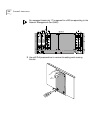- DL manuals
- 3Com
- Network Card
- Dual E3 Asynchronous
- Getting Started Manual
3Com Dual E3 Asynchronous Getting Started Manual
Summary of Dual E3 Asynchronous
Page 1
Dual e3 asynchronous transfer mode network interface card getting started guide part no. 1.024.1334-00
Page 2: Dual E3 Asynchronous
? http://www.3com.Com/ dual e3 asynchronous transfer mode network interface card getting started guide part no. 1.024.1334-00
Page 3
3com corporation 5400 bayfront plaza santa clara, california 95052-8145 copyright © 1999, 3com corporation. All rights reserved. No part of this documentation may be reproduced in any form or by any means or used to make any derivative work (such as translation, transformation, or adaptation) withou...
Page 4: Ontents
C ontents 1 o verview contacting 3com................................................................................... 1-1 document conventions.......................................................................... 1-2 product description ...........................................................
Page 5
Current draw..........................................................................................A-3 environment ...........................................................................................A-3 shipping and storage .....................................................................
Page 6: Verview
1 o verview this chapter provides an overview of: ■ contacting 3com ■ document conventions ■ product description ■ product compatibility contacting 3com call the appropriate toll free number listed below for technical support. For european countries that do not have a toll free number listed, call +...
Page 7
1-2 c hapter 1: o verview refer to the total control hub documentation cd-rom for more information regarding product warranty. For information about customer service, including support, training, contracts, and documentation, visit our website at http://totalservice.3com.Com document conventions the...
Page 8
Product compatibility 1-3 router card (hiper arc) to provide a high speed atm output pipe from the 3com total control enterprise network hub. Features the atm nic supports: ■ dual e3 interfaces for cascading multiple chassis ■ single auto-sensing 10/100base-tx ethernet interface ■ various standards ...
Page 9: Nstallation
2 i nstallation this chapter contains dual e3 asynchronous transfer mode (atm) network interface card (nic) installation information. Installation tools to install this nic in the total control chassis, you need a #2 phillips and flat-head screwdriver. Installation procedure to install this nic: esd...
Page 10
2-2 c hapter 2: i nstallation for managed chassis, slot 17 is reserved for a nic corresponding to the network management card (nmc). 2 use a #2 phillips screwdriver to remove the safety panel covering this slot..
Page 11
Installation procedure 2-3 3 insert the nic between the slot’s upper and lower card guides. 4 slide the nic into the chassis, until the front of the nic is flush with the chassis..
Page 12
2-4 c hapter 2: i nstallation 5 use a flat-head screwdriver to tighten the screws on the front panel. 6 cover any unused chassis slots with safety panels. 7 install the hiper arc nac. Refer to the hiper arc nac getting started guide for more information..
Page 13: Etwork
3 n etwork i nterface c ard c abling this chapter provides information about the physical interfaces of the dual e3 asynchronous transfer mode (atm) network interface card (nic), instructions for accessing the corresponding network application card (nac) through the command line interface (cli), and...
Page 14
3-2 c hapter 3: n etwork i nterface c ard c abling accessing the command line interface to access the cli of the corresponding nac, connect the following cables to the nic’s console port. E3 port cabling options cable the atm nic’s e3 span ports for an independent connection between a single chassis...
Page 15
E3 port cabling options 3-3 cabling multiple cascaded atm network interface cards cascade or daisy-chain multiple atm nics to provide additional modem ports and reduce the number of connections to the atm switch. This configuration allows multiple nics in the same chassis or multiple chassis. Cascad...
Page 16
3-4 c hapter 3: n etwork i nterface c ard c abling cascading single nic’s in a different chassis callout description 1 atm switch 2 chassis 1 3 chassis 1’s atm nic 4 connection from switch’s tx to span a’s rx of chassis 1’s nic 5 connection from switch’s rx to span a’s tx of chassis 1’s nic 6 connec...
Page 17
E3 port cabling options 3-5 cascading multiple nic’s in a different chassis callout description 1 atm switch 2 chassis 1 3 chassis 1’s atm nic 1 4 chassis 1’s atm nic 2 5 connection from switch’s tx to span a’s rx of chassis 1’s nic 1 6 connection from switch’s rx to span a’s tx of chassis 1’s nic 1...
Page 18
3-6 c hapter 3: n etwork i nterface c ard c abling 11 chassis 2 12 chassis 2’s atm nic 1 13 chassis 2’s atm nic 2 14 connection from span b’s tx of chassis 2’s nic 1 to span a’s rx of chassis 2’s nic 2 15 connection from span b’s rx of chassis 2’s nic 1 to span a’s tx of chassis 2’s nic 2 callout de...
Page 19: Echnical
A t echnical s pecifications certification regulatory compliance statements united states fcc part 15 compliance statement this equipment has been tested and found to comply with the limits for a class a digital device, pursuant to part 15 of the fcc rules. These limits are designed to provide reaso...
Page 20
A-2 a ppendix a: t echnical s pecifications interface specifications console port line a and line b e3 ports electrical specification: rs-232-c (eia/tia-232-e standard) connector: rj-45, 8 position modular jack configuration: data terminal equipment (dte) transmission method: unbalanced rs-232 trans...
Page 21
Current draw a-3 ethernet 10base-t/100base-tx ports current draw +5.2 vdc @ 500 ma typical maximum typical maximum refers to the maximum current draw under most typical configurations. Environment shipping and storage operating physical dimensions data transfer rate: 10/100 mbps auto-negotiated conn...
Page 22
3com corporation 5400 bayfront plaza p.O. Box 58145 santa clara, ca 95052-8145 ©1999 3com corporation all rights reserved printed in the u.S.A. Part no. 1.024.1334-00