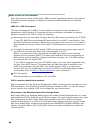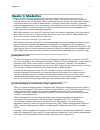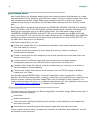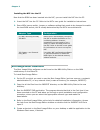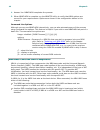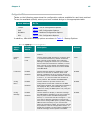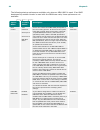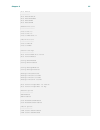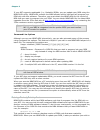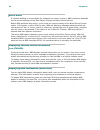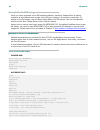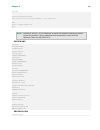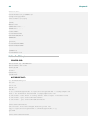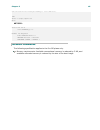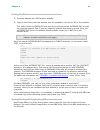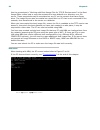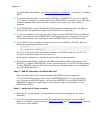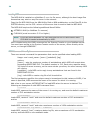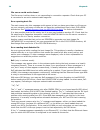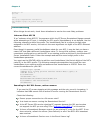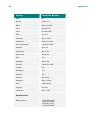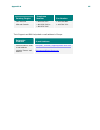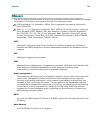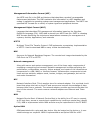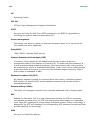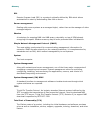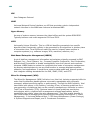- DL manuals
- 3Com
- Desktop
- e-PC c10/s10
- User Manual
3Com e-PC c10/s10 User Manual
Summary of e-PC c10/s10
Page 1
2.1 edition.
Page 3
3com corporation n n n n 5400 bayfront plaza n n n n santa clara, california n n n n 95052-8145 ©3com corporation, 1999. All rights reserved. No part of this document may be reproduced in any form or by any means or used to make any derivative work (such as translation, transformation, or adaptation...
Page 5
C c o o n n t t e e n n t t s s contents .............................................................................. Iii about this guide ..................................................................... Vii what's new in this release ...................................................... Vii...
Page 6
Troubleshooting ......................................................................35 compatibility problems with option roms for hard disk or scsi controllers................................................35 using romscan for troubleshooting and diagnostics ...............35 c c h h a a p p t t...
Page 7
C c h h a a p p t t e e r r 7 7 : : u u s s i i n n g g m m b b a a i i n n a a w w i i r r e e d d f f o o r r m m a a n n a a g g e e m m e e n n t t e e n n v v i i r r o o n n m m e e n n t t u u s s i i n n g g p p x x e e . . . . . . . . . . . . . . . . . . . . . . . . . . . . . . . . . . . . ...
Page 8
C c h h a a p p t t e e r r 9 9 : : u u s s i i n n g g m m b b a a i i n n r r e e m m o o t t e e p p r r o o g g r r a a m m l l o o a a d d e e n n v v i i r r o o n n m m e e n n t t s s . . . . . . . . . . . . . . . . . . . . . . . . . . . . . . . . . . . . . . . . . . 8 8 1 1 introduction ......
Page 9
A a b b o o u u t t t t h h i i s s g g u u i i d d e e the information in this guide is presented as follows: chapter 1 - an overview of mba chapter 2 - how to install mba chapter 3 - how to configure mba for your requirements chapter 4 - procedures involved when you bootstrap with mba chapter 5 - ...
Page 10
W w h h a a t t ' ' s s n n e e w w i i n n t t h h i i s s r r e e l l e e a a s s e e since the previous release of this guide, mba has been upgraded as shown in this section. The guide has been upgraded to explain the features made available by the following changes: wfm 2.0 / pxe 2.0 support the...
Page 11
User selectable boot control you can specify the mechanism for mba to use, to allow itself to execute when the pc boots. This may be useful on some pcs when mba cannot automatically detect which mechanism to use. Examples of boot control options are int 18, int 19, or bbs. Refer to table 5: startup ...
Page 13
C c h h a a p p t t e e r r 1 1 1 1 thank you for choosing managed pc boot agent (mba), the world's best-selling network preboot solution for pc networks. Mba is a package of multi-protocol firmware and software tools that enables the network administrator to remotely administer software, operating ...
Page 14
2 2 c c h h a a p p t t e e r r 1 1 m m a a n n a a g g e e d d p p c c b b o o o o t t a a g g e e n n t t ( ( m m b b a a ) ) w w h h a a t t i i t t d d o o e e s s the managed pc boot agent (mba) enables a pc to boot from a remote server even if the local operating system (os) is unable to boot ...
Page 15
C c h h a a p p t t e e r r 1 1 3 3 w w h h a a t t y y o o u u n n e e e e d d t t o o u u s s e e m m b b a a to implement the managed pc boot agent you need: a nic with preboot agent firmware (mba). The agent, which acts as an additional layer of bios, can also be installed on an existing nic as ...
Page 16
4 4 c c h h a a p p t t e e r r 1 1 b b o o o o t t i i m m a a g g e e e e d d i i t t o o r r boot image editor is a windows-based utility that enables network administrators to create and manipulate tcp/ip, netware, and pxe boot images. The boot image files and menu boot files created with the bo...
Page 17
C c h h a a p p t t e e r r 2 2 5 5 this chapter contains a quick start section for those who are experienced with mba installation, an mba rom installation section that provides additional details, and a boot image editor installation section. P p c c r r e e q q u u i i r r e e m m e e n n t t s s...
Page 18
6 6 c c h h a a p p t t e e r r 2 2 3. If you have a 3c90xx nic such as 3c905c-tx, run the mbaflash.Exe utility (on the mba utility disk in the update directory or on the ethercd in the mba subdirectory of the installation directory). This utility programs the correct mba software into the rom for t...
Page 19
C c h h a a p p t t e e r r 2 2 7 7 c c a a u u t t i i o o n n : : risk of equipment damage before removing a nic, attach an earth ground to the pc chassis. If an earth ground is unavailable, ensure that the power is switched off and plug in the pc's grounded ac power cord. Wear an anti-static wris...
Page 20
8 8 c c h h a a p p t t e e r r 2 2 1. Look at the mba rom while it is still in its protective foam. When the label on the top of the rom is right side up, you should see a small half circle at the left edge of the rom. This indicates the rom's pin 1 notch. 2. Remove the mba rom from its protective ...
Page 21
C c h h a a p p t t e e r r 2 2 9 9 installing the nic into the pc now that the rom has been inserted into the nic, you can install the nic into the pc. 1. Insert the nic into the pc. Refer to the nic's user guide for installation instructions. 2. Some nics have a switch, jumper or software setting ...
Page 22
1 1 0 0 c c h h a a p p t t e e r r 2 2.
Page 23
C c h h a a p p t t e e r r 3 3 1 1 1 1 this chapter shows you how to configure mba's options to suit your operating requirements. P p r r o o g g r r a a m m m m i i n n g g y y o o u u r r m m b b a a r r o o m m u u s s i i n n g g m m b b a a f f l l a a s s h h if you are using a 3com 3c90xx ni...
Page 24
1 1 2 2 c c h h a a p p t t e e r r 3 3 1. Answer yes. Mbaflash completes the process. 2. When mbaflash is complete run the mbacfg utility to verify that mba options are correct for your requirements. Options are shown in the configuration tables in this chapter. Command line options although you ca...
Page 25
C c h h a a p p t t e e r r 3 3 1 1 3 3 undi execution undi code in rom with mba base code in rom on nic enabled undi code in rom with mba base code in rom on nic disabled undi code in rom with mba base code in bios undi uses base code on nic undi tries to locate and use another pxe-compatible base ...
Page 26
1 1 4 4 c c h h a a p p t t e e r r 3 3 c c o o n n f f i i g g u u r r i i n n g g m m b b a a ' ' s s o o p p t t i i o o n n s s mba has many operating options that you can configure. For a complete list of all possible options refer to the configuration tables in this chapter. Some versions of m...
Page 27
C c h h a a p p t t e e r r 3 3 1 1 5 5 c c o o n n f f i i g g u u r r a a t t i i o o n n t t a a b b l l e e s s tables on the following pages show the configuration options available for each boot method. To see the available options, select your boot method and go to the appropriate table. Boot...
Page 28
1 1 6 6 c c h h a a p p t t e e r r 3 3 able continued onfiguration ptions option name possible values description default message timeout 3 6 12 forever the amount of time (in seconds) that the prompt message is displayed and waits for user input. This includes messages such as the configuration me...
Page 29
C c h h a a p p t t e e r r 3 3 1 1 7 7 able onfiguration ptions option name possible values description default default boot network local choose whether mba will perform a network boot or a local hard disk boot by default. If network boot is chosen as the default, the local boot message is display...
Page 30
1 1 8 8 c c h h a a p p t t e e r r 3 3 able continued onfiguration ptions option name possible values description default boot failure next bbs device reboot if a network boot cannot be completed, choose whether mba will reboot the pc or allow the pc to boot from the next boot device. On a pc with ...
Page 31
C c h h a a p p t t e e r r 3 3 1 1 9 9 able continued et are onfiguration ptions option name possible values description default config message enabled disabled choose whether to display or hide the message the mba displays indicating to the user which hot keys to press to enter the mba configurati...
Page 32
2 2 0 0 c c h h a a p p t t e e r r 3 3 able continued et are onfiguration ptions option name possible values description default scan bootconf. Sys enabled disabled choose whether mba scans the bootconf.Sys file to determine the boot image filename for the pc. If disabled, mba uses the default boot...
Page 33
C c h h a a p p t t e e r r 3 3 2 2 1 1 able continued onfiguration ptions option name possible values description default config message enabled disabled choose whether to display or hide the message the mba displays indicating to the user which hot keys to press to enter the mba configuration scre...
Page 34
2 2 2 2 c c h h a a p p t t e e r r 3 3 the following startup options are available only when an mba undi is used. If an undi developed by another vendor is used with the mba base code, these options are not available. Able tartup ptions option name possible values description default boot control a...
Page 35
C c h h a a p p t t e e r r 3 3 2 2 3 3 able continued tartup ptions option name possible values description default network service boot enabled disabled network service boot (nsb) allows the user to force a network boot when the pc is booting up regardless of the position of mba in the bbs boot or...
Page 36
2 2 4 4 c c h h a a p p t t e e r r 3 3 c c h h a a n n g g i i n n g g t t h h e e o o p p t t i i o o n n s s you can configure, view, and change the options in two ways: using the mba-based configuration screen that is built into the mba base code. It is not available if the mba base code is disa...
Page 37
C c h h a a p p t t e e r r 3 3 2 2 5 5 boot failure prompt boot failure u u s s i i n n g g t t h h e e m m b b a a c c f f g g u u t t i i l l i i t t y y igure ain enu this utility is located on the utility disk in the update directory or in the mba subdirectory in the installation directory of t...
Page 38
2 2 6 6 c c h h a a p p t t e e r r 3 3 identify the specific mba that you wish to select. You may also use the /s command line option to automatically select a nic from the selection menu list. Igure tility creen c c h h a a n n g g i i n n g g c c o o n n f f i i g g u u r r a a t t i i o o n n o ...
Page 39
C c h h a a p p t t e e r r 3 3 2 2 7 7 ;boot method ;----------- ;boot method=tcp/ip ;boot method=netware ;boot method=rpl ;boot method=pxe ;netware protocols ;----------------- ;protocol=802.3 ;protocol=802.2 ;protocol=ethernet ii ;tcp/ip protocols ;---------------- ;protocol=bootp ;protocol=dhcp ...
Page 40
2 2 8 8 c c h h a a p p t t e e r r 3 3 ;startup options ;--------------- ;boot control=auto detection ;boot control=interrupt 19 ;boot control=interrupt 18 ;boot control=bbs boot order ;rom mba base code=enabled ;rom mba base code=disabled ;network service boot=disabled ;network service boot=enable...
Page 41
C c h h a a p p t t e e r r 3 3 2 2 9 9 if your nic supports updateable (i.E., flashable) roms, you can update your rom using the mbaflash utility. Mbaflash contains the mba software within itself and will program your rom chip with this software. Therefore, you must obtain the mbaflash for the vers...
Page 42
3 3 0 0 c c h h a a p p t t e e r r 3 3 make a backup of the current software in your rom before it programs your rom with a different version. If you answer yes to this prompt, mbaflash creates a .Rom file that contains the backup version. If you wish to go back to the backup version, you simply ru...
Page 43
C c h h a a p p t t e e r r 3 3 3 3 1 1 u u n n d d e e r r s s t t a a n n d d i i n n g g . . R r o o m m f f i i l l e e n n a a m m e e s s mba .Rom filenames used by mbaflash are in the following format: xyyyzzz.Rom where x is the protocol (7=tri-protocol, 8=mba) yyy is the unique mba type numb...
Page 45
C c h h a a p p t t e e r r 4 4 3 3 3 3 when you turn on your pc, the following sequence of events occur: your pc performs its usual initial tests and setup, such as a memory test. Mba displays its configuration message “initializing mba. Press ctrl+alt+b to configure…”. If you press the hot key seq...
Page 46
3 3 4 4 c c h h a a p p t t e e r r 4 4 b b o o o o t t f f a a i i l l u u r r e e if network booting is unsuccessful (for example the server is down), mba’s behavior depends on the current settings of the boot failure prompt and boot failure options. Before mba performs any action, it will check t...
Page 47
C c h h a a p p t t e e r r 4 4 3 3 5 5 igure nformation creen t t r r o o u u b b l l e e s s h h o o o o t t i i n n g g the following troubleshooting notes apply to all mba environments. C c o o m m p p a a t t i i b b i i l l i i t t y y p p r r o o b b l l e e m m s s w w i i t t h h o o p p t ...
Page 48
3 3 6 6 c c h h a a p p t t e e r r 4 4 igure screen in this example, romscan located the rom from a vga adapter and an mba rom. For detailed capabilities information, run romscan with the “/c” command line option. Romscan cannot find mba there could be a number of reasons for this: rom installed ba...
Page 49
C c h h a a p p t t e e r r 5 5 3 3 7 7 i i n n t t r r o o d d u u c c t t i i o o n n pre-os software, included with mba, enables a pc to download and execute centrally- administered desktop management agents from a network server prior to actually loading the client operating system from the loca...
Page 50
3 3 8 8 c c h h a a p p t t e e r r 5 5 once all desktop management agents complete execution the pc continues booting as usual from its local hard drive. No user awareness or intervention is required. Igure hat re oes in the past, client pcs using remoteboot roms could boot in only one of two ways:...
Page 51
C c h h a a p p t t e e r r 5 5 3 3 9 9 pre-os desktop management agents themselves may reside either within the image, or may be executed in place from a mapped network drive. Pre-os environments are supported by mba configured for either tcp/ip (bootp, dhcp), pxe, or netware protocol configuration...
Page 52
4 4 0 0 c c h h a a p p t t e e r r 5 5 igure reating pre boot images the windows-based boot image editor contains a feature that you can use to create boot image files with pre-os capabilities. To use this feature, select the pre-os checkbox in the options area of the appropriate create image file ...
Page 54
4 4 2 2 c c h h a a p p t t e e r r 5 5 c c r r e e a a t t i i n n g g n n e e t t w w a a r r e e p p r r e e - - o o s s b b o o o o t t i i m m a a g g e e s s once you have prepared a pre-os bootable diskette, use boot image editor to take a snapshot of the diskette and create a pre-os boot ima...
Page 55
C c h h a a p p t t e e r r 5 5 4 4 3 3 goto end :criticalfilesnotdifferent echo critical files intact…proceeding to local disk boot… :end delete c:\temp\compare.Txt pboot n n o o t t e e : : access to drive z: in this example is based on mapping that drive before image file creation. Drive mappings...
Page 56
4 4 4 4 c c h h a a p p t t e e r r 5 5 version=0x3110 netcard=tcm$el90x,1,tcm$el90x,1 transport=tcpip,tcpip lana0=tcm$el90x,1,tcpip [tcpip] nbsessions=6 subnetmask0=255 0 0 0 ipaddress0=0 0 0 0 disabledhcp=0 drivername=tcpip$ bindings=tcm$el90x lanabase=0 [protman] drivername=protman$ priority=ms$n...
Page 57
C c h h a a p p t t e e r r 5 5 4 4 5 5 echo critical files intact…proceeding to local disk boot… :end delete c:\temp\compare.Txt pboot net.Cfg: link driver 3c90x frame ethernet_802.2 netware dos requester first network drive = f netware protocol = nds bind preferred server = lantech 1 t t e e c c h...
Page 58
4 4 6 6 c c h h a a p p t t e e r r 5 5.
Page 59
C c h h a a p p t t e e r r 6 6 4 4 7 7 i i n n t t r r o o d d u u c c t t i i o o n n with the introduction of the internet and windows nt server, the tcp/ip networking protocol is common in today's networking environments. The features and utilities included with mba allow it to operate successfu...
Page 60
4 4 8 8 c c h h a a p p t t e e r r 6 6 igure in raditional nvironments how mba works in a tcp/ip environment to boot the pc, the mba rom first sends a broadcast to all of the servers on the network to see if one of them is running a bootp or dhcp service and has the required information for the pc ...
Page 61
C c h h a a p p t t e e r r 6 6 4 4 9 9 at the server 1. Check that bootp and tftp services, or dhcp and tftp services are installed on the designated server. Install them if necessary. 2. When setting up tftp, create a directory for all boot image files. The suggested directory name is tftpboot. 3....
Page 62
5 5 0 0 c c h h a a p p t t e e r r 6 6 s s e e t t t t i i n n g g u u p p t t h h e e s s e e r r v v e e r r before a pc can use mba for network booting, you must set up a server to provide the pc with the information it needs. If there are multiple servers on the network, only one of them needs ...
Page 63
C c h h a a p p t t e e r r 6 6 5 5 1 1 c c r r e e a a t t i i n n g g a a b b o o o o t t d d i i s s k k e e t t t t e e 1. Format a diskette as a dos system diskette. 2. Copy all the files to the boot diskette that are needed to connect the pc to the network. This must include a config.Sys and a...
Page 64
5 5 2 2 c c h h a a p p t t e e r r 6 6 use the procedures in “working with boot image files for tcp/ip environments” in the boot image editor online help to copy the contents of a boot diskette to a directory on a file server. These procedures may be completed on any pc on the network that has a fl...
Page 65
C c h h a a p p t t e e r r 6 6 5 5 3 3 igure erbose boot screen o o t t h h e e r r t t o o o o l l s s in addition to the tcp/ip-specific tools mentioned in this chapter, the mba utility disk or the ethercd mba subdirectory includes other tools that help simplify the installation and use of mba. T...
Page 66
5 5 4 4 c c h h a a p p t t e e r r 6 6 n n o o t t e e : : bppatch must be run before freemem. Using bppatch to use bppatch you must first put tags into your text files (batch files, configuration files etc.) to indicate which bootp fields you want to replace. You then run bppatch and specify the f...
Page 67
C c h h a a p p t t e e r r 6 6 5 5 5 5 h h i i m m e e m m . . S s y y s s if you are using msdos 6.2 or higher you must use the “/testmem:off” option with himem.Sys to disable the extended memory ram test. The resulting command line is: device=himem.Sys /testmem:off t t r r o o u u b b l l e e s s...
Page 68
5 5 6 6 c c h h a a p p t t e e r r 6 6 file transfer error: file not found this message comes from the tftp service on the server. It means the tftp service could not find the file the pc requested. The full filename is displayed on the pc screen; make sure this filename is correct and that the fil...
Page 69
C c h h a a p p t t e e r r 7 7 5 5 7 7 i i n n t t r r o o d d u u c c t t i i o o n n mba supports the preboot execution environment (pxe 2.X), as specified in the wired for management (wfm v2.0) and microsoft pc 98 and pc 99 guidelines. Pxe software allows pcs to communicate with server-based wor...
Page 70
5 5 8 8 c c h h a a p p t t e e r r 7 7 igure in a f environment how mba works in a wired for management environment using pxe the mba rom first sends a broadcast to all of the servers on the network to see if one of them is running a dhcp service and has the required information for the pc (i.E. Th...
Page 71
C c h h a a p p t t e e r r 7 7 5 5 9 9 n n o o t t e e : : a wfm transaction works in a manner that is similar to a traditional tcp/ip environment using dhcp, as described in chapter 6 . However, wfm provides a mechanism to include a separate boot server into the transaction. This boot server conta...
Page 72
6 6 0 0 c c h h a a p p t t e e r r 7 7 c c r r e e a a t t i i n n g g a a p p x x e e b b o o o o t t i i m m a a g g e e f f i i l l e e u u s s i i n n g g b b o o o o t t i i m m a a g g e e e e d d i i t t o o r r to create a pxe boot image file using the boot image editor, see “working with b...
Page 73
C c h h a a p p t t e e r r 8 8 6 6 1 1 i i n n t t r r o o d d u u c c t t i i o o n n mba has the following features when used in netware environments: supports all current versions of netware supports all current versions of dos does not require rpl.Nlm to be loaded on the server; boots using a n...
Page 74
6 6 2 2 c c h h a a p p t t e e r r 8 8 igure in et are nvironments q q u u i i c c k k s s e e t t u u p p these abbreviated instructions are for those who are experienced with mba installation in netware environments; refer to information presented later in this chapter for more detailed instructi...
Page 75
C c h h a a p p t t e e r r 8 8 6 6 3 3 to install boot image editor, see “ boot image editor installation ” in chapter 2 “installing mba.” 2. If you are using windows 3.X and loading emm386 in config.Sys, be sure to add the “/y=” option to define the network path where emm386.Exe is located. If you...
Page 76
6 6 4 4 c c h h a a p p t t e e r r 8 8 b b o o o o t t s s c c r r e e e e n n when booting with mba, your screen looks similar to figure 18 or 19: igure ormal et are boot screen igure erbose et are boot screen c c r r e e a a t t i i n n g g a a b b o o o o t t i i m m a a g g e e f f i i l l e e ...
Page 77
C c h h a a p p t t e e r r 8 8 6 6 5 5 step 1 - create a boot diskette 1. Format a diskette as a dos system diskette. 2. Copy needed files to the boot diskette. Copy all required device drivers, netware client drivers, and any other files you would normally place on a boot diskette. 3. If using emm...
Page 78
6 6 6 6 c c h h a a p p t t e e r r 8 8 image file is specified in either bootconf.Sys or the netware image file name option in mba. An mba rom installed on a nic uses this file to load the operating system, network drivers, and other information needed to boot from the network. Boot image editor ca...
Page 79
C c h h a a p p t t e e r r 8 8 6 6 7 7 b b o o o o t t u u s s i i n n g g m m b b a a the pc can now be booted using mba. Perform the following steps as needed: 1. In order for multiple pcs to boot using this file, it must be flagged as shareable. When boot image editor creates an image file it au...
Page 80
6 6 8 8 c c h h a a p p t t e e r r 8 8 c c r r e e a a t t i i n n g g a a d d d d i i t t i i o o n n a a l l b b o o o o t t i i m m a a g g e e f f i i l l e e s s although many pcs can boot from the same boot image file, it is likely that more than one boot image file will be required to suit t...
Page 81
C c h h a a p p t t e e r r 8 8 6 6 9 9 for further information on using bootedit, refer to online help information by pressing f1 from within bootedit. E e d d i i t t i i n n g g b b o o o o t t c c o o n n f f . . S s y y s s u u s s i i n n g g a a n n a a s s c c i i i i e e d d i i t t o o r r...
Page 82
7 7 0 0 c c h h a a p p t t e e r r 8 8 a a v v o o i i d d i i n n g g a a u u t t o o e e x x e e c c . . B b a a t t c c o o n n f f l l i i c c t t s s i i n n s s y y s s : : l l o o g g i i n n when more than one boot image file exists in a server's sys:login directory, you must take care to a...
Page 83
C c h h a a p p t t e e r r 8 8 7 7 1 1 n n o o t t e e : : be sure to modify the pc's entry in bootconf.Sys to refer to the menu boot filename in place of the original boot image filename. If bootconf.Sys is not used, name your menu boot file net$dos.Sys. M m u u l l t t i i p p l l e e s s e e r r...
Page 84
7 7 2 2 c c h h a a p p t t e e r r 8 8 i i n n s s t t a a l l l l i i n n g g m m s s d d the msd nlm is installed on a netware 3.X or 4.X file server, although the boot image files themselves may exist on any file server in the network. Copy the file msd nlm from the mba utility disk or mba subdi...
Page 85
C c h h a a p p t t e e r r 8 8 7 7 3 3 msd may be unloaded from your server at any time with the netware “unload” system console command: unload msd n n o o d d e e f f a a u u l l t t m m o o d d e e if msd does not find a pc entry in the bootconf.Sys file, it normally responds with a boot image f...
Page 86
7 7 4 4 c c h h a a p p t t e e r r 8 8 after this message is issued, mba in the pc defaults to its normal operation and attempts to contact any available file server for its boot image. When a file server is finally reached, mba attempts to open the filename specified for its pc in bootconf.Sys; if...
Page 87
C c h h a a p p t t e e r r 8 8 7 7 5 5 using chkid within .Bat files the chkid command can be issued within a .Bat file (e.G. Autoexec.Bat) with a node address. Chkid checks the network to determine if the current pc address matches the address specified on the command line, and sets the dos errorl...
Page 88
7 7 6 6 c c h h a a p p t t e e r r 8 8 for example: romtype 10b79200 if the value specified on the command line matches the value for the nic, romtype returns an error level of 1. If it does not match, romtype returns an error level of 0. If you do not know the vendor id or device id for your nic, ...
Page 89
C c h h a a p p t t e e r r 8 8 7 7 7 7 starting position (or file offset) of the next line in the file. After completing execution of the current command line, execution in the .Bat file continues at the previously retained offset. When you execute vlm (or netx) from the image disk batch file, vlm ...
Page 90
7 7 8 8 c c h h a a p p t t e e r r 8 8 file server could not be found the file server is either down or not responding to connection requests. Check that your pc is connected to an active network cable segment. Error opening boot file the main reason why this message could appear is that you have m...
Page 91
C c h h a a p p t t e e r r 8 8 7 7 9 9 b b a a t t c c h h f f i i l l e e m m i i s s s s i i n n g g m m e e s s s s a a g g e e s s a a n n d d h h o o w w t t o o a a v v o o i i d d t t h h e e m m a cause of the “batch file missing” message is a user login script which changes the mapping of ...
Page 92
8 8 0 0 c c h h a a p p t t e e r r 8 8.
Page 93
C c h h a a p p t t e e r r 9 9 8 8 1 1 i i n n t t r r o o d d u u c c t t i i o o n n remote program load (rpl) is a protocol originally defined by ibm that allows pcs to start by downloading files from a file server. Servers that support the rpl boot protocol include: microsoft windows nt server ...
Page 94
8 8 2 2 c c h h a a p p t t e e r r 9 9 igure in nvironments q q u u i i c c k k s s e e t t u u p p because of the diversity and complexity of rpl environments, we are unable to provide brief instructions in this guide. Instead, see the file ntrpl.Txt on the mba utility disk or mba subdirectory on ...
Page 95
C c h h a a p p t t e e r r 9 9 8 8 3 3 the boot sequence (dos, windows 3.1 clients) for windows nt works as follows: when a remoteboot client starts, the nic initializes and broadcasts a find frame. The remoteboot service receives the find frame, which contains the client’s nic id. The remoteboot s...
Page 96
8 8 4 4 c c h h a a p p t t e e r r 9 9 a a p p p p l l i i c c a a t t i i o o n n n n o o t t e e s s this section lists some techniques for using mba in rpl environments: c c r r e e a a t t i i n n g g a a n n d d e e d d i i t t i i n n g g b b o o o o t t b b l l o o c c k k a a n n d d c c o ...
Page 97
C c h h a a p p t t e e r r 9 9 8 8 5 5 rplcmd %1 goto end :error echo rplup echo example: rplup \t_server feth.Rpl :end t t r r o o u u b b l l e e s s h h o o o o t t i i n n g g when things do not work, check these situations to resolve the most likely problems: unknown client nic id if an “unk...
Page 98
8 8 6 6 c c h h a a p p t t e e r r 9 9 are there routers between the server and the pc? Routers between the server and the pc will cause problems because the rpl protocol is not routable ndis drivers require more memory to load after the ndis driver is loaded, you may see the following message: the...
Page 99
A a p p p p e e n n d d i i x x a a 8 8 7 7 3com provides easy access to technical support information through a variety of services. This appendix describes these services. Information contained in this appendix is correct at time of publication. For the very latest, 3com recommends that you access...
Page 100
8 8 8 8 a a p p p p e e n n d d i i x x a a 3 3 c c o o m m b b u u l l l l e e t t i i n n b b o o a a r r d d s s e e r r v v i i c c e e the 3com bbs contains patches, software, and drivers for 3com products. This service is available through analog modem or digital modem (isdn) 24 hours a day, 7...
Page 101
A a p p p p e e n n d d i i x x a a 8 8 9 9 s s u u p p p p o o r r t t f f r r o o m m y y o o u u r r n n e e t t w w o o r r k k s s u u p p p p l l i i e e r r if additional assistance is required, contact your network supplier. Many suppliers are authorized 3com service partners who are qualifi...
Page 102
9 9 0 0 a a p p p p e e n n d d i i x x a a country telephone number asia, pacific rim japan 0031 61 6439 malaysia 1800 801 777 new zealand 0800 446 398 pakistan + 61 2 9937 5085 philippines 1235 61 266 2602 singapore 800 6161 463 s. Korea from anywhere in s. Korea: from seoul: 00798 611 2230 (0)2 3...
Page 103
A a p p p p e e n n d d i i x x a a 9 9 1 1 country telephone number hungary 00 800 12813 ireland 1 800 553117 israel 1800 9453794 italy 1678 79489 netherlands 0800 0227788 norway 800 11376 poland 00 800 3111206 portugal 0800 831416 south africa 0800 995014 spain 900 983125 sweden 020 795482 switzer...
Page 104
9 9 2 2 a a p p p p e e n n d d i i x x a a country telephone number belize 811 bolivia 0 800 1112 brazil 0800 13 3266 chile 800 800 311 chile 800 800 288 chile 000 311 colombia 980 11 0010 costa rica 0800 0 114114 rep. Dominicana 1 800 872 2881 ecuador 999 119 el salvador 800 1785 guatemala 99 99 1...
Page 105
A a p p p p e e n n d d i i x x a a 9 9 3 3 r r e e t t u u r r n n i i n n g g p p r r o o d d u u c c t t s s f f o o r r r r e e p p a a i i r r before you send a product directly to 3com for repair, you must first obtain a return materials authorization (rma) number. Products sent to 3com withou...
Page 106
9 9 4 4 a a p p p p e e n n d d i i x x a a rma help desk e-mail address in asia: cabu/enterprise products e-mail address south asia and korea apr_rma_sakr@3com.Com china apr_rma_nasia@3com.Com japan apr_rma_japan@3com.Com australia & new zealand apr_rma_anza@3com.Com carrier apr_carrier@3com.Com fr...
Page 107
A a p p p p e e n n d d i i x x a a 9 9 5 5 country/region telephone number fax number latin america 1 408 326 2927 1 408 764 6883 usa and canada 1 800 638 3266 or 1 800 876 3266 1 408 764 7120 tech support and rma help desk e-mail address in europe enterprise products e-mail address communications ...
Page 108
9 9 6 6 a a p p p p e e n n d d i i x x a a.
Page 109
W w a a r r r r a a n n t t y y 9 9 7 7 managed pc boot agent (mba) hardware: 3com warrants this hardware product to be free from defects in workmanship and materials, under normal use and service, for the following length of time from the date of purchase from 3com or its authorized reseller: lifet...
Page 110
9 9 8 8 w w a a r r r r a a n n t t y y dead- or defective-on-arrival: in the event a product completely fails to function or exhibits a defect in materials or workmanship within the first forty-eight (48) hours of installation but no later than thirty (30) days after the date of purchase, and this ...
Page 111
W w a a r r r r a a n n t t y y 9 9 9 9 governing law: this limited warranty shall be governed by the laws of the state of california, u.S.A. Excluding its conflicts of laws principles and excluding the united nations convention on contracts for the international sale of goods. 3com corporation 5400...
Page 112
1 1 0 0 0 0 w w a a r r r r a a n n t t y y.
Page 113
G g l l o o s s s s a a r r y y 1 1 0 0 1 1 this section briefly describes some of the terms used when working with preboot technology. Information in this section was supplied through the following sources: pxe specification 2.0 december 1998 by intel corporation with special contribution from syst...
Page 114
1 1 0 0 2 2 g g l l o o s s s s a a r r y y binl boot intervention network layer; extended dhcp service bios acronym for basic input/output system, also known as rom bios when resident in read only memory or rom. Resident on a pc’s motherboard and provides functionality and interfaces for the pc’s s...
Page 115
G g l l o o s s s s a a r r y y 1 1 0 0 3 3 desktop management interface (dmi) a platform management information framework, built by the dmtf, designed to provide manageability for desktop and server computing platforms by providing an interface that is: independent of any specific desktop operating...
Page 116
1 1 0 0 4 4 g g l l o o s s s s a a r r y y instrumentation a common methodology and syntax for defining and reporting the management features and capabilities of all hardware, software, and attached peripherals of the system. Instrumentation enables management applications to understand and change ...
Page 117
G g l l o o s s s s a a r r y y 1 1 0 0 5 5 management information format (mif) an ascii text file in the dmi architecture that describes a product’s manageable features and attributes. The dmi maintains this information in a mif database and makes it available to operating systems and management ap...
Page 118
1 1 0 0 6 6 g g l l o o s s s s a a r r y y os operating system. Pci pm pci bus power management interface specification post acronym for power on self-test. Post processing in the bios is responsible for initializing the system hardware and starting ipl. Power management technology that allows a sy...
Page 119
G g l l o o s s s s a a r r y y 1 1 0 0 7 7 rpl remote program load (rpl) is a protocol originally defined by ibm which allows workstations to start by downloading files from a server. Server management dealing with server systems as a managed object, rather than as the manager of other managed obje...
Page 120
1 1 0 0 8 8 g g l l o o s s s s a a r r y y udp user datagram protocol. Undi universal network device interface; an api that provides a device independent network interface to the mba base code and a download nbp. Upper memory an area of system memory between the video buffers and the system rom bio...
Page 121
I i n n d d e e x x 1 1 0 0 9 9 base code, 12, 14 bbs-bios, setting the boot order on pcs with, 13 boot block for remoteboot service, 82 boot image editor description, 4 installation, 9 bootconf.Sys and msd, 71 editing, 68 syntax, 69 bootedit, 68 bootp service for tcp/ip, 50 bootptab or dhcp fields,...
Page 122
110 i i n n d d e e x x updating with mba rom, 28 verbose mode, 34 wired for management, 58.