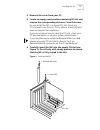3Com EtherLink XL 10 Quick Manual
Part No. 09-1629-000
Published December 1998
F
AST
E
THER
L
INK
®
XL
10/100 PCI
N
ETWORK
I
NTERFACE
C
ARDS
Q
UICK
G
UIDE
This quick guide explains how to install a 3Com
®
Fast EtherLink XL 10/100 PCI (3C905B) NIC in a PC
running Microsoft Windows 95 or Windows 98.
For all other operating systems, or for more detailed
information on the 3C905B NIC, see the
Fast EtherLink XL
10/100 PCI Network Interface Cards User Guide
.
Installation Overview
Before you physically install the NIC in a PC, you must run
the NIC preinstallation program to prevent conflicts with
the NIC.
CAUTION:
If you do not run the preinstallation program,
the NIC driver and software will not be installed correctly.
See “Running the Preinstallation Program” later in this
quick guide for instructions.
Installing Multiple NICs
If you are installing multiple 3C90x NICs in a PC or server,
or if you already have a 3C90x NIC installed and are adding
one or more NICs, follow the instructions in “Installing
Multiple NICs” in Chapter 3 of the user guide.
Upgrading Windows 95 to Windows 98
If you are upgrading a PC from Microsoft Windows 95 to
Windows 98 that already has a 3C90x NIC installed, you
must remove the NIC and its software and then reinstall them
after installing Windows 98. See the WIN98.TXT file located
in the HELP directory on
EtherDisk
®
diskette 3 for instructions.