- DL manuals
- 3Com
- Server
- EtherLink
- Quick Start Manual
3Com EtherLink Quick Start Manual
http://www.3com.com/
http://www.3com.com/productreg
Quick Start-Anleitung
Quick Start Guide
Guía rápida
Guide de démarrage rapide
Guida di riferimento rapido
Guia de Inicio Rápido
EtherLink
®
Server
10/100 PCI NIC Family
Das Benutzerhandbuch für die EtherLink® Server 10/100-PCI-
Netzwerkkartenfamilie befindet sich auf der CD-ROM EtherCD.
The EtherLink® Server 10/100 PCI NIC Family User guide is
located on the EtherCD
La guía del usuario de la familia de NIC EtherLink® Server
10/100 PCI se encuentra en EtherCD
Le guide de l'utilisateur simplifié de la carte NIC EtherLink®
Server 10/100 PCI se trouve sur l'EtherCD.
La Guida per l'utente della famiglia di schede NIC EtherLink®
Server 10/100 PCI è contenuta nell'EtherCD
O guia do usuário da família de NICs EtherLink® Server 10/100
PCI localiza-se no EtherCD
Part No. 09-1982-001
Published November 2000
QuickGuideMulti.book Page 1 Thursday, October 26, 2000 11:49 AM
Summary of EtherLink
Page 1
Http://www.3com.Com/ http://www.3com.Com/productreg quick start-anleitung quick start guide guía rápida guide de démarrage rapide guida di riferimento rapido guia de inicio rápido etherlink ® server 10/100 pci nic family das benutzerhandbuch für die etherlink® server 10/100-pci- netzwerkkartenfamili...
Page 2
Quickguidemulti.Book page 2 thursday, october 26, 2000 11:49 am.
Page 3
D eutsch 1 e nglish 9 e spaÑol 15 f ranÇais 23 i taliano 29 p ortuguÊs do b razil 35 43 49 55 quickguidemulti.Book page 3 thursday, october 26, 2000 11:49 am.
Page 4
Quickguidemulti.Book page 4 thursday, october 26, 2000 11:49 am.
Page 5
Deutsch – 1 – erste schritte diese kurzanleitung enthält anweisungen zur softwareinstallation unter folgenden betriebssystemen: ■ windows nt ■ windows 2000 ■ netware bevor sie mit der softwareinstallation beginnen: ■ vergewissern sie sich, dass alle installationsvoraussetzungen erfüllt sind. Diese s...
Page 6
– 2 – deutsch 9 klicken sie auf finish (fertigstellen), um die installation abzuschließen. 10 klicken sie auf exit (beenden). 11 starten sie den computer neu, damit die Änderungen wirksam werden. Überprüfen der installation 1 doppelklicken sie nacheinander auf die symbole arbeitsplatz, systemsteueru...
Page 7
Deutsch – 3 – Überprüfen der installation 1 klicken sie mit der rechten maustaste auf netzwerkumgebung , und wählen sie im kontextmenü die option eigenschaften . 2 Überprüfen sie die verbindungen im fenster netzwerk- und dfÜ- verbindungen. Konfigurieren der shd-parameter (self-healing driver) folgen...
Page 8
– 4 – deutsch installieren der dynamic access- software weitere informationen zu den dynamic access -serverfunktionen und zur installation der dynamic access -software finden sie in der dokumentation etherlink server 10/100-pci-netzwerkkarten-familie, benutzerhandbuch . Installieren unter netware um...
Page 9
Deutsch – 5 – 6 drücken sie die taste f3. 7 geben sie den pfad zu dem verzeichnis ein, das den treiber enthält. Beispiel: ecd210p980x:wserver das menü select a driver to install (zu installierenden treiber auswählen) wird angezeigt. Darin ist der name des 3com-etherlink-server-nic- treibers markie...
Page 10
– 6 – deutsch einrichten weiterer netzwerkkarten 1 folgen sie den eingabeaufforderungen für weitere netzwerkkarten: a wählen sie den treiber b geben sie die steckplatznummer ein c speichern sie die parameter, und laden sie den treiber 2 wiederholen sie schritt 1 für alle einzurichtenden netzwerkkart...
Page 11
Deutsch – 7 – 4 geben sie den folgenden befehl ein: ecd210p980x:wserver die folgende meldung wird angezeigt: 5 drücken sie die eingabetaste. Das system kopiert die software für die dynamic access -serverfunktionen in das sys-verzeichnis. Überprüfen der installation und konfiguration um zu überprüf...
Page 12
Quickguidemulti.Book page 8 thursday, october 26, 2000 11:49 am.
Page 13
English – 9 – getting started this quick start guide contains software installation instructions for the following operating systems: ■ windows nt ■ windows 2000 ■ netware before you begin software installation: ■ make sure that all installation requirements are met. The requirements are listed in t...
Page 14
– 10 – english verifying installation 1 double-click the my computer icon, then the control panel icon, and then the network icon. 2 select the adapters tab. 3 make sure that the name of the nic appears in the list of network adapters installing in windows 2000 use the following procedure to install...
Page 15
English – 11 – configuring self-healing driver (shd) parameter settings follow the procedure for your operating system. See the etherlink server 10/100 pci nic family user guide for shd parameters. Windows nt 1 right-click my network places and select properties from the menu. 2 in the next window, ...
Page 16
– 12 – english load the 3com etherlink server cd copy the driver 1 enter this command at the prompt: netware 4.2: load install netware 5.X: load nwconfig 2 in the configuration options screen, select driver options . 3 in the driver options screen, select configure network drivers. 4 in the addition...
Page 17
English – 13 – for instructions on changing other parameters in this screen, see the etherlink server 10/100 pci nic family user guide on the 3com etherlink server cd . Load the driver 1 select save parameters and load driver . The installation program loads the configured driver and then writes the...
Page 18
– 14 – english 4 enter this command: ecd210p980x:wserver the following message appears: 5 press enter. The system copies the dynamic access technology server features software to the sys volume. Verify the installation and configuration to verify that the driver has been properly loaded on the net...
Page 19
Español – 15 – introducción esta guía rápida contiene instrucciones para la instalación de software en los siguientes sistemas operativos: ■ windows nt ■ windows 2000 ■ netware antes de comenzar la instalación del software: ■ asegúrese de cumplir con todos los requisitos para la instalación. Guía de...
Page 20
– 16 – espaÑol verificación de la instalación 1 haga doble clic en el icono mi pc, luego en panel de control y finalmente en red. 2 seleccione la ficha adaptadores. 3 asegúrese de que aparezca el nombre de nic en la lista de adaptadores de red. Instalación en windows 2000 use los siguientes procedim...
Page 21
Español – 17 – configuración de los parámetros del controlador autocorrector (shd) siga los procedimientos de su sistema operativo. Consulte guía del usuario de la familia de nic etherlink server 10/100 pci. Para obtener más información acerca de los parámetros de shd. Windows nt 1 haga clic con el ...
Page 22
– 18 – espaÑol en las pantallas netware, use las teclas de dirección para seleccionar un elemento y luego presione intro. Cargar cd de 3com etherlink server copiar el controlador 1 escriba este comando en el símbolo: netware 4.2: load install netware 5.X: load nwconfig 2 en la pantalla configuration...
Page 23
Español – 19 – especificación del número de ranura no necesita especificar el número de ranura si sólo instala una nic. 1 en la pantalla configuration, seleccione slot number . 2 escriba el número de ranura de la nic que desea instalar. Por ejemplo: 10001 para obtener instrucciones acerca de cómo ca...
Page 24
– 20 – espaÑol instalación de las características del servidor dos controladores (se y lbrsl) están asociados a las características de los servidores de tecnología dynamic access de netware. 1 en la pantalla de configuration options, seleccione las product options . 2 seleccione install a product no...
Page 25
Español – 21 – para verificar que el servidor se comunica a través de la red: 1 configure un cliente netware en una lan soportada por el servidor que se desea probar. 2 conéctese o asóciese al servidor. Si no puede conectarse o asociarse al servidor, significa que el enlace no está operativo. Si el ...
Page 26
Quickguidemulti.Book page 22 thursday, october 26, 2000 11:49 am.
Page 27
Français – 23 – guide de démarrage ce guide de référence présente les instructions d'installation du logiciel pour les systèmes d'exploitation suivants : ■ windows nt ■ windows 2000 ■ netware avant de commencer l'installation du logiciel : ■ assurez-vous que votre système satisfait à la configuratio...
Page 28
– 24 – franÇais vérification de l'installation 1 cliquez deux fois sur l'icône poste de travail, puis sur l'icône panneau de configuration, et enfin sur l'icône réseau. 2 sélectionnez l'onglet cartes réseau. 3 vérifiez que le nom de la carte réseau figure dans la liste des cartes réseau. Installatio...
Page 29
Français – 25 – configuration des paramètres du pilote de réparation automatique (shd) suivez les instructions correspondant à votre système d'exploitation. Voir le guide de lutilisateur simplifié de la carte nic etherlink server 10/100 pci pour les paramètres shd. Windows nt 1 cliquez avec le bout...
Page 30
– 26 – franÇais chargement du cd 3com etherlink server copie du pilote 1 tapez la commande suivante à l'invite : netware 4.2: load install netware 5.X: load nwconfig 2 dans l'écran configuration options, sélectionnez driver options . 3 dans l'écran driver options, sélectionnez configure network driv...
Page 31
Français – 27 – pour savoir comment modifier d'autres paramètres de cet écran, reportez-vous au guide de lutilisateur simplifié de la carte nic etherlink server 10/100 pci qui se trouve sur le cd 3com etherlink server . Chargement du pilote 1 sélectionnez save parameters and load driver (enregistre...
Page 32
– 28 – franÇais 3 appuyez sur la touche f3. 4 tapez la commande suivante : ecd210p980x:wserver le message suivant s'affiche : 5 appuyez sur la touche entrée. Le système copie le logiciel des fonctions de serveur de la technologie dynamic access sur le volume sys. Vérification de l'installation et ...
Page 33
Italiano – 29 – avvio rapido questo manuale contiene istruzioni per l'installazione del software con i seguenti sistemi operativi: ■ windows nt ■ windows 2000 ■ netware prima di iniziare l'installazione del software: ■ assicurarsi che tutti i requisiti di installazione siano soddisfatti. Tali requis...
Page 34
– 30 – italiano verifica dell'installazione 1 fare doppio clic sull'icona risorse del computer, selezionare pannello di controllo e quindi l'icona rete. 2 selezionare schede. 3 controllare che il nome della scheda nic sia presente nell'elenco delle schede di rete. Installazione con windows 2000 per ...
Page 35
Italiano – 31 – configurazione delle impostazioni dei parametri shd (self-healing driver) seguire la procedura appropriata al sistema operativo utilizzato. Per i parametri shd, vedere il guida per lutente della famiglia di schede nic etherlink® server 10/100 pci . Windows nt 1 con il pulsante destr...
Page 36
– 32 – italiano caricare il cd 3com etherlink server copiare il driver 1 alla richiesta, immettere il seguente comando: netware 4.2: load install netware 5.X: load nwconfig 2 nella schermata configuration options, selezionare driver options . 3 nella schermata driver options, selezionare configure n...
Page 37
Italiano – 33 – 2 immettere il numero di slot della scheda nic da installare. Ad esempio: 10001 per istruzioni sulla modifica di altri parametri di questa schermata, vedere il guida per lutente della famiglia di schede nic etherlink® server 10/100 pci contenuto nel cd 3com etherlink server. Caricar...
Page 38
– 34 – italiano 4 immettere il seguente comando: ecd210p980x:wserver viene visualizzato il seguente messaggio: 5 premere invio. Il sistema copia il software con le funzioni server dynamicaccess nel volume sys. Controllo dell'installazione e della configurazione per assicurarsi che il driver sia st...
Page 39
Português – 35 – introdução este guia de iniciação rápida contém instruções para os seguintes sistemas operacionais: ■ windows nt ■ windows 2000 ■ netware antes de iniciar a instalação do software: ■ certifique-se de que todos os requisitos de instalação sejam obedecidos. Os requisitos estão listado...
Page 40
– 36 – portuguÊs verificação da instalação 1 dê um clique duplo no ícone 'meu computador', depois no ícone 'painel de controle' e, por fim, no ícone 'rede'. 2 selecione a guia 'adaptadores'. 3 certifique-se de que o nome da nic aparece na lista de adaptadores da rede. Instalação no windows 2000 siga...
Page 41
Português – 37 – configuração das definições de parâmetro do driver shd (self-healing driver) siga os procedimentos de acordo com o seu sistema operacional. Consulte o guia do usuário da família de nics etherlink server 10/100 pci para conhecer os parâmetros de shd. Windows nt 1 clique com o botão d...
Page 42
– 38 – portuguÊs nas telas do netware, use as teclas de seta para selecionar um item e pressione enter. Para carregar o cd do 3com etherlink server cópia do driver 1 forneça este comando no prompt: netware 4.2: load install netware 5.X: load nwconfig 2 na tela configuration options, selecione driver...
Page 43
Português – 39 – especificação do número de slot não é necessário especificar o número de slot se você estiver instalando somente uma nic. 1 na tela configuration, selecione slot number . 2 forneça o número de slot da nic que você deseja configurar. Por exemplo: 10001 para obter instruções sobre sob...
Page 44
– 40 – portuguÊs instalação dos recursos do servidor há dois drivers (se e lbrsl) associados aos recursos de servidor da tecnologia dynamic access no netware. 1 na tela configuration options, selecione product options . 2 selecione install a product not listed . Será exibida a seguinte mensagem: 3 p...
Page 45
Português – 41 – para verificar se o servidor está realizando a comunicação pela rede: 1 configure um cliente netware em uma lan suportada pelo servidor a ser testado. 2 faça o login no servidor ou mapeie o servidor. Se nem o login nem o mapeamento forem possíveis, o vínculo não funcionará. Se o vín...
Page 46
Quickguidemulti.Book page 42 thursday, october 26, 2000 11:49 am.
Page 47
日本語 - 43 - はじめに このクイック スタート ガイドでは、次のオペレーティング システム環境でのソフトウェ アのインストール方法について説明します。 ! Windows nt ! Windows 2000 ! Netware ソフトウェアのインストールを始める前に、次のことを行ってください。 ! すべてのインストール要件を満たしていることの確認。インストール要件は、 3com etherlink server cd に収録されている『 etherlink server 10/100 pci nic ファミ リー ユーザーガイド 』に掲載されています。 ! ハードウェアのインストール ...
Page 48
- 44 - 日本語 インストール結果の確認 1 [ マイ コンピュータ ] 、 [ コントロール パネル ] 、 [ ネットワーク ] の順にダブルクリック します。 2 [ アダプタ ] タブを選択します。 3 ネットワーク アダプタのリストに nic 名が表示されていることを確認します。 windows 2000 でのインストール windows 2000 動作環境のコンピュータに、ドライバと診断プログラムを初めてインス トールする場合の手順は次のとおりです ( 以前のインストールをアップデートする場合 は、 3com etherlink server cd に収録されている『 ethe...
Page 49
日本語 - 45 - self-healing driver (shd) のパラメータ設定の確認 使用しているオペレーティング システムの手順に従ってください。 shd パラメータにつ いては、『 etherlink server 10/100 pci nic ファミリー ユーザーガイド 』を参照してくだ さい。 windows 2000 1 [ マイ ネットワーク ] を右クリックし、表示されたメニューから [ プロパティ ] を選択 します。 2 次のウィンドウで、ローカル エリア接続を右クリックし、表示されたメニューで [ プロパティ ] を選択します。 3 [ 構成 ] をクリックしま...
Page 50
- 46 - 日本語 3com etherlink server cd のロード ドライバのコピー 1 指示メッセージが表示されたら、次のコマンドを入力します。 netware 4.2: load install netware 5.X: load nwconfig 2 [configuration options] 画面で [ driver options ] を選択します。 3 [driver options] 画面で [ configure network drivers ] を選択します。 4 [additional driver actions] 画面で、 [ select a dr...
Page 51
日本語 - 47 - この画面の他のパラメータの変更手順については、 3com etherlink server cd に収録 されている『 etherlink server 10/100 pci nic ファミリー ユーザーガイド 』を参照し てください。 ドライバのロード 1 [ save parameters and load driver ] を選択します。 設定したドライバがロードされ、 autoexec.Ncf ファイルに適切な load コマンド と bind コマンドが書き込まれます。 ネットワーク番号が割り当てられます。 2 ネットワーク番号を入力するか enter キーを押...
Page 52
- 48 - 日本語 3 f3 キーを押します。 4 次のコマンドを入力します。 ecd210p980x:wserver 次のメッセージが表示されます。 5 enter キーを押します。 dynamic access server features ソフトウェアが sys ボリュームにコピーされます。 インストールと設定の確認 次の手順で、ドライバが netware サーバーに正しくロードされたことを確認します。 1 プロンプトに対して、次のように入力します。 load monitor [netware monitor] 画面が表示されます。 2 [ available options ]...
Page 53
. ■ windows nt ■ windows 2000 ■ netware ! " ■ #$ %& '()* +, -./ . #$0 3com etherlink server cd etherlink server 10/100 pci nic 12 . ■ 34 1 12 52 6 7 -./ ( 89 : ; >? ). Windows nt windows nt @ab cd efg hi jk lm 7m=2 no p -./ . ( " qrstuv wx hi 3com etherlink server cd etherlink server 10/100 pci nic ...
Page 54
1 r r r r stb stb stb stb u u u u v v v v -w -w -w -w 6x 6x 6x 6x y$z y$z y$z y$z st[ st[ st[ st[ \"]^ \"]^ \"]^ \"]^ stb stb stb stb _` _` _` _` u u u u v v v v -. -. -. -. . 2 $a $a $a $a bb bb bb bb %& %& %& %& . 3 ni c c c c c \"]^ \"]^ \"]^ \"]^ $a $a $a $a de de de de 2f 2f 2f 2f g: g: g: g: a...
Page 55
(shd) jk l~-./ . Shd o9 etherlink server 10/100 pci nic >? -./ . Windows nt 1 /uv /uv /uv /uv ww ww ww ww *x *x *x *x r r r r \"]^ \"]^ \"]^ \"]^ m, m, m, m, -w -w -w -w 6x 6x 6x 6x lm lm lm lm ye ye ye ye z z z z % % % % & & & & . 2 6x 6x 6x 6x /uv /uv /uv /uv ww ww ww ww *x *x *x *x }~b }~b }~b }...
Page 56
3com etherlink server cd . 1 23 23 23 23 l l l l 6x 6x 6x 6x b b b b . Netware 4.2: load install netware 5.X: load nwconfig 2 ' ' ' ' b b b b %& %& %& %& . 3 ' ' ' ' \"]^ \"]^ \"]^ \"]^ ' ' ' ' b b b b %& %& %& %& . 4 xc xc xc xc ' ' ' ' p p p p ' ' ' ' %& %& %& %&b b b b %& %&...
Page 57
1 h h h h §+ §+ §+ §+ ( ( ( ( ' ' ' ' +¨ +¨ +¨ +¨b b b b %& %& %& %& . B3§0 ¤ 7m= load bind ±v autoexec.Ncf !M} . .0 bcd ® ²} . 2 \"]^ \"]^ \"]^ \"]^ v¦ v¦ v¦ v¦ ©2 ©2 ©2 ©2 enter ¡¢ ¡¢ ¡¢ ¡¢ vª vª vª vª phi phi phi phi v¦ v¦ v¦ v¦ %& %& %& %& . /³] ´µ a9 b3§0 bcd 7m= ¶] ² · ...
Page 58
4 6x 6x 6x 6x b b b b . Ecd210p980x:wserver ¡.] 1[\ . 5 enter -. -. -. -. . .0 dynamic access ! = ! sys ÈÉ ªj} . !" !" !" !" 7m=] netware = b p¹)* +, 9 jk d -./ . 1 vª vª vª vª 23 23 23 23 l l l l 6xb 6xb 6xb 6xb . Load monitor netware %g z9 1[\ . 2 c;i c;i c;i c;i lm lm lm lm la...
Page 59
- 55 - ■ windows nt ■ windows 2000 ■ netware ■ !"#$%&'(&')* etherlink server 10/100 pci nic +, 3com etherlink server cd -.( ■ /0 1 +*1234.$5678( windows nt 9:&; windows nt >?@-abcdefghiefj)k= 67+9:lmn=opj)q* etherlink server 10/100 pci nic rs; windows op67 +, 3com etherlink server cd -..( 1 windows ...
Page 60
- 56 - 1 b my computer $c=de)fg:hb control panel $ijkl) fg:mnhb network $op)fg 2 adapters $qrs)gt 3 .U nic vw7xyopqrsz[\] windows 2000 9:&; windows 2000 >?@-abcdefghiefj)k= 67+9:lmn=opj)q* etherlink server 10/100 pci nic rs; windows op67 +, 3com etherlink server cd ( 1 89:^ windows 2000 : windows 20...
Page 62
- 58 - 3com etherlink server cd 1 ynn netware 4.2 load install netware 5.X load nwconfig 2 y configuration options $re): driver options $ 3 y driver options $): configure network drivers 4 y additional driver actions $"#): select a driver ztu select a driver +cdef.Vwjtr !¡$%c def( 9...
Page 63
- 59 - &%s9¼\½vw-¾q vwj)q* etherlink server 10/100 pci nic +, 3com etherlink server cd -(. 1 save parameters and load driver !" . Ef¿À ycdefjz[Á load g bind ÃÄ autoexec.Ncf ( [ÅabÆ»( 2 cop¡*¢ enter c£¤¥¦=¡ 9:¤tuÇÈj[¥5`lÉÊËÌabcdef( 3 yes x'(§o¨ nic : no #©/0='( nic 1 '(§o¨ nic :ª!N"#«¬ a...
Page 64
- 60 - 4 cn ecd210p980x:wserver ztu¨w 5 enter c jk[ dynamic access ®¯° sys Ür( &ÕÝcdeflÉ «Ù s¿À° netware -j)k=6 7 1 y£¤n:c load monitor tu netware monitor vw( 2 available options f lan/wan drivers . Tu available lan driver Þß(9:cdef¿ÀÙ jÞß-[tuc defÎÏcdefÁs_àáâ( 3 m²³´¤= Ùã ÕÝ...
Page 65
Front cover - outside back cover - outside illustration card - 1st panel fold (perforated) 3com corporation p.O. Box 58145 5400 bayfront plaza santa clara, ca 95052-8145 u.S.A. Www.3com.Com 09-1982-000 printed in the usa 3c980x-txm 3c982-txm 10/100 pci server nic family high-performance with intelli...