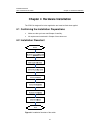- DL manuals
- 3Com
- Switch
- H3C S7503 S7506 AND S7506R SWITCH
- Installation Manual
3Com H3C S7503 S7506 AND S7506R SWITCH Installation Manual
Summary of H3C S7503 S7506 AND S7506R SWITCH
Page 1
H3c s7502 ethernet switch installation manual hangzhou h3c technologies co., ltd. Http://www.H3c.Com manual version: t2-08046h-20071205-c-1.02 product version: release 3000/3100
Page 2
Copyright © 2006-2007, hangzhou h3c technologies co., ltd. All rights reserved no part of this manual may be reproduced or transmitted in any form or by any means without prior written consent of hangzhou h3c technologies co., ltd. Trademarks h3c, , aolynk, , h 3 care, , top g, , irf, netpilot, neoc...
Page 3: About This Manual
About this manual related documentation in addition to this manual, each h3c s7502 ethernet switch documentation set includes the following: manual description h3c s7500 series ethernet switches operation manual guides the user to configure the features supported by the s7500 series. H3c s7500 serie...
Page 4
Chapter contents 8. Troubleshooting introduces how to troubleshoot the configuration system, power system, fans, and lpus of the h3c s7502 ethernet switch. Appendix a lightning protection introduces lightning protection of the h3c s7502 ethernet switch. Appendix b ac power cables used in different c...
Page 5: Table of Contents
Installation manual h3c s7502 ethernet switch table of contents i table of contents chapter 1 product overview ........................................................................................................ 1-1 1.1 general information ...........................................................
Page 6
Installation manual h3c s7502 ethernet switch table of contents ii 1.11 physical description of the s7502 ................................................................................. 1-23 1.11.1 chassis and slots .....................................................................................
Page 7: Chapter 1 Product Overview
Installation manual h3c s7502 ethernet switch chapter 1 product overview 1-1 chapter 1 product overview 1.1 general information 1.1.1 preface h3c s7500 series ethernet switches are modular, large-capacity layer 2/3 ethernet switches that support wire-speed forwarding. The s7500 series include s7502,...
Page 8
Installation manual h3c s7502 ethernet switch chapter 1 product overview 1-2 1.1.2 switching engine switching engine (also known as srpu) is the core of the s7502. Currently, switching engines include the following models: z ls81p12te: provides four 10/100/1000base-t ports and twelve 1000base-x (sfp...
Page 9
Installation manual h3c s7502 ethernet switch chapter 1 product overview 1-3 item switching capacity packet forwarding rate number of vlans mac address table routing table ls81t32p 192 gbps 144 mpps 4 k 16 k 64 k ls81gt48b 192 gbps 144 mpps 4 k 16 k 64 k ls81gp48 192 gbps 144 mpps 4 k 16 k 64 k ls81...
Page 10
Installation manual h3c s7502 ethernet switch chapter 1 product overview 1-4 item ls81p12te ethernet port cable and max transmission distance 100 m (328 ft) over category-5 twisted pair cable supported standard z ieee 802.3 z ieee 802.3u z ieee 802.3z z ieee 802.3ab z ieee 802.1p z ieee 802.1q z iee...
Page 11
Installation manual h3c s7502 ethernet switch chapter 1 product overview 1-5 the status leds on an ls81p12te are described in the following table. Table 1-3 description of leds on the panel of an ls81p12te led status off the link is down or no link is presented. On the link is active. Link/act blink...
Page 12
Installation manual h3c s7502 ethernet switch chapter 1 product overview 1-6 sfp module central wavelength connector matching cable maximum transmission distance sfp-ge-lh70-s m1510-cw 1510 nm lc 9 µm/125 µm single mode optical fiber cable 70 km (43 mi) sfp-ge-lh70-s m1530-cw 1530 nm lc 9 µm/125 µm ...
Page 13
Installation manual h3c s7502 ethernet switch chapter 1 product overview 1-7 1.3.1 specifications table 1-5 ls81t12pe specifications item ls81p12te cpu mpc8245 300 mhz boot rom 512 kb flash memory 32 mb sdram 256 mb dimensions (h × w x d) 40.1 × 376.7 × 354.5 mm (1.6 × 14.8 × 14 in.) port z 12 × 10/...
Page 14
Installation manual h3c s7502 ethernet switch chapter 1 product overview 1-8 figure 1-6 ls81t12pe panel (1) (2) (5) (6) (7) (3) (4) (8) (1) interface number (2) silkscreen (3) nut (4) lpu edge (green) (5) ejector lever (6) spf port (gigabit) (7) interface status led (8) ethernet port (gigabit) figur...
Page 15
Installation manual h3c s7502 ethernet switch chapter 1 product overview 1-9 1.4 ls81t16p figure 1-8 appearance of ls81t16p 1.4.1 specifications ls81t16p provides the xg high-speed bus and 16 × 10/100/1000base-t ports and 8 × 1000base-x (sfp) ports. Table 1-7 ls81t16p specifications item ls81t16p cp...
Page 16
Installation manual h3c s7502 ethernet switch chapter 1 product overview 1-10 item ls81t16p supported standard z ieee 802.3 z ieee 802.3u z ieee 802.3z z ieee 802.3ab z ieee 802.1p z ieee 802.1q z ieee 802.1d z ieee 802.1x z ieee 802.1s z ieee 802.1w z ieee 802.3x z ieee 802.3ad 1.4.2 panel and leds...
Page 17
Installation manual h3c s7502 ethernet switch chapter 1 product overview 1-11 table 1-8 description of leds on the panel of an ls81t16p led status off the link is down or no link is presented. On the link is active. Link/act blinking data is being transmitted or received on the port. 1.4.3 port cabl...
Page 18
Installation manual h3c s7502 ethernet switch chapter 1 product overview 1-12 item ls81t32p port rate z 10 mbps half/full duplex z 100 mbps half/full duplex z 1000 mbps full duplex z mdi/mdi-x auto-sensing sfp module refer to table 1-4 port cable and max transmission distance 100 m (328 ft) over cat...
Page 19
Installation manual h3c s7502 ethernet switch chapter 1 product overview 1-13 the status leds on an ls81t32p are described in following table. Table 1-10 description of leds on the panel of an ls81t32p led status off the link is down or no link is presented. On the link is active. Link/act blinking ...
Page 20
Installation manual h3c s7502 ethernet switch chapter 1 product overview 1-14 item ls81gt48b port rate z 10 mbps half/full duplex z 100 mbps half/full duplex z 1000 mbps half/full duplex z mdi/mdi-x auto-sensing port cable and max transmission distance 100 m (328 ft) over category-5 twisted pair cab...
Page 21
Installation manual h3c s7502 ethernet switch chapter 1 product overview 1-15 table 1-12 description of leds on the panel of an ls81gt48b led status off the link is down or no link is presented. On the link is active. Link/act blinking data is being transmitted or received on the port. 1.6.3 port ca...
Page 22
Installation manual h3c s7502 ethernet switch chapter 1 product overview 1-16 item ls81gp48 port rate z 1000 mbps z full duplex sfp module refer to table 1-4 supported standard z ieee 802.3 z ieee 802.3u z ieee 802.3z z ieee 802.1p z ieee 802.1q z ieee 802.1d z ieee 802.3x z ieee 802.1x z ieee 802.1...
Page 23
Installation manual h3c s7502 ethernet switch chapter 1 product overview 1-17 table 1-14 description of leds on the panel of an ls81gp48 led status off the link is down or no link is presented. On the link is active. Link/act blinking data is being transmitted or received on the port. 1.7.3 port cab...
Page 24
Installation manual h3c s7502 ethernet switch chapter 1 product overview 1-18 item ls81tgx2 supported standard z ieee 802.3 z ieee 802.1p z ieee 802.1q z ieee 802.1d z ieee 802.3x z ieee 802.3ad z ieee 802.3ae z ieee 802.1x z ieee 802.1s z ieee 802.1w 1.8.2 panel and leds the following figure illust...
Page 25
Installation manual h3c s7502 ethernet switch chapter 1 product overview 1-19 table 1-16 description of leds on the panel of an ls81tgx2 led status off the link is down or no link is presented. Link on the link is active. Off no data is being transmitted or received on the port act blinking data is ...
Page 26
Installation manual h3c s7502 ethernet switch chapter 1 product overview 1-20 item ls81tgx4 flash memory 32 mb sdram 256 mb dimensions (h × w x d) 40.1 × 376.7 × 354.5 mm (1.6 × 14.8 × 14 in.) max power consumption 55 w connector lc number of ports 4 port rate z 10 gbps z full duplex xfp module z xf...
Page 27
Installation manual h3c s7502 ethernet switch chapter 1 product overview 1-21 (1) (2) (3) (4) (7) (5) (6) (8) (1) interface number (2) interface status led (link) (3) interface status led (act) (4) silkscreen (5) nut (6) lpu edge (green) (7) ejector lever (8) xfp module interface (10 gigabit) figure...
Page 28
Installation manual h3c s7502 ethernet switch chapter 1 product overview 1-22 item ls81t1 2pe/ ls81p1 2te ls81t1 6p ls81t3 2p ls81g t48b ls81g p48 ls81t gx2 ls81t gx4 ls81g t48 √ — — — — — — ls81g t48a √ — — — — — — ls81g t48b — √ √ √ √ √ √ ls81t1 2p √ — — — — — — ls81t1 2pe √ — — — — — — ls81t1 6p ...
Page 29
Installation manual h3c s7502 ethernet switch chapter 1 product overview 1-23 z ls81ft48f: provides forty-eight 10base-t/100base-tx ports; supports the poe function. Z ls81fp48: provides forty-eight 100base-fx (sfp) ports. Z ls81gt8ue: provides eight 10/100/1000base-t ports. Z ls82gt20: provides twe...
Page 30
Installation manual h3c s7502 ethernet switch chapter 1 product overview 1-24 (1) power module (2) reset button (3) com port (4) console port (5) ethernet port for management and upgrade (6) led of ethernet port for management and upgrade (7) fan led (8) card status led (9) fan tray (10) lpu (11) sr...
Page 31
Installation manual h3c s7502 ethernet switch chapter 1 product overview 1-25 note: the s7502 provides an independent power over ethernet (poe) module and can remotely provide power to powered devices (pds), such as ip phone sets, wlan access points (aps). There are s7502 poe chassis and non-poe cha...
Page 32
Installation manual h3c s7502 ethernet switch chapter 1 product overview 1-26 item description port cable and max transmission distance 100 m (328 ft) over category-5 twisted pair cable function for system software upgrade and network management the corresponding leds are described in the following ...
Page 33
Installation manual h3c s7502 ethernet switch chapter 1 product overview 1-27 ii. Rear view (1) (2) (3) (4) (1) grounding screw (2) com port (pse monitoring port) (3) rtn (+) terminal of poe power supply input (4) neg (-) terminal of poe power supply input figure 1-27 rear view of an s7502 poe chass...
Page 34
Installation manual h3c s7502 ethernet switch chapter 1 product overview 1-28 1.11.3 backplane the backplane of an s7502 ethernet switch is located in the integrated chassis and implements high-speed data interconnection between srpu and lpu and system management and control signal interconnection. ...
Page 35
Installation manual h3c s7502 ethernet switch chapter 1 product overview 1-29 (2) (3) (4) (5) (1) (6) (1) power socket (2) power module led (3) power module handle (4) nut (5) power input switch (6) mousing-hook for power cable figure 1-29 power module (ac) i. Ac power module for ac power supply, yo...
Page 36
Installation manual h3c s7502 ethernet switch chapter 1 product overview 1-30 figure 1-30 appearance of an external poe power supply note: z the s7502 supports a poe power supply with up to 1500 w power output. A single poe module can provide 1250 w power output, and two can provide up to 2400 w pow...
Page 37
Installation manual h3c s7502 ethernet switch chapter 1 product overview 1-31 1.12 technical specifications table 1-28 system specifications item s7502 physical dimensions (h × w × d) 130.5 x 436 x 400 mm (5.12 x 17.2 x 15.8 in.) weight (fully configured) ≤ 25 kg (55 lb ) number of srpu slots 1 numb...
Page 38: Table of Contents
Installation manual h3c s7502 ethernet switch table of contents i table of contents chapter 2 line processing units ................................................................................................. 2-1 2.1 introduction to lpus ............................................................
Page 39
Installation manual h3c s7502 ethernet switch table of contents ii 2.11 ls81p12t...................................................................................................................... 2-21 2.11.1 technical specifications....................................................................
Page 40
Installation manual h3c s7502 ethernet switch chapter 2 line processing units 2-1 chapter 2 line processing units 2.1 introduction to lpus based on industry standards and complying with the modular design idea, the s7502 combines advantages of the mainstream products in the industry. The reasonable ...
Page 41
Installation manual h3c s7502 ethernet switch chapter 2 line processing units 2-2 item ls81ft48e max power consumption 35 w connector rj-45 number of ports 48 port rate z 10/100 mbps half-/full-duplex z mdi/mdi-x auto-sensing matching cable and maximum transmission distance category-5 twisted pair w...
Page 42
Installation manual h3c s7502 ethernet switch chapter 2 line processing units 2-3 every port has a green led. The following table describes the led state. Table 2-2 led state description of ls81ft48e led state description off no link is present. On a link is present link/act blinking packets are bei...
Page 43
Installation manual h3c s7502 ethernet switch chapter 2 line processing units 2-4 item ls81ft48f number of interfaces 48 port rate z 10/100 mbps half-/full-duplex z mdi/mdi-x auto-sensing matching cable and maximum transmission distance category-5 twisted pair with maximum transmission distance of 1...
Page 44
Installation manual h3c s7502 ethernet switch chapter 2 line processing units 2-5 every port has a green led. The following table describes the led state. Table 2-4 led state description of ls81ft48f led state description off no link is present. On a link is present link/act blinking packets are bei...
Page 45
Installation manual h3c s7502 ethernet switch chapter 2 line processing units 2-6 item ls81fp48 sfp module z sfp-fe-sx-mm1310-a z sfp-fe-lx-sm1310-a z sfp-fe-lh40-sm1310 z sfp-fe-lh80-sm1550 z sfp-fe-lx-sm1310-bidi z sfp-fe-lx-sm1550-bidi supported standard z ieee 802.3 z ieee 802.1p z ieee 802.1q z...
Page 46
Installation manual h3c s7502 ethernet switch chapter 2 line processing units 2-7 table 2-6 description of a ls81fp48 led led state off the link is down or no link presented. On the link is active. Link/act blinking data is being transmitted/received through the port. 2.4.3 matching cable table 2-7 ...
Page 47
Installation manual h3c s7502 ethernet switch chapter 2 line processing units 2-8 2.5 ls81gt8ue figure 2-10 ls81gt8ue appearance 2.5.1 technical specifications this lpu provides eight 10/100/1000 mbps auto-sensing ethernet electrical ports. Table 2-8 ls81gt8ue specifications item ls81gt8ue cpu mpc85...
Page 48
Installation manual h3c s7502 ethernet switch chapter 2 line processing units 2-9 2.5.2 panel and leds figure 2-11 ls81gt8ue panel (1) ethernet port number (2) port status led(link) (3) interface status led (act) (4) silkscreen of the lpu name (5) captive screw (6) lpu edge (purple) (7) ejector leve...
Page 49
Installation manual h3c s7502 ethernet switch chapter 2 line processing units 2-10 2.6 ls82gt20 figure 2-13 ls82gt20 appearance 2.6.1 technical specifications this lpu provides 20 x 10/100/1000 mbps auto-sensing ethernet electrical ports. Table 2-10 ls82gt20 specifications item ls82gt20 cpu mpc8241,...
Page 50
Installation manual h3c s7502 ethernet switch chapter 2 line processing units 2-11 2.6.2 panel and leds figure 2-14 ls82gt20 panel (1) silkscreen of the lpu (2) captive screw (3) lpu edge (purple) (4) ejector lever (5) ethernet interface (gigabit) (6) ethernet port led figure 2-15 partial amplificat...
Page 51
Installation manual h3c s7502 ethernet switch chapter 2 line processing units 2-12 2.7 ls82gt20a figure 2-16 ls82gt20a appearance 2.7.1 technical specifications this lpu provides 20 x 10/100/1000 mbps auto-sensing ethernet electrical ports. Table 2-12 ls82gt20a specifications item ls82gt20a cpu mpc8...
Page 52
Installation manual h3c s7502 ethernet switch chapter 2 line processing units 2-13 2.7.2 panel and leds figure 2-17 ls82gt20a panel (1) ethernet interface (gigabit) (2) silkscreen of the lpu name (3) captive screw (4) lpu edge (purple) (5) ejector lever (6) ethernet port led figure 2-18 partial ampl...
Page 53
Installation manual h3c s7502 ethernet switch chapter 2 line processing units 2-14 2.8.1 technical specifications this lpu provides 48 x 10/100/1000 mbps auto-sensing ethernet electrical ports. Table 2-14 ls81gt48 specifications item ls81gt48 cpu mpc8241, 200 mhz boot rom 512 kb sdram 128 mb dimensi...
Page 54
Installation manual h3c s7502 ethernet switch chapter 2 line processing units 2-15 (1) silkscreen of the lpu name (2) captive screw (3) lpu edge (purple) (4) ejector lever (5) ethernet port led (6) ethernet interface (gigabit) figure 2-21 partial amplification of ls81gt48 panel every port has a led....
Page 55
Installation manual h3c s7502 ethernet switch chapter 2 line processing units 2-16 2.9.1 technical specifications this lpu provides 48 x 10/100/1000 mbps auto-sensing ethernet electrical port service channels. And all the ports support poe, that is, to implement remote power supply to pds through et...
Page 56
Installation manual h3c s7502 ethernet switch chapter 2 line processing units 2-17 (1) silkscreen of the lpu name (2) captive screw (3) lpu edge (purple) (4) ejector lever (5) ethernet port led (6) ethernet port figure 2-24 partial amplification of ls81gt48a panel every port has a led. The following...
Page 57
Installation manual h3c s7502 ethernet switch chapter 2 line processing units 2-18 2.10 ls81t12p figure 2-25 ls81t12p appearance 2.10.1 technical specifications this lpu provides 12 x 10/100/1000 mbps auto-sensing ethernet electrical ports and four 1000 mbps full-duplex sfp ports. Table 2-18 ls81t12...
Page 58
Installation manual h3c s7502 ethernet switch chapter 2 line processing units 2-19 item ls81t12p supported standard z ieee 802.3 z ieee 802.3u z ieee 802.3z z ieee 802.3ab z ieee 802.1p z ieee 802.1q z ieee 802.1d z ieee 802.1x z ieee 802.1s z ieee 802.1w z ieee 802.3x z ieee 802.3ad 2.10.2 panel an...
Page 59
Installation manual h3c s7502 ethernet switch chapter 2 line processing units 2-20 table 2-19 led state description of ls81t12p led state description off no link is present. On a link is present link/act blinking packets are being transmitted/received on the port. 2.10.3 matching cable i. Matching c...
Page 60
Installation manual h3c s7502 ethernet switch chapter 2 line processing units 2-21 sfp module central wavelength conn ector matching cable maximum transmission distance sfp-ge-lh70-sm 1550-cw 1,550 nm lc 9 µm/125 µm single mode optical fiber cable 70 km (43 mi) sfp-ge-lh70-sm 1570-cw 1,570 nm lc 9 µ...
Page 61
Installation manual h3c s7502 ethernet switch chapter 2 line processing units 2-22 table 2-21 ls81p12t specifications item ls81p12t cpu mpc8241, 200 mhz boot rom 512 kb sdram 128 mb dimensions (h x w x d) 40.1 × 376.7 × 354.5 mm (1.6 × 14.8 × 14 in.) max power consumption 31 w connector rj-45, lc nu...
Page 62
Installation manual h3c s7502 ethernet switch chapter 2 line processing units 2-23 (1) interface number (2) silkscreen of the lpu name (3) captive screw (4) lpu edge (purple) (5) ejector lever (6) interface status led (7) spf interface (gigabit) (8) ethernet interface (gigabit) figure 2-30 partial a...
Page 63
Installation manual h3c s7502 ethernet switch chapter 2 line processing units 2-24 table 2-23 ls81gp8ub specifications item ls81gp8ub cpu mpc850, 50 mhz boot rom 512 kb sdram 64 mb dimensions (h x w x d) 40.1 × 376.7 × 354.5 mm (1.6 × 14.8 × 14 in.) max power consumption 9.5 w connector lc number of...
Page 64
Installation manual h3c s7502 ethernet switch chapter 2 line processing units 2-25 (1) interface number (2) silkscreen of the lpu name (3) captive screw (4) lpu edge (purple) (5) ejector lever (6) interface status led (7) sfp interface (gigabit) figure 2-33 partial amplification of ls81gp8ub panel t...
Page 65
Installation manual h3c s7502 ethernet switch chapter 2 line processing units 2-26 2.13.1 technical specifications this lpu provides 20 1000 mbps full-duplex sfp ports. Table 2-25 ls82gp20 specifications item ls82gp20 cpu mpc8241, 200 mhz boot rom 512 kb sdram 64 mb dimensions (h x w x d) 40.1 × 376...
Page 66
Installation manual h3c s7502 ethernet switch chapter 2 line processing units 2-27 (1) interface number (2) silkscreen of the lpu name (3) captive screw (4) lpu edge (purple) (5) ejector lever (6) sfp interface (gigabit) (7) interface status led figure 2-36 partial amplification of ls82gp20 panel th...
Page 67
Installation manual h3c s7502 ethernet switch chapter 2 line processing units 2-28 2.14.1 technical specifications this lpu provides 20 × 1000 mbps full-duplex sfp ports. Table 2-27 ls82gp20a specifications item ls82gp20a cpu mpc8241, 200 mhz boot rom 512 kb sdram 128 mb dimensions (h x w x d) 40.1 ...
Page 68
Installation manual h3c s7502 ethernet switch chapter 2 line processing units 2-29 (1) interface number (2) silkscreen of the lpu name (3) captive screw (4) lpu edge (purple) (5) ejector lever (6) sfp interface (gigabit) (7) interface status led figure 2-39 partial amplification of ls82gp20a panel t...
Page 69
Installation manual h3c s7502 ethernet switch chapter 2 line processing units 2-30 table 2-29 ls81tgx1c specifications item ls81tgx1c cpu mpc8245, 300 mhz boot rom 512 kb sdram 128 mb dimensions (h x w x d) 40.1 × 376.7 × 354.5 mm (1.6 × 14.8 × 14 in.) max power consumption 35 w connector sc number ...
Page 70
Installation manual h3c s7502 ethernet switch chapter 2 line processing units 2-31 (1) interface status led (link) (2) interface status led (act) (3) silkscreen of the lpu name (4) captive screw (5) lpu edge (green) (6) ejector lever (7) xenpak interface (8) captive screw figure 2-42 partial amplifi...
Page 71
Installation manual h3c s7502 ethernet switch chapter 2 line processing units 2-32 2.16 ls81vsnp figure 2-43 ls81vsnp appearance 2.16.1 technical specifications the ls81vsnp supports xgbus high speed bus, possesses high-performance np (network processor) and cpu, and can provide the following featur...
Page 72: Table of Contents
Installation manual h3c s7502 ethernet switch table of contents i table of contents chapter 3 installation preparations............................................................................................. 3-1 3.1 safety instructions ..............................................................
Page 73
Installation manual h3c s7502 ethernet switch chapter 3 installation preparations 3-1 chapter 3 installation preparations 3.1 safety instructions to avoid body injury and device damage, please read the following safety recommendations carefully before installing your s7502. The recommendations do no...
Page 74
Installation manual h3c s7502 ethernet switch chapter 3 installation preparations 3-2 caution: do not hold the power handles, but the handles on the rear of the chassis, or put fingers into the vent of chassis when moving the switch. Since the power handle and vent have not been designed to bear the...
Page 75
Installation manual h3c s7502 ethernet switch chapter 3 installation preparations 3-3 3.1.5 laser safety some lpu of the s7502 has optical ports. In operating status, it is prohibited to stare into the open optical port because the laser emitted from it has very high power density and is harmful to ...
Page 76
Installation manual h3c s7502 ethernet switch chapter 3 installation preparations 3-4 contact between connectors or metal contact points. This happens more frequently when the relative indoor humidity is low, which will not only shorten the service life of the switch, but also cause communication fa...
Page 77
Installation manual h3c s7502 ethernet switch chapter 3 installation preparations 3-5 3.2.4 grounding requirements a good grounding system is the basis for a switch to work stably and reliably and the important guarantee of lightning protection, anti-interference and esd. A switch should be provided...
Page 78
Installation manual h3c s7502 ethernet switch chapter 3 installation preparations 3-6 3.4 installation tools table 3-4 required installation tools list tool classification tool purpose tool measure and lineation tools long tape, ruler (of 1 meter), level, marking pen, powder marker and pencil drills...
Page 79: Table of Contents
Installation manual h3c s7502 ethernet switch table of contents i table of contents chapter 4 hardware installation .................................................................................................. 4-1 4.1 confirming the installation preparations........................................
Page 80
Installation manual h3c s7502 ethernet switch chapter 4 hardware installation 4-1 chapter 4 hardware installation the s7502 is designed for indoor application and must be fixed when applied. 4.1 confirming the installation preparations z make sure that you have read chapter 3 carefully. Z all requir...
Page 81
Installation manual h3c s7502 ethernet switch chapter 4 hardware installation 4-2 note: the switch should be equipped with at least two sets of power supply. 4.3 mounting the switch to the designated position 4.3.1 mounting the switch onto a 19” standard rack the s7502 has an integrated chassis and ...
Page 82
Installation manual h3c s7502 ethernet switch chapter 4 hardware installation 4-3 4.3.2 mounting the switch on the tabletop step 1: confirm the following before installation: z the table is firm enough to hold the switch and cables. Z no obstacles around the table that may interfere with the install...
Page 83
Installation manual h3c s7502 ethernet switch chapter 4 hardware installation 4-4 note: each cabinet has a grounding strip, to which you can connect the grounding cable of a switch. Ii. Other grounding environment hereafter introduced some methods for grounding the switch in different environment. Z...
Page 84
Installation manual h3c s7502 ethernet switch chapter 4 hardware installation 4-5 figure 4-4 connect the grounding cable to the grounding body nearby z if there is no grounding strip and no grounding body can be buried, and the ethernet switch is ac powered, you can grounded through the pe wire of t...
Page 85
Installation manual h3c s7502 ethernet switch chapter 4 hardware installation 4-6 (1) (2) (3) (4) (5) (1) ac input socket (2) power led (3) handle of power module (4) power switch (5) bail latch figure 4-6 s7502 power module the power module has ac input socket with bail latch and a power led on its...
Page 86
Installation manual h3c s7502 ethernet switch chapter 4 hardware installation 4-7 pgnd rtn -48v -48v 60v;15a (1) (2) (3) (4) (1) power switch (2) power led (3) handle of power module (4) dc power socket rtn: -48 v working ground -48v: -48 v dc power pgnd: protection ground (you do not need to connec...
Page 87
Installation manual h3c s7502 ethernet switch chapter 4 hardware installation 4-8 direction), and then fix the screws 1 and 2 carried by the connector itself to the appropriate holes on the cabinet socket using a small flathead screwdriver. Step 3: check whether the power led is on. If the led is on...
Page 88
Installation manual h3c s7502 ethernet switch chapter 4 hardware installation 4-9 follow these steps to connect the poe power cable: step 1: loosen the mounting screw of the poe terminal block on the rear panel of the switch. Step 2: insert the -48v ot terminal of the dc power cable to the neg (-) t...
Page 89
Installation manual h3c s7502 ethernet switch chapter 4 hardware installation 4-10 table 4-1 console cable pinout rj45 signal db-9 signal 1 rts 8 cts 2 dtr 6 dsr 3 txd 2 rxd 4 sg 5 sg 5 sg 5 sg 6 rxd 3 txd 7 dsr 4 dtr 8 cts 7 rts ii. Connect a console cable take the following steps to connect the co...
Page 90
Installation manual h3c s7502 ethernet switch chapter 4 hardware installation 4-11 ii. Connect com port cable when connected to the external poe power supply, the switch can monitor the running state of the external poe power supply through the com port. Take the following steps to connect the com p...
Page 91
Installation manual h3c s7502 ethernet switch chapter 4 hardware installation 4-12 10base-t/100base-tx 1000base-t pinout signal function signal function 7 reserved — bidd+ bi-directional data cable d+ 8 reserved — bidd- bi-directional data cable d- note: tx refers to outbound. Rx refers to inbound. ...
Page 92
Installation manual h3c s7502 ethernet switch chapter 4 hardware installation 4-13 fiber connectors are indispensable passive components in optical fiber communication system. Their application enables the removable connection between optical channel, which makes optical system debugging and mainten...
Page 93
Installation manual h3c s7502 ethernet switch chapter 4 hardware installation 4-14 caution: when the optical port has not been connected with a fiber connector or its dustproof cover is open, there might be some invisible radiation emitted from the optical port. So do not stare into the optical port...
Page 94
Installation manual h3c s7502 ethernet switch chapter 4 hardware installation 4-15 twisting bending twisting bending figure 4-17 cable binding example i z the radius of the curve at which a cable is bent should be no less than twice of the cable’s diameter. At the point where a cable runs out of a c...
Page 95
Installation manual h3c s7502 ethernet switch chapter 4 hardware installation 4-16 figure 4-18 cable binding example ii z before bending the cables, bind them first. Mind that no tie binds the bended part of any cables, for fear of cable core breaking due to excessive stress. See the following figur...
Page 96
Installation manual h3c s7502 ethernet switch chapter 4 hardware installation 4-17 z for the cable terminals fixed with screw thread, the screws or nuts should be fastened and prevented from loosing. See the following figure; flat washer flat washer spring washer nut flat washer flat washer spring w...
Page 97
Installation manual h3c s7502 ethernet switch chapter 4 hardware installation 4-18 4.9 checking the installation caution: confirm that you have turned off the power before checking. Otherwise, improper connection may cause bodily injury or device damage. After installing the switch, please check if ...
Page 98: Table of Contents
Installation manual h3c s7502 ethernet switch table of contents i table of contents chapter 5 system commissioning .............................................................................................. 5-1 5.1 configuration environment setup......................................................
Page 99
Installation manual h3c s7502 ethernet switch chapter 5 system commissioning 5-1 chapter 5 system commissioning 5.1 configuration environment setup 5.1.1 setting up networking environment a terminal (a pc in this example) is connected to the switch console port through a console cable. Console cable...
Page 100
Installation manual h3c s7502 ethernet switch chapter 5 system commissioning 5-2 taking the pc running windows xp hyperterminal as an example, this section introduces how to set the terminal parameters. Note: the terminal emulator on a windows3.1 computer is terminal and that on a windows95/windows9...
Page 101
Installation manual h3c s7502 ethernet switch chapter 5 system commissioning 5-3 figure 5-3 setting serial port for hyperterminal connection 3) after selecting serial ports, click . The following interface will pop up for setting serial port parameters. Set the bits per second to 9600 , data bits to...
Page 102
Installation manual h3c s7502 ethernet switch chapter 5 system commissioning 5-4 4) after setting serial port parameters, click . Then the system will enter the hyperterminal dialogue box as shown in the following figure. Figure 5-5 hyperterminal interface in the above dialogue box, select the prope...
Page 103
Installation manual h3c s7502 ethernet switch chapter 5 system commissioning 5-5 figure 5-6 setting terminal emulation mode in the property setting window 5.2 power-on 5.2.1 check before power-on before powering on an ethernet switch, check that: z the switch has been mounted steadily. Z all the car...
Page 104
Installation manual h3c s7502 ethernet switch chapter 5 system commissioning 5-6 caution: before powering on the switch, confirm where the power switch of the equipment room is located, so that you will be able to power off in case of accidence. 5.2.2 power-on z turn on the power supply of the switc...
Page 105
Installation manual h3c s7502 ethernet switch chapter 5 system commissioning 5-7 sdram fast selftest.......................................Ok! Please check leds.....................Leds selftest finished! Cpld selftest.............................................Ok! The switch mac address is ..........
Page 106: Table of Contents
Installation manual h3c s7502 ethernet switch table of contents i table of contents chapter 6 hardware maintenance................................................................................................ 6-1 6.1 required tools......................................................................
Page 107
Installation manual h3c s7502 ethernet switch chapter 6 hardware maintenance 6-1 chapter 6 hardware maintenance caution: the power modules of the s7502 are hot-swappable. When installing or replacing an in-service power module, pay attention to operations and electrical safety. Do not touch any nake...
Page 108
Installation manual h3c s7502 ethernet switch chapter 6 hardware maintenance 6-2 caution: z note the direction of the power module. When you insert the power module, let the side with the label face upward. Z to avoid breaking or cranking the power terminals, slide the module gently into the slot. I...
Page 109
Installation manual h3c s7502 ethernet switch chapter 6 hardware maintenance 6-3 2 2 3 3 1 figure 6-2 install a card 6.3.1 installing a card 1) wear an esd-preventive wrist strap and loose the captive screws on the blank panel on the slot, where the card should be inserted. 2) hold the ejector lever...
Page 110
Installation manual h3c s7502 ethernet switch chapter 6 hardware maintenance 6-4 6.4 removing and installing fan tray caution: do not touch any naked wire, terminal or any part of the product labeled with a high-voltage warning to avoid bodily injury. 2 1 figure 6-3 install a fan tray 1) wear an esd...
Page 111
Installation manual h3c s7502 ethernet switch chapter 6 hardware maintenance 6-5 caution: install a new fan tray soon after removing the old one to ensure that the switch can work normally. 6.5 installing the mounting brackets and cable management bracket two mounting brackets and a cable management...
Page 112: Table of Contents
Installation manual h3c s7502 ethernet switch table of contents i table of contents chapter 7 software maintenance................................................................................................. 7-1 7.1 introduction to loading approaches.................................................
Page 113
Installation manual h3c s7502 ethernet switch chapter 7 software maintenance 7-1 chapter 7 software maintenance you can use either the command lines or boot menu to load software onto the s7502. 7.1 introduction to loading approaches 7.1.1 loading software remotely and locally through command lines ...
Page 114
Installation manual h3c s7502 ethernet switch chapter 7 software maintenance 7-2 note: the steps that you should take to load boot rom program are the same as those you take to load host software, except that in a boot rom program loading process you need to press and after accessing the boot rom me...
Page 115
Installation manual h3c s7502 ethernet switch chapter 7 software maintenance 7-3 note: to access boot menu, press within five seconds after the screen prompts “press ctrl+b to enter boot menu...” otherwise, the system will start executing the program decompression and at this time if you want to acc...
Page 116
Installation manual h3c s7502 ethernet switch chapter 7 software maintenance 7-4 sends an acknowledgement character; if the check fails, it sends a reject character. Upon the receipt of the acknowledgement, the sending program continues to send the next packet; upon the receipt of the reject, it ret...
Page 117
Installation manual h3c s7502 ethernet switch chapter 7 software maintenance 7-5 step 5: select [ file / properties ] in the hyperterminal window, click in the popup dialog box, and select the baud rate of 115200bps in the console port configuration dialog box. Figure 7-1 properties dialog box.
Page 118
Installation manual h3c s7502 ethernet switch chapter 7 software maintenance 7-6 figure 7-2 console port configuration dialog box step 6: click the disconnect icon to disconnect the hyperterminal from the switch and then click the connect icon to re-establish the connection using the new baud rate s...
Page 119
Installation manual h3c s7502 ethernet switch chapter 7 software maintenance 7-7 figure 7-3 file sending dialog box step 9: click . The system displays the following interface. Figure 7-4 sending file interface after completing the downloading, the system displays the following information: download...
Page 120
Installation manual h3c s7502 ethernet switch chapter 7 software maintenance 7-8 checking flash......Done! Srpu bootrom update menu: 1. Set tftp protocol parameter 2. Set ftp protocol parameter 3. Set xmodem protocol parameter 0. Return to boot menu enter your choice(0-3):3 step 11: type to return t...
Page 121
Installation manual h3c s7502 ethernet switch chapter 7 software maintenance 7-9 the following describes how to load the software when the s7502 switch functions as a tftp client. Ii. Loading boot rom step 1: connect the switch to the pc,, which saves the file to be downloaded, through the ethernet ...
Page 122
Installation manual h3c s7502 ethernet switch chapter 7 software maintenance 7-10 step 6: type to start file downloading or to return to the program downloading menu. Suppose you type . The system starts boot rom program downloading and upon its completion automatically starts boot rom loading. The ...
Page 123
Installation manual h3c s7502 ethernet switch chapter 7 software maintenance 7-11 caution: z ftp server program is not shipped with the s7502 switch. Z when loading boot rom and host software, you must use a crossover cable to connect to the ethernet port for upgrade. Step 3: run the terminal emulat...
Page 124
Installation manual h3c s7502 ethernet switch chapter 7 software maintenance 7-12 iii. Loading host software follow these steps to download the host software: step 1: select from boot menu. The system displays the following information: 1. Set tftp protocol parameter 2. Set ftp protocol parameter 3....
Page 125
Installation manual h3c s7502 ethernet switch chapter 7 software maintenance 7-13 follow these steps after logging in to the switch. Step 1: download the software to the switch through ftp. Ftp 10.10.110.1 trying ... Press ctrl+k to abort connected. 220 wftpd 2.0 service (by texas imperial software)...
Page 126
Installation manual h3c s7502 ethernet switch chapter 7 software maintenance 7-14 that is no longer in use.) then you can upload the host program to the switch through ftp. Note that the switch cannot be powered off during loading process. 7.3.2 loading by tftp remote loading by tftp is similar to l...
Page 127
Installation manual h3c s7502 ethernet switch chapter 7 software maintenance 7-15 the current application file is :switch000.App the backup application file is : switch100.App free space : 471040 bytes the system shows all the files in the flash, wherein the one with an asterisk (*) is the primary f...
Page 128
Installation manual h3c s7502 ethernet switch chapter 7 software maintenance 7-16 note: z if you specify only the primary file, and set no backup file, the system boots with the primary file. If the primary file has any error, the system randomly chooses an application file for booting. Z if you spe...
Page 129
Installation manual h3c s7502 ethernet switch chapter 7 software maintenance 7-17 step 4: upgrade the boot rom of the srpu and lpu using the combined host software file. Boot bootrom s7502btm.Btm slot 0 1 upgrade board 0 bootrom succeeded! Board 1 upgrading bootrom, please wait... Load finished! Sta...
Page 130: Table of Contents
Installation manual h3c s7502 ethernet switch table of contents i table of contents chapter 8 troubleshooting .......................................................................................................... 8-1 8.1 troubleshooting configuration system .........................................
Page 131: Chapter 8 Troubleshooting
Installation manual h3c s7502 ethernet switch chapter 8 troubleshooting 8-1 chapter 8 troubleshooting although the s7502 has passed the comprehensive and strict test before delivery, faults may occur due to improper installation. This chapter describes how to handle faults caused by improper install...
Page 132
Installation manual h3c s7502 ethernet switch chapter 8 troubleshooting 8-2 according to the correct one listed section 8.1.1 “no display on the terminal” on page 8-1. 8.2 troubleshooting power supply table 8-1 description of power led led status description on the power supply works normally. Ok (g...
Page 133
Installation manual h3c s7502 ethernet switch chapter 8 troubleshooting 8-3 table 8-3 description of card leds led status description on/off the card is faulty or is not installed yet. Run (green) blinking the card works normally. Off the card is faulty or is not installed yet. Alm (red) on the card...
Page 134: Table of Contents
Installation manual h3c s7502 ethernet switch table of contents i table of contents appendix a installation of lightning arrester for ac power (lightning protection grounding strip) .........................................................................................................................
Page 135
Installation manual h3c s7502 ethernet switch appendix a installation of lightning arrester for ac power (lightning protection grounding strip) a-1 appendix a installation of lightning arrester for ac power (lightning protection grounding strip) caution: no lightning arrester is shipped with the swi...
Page 136
Installation manual h3c s7502 ethernet switch appendix a installation of lightning arrester for ac power (lightning protection grounding strip) a-2 caution: z make sure that the arrester is well grounded before using the lightning arrester for power. Z after inserting ac power cable connector of swi...
Page 137: Table of Contents
Installation manual h3c s7502 ethernet switch table of contents i table of contents appendix b ac power cables used in different countries......................................................B-1 b.1 10a ac power cables used in different countries .......................................................
Page 138: Countries
Installation manual h3c s7502 ethernet switch appendix b ac power cables used in different countries b-1 appendix b ac power cables used in different countries b.1 10a ac power cables used in different countries table b-1 10a ac power cables used in different countries connect or type code (length) ...
Page 139
Installation manual h3c s7502 ethernet switch appendix b ac power cables used in different countries b-2 connect or type code (length) countries where the type of power cable conforms to local safety regulations and can be used legally other countries using this type of power cable countries seldom ...
Page 140
Installation manual h3c s7502 ethernet switch appendix b ac power cables used in different countries b-3 connecto r type code (length) countries where the type of power cable conforms to local safety regulations and can be used legally other countries using this type of power cable countries seldom ...
Page 141
Installation manual h3c s7502 ethernet switch appendix b ac power cables used in different countries b-4 connect or type code (length) countries where the type of power cable conforms to local safety regulations and can be used legally other countries using this type of power cable countries seldom ...
Page 142
Installation manual h3c s7502 ethernet switch appendix b ac power cables used in different countries b-5 b.2 16 ac power cables used in different countries table b-2 16 ac power cables used in different countries connec tor type code (length) countries where the type of power cable conforms to local...
Page 143
Installation manual h3c s7502 ethernet switch appendix b ac power cables used in different countries b-6 connec tor type code (length) countries where the type of power cable conforms to local safety regulations and can be used legally other countries using this type of power cable countries seldom ...
Page 144
Installation manual h3c s7502 ethernet switch appendix b ac power cables used in different countries b-7 connec tor type code (length) countries where the type of power cable conforms to local safety regulations and can be used legally other countries using this type of power cable countries seldom ...