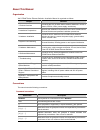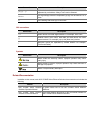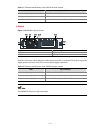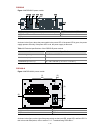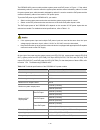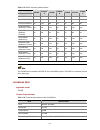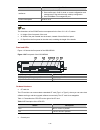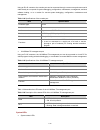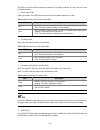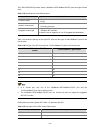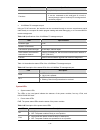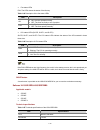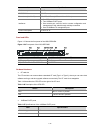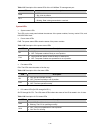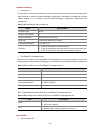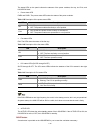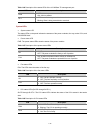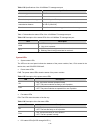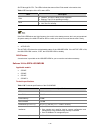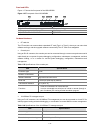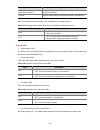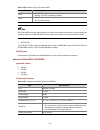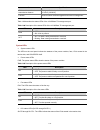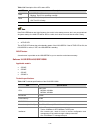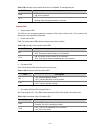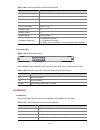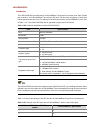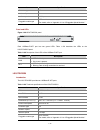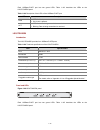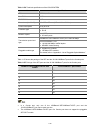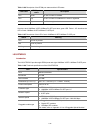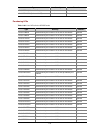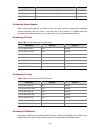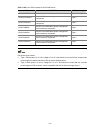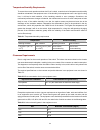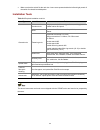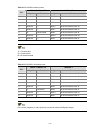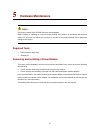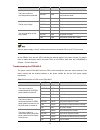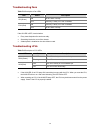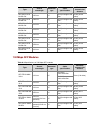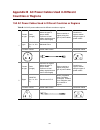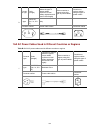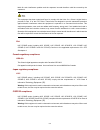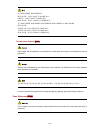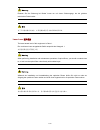- DL manuals
- 3Com
- Switch
- H3C S7503E-S CHASSIS
- Installation Manual
3Com H3C S7503E-S CHASSIS Installation Manual
Summary of H3C S7503E-S CHASSIS
Page 1
H3c s7500e series ethernet switches installation manual hangzhou h3c technologies co., ltd. Http://www.H3c.Com manual version: t2-080406-20090526-c-1.06.
Page 2
Copyright © 2007-2009, hangzhou h3c technologies co., ltd. And its licensors all rights reserved no part of this manual may be reproduced or transmitted in any form or by any means without prior written consent of hangzhou h3c technologies co., ltd. Trademarks h3c, , aolynk, , h 3 care, , top g, , i...
Page 3
About this manual organization h3c s7500e series ethernet switches installation manual is organized as follows: chapter contents 1 product overview introduces the h3c s7500e series ethernet switches in terms of chassis, srpus, lpus, power supply, and fan tray. 2 installation preparations specifies t...
Page 5
Obtaining documentation you can access the most up-to-date h3c product documentation on the world wide web at this url: http://www.H3c.Com. The following are the columns from which you can obtain different categories of product documentation: [products & solutions]: provides information about produc...
Page 6: Table of Contents
I table of contents 1 product overview ······································································································································1-1 introduction ··············································································································...
Page 7
Ii lsq1gp24tsc0···························································································································1-76 lsq1gp24tsd0···························································································································1-78 lsq1gp24teb0 ····...
Page 8: Product Overview
1-1 1 product overview introduction the s7500e series ethernet switches (hereinafter referred to as the s7500e series) are high performance, cost-effective layer-3 switches with a large capacity. The s7500e series are designed to operate at the core layer of small- and medium-sized networks, the con...
Page 9
1-2 model dimensions (h × w × d) s7510e 708 × 436 × 420 mm (27.87 × 17.17 × 16.54 in.) s7506e-v 930 × 436 × 420 mm (36.61 × 17.17 × 16.54 in.) z the backplane, switching & routing processing unit (srpu), power modules, and fan tray are all required parts of the s7500e series. Z srpus and line proces...
Page 10
1-3 throughout this chapter, the dual power supply inputs for an s7500e series switch must be the same in voltage and frequency. Figure 1-2 shows the rear panel of the s7502e. Figure 1-2 rear panel of the s7502e (1) com port for monitoring poe (rs485) (2) com port for monitoring poe (rs232) (3) grou...
Page 11
1-4 figure 1-3 front panel of the s7503e-s (2) (3) (4) (5) (1) (1) power modules (2) srpus (in slot 0) (3) fan tray (4) lpus (in slot 1 and slot 2) (5) jack for esd-preventive wrist strap all modules of the s7503e-s are hot swappable. Z the s7503e-s has three horizontal slots. The srpu is inserted i...
Page 12
1-5 s7503e figure 1-5 shows the front panel of the s7503e. Figure 1-5 front panel of the s7503e (1) (3) (4) (5) (2) (3) (1) fan tray (2) jack for esd-preventive wrist strap (3) power modules (4) lpus (in slot 2 to slot 4) (5) srpus (in slot 0 and slot 1) all the modules of the s7503e are hot swappab...
Page 13
1-6 figure 1-6 front panel of the s7506e-s (1) fan tray (2) jack for esd-preventive wrist strap (3) power module (4) lpus (in slot 2 to slot 7) (5) srpus (in slot 0 and slot 1) all the modules of the s7506e-s are hot swappable. Z the s7506e-s has eight horizontal slots. Srpus are inserted in the upp...
Page 14
1-7 figure 1-7 front panel of the s7506e (1) (3) (4) (5) (2) (3) (1) fan tray (2) jack for esd-preventive wrist strap (3) power module (4) lpus (in slot 2 to slot 7) (5) srpus (in slot 0 and slot 1) all the modules of the s7506e are hot swappable. Z the s7506e has eight horizontal slots. Srpus are i...
Page 15
1-8 figure 1-8 front panel of the s7510e (1) fan tray (2) jack for esd-preventive wrist strap (3) power module (4) lpus (in slot 0 to slot 4 and slot 7 to slot 11) (5) srpus (in slot 5 and slot 6) all the modules of the s7510e are hot swappable. Z the s7510e has twelve horizontal slots. Srpus are in...
Page 16
1-9 figure 1-9 front panel of the s7506e-v (1) (4) (2) (6) (3) (4) (5) (1) fan tray (2) lpus (in slot 2 to slot 7) (3) jack for esd-preventive wrist strap (4) power module (5) air filter (6) srpus (in slot 0 and slot 1) all the modules of the switch are hot swappable. Z the s7506e-v switch has eight...
Page 17
1-10 backplane the backplane in the integrated chassis of the s7500e series implements high-speed data exchange as well as management and control signal exchange between srpus and lpus. The backplane mainly provides the following functions: z interconnection between cards z card hot-swapping z autom...
Page 18
1-11 h3c has designed a power module adapter, pwr-spa, to allow flexible power module options to suit different system power consumption characteristics. You can use psr650 power modules in combination with pwr-spa power module adapters to power a switch with system power consumption lower than 650 ...
Page 19
1-12 psr320-a figure 1-10 psr320-a power module (1) power cable retainer (2) ac power socket (3) power switch (4) power led (5) power module handle (6) captive screws as shown in the figure, above the power switch is the power led. If the power led is green, the power supply operates normally. If th...
Page 20
1-13 table 1-7 technical specifications of the psr320-d power module item specifications rated voltage range –48 vdc to –60 vdc maximum output power 300 w dimensions (h × w × d) 40 × 140 × 350 mm (1.57 × 5.51 × 13.78 in.) psr650-a figure 1-12 psr650-a power module (1) power cable retainer (2) ac pow...
Page 21
1-14 psr650-d figure 1-13 psr650-d power module (1) grounding screw (2) rtn terminal (+) of dc input (3) negative terminal (–) of dc input (–48 v to –60 v) (4) power switch (5) power led (6) power module handle (7) captive screws as shown in the figure, above the power switch is the power led. If th...
Page 22
1-15 table 1-10 technical specifications of the psr1400-a power module item specifications rated voltage range 100 vac to 240 vac; 50 hz or 60 hz 1150 w (110 v) maximum output power 1400 w (220 v) dimensions (h × w × d) 128 × 196 × 380 mm (5.04 × 7.72 × 14.96 in.) the psr1400-a uses a 16-a ac power ...
Page 23
1-16 z if power to the psr1400-d power module is switch controlled, make sure to disconnect the negative input of the power module when disconnecting power to the power module. Z keep the poe switch in the off position unless the device is equipped with appropriate poe-capable cards and needs to off...
Page 24
1-17 for system power input, while the switch indicated by callout 8 is used to control the poe power and the socket indicated by callout 6 is used for poe power input. Keep the poe switch in the off position unless the device is equipped with appropriate poe-capable cards and needs to offer poe sup...
Page 25
1-18 the psr6000-acv power module provides system power and poe power. In figure 1-17 the switch indicated by callout 6 is used to control the system power and the socket indicated by callout 5 is used for system power input, while the switch indicated by callout 2 is used to control the poe power a...
Page 26
1-19 pwr-spa figure 1-18 schematic view of the power module adapter with a psr650-a installed (1) captive screws on the power module adapter (2) power module adapter handle (3) captive screw on the pwr-spa power module (4) pwr-spa power module handle when the system power consumption of a switch (s7...
Page 27
1-20 figure 1-19 fan tray (for the s7503e) the power consumption of the fan trays for the s7500e series varies with fan tray models. Table 1-14 power consumption of the fan trays for the s7500e series model power consumption (w) s7502e fan tray 20 s7503e-s fan tray 20 s7503e fan tray 30 s7506e-s fan...
Page 28
1-21 table 1-15 srpus and their suitable chassis chassis (right) engine (below) s7502e s7503e- s s7503e s7506e- s s7506e s7510e s7506e- v lsq1mpua0 yes no no no no no no lsq1cgp24tsc0 no yes no no no no no lsq1cgv24psc0 no yes no no no no no lsq1srp2xb0 (salience vi-10ge) no no yes no yes yes yes ls...
Page 29
1-22 item specifications interfaces z one compact flash (cf) card slot z one console port, used for local or remote configuration and management of the switch through a dialup configuration z one 10/100base-tx management port power consumption 10 w to 15 w the dimensions of the s7500e series are exp...
Page 30
1-23 using an rj-45 connector, the console port can be connected through a common asynchronous serial cable directly to a computer for system debugging, configuration, maintenance, management, and host software loading, or to a modem for remote system debugging, configuration, maintenance and manage...
Page 31
1-24 the leds on the card panel indicate the statuses of the power modules, fan tray, two lpus, and lsq1mpua0 itself. Z power status leds pwr1 and pwr2: the leds show the status of the two power modules (ac or dc). Table 1-21 description of the power status leds led description ok z on: the power mo...
Page 32
1-25 reset button a reset button is provided on the lsq1mpua0 for you to reset the card when necessary. Dedicated s7503e-s srpu-lsq1cgp24tsc0 applicable model s7503e-s technical specifications table 1-24 technical specifications of the lsq1cgp24tsc0 item specifications cpu mips64, 400 mhz boot rom 5...
Page 33
1-26 the lsq1cgp24tsc0 provides sixteen 1000base-x-sfp/100base-fx-sfp ports and eight combo ports. Table 1-25 specifications of the ethernet ports item specifications connector types z lc z rj-45 number of connectors z 16 sfp connectors z 8 combo connectors pluggable module type z gigabit sfp module...
Page 34
1-27 status meaning blinking data is being transmitted or received. Z console port using an rj-45 connector, the console port can be connected through a common asynchronous serial cable directly to a computer for system debugging, configuration, maintenance, management, and host software loading, or...
Page 35
1-28 table 1-30 description of the status leds of the 10/100base-tx management port led description link z off: no link is present. Z on: a link is present. Act z off: no data is being transmitted or received. Z blinking: data is being transmitted or received. System leds z system status leds the le...
Page 36
1-29 if the run led flashes at a high frequency, the card is in the startup process, but is not operational yet. At system startup, the alm led will be on for a while, but it does not mean that the card is faulty. Reset button a reset button is provided on the lsq1cgp24tsc0 for you to reset the card...
Page 37
1-30 figure 1-22 front panel of the lsq1cgv24psc0 (1) combo ports (2) 10/100/1000base-t ports (3) console port (4) 10/100base-tx management port and its leds (5) power and fan tray status leds (6) lpu status leds (7) reset button on-board interfaces z 10/100/1000base-t ports and combo ports the lsq1...
Page 38
1-31 z in a combo port, only one of the 1000base-x-sfp/100base-fx-sfp port and the 10/100/1000base-t port can be used at a time. Z the 1000base-x-sfp/100base-fx-sfp port of a combo port does not support the pluggable sfp-ge-t module. Each ethernet port has a led. Table 1-37 describes the leds when n...
Page 39
1-32 item specifications transmission distance 15 m (49.21 ft.) functions z it can be connected to an ascii terminal. Z it can be connected to the serial port of a local or remote (through a pair of modems) pc running terminal emulation program. Z 10/100base-tx management port using an rj-45 connect...
Page 40
1-33 z fan status leds fan: the leds shows the status of the fan tray. Table 1-43 description of the fan status leds led description ok z on: the fans operate normally. Z off: the fans are faulty or out of position. Fail z on: the fans are faulty or out of position. Z off: the fans operate normally....
Page 41
1-34 item specifications flash memory 64 mb ddr sdram 512 mb dimensions (h × w × d) 45 × 377 × 355 mm (1.77 × 14.84 × 13.98 in.) interfaces z one cf card slot z two 10gbase-r-xfp ports z one console port, used for local or remote configuration and management of the switch through a dialup connection...
Page 42
1-35 item specifications interface standard 10gbase-r applicable fiber module for details, refer to “appendix a list of pluggable optional modules.” table 1-48 describes the status leds of 10gbase-r-xfp ports. Table 1-48 description of the status leds of 10gbase-r-xfp ports led description link z of...
Page 43
1-36 table 1-51 description of the status leds of the 10/100base-tx management port led description link z off: no link is present. Z on: a link is present. Act z off: no data is being transmitted or received. Z blinking: data is being transmitted or received. System leds z system status leds the le...
Page 44
1-37 if the run led flashes at a high frequency, the card is in the startup process, but is not yet operational. At system startup, the alm led will be on for a while, but it does not mean that the card is faulty. Z active led the active led shows the active/standby status of the lsq1srp2xb0. If the...
Page 45
1-38 on-board interfaces z console port using an rj-45 connector, the console port can be connected through a common asynchronous serial cable directly to a computer for system debugging, configuration, maintenance, management, and host software loading, or to a modem for remote system debugging, co...
Page 46
1-39 the status leds on the panel indicate the statuses of the power modules, fan tray, six lpus, and lsq1srpa0 itself. Z power status led pwr0 and pwr1: the power status leds show the status of the power modules. Table 1-59 description of the power status leds led description ok z on: the power mod...
Page 47
1-40 salience vi srpu-lsq1srpb0 applicable models z s7503e z s7506e z s7510e z s7506e-v technical specifications table 1-62 technical specifications of the lsq1srpb0 item specifications cpu mips64, 600 mhz boot rom 512 kb flash memory 64 mb ddr sdram 512 mb dimensions (h × w × d) 45 × 377 × 355 mm (...
Page 48
1-41 table 1-63 description of the cfs led status description off no cf card is in position. On the cf card is in position. Z console port using an rj-45 connector, the console port can be connected through a common asynchronous serial cable directly to a computer for system debugging, configuration...
Page 49
1-42 table 1-66 description of the status leds of the 10/100base-tx management port led description link z off: no link is present. Z on: a link is present. Act z off: no data is being transmitted or received. Z blinking: data is being transmitted or received. System leds z system status led the sta...
Page 50
1-43 if the run led flashes at a high frequency, the card is in the startup process, but is not yet operational. At system startup, the alm led will be on for a while, but it does not mean that the card is faulty. Z active led the active led shows the active/standby status of the lsq1srpb0. If the a...
Page 51
1-44 figure 1-26 front panel of the lsq1srp1cb0 (1) cf card slot and cfs led (2) console port (3) 10/100base-tx management port and its leds (4) power and fan status leds (5) lpu status leds (6) active led of lsq1srp1cb0 (7) reset button on-board interfaces z cf card slot the cf card slot can accomm...
Page 52
1-45 table 1-73 specifications of the 10/100base-tx management port item specifications connector type rj-45 number of connectors 1 transmission speed and type 10/100 mbps, half/full duplex cable medium and maximum transmission distance category-5 twisted pair, with a maximum transmission distance o...
Page 53
1-46 slot0 through slot11: the leds indicate the status of the lpus seated in the twelve slots. Table 1-77 description of the lpu status leds led description run z on/off: the lpu is faulty or out of position. Z blinking: the lpu is operating normally. Alm z off: the lpu is operational or out of pos...
Page 54
1-47 panel and leds figure 1-27 shows the front panel of the lsq1mpub0. Figure 1-27 front panel of the lsq1mpub0 (1) cf card slot and cf card status led (2) console port (3) 10/100base-tx management port and its leds (4)power module and fan status leds (5) lpu status leds (6) active led of lsq1mpub0...
Page 55
1-48 item specifications cable medium and maximum transmission distance category-5 twisted pair, with a maximum transmission distance of 100 m (328.08 ft.) function used for switch software upgrade and network management table 1-81 describes the status leds of the 10/100base-tx management port. Tabl...
Page 56
1-49 table 1-84 description of the lpu status leds led description run z on/off: the lpu is faulty or out of position. Z blinking: the lpu is operating normally. Alm z off: the lpu is operational or out of position. Z on: the lpu is faulty. If the run led flashes at a high frequency, the card is in ...
Page 57
1-50 panel and leds figure 1-28 shows the front panel of the lsq1srpd0. Figure 1-28 front panel of the lsq1srpd0 (1) cf card slot and cf card status led (2) console port (3) 10/100base-tx management port and its leds (4) power module and fan status leds (5) lpu status leds (6) active led of lsq1srpd...
Page 58
1-51 item specifications cable medium and maximum transmission distance category-5 twisted pair, with a maximum transmission distance of 100 m (328.08 ft.) function used for switch software upgrade and network management table 1-88 describes the status leds of the 10/100base-tx management port. Tabl...
Page 59
1-52 table 1-91 description of the lpu status leds led description run z on/off: the lpu is faulty or out of position. Z blinking: the lpu is operating normally. Alm z off: the lpu is operational or out of position. Z on: the lpu is faulty. If the run led flashes at a high frequency, the card is in ...
Page 60
1-53 item specifications power consumption 42 w to 60 w panel and leds figure 1-29 shows the front panel of the lsq1srp12gb0. Figure 1-29 front panel of the lsq1srp12gb0 ( 1 ) (3) ( 4 ) ( 5 ) ( 6 ) ( 7 ) ( 2 ) (8) (1) cf card slot and cf card status led (2) 1000base-x-sfp/100base-fx-sfp ports and le...
Page 61
1-54 table 1-95 description of the led of each 1000base-x-sfp/100base-fx-sfp port status meaning off no link is present. On a link is present. Blinking data is being transmitted or received. Z console port using an rj-45 connector, the console port can be connected through a common asynchronous seri...
Page 62
1-55 table 1-98 description of the status leds of the 10/100base-tx management port led description link z off: no link is present. Z on: a link is present. Act z off: no data is being transmitted or received. Z blinking: data is being transmitted or received. System leds z system status leds the le...
Page 63
1-56 if the run led flashes at a high frequency, the card is in the startup process, but is not yet operational. At system startup, the alm led will be on for a while, but it does not mean that the card is faulty. Z active led the active led shows the active/standby status of the lsq1srp12gb0. If th...
Page 64
1-57 table 1-103 description of the led of each port on the lsq1fp48sa0 panel status meaning off no link is present. On a link is present. Blinking data is being transmitted or received. Lsq1fv48sa0 introduction the lsq1fv48sa0 provides 48 auto-sensing 10/100base-t ports and can be upgraded to suppo...
Page 65
1-58 lsq1gp12ea0 introduction the lsq1gp12ea0 provides twelve 1000base-x-sfp ports. Table 1-106 technical specifications of the lsq1gp12ea0 item specifications cpu mips64, 400 mhz boot rom 512 kb ddr sdram 512 mb dimensions (h × w × d) 40 × 377 × 355 mm (1.57 × 14.84 × 13.98 in.) power consumption 4...
Page 66
1-59 table 1-108 technical specifications of the lsq1gp12sc0 item specifications cpu mips64, 400 mhz boot rom 512 kb ddr sdram 512 mb dimensions (h × w × d) 40 × 377 × 355 mm (1.57 × 14.84 × 13.98 in.) power consumption 26 w to 35 w connector type lc number of ports 12 interface speed 1000/100 mbps ...
Page 67
1-60 item specifications power consumption 38 w to 55 w connector type lc number of ports 24 port transmission speed 1000/100 mbps pluggable module type z gigabit sfp modules z 100 mbps sfp modules for details, refer to “appendix a list of pluggable optical modules.” panel and leds figure 1-34 lsq1g...
Page 68
1-61 item specifications pluggable module type z gigabit sfp modules z 100 mbps sfp modules for details, refer to “appendix a list of pluggable optical modules.” panel and leds figure 1-35 lsq1gp48sc0 panel each 1000base-x-sfp/100base-fx-sfp port has a green led. Table 1-113 describes the led. Table...
Page 69
1-62 panel and leds figure 1-36 lsq1gp48sd0 panel each 1000base-x-sfp port has a green led. Table 1-115 describes the led. Table 1-115 description of the led of each port on the lsq1gp48sc0 panel status meaning off no link is present. On a link is present. Blinking data is being transmitted or recei...
Page 70
1-63 table 1-117 description of the led of each port on the lsq1gp48eb0 panel status meaning off no link is present. On a link is present. Blinking data is being transmitted or received. Lsq1gt24sc0 introduction the lsq1gt24sc0 provides 24 auto-sensing 10/100/1000base-t ports. Table 1-118 technical ...
Page 71
1-64 lsq1gv24psc0 introduction the lsq1gv24psc0 provides twenty 10/100/1000base-t ports and four combo ports. Each combo port consists of a 10/100/1000base-t port and an sfp port. The two ports comprising a combo port cannot operate at the same time. For pairings of the sfp ports and the 10/100/1000...
Page 72
1-65 1000base-x-sfp/100base-fx-sfp port number 10/100/1000base-t port number 3 7 4 8 z in a combo port, only one of the 1000base-x-sfp/100base-fx-sfp port and the 10/100/1000base-t port can be used at a time. Z the 1000base-x-sfp/100base-fx-sfp port of a combo port does not support the pluggable sfp...
Page 73
1-66 lsq1gv48sa0 introduction the lsq1gv48sa0 provides 48 auto-sensing 10/100/1000base-t ports and can be upgraded to support the poe function. Table 1-124 technical specifications of the lsq1gv48sa0 item specifications cpu mips64, 400 mhz boot rom 512 kb ddr sdram 512 mb dimensions (h × w × d) 40 ×...
Page 74
1-67 table 1-126 technical specifications of the lsq1gv48sc0 item specifications cpu mips64, 400 mhz boot rom 512 kb ddr sdram 512 mb dimensions (h × w × d) 40 × 377 × 355 mm (1.57 × 14.84 × 13.98 in.) power consumption 60 w to 90 w connector type rj-45 number of ports 48 transmission speed and type...
Page 75
1-68 item specifications power consumption 67 w to 95 w connector type rj-45 number of ports 48 transmission speed and type z 10/100/1000 mbps, half/full duplex z mdi/mdi-x auto-sensing cable medium and maximum transmission distance category-5 twisted pair cables, with a maximum transmission distanc...
Page 76
1-69 item specifications pluggable module type z gigabit sfp modules z 100 mbps sfp modules z xfp modules for details, refer to “appendix a list of pluggable optical modules.” panel and leds figure 1-43 lsq1p24xgsc0 panel each 1000base-x-sfp/100base-fx-sfp port has a green led. Table 1-131 describes...
Page 77
1-70 item specifications power consumption 50 w to 75 w connector type lc rj-45 number of ports 26 transmission speed and type z 10/100/1000base-t port: 10/100/1000 mbps, half/full duplex z 10gbase-r-xfp port: 10 gbps pluggable module type xfp modules for details, refer to “appendix a list of plugga...
Page 78
1-71 table 1-136 technical specifications of the lsq1tgx1ea0 item specifications cpu mips64, 400 mhz boot rom 512 kb ddr sdram 512 mb dimensions (h × w × d) 40 × 377 × 355 mm (1.57 × 14.84 × 13.98 in.) power consumption 35 w to 45 w connector type lc number of ports 1 interface speed 10 gbps pluggab...
Page 79
1-72 item specifications connector type lc number of ports 2 interface speed 10 gbps pluggable module type xfp modules for details, refer to “appendix a list of pluggable optical modules.” panel and leds figure 1-46 lsq1tgx2sc0 panel each 10gbase-r-xfp port has two green leds. Table 1-139 describes ...
Page 80
1-73 panel and leds figure 1-47 lsq1tgx2sd0 panel each 10gbase-r-xfp port has two green leds. Table 1-141 describes the leds on the lsq1tgx2sd0 panel. Table 1-141 description of the leds of the 10gbase-r-xfp port led description link z off: no link is present. Z on: a link is present. Act z off: no ...
Page 81
1-74 each 10gbase-r-xfp port has two green leds. Table 1-143 describes the leds on the lsq1tgx2eb0 panel. Table 1-143 description of the leds of the 10gbase-r-xfp port led description link z off: no link is present. Z on: a link is present. Act z off: no data is being transmitted or received. Z blin...
Page 82
1-75 table 1-145 description of the leds of the 10gbase-r-xfp port led description link z off: no link is present. Z on: a link is present. Act z off: no data is being transmitted or received. Z blinking: data is being transmitted or received. Lsq1tgx4eb0 introduction the lsq1tgx4eb0 provides four 1...
Page 83
1-76 lsq1tgx8sd0 introduction the lsq1tgx8sd0 provides eight 10gbase-r-xfp ports. Table 1-148 technical specifications of the lsq1tgx8sd0 item specifications cpu mips64, 1 ghz boot rom 4 mb ddr sdram 1 gb dimensions (h × w × d) 40 × 377 × 355 mm (1.57 × 14.84 × 13.98 in.) power consumption 73 w to 1...
Page 84
1-77 table 1-150 technical specifications of the lsq1gp24tsc0 item specifications cpu mips64, 400 mhz boot rom 512 kb ddr sdram 512 mb dimensions (h × w × d) 40 × 377 × 355 mm (1.57 × 14.84 × 13.98 in.) power consumption 25 w to 45 w connector type z sfp z rj-45 number of ports z 16 sfp ports z 8 co...
Page 85
1-78 panel and leds figure 1-52 lsq1gp24tsc0 panel each ethernet port has one green led. Table 1-152 describes the leds on the lsq1gp24tsc0 panel. Table 1-152 description of the led of each ethernet port status meaning off no link is present. On a link is present. Blinking data is being transmitted ...
Page 86
1-79 table 1-154 pairings of the sfp ports and the 10/100/1000base-t ports for the combo ports 1000base-x-sfp/100base-fx-sfp port number 10/100/1000base-t port number 17 25 18 26 19 27 20 28 21 29 22 30 23 31 24 32 z in a combo port, only one of the 1000base-x-sfp/100base-fx-sfp port and the 10/100/...
Page 87
1-80 table 1-156 technical specifications of the lsq1gp24teb0 item specifications cpu mips64, 1 ghz boot rom 4 mb ddr sdram 1 gb dimensions (h × w × d) 40 × 377 × 355 mm (1.57 × 14.84 × 13.98 in.) power consumption 50 w to 90 w connector type z lc z rj-45 number of ports z 16 sfp ports z 8 combo por...
Page 88
1-81 panel and leds figure 1-54 lsq1gp24teb0 panel each ethernet port has a green led. Table 1-158 describes the led. Table 1-158 description of the led of each ethernet port status meaning off no link is present. On a link is present. Blinking data is being transmitted or received. Lsq1gp24txsd0 in...
Page 89
1-82 table 1-160 shows the pairings of the sfp and the 10/100/1000base-t ports for the combo ports. Table 1-160 pairings of the sfp ports and the 10/100/1000base-t ports for the combo ports 1000base-x-sfp port number 10/100/1000base-t port number 17 25 18 26 19 27 20 28 21 29 22 30 23 31 24 32 z in ...
Page 90
1-83 table 1-162 description of the leds of the 10gbase-r-xfp port led description link z off: no link is present. Z on: a link is present. Act z off: no data is being transmitted or received. Z blinking: data is being transmitted or received. Lsq1gv40psc0 introduction the lsq1gv40psc0 provides fort...
Page 91
1-84 table 1-164 description of the led of each ethernet port status meaning off no link is present. On a link is present. Blinking data is being transmitted or received. Lsq1pt4psc0 introduction the lsq1pt4psc0 provides four 1000base-px-d (epon) ports and eight 1000base-x-sfp/100base-fx-sfp ports. ...
Page 92
1-85 table 1-166 description of the epon port status and the led status led status epon port status description off down no sfp module is installed. Off up an sfp module is installed but no onu is registered. On up an onu is registered. Likewise, each 1000base-x-sfp/100base-fx-sfp port has a green l...
Page 93
1-86 panel and leds figure 1-58 lsq1pt8psc0 panel each epon port has a green led. Table 1-169 describes the led of each epon port. Table 1-169 description of the epon port status and the led status led status epon port status description off down no sfp module is installed. Off up an sfp module is i...
Page 94
1-87 item specifications interface speed z epon port: 1000 mbps z 1000base-x-sfp/ 100base-fx-sfp port: 1000/100 mbps pluggable module type z pluggable modules for epon ports z gigabit sfp modules z 100 mbps sfp modules for details, refer to “appendix a list of pluggable optical modules.” panel and l...
Page 95
1-88 item specifications ddr sdram 256 mb dimensions (h × w × d) 40 × 377 × 355 mm (1.57 × 14.84 × 13.98 in.) power consumption 30 w to 75 w connector type lc number of ports 48 interface speed 100 mbps pluggable module type 100 mbps sfp modules for details, refer to “appendix a list of pluggable op...
Page 96
1-89 item specifications cable medium and maximum transmission distance category-5 twisted pair with the maximum transmission distance of 100 m (328.08 ft.) panel and leds figure 1-61 lsq2ft48sa0 panel each auto-sensing 10/100base-t port has a green led. Table 1-105 describes the led. Table 1-177 de...
Page 97
1-90 description quantity remarks s7506e switch 1 optional s7510e switch 1 optional s7506e-v switch 1 optional power system table 1-179 list of power modules for the s7500e series description quantity remarks psr320-a 1 to 2 psr320-d 1 to 2 psr650-a 1 to 2 psr650-d 1 to 2 psr1400-a 1 to 2 psr1400-d ...
Page 98
1-91 type quantity remarks lsq1srpd0 (salience vi-plus) 1 to 2 required lsq1srp12gb0 (salience vi-ge) 1 to 2 required purchasing lpus table 1-181 list of lpus for the s7500e series type quantity remarks lsq1fp48sa0 determined by the number of lpu slots in the chassis optional lsq1fv48sa0 determined ...
Page 99
1-92 type quantity remarks lsq1pt16psc0 determined by the number of lpu slots in the chassis optional lsq2fp48sa0 determined by the number of lpu slots in the chassis optional lsq2ft48sa0 determined by the number of lpu slots in the chassis optional purchasing optical modules when ordering optical m...
Page 100
1-93 table 1-184 list of poe modules for the s7500e series lpu poe dimm poe power type lsq1gv48sd0 — type 1 and type 2 lsq1cgv24psc0 24-port poe power management micro-electronic component type 1 lsq1gv24psc0 24-port poe power management micro-electronic component type 1 lsq1fv48sa0 48-port poe mast...
Page 101: Table of Contents
I table of contents 2 installation preparations···························································································································2-1 safety instructions···········································································································...
Page 102: Installation Preparations
2-1 2 installation preparations safety instructions to avoid damage to human body and devices, please read the following safety recommendations carefully before installing the s7500e series. The recommendations do not cover every possible hazardous condition. General instructions z turn off all the ...
Page 103
2-2 anti-static safety to prevent the electric component from being damaged by the electrostatic discharge (esd), take esd measures for the area where the switch is located and note the points below: z always wear an esd-preventive wrist strap when installing the parts, especially the electric print...
Page 104
2-3 temperature/humidity requirements to ensure the normal operation and service life of a switch, a certain level of temperature and humidity should be maintained in the equipment room. If the humidity in the equipment room is too high for a long time, it will lead to bad insulation of the insulati...
Page 105
2-4 gas maximum concentration (mg/m 3 ) cl 2 0.01 anti-static requirements any possible interference sources, no matter outside or inside the system, affect the switch in use may in a way of capacitance coupling, inductance coupling, radiation of electromagnetic wave, common impedance (including the...
Page 106
2-5 z make sure that the switch fits the rack size. Leave some spaces beside the left and right panels of the switch for chassis heat dissipation. Installation tools table 2-4 required installation tools list type name tools measure and lineation tools long tape, ruler (of 1 meter), gradienter, mark...
Page 107: Table of Contents
I table of contents 3 hardware installation ································································································································3-1 confirming installation preparations························································································...
Page 108: Hardware Installation
3-1 3 hardware installation the s7500e series are designed for indoor application. Confirming installation preparations z make sure that you have read chapter 2 carefully z all requirements introduced in chapter 2 are satisfied. Installation flowchart figure 3-1 installation flowchart connect the po...
Page 109
3-2 mounting a switch to the designated position mounting a switch into a cabinet after purchasing an s7500e ethernet switch, you can mount the switch into an h3c n68 cabinet or a standard 19” cabinet. The installation methods are similar. The following describes how to mount a switch into an n68 ca...
Page 110
3-3 6) fix the mounting ears to the square-hole brackets of the n68 cabinet with fastening screws. Mounting a switch on a workbench 1) before installation, make sure that: z the workbench is firm enough to hold the switch and cables. Z there are no obstacles around the workbench. Z the switch is rea...
Page 111
3-4 z if there is a grounding strip in the ethernet switch installation environment, attach one end of the yellow-green protection grounding cable to the grounding screw of the grounding strip and fasten the captive nuts. The grounding cable of a switch shall be connected to the project ground of th...
Page 112
3-5 figure 3-5 ground an ac-powered ethernet switch through the ac pe wire ac power input ethernet switch grounding screw l n pe power transformer (with a 3-core cable) z if there is no grounding strip and no grounding body can be buried, the dc-powered ethernet switch can be grounded through the re...
Page 113
3-6 connecting the power cable connecting the ac power cable psr320-a power module figure 3-7 connect the ac power cable for the psr320-a (i) figure 3-8 connect the ac power cable for the psr320-a (ii) to connect the ac power cable for the psr320-a, proceed as follows: 1) plug one end of the ac powe...
Page 114
3-7 psr1400-a power module figure 3-9 connect the ac power cable for the psr1400-a to connect the ac power cable for the psr1400-a, proceed as follows: 1) use a phillips screwdriver to screw off the right part of the power cable retainer suite. 2) plug one end of the power cable shipped with the swi...
Page 115
3-8 1) fasten the retainer suite to the connector of the power cable. Apply the left and right parts of the retainer suite to the power cable according to the relative positions shown in figure 3-10; otherwise, you cannot align the screw holes of the retainer suite to those on the power module. 2) u...
Page 116
3-9 3) plug the other end into the ac power busbar, which is connected to the ac power supply in the equipment room. Since the busbars used in equipment rooms are typically for 10-a power cables, but the psr1400-a, psr2800-acv, and psr6000-acv power modules require 16-a ac power cables, you need to ...
Page 117
3-10 psr1400-d power module figure 3-13 connect the dc power cable for the psr1400-d z turn off all switches on the switch before connecting the dc power cables z if power to the psr1400-d power module is switch controlled, make sure that the negative input of the power module is disconnected when d...
Page 118
3-11 1) the s7502e and the s7503e-s require not only an internal power module for its own power feed, but also an appropriate external poe power module, rps500-a3 for example, to provide poe supply. 2) the s7503e, s7506e, s7506e-v, and s7510e require only internal poe power modules, psr1400-d, psr28...
Page 119
3-12 figure 3-14 rear panel of the s7502e or the s7503e-s (1) grounding screw (2) rtn (+) terminal for external poe power module (3) neg (–) terminal (–46 v to –55 v) for external poe power module figure 3-15 shows the rear panel of an external poe power supply on the rps500-a3. Figure 3-15 rear pan...
Page 120
3-13 2) connect the mini fit connector of the poe cable to the dc power output on the rps500-a3, and then fasten the screws. Connect the –48v ot terminal (with the blue cable marked "–") at the other end to the neg (–) terminal on the switch and screw up the nut. Connect the gnd ot terminal ot termi...
Page 121
3-14 connecting the aux cable (optional) the aux cable is used for the remote modem dial-up configuration for the s7500e series. Introduction the aux cable is an 8-core shielded cable. One end is an rj-45 rs-232 connector, which can be plugged into the console port. The other end is furnished with a...
Page 122
3-15 table 3-2 rj-45 mdi interface pinouts 10base-t/100base-tx 1000base-t pin signal function signal function 1 tx+ send data bida+ bi-directional data cable a+ 2 tx- send data bida- bi-directional data cable a- 3 rx+ receive data bidb+ bi-directional data cable b+ 4 reserved — bidc+ bi-directional ...
Page 123
3-16 connection procedure 1) plug one end of the network cable into the ethernet rj-45 jack of the switch to be connected. 2) plug the other end of the cable into the rj-45 port of the peer device. Connecting fibers introduction to the fiber connector before connecting the fibers, make sure the type...
Page 124
3-17 when the optical interface has not been connected with a fiber connector or its dustproof cover is open, there might be some invisible radiation emitted from the optical interface. So do not stare into the optical interface directly. Cover the optical interface if there is no connector plugged ...
Page 125
3-18 z when the fiber is fixed, the diameter of the cabling plate should be at least 10 times the fiber’s diameter. The fiber’s diameter refers to the outer diameter of the fiber jacket. Generally, the diameter of a single-core fiber is 0.9 mm, 2.0 mm, or 3.0 mm (0.04 in., 0.08 in., or 0.12 in.). Ca...
Page 126
3-19 z bind the cables with ties and cut the extra parts. Trim the cut and leave no sharp points. See the following figure: figure 3-22 cable binding example ii z before bending the cables, bind them first. Mind that no tie binds the bended part of any cables, for fear of cable core breaking due to ...
Page 127
3-20 figure 3-24 cable fixing example (1) (2) (3) (4) (1) flat washer (2) flat washer (3) spring washer (4) fastening nut z fix the terminal of harder power cables to free the terminal and the cable from stress; z no tapping screw can be used to fasten the cabling terminals; z the power cables of th...
Page 128
3-21 table 3-5 installation checklist items normal abnormal (description) esd-preventive wrist strap console cable grounding cable power cable srpu lpu fan tray power module.
Page 129: Table of Contents
I table of contents 4 system commissioning ····························································································································4-1 configuration environment setup··································································································...
Page 130: System Commissioning
4-1 4 system commissioning configuration environment setup setting up networking environment z a terminal (a pc in this example) is connected to the console port of the switch with a console cable. Figure 4-1 switch configuration networking console cable pc switch connected to the serial port of a p...
Page 131
4-2 z bits per second: 9600 z data bits: 8. Z parity: none z stop bits:1 z flow control: none z terminal emulation: vt100 the procedure is as follows: select start > programs / all programs > accessories > communications > hyperterminal to enter the hyperterminal window to establish a new connection...
Page 132
4-3 after selecting serial ports, click ok . The following interface will pop up for setting serial port parameters. Set bits per second to 9600 , data bits to 8 , parity to none , stop bits to 1 and flow control to none . Figure 4-4 set serial port parameters after setting serial port parameters, c...
Page 133
4-4 figure 4-6 set terminal emulation in the property setting window power-on startup check before power-on before powering on an ethernet switch, check if: z the switch has been mounted steadily. Z all the cards have been correctly installed. Z all the communication cables, fibers, power cables, an...
Page 134
4-5 z power on the switch. Check after power-on (recommended) you are recommended to check as follows after powering on the switch to ensure the configurations thereafter. Z after a switch is powered on, the heat dissipation system starts working. You can hear the noise as the fan rotates and feel a...
Page 135
4-6 the switch mac address is .....................0000.Fc00.7506 press ctrl+b to enter boot menu... 5 auto-booting.................... Auto booting file is flash:/ s7500e.App...Ok decompress image.......................................................... ...............................................
Page 136: Table of Contents
I table of contents 5 hardware maintenance ·····························································································································5-1 required tools··················································································································...
Page 137: Hardware Maintenance
5-1 5 hardware maintenance the power modules of the s7500e series are hot-swappable. When installing or replacing an in-service power module, pay attention to operations and electrical safety. Do not touch any naked wire, terminal or any part of the product labeled with a dangerous voltage to avoid ...
Page 138
5-2 removing and installing a power module removing a power module figure 5-1 remove a power module 2 1 follow these steps to install a power module: 1) wear an esd-preventive wrist strap and loosen the captive screws on the power module (see callout ① in figure 5-1). 2) grasp the handle of the powe...
Page 139
5-3 2) grasp the handle of the module with one hand and hold the module bottom with the other. Gently push the power module along the guide rails into the chassis until it has firm contact with the connector on the backplane. Be sure not to insert the power module with its front panel upside down. F...
Page 140
5-4 removing a card figure 5-2 remove a card 3 1 2 follow these steps to remove a card: 1) wear an esd-preventive wrist strap and loosen the captive screws on the card with a screwdriver (see callout ① in figure 5-2). 2) hold the ejector levers on the card with both hands and press them outward to s...
Page 141
5-5 4) tighten the captive screws to fix the card. Put away the removed blank panel for future use. When installing or removing a card, keep the card parallel to the slot to prevent the card from scratching other parts in the chassis. Removing and installing a fan tray do not touch any naked wire, t...
Page 142
5-6 for the s7506e-v removing the fan tray figure 5-3 removing the fan tray of the s7506e-v 1 2 3 follow these steps to remove the fan tray of the s7506e-v: 1) wear an esd-preventive wrist strap and loosen the captive screws on the fan tray with a screwdriver (see callout ① in figure 5-3). 2) press ...
Page 143
5-7 for the other models removing the fan tray figure 5-4 remove the fan tray of the other models follow these steps to remove the fan tray of other models: 1) wear an esd-preventive wrist strap and loosen the captive screws on the fan tray with a screwdriver (see callout ① in figure 5-4). 2) drag t...
Page 144
5-8 installing cabling racks on the s7506e-v figure 5-5 install cabling racks on the s7506e-v (1) upward cabling rack (2) downward cabling rack follow these steps to install cabling racks on the s7506e-v: 1) place the cabling racks closely against the place where it should be installed on the chassi...
Page 145
5-9 figure 5-6 install the cabling rack onto the left mounting ear ( 1 ) ( 2 ) (1) left mounting ear (2) cabling rack installing the mounting ears and cabling rack onto the chassis figure 5-7 install the mounting ears and cabling rack (1) mounting ear and cabling rack (2) mounting ear follow these s...
Page 146
5-10 installing and removing air filters (optional) installing and removing air filters onto/from the s7506e-v figure 5-8 install a rear air filter on the s7506e-v figure 5-9 install a front air filter on the s7506e-v installing air filters follow these steps to install air filters: 1) place an air ...
Page 147
5-11 installing and removing an air filter onto/from the other models figure 5-10 install an air filter (on the s7503e) 1 2 1 3 installing an air filter follow these steps to install an air filter on the chassis: 1) fasten the two metal air-filter-fixing bars to the chassis (see callout in ① figure ...
Page 148
5-12 install a cf card figure 5-12 install a cf card follow these steps to install a cf card: 1) press down the eject button completely and make sure the button does not spring out after you move your hand away from it. 2) insert the cf card into the slot until it is seated in the slot and the eject...
Page 149
5-13 figure 5-13 remove the cf card to avoid damaging the hardware or the file system on the cf card, do not remove the cf card when the switch is booting or the cfs led is flashing. Put the removed cf card in an antistatic bag to protect it against esd damage..
Page 150: Table of Contents
I table of contents 6 software maintenance·······························································································································6-1 software maintenance overview ·································································································...
Page 151: Software Maintenance
6-1 6 software maintenance software maintenance overview software maintenance of a switch means to upgrade the switch host software and boot rom through the host software package, which contains the host software and the boot rom program, and is with the extension name of .App (s7500e.App for exampl...
Page 152
6-2 ramline.....Ok system is booting...........***..... ****************************************** * * * h3c s7500e bootrom, version 206 * * * ****************************************** copyright(c) 2004-2008 hangzhou h3c technologies co., ltd. Creation date : apr 11 2008, 10:15:28 cpu type : bcm112...
Page 153
6-3 by default, no password is set for the switch and you can press enter to enter the boot menu. While using the switch, keep in mind the modified boot rom password. Boot menu 1: download application file to device 2: select application file to boot 3: display all files in device 4: delete file fro...
Page 154
6-4 3. Set xmodem protocol parameter 0. Return to boot menu enter your choice(0-3): 1 load file name: switch ip address: server ip address: 5) input the tftp parameter values and press enter . The system displays the following information for confirmation: are you sure you want to download file to f...
Page 155
6-5 downloading through the management/upgrade ethernet port using ftp introduction to ftp a switch can be used through ethernet port as an ftp server or a client to provide another approach to software loading and file configuration. In the following example, the switch functions as an ftp client. ...
Page 156
6-6 attaching network interf prepare for loading...Ok! Loading................................................................... .......................................................................... .......................................................................... .......................
Page 157
6-7 since it takes a long time to download the host software package through the console port using xmodem, you may use other alternatives if available. Downloading the host software package follow these steps to download the host software package onto the switch: 1) enter the boot menu (refer to se...
Page 158
6-8 you do not need to modify the hyperterminal’s baud rate if you have chosen 9600 bps, and thus you can skip step 5 and 6 and go to step 7 directly. At this time, the system will not display the above information. 5) click disconnect in the hyperterminal window to disconnect the hyperterminal from...
Page 159
6-9 figure 6-2 console port configuration dialog box 7) click connect to re-establish a connection with the switch and press enter to download the program. The terminal displays the following information: now please start transfer file with xmodem protocol. If you want to exit, press downloading ......
Page 160
6-10 9) click send . The system displays the following interface. Figure 6-4 file sending interface after the downloading is completed, the system displays the following information: loading ...Ccccccccccccccccccccccccccccccccccccccccccccccccccccccccccccccc cccccccccccccccccccccccccccccccccccccccccc...
Page 161
6-11 after the system reboots, you need to change the baud rate of the hyperterminal back to 9600 bps as described in steps 5 and 6. You need not to change the baud rate if you have chosen 9600 bps for download. Setting the main and backup host software through the boot menu the s7500e series suppor...
Page 162
6-12 please input the primary application file number to boot :8 press enter and the terminal displays the name of the main boot file you have chosen. Type y to confirm it, or n to reset the main boot file. The primary file you selected is switch100.App, are you sure? Yes or no(y/n):y if you type y ...
Page 163
6-13 you can download the host software through the boot menu or command lines. 2) enter the boot menu. After the system prompts “enter your choice(0-5):”, press ctrl + u and then press enter to enter the boot rom update menu. Bootrom update menu: 1. Set tftp protocol parameter 2. Set ftp protocol p...
Page 164
6-14 3. Set xmodem protocol parameter 4. Update through file in device 0. Return to boot menu enter your choice(0-4): enter 0 to return to the boot menu. Boot menu 1: download application file to device 2: select application file to boot 3: display all files in device 4: delete file from device 5: m...
Page 165
6-15 you may also download two copies of the host software package and specify one as the main boot file and the other as the backup boot file. 2) upgrade the boot rom program. Bootrom update file flash:/ switch002.App slot 0 this command will update bootrom file on the specified board(s), continue?...
Page 166
6-16 examples of upgrading boot rom and host software of the dual srpus the following gives an example to describe the entire procedure for upgrading the boot rom program and host software of an s7502e switch (installed with dual srpus). The s7503e-s does not support dual srpus and thus the upgradin...
Page 167
6-17 now updating bootrom, please wait... Board is loading file in frame 0 slot 3. Start accessing bootflash chip... Board has finished to load file in frame 0 slot 3. Bootrom update succeeded. Z upgrade the boot rom program on the active srpu. Bootrom update file flash:/ s7502e002.App slot 0 this c...
Page 168
6-18 the host software package on the active srpu can be used to upgrade boot rom on both the active srpu and the lpu. The boot rom of the standby srpu can be upgraded through the host software package on the standby srpu only. Z display the boot file information. Display boot-loader the primary app...
Page 169
6-19 z the software of the srpus and lpus must be consistent so that the s7500e series can work normally. Z after upgrading the host software of the srpus of the s7500e series, you must reboot the lpus to synchronize the software of the lpus with that of the srpus. Z you are recommended to reboot th...
Page 170: Table of Contents
I table of contents 7 troubleshooting ········································································································································7-1 troubleshooting the configuration system··················································································...
Page 171: Troubleshooting
7-1 7 troubleshooting although the s7500e series have passed the comprehensive and strict test before delivery, faults may occur due to improper installation. This chapter describes how to handle faults caused by improper installation. On the srpu of the s7500e series, you can find the status leds o...
Page 172
7-2 illegible characters on the terminal if the configuration terminal displays illegible characters, configuration of parameters on the terminal might be incorrect. In this case, check the configuration according to the correct one listed in section “no display on the terminal” on page 7-1. Trouble...
Page 173
7-3 case led color status input green the power input is normal. Output red the power module goes into the self-protection state. The power module is over-temperature protected. Fan green the power module fan works normally. Input green the power input is normal. Output green the power output is nor...
Page 174
7-4 case led color status input green the power input is normal. Output red the power module goes into the self-protection state. Fan green the power module fan works normally. There is a short circuit, over-current, or over-voltage on the output circuit. Poe off no poe is output. Input green the po...
Page 175
7-5 troubleshooting fans table 7-3 description of fan leds led status description on all fans work normally. Ok (green) off a fan tray is faulty or no fan is installed. On a fan tray is faulty or no fan is installed. Fail (red) off all fans work normally. If the ok led is off, check whether: z every...
Page 176: Table of Contents
I table of contents appendix a list of pluggable optical modules························································································ a-1 xfp modules····································································································································...
Page 177
A-1 appendix a list of pluggable optical modules xfp modules table a-1 specifications of xfp modules type central wavelength connector type cable specifications maximum transmission distance xfp-sx-mm850 850 nm lc 50/125µm multi-mode fiber 300 m (0.186 miles) xfp-lx-sm1310 1310 nm lc 9/125µm single ...
Page 178
A-2 type central wavelength connector type cable specifications maximum transmission distance sfp-ge-lh70-s m1470-cw 1470 nm lc 9/125µm single mode fiber 70 km (43.50 miles) sfp-ge-lh70-s m1490-cw 1490 nm lc 9/125µm single mode fiber 70 km (43.50 miles) sfp-ge-lh70-s m1510-cw 1510 nm lc 9/125µm sing...
Page 179
A-3 pluggable modules for epon interfaces table a-4 specifications of pluggable modules for epon interfaces type central wavelength connector type cable specifications maximum transmission distance sfp-ge-px10-d-s m1490-a 1490nm (transmit)/1310n m (receive) sc 9/125µm single-mode fiber 10 km (6.21 m...
Page 180: Table of Contents
I table of contents appendix b ac power cables used in different countries or regions ················································ b-1 10a ac power cables used in different countries or regions ···························································· b-1 16a ac power cables used in different...
Page 181: Countries Or Regions
B-1 appendix b ac power cables used in different countries or regions 10a ac power cables used in different countries or regions table b-1 10a ac power cables used in different countries or regions connec tor type code (length) countries or regions where the type of power cables conforms to local sa...
Page 182
B-2 connec tor type code (length) countries or regions where the type of power cables conforms to local safety regulations and can be used legally other countries or regions using this type of power cables countries or regions seldom using this type of power cables f type 04041056 (3m, i.E., 9.8 ft....
Page 183
B-3 connec tor type code (length) countries or regions where the type of power cables conforms to local safety regulations and can be used legally other countries or regions using this type of power cables countries or regions seldom using this type of power cables d type 04040889 (3m, i.E., 9.8 ft....
Page 184
B-4 connec tor type code (length) countries or regions where the type of power cables conforms to local safety regulations and can be used legally other countries or regions using this type of power cables countries or regions seldom using this type of power cables l type 04041120 (3m, i.E., 9.8 ft....
Page 185
B-5 connecto r type code (length) countries or regions where the type of power cables conforms to local safety regulations and can be used legally other countries or regions using this type of power cables countries or regions seldom using this type of power cables b type 0404a063 (3m, i.E., 9.8 ft....
Page 186
B-6 connecto r type code (length) countries or regions where the type of power cables conforms to local safety regulations and can be used legally other countries or regions using this type of power cables countries or regions seldom using this type of power cables g type 0404a060 (3m, i.E., 9.8 ft....
Page 187: Table of Contents
I table of contents appendix c compliance and safety manual····························································································· c-1 regulatory compliance statement·········································································································· c-1 e...
Page 188
C-1 appendix c compliance and safety manual regulatory compliance statement european community ce certification doc figure c-1 european community ce certification doc.
Page 189
C-2 figure c-2 european community ce certification doc.
Page 190
C-3 regulatory compliance information regulatory compliance standards table c-1 regulatory compliance standards discipline standards emc fcc part 15 (cfr 47) class a ices-003 class a vcci class a cispr22 class a en 55022 class a as/nzs cispr22 class a cispr24 en 55024 iec 61000-3-2 iec 61000-3-3 en ...
Page 191
C-4 liable for such interference problem and the expenses incurred therefrom shall be covered by the customers. This equipment has been tested and found to comply with the limits for a class a digital device, pursuant to part 15 of the fcc rules. These limits are designed to provide reasonable prote...
Page 192
C-5 safety information sicherheitsinformationen 安全信息 overview Überblick 概述 this section introduces part of the safety precautions that should be followed during the installation and maintenance of the equipment. And for the safety statements and warnings, there followed the translations of both germ...
Page 193
C-6 为了避免可能发生的事故,请在进行任何操作前,仔细阅读设备操作手册和本章节的安全规范。手册中 出 现的说明、注意、警告、危险,不能涵盖所有的安全预防,仅仅是在整个操作过程中的安全提示和补充。 因此,负责安装和日常维护本设备的人员必须具备安全操作基本技能。 操作人员要按照当地的安全规范进行操作。出现在产品手册中的安全预防措施仅仅是当地安全规范的补 充。 在操作本设备时,请认真执行产品手册规定的安全规范。 设备安装、维护人员必须通过专业培训,并且掌握足够的操作技能和安规预防意识。只有专业人员才能 担任本设备的安装和维护工作。 conventions used symbole erläuter...
Page 194
C-7 z read all the instructions before operation. Z lesen sie alle anweisungen sorgfältig durch, bevor sie mit dem arbeiten beginnen. Z 在进行操作前仔细阅读手册内容。 z the unit/system must be installed/used in the restricted accession location. Z das system muss in einem raum installiert werden, der unbefugten pe...
Page 195
C-8 z ac 供电:插座必须随时可用,因为它是主要的切断电源装置。 z to prevent laser radiation from hurting your eyes, never stare into the open optical port. Z nehmen sie das gerät nicht in betrieb, solange das optische fenster nicht geschlossen ist. Der laserstrahl kann zu augenverletzungen führen. Z 为了避免光纤发出的高能量的激光光束伤害到视网膜,请不...
Page 196
C-9 z bei der installation der wechselstromversorgung sind die örtlichen sicherheitsbestimmungen zu beachten. Das personal muss besonders qualifiziert sein für das arbeiten mit hochspannung und wechselstrom. Z 必须按照当地安全规定进行 ac 交流供电设备的安装。负责电源安装的人员必须是通过高压和电源 操作专业培训的专业人员。 z conducting articles, such as ...
Page 197
C-10 power cable zuleitung 电缆 installation and removal of live power cable is prohibited strictly. Transient contact between the core of power cable and conductor may generate electric arc or spark or electric arc, which may lead to fire or eye injury. Das entfernen und anbringen von zuleitungen ist...
Page 198
C-11 for h3c s7502e, h3c s7503e-s,: for dc power supplied equipment, please use 4 mm 2 or 10 awg minimum power supply cord. For poe input: please use 10 mm 2 or 6 awg minimum power supply cord for ac power supplied equipment, please use 1.25 mm 2 or 16 awg minimum power supply cord. For h3c s7503e, ...
Page 199
C-12 对于 h3c s7502e, h3c s7503e-s,: dc 电源设备,请使用 4 mm 2 或 10 awg 电缆; poe 输入 , 请使用 10 mm 2 或 6awg 电缆; ac 电源设备,请使用 1.25mm 2 或 16awg 电缆; 对于 h3c s7503e, h3c s7506e, h3c s7506e-s, h3c s7506e-v 和 h3c s7510e: dc 电源设备, 有 poe 功能 , 请使用 50 mm 2 或 0 awg 电缆; 无 poe 功能 , 请使用 10 mm 2 或 6 awg 电缆; ac 电源设备,请使用 2.5mm 2 或...
Page 200
C-13 ersetzen sie die sicherung bei bedarf immer nur mit einem sicherungstyp, der die gleichen technischen daten besitzt. 为了产品持续操作的安全,必须更换相同型号和相同规格的保险丝。 laser laser 激光辐射 the laser hazard level of this equipment is class 1. Die von diesem laser ausgehende gefahr entspricht der kategorie 1. 本设备的激光防护等级...