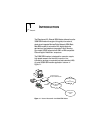- DL manuals
- 3Com
- Modem
- Impact IQ 3C882
- User Manual
3Com Impact IQ 3C882 User Manual
Summary of Impact IQ 3C882
Page 1
? 3c om i mpact iq e xternal isdn m odem u ser g uide part no. 09-0885-000 published july 1996.
Page 2
3com corporation ■ 5400 bayfront plaza ■ santa clara, california ■ 95052-8145 3com corporation, 1996. All rights reserved. No part of this documentation may be reproduced in any form or by any means or used to make any derivative work (such as translation, transformation, or adaptation) without perm...
Page 3: 5 Y
? 5 y ear l imited w arranty the warranty for the 3comimpact™ iq external isdn modem is as stated in the limited warranty statement found at the back of this user guide with the exception that the 3comimpact iq external isdn modem has a 5 year limited warranty on the hardware in lieu of the standard...
Page 4: Ontents
C ontents a bout t his g uide introduction 1 how to use this guide 1 conventions 2 1 i ntroduction 3c882 isdn modem features 1-2 easy installation and use 1-2 high performance 1-3 protocols 1-3 isdn standards and interface 1-3 security 1-4 voice features 1-4 upgradability 1-4 diagnostics 1-4 warrant...
Page 5
3 c onfiguration for an ibm-c ompatible pc configuring the 3c882 isdn modem for a pc 3-1 installing the 3c882 software 3-2 running spid wizard 3-3 configuring multilink ppp 3-8 configuring the b channel rate 3-9 configuring voice call routing 3-9 verifying the configuration 3-11 setup using windows ...
Page 6
7 t roubleshooting checking the basics 7-1 monitoring leds 7-2 monitoring the test led 7-2 monitoring the d channel led 7-2 monitoring the b channel leds 7-3 evaluating symptoms and solutions 7-3 using on-line help 7-5 finding more information 7-5 contacting technical support 7-5 downloading firmwar...
Page 7
E t echnical s upport on-line technical services e-1 3com bulletin board service e-1 world wide web site e-2 3comforum on compuserve e-3 3comfacts automated fax service e-3 support from your network supplier e-4 support from 3com e-4 returning products for repair e-4 g lossary i ndex l imited w arra...
Page 8: Igures
F igures 1-1 network access with the 3c882 isdn modem 1-1 1-2 isdn information sheet 1-7 2-1 installation steps for the 3c882 isdn modem 2-1 2-2 front panel led indicators 2-2 2-3 back panel connectors 2-2 2-4 computer to 3c882 isdn modem com port connection 2-4 2-5 isdn cable connection 2-5 2-6 ana...
Page 9
4-1 main 3c882 configuration steps for a macintosh 4-1 4-2 3comimpact iq installer icon 4-2 4-3 installation confirmation message box 4-2 4-4 software installation location dialog box 4-3 4-5 successful installation message box 4-3 4-6 3comimpact iq program icon 4-4 4-7 select modem port screen 4-4 ...
Page 10: Ables
T ables 1 text conventions 2 2 notice icons 2 2-1 front panel led indicator definitions 2-3 5-1 changing default settings 5-5 7-1 symptoms, causes, and solutions 7-3 a-1 isdn order codes a-2 a-2 line configuration for at&t 5ess ni1 a-3 a-3 line configuration for at&t 5ess custom a-4 a-4 line configu...
Page 11: Bout
A bout t his g uide introduction this guide describes how to install, operate, and troubleshoot the 3comimpact iq external isdn modem, referred to throughout this guide as the 3c882 isdn modem. Be sure to read the readme.Txt or readme files on the applicable software utility diskette for the latest ...
Page 12
Conventions 2 conventions table 1 and table 2 list text and icon conventions that are used throughout this guide. Table 1 text conventions convention description text represented as screen display this typeface is used to represent displays that appear on your terminal screen, for example: netlogin:...
Page 13: Ntroduction
1 i ntroduction the 3comimpact iq external isdn modem (referred to as the 3c882 isdn modem throughout this guide) is an external, stand-alone integrated services digital network (isdn) basic rate isdn modem for connection with digital telephone services from local telephone companies in north americ...
Page 14
3c882 isdn modem features 1-2 the 3c882 isdn modem allows transmission of data at speeds of up to 128 kbps over digital isdn connections with the highest reliability and error-free performance possible. With stac compression and a high-speed serial port, the 3c882 isdn modem allows you to get transm...
Page 15
3c882 isdn modem features 1-3 high performance ■ stac compression, for data throughput of up to 230.4 kbps, which conforms to these ietf drafts: the ppp compression control protocol, march 1994, and ppp stacker lzs compression protocol, february 1996 ■ an asynchronous rs-232-d data port for connecti...
Page 16
3c882 isdn modem features 1-4 security ■ password authentication protocol (pap) and challenge handshake authentication protocol (chap) support on both single-channel and multilink ppp calls (ietf rfc 1334) voice features ■ dynamic bandwidth allocation (dba), which allows you to place or receive a vo...
Page 17
3c882 isdn modem package contents 1-5 3c882 isdn modem package contents the 3c882 isdn modem package contents contains one each: ■ 3comimpact iq external isdn modem ■ power cable with an ac wall transformer ■ rj -45/rj -11 isdn telephone cable ■ 3.5-inch installation diskette for pcs running windows...
Page 18
Before you install the 3c882 isdn modem 1-6 ibm pc or compatible requirements an ibm-compatible pc must have the following: ■ a 386, 486, or pentium processor ■ microsoft windows 95, windows nt, or windows 3.X, ms-dos , or ibm pc dos 3.X ■ 640 kb of conventional memory ■ a hard disk drive with 2 mb ...
Page 19
Before you install the 3c882 isdn modem 1-7 isdn information enter your isdn telephone number(s) in the information sheet shown in figure 1-2. You will need this information during configuration of the 3c882 isdn modem. Although the 3c882 isdn modem automatically configures the isdn switch type and ...
Page 20
Before you install the 3c882 isdn modem 1-8 isdn switch type. Place a check mark next to the isdn switch your telephone company uses. Each switch type has a corresponding provisioning table in appendix a. Number of isdn telephone numbers. Your one isdn telephone line can support two isdn telephone n...
Page 21: Nstalling
2 i nstalling the 3c882 isdn m odem this chapter describes how to install the 3c882 isdn modem for use with an ibm or ibm-compatible pc or an apple macintosh computer. This installation procedure assumes that you are familiar with your apple macintosh or ibm-compatible computer. If you are not, refe...
Page 22
Familiarizing yourself with the 3c882 isdn modem 2-2 familiarizing yourself with the 3c882 isdn modem you should familiarize yourself with the components of the front panel and back panel of the 3c882 isdn modem prior to installation. The led status display, shown in figure 2-2, consists of eight fr...
Page 23
Familiarizing yourself with the 3c882 isdn modem 2-3 table 2-1 front panel led indicator definitions led color description pwr green power indicator. Lit when power is on and remains lit as long as power is supplied to the unit. Test green self-test/status. Flashes when the 3c882 isdn modem is execu...
Page 24
Installing a serial cable 2-4 installing a serial cable you will need the following type of serial cable. ■ for a macintosh computer, you will need a 25-pin male to mini din 8-pin male serial cable. Refer to the information enclosed in your 3c882 isdn modem package to order a free cable. If you are ...
Page 25
Installing the isdn cable 2-5 2 connect the other end of a serial cable to a serial com port on the back of your computer and tighten the connector screws. On a pc, most com port connectors are labeled com, serial, or rs-232-d. On an ibm at® pc and most laptops or notebooks, connect the cable to a 9...
Page 26
Installing analog equipment 2-6 installing analog equipment you can connect an analog touch-tone telephone, answering machine, fax machine, or external analog modem to the 3c882 isdn modem. You will need an rj-11 to rj-11 cable for each analog phone port connection. To install an analog device: 1 in...
Page 27
Installing analog equipment 2-7 caution: the 3c882 isdn modem is designed to operate with telephones that are compatible with the original at&t ® 2500 touch-tone telephone standard. 3com guarantees proper operation of up to three compatible touch-tone devices per analog phone port. The 3c882 isdn mo...
Page 28
Installing the power cable 2-8 installing the power cable to install the power cable: 1 connect the 3c882 isdn modem power cable to the 9 vdc power connector on the back panel of the isdn modem, as shown in figure 2-7. Figure 2-7 power cable connection 2 plug the transformer end of the power cable i...
Page 29: Onfiguration
3 c onfiguration for an ibm-c ompatible pc this chapter describes how to configure the 3c882 isdn modem using the windows operating system. Additional steps are required for windows 95 and windows nt users. The main topics are as follows: ■ configuring the 3c882 isdn modem ■ setup using windows 95 ■...
Page 30
Configuring the 3c882 isdn modem for a pc 3-2 installing the 3c882 software to install the 3c882 isdn modem software: 1 insert the 3comimpact iq windows & dos installation diagnostic utilities diskette into an available floppy drive. 2 if you are using windows 95, select run from the start menu. If ...
Page 31
Configuring the 3c882 isdn modem for a pc 3-3 running spid wizard the spid wizard automatically detects your telephone company’s switch type and configures the spid(s). You will need the isdn telephone numbers from the isdn information sheet you completed in chapter 1. 1 double-click the 3comimpact ...
Page 32
Configuring the 3c882 isdn modem for a pc 3-4 the dialog box for the first telephone number appears, as shown in figure 3-5. Figure 3-5 first telephone number dialog box for pc 2 enter the first telephone number for your isdn line. 3 click next. A message appears, indicating that the 3c882 isdn mode...
Page 33
Configuring the 3c882 isdn modem for a pc 3-5 figure 3-6 second telephone number dialog box for pc 4 if you have a second telephone number for your isdn line, enter it, and then click next. If not, leave the field incomplete, and then click done. After successful configuration of your switch type an...
Page 34
Configuring the 3c882 isdn modem for a pc 3-6 5 click finish. The on-line registration dialog box appears. Enter your information and then click register now. After your information is received, the configuration dialog box appears, as shown in figure 3-8. Figure 3-8 configuration dialog box for pc ...
Page 35
Configuring the 3c882 isdn modem for a pc 3-7 tools. Clicking on the tools button produces buttons for firmware, tests, save and restore. ■ firmware. Refer to the readme file for firmware download instructions. ■ tests. Use the tests tool only under the direction of technical support personnel. ■ sa...
Page 36
Configuring the 3c882 isdn modem for a pc 3-8 to run the spid wizard for a second telephone number: 1 from the configuration dialog box, check the enabled box located in the number 2 group box. A message box appears and asks you to confirm that you want to run spid wizard. 2 click ok. The second tel...
Page 37
Configuring the 3c882 isdn modem for a pc 3-9 configuring the b channel rate by default, the b channel rate is 56 kbps. Check with your telephone company for the appropriate b channel rate. To change the b channel rate, do the following: 1 select the appropriate radio button, 56 kbps or 64 kbps. 2 c...
Page 38
Configuring the 3c882 isdn modem for a pc 3-10 one telephone number per analog device. If you have two telephone numbers and two analog devices, you may want one telephone number associated exclusively with just an analog telephone and the other telephone number associated with just a fax machine. I...
Page 39
Configuring the 3c882 isdn modem for a pc 3-11 figure 3-11 configuration for one telephone number & two devices to change the voice call routing setting: 1 specify which phone port should handle the calls associated with telephone number 1 by checking the appropriate phone port box. 2 if your isdn l...
Page 40
Configuring the 3c882 isdn modem for a pc 3-12 the tei number(s) are not configured by the user. The tei number(s) are transmitted by the telephone company for informational purposes only. Before you close the configuration dialog box, do the following. 1 confirm that the configuration dialog box pa...
Page 41
Setup using windows 95 3-13 setup using windows 95 this section describes how to set up the 3c882 isdn modem using windows 95 plug and play. These instructions assume that windows 95, microsoft plus!, and the 3c882 isdn modem software have already been installed. 1 reboot your pc with the 3c882 isdn...
Page 42
Setup using windows 95 3-14 figure 3-13 install from disk dialog box 4 insert the 3comimpact iq windows & dos installation diagnostic utilities diskette into an available floppy drive. 5 click ok. The select device dialog box appears, as shown in figure 3-14. Figure 3-14 select device dialog box.
Page 43
Setup using windows 95 3-15 6 select 3comimpact iq and then click ok. If you are planning to run your computer at the maximum 230.4 kbps baud rate, you must set up the driver that allows a maximum 230.4 kbps baud rate. To do so, go on to step 7. Otherwise, if you plan to run your computer at baud ra...
Page 44
Setup using windows 95 3-16 9 check the box to prevent automatic detection of the 3comimpact iq isdn modem. 10 click next. The dialog box shown in figure 3-16 appears. Figure 3-16 modem manufacturers and models dialog box 11 from the manufacturers list box, select 3com. 12 from the models list box, ...
Page 45
Setup using windows nt ras 3-17 go to chapter 5, “advanced configuration,” to review the default settings and ensure that they reflect your preferences. If you prefer not to change the default settings, go on to chapter 6, “placing and receiving calls.” setup using windows nt ras this section descri...
Page 46
Setup using windows nt ras 3-18 figure 3-17 network settings dialog box 4 from the installed network software list box, select remote access service and then click configure. The remote access setup dialog box appears, as shown in figure 3-18. Figure 3-18 remote access setup dialog box 5 if a modem ...
Page 47
Setup using windows nt ras 3-19 6 click add. The add port dialog box appears. 7 select a com port, and then click ok. The remote access setup message box appears. 8 click cancel. The configure port dialog box appears. 9 select 3comimpact iq for baud rates up to 115.2 kbps or select 3comimpact iq 230...
Page 48: Onfiguration
4 c onfiguration for an a pple m acintosh c omputer this chapter describes how to configure the 3c882 isdn modem using an apple macintosh computer. You will need the isdn telephone numbers from the isdn information sheet you completed in chapter 1. Configuring the 3c882 isdn modem for a macintosh co...
Page 49
Configuring the 3c882 isdn modem for a macintosh computer 4-2 installing the 3c882 software to install the 3c882 isdn modem software in an apple macintosh computer: 1 insert the 3comimpact iq installer diagnostic utilities software utility diskette into the floppy drive and then double-click the dis...
Page 50
Configuring the 3c882 isdn modem for a macintosh computer 4-3 4 click continue. Figure 4-4 appears. Figure 4-4 software installation location dialog box 5 select the location on your hard drive where you would like the 3comimpact iq folder. If you do not want to use the default folder name, change t...
Page 51
Configuring the 3c882 isdn modem for a macintosh computer 4-4 running spid wizard the spid wizard automatically detects your telephone company’s switch type and configures the spid(s). Spid wizard automatically runs when you are configuring the 3c882 isdn modem for the first time or if you connect t...
Page 52
Configuring the 3c882 isdn modem for a macintosh computer 4-5 2 select the port to which the 3c882 isdn modem is connected and then click ok. The spid wizard start screen appears, as shown in figure 4-8. Figure 4-8 spid wizard start screen if you do not want to run the spid wizard, click cancel. The...
Page 53
Configuring the 3c882 isdn modem for a macintosh computer 4-6 figure 4-9 switch detection status screen for macintosh after the switch type is configured, the first telephone number dialog box appears, as shown in figure 4-10. Figure 4-10 first telephone number screen for macintosh.
Page 54
Configuring the 3c882 isdn modem for a macintosh computer 4-7 4 enter the first telephone number for your isdn line and then click next. After spid wizard configures the spid for the first telephone number, figure 4-11 appears. Figure 4-11 second telephone screen for macintosh 5 if your isdn line ha...
Page 55
Configuring the 3c882 isdn modem for a macintosh computer 4-8 figure 4-12 successful configuration screen 6 click done. The on-line registration dialog box appears. Enter your information and then click register now. After your information is sent, the configuration dialog box appears, as shown in f...
Page 56
Configuring the 3c882 isdn modem for a macintosh computer 4-9 the configuration dialog box buttons do the following. Update configuration. Click update configuration to download parameter changes to your isdn modem’s s registers. Update firmware. Refer to the readme file for firmware download instru...
Page 57
Configuring the 3c882 isdn modem for a macintosh computer 4-10 configuring the b channel rate by default, the b channel rate is 56 kbps. Check with your telephone company for the appropriate b channel rate. To change the b channel rate, do the following: 1 select the appropriate radio button, 56 kbp...
Page 58
Configuring the 3c882 isdn modem for a macintosh computer 4-11 one telephone number per analog device. If you have two telephone numbers and two analog devices, you may want one telephone number associated exclusively with just an analog telephone and the other telephone number associated with just ...
Page 59
Configuring the 3c882 isdn modem for a macintosh computer 4-12 note that while you are using the fax machine, for example, you cannot use the telephone to place or receive calls because your isdn line has only one telephone number. To change the voice call routing setting: 1 specify which phone port...
Page 60
Configuring the 3c882 isdn modem for a macintosh computer 4-13 before closing the configuration dialog box, do the following. 1 confirm that the configuration dialog box parameters are correct. 2 click the update configuration button to update this information to the 3c882 isdn modem. 3 click quit t...
Page 61: Dvanced
5 a dvanced c onfiguration advanced configuration parameter default values to change advanced configuration parameter values, you will need terminal emulation software to allow you to use at commands. For windows 95 and windows nt users, hyperterminal terminal emulation software is provided with tho...
Page 62
Advanced configuration parameter default values 5-2 quickselect the quickselect feature automatically detects and uses the protocol required for each digital call, either v.120 or async-sync ppp. Typically, v.120 is used for communication between two computers, while ppp is used for communication be...
Page 63
Advanced configuration parameter default values 5-3 auto answer when auto answer is disabled (the default), a ring message is delivered to the rs-232 port upon reception of an incoming data call to the 3c882 isdn modem. Enter the command at a to answer the incoming data call. A connect message is th...
Page 64
Changing the parameter settings 5-4 to access the 3c882 configuration dialog box, autobaud must be enabled. If the baud rate is set to a specific rate, you will not be able to access the configuration dialog box. Before setting a specific baud rate, ensure that the configuration dialog box parameter...
Page 65
Changing the parameter settings 5-5 3 type: at 4 press enter or return. Refer to table 5-1 for the appropriate command. For example, to disable compression, type at%c0, and then press [enter] or [return]. An at command line starts with the characters at. The command line accepts up to 40 command cha...
Page 66: Lacing
6 p lacing and r eceiving c alls this chapter illustrates how to place and receive a variety of calls with your 3c882 isdn modem. The 3c882 isdn modem uses at commands and s registers for call management. This chapter covers the following: ■ placing isdn data calls ■ placing a multilink ppp call ■ p...
Page 67
Placing isdn data calls 6-2 placing calls automatically if you are using standard communications software, select the 3comimpact iq isdn modem. If the 3comimpact iq isdn modem is not listed, select a hayes ® -compatible modem configuration and dial out through the 3c882 isdn modem. If you are using ...
Page 68
Placing isdn data calls 6-3 3 type: at d the 3c882 isdn modem recognizes the at command atd to dial a digital isdn data call. Correct examples of outgoing circuit-switched isdn modem commands with dial strings are: at d 1 408 654 2703 atd14086542703 for a summary of the at command set, see appendix ...
Page 69
Placing a 56k tollsaver call 6-4 for automatic placement of a multilink ppp call, simply launch the call. For manual dialing, type the following: atd an example is as follows: atd 1 908 555 1212 some internet service providers require you to dial two telephone numbers to place a multilink ppp call. ...
Page 70
Receiving isdn data calls 6-5 to manually dial a 56k tollsaver call on a call by call basis, type the following: atdd an example is as follows: atdd 1 908 555 1212 by setting s register 61=1, all outgoing calls will be 56k tollsaver calls. Receiving isdn data calls the 3c882 isdn modem can receive i...
Page 71
Placing voice calls using an analog phone port 6-6 placing voice calls using an analog phone port to place an outgoing call, simply take the telephone handset or external fax machine off the hook, wait for a dial tone, and dial the destination telephone number. When you place a voice call, a b chann...
Page 72: Roubleshooting
7 t roubleshooting this chapter explains how to isolate and solve problems encountered with the 3c882 isdn modem. Problems may stem from incorrect option settings or improper installation. This chapter covers the following main topics: ■ checking the basics ■ monitoring the leds ■ evaluating symptom...
Page 73
Monitoring leds 7-2 ■ verify that the isdn cable is properly connected to the 3c882 isdn modem and the isdn wall jack. The 3c882 isdn modem will not operate if connected to an analog telephone wall jack. Make sure that the 3c882 isdn modem is connected directly into the isdn wall outlet without conn...
Page 74
Evaluating symptoms and solutions 7-3 monitoring the b channel leds attempt to place a call and observe the b channel led(s). The b1 and b2 leds flash amber for a voice call or green for a data call during the call establishment phase. They then remain continuously amber or green once the connection...
Page 75
Evaluating symptoms and solutions 7-4 b channel led(s) do not remain green or amber problem with your computer or application software or incompatible local or toll telephone company. Carefully monitor the b1 and b2 leds while attempting a call. These leds flash during call establishment and then re...
Page 76
Using on-line help 7-5 using on-line help the following on-line help is available. ■ for comprehensive information about the 3c882 isdn modem, click on the 3comimpact iq help icon in the 3comimpact iq program group. ■ from the 3c882 configuration dialog box for windows, click the help button for inf...
Page 77: Rdering
A o rdering isdn s ervice this appendix describes how to order isdn service. You can either let 3com order isdn service for you, or you can call your telephone company and order it yourself. Placing the isdn order through 3com simply call 1-800-572-3com to have your isdn line ordered for you. 3com w...
Page 78
Placing the isdn order through your telephone company a-2 if the representative has the requested code listed, go to step 7. If the representative does not have the code listed, go to step 4. * having two telephone numbers assigned to an isdn line allows both analog ports to be used simultaneously. ...
Page 79
Placing the isdn order through your telephone company a-3 at&t 5ess switch ni1 to order isdn service for the at&t® 5ess switch, supply the telephone company with the information provided in table a-2. * the directory number, circuit-switched voice, and circuit-switched voice limit parameters should ...
Page 80
Placing the isdn order through your telephone company a-4 at&t 5ess custom switch to order isdn service for the at&t 5ess custom switch, supply the telephone company with the information provided in table a-3. * the directory number, circuit-switched voice, and circuit-switched voice limit parameter...
Page 81
Placing the isdn order through your telephone company a-5 northern telecom dms 100 switch to order isdn service for the northern telecom® dms 100 switch, supply the telephone company with the information provided in table a-4. * fco (also referred to as additional call offering) allows you to receiv...
Page 82
Placing the isdn order through your telephone company a-6 siemens ewsd switch to order isdn service for the siemens® ewsd switch, supply the telephone company with the information provided in table a-5. * the directory number, circuit-switched voice, and circuit-switched voice limit parameters shoul...
Page 83: At C
B at c ommands , s r egisters , and r esult c odes the 3c882 isdn modem at commands are summarized in table b-1, s registers in table b-2, and result codes in table b-3. At command set table b-1 summarizes the at command set for the 3c882 isdn modem. Table b-1 at command set summary command function...
Page 84
At command set b-2 &d dtr control (at &d0) &d0 causes isdn modem to ignore dtr from host. &d1 causes isdn modem to enter command state on detecting on-off transition of dtr. &d2 causes isdn modem to hang up current calls upon on-off transition of dtr and prepares serial port to accept at command at ...
Page 85
At command set b-3 * to access the configuration dialog box, the baud rate must be set to autobaud. Sn= write configuration register (at s60=64) writes to a specific s register. \s read on-line status: command settings (at \s) reads the status of any parameters that have been modified through at com...
Page 86
S registers b-4 s registers table b-2 provides a complete list and descriptions of the s registers supported by the 3c882 isdn modem. All s registers except s0 are the 3com extended registers. S registers notated with an asterisk are stored in non-volatile memory and will not be cleared or returned ...
Page 87
S registers b-5 s57 terminal initialization state: indicates the status of the first tei using spid 1. This field is read-only. 0 — isdn modem has not attempted initialization 1 — isdn modem has initialized successfully using spid 1 2 — isdn modem has failed initialization using spid 1 s58 terminal ...
Page 88
S registers b-6 s63 * voice call routing (bit map) 0 — calls to either analog port are blocked 1 — phone #1 to phone port 1 only; phone #2 calls blocked 2 — phone #1 to phone port 2 only; phone #2 calls blocked 3 — phone #1 to phone port 1 or 2; phone #2 calls blocked 4 — phone #1 calls blocked; pho...
Page 89
S registers b-7 * the values of these s registers are stored in non-volatile memory and will not be cleared or returned to the default value if the isdn modem is powered down. S71 b channel protocol: 0 — quickselect (default) 1 — async-sync ppp conversion 2 — v.120 s73 v.120 frame type: 0 — i frame ...
Page 90
Result codes b-8 result codes table b-3 lists the 3c882 isdn modem result codes. Table b-3 3c882 isdn modem result codes short form long form meaning 0 ok indicates that the most recent command or action was successfully completed. 2 ring indicates that an incoming call is present and no at answer c...
Page 91: Pecifications
C s pecifications this appendix describes the physical specifications of the 3c882 isdn modem and provides the pin assignments of the rs-232 com port, pc serial cable, and macintosh serial cable. 3c882 isdn modem specifications network interface integrated services digital network (isdn) basic rate ...
Page 92
Rs-232 com port pin specifications c-2 rs-232 com port pin specifications the asynchronous rs-232-d com port on the 3c882 isdn modem, labeled rs-232, is a standard db-25 female connector. The 3c882 isdn modem asynchronous port pin assignments, shown in table c-1, conform to standard definitions for ...
Page 93
Pc serial cable pin specifications c-3 pc serial cable pin specifications the db25 male to db9 female pin assignments for the pc serial cable are provided in table c-2. Macintosh serial cable pin specifications the db25 male to 8-pin din male pin assignments for the macintosh serial cable are provid...
Page 94: Onfiguration
D c onfiguration u sing dos configuration using dos to configure the 3c882 isdn modem for an ibm pc or compatible computer using dos, follow these steps. You will need the isdn information sheet you completed in chapter 1. 1 create a directory on the hard drive, and then insert the 3comimpact window...
Page 95
Configuration using dos d-2 the configuration program launches and then the port settings screen appears. To move the cursor around the screen, use the [up arrow] and [down arrow] keys. To select a parameter, use the [space bar]. 4 use the [space bar] to select the 3c882 isdn modem’s com port. When ...
Page 96
Configuration using dos d-3 11 specify which phone port should handle the calls associated with telephone number one. If you plan to use the 3c882 isdn modem’s analog phone ports, you will want to configure voice call routing by assigning telephone numbers to the analog ports. By default, calls to a...
Page 97: Echnical
E t echnical s upport 3com provides easy access to technical support information through the variety of services described in this appendix. On-line technical services 3com offers worldwide product support seven days a week, 24 hours a day, through the following on-line systems: ■ 3com bulletin boar...
Page 98
On-line technical services e-2 call the telephone number nearest you: access by digital modem isdn users can dial-in to 3combbs using a digital modem for fast access up to 56 kbps. To access 3combbs using isdn, dial the following number: (408) 654 2703 world wide web site access the latest networkin...
Page 99
On-line technical services e-3 3comforum on compuserve 3comforum is a compuserve-based service containing patches, software, drivers, and technical articles about all 3com products, as well as a messaging section for peer support. To use 3comforum, you need a compuserve account. To use 3comforum: 1 ...
Page 100
Support from your network supplier e-4 support from your network supplier if additional assistance is required, contact your network supplier. Many suppliers are authorized 3com service partners who are qualified to provide a variety of services, including network planning, installation, hardware ma...
Page 101: Lossary
G lossary async-sync ppp conversion asynchronous to synchronous ppp conversion. The 3c882 isdn modem converts asynchronous ppp into synchronous (hdlc-based) ppp that can be transported in isdn b channels to communications servers that have integrated isdn bri, pri, or t1 access lines. At commands at...
Page 102
G lossary 2 com port the communications port (also referred to as a serial port). The 3c882 isdn modem communications port allows a maximum baud rate of 230.4 kbps. Note that most computer com ports only allow a maximum of 115.2 kbps. However, accelerator cards can be purchased to increase the compu...
Page 103
G lossary 3 isdn integrated services digital network. Isdn provides a digital telephone service which allows both data and voice communication over the same telephone line and at significantly faster speeds than the traditional pots service. There are two types of lines which provide access to isdn,...
Page 104
G lossary 4 pap password authentication protocol. Pap is one of two ppp authentication protocols; chap is the other. An authentication protocol requests information to verify a valid user. Pap requests the user’s name and password for verification. Pots plain old telephone service. Ppp point-to-poin...
Page 105: Ndex
I ndex numerics 3c882 specifications c-1 3com bulletin board service (3combbs) e-1 3comfacts e-3 3comforum e-3 a analog equipment installation 2-6 analog port placing calls 6-6 receiving calls 6-6 apple macintosh requirements 1-6 async-sync ppp 1-3 at commands list b-1 placing an isdn data call 6-2 ...
Page 106
I ndex 2 f fax service. See 3comfacts front panel components 2-2 led indicator definitions 2-3 i installation 2-1 analog equipment 2-6 general steps 2-1 isdn cable 2-5 power cable 2-8 serial cable 2-4 isdn 1-1 information sheet 1-7 ordering service for at&t 5ess custom a-4 for at&t 5ess ni1 a-3 for ...
Page 107
I ndex 3 serial port 1-3 connection for macintosh 2-5 connection for pc 2-5 siemens ewsd switch a-6 specifications c-1 switch type a-3 to a-6 t technical support e-1 test led 7-2, 7-3 troubleshooting 7-1 checking the basics 7-1 evaluating symptoms and solutions 7-3 monitoring leds 7-2 v v.120 protoc...
Page 108
Limited warranty hardware: 3com warrants its hardware products to be free from defects in workmanship and materials, under normal use and service, for the following lengths of time from the date of purchase from 3com or its authorized reseller: internetworking products one year network adapters life...
Page 109
Warranties exclusive: if a 3com product does not operate as warranted above, customer's sole remedy for breach of that warranty shall be repair, replacement, or refund of the purchase price paid, at 3com's option. To the full extent allowed by law, the foregoing warranties and remedies are exclusive...
Page 110
Important: read before using this product 3com end user software license agreement you should carefully read the following terms and conditions before opening or using this product. It contains software, the use of which is licensed by 3com corporation (“3com”) to its customers for their use only as...
Page 111
For civilian agencies: restricted rights legend: use, reproduction or disclosure is subject to restrictions set forth in subparagraph (a) through (d) of the commercial computer software - restricted rights clause at 48 c.F.R. 52.227-19 and the limitations set forth in 3com's standard commercial agre...
Page 112
Fcc class b certification statement 3com corporation model no: 3c882 fcc id: df63c882 made in u.S.A. This device complies with part 15 of the fcc rules. Operation is subject to the following two conditions: 1 this device may not cause harmful interference, and 2 this device must accept any interfere...
Page 113
Canadian notice the industry canada label identifies certified equipment. This certification means that the equipment meets certain telecommunications network protective, operation, and safety requirements. The department does not guarantee the equipment will operate to the users’ satisfaction. Befo...
Page 114
1996, 3com corporation.