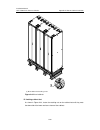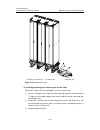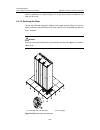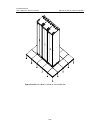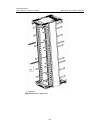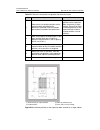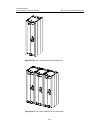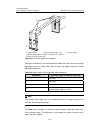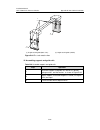- DL manuals
- 3Com
- Switch
- LS8M1P12TEH
- Installation Manual
3Com LS8M1P12TEH Installation Manual
Summary of LS8M1P12TEH
Page 1
H3c s7500 series ethernet switches installation manual hangzhou h3c technologies co., ltd. Http://www.H3c.Com manual version: t2-08046p-20071205-c-1.02 product version: release 3000/3100
Page 2
Copyright © 2006-2007, hangzhou h3c technologies co., ltd. All rights reserved no part of this manual may be reproduced or transmitted in any form or by any means without prior written consent of hangzhou h3c technologies co., ltd. Trademarks h3c, , aolynk, , h 3 care, , top g, , irf, netpilot, neoc...
Page 3: About This Manual
About this manual related documentation in addition to this manual, each h3c s7500 series ethernet switches documentation set includes the following: manual description h3c s7500 series ethernet switches operation manual guides the user to configure the features supported by the s7500 series. H3c s7...
Page 4
Chapter contents 7 software maintenance introduces how to load and upgrade the software of the h3c s7500 series ethernet switches. 8 troubleshooting introduces how to troubleshoot the configuration system, power system, fans, and lpus of the h3c s7500 series ethernet switches. Appendix a b68-22 cabi...
Page 5
Environmental protection this product has been designed to comply with the requirements on environmental protection. For the proper storage, use and disposal of this product, national laws and regulations must be observed..
Page 6: Table of Contents
Installation manual h3c s7500 series ethernet switches table of contents i table of contents chapter 1 product overview ........................................................................................................ 1-1 1.1 introduction .........................................................
Page 7: Chapter 1 Product Overview
Installation manual h3c s7500 series ethernet switches chapter 1 product overview 1-1 chapter 1 product overview 1.1 introduction 1.1.1 introduction to s7500 series ethernet switches h3c s7500 series ethernet switches (hereinafter referred to as the s7500 series) are modular, large-capacity l2/l3 et...
Page 8
Installation manual h3c s7500 series ethernet switches chapter 1 product overview 1-2 note: z refer to h3c s7502 ethernet switch installation manual for detailed information about the s7502. Z in the later chapters, only the s7503, s7506, and s7506r are involved. 1.1.2 introduction to switching engi...
Page 9
Installation manual h3c s7500 series ethernet switches chapter 1 product overview 1-3 [2]: extendable. [3]: extendable up to 256 k. 1.3 salience iii series srpus salience iii series srpus include: z salience iii: if load sharing is implemented on the s7506r, the switching capacity can be up to 384 g...
Page 10
Installation manual h3c s7500 series ethernet switches chapter 1 product overview 1-4 figure 1-3 salience iii plus figure 1-4 salience iii edge 1.3.1 applicable switch models z s7503 ethernet switch z s7506 ethernet switch z s7506r ethernet switch note: z when two salience iii or salience iii edge e...
Page 11
Installation manual h3c s7500 series ethernet switches chapter 1 product overview 1-5 item salience iii (ls81srpg) salience iii plus (ls81srpg1) salience iii edge (ls81srpg3) dimensions (h x w x d) 45.1 × 376.7 × 354.5 mm (1.8 × 14.8 × 14 in.) z one console port, supporting local configuration manag...
Page 12
Installation manual h3c s7500 series ethernet switches chapter 1 product overview 1-6 (1) (2) (3) (5) (6) (7) (8) (9) (14) (12) (4) (10) (13) (15) (11) (16) (17) (18) (19) (20) (21) (22) (1) sfp port number (2) sfp port (gigabit) (3) console port (4) management ethernet port (5) link led of the mana...
Page 13
Installation manual h3c s7500 series ethernet switches chapter 1 product overview 1-7 note: z do not remove the cf card when it is performing a read or write operation. Z do not disconnect the power supply when the cf card is performing a read or write operation. Z execute the umount command in user...
Page 14
Installation manual h3c s7500 series ethernet switches chapter 1 product overview 1-8 item description function and service used for the switch’s software upgrade and network management the following table describes the port status leds. Table 1-5 10base-t/100base-tx port led state description led s...
Page 15
Installation manual h3c s7500 series ethernet switches chapter 1 product overview 1-9 sfp module central wavelength connector matching cable maximum transmission distance sfp-ge-lh40 -sm1550 40 km (about 25 mi) sfp-ge-lh70 -sm1550 70 km (43 mi) sfp-ge-lh10 0-sm1550 1,550 nm lc 9 µm/125 µm single-mod...
Page 16
Installation manual h3c s7500 series ethernet switches chapter 1 product overview 1-10 1.3.5 system status leds note: when two srpus are configured on an s7506r ethernet switch, all the other leds on the standby srpu are constantly off except the leds of the srpg. I. Board leds srpg: the leds of the...
Page 17
Installation manual h3c s7500 series ethernet switches chapter 1 product overview 1-11 note: if the fail led on the s7503 is on, it is also possible that the power module is in position but the power switch is not turned on. Iii. Fan tray leds (fan) fan: the leds of the fan tray show the status of t...
Page 18
Installation manual h3c s7500 series ethernet switches chapter 1 product overview 1-12 1.4.2 compatibility matrix between srpu and lpu table 1-12 compatibility between srpu and lpu srpu lpu salience iii salience iii plus salience iii edge ls81ft48e √ √ √ ls81ft48f √ √ √ ls81fp48 √ √ √ ls81gt8ue √ — ...
Page 19
Installation manual h3c s7500 series ethernet switches chapter 1 product overview 1-13 xgbus is silkscreened on the s7500 series chassis (hereinafter referred to as the s7500 xgbus). The backplane of the s7500 series supports xg high speed bus, and thus can provide even higher switching capacity. De...
Page 20
Installation manual h3c s7500 series ethernet switches chapter 1 product overview 1-14 (1) grounding screw (2) power switch of power distribution box (3) bail latch (4) socket of ac power distribution box (5) com port (pse monitoring port) (6) rtn (+) terminal of the poe power input: (7) neg (-) ter...
Page 21
Installation manual h3c s7500 series ethernet switches chapter 1 product overview 1-15 z the power distribution area is at the chassis bottom near to the rear panel. There is an ac power distribution box for ac power input or a dc power distribution box for dc power input. Z there are a –48 vdc powe...
Page 22
Installation manual h3c s7500 series ethernet switches chapter 1 product overview 1-16 (1) grounding screw (2) power switch (3) bail latch (4) power socket (5) com port (pse monitoring port) (6) rtn (+) terminal of poe power input (7) neg (-) terminal of poe power input (8) handle on the rear panel ...
Page 23
Installation manual h3c s7500 series ethernet switches chapter 1 product overview 1-17 风扇框 机箱拉手 电源模块 主控板 业务板 power m odule lpus srpus fan tray chass is handle 风扇框 机箱拉手 电源模块 主控板 业务板 power m odule lpus srpus fan tray chass is handle figure 1-10 chassis of the s7506r the rear panel of the chassis of th...
Page 24
Installation manual h3c s7500 series ethernet switches chapter 1 product overview 1-18 note: for the s7500 series, a board with pink edges can be inserted only into a slot indicated by a pink area on the fan tray, and a board with purple or green edges can be inserted only into a slot indicated by a...
Page 25
Installation manual h3c s7500 series ethernet switches chapter 1 product overview 1-19 1.5.4 power supply note: z the s7500 series support ac and dc power supply. You can select ac or dc power modules as required. Z only one power module can ensure the normal operation of the s7503. However, the s75...
Page 26
Installation manual h3c s7500 series ethernet switches chapter 1 product overview 1-20 figure 1-13 power distribution box (dual-input dual-switch ac power distribution box in the example) (1) (2) (3) (4) (5) (1) screw holes (2) power switch (3) bail latch (4) grounding screw (5) power socket figure ...
Page 27
Installation manual h3c s7500 series ethernet switches chapter 1 product overview 1-21 two dc power modules are equipped but only one input is connected, the srpu displays alarm information for the unsupplied module. Z the ac power distribution box of the s7503 supports two power inputs, each of whi...
Page 28
Installation manual h3c s7500 series ethernet switches chapter 1 product overview 1-22 iii. Dc power module for dc power supply, you should use dc power modules and dc power distribution boxes. Table 1-15 specifications for dc power module item specification rated voltage range –48 vdc to –60 vdc in...
Page 29
Installation manual h3c s7500 series ethernet switches chapter 1 product overview 1-23 note: z the s7500 series support a maximum poe input power of 2400 w. Z if the pse2500-a3 is used, one rectifier can supply 1250 w, two 2400 w, and three in 2+1 redundancy mode also 2400 w at an input voltage of 1...
Page 30
Installation manual h3c s7500 series ethernet switches chapter 1 product overview 1-24 (1) fan (2) lock (3) lpu slot number (0 to 6) figure 1-17 fan tray of the s7506 (1) (2) (3) (1) captive screw (2) lpu slot number (0 to 7) (3) fan figure 1-18 fan tray of the s7506r the fan trays of the s7503 and ...
Page 31
Installation manual h3c s7500 series ethernet switches chapter 1 product overview 1-25 1) simutaneously pull the two locks outward to release them. 2) gently pull the fan tray out. 1.6 technical specifications for the s7500 series table 1-16 technical specifications for the s7500 series item s7503 s...
Page 32
Installation manual h3c s7500 series ethernet switches chapter 1 product overview 1-26 1.7 compatibility matrix between software feature, srpu and lpu table 1-17 compatibility matrix between software feature, srpu, and lpu feature srpu lpu host software version mstp salience iii series all lpus list...
Page 33: Table of Contents
Installation manual h3c s7500 series ethernet switches table of contents i table of contents chapter 2 line processing units ................................................................................................. 2-1 2.1 introduction to lpus ...................................................
Page 34
Installation manual h3c s7500 series ethernet switches table of contents ii 2.11 ls81t12p ...................................................................................................................... 2-21 2.11.1 technical specifications..........................................................
Page 35
Installation manual h3c s7500 series ethernet switches table of contents iii 2.21.2 panel and leds .................................................................................................. 2-46 2.21.3 matching cable ..............................................................................
Page 36
Installation manual h3c s7500 series ethernet switches chapter 2 line processing units 2-1 chapter 2 line processing units 2.1 introduction to lpus the modular design of the s700 series provides a reasonable system architecture as well as standard, mutually independent function modules. Currently, t...
Page 37
Installation manual h3c s7500 series ethernet switches chapter 2 line processing units 2-2 item specification matching cable and maximum transmission distance category-5 twisted pair with a maximum transmission distance of 100 m (328.1 ft) compliant standards ieee 802.3 ieee 802.3u ieee 802.3ad ieee...
Page 38
Installation manual h3c s7500 series ethernet switches chapter 2 line processing units 2-3 table 2-2 led description of the ls81ft48e led status meaning off no link is present. On a link is present. Link/act blinking data is being transmitted/received. 2.2.3 matching cable the 10/100base-tx ethernet...
Page 39
Installation manual h3c s7500 series ethernet switches chapter 2 line processing units 2-4 item specification port speed z 10/100 mbps half-duplex/full-duplex z mdi/mdi-x autosensing matching cable and maximum transmission distance category-5 twisted pair, with a maximum transmission distance of 100...
Page 40
Installation manual h3c s7500 series ethernet switches chapter 2 line processing units 2-5 (1) silkscreen of the lpu name (2) captive screw (3) lpu edge (purple) (4) ejector lever (5) 10/100base-tx ethernet port status led (6) 10/100base-tx ethernet port (supporting poe) figure 2-6 partially amplifi...
Page 41
Installation manual h3c s7500 series ethernet switches chapter 2 line processing units 2-6 2.4.1 technical specifications the ls81fp48 provides forty-eight 100base-fx-sfp ports operating in the full-duplex mode. Table 2-5 ls81fp48 specifications item specification cpu mpc8241, 200 mhz boot rom 512 k...
Page 42
Installation manual h3c s7500 series ethernet switches chapter 2 line processing units 2-7 (1) silkscreen of the lpu name (2) captive screw (3) lpu edge (purple) (4) ejector lever (5) 100base-fx-sfp port status led (6) 100base-fx-sfp port figure 2-9 partially amplified view of the ls81fp48 panel eac...
Page 43
Installation manual h3c s7500 series ethernet switches chapter 2 line processing units 2-8 sfp module central wavelength connector matching cable maximum transmission distance sfp-fe-lh40-sm 1310 1,310 nm lc 9 µm/125 µm single mode optical fiber cable 40 km (24.9 mi) sfp-fe-lh80-sm 1550 1,550 nm lc ...
Page 44
Installation manual h3c s7500 series ethernet switches chapter 2 line processing units 2-9 item specification connector rj-45 number of ports 8 port speed z 10/100/1000 mbps half-duplex/full-duplex z mdi/mdi-x autosensing matching cable and maximum transmission distance category-5 twisted pair, with...
Page 45
Installation manual h3c s7500 series ethernet switches chapter 2 line processing units 2-10 (1) ethernet port number (2) 10/100/1000base-t ethernet port status led (link) (3) 10/100/1000base-t ethernet port status led (act) (4) silkscreen of the lpu name (5) captive screw (6) lpu edge (purple) (7) e...
Page 46
Installation manual h3c s7500 series ethernet switches chapter 2 line processing units 2-11 2.6 ls82gt20 figure 2-13 ls82gt20 appearance 2.6.1 technical specifications the ls82gt20 provides twenty autosensing 10/100/1000base-t ethernet ports. Table 2-10 ls82gt20 specifications item specification cpu...
Page 47
Installation manual h3c s7500 series ethernet switches chapter 2 line processing units 2-12 2.6.2 panel and leds figure 2-14 ls82gt20 panel (1) silkscreen of the lpu name (2) captive screw (3) lpu edge (purple) (4) ejector lever (5) 10/100/1000base-t ethernet port (6) 10/100/1000base-t ethernet port...
Page 48
Installation manual h3c s7500 series ethernet switches chapter 2 line processing units 2-13 2.7 ls82gt20a figure 2-16 ls82gt20a appearance 2.7.1 technical specifications the ls82gt20a provides twenty autosensing 10/100/1000base-t ethernet ports. Table 2-12 ls82gt20a specifications item specification...
Page 49
Installation manual h3c s7500 series ethernet switches chapter 2 line processing units 2-14 2.7.2 panel and leds figure 2-17 ls82gt20a panel (1) 10/100/1000base-t ethernet port (2) silkscreen of the lpu name (3) captive screw (4) lpu edge (purple) (5) ejector lever (6) ethernet port status led figur...
Page 50
Installation manual h3c s7500 series ethernet switches chapter 2 line processing units 2-15 2.8 ls81gt48 figure 2-19 ls81gt48 appearance 2.8.1 technical specifications the ls81gt48 provides forty-eight autosensing 10/100/1000base-t ethernet ports. Table 2-14 ls81gt48 specifications item specificatio...
Page 51
Installation manual h3c s7500 series ethernet switches chapter 2 line processing units 2-16 2.8.2 panel and leds figure 2-20 ls81gt48 panel (1) silkscreen of the lpu name (2) captive screw (3) lpu edge (purple) (4) ejector lever (5) 10/100/1000base-t ethernet port status led (6) 10/100/1000base-t et...
Page 52
Installation manual h3c s7500 series ethernet switches chapter 2 line processing units 2-17 2.9 ls81gt48a figure 2-22 ls81gt48a appearance 2.9.1 technical specifications the ls81gt48a provides forty-eight autosensing 10/100/1000base-t ethernet ports. All the ports support poe, that is, they supply p...
Page 53
Installation manual h3c s7500 series ethernet switches chapter 2 line processing units 2-18 item specification compliant standard z ieee 802.3 z ieee 802.3u z ieee 802.3ab z ieee 802.3x z ieee 802.1p z ieee 802.1d z ieee 802.1q z ieee 802.1x z ieee 802.1s z ieee 802.1w z ieee 802.3af 2.9.2 panel and...
Page 54
Installation manual h3c s7500 series ethernet switches chapter 2 line processing units 2-19 table 2-17 led description of the ls81gt48a led status meaning off no link is present. On a link is present. Link/act blinking data is being transmitted/received. 2.9.3 matching cable the 10/100/1000base-t et...
Page 55
Installation manual h3c s7500 series ethernet switches chapter 2 line processing units 2-20 item specification port speed z 10 mbps half-duplex/full-duplex z 100 mbps half-duplex/full-duplex z 1000 mbps half-duplex/full-duplex z mdi/mdi-x autosensing matching cable and maximum transmission distance ...
Page 56
Installation manual h3c s7500 series ethernet switches chapter 2 line processing units 2-21 (1) silkscreen of the lpu name (2) captive screw (3) lpu edge (purple) (4) ejector lever (5) 10/100/1000base-t ethernet port status led (6) 10/100/1000base-t ethernet port figure 2-27 partially amplified view...
Page 57
Installation manual h3c s7500 series ethernet switches chapter 2 line processing units 2-22 table 2-20 ls81t12p specifications item specification cpu mpc8241, 200 mhz boot rom 512 kb sdram 128 mb dimensions (h x w x d) 40.1 × 376.7 × 354.5 mm (1.6 × 14.8 × 14 in.) maximum power consumption 33 w conn...
Page 58
Installation manual h3c s7500 series ethernet switches chapter 2 line processing units 2-23 (1) port number (2) silkscreen of the lpu name (3) captive screw (4) lpu edge (purple) (5) ejector lever (6) 1000base-x-spf port (7) 10/100/1000base-t ethernet port status led (8) 10/100/1000base-t ethernet p...
Page 59
Installation manual h3c s7500 series ethernet switches chapter 2 line processing units 2-24 sfp module central wavelength connector matching cable maximum transmission distance sfp-ge-lx-sm131 0-a 10 km (6 mi) sfp-ge-lh40-sm1 310 1,310 nm lc 9 µm/125 µm single mode optical fiber cable 40 km (25 mi) ...
Page 60
Installation manual h3c s7500 series ethernet switches chapter 2 line processing units 2-25 ii. Cables for the twelve 10/100/1000base-t ethernet ports the 10/100/1000base-t ethernet ports use category-5 twisted pairs and rj-45 connectors, with a maximum transmission distance of 100 m (328.1 ft). 2.1...
Page 61
Installation manual h3c s7500 series ethernet switches chapter 2 line processing units 2-26 item specification compliant standard z ieee 802.3 z ieee 802.3u z ieee 802.3z z ieee 802.3ab z ieee 802.1p z ieee 802.1q z ieee 802.1d z ieee 802.1x z ieee 802.1s z ieee 802.1w z ieee 802.3x z ieee 802.3ad 2...
Page 62
Installation manual h3c s7500 series ethernet switches chapter 2 line processing units 2-27 table 2-24 led description of the ls81t12pe led status meaning off no link is present. On a link is present. Link/act blinking data is being transmitted/received. 2.12.3 matching cable refer to section 2.11 “...
Page 63
Installation manual h3c s7500 series ethernet switches chapter 2 line processing units 2-28 item specification matching cable and maximum transmission distance category-5 twisted pair, with a maximum transmission distance of 100 m (328.1 ft) compliant standard z ieee 802.3 z ieee 802.3u z ieee 802.3...
Page 64
Installation manual h3c s7500 series ethernet switches chapter 2 line processing units 2-29 table 2-26 led description of the ls81p12t led status meaning off no link is present. On a link is present. Link/act blinking data is being transmitted/received. 2.13.3 matching cable refer to section 2.11.3 ...
Page 65
Installation manual h3c s7500 series ethernet switches chapter 2 line processing units 2-30 item specification sfp modules refer to table 2-22 matching cable and maximum transmission distance category-5 twisted pair cable, with a maximum transmission distance of 100 m (328.1 ft) compliant standard z...
Page 66
Installation manual h3c s7500 series ethernet switches chapter 2 line processing units 2-31 2.14.3 matching cable refer to section 2.11 “ls81t12p” on page 2-21. 2.15 ls81t16p figure 2-40 ls81t16p appearance 2.15.1 technical specifications the ls81t16p adopts an xg high-speed bus. It can also serve a...
Page 67
Installation manual h3c s7500 series ethernet switches chapter 2 line processing units 2-32 item specification compliant standard z ieee 802.3 z ieee 802.3u z ieee 802.3z z ieee 802.3ab z ieee 802.1p z ieee 802.1q z ieee 802.1d z ieee 802.1x z ieee 802.1s z ieee 802.1w z ieee 802.3x z ieee 802.3ad n...
Page 68
Installation manual h3c s7500 series ethernet switches chapter 2 line processing units 2-33 (1) silkscreen of the lpu name (2) captive screw (3) lpu edge (green) (4) ejector lever (5) 1000base-x-spf port (6) 1000base-x-sfp port status led (7) 10/100/1000base-t ethernet port figure 2-42 partially amp...
Page 69
Installation manual h3c s7500 series ethernet switches chapter 2 line processing units 2-34 table 2-30 ls81t32p specifications item specification cpu mpc8245, 300 mhz boot rom 512 kb flash memory 32 mb sdram 256 mb dimensions (h x w x d) 40.1 × 376.7 × 354.5 mm (1.6 × 14.8 × 14 in.) number of ports ...
Page 70
Installation manual h3c s7500 series ethernet switches chapter 2 line processing units 2-35 note: when using the ls81t32p as an lpu of the s7503/s7506/s7506r switch, you can only use it together with a salience iii or salience iii plus srpu. Z if you use the ls81t32p together with a salience iii plu...
Page 71
Installation manual h3c s7500 series ethernet switches chapter 2 line processing units 2-36 table 2-31 led state description of ls81t32p led status meaning off no link is present. On a link is present. Link/act blinking data is being transmitted/received. 2.16.3 matching cable refer to section 2.11 ...
Page 72
Installation manual h3c s7500 series ethernet switches chapter 2 line processing units 2-37 item specification compliant standard z ieee 802.3 z ieee 802.3z z ieee 802.1p z ieee 802.1q z ieee 802.1d z ieee 802.3x z ieee 802.3ad z ieee 802.1x z ieee 802.1s z ieee 802.1w note: z the ls81gp8ub can only...
Page 73
Installation manual h3c s7500 series ethernet switches chapter 2 line processing units 2-38 (1) port number (2) silkscreen of the lpu name (3) captive screw (4) lpu edge (purple) (5) ejector lever (6) 1000base-x-sfp port status led (7) 1000base-x-sfp port figure 2-48 partially amplified view of the ...
Page 74
Installation manual h3c s7500 series ethernet switches chapter 2 line processing units 2-39 table 2-34 ls82gp20 specifications item specification cpu mpc8241, 200 mhz boot rom 512 kb sdram 64 mb dimensions (h x w x d) 40.1 × 376.7 × 354.5 mm (1.6 × 14.8 × 14 in.) maximum power consumption 35 w conne...
Page 75
Installation manual h3c s7500 series ethernet switches chapter 2 line processing units 2-40 (1) port number (2) silkscreen of the lpu name (3) captive screw (4) lpu edge (purple) (5) ejector lever (6) 1000base-x-sfp port (7) 1000base-x-sfp port status led figure 2-51 partially amplified view of the ...
Page 76
Installation manual h3c s7500 series ethernet switches chapter 2 line processing units 2-41 table 2-36 ls82gp20a specifications item specification cpu mpc8241, 200 mhz boot rom 512 kb sdram 128 mb dimensions (h x w x d) 40.1 × 376.7 × 354.5 mm (1.6 × 14.8 × 14 in.) maximum power consumption 35 w con...
Page 77
Installation manual h3c s7500 series ethernet switches chapter 2 line processing units 2-42 (1) port number (2) silkscreen of the lpu name (3) captive screw (4) lpu edge (purple) (5) ejector lever (6) 1000base-x-sfp port (7) 1000base-x-sfp port status led figure 2-54 partially amplified view of the ...
Page 78
Installation manual h3c s7500 series ethernet switches chapter 2 line processing units 2-43 2.20.1 technical specifications the ls81gp48 adopts an xg high-speed bus and provides forty-eight 1000base-x-sfp ports operating in the full-duplex mode. It can also serve as the srpu of the s7502. Table 2-38...
Page 79
Installation manual h3c s7500 series ethernet switches chapter 2 line processing units 2-44 2.20.2 panel and leds figure 2-56 ls81gp48 panel (1) silkscreen of the lpu name (2) captive screw (3) lpu edge (green) (4) ejector lever (5) 1000base-x-sfp port status led (6) 1000base-x-sfp port figure 2-57 ...
Page 80
Installation manual h3c s7500 series ethernet switches chapter 2 line processing units 2-45 2.21 ls81tgx1c figure 2-58 ls81tgx1c appearance 2.21.1 technical specifications the ls81tgx1c provides one 10gbase-r-xenpak port operating the full-duplex mode. Table 2-40 ls81tgx1c specifications item specif...
Page 81
Installation manual h3c s7500 series ethernet switches chapter 2 line processing units 2-46 2.21.2 panel and leds figure 2-59 ls81tgx1c panel (1) 10gbase-r-xenpak port status led (link) (2) 10gbase-r-xenpak port status led (act) (3) silkscreen of the lpu (4) captive screw (5) lpu edge (green) (6) ej...
Page 82
Installation manual h3c s7500 series ethernet switches chapter 2 line processing units 2-47 2.21.3 matching cable table 2-42 cables for the ls81tgx1c xenpak module central wavelen gth connect or matching cable maximum transmission distance xenpak-sx-mm850 850 nm multimode fiber 300 m (984 ft) xenpak...
Page 83
Installation manual h3c s7500 series ethernet switches chapter 2 line processing units 2-48 item specification xfp modules z xfp-sx-mm850 (850 nm multi-mode fiber with a maximum transmission distance of 300 m [984.3 ft]). Z xfp-lx-sm1310 (1,310 nm single-mode fiber with a maximum transmission distan...
Page 84
Installation manual h3c s7500 series ethernet switches chapter 2 line processing units 2-49 (1) 10gbase-xfp port number (2) 10gbase-xfp port status led (link) (3) 10gbase-xfp port status led (act) (4) silkscreen of the lpu name (5) captive screw (6) lpu edge (green) (7) ejector lever (8) 10gbase-xfp...
Page 85
Installation manual h3c s7500 series ethernet switches chapter 2 line processing units 2-50 2.23 ls81tgx4 figure 2-64 ls81tgx4 appearance 2.23.1 technical specifications the ls81tgx4 adopts an xg high-speed bus and provides four 10gbase-xfp ports operating in the full-duplex mode. It can also serve ...
Page 86
Installation manual h3c s7500 series ethernet switches chapter 2 line processing units 2-51 item specification compliant standard z ieee 802.3 z ieee 802.3ae z ieee 802.1p z ieee 802.1q z ieee 802.1d z ieee 802.3x z ieee 802.3ad z ieee 802.1x z ieee 802.1s z ieee 802.1w note: when using the ls81tgx4...
Page 87
Installation manual h3c s7500 series ethernet switches chapter 2 line processing units 2-52 (1) 10gbase-xfp port number (2) 10gbase-xfp port status led (link) (3) 10gbase-xfp port status led (act) (4) silkscreen of the lpu name (5) captive screw (6) lpu edge (green) (7) ejector lever (8) 10gbase-xfp...
Page 88
Installation manual h3c s7500 series ethernet switches chapter 2 line processing units 2-53 table 2-47 ls81vsnp specifications item specification cpu mpc750, 350 mhz boot rom 512 kb sdram 256 mb dimensions (h x w x d) 40.1 × 376.7 × 354.5 mm (1.6 × 14.8 × 14 in.) maximum power consumption 100 w conn...
Page 89: Table of Contents
Installation manual h3c s7500 series ethernet switches table of contents i table of contents chapter 3 installation preparations............................................................................................. 3-1 3.1 safety precautions.......................................................
Page 90
Installation manual h3c s7500 series ethernet switches chapter 3 installation preparations 3-1 chapter 3 installation preparations 3.1 safety precautions to avoid bodily injury and device damage, please read the following safety recommendations carefully before installing the s7500 series. The recom...
Page 91
Installation manual h3c s7500 series ethernet switches chapter 3 installation preparations 3-2 caution: never attempt to lift the chassis by holding the handles on the power modules, or ventilation holes because they were not designed to support the weight of the chassis. Otherwise, device damage or...
Page 92
Installation manual h3c s7500 series ethernet switches chapter 3 installation preparations 3-3 3.1.5 laser safety some lpus of the s7500 series have optical ports. If such an lpu is operating, do not stare into open optical ports because laser beams emitted from these optical ports will produce high...
Page 93
Installation manual h3c s7500 series ethernet switches chapter 3 installation preparations 3-4 table 3-2 limitation on dust content and diameters in the equipment room mechanical active material content limit (particles/m³) dust particle ≤3 x 10 4 (no visible dust on desk over three days) note: dust...
Page 94
Installation manual h3c s7500 series ethernet switches chapter 3 installation preparations 3-5 1) ac power module parameters: z rated voltage range: 100 to 240 vac, 50/60hz z input voltage range: 90 to 264 vac, 50/60hz z maximum output power: 450 w 2) dc power module parameters: z rated voltage rang...
Page 95
Installation manual h3c s7500 series ethernet switches chapter 3 installation preparations 3-6 3.4 installation tools table 3-4 list of required installation tools type tools measuring and marking tools long tape, ruler (1 meter long), gradienter, marking pen, powder marker, and pencil drilling tool...
Page 96: Table of Contents
Installation manual h3c s7500 series ethernet switches table of contents i table of contents chapter 4 hardware installation .................................................................................................. 4-1 4.1 confirming installation preparations...................................
Page 97
Installation manual h3c s7500 series ethernet switches chapter 4 hardware installation 4-1 chapter 4 hardware installation note: the s7500 series are designed for indoor installation. 4.1 confirming installation preparations before installation, make sure that z you have read chapter 3 carefully z a...
Page 98
Installation manual h3c s7500 series ethernet switches chapter 4 hardware installation 4-2 4.2 installation flowchart connect the power cable(s) install modules of the switch mount the switch to the designated position connect the grounding cable connect the interface cables route and bind the cable...
Page 99
Installation manual h3c s7500 series ethernet switches chapter 4 hardware installation 4-3 figure 4-2 mount the s7506 in an n68 cabinet i. Installing an n68 cabinet in an n68 cabinet ready for delivery, a place has been arranged for mounting the switch according to the order, and all accessories out...
Page 100
Installation manual h3c s7500 series ethernet switches chapter 4 hardware installation 4-4 2) carry the switch with another person to the front of the table. 3) carry the switch a little higher than the table and put the switch on the table. 4.4 installing modules of the switch modules of the switch...
Page 101
Installation manual h3c s7500 series ethernet switches chapter 4 hardware installation 4-5 ii. Under other grounding environments note: the following figures mainly illustrate the grounding of the switch through the grounding screw or power input terminal, and never care about the switch model or th...
Page 102
Installation manual h3c s7500 series ethernet switches chapter 4 hardware installation 4-6 z if there is no grounding strip and no grounding body can be buried, the ac-powered ethernet switch can be grounded through the protection earth (pe) wire of the ac power supply. In this case, make sure that ...
Page 103
Installation manual h3c s7500 series ethernet switches chapter 4 hardware installation 4-7 1) plug one end of the supplied ac power cord into the power socket on the switch and secure the bail latch over the power cord to prevent a falloff. 2) plug the other end into the socket strip (with lightning...
Page 104
Installation manual h3c s7500 series ethernet switches chapter 4 hardware installation 4-8 figure 4-8 connect the dc power cables of the s7506 4.6.3 connecting poe power cables follow these steps to connect the poe power cables: 1) loosen the nuts on the poe terminal block cover and remove the cover...
Page 105
Installation manual h3c s7500 series ethernet switches chapter 4 hardware installation 4-9 figure 4-10 rear panel of external poe power supply (pse2500-a3) 4) connect the gnd ot terminal of the poe power cable marked with “gnd“ to the rtn ( +) terminal on the switch and fasten the nut. Connect the o...
Page 106
Installation manual h3c s7500 series ethernet switches chapter 4 hardware installation 4-10 table 4-1 console cable pinout rj45 signal db-9 signal 1 rts 8 cts 2 dtr 6 dsr 3 txd 2 rxd 4 sg 5 sg 5 sg 5 sg 6 rxd 3 txd 7 dsr 4 dtr 8 cts 7 rts ii. Connection procedure follow these steps to connect the co...
Page 107
Installation manual h3c s7500 series ethernet switches chapter 4 hardware installation 4-11 ii. Connection procedure 1) connect the rj-45 connector of the aux cable to the console port on the switch. 2) connect the db-9 connector of the aux cable to the serial port on the analog modem. 4.7.3 connect...
Page 108
Installation manual h3c s7500 series ethernet switches chapter 4 hardware installation 4-12 table 4-2 rj-45 mdi connector pinouts 10base-t/100base-tx 1000base-t pinout signal function signal function 1 tx+ transmit data bida+ bi-directional data cable a+ 2 tx- transmit data bida- bi-directional data...
Page 109
Installation manual h3c s7500 series ethernet switches chapter 4 hardware installation 4-13 note: pinouts 1 and 2 (negative), 3 and 6 (positive) are used for the external poe power supply. Ii. Connection procedure follow these steps to connect a category-5 cable: 1) connect one end of the network ca...
Page 110
Installation manual h3c s7500 series ethernet switches chapter 4 hardware installation 4-14 2) remove the protective cap from the optical port on the switch, and connect one end of the fiber to the port. 3) connect the other end of the fiber to the corresponding device. Caution: when an optical port...
Page 111
Installation manual h3c s7500 series ethernet switches chapter 4 hardware installation 4-15 bent intertw ined bent intertw ined figure 4-15 cable binding example i z keep the cable bend radius at least twice the cable diameter, and at least five times at a connector. Z run and bind different types o...
Page 112
Installation manual h3c s7500 series ethernet switches chapter 4 hardware installation 4-16 z before bending the cables, bind them first. But do not bind the cables at the bent area for fear of breaking cable cores due to excessive stress. See figure 4-17. Figure 4-17 cable binding example iii z fol...
Page 113
Installation manual h3c s7500 series ethernet switches chapter 4 hardware installation 4-17 z fix hard cables in a place near to the cable terminal studs to free the terminal studs and cables from stress. Z do not use self-tapping screw to fasten cabling terminal studs. Z bind the same type of cable...
Page 114: Table of Contents
Installation manual h3c s7500 series ethernet switches table of contents i table of contents chapter 5 system commissioning .............................................................................................. 5-1 5.1 configuration environment setup.............................................
Page 115
Installation manual h3c s7500 series ethernet switches chapter 5 system commissioning 5-1 chapter 5 system commissioning 5.1 configuration environment setup 5.1.1 setting up networking environment z the terminal (a pc in this example) is connected to the console port of the switch with a console cab...
Page 116
Installation manual h3c s7500 series ethernet switches chapter 5 system commissioning 5-2 step 2: set the parameters for windows xp hyperterminal as follows: z bits per second: 9600 z data bits: 8. Z parity check: none z stop bits: 1 z flow control: none z terminal emulation: vt100 the parameter set...
Page 117
Installation manual h3c s7500 series ethernet switches chapter 5 system commissioning 5-3 figure 5-3 select the serial port for hyper terminal connection 4) click ok. The system displays the serial port parameters setting dialog box as shown in figure 5-4. 5) set the bits per second to 9600, data bi...
Page 118
Installation manual h3c s7500 series ethernet switches chapter 5 system commissioning 5-4 6) click ok. The system enters the hyperterminal dialogue box as shown in figure 5-5. Figure 5-5 hyperterminal dialog box 7) in the hyperterminal dialogue box, click the properties icon to open the switch prope...
Page 119
Installation manual h3c s7500 series ethernet switches chapter 5 system commissioning 5-5 figure 5-6 set the terminal emulation 5.2 power-on startup 5.2.1 check before power-on before powering on the switch, make sure that: z the switch is mounted steadily. Z all boards are correctly installed. Z al...
Page 120
Installation manual h3c s7500 series ethernet switches chapter 5 system commissioning 5-6 caution: before powering on the switch, locate the position of the power switch for the equipment room where you will operate so that you can switch off the power supply promptly in case of any accident 5.2.2 p...
Page 121
Installation manual h3c s7500 series ethernet switches chapter 5 system commissioning 5-7 boot_flash type : m29w040b flash size : 32mb memory size : 256mb s7506 main board self testing................................ Sdram data lines selftest.................................Ok! Sdram address lines s...
Page 122: Table of Contents
Installation manual h3c s7500 series ethernet switches table of contents i table of contents chapter 6 hardware maintenance................................................................................................ 6-1 6.1 required tools.............................................................
Page 123
Installation manual h3c s7500 series ethernet switches chapter 6 hardware maintenance 6-1 chapter 6 hardware maintenance caution: z the power modules of the s7500 series are hot-swappable. Z when installing or replacing a power module with the switch powered on, do not touch any naked wire, terminal...
Page 124
Installation manual h3c s7500 series ethernet switches chapter 6 hardware maintenance 6-2 6.2.1 installing a power module follow these steps to install a power module: 1) wear the esd-preventive wrist strap and take a new power module out of the package. Check that the power module conforms to the p...
Page 125
Installation manual h3c s7500 series ethernet switches chapter 6 hardware maintenance 6-3 2) remove the air filter from the inside of the power module shell. 3) grasp the power module handle with one hand and pull it part way out of the chassis. Then hold the bottom of the power module with the othe...
Page 126
Installation manual h3c s7500 series ethernet switches chapter 6 hardware maintenance 6-4 1) wear the esd-preventive wrist strap, loosen the captive screws on the blank panel in the slot where a board should be inserted, and remove the blank panel. 2) hold the ejector levers on the board with both h...
Page 127
Installation manual h3c s7500 series ethernet switches chapter 6 hardware maintenance 6-5 fan trays of the s7503, s7506, and s7506r are fixed in different ways. The fan trays of the s7506r and the s7503 are fixed by captive screws, while the fan tray of the s7506 is fixed by two locks. The following...
Page 128
Installation manual h3c s7500 series ethernet switches chapter 6 hardware maintenance 6-6 caution: install a new fan tray soon after removing the old one to ensure that the switch can work normally. Ii. Installing the fan tray follow these steps to install the fan tray (just in the opposite way you ...
Page 129
Installation manual h3c s7500 series ethernet switches chapter 6 hardware maintenance 6-7 caution: if you want to replace the fan tray when the switch is working, separate the fan tray from the backplane to disconnect the power and wait till the fan stops rotating before pulling it out completely. C...
Page 130
Installation manual h3c s7500 series ethernet switches chapter 6 hardware maintenance 6-8 6.5.1 installing the power distribution box figure 6-5 install the power distribution box follow these steps to install the power distribution box: 1) wear the esd-preventive wrist strap and grasp the two ends ...
Page 131
Installation manual h3c s7500 series ethernet switches chapter 6 hardware maintenance 6-9 6.6 installing the mounting brackets and cable management bracket two mounting brackets and a cable management bracket are shipped with the s7500 series. Take the following steps to install the mounting bracket...
Page 132
Installation manual h3c s7500 series ethernet switches chapter 6 hardware maintenance 6-10 z more memory space is needed when the size of the routing table maintained by the switch is too large. Caution: z do not directly touch the components on the surface of the memory module with naked hands. You...
Page 133
Installation manual h3c s7500 series ethernet switches chapter 6 hardware maintenance 6-11 6.7.4 installing and removing a memory module follow these steps to remove a memory module: 1) wear the esd-preventive wrist strap and remove the board, on which is the memory module should be replaced, out of...
Page 134
Installation manual h3c s7500 series ethernet switches chapter 6 hardware maintenance 6-12 6.8.2 cleaning the air filter dry-clean the air filter or clean it with water and air-dry it. Do not knead the air filter while cleaning..
Page 135: Table of Contents
Installation manual h3c s7500 series ethernet switches table of contents i table of contents chapter 7 software maintenance................................................................................................. 7-1 7.1 introduction to loading approaches .......................................
Page 136
Installation manual h3c s7500 series ethernet switches chapter 7 software maintenance 7-1 chapter 7 software maintenance you can use command lines or the boot menu to load software of the s7500 series. 7.1 introduction to loading approaches 7.1.1 loading software through the boot menu you can load t...
Page 137
Installation manual h3c s7500 series ethernet switches chapter 7 software maintenance 7-2 note: you can follow the same procedure to load a boot rom and host software, except that in a boot rom loading process you need to press ctrl + u and enter and will view different prompt information after ente...
Page 138
Installation manual h3c s7500 series ethernet switches chapter 7 software maintenance 7-3 press ctrl+b and the system displays the following: password : note: to enter the boot menu, press ctrl+b within 5 seconds after “press ctrl+b to enter boot menu...” is prompted. Otherwise, the system will star...
Page 139
Installation manual h3c s7500 series ethernet switches chapter 7 software maintenance 7-4 for boot rom upgrade, see section 7.6 "loading host software containing the boot rom file” on page 7-19. 7.2.2 loading software from the console port using xmodem i. Introduction to xmodem the xmodem protocol i...
Page 140
Installation manual h3c s7500 series ethernet switches chapter 7 software maintenance 7-5 enter your choice (0-5):5 4) choose an appropriate download baud rate. If you select 5 (baud rate 115200 bps) and press enter, the terminal displays the following information: download baudrate is 115200 bps. P...
Page 141
Installation manual h3c s7500 series ethernet switches chapter 7 software maintenance 7-6 figure 7-2 console port configuration dialog box 6) click the disconnect icon to disconnect the hyperterminal from the switch and then click the connect icon to re-establish a connection using the new baud rate...
Page 142
Installation manual h3c s7500 series ethernet switches chapter 7 software maintenance 7-7 figure 7-3 send file dialog box 9) click send. The following dialog box appears. Figure 7-4 file sending dialog box after downloading is completed, the terminal displays the following information: downloading ....
Page 143
Installation manual h3c s7500 series ethernet switches chapter 7 software maintenance 7-8 checking flash......Done! Srpg bootrom update menu: 1. Set tftp protocol parameter 2. Set ftp protocol parameter 3. Set xmodem protocol parameter 0. Return to boot menu enter your choice(0-3):3 11) type 0 and p...
Page 144
Installation manual h3c s7500 series ethernet switches chapter 7 software maintenance 7-9 the following describes how to load the software when the switch functions as a tftp client. Ii. Loading a boot rom follow these steps to load a boot rom: 1) connect the management ethernet port of the switch t...
Page 145
Installation manual h3c s7500 series ethernet switches chapter 7 software maintenance 7-10 6) type y to start file downloading or n to return to the bootrom update menu. If you type y and press enter, the system starts program downloading. After the program is downloaded, the system writes the progr...
Page 146
Installation manual h3c s7500 series ethernet switches chapter 7 software maintenance 7-11 caution: z the ftp server program is not supplied with the s7500 series. Z when loading a boot rom or host software, you need to use a crossover cable to connect the management ethernet port. 3) run the termin...
Page 147
Installation manual h3c s7500 series ethernet switches chapter 7 software maintenance 7-12 2. Set ftp protocol parameter 3. Set xmodem protocol parameter 0. Return to boot menu enter your choice(0-3):3 you can select different protocols to load the host software. The subsequent steps are the same as...
Page 148
Installation manual h3c s7500 series ethernet switches chapter 7 software maintenance 7-13 user(none):lyt 331 give me your password, please password: 230 logged in successfully [ftp] get switch002.App switch002.App [ftp] get switchbtm.App switchbtm.Btm [ftp] bye note: you can download two versions o...
Page 149
Installation manual h3c s7500 series ethernet switches chapter 7 software maintenance 7-14 downloading is completed, the remaining procedure is the same as that in the case of loading using ftp. 7.4 loading boot rom and host software to the s7506r the h3c s7506r is equipped with two srpus. Slots 0 a...
Page 150
Installation manual h3c s7500 series ethernet switches chapter 7 software maintenance 7-15 1) download program files to the switch using ftp ftp 10.10.110.1 trying ... Press ctrl+k to abort connected. 220 wftpd 2.0 service (by texas imperial software) ready for new user user(none):lyt 331 give me yo...
Page 151
Installation manual h3c s7500 series ethernet switches chapter 7 software maintenance 7-16 the backup app to boot of board 0 is: flash:/s7506r001.App the app to boot of board 0 at this time is: flash:/s7506r001.App 4) load the boot rom and host software to the standby srpu. Z copy the boot rom and h...
Page 152
Installation manual h3c s7500 series ethernet switches chapter 7 software maintenance 7-17 z after the system reboots, load the boot rom to the lpus through command lines. For more information, refer to section 7.4.1 “loading through command lines” on page 7-14. Caution: z the software of the srpus ...
Page 153
Installation manual h3c s7500 series ethernet switches chapter 7 software maintenance 7-18 2. 1972 switch100.Cfg 3. 1012 taskswitch.Log 4. 631736 btm530.Btm 5. 199696 8241btm.App 6. 2427 cfg.Txt 7. 6048565 switch200.App 8(*). 5639172 switch000.App 9(-). 203460 switch100.App the current application f...
Page 154
Installation manual h3c s7500 series ethernet switches chapter 7 software maintenance 7-19 z an error occurs when the system boots with the primary file, so it boots with the backup file. Z an error occurs to both the primary and backup files, so the system chooses randomly an application file for b...
Page 155
Installation manual h3c s7500 series ethernet switches chapter 7 software maintenance 7-20 ftp 10.10.110.1 [ftp] get s7506.App [ftp] bye 2) specify s7506.App as the application file used by the switch for the next boot. Boot boot-loader primary s7506.App 3) reboot the switch to validate the s7506.Ap...
Page 156
Installation manual h3c s7500 series ethernet switches chapter 7 software maintenance 7-21 7.8 handling password loss if you lose the boot rom password of the switch, contact the local agents of hangzhou h3c technologies co., ltd..
Page 157: Table of Contents
Installation manual h3c s7500 series ethernet switches table of contents i table of contents chapter 8 troubleshooting .......................................................................................................... 8-1 8.1 troubleshooting the configuration system ............................
Page 158: Chapter 8 Troubleshooting
Installation manual h3c s7500 series ethernet switches chapter 8 troubleshooting 8-1 chapter 8 troubleshooting although the s7500 series have passed the comprehensive and strict test before delivery, faults may occur due to improper installation. This chapter describes how to handle the faults cause...
Page 159
Installation manual h3c s7500 series ethernet switches chapter 8 troubleshooting 8-2 –stop bits: 1 –flow control: none –terminal emulation mode: vt100 z something is wrong with the console cable. 8.1.2 illegible characters on the terminal if the configuration terminal displays illegible characters, ...
Page 160
Installation manual h3c s7500 series ethernet switches chapter 8 troubleshooting 8-3 led status description on the fan tray is faulty or is not installed yet. Fail (red) off the fan tray works normally. If the ok led is off, check whether: z each fan works normally. Z something blocks the vents of t...
Page 161: Table of Contents
Installation manual h3c s7500 series ethernet switches table of contents i table of contents appendix a b68-22 cabinet installation .....................................................................................A-1 a.1 installation requirements and flowchart ......................................
Page 162
Installation manual h3c s7500 series ethernet switches appendix a b68-22 cabinet installation a-1 appendix a b68-22 cabinet installation the s7500 series can be installed in a b68-22 cabinet. The cabinet dimensions are 2200 × 600 × 800 mm (86.6 × 23.6 × 31.5 in.) and the weight is 130 kg (286.6 lb)....
Page 163
Installation manual h3c s7500 series ethernet switches appendix a b68-22 cabinet installation a-2 (1) inner wall or reference (2) cabinet rear (3) cabinet side figure a-2 layout of combined cabinets a.1.2 installation flowchart you can mount the b68-22 cabinet on cement floor or antistatic floor. Fi...
Page 164
Installation manual h3c s7500 series ethernet switches appendix a b68-22 cabinet installation a-3 caution: z before installation, ensure that the site is correctly marked to avoid rework. Z be careful to move the cabinet and avoid damaging the boards and cables in the cabinet. Z unpack the cabinet, ...
Page 165
Installation manual h3c s7500 series ethernet switches appendix a b68-22 cabinet installation a-4 (1) foot bolt (2) lock nut for cabinet (3) lock nut for anchor plate (4) m12 stud, 70 mm (2.76 in) long (5) m12 spring washer (6) m12 flat washer (7) insulation washer (8) insulation washer (9) expansio...
Page 166
Installation manual h3c s7500 series ethernet switches appendix a b68-22 cabinet installation a-5 figure a-6 cabinet installation flowchart on cement floor a.2.3 positioning cabinets i. Marking according to the reference dimensions and the positions of foot bolts in the cabinet layout, determine the...
Page 167
Installation manual h3c s7500 series ethernet switches appendix a b68-22 cabinet installation a-6 (1) m12 expansion bolt (2) position of foot bolt (3) cabinet side (4) cabinet rear (5) inner wall or reference figure a-7 layout of the mounting holes and foot bolts (single cabinet) (1) m12 expansion b...
Page 168
Installation manual h3c s7500 series ethernet switches appendix a b68-22 cabinet installation a-7 when drilling holes, hold the drill handle firmly with both hands, keeping the bit perpendicular to the floor to prevent floor destruction and tilted holes. All the holes must have a depth of 52 to 60 m...
Page 169
Installation manual h3c s7500 series ethernet switches appendix a b68-22 cabinet installation a-8 (1) expansion tube (2) guide groove (3) expansion nut (4) guide nut figure a-9 mount an expansion tube on an expansion nut. Caution: you must insert the guide ribs on the expansion nuts into the guide g...
Page 170
Installation manual h3c s7500 series ethernet switches appendix a b68-22 cabinet installation a-9 (1) cabinet retaining nut (2) cabinet foot (3) anchor strip retaining nut (4) downside of the cabinet figure a-10 lock cabinet feet a.2.5 combining cabinets skip this section if you only install one cab...
Page 171
Installation manual h3c s7500 series ethernet switches appendix a b68-22 cabinet installation a-10 (1) upper frame of the cabinet (2) combining bracket (3) m6 × 10 bolt (4) cabinet cover figure a-11 remove/install the cover (1) m8 nut (2) flat washer 8 (3) spring washer 8 (4) m8 × 35 bolt (5) combin...
Page 172
Installation manual h3c s7500 series ethernet switches appendix a b68-22 cabinet installation a-11 caution: after you combine the cabinets, replace the removed covers. A.2.6 fixing cabinets i. Installing anchor strips as shown in figure a-13, install the anchor strips. One chassis needs two anchor s...
Page 173
Installation manual h3c s7500 series ethernet switches appendix a b68-22 cabinet installation a-12 (1) anchor strip retaining nut (2) m16 cabinet foot (3) anchor strip figure a-13 install anchor strips ii. Installing insulating parts and fixing the anchor strips follow these steps to install insulat...
Page 174
Installation manual h3c s7500 series ethernet switches appendix a b68-22 cabinet installation a-13 (1) anchor strip retaining nut (2) anchor strip (3) cabinet foot (4) insulating washer of the strip (5) m12 × 70 bolt (6) spring washer 12 (7) 12 big flat washer (8) insulation washer (9) expansion tub...
Page 175
Installation manual h3c s7500 series ethernet switches appendix a b68-22 cabinet installation a-14 figure a-15 install a single cabinet on cement floor.
Page 176
Installation manual h3c s7500 series ethernet switches appendix a b68-22 cabinet installation a-15 figure a-16 install two cabinets on cement floor a.3 mounting cabinets on the antistatic floor when mounting b68-22 cabinets on the antistatic floor, use the h800 series racks. Caution: the feet are in...
Page 177
Installation manual h3c s7500 series ethernet switches appendix a b68-22 cabinet installation a-16 a.3.1 introduction to racks racks are used for raising cabinets for flooring and cabling sake. They are made of steel sheets. Insulation can be ensured however, because the cabinet feet are insulated a...
Page 178
Installation manual h3c s7500 series ethernet switches appendix a b68-22 cabinet installation a-17 80 0 m m (31 .5i n.) 76 0 m m (29 .9 in. ) 72 0 m m (28 .3 in. ) 178 mm (7.0 in.) 138 m m (5 .4 in .) 80 0 m m (31 .5i n.) 80 0 m m (31 .5i n.) 76 0 m m (29 .9 in. ) 72 0 m m (28 .3 in. ) 178 mm (7.0 i...
Page 179
Installation manual h3c s7500 series ethernet switches appendix a b68-22 cabinet installation a-18 the components i, ii and iii allow you to adjust height freely within the specified ranges by moving oppositely the upper and lower racks. The iv component is for racks with fixed heights that are extr...
Page 180
Installation manual h3c s7500 series ethernet switches appendix a b68-22 cabinet installation a-19 figure a-20 mounting cabinets on the antistatic floor a.3.4 positioning racks i. Determining where to install the cabinet you must determine where to install the cabinet according to the benchmark spec...
Page 181
Installation manual h3c s7500 series ethernet switches appendix a b68-22 cabinet installation a-20 figure a-21 layout of the installation holes on the h800 series racks (1) m12 expansion bolt (2) foot mark (3) outer dimensions of the cabinet (4) cabinet rear (5) inner wall or reference figure a-22 l...
Page 182
Installation manual h3c s7500 series ethernet switches appendix a b68-22 cabinet installation a-21 800mm (31.5 in.) 800m m (31.5 i n.) ≥ 800m m ( 31. 5 i n .) (1) m12 expansion bolt (2) outer dimensions of the cabinet (3) cabinet rear (4) inner wall or reference figure a-23 layout of the installatio...
Page 183
Installation manual h3c s7500 series ethernet switches appendix a b68-22 cabinet installation a-22 iii. Drilling holes use a percussion drill with 16 bit to drill holes for bolting the anchor strips. When drilling holes, hold the drill handle firmly with both hands, keeping the bit perpendicular to ...
Page 184
Installation manual h3c s7500 series ethernet switches appendix a b68-22 cabinet installation a-23 (1) expansion tube (2) alignment grove (3) expansion nut (4) alignment nut figure a-25 install an expansion nut to an expansion tube. Caution: you must insert the alignment rib of expansion nuts into t...
Page 185
Installation manual h3c s7500 series ethernet switches appendix a b68-22 cabinet installation a-24 (1) m12 stud, 60 mm (2.36 in) long (2) m12 spring washer (3) m12 flat washer (4) expansion tube (5) expansion nut (6) height-retaining bolt (both sides) (7) height-retaining bolt (both sides) (8) silks...
Page 186
Installation manual h3c s7500 series ethernet switches appendix a b68-22 cabinet installation a-25 figure a-27 t-shape nut ii. Leveling and fixing rails fix the rails on the rack with t-shape nuts, flat washers, spring washers and bolts m12 × 20 as shown in figure a-28. Caution: install rails in suc...
Page 187
Installation manual h3c s7500 series ethernet switches appendix a b68-22 cabinet installation a-26 (1) t-shape nut (2) spring washer 12 (3) flat washer 12 (4) m12 × 20 bolt (5) washer (6) slide rail (7) slide protective side figure a-28 fix and level slide rails and racks (1) measure in traverse dir...
Page 188
Installation manual h3c s7500 series ethernet switches appendix a b68-22 cabinet installation a-27 a.3.7 installing antistatic floor supports antistatic floor supports are used for supporting the antistatic floor around the cabinet. I. Installing floor pallet fixing brackets and slide rail brackets ...
Page 189
Installation manual h3c s7500 series ethernet switches appendix a b68-22 cabinet installation a-28 (1) flat washer 12 (2) spring washer 12 (3) m12 × 35 bolt (4) m12 nut (5) side support (6) right bracket (7) left bracket (8) floor pallet fixing bracket (9) front support figure a-31 install the front...
Page 190
Installation manual h3c s7500 series ethernet switches appendix a b68-22 cabinet installation a-29 (1) m16 cabinet feet leveling screw figure a-32 level cabinets iii. Locking cabinet feet as shown in figure a-33, fasten the retaining nuts on the cabinet feet until they mate the downside of the lower...
Page 191
Installation manual h3c s7500 series ethernet switches appendix a b68-22 cabinet installation a-30 (1) cabinet retaining nut (2) cabinet foot (3) anchor strip retaining nut (4) downside of the cabinet figure a-33 lock cabinet feet a.3.9 combining cabinets if two (and more than two) cabinets are used...
Page 192
Installation manual h3c s7500 series ethernet switches appendix a b68-22 cabinet installation a-31 (1) downside of the cabinet (2) combining bracket (3) m6 × 10 bolt (4) cabinet cover figure a-34 remove/install the cover (1) m8 nut (2) flat washer 8 (3) spring washer 8 (4) m8 × 35 bolt (5) combining...
Page 193
Installation manual h3c s7500 series ethernet switches appendix a b68-22 cabinet installation a-32 caution: after you combine the cabinets, replace the removed covers. A.3.10 fixing cabinets i. Installing t-shape nuts before fixing a cabinet, put t-shape nuts into the upper troughs of the slide rail...
Page 194
Installation manual h3c s7500 series ethernet switches appendix a b68-22 cabinet installation a-33 (1) anchor strip retaining nut (2) cabinet foot (3) anchor strip figure a-36 install anchor strips iii. Installing insulating parts and fixing the anchor strips follow these steps to install insulating...
Page 195
Installation manual h3c s7500 series ethernet switches appendix a b68-22 cabinet installation a-34 (1) anchor strip retaining nut (2) anchor strip (3) m16 cabinet foot (4) insulating washer of the strip (5) m12 × 70 bolt (6) spring washer 12 (7) big flat washer 12 (8) insulation washer figure a-37 i...
Page 196
Installation manual h3c s7500 series ethernet switches appendix a b68-22 cabinet installation a-35 until the requirement is satisfied. Figure a-17 shows how to mount a cabinet on the slide rails on a rack a.3.12 restoring the floor cut the antistatic floor around the cabinets and restore the floor. ...
Page 197
Installation manual h3c s7500 series ethernet switches appendix a b68-22 cabinet installation a-36 figure a-39 b68-22 cabinets installed on the antistatic floor.
Page 198: Table of Contents
Installation manual h3c s7500 series ethernet switches table of contents i table of contents appendix b n68 cabinet installation...........................................................................................B-1 b.1 installing n68 cabinets ....................................................
Page 199
Installation manual h3c s7500 series ethernet switches appendix b n68 cabinet installation b-1 appendix b n68 cabinet installation b.1 installing n68 cabinets b.1.1 installation overview note: z two types of n68 cabinets are available. One is 1.8 meters high, with a headroom of 37 u; and the other i...
Page 200
Installation manual h3c s7500 series ethernet switches appendix b n68 cabinet installation b-2 b.1.2 requirements for space planning before installing the cabinet, you need to plan installation space first. Sufficient space must be provided in front of and at the back of the cabinet for maintenance....
Page 201
Installation manual h3c s7500 series ethernet switches appendix b n68 cabinet installation b-3 b.1.3 installation preparation follow the given steps to do the installation preparation: 1) draw lines correctly to avoid rework. 2) unpack the cabinet and the cabinet accessories according to the operati...
Page 202
Installation manual h3c s7500 series ethernet switches appendix b n68 cabinet installation b-4 (1) support bar figure b-4 remove support bars.
Page 203
Installation manual h3c s7500 series ethernet switches appendix b n68 cabinet installation b-5 b.1.4 installation procedure note: the weight of an empty n68-22 cabinet is 160 kg (352.7 lb.) and that of an empty n68-18 cabinet is 120 kg (264.6 lb.). Before installing the cabinets, you must check load...
Page 204
Installation manual h3c s7500 series ethernet switches appendix b n68 cabinet installation b-6 b.2 installing cabinets on cement floor this section describes how to install n68-22 cabinets on cement floor. The dimensions of an n68-22 cabinet are 2200 x 600 x 800 mm (86.6 x 23.6 x 31.5 in.) (h × w × ...
Page 205
Installation manual h3c s7500 series ethernet switches appendix b n68 cabinet installation b-7 (1) bolt m12×70 (2) spring washer 12 (3) big flat washer 12 (4) insulation washer (5) anchor plate (6) insulation pad of the anchor plate (7) expansion tube (8) expansion bolt (9) foot connection notch (10...
Page 206
Installation manual h3c s7500 series ethernet switches appendix b n68 cabinet installation b-8 (1) fastening nut for cabinets (2) fastening nut for anchor plate (3) leveling nut (4) foot figure b-7 foot components z installation procedure figure b-8 illustrates the procedure for installing n68-22 ca...
Page 207
Installation manual h3c s7500 series ethernet switches appendix b n68 cabinet installation b-9 insulation test no yes end level the cabinet combine cabinets fix the cabinet yes no locate the cabinet start insulation test end level the cabinet combine cabinets fix the cabinet insulation test end leve...
Page 208
Installation manual h3c s7500 series ethernet switches appendix b n68 cabinet installation b-10 table b-1 determine installation hole positions based on the layout step operation remarks 1 determine the installation positions of the expansion bolts according to the dimensions specified in the constr...
Page 209
Installation manual h3c s7500 series ethernet switches appendix b n68 cabinet installation b-11 (1) hole for fixing an expansion bolt (2) mark for positioning feet (3) cabinet outline (4) inner wall or reference body figure b-10 installation positions of the expansion bolts and feet used to combine ...
Page 210
Installation manual h3c s7500 series ethernet switches appendix b n68 cabinet installation b-12 figure b-11 marking template (only for installation on cement floor) 3) drill holes. Use m12 expansion bolts to fix supports on the ground. Use a percussion drill with Ф16 bit to drill holes. When drillin...
Page 211
Installation manual h3c s7500 series ethernet switches appendix b n68 cabinet installation b-13 prior to installation, clean dust inside and outside the holes with a dust collector and then measure the spacing of holes. If errors are not acceptable, you must position and drill the holes again. Take ...
Page 212
Installation manual h3c s7500 series ethernet switches appendix b n68 cabinet installation b-14 (1) leveling nut figure b-13 level a cabinet 3) fasten cabinet feet. Fasten all the nuts used for fastening cabinets on all the feet so that the nuts for fastening cabinets can be against the nuts on the ...
Page 213
Installation manual h3c s7500 series ethernet switches appendix b n68 cabinet installation b-15 (1) welded nut on the foot holder (2) nut for fastening the cabinet figure b-14 fasten feet iii. Fixing the cabinets caution: when combining two or more cabinets, you have to combine the cabinets first, a...
Page 214
Installation manual h3c s7500 series ethernet switches appendix b n68 cabinet installation b-16 caution: anchor plates must be installed according to the direction indicated by the arrow in the following figure. Figure b-15 install anchor plates (on cement floor) 2) install insulation components and...
Page 215
Installation manual h3c s7500 series ethernet switches appendix b n68 cabinet installation b-17 (1) bolt m12×70 (2) spring washer 12 (3) big flat washer 12 (4) insulation washer (5) insulation pad of the anchor plate (6) expansion tube (7) expansion bolt (8) nut for fastening the anchor plate (9) an...
Page 216
Installation manual h3c s7500 series ethernet switches appendix b n68 cabinet installation b-18 (1) connecting plate for combining cabinets figure b-17 position of the connecting plate remove the connecting plates from the adjacent cabinets, and then reinstall the connecting plates, as shown in figu...
Page 217
Installation manual h3c s7500 series ethernet switches appendix b n68 cabinet installation b-19 (1) nut m8 (2) flat washer 8 (3) combined screw m6x12 (4) spring washer 8 (5) bolt m8x30 (6) connecting plate for combining cabinets figure b-18 install the connecting plate for combining cabinets caution...
Page 218
Installation manual h3c s7500 series ethernet switches appendix b n68 cabinet installation b-20 figure b-19 a single cabinet installed on cement floor.
Page 219
Installation manual h3c s7500 series ethernet switches appendix b n68 cabinet installation b-21 figure b-20 a row of cabinets installed on cement floor v. Verifying installation the following requirements must be satisfied: z cabinet arrangement, installation positions, and directions must satisfy t...
Page 220
Installation manual h3c s7500 series ethernet switches appendix b n68 cabinet installation b-22 z the surface of the entire row of cabinets should be on the same plane. Adjacent cabinets should be closely arranged. B.2.2 installing cabinets without feet figure b-21 illustrates how to install n68-22 ...
Page 221
Installation manual h3c s7500 series ethernet switches appendix b n68 cabinet installation b-23 note: z the procedure of combining cabinets is optional. Z when two or more cabinets need to be installed in the same row, they should be installed side by side. I. Positioning the cabinets 1) determine w...
Page 222
Installation manual h3c s7500 series ethernet switches appendix b n68 cabinet installation b-24 ≥800 687 800 ≥800 ≥800 ≥800 413 600 4- Ø 16 figure b-22 installation positions of the expansion bolts for a single cabinet 800 800 800 600 800 800 4- 16 600 600 413 687 413 413 ú ∅ ú ú ú figure b-23 insta...
Page 223
Installation manual h3c s7500 series ethernet switches appendix b n68 cabinet installation b-25 table b-4 determine installation hole positions based on the template step operation remarks 1 put the marking template on the floor as required. Figure b-24 shows the marking template. 2 mark the positio...
Page 224
Installation manual h3c s7500 series ethernet switches appendix b n68 cabinet installation b-26 the depth of the holes should range from 52 mm to 60 mm (2.0 in. To 2.4 in.).All the holes should have the same depth. Clean the holes before measuring their net depth, and then measure the hole depth. Af...
Page 225
Installation manual h3c s7500 series ethernet switches appendix b n68 cabinet installation b-27 caution: you must insert the alignment rib of expansion nuts into the alignment grooves of expansion tubes first; otherwise you will be unable to install or fasten the expansion bolts. Ii. Leveling the ca...
Page 226
Installation manual h3c s7500 series ethernet switches appendix b n68 cabinet installation b-28 caution: the washers used to level the cabinets should be installed between the insulation plates and the floor. Insulation will fail if you install the shims between the insulation plates and the cabinet...
Page 227
Installation manual h3c s7500 series ethernet switches appendix b n68 cabinet installation b-29 (1) connecting plate for combining cabinets figure b-27 position of the connecting plate to combine the cabinets, remove the connecting plates from the cabinet, and then reinstall the connecting plates to...
Page 228
Installation manual h3c s7500 series ethernet switches appendix b n68 cabinet installation b-30 (1) nut m8 (2) flat washer 8 (3) combined screw m6x12 (4) spring washer 8 (5) bolt m8x30 (6) connecting plate for combining cabinets figure b-28 install the connecting plate for combining cabinets iv. Tes...
Page 229
Installation manual h3c s7500 series ethernet switches appendix b n68 cabinet installation b-31 figure b-29 install a single cabinet on the cement floor figure b-30 install a row of cabinets on the cement floor.
Page 230
Installation manual h3c s7500 series ethernet switches appendix b n68 cabinet installation b-32 v. Verifying installation the following requirements must be satisfied: z cabinet arrangement, installation positions, and directions must satisfy the requirements of the construction design. Z the front,...
Page 231
Installation manual h3c s7500 series ethernet switches appendix b n68 cabinet installation b-33 1 2 3 4 5 (1) upper support (2) antistatic floor height scale (3) lower support (4) hole through which the support is installed on the ground (5) holes connecting guide rails figure b-31 outline of n800 s...
Page 232
Installation manual h3c s7500 series ethernet switches appendix b n68 cabinet installation b-34 n800 series iv assemblies are fixed supports. They apply to ultra-high and ultra-low floors. The lowest applicable floor height of this assembly is 100 mm. Ii. Guide rails holder-guide rail components inc...
Page 233
Installation manual h3c s7500 series ethernet switches appendix b n68 cabinet installation b-35 figure b-33 side holder z holder fixing pieces are installed under guide rails. They are used to connect guide rails and front/back holders, as shown in figure b-34. Figure b-34 holder fixing piece z guid...
Page 234
Installation manual h3c s7500 series ethernet switches appendix b n68 cabinet installation b-36 50 37 480 1 2 (1) holes used to connect with supports (2) holes used to connect with cabinets figure b-35 dimensions of the guide rail iii. Quantity of supports and guide rails 2 × n supports are used to ...
Page 235
Installation manual h3c s7500 series ethernet switches appendix b n68 cabinet installation b-37 no no yes level the cabinet combine cabinets fix the cabinet insulation test restore the floor satisfy requirements end start position supports install supports install guide rails and antistatic floor ac...
Page 236
Installation manual h3c s7500 series ethernet switches appendix b n68 cabinet installation b-38 note: the procedure of combining cabinets is optional. When two or more than two cabinets need to be installed in the same row, they should be installed side by side. B.3.3 positioning supports i. Determi...
Page 237
Installation manual h3c s7500 series ethernet switches appendix b n68 cabinet installation b-39 800 690 800 800 800 800 354 600 4- 16 ú ∅ ú ú ú figure b-37 installation hole positions of the support for a single cabinet 800 800 800 600 800 800 4- 16 600 600 354 690 354 354 ú ú ú ú ∅ figure b-38 inst...
Page 238
Installation manual h3c s7500 series ethernet switches appendix b n68 cabinet installation b-40 table b-7 determine installation hole positions based on the marking template step operation remarks 1 put the marking template on the floor as required. Figure b-39 shows the marking template. 2 mark the...
Page 239
Installation manual h3c s7500 series ethernet switches appendix b n68 cabinet installation b-41 z the depth of the holes should range from 52 mm to 60 mm (2.0 in. To 2.4 in.). All the holes should have the same depth. After drilling a hole, use a dust collector to clean the dust inside and outside t...
Page 240
Installation manual h3c s7500 series ethernet switches appendix b n68 cabinet installation b-42 caution: you must insert the alignment rib of expansion nuts into the alignment grooves of expansion tubes first; otherwise you will be unable to install or fasten the expansion bolts. Ii. Adjusting the s...
Page 241
Installation manual h3c s7500 series ethernet switches appendix b n68 cabinet installation b-43 2 1 2 (1) height-retaining bolt (both sides) (2) height-retaining bolt (middle) figure b-41 fix a rack onto the floor iii. Assembling supports and guide rails table b-9 assemble supports and guide rails s...
Page 242
Installation manual h3c s7500 series ethernet switches appendix b n68 cabinet installation b-44 2 3 4 5 1 a b (1) support (2) guide rail (3) bolt m12x30 (4) spring washer 12 (5) flat washer 12 figure b-42 assemble supports and guide rails iv. Fixing supports table b-10 fix supports step operation 1 ...
Page 243
Installation manual h3c s7500 series ethernet switches appendix b n68 cabinet installation b-45 1 2 3 4 5 (1) bolt m12x60 (2) spring washer 12 (3) flat washer 12 (4) expansion tube (5) expansion nut figure b-43 assemble supports and guide rails in case of combining a row of cabinets, you must adjust...
Page 244
Installation manual h3c s7500 series ethernet switches appendix b n68 cabinet installation b-46 b.3.5 installing antistatic floor accessories holders are used to support the antistatic floor around the cabinets. Holder fixing pieces are used to fix holders. Fix holder fixing pieces together with gui...
Page 245
Installation manual h3c s7500 series ethernet switches appendix b n68 cabinet installation b-47 1 2 3 4 5 6 7 (1) bolt m12x45 (2) spring washer 12 (3) insulation plate (4) washer (5) flat washer 12 (6) nut (7) guide rail figure b-46 level and fix a cabinet iii. Levelling the cabinets table b-12 leve...
Page 246
Installation manual h3c s7500 series ethernet switches appendix b n68 cabinet installation b-48 b.3.7 fixing cabinets i. Fixing anchor strips table b-13 fix anchor strips step operation 1 fix spring washers on bolts m12x45. Big washers and insulation coverings have been installed in the cabinet. 2 i...
Page 247
Installation manual h3c s7500 series ethernet switches appendix b n68 cabinet installation b-49 (1) connecting plate for combining cabinets figure b-47 position of the connecting plate remove the connecting plates from the adjacent cabinets, and then reinstall the connecting plates, as shown in figu...
Page 248
Installation manual h3c s7500 series ethernet switches appendix b n68 cabinet installation b-50 (1) nut m8 (2) flat washer 8 (4) spring washer 8 (3) combined screw m6x12 (5) bolt m8x30 (6) connecting plate for combining cabinets figure b-48 install the connecting plate for combining cabinets b.3.8 t...
Page 249
Installation manual h3c s7500 series ethernet switches appendix b n68 cabinet installation b-51 (1) cabinet (2) guide rail (3) support (4) bolt m12x30 (5) spring washer 12 (6) flat washer 12 (7) front holder (8) holder fixing piece (9) side holder figure b-49 install holders ii. Adjusting the height...
Page 250
Installation manual h3c s7500 series ethernet switches appendix b n68 cabinet installation b-52 (1) cabinet (2) antistatic floor figure b-50 cabinets installed on the raised antistatic floor b.3.10 verifying installation the following requirements must be satisfied: z the positions of the cabinets m...
Page 251
Installation manual h3c s7500 series ethernet switches appendix b n68 cabinet installation b-53 b.4 installing cabinet accessories this section introduces how to install the cabinet accessories. The accessories include feet, doors, and protection ground cables. Caution: z install the feet after unpa...
Page 252
Installation manual h3c s7500 series ethernet switches appendix b n68 cabinet installation b-54 (1) lower enclosure frame (2) plastic cap figure b-51 remove plastic caps 2) install feet..
Page 253
Installation manual h3c s7500 series ethernet switches appendix b n68 cabinet installation b-55 (1) lower enclosure frame (2) cabinet foot (3) flat washer 6 (4) spring washer 6 (5) bolt m6x16 figure b-52 install cabinet feet remove the plastic shims and steel shims in the holes on the lower enclosur...
Page 254
Installation manual h3c s7500 series ethernet switches appendix b n68 cabinet installation b-56 (1) cover plate (2) lower enclosure frame figure b-53 install cover plates b.4.2 installing doors i. Introduction to doors cabinet doors include side panels, front doors, and back doors, as shown in figur...
Page 255
Installation manual h3c s7500 series ethernet switches appendix b n68 cabinet installation b-57 (1) front door (2) side panel (3) rack figure b-54 cabinet components ii. Installation preparations 1) preconditions the preconditions of installing cabinet accessories are shown as follows: z the cabinet...
Page 256
Installation manual h3c s7500 series ethernet switches appendix b n68 cabinet installation b-58 side panels are necessary for both ends of a row of cabinets. Side panels fall in left ones and right ones. A pair of side panels needs to be installed at both ends of a row of cabinets. They are installe...
Page 257
Installation manual h3c s7500 series ethernet switches appendix b n68 cabinet installation b-59 table b-15 install a front/back door step operation 1 hold the door so that the cross-pin on the rack is in line with the hole at the lower right side of the door and then put the lower part of the left s...
Page 258
Installation manual h3c s7500 series ethernet switches appendix b n68 cabinet installation b-60 note: z hook pins have been installed on the doors before delivery. Z after installing the front door, stick the product label in the concave position of the front door. Z the bag of the cabinet door keys...
Page 259
Installation manual h3c s7500 series ethernet switches appendix b n68 cabinet installation b-61 front side, back side, left side, and right side of the lower part of the cabinet respectively. Install the protection grounding cables after installing the cabinet doors. B.5 introduction to cabinet cabl...
Page 260
Installation manual h3c s7500 series ethernet switches appendix b n68 cabinet installation b-62 ii. Main grounding point main grounding point used to connect the cabinet and the equipment room is located on the cabinet top. The specification is m8, as shown in figure b-59. (1) main grounding point f...
Page 261
Installation manual h3c s7500 series ethernet switches appendix b n68 cabinet installation b-63 i. Power distribution diagram for an n68 ac cabinet figure b-60 power distribution diagram for an n68 ac cabinet.
Page 262
Installation manual h3c s7500 series ethernet switches appendix b n68 cabinet installation b-64 note: z this diagram is for s7500 ac cabinets only. Z the brown wire is the live wire l; blue wire is the neutral wire n; yellow green wire is the earth wire pe. Z an ac cabinet supports dual 220 vac inpu...
Page 263
Installation manual h3c s7500 series ethernet switches appendix b n68 cabinet installation b-65 ii. Power distribution diagram for an n68 dc cabinet figure b-61 power distribution diagram for an n68 dc cabinet.
Page 264
Installation manual h3c s7500 series ethernet switches appendix b n68 cabinet installation b-66 note: z this diagram is for s7500 dc cabinets only. Z the dc cabinet supports dual -48 vdc power inputs, each -48 v input supplies power to devices through three unipolar ncbs (63 a). Z high dc voltage is...
Page 265
Installation manual h3c s7500 series ethernet switches appendix b n68 cabinet installation b-67 (1) cabling brackets figure b-62 1u cabling frame z 2u cabling frame, which functions similarly as a 1u cabling frame while supporting a larger number of cables. It is mostly used for data cables. Followi...
Page 266
Installation manual h3c s7500 series ethernet switches appendix b n68 cabinet installation b-68 (1) cabling brackets (2) oval cable opening figure b-63 2u cabling frame note: you can move the positions of the 1u and 2u cabling frames as required. If necessary, you can also remove the adjacent dummy ...
Page 267
Installation manual h3c s7500 series ethernet switches appendix b n68 cabinet installation b-69 (1) cabling holding hook (2) cable binding hole figure b-64 1u rear cable management bracket z mounted at both sides of the cabinet, cable retaining brackets are used for management of bundled cables insi...
Page 268
Installation manual h3c s7500 series ethernet switches appendix b n68 cabinet installation b-70 figure b-65 cable retaining bracket note: you can move the positions of cable retaining brackets in the cabinet required. For the specific method, refer to figure b-66..
Page 269
Installation manual h3c s7500 series ethernet switches appendix b n68 cabinet installation b-71 (1) tapping screw (2) cable retaining bracket figure b-66 move a cable retaining bracket to move a cable retaining bracket, remove the tapping screw from the cable retaining bracket, move the cable retain...
Page 270
Installation manual h3c s7500 series ethernet switches appendix b n68 cabinet installation b-72 z cabling holes on the lower enclosure frame (1) rear cabling hole (2) corner cabling hole figure b-68 cabling holes on the lower enclosure frame.
Page 271
Installation manual h3c s7500 series ethernet switches appendix b n68 cabinet installation b-73 b.6 remodeling cabinets b.6.1 remodeling an s7500 n68-18 cabinet figure b-69 remodel an s7500 n68-18 cabinet.
Page 272
Installation manual h3c s7500 series ethernet switches appendix b n68 cabinet installation b-74 note: z in the figure: (1) indicates a dummy panel; (2) indicates a cabling frame; (3) indicates a nonstandard mini panel. Z small squares in the figure indicate guide rails. A1 through g1 and a2 through ...
Page 273
Installation manual h3c s7500 series ethernet switches appendix b n68 cabinet installation b-75 2) remodeling standard configuration to configuration b: remove dummy panels m3 and m4, and remove guide rails c1 and c2. The result of the remodeling is configuration b. 3) remodeling standard configurat...
Page 274
Installation manual h3c s7500 series ethernet switches appendix b n68 cabinet installation b-76 b.6.2 remodeling an s7500 n68-22 cabinet figure b-70 remodel an s7500 n68-22 cabinet.
Page 275
Installation manual h3c s7500 series ethernet switches appendix b n68 cabinet installation b-77 note: z in the figure: (1) indicates a dummy panel; (2) indicates a cabling frame; (3) indicates a nonstandard mini panel z small squares in the figure indicate guide rails. Z a1 through h1 and a2 through...
Page 276
Installation manual h3c s7500 series ethernet switches appendix b n68 cabinet installation b-78 2) remodeling standard configuration to configuration b: remove dummy panels m2 and m3, remove guide rails c1 and c2. The result of the remodeling is configuration b. 3) remodeling standard configuration ...
Page 277: Table of Contents
Installation manual h3c s7500 series ethernet switches table of contents i table of contents appendix c lightning protection ................................................................................................C-1 c.1 installation of lightning arrester for ac power (lightning protection g...
Page 278
Installation manual h3c s7500 series ethernet switches appendix c lightning protection c-1 appendix c lightning protection c.1 installation of lightning arrester for ac power (lightning protection grounding strip) caution: lightning arrester will not be shipped with the switch. You should purchase i...
Page 279
Installation manual h3c s7500 series ethernet switches appendix c lightning protection c-2 caution: z make sure that the arrester is well grounded before using the lightning arrester for power. Z after inserting ac power cable connector of switch into the socket of lightning arrester, if the green l...
Page 280
Installation manual h3c s7500 series ethernet switches appendix c lightning protection c-3 i. Required tools z phillips screwdriver or flat-blade screwdriver z multimeter z tilted wire cutter ii. Installation procedure step 1: tear the protection paper at one side of the double faced adhesive tape a...
Page 281
Installation manual h3c s7500 series ethernet switches appendix c lightning protection c-4 switch network cable indoors power input network cable led into from outdoor lightning arrester for network port (attached onto the chassis) ground wire of lightning arrester grounding screw of switch metal ca...
Page 282: Table of Contents
Installation manual h3c s7500 series ethernet switches table of contents i table of contents appendix d ac power cables used in different countries......................................................D-1 d.1 10a ac power cables used in different countries ..............................................
Page 283: Countries
Installation manual h3c s7500 series ethernet switches appendix d ac power cables used in different countries d-1 appendix d ac power cables used in different countries d.1 10a ac power cables used in different countries table d-1 10a ac power cables used in different countries connect or type code ...
Page 284
Installation manual h3c s7500 series ethernet switches appendix d ac power cables used in different countries d-2 connect or type code (length) countries where the type of power cable conforms to local safety regulations and can be used legally other countries using this type of power cable countrie...
Page 285
Installation manual h3c s7500 series ethernet switches appendix d ac power cables used in different countries d-3 connecto r type code (length) countries where the type of power cable conforms to local safety regulations and can be used legally other countries using this type of power cable countrie...
Page 286
Installation manual h3c s7500 series ethernet switches appendix d ac power cables used in different countries d-4 connect or type code (length) countries where the type of power cable conforms to local safety regulations and can be used legally other countries using this type of power cable countrie...
Page 287
Installation manual h3c s7500 series ethernet switches appendix d ac power cables used in different countries d-5 d.2 16 ac power cables used in different countries table d-2 16 ac power cables used in different countries connec tor type code (length) countries where the type of power cable conforms...
Page 288
Installation manual h3c s7500 series ethernet switches appendix d ac power cables used in different countries d-6 connec tor type code (length) countries where the type of power cable conforms to local safety regulations and can be used legally other countries using this type of power cable countrie...
Page 289
Installation manual h3c s7500 series ethernet switches appendix d ac power cables used in different countries d-7 connec tor type code (length) countries where the type of power cable conforms to local safety regulations and can be used legally other countries using this type of power cable countrie...