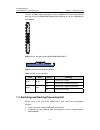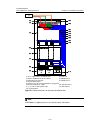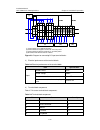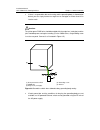- DL manuals
- 3Com
- Switch
- LSBM1SRP1M1
- Installation Manual
3Com LSBM1SRP1M1 Installation Manual
Summary of LSBM1SRP1M1
Page 1
H3c s9500 series routing switches installation manual hangzhou h3c technologies co., ltd. Http://www.H3c.Com manual version: t2-08048t-20071015-c-1.24 product version: s9500-cmw310-r1632p03.
Page 2
Copyright © 2006-2007, hangzhou h3c technologies co., ltd. And its licensors all rights reserved no part of this manual may be reproduced or transmitted in any form or by any means without prior written consent of hangzhou h3c technologies co., ltd. Trademarks h3c, , aolynk, , h 3 care, , top g, , i...
Page 3: About This Manual
About this manual related documentation the related manuals are listed in the following table. Manual description h3c s9500 series routing switches operation manual it provides an operation guide. It consists of access volume, ip service volume, ip routing volume, ip multicast volume, mpls/vpn volum...
Page 4
Chapter contents 8 appendix c installation of lightning arrester for ac power introduces the installation of lightning arrester for ac power of s9500 series routing switches. Conventions the manual uses the following conventions: i. Command conventions convention description boldface the keywords of...
Page 5
Iii. Symbols convention description warning means reader be extremely careful. Improper operation may cause bodily injury. Caution means reader be careful. Improper operation may cause data loss or damage to equipment. Note means a complementary description. Environmental protection this product has...
Page 6: Table of Contents
Installation manual h3c s9500 series routing switches table of contents i table of contents chapter 1 product overview ........................................................................................................ 1-1 1.1 introduction ..........................................................
Page 7: Chapter 1 Product Overview
Installation manual h3c s9500 series routing switches chapter 1 product overview 1-1 chapter 1 product overview 1.1 introduction the s9500 series routing switches (hereinafter referred to as the s9500 series) are developed by hangzhou h3c technologies co., ltd. (hereinafter referred to as h3c) for u...
Page 8
Installation manual h3c s9500 series routing switches chapter 1 product overview 1-2 note: z two switching and routing processor units (srpus) can be installed on the s9500 series to support active-standby switchover. Z two power supply units (psus) can be installed on the s9500 series to provide ho...
Page 9
Installation manual h3c s9500 series routing switches chapter 1 product overview 1-3 ii. S9505 (1) srpu slots (2) lpu slots (3) cable management bracket (4) psus (5) poe power entry module (6) fan tray figure 1-2 front view of the s9505 z the s9505 chassis provides seven slots in its board area: the...
Page 10
Installation manual h3c s9500 series routing switches chapter 1 product overview 1-4 iii. S9508 (1) lpu slots (2) srpu slots (3) psus (4) poe power entry module (5) fan tray figure 1-3 front view of the s9508 z the s9508 chassis provides ten slots in its board area: the middle two accommodate srpu m...
Page 11
Installation manual h3c s9500 series routing switches chapter 1 product overview 1-5 iv. S9508v (1) fan tray (2) lpu slots (3) srpu slots (4) air filter (5) psus (6) poe power entry module figure 1-4 front view of the s9508v z the s9508v chassis provides ten vertical slots in its board area: the mid...
Page 12
Installation manual h3c s9500 series routing switches chapter 1 product overview 1-6 v. S9512 (1) lpu slots (2) srpu slots (3) psus (4) poe power entry module (5) fan trays figure 1-5 front view of the s9512 z the s9512 chassis provides fourteen slots in its board area: the middle two accommodate sr...
Page 13
Installation manual h3c s9500 series routing switches chapter 1 product overview 1-7 i. Functions the following are the main functions of the backplane: z providing communication channels for signal exchange between boards z supporting board hot-swapping z supporting board auto-discovery in slots z ...
Page 14
Installation manual h3c s9500 series routing switches chapter 1 product overview 1-8 specifications item neps600-a neps1200-a neps2000-a neps3500-a max input current 7.5 a 15 a 15 a single 1800 w sub-psu :15 a two 1800w sub-psus: 30 a table 1-2 configuration and output power of ac psus psu configura...
Page 15
Installation manual h3c s9500 series routing switches chapter 1 product overview 1-9 specifications item neps600-d neps1200-d neps2000-d neps3500-d input voltage range –36 to –72 vdc –36 to –72 vdc –36 to –72 vdc –36 to –72 vdc max input current 12.5 a 25 a 42 a 75 a max output power 600 w 1,200 w 2...
Page 16
Installation manual h3c s9500 series routing switches chapter 1 product overview 1-10 figure 1-6 poe power entry module ii. External poe power supply the following two types of external poe power supplies are available for the s9500 series: z pse4500-a it is applicable to the s9505/s9508/s9508v/s951...
Page 17
Installation manual h3c s9500 series routing switches chapter 1 product overview 1-11 item specifications ac accessories three ac inputs and switches three ac voltage detection circuits input voltage range: 90 to 264 vac dc accessories a single dc output, with a max output power of 4500 w (220 v)/24...
Page 18
Installation manual h3c s9500 series routing switches chapter 1 product overview 1-12 of the rectifiers by connecting a monitoring port to the srpu. You can use cables to connect the monitoring ports from the front or the rear of the external poe power supply. Note: the external poe power system for...
Page 19
Installation manual h3c s9500 series routing switches chapter 1 product overview 1-13 the fans of s9502 switches operate at 12 vdc supplied from the fan monitor board, while the fans of the s9505/s9508/s9508v/s9512 operate at –48 vdc supplied from the backplane. Figure 1-9 fan tray panel of the s950...
Page 20
Installation manual h3c s9500 series routing switches chapter 1 product overview 1-14 z providing system configuration and monitoring functions, which allows the system to monitor other boards and upgrade/reset service board software. The following table lists the srpus applicable to the s9500 serie...
Page 21
Installation manual h3c s9500 series routing switches chapter 1 product overview 1-15 lpu suffix user interface lsb1xp4l db0 4 × 10gbase-r xfp/lc/10gebase-w xfp/lc optical ports (wire-speed) lsb1xk1 b0, ca0, db0 1 × 10gbase-r xenpak/sc port lsb1gp12 b0, ca0, db0 12 × 1000 mbps sfp/lc optical ports l...
Page 22
Installation manual h3c s9500 series routing switches chapter 1 product overview 1-16 note: the first column and the second column in the above table form an lpu model, for example, lsb1xp2b0. 1.5 service board each kind of service board is specially designed for high-speed processing of a certain s...
Page 23
Installation manual h3c s9500 series routing switches chapter 1 product overview 1-17 item s9502 s9505 s9508 s9508v s9512 overall switching capacity 240 gbps srp1n6: 300 gbps srp2n6: 600 gbps srp1n5: 480 gbps srp2n5: 960 gbps srp1n5: 480 gbps srp2n5: 960 gbps srp1n4: 720 gbps srp2n4: 1.44 tbps numbe...
Page 24: Table of Contents
Installation manual h3c s9500 series routing switches table of contents i table of contents chapter 2 installation preparations............................................................................................. 2-1 2.1 safety recommendations....................................................
Page 25
Installation manual h3c s9500 series routing switches chapter 2 installation preparations 2-1 chapter 2 installation preparations 2.1 safety recommendations to avoid possible bodily injury and equipment damage, please read the following safety recommendations carefully before installing the s9500 se...
Page 26
Installation manual h3c s9500 series routing switches chapter 2 installation preparations 2-2 3) insert the esd-preventive wrist strap into the specially designed hole on the switch chassis or attach it to the grounding screw of the chassis the alligator clips. 4) make sure that the esd-preventive w...
Page 27
Installation manual h3c s9500 series routing switches chapter 2 installation preparations 2-3 caution: the laser inside the optical fiber may hurt your eyes. 2.2 examining installation site the s9500 series can only be used indoors. To ensure that the switch works normally and to prolong its service...
Page 28
Installation manual h3c s9500 series routing switches chapter 2 installation preparations 2-4 table 2-2 humidity requirements humidity range operating humidity (noncondensing) 10% to 90% storage humidity (noncondensing) 5% to 95% long-lasting high humidity in the equipment room is prone to poor insu...
Page 29
Installation manual h3c s9500 series routing switches chapter 2 installation preparations 2-5 table 2-4 harmful gas limits in an equipment room gas average (mg/m³) max. (mg/m³) so 2 0.3 1.0 h 2 s 0.1 0.5 no 2 0.004 0.15 nh 3 1.0 3 cl 2 0.1 0.3 2.2.4 ems requirements any possible interference sources...
Page 30
Installation manual h3c s9500 series routing switches chapter 2 installation preparations 2-6 table 2-5 specifications for ac psus specifications item neps600-a neps1200-a neps2000-a neps3500-a model s9502 s9505 s9508/s9512 s9508/s9512 rated voltage range 100 to 240 vac, 50 hz or 60 hz 100 to 240 va...
Page 31
Installation manual h3c s9500 series routing switches chapter 2 installation preparations 2-7 2.3 cabinet-mounting requirements before mounting the switch in a cabinet, make sure that the cabinet meets the following requirements. 2.3.1 cabinet requirements i. Dimensions a standard 19-inch cabinet is...
Page 32
Installation manual h3c s9500 series routing switches chapter 2 installation preparations 2-8 (2) (1) (2) (1) (1) grounding cable (2) grounding terminal figure 2-1 ground the cabinet iv. Heat dissipation air enters from the left of the s9500 series and exhausts from the right. Therefore, a clearance...
Page 33
Installation manual h3c s9500 series routing switches chapter 2 installation preparations 2-9 figure 2-3 shows an angle support. (1) angle support figure 2-3 angle support 2.4 requirements of power distribution box you can install a power distribution box in the cabinet as required. 2.4.1 installing...
Page 34
Installation manual h3c s9500 series routing switches chapter 2 installation preparations 2-10 table 2-7 electrical specifications of the terminal block item specification rated current 76a rated voltage 1000v rated cross-sectional area 16 mm 2 input maximum current/maximum crimping area 101a/25 mm ...
Page 35
Installation manual h3c s9500 series routing switches chapter 2 installation preparations 2-11 iii. Connect power cords to the power distribution box caution: the power distribution box takes ac high voltage. Do not operate it before breaking its power. 1) use three cables to connect the client powe...
Page 36
Installation manual h3c s9500 series routing switches chapter 2 installation preparations 2-12 (1) user-supplied power distribution box (2) guide rail (3) power distribution box of the cabinet (4) s9505 chassis (5) poe power entry module (6) s9505 chassis (7) system power input (8) interface area on...
Page 37
Installation manual h3c s9500 series routing switches chapter 2 installation preparations 2-13 2.4.2 installing dc power distribution box i. Terminal block 1) terminal block structure diagram bg nd bg nd bg nd bg nd bg nd bg nd pg nd pg nd pg nd (1) air switch 1 (2) air switch 2 (3) guide rails (4) ...
Page 38
Installation manual h3c s9500 series routing switches chapter 2 installation preparations 2-14 (1) connected to user-supplied dc power (2) connected to the negative terminal of –48 v dc power (3) connected to the positive terminal of –48 v dc power (4) grounded and connected to the cabinet figure 2-...
Page 39
Installation manual h3c s9500 series routing switches chapter 2 installation preparations 2-15 no name quantity 6 rail 1 7 circuit breaker 6 ii. Installing dc power distribution box to install power distribution box, take the following steps: 1) install the dc input terminal blocks and air switches ...
Page 40
Installation manual h3c s9500 series routing switches chapter 2 installation preparations 2-16 figure 2-12 diagram for fixing the power distribution box to the rear of the n68 cabinet 4) you can make the air switches to supply power to dc power modules by connecting the lower terminals of the air sw...
Page 41
Installation manual h3c s9500 series routing switches chapter 2 installation preparations 2-17 2.5 installation tools table 2-10 required installation tools measure and lineation tools long tape, ruler (1 meter in length), gradienter, marking pen, powder marker, pencil drills one percussion drill, s...
Page 42: Table of Contents
Installation manual h3c s9500 series routing switches table of contents i table of contents chapter 3 switch installation ....................................................................................................... 3-1 3.1 installation flow ...................................................
Page 43
Installation manual h3c s9500 series routing switches chapter 3 switch installation 3-1 chapter 3 switch installation the s9500 series are designed for indoor applications. Warning: do not touch any exposed wires, terminals or any parts labelled with a high-voltage hazard warning to avoid bodily inj...
Page 44
Installation manual h3c s9500 series routing switches chapter 3 switch installation 3-2 3.3 mounting the switch in a rack 3.3.1 preparations before installation, make sure that: z the cabinet is grounded and stable. The layout inside the cabinet for switch installation has been well done and there i...
Page 45
Installation manual h3c s9500 series routing switches chapter 3 switch installation 3-3 3.3.3 mounting the switch note: make sure that supports have been installed in corresponding positions and the supports can bear the switch weight. 1) two people are required to lift the switch. Put the switch on...
Page 46
Installation manual h3c s9500 series routing switches chapter 3 switch installation 3-4 result item yes no remarks the installation position is right. The rack-mounting ears are well fixed on the rack 3.4 installing the switch on a workbench when no 19-inch cabinet is available, you can place the sw...
Page 47
Installation manual h3c s9500 series routing switches chapter 3 switch installation 3-5 1) remove the screw from the grounding hole in the switch chassis. 2) wear the connector of the pgnd wire accompanied with the switch on the grounding screw. 3) insert the grounding screw into the grounding hole ...
Page 48
Installation manual h3c s9500 series routing switches chapter 3 switch installation 3-6 note: rather than specifying the switch model or showing the actual location of the switch power input or grounding screw, the following figures are primarily intended for illustrating the switch grounding, eithe...
Page 49
Installation manual h3c s9500 series routing switches chapter 3 switch installation 3-7 z if there is no ground bar but earth nearby and the grounding body is allowed to be buried, you can simply hammer an angle iron or steel pipe no shorter than 0.5 m into the earth. Caution: the yellow-green pgnd ...
Page 50
Installation manual h3c s9500 series routing switches chapter 3 switch installation 3-8 caution: make sure that the pe wire of the ac power supply has been well grounded at the side of the power distribution room or ac power supply transformer. (3) (5) (4) (1) (2) (3) (5) (4) (3) (5) (4) (1) (2) (1)...
Page 51
Installation manual h3c s9500 series routing switches chapter 3 switch installation 3-9 (1) (2) (6) (3) (4) (7) (8) (9) (12) (5) (11) (10) (1) (2) (6) (3) (4) (7) (8) (9) (12) (5) (11) (10) (1) front panel of the switch (2) dc power input (3) neg terminal (4) rtn terminal (5) pdf (6) -48v strip (7) ...
Page 52
Installation manual h3c s9500 series routing switches chapter 3 switch installation 3-10 1) clutch the air filter cover by the upper and lower edges with your index finger and the thumb, and gently remove the air filter cover from a psu. Note: you can pull out the psu handle only after removing the ...
Page 53
Installation manual h3c s9500 series routing switches chapter 3 switch installation 3-11 table 3-2 procedure of installing neps3500-a step sub-step install the neps3500-a enclosure into the switch 1) hold the handle on the enclosure with one hand and the bottom with the other hand, and gently slide ...
Page 54
Installation manual h3c s9500 series routing switches chapter 3 switch installation 3-12 (1) (2)(3) (4) (7) (5) (6) (1) connector-retention clamp (2) input led (3) output led (4) fail led (5) power switch (6) power handle (7) ac power cord figure 3-11 neps600-a appearance (1) connector-retention cla...
Page 55
Installation manual h3c s9500 series routing switches chapter 3 switch installation 3-13 (1) connector-retention clamp (2) input led (3) output led (4) fail led (5) power switch (6) psu handle (7) ac power cord figure 3-13 neps2000-a appearance take the following steps to connect the ac power cord t...
Page 56
Installation manual h3c s9500 series routing switches chapter 3 switch installation 3-14 ii. Connecting dc power cables the dc power cables are connected to the terminal block, and are fixed with screws. A plastic cover plate is installed in front of the terminal block for the sake of connection rel...
Page 57
Installation manual h3c s9500 series routing switches chapter 3 switch installation 3-15 (1) terminal block (2) input led (3) output led (4) fail led (5) power switch (6) psu handle figure 3-16 neps1200-d appearance (1) terminal block (2) input led (3) output led (4) fail led (5) power switch figure...
Page 58
Installation manual h3c s9500 series routing switches chapter 3 switch installation 3-16 note: z neps3500-d is similar to neps2000-d in appearance, as shown in figure 3-17. Z the dc psus shown in the above figures are not equipped with plastic cover plates. 3.7 installing a board the installation pr...
Page 59
Installation manual h3c s9500 series routing switches chapter 3 switch installation 3-17 figure 3-18 install an lpu 3) fix the lpu by fastening the mounting screws on the lpu with a phillips screwdriver. 3.8 installing poe power supply the s9505/s9508/s9512 uses pse4500-a as an external poe power su...
Page 60
Installation manual h3c s9500 series routing switches chapter 3 switch installation 3-18 figure 3-19 poe power entry module 2) keep the poe power entry module in the correct letter direction. (do not turn it upside down. Otherwise, you will not be able to fully insert it into the chassis due to mis-...
Page 61
Installation manual h3c s9500 series routing switches chapter 3 switch installation 3-19 3.8.3 connecting poe power cables note: this section only focuses on the cable connection between the external poe power supply and the s9500 series switch. For the installation of the external poe power supply,...
Page 62
Installation manual h3c s9500 series routing switches chapter 3 switch installation 3-20 3) connect the pgnd ot terminal of the black dc power cable to the rtn ( +) terminal of the poe power entry module and fasten the mounting screw; connect the other end to the rtn (+) terminal of the external poe...
Page 63
Installation manual h3c s9500 series routing switches chapter 3 switch installation 3-21 z power cables run along the left-front of the chassis and out of the chassis either from the top or the raised floor, depending on the equipment room conditions (pdf, lightning protection box, and terminal bloc...
Page 64
Installation manual h3c s9500 series routing switches chapter 3 switch installation 3-22 rj-45 signal db-9 signal 7 dsr 4 dtr 8 cts 7 rts ii. Connecting the console cable take the following steps to connect the console cable, when configuring the switch on the terminal. 1) plug the db-9 female conne...
Page 65
Installation manual h3c s9500 series routing switches chapter 3 switch installation 3-23 3.9.3 connecting the aux cable you need an aux cable when configuring the s9500 series with the remote modem dial-up approach. I. Introduction the aux cable is an 8-core shielded cable. At one end of the cable i...
Page 66
Installation manual h3c s9500 series routing switches chapter 3 switch installation 3-24 3.9.5 connecting fiber i. Installing fiber management tray (optional) note: the installation method described below is based on an n68 cabinet. The installation procedure is only for your reference if you use a ...
Page 67
Installation manual h3c s9500 series routing switches chapter 3 switch installation 3-25 figure 3-26 install fmts ii. Introduction to fiber connector note: z when selecting a fiber network facility, make sure that the type of the connector and the fiber match the adopted optical port. Z before conne...
Page 68
Installation manual h3c s9500 series routing switches chapter 3 switch installation 3-26 figure 3-27 lc connector iii. Precautions z be sure to install the dust cover if the optical port is not connected to a fiber connector. Z some invisible rays may be emitted from the optical port if the optical ...
Page 69
Installation manual h3c s9500 series routing switches chapter 3 switch installation 3-27 iv. Connection procefure 1) connect one end of the fiber to the sfp module of the s9500 series. 2) connect the other end of the fiber to the peer device. 3.10 verifying the installation warning: make sure that y...
Page 70: Table of Contents
Installation manual h3c s9500 series routing switches table of contents i table of contents chapter 4 system commissioning .............................................................................................. 4-1 4.1 setting up configuration environment ........................................
Page 71
Installation manual h3c s9500 series routing switches chapter 4 system commissioning 4-1 chapter 4 system commissioning 4.1 setting up configuration environment 4.1.1 setting up configuration environment connect a terminal (a pc in this example) to the switch with the console cable. Figure 4-1 conne...
Page 72
Installation manual h3c s9500 series routing switches chapter 4 system commissioning 4-2 figure 4-2 connection description interface of hyperterminal 3) enter the name of the new connection in the connection description dialog box, and click ok. The system displays the interface shown in figure 4-3....
Page 73
Installation manual h3c s9500 series routing switches chapter 4 system commissioning 4-3 figure 4-4 set serial port parameters 5) click ok after setting the serial port parameters to enter the hypterterminal window, as shown in figure 4-5. Figure 4-5 hyperterminal window.
Page 74
Installation manual h3c s9500 series routing switches chapter 4 system commissioning 4-4 6) select properties in the hyperterminal window to access the properties window. Click settings in the window (as shown in figure 4-6), select vt100 for terminal emulation, and click ok. Note: you are recommend...
Page 75
Installation manual h3c s9500 series routing switches chapter 4 system commissioning 4-5 z the console cable is correctly connected, the console terminal or pc is powered on, and the terminal parameters are properly configured. Caution: before powering on the switch, learn where the power switch is ...
Page 76
Installation manual h3c s9500 series routing switches chapter 4 system commissioning 4-6 memory size : 512mb board self testing........................... The board is steady slotno of this board is 6 the mcx is existent bootrom main system crc check is ok 82559 register testing is ok epld1 testing ...
Page 77
Installation manual h3c s9500 series routing switches chapter 4 system commissioning 4-7 note: the s9500 series provide abundant command views. For more information about the configuration commands and the command line interface (cli), see h3c s9500 series routing switches operation manual..
Page 78: Table of Contents
Installation manual h3c s9500 series routing switches table of contents i table of contents chapter 5 switch monitoring and maintenance ......................................................................... 5-1 5.1 troubleshooting the switch ..........................................................
Page 79
Installation manual h3c s9500 series routing switches chapter 5 switch monitoring and maintenance 5-1 chapter 5 switch monitoring and maintenance 5.1 troubleshooting the switch although the s9500 series have undergone a comprehensive and strict factory test before delivery, there might be some fault...
Page 80
Installation manual h3c s9500 series routing switches chapter 5 switch monitoring and maintenance 5-2 5.1.2 troubleshooting the psu table 5-1 description of the leds on psu led status meaning steady on power input is normal, and the power switch is in the on shift. Input off power input is not norma...
Page 81
Installation manual h3c s9500 series routing switches chapter 5 switch monitoring and maintenance 5-3 table 5-2 description of fan tray leds led status meaning steady on the fan tray works normally. Run (green) off the fan tray is faulty. Steady on the fan tray is faulty. Alm (red) off the fan tray ...
Page 82
Installation manual h3c s9500 series routing switches chapter 5 switch monitoring and maintenance 5-4 table 5-3 description of lpu leds led status meaning steady on the card is faulty. Steady off the card is faulty or out of position. Normal blinking (1 hz) the card works normally. Run fast blinking...
Page 83
Installation manual h3c s9500 series routing switches chapter 5 switch monitoring and maintenance 5-5 figure 5-1 remove the psu ii. Removing neps3500-a follow these steps to remove neps3500-a: 1) remove the 1800 w sub-psus. 2) remove the neps3500-a enclosure. Table 5-4 procedure for removing neps350...
Page 84
Installation manual h3c s9500 series routing switches chapter 5 switch monitoring and maintenance 5-6 iii. Installing a psu refer to section 3.6 “installing a psu” in chapter 3 “installing the switch”. 5.2.2 replacing and cleaning the psu air filter the air filters on the ac psus and dc psus can be ...
Page 85
Installation manual h3c s9500 series routing switches chapter 5 switch monitoring and maintenance 5-7 (1) psu (2) air filter mesh (3) air filter cover figure 5-4 remove the air filter from the ac psu ii. Installing the psu air filter 1) check that the black mesh has been nested in the air filter cov...
Page 86
Installation manual h3c s9500 series routing switches chapter 5 switch monitoring and maintenance 5-8 figure 5-6 install the psu air filter (ii) 5.2.3 replacing and cleaning the chassis air filter caution: z you are strongly recommended to clean the chassis air filter semi-monthly to guarantee adequ...
Page 87
Installation manual h3c s9500 series routing switches chapter 5 switch monitoring and maintenance 5-9 caution: as the chassis air filter is quite long, you should hold its front end with one hand, and bear its weight by putting the other hand underneath it when sliding it out of the chassis. 3) rins...
Page 88
Installation manual h3c s9500 series routing switches chapter 5 switch monitoring and maintenance 5-10 3) gently pull the card out of the slot along the guides. Figure 5-7 remove a card ii. Installing a card refer to the section 3.7 "installing a card" in chapter 3 “installing the switch”. 5.2.5 rep...
Page 89
Installation manual h3c s9500 series routing switches chapter 5 switch monitoring and maintenance 5-11 i. Replacing the fan tray of s9505/s9508/s9512 1) wear the esd-preventive wrist strap. Remove the captive screws on both sides of the fan tray. Gently pull the fan tray out of the slot along the gu...
Page 90
Installation manual h3c s9500 series routing switches chapter 5 switch monitoring and maintenance 5-12 figure 5-9 replace the fan tray (2) 3) fasten the captive screws on both sides of the fan tray. Ii. Replacing the fan tray of s9508v 1) wear an esd-preventive wrist strap. Caution: when you replace...
Page 91
Installation manual h3c s9500 series routing switches chapter 5 switch monitoring and maintenance 5-13 figure 5-10 replace the s9508v fan tray (1) 3) slide a new fan tray smoothly along the guide rails until it fits into the chassis, with its plug fully touching the socket inside the chassis. Figure...
Page 92
Installation manual h3c s9500 series routing switches chapter 5 switch monitoring and maintenance 5-14 z loading using tftp and through ethernet port z loading using ftp and through ethernet port 2) local or remote loading through cli: z loading using ftp z loading using tftp note: z when loading bo...
Page 93
Installation manual h3c s9500 series routing switches chapter 5 switch monitoring and maintenance 5-15 bus clock speed : 100mhz memory size : 512mb board self testing........................... The board is steady slotno of this board is 6 the mcx is existent bootrom main system crc check is ok 8255...
Page 94
Installation manual h3c s9500 series routing switches chapter 5 switch monitoring and maintenance 5-16 4. Enter serial submenu 5. Enter ethernet submenu 6. Modify flash description area 7. Modify bootrom password 0. Reboot enter your choice(0-7) note: you must ensure the upgraded host program is com...
Page 95
Installation manual h3c s9500 series routing switches chapter 5 switch monitoring and maintenance 5-17 in terms of data unit, checksum and crc in terms of checking mode, and multiple retransmissions (usually ten attempts) in the event that packet errors are found. Xmodem completes transmission by th...
Page 96
Installation manual h3c s9500 series routing switches chapter 5 switch monitoring and maintenance 5-18 4. Modify serial interface boot parameter 0. Return to main menu enter your choice(0-4):3 note: z after changing the baud rate, you must close the terminal emulation program and start it again for ...
Page 97
Installation manual h3c s9500 series routing switches chapter 5 switch monitoring and maintenance 5-19 figure 5-14 sending file page 8) after downloading the program successfully, the system begins to write the data into the cf card. The downloading operation will end upon a successful write operati...
Page 98
Installation manual h3c s9500 series routing switches chapter 5 switch monitoring and maintenance 5-20 following is the upgrading procedure described taking the s9512 working as a tftp client as an example. Z tftp upgrade procedure 1) connect the switch to a pc where the desired file is located via ...
Page 99
Installation manual h3c s9500 series routing switches chapter 5 switch monitoring and maintenance 5-21 host inet (h) : 1.1.1.2 gateway inet (g) : user (u) : ftp password (pw) (blank = use rsh): flags (f) :0x80 target name (tn) : startup script (s) : other (o) : write flash...Done! 6) after you provi...
Page 100
Installation manual h3c s9500 series routing switches chapter 5 switch monitoring and maintenance 5-22 ethernet submenu 1. Download file to sdram through ethernet interface and boot 2. Download file to flash through ethernet interface 3. Download file to cf card through ethernet interface 4. Modify ...
Page 101
Installation manual h3c s9500 series routing switches chapter 5 switch monitoring and maintenance 5-23 6. Modify flash description area 7. Modify bootrom password 0. Reboot enter your choice(0-7): enter your choice(0-7): 6 please input '0' or '1' ('0':boot from flash, '1':boot from cf card) bootdev ...
Page 102
Installation manual h3c s9500 series routing switches chapter 5 switch monitoring and maintenance 5-24 note: if the switch has two srpus, you also can copy the host and boot rom program files to the standby srpu. 2) specify the next boot program. If the switch has two srpus, specify the load program...
Page 103
Installation manual h3c s9500 series routing switches chapter 5 switch monitoring and maintenance 5-25 boot rom and host program loading is completed now. Ii. Remote and local loading using tftp using tftp is similar to using ftp in remote and local loading via commands. The only difference is that ...
Page 104
Installation manual h3c s9500 series routing switches chapter 5 switch monitoring and maintenance 5-26 5.3.5 password loss if the super password or boot rom password of the switch is lost, contact the local agent or h3c technical support..
Page 105: Table of Contents
Installation manual h3c s9500 series routing switches table of contents i table of contents appendix a cable management...................................................................................................A-1 a.1 correct use of labels........................................................
Page 106
Installation manual h3c s9500 series routing switches appendix a cable management a-1 appendix a cable management a.1 correct use of labels before binding the cables, you should fill in the labels for them correctly and stick them to the right position on the cables. For details, refer to the descri...
Page 107
Installation manual h3c s9500 series routing switches appendix a cable management a-2 z cut the extra parts of the ties neatly after binding the cables, leaving no sharp or angular tips. See the following figure: figure a-2 cable binding example ii z bind the cables wherever cable bending cannot be ...
Page 108
Installation manual h3c s9500 series routing switches appendix a cable management a-3 z for the cable terminals fixed using screw threads, the screws or nuts should be securely fastened and prevented from loosing. See the following figure; (1) (1)(2) (3) (1) (1)(2) (3) (1) flat washer (2) spring was...
Page 109: Table of Contents
Installation manual h3c s9500 series routing switches table of contents i table of contents appendix b engineering labels for cables ...............................................................................B-1 b.1 introduction to labels ............................................................
Page 110
Installation manual h3c s9500 series routing switches appendix b engineering labels for cables b-1 appendix b engineering labels for cables engineering labels are affixed to both ends of the various cables to identify the physical positions of cables on different devices. Labels on the cables facili...
Page 111
Installation manual h3c s9500 series routing switches appendix b engineering labels for cables b-2 (2) 10.0 84.0 1.5 0.6 2.0 1.0 (1) 11.0 11.0 7.5 7.0 5.5 5.5 5.5 5.5 7.0 7.5 37.0 to: (2) (1) (1) dividing line (2) cut dotted line figure b-1 label for signal cables the dividing lines on the label hel...
Page 112
Installation manual h3c s9500 series routing switches appendix b engineering labels for cables b-3 (1) (2) (3) 26.2 12.2 0.6 11 10 100 r1.0 25 1.5 0.6 to: (1) cable tie (2) label (3) dividing line on the label figure b-2 label for power cables b.1.3 printing labels the contents can be printed or wri...
Page 113
Installation manual h3c s9500 series routing switches appendix b engineering labels for cables b-4 iii. Requirements on the printer to print the labels, laser jet printer must be used, although there is no restriction on the model of the printer. Before printing the label, set up the page and try th...
Page 114
Installation manual h3c s9500 series routing switches appendix b engineering labels for cables b-5 z when the cells are merged and the printouts are made in multiple lines, avoid covering the mark “to” when printing the texts by using the space bar to move the printing contents to the next line. B.1...
Page 115
Installation manual h3c s9500 series routing switches appendix b engineering labels for cables b-6 i. Affixing the label to the signal cable the steps to affix the label to the cable are shown in figure b-5, figure b-6 and figure b-7. The finished labels should be on the right or top of the cables, ...
Page 116
Installation manual h3c s9500 series routing switches appendix b engineering labels for cables b-7 3) after the printed part of the label has been folded up, the narrow part of the label should be covered completely, as shown in figure b-7. To: a03 33 33 33 33 cable to : a03 33 33 3 3 33 cable figur...
Page 117
Installation manual h3c s9500 series routing switches appendix b engineering labels for cables b-8 b.1.6 information carried on labels i. For power cables labels for power cables are only affixed on one side of the identification plates. On the labels, there is information (the part after the mark “...
Page 118
Installation manual h3c s9500 series routing switches appendix b engineering labels for cables b-9 b.2 engineering labels for ethernet cables these labels are affixed to the ethernet cables that connect the boards in the frames, or on the cables that connect hubs and servers or agents of the value a...
Page 119
Installation manual h3c s9500 series routing switches appendix b engineering labels for cables b-10 4) if it is a stand-alone hub without any cabinet or frame, the label should contain specific location information that identifies the hub. 5) the serial number on the hub, the network port number of ...
Page 120
Installation manual h3c s9500 series routing switches appendix b engineering labels for cables b-11 table b-3 information on labels affixed to the fiber between two devices content meaning example mn: cabinet number for example, a01 b: frame number numbered in top-down order with two digits, for exa...
Page 121
Installation manual h3c s9500 series routing switches appendix b engineering labels for cables b-12 “g01-01-01-01-t” indicates that the opposite end of the optical fiber is connected with optical transmitting interface 01 on slot 01, frame 01 in the cabinet on row g, column 01 in the machine room b....
Page 122
Installation manual h3c s9500 series routing switches appendix b engineering labels for cables b-13 figure b-12 example of the label on the optical fiber between the device and the odf “odf-g01-01-01-r” indicates that the local end of the optical fiber is connected with the optical receiving termina...
Page 123
Installation manual h3c s9500 series routing switches appendix b engineering labels for cables b-14 ii. Example of the label make sure that labels are affixed in correction direction. That is, after the cable ties are bundled onto the cable, the identification plates with the labels should face up, ...
Page 124
Installation manual h3c s9500 series routing switches appendix b engineering labels for cables b-15 note: z in the power distribution box (or the first power cabinet of a row in the transmission machine room), every terminal block on the -48v connector bar has a numeric identification. For example, ...
Page 125
Installation manual h3c s9500 series routing switches appendix b engineering labels for cables b-16 ii. Example of the label make sure that labels are affixed in correction direction. That is, after the cable ties are bundled onto the cable, the identification plates with the labels should face up, ...
Page 126: Table of Contents
Installation manual h3c s9500 series routing switches table of contents i table of contents appendix c installation of lightning arrester for ac power ...................................................C-1.
Page 127: Ac Power
Installation manual h3c s9500 series routing switches appendix c installation of lightning arrester for ac power c-1 appendix c installation of lightning arrester for ac power caution: lightning arrester will not be shipped with the switch. You should purchase it by yourself if needed. If an outdoor...
Page 128
Installation manual h3c s9500 series routing switches appendix c installation of lightning arrester for ac power c-2 caution: z make sure that the arrester is well grounded before using the lightning arrester for power. Z after inserting ac power cord plug of switch into the socket of lightning arre...