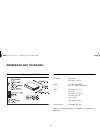- DL manuals
- 3Com
- Switch
- OfficeConnect 3C16733A
- User Manual
3Com OfficeConnect 3C16733A User Manual
Summary of OfficeConnect 3C16733A
Page 1
Officeconnect ® dual speed switch 4, switch 8 and switch 16 user guide (3c16733a, 3c16734b, 3c16735b) 3c16734_booklet.Book page i monday, february 21, 2000 4:47 pm.
Page 2
3com corporation ■ 5400 bayfront plaza ■ santa clara, california ■ 95052-8145 copyright © 2000, 3com technologies. All rights reserved. No part of this documentation may be reproduced in any form or by any means or used to make any derivative work (such as translation, transformation, or adaptation)...
Page 3
3 introduction 5 creating your network 6 dual speed switch 4—front 6 dual speed switch 8 and dual speed 16—front 7 all units—rear 8 how the switch can be used 9 switching 9 connecting 10base-t and 100base-tx networks 10 before you start 10 unit connections 10 workstation connections 11 twisted pair ...
Page 4
4 3c16734_booklet.Book page 4 monday, february 21, 2000 4:47 pm.
Page 5: Ntroduction
5 i ntroduction welcome to the world of networking with 3com ® . In the modern business environment, communication and sharing information is crucial. Computer networks have proved to be one of the fastest modes of communication but until recently, only large businesses could afford the networking a...
Page 6: Reating
6 c reating your n etwork dual speed switch 4—front 3c16734_booklet.Book page 6 monday, february 21, 2000 4:47 pm.
Page 7
7 dual speed switch 8 and dual speed 16—front 3c16734_booklet.Book page 7 monday, february 21, 2000 4:47 pm.
Page 8
8 all units—rear 3c16734_booklet.Book page 8 monday, february 21, 2000 4:47 pm.
Page 9
9 how the switch can be used switching when a network of repeater hubs is in operation, any information that is sent by the workstations is passed around the whole network (regardless of the destination of the information). This can result in a lot of unnecessary traffic that can slow the network do...
Page 10
10 connecting 10base-t and 100base-tx networks the 10/100 ports can each be connected to either a 10base-t or 100base-tx network. If you have both types of network, you can join them together using the switch allowing all your workstations to communicate. Alternatively, if you use 10base-t and want ...
Page 11
11 workstation connections to connect workstations or other equipment (such as servers) directly to your switch, you need: 1 one 10base-t, 100base-tx or 10/100base-tx adapter card for each workstation. 3com produce a range of easy to install network adapters, which provide your workstation with a 10...
Page 12
12 stacking the units together the rubber feet the four self-adhesive rubber feet prevent your hub from moving around on your desk. Only stick the feet to the marked areas at each corner of the underside of your hub if you intend to place the unit directly on top of the desk. Do not fix the feet if ...
Page 13
13 positioning your switch when installing your switch, ensure: ■ it is out of direct sunlight and away from sources of heat. ■ cabling is away from power lines, fluorescent lighting fixtures, and sources of electrical noise such as radios, transmitters and broadband amplifiers. ■ water or moisture ...
Page 14
14 connecting workstations and other equipment to your switch warning: please read the ‘important safety information’ section before you start. Warnhinweis: bitte lesen sie den abschnitt ‘wichtige sicherheitsinformationen’ sorgfältig durch, bevor sie das gerät einschalten. Avertissement: veuillez li...
Page 15
15 checking unit connections when you have connected all your units, power on the units and the switch. The port status leds for the ports you have used on both the units and the switch should be on. If they are not, check your connections and the settings of the uplink/normal switches. Figure 4 cor...
Page 16: Roblem
16 p roblem s olving the switch has been designed to aid you when detecting and solving possible problems with your network. These problems are rarely serious; the cause is usually a disconnected or damaged cable, or incorrect configuration. If this section does not solve your problem, contact your ...
Page 17
17 port status and activity led not lit for a port that has a connection. Check that you are using a ‘straight-through’ cable which is properly connected at both ends, and is not damaged. Refer to “twisted pair (tp) cables” on page 11. Also check that the equipment connected to the switch is powered...
Page 18: Etworking
18 n etworking t erminology a network is a collection of workstations (for example, ibm-compatible pcs) and other equipment (for example, printers), connected for the purpose of exchanging information or sharing resources. Networks vary in size, some are within a single room, others span continents....
Page 19: Imensions
19 d imensions and s tandards dimensions and operating conditions standards functional: iso 8802/3 ieee 802.3, 802.3u safety: ul 1950, en 60950 csa 22.2 #950, iec60950 emc: en 55022 class b en 55024 fcc part 15 class b* ices-003 class b vcci class b cns 13438 class a environmental: en 60068 (iec 68)...
Page 20: Nvironmental
20 e nvironmental s tatements it is the policy of 3com corporation to be environmentally-friendly in all operations. To uphold our policy, we are committed to: ■ establishing environmental performance standards that comply with national legislation and regulations. ■ conserving energy, materials and...
Page 21: Mportant
21 i mportant s afety i nformation warning: warnings contain directions that you must follow for your personal safety. Follow all directions carefully. You must read the following safety information carefully before you install or remove the unit: ■ exceptional care must be taken during installation...
Page 22: Ichtige
22 w ichtige s icherheitshinweise warnhinweis: warnhinweise enthalten anweisungen, die sie zu ihrer eigenen sicherheit befolgen müssen. Alle anweisungen sind sorgfältig zu befolgen. Sie müssen die folgenden sicherheitsinformationen sorgfältig durchlesen, bevor sie das geräts installieren oder ausbau...
Page 23: Onsignes
23 c onsignes importantes de sÉcuritÉ avertissement: les avertissements présentent des consignes que vous devez respecter pour garantir votre sécurité personnelle. Vous devez respecter attentivement toutes les consignes. Nous vous demandons de lire attentivement les consignes suivantes de sécurité a...
Page 24: Echnical
24 t echnical s upport 3com provides easy access to technical support information through a variety of services. This section describes these services. Information contained in this section is correct at time of publication. For the most recent information, 3com recommends that you access the 3com c...
Page 25
25 support from your network supplier if you require additional assistance, contact your network supplier. Many suppliers are authorized 3com service partners who are qualified to provide a variety of services, including network planning, installation, hardware maintenance, application training, and...
Page 26
26 here is a list of worldwide technical telephone support num- bers: country telephone number country telephone number asia, pacific rim australia hong kong india indonesia japan malaysia new zealand pakistan philippines 1 800 678 515 800 933 486 +61 2 9937 5085 001 800 61 009 0031 61 6439 1800 801...
Page 27
27 latin america argentina brazil chile colombia at&t +800 666 5065 0800 13 3266 1230 020 0645 98012 2127 mexico peru puerto rico venezuela 01 800 care (01 800 2273) at&t +800 666 5065 800 666 5065 at&t +800 666 5065 north america 1 800 876-3266 country telephone number country telephone number 3c16...
Page 28
28 returning products for repair before you send a product directly to 3com for repair, you must first obtain a return material authorization (rma) number. Products sent to 3com without authorization numbers will be returned to the sender unopened, at the sender’s expense. To obtain an authorization...
Page 29
29 3com corporation l imited w arranty 3com officeconnect dual speed switch 4, switch 8, switch 16 the duration of the warranty for the officeconnect dual speed switch 4 (3c16733a), switch 8 (3c16734b) and switch 16 (3c16735b) is lifetime, including the power adapter. Advance hardware exchange is av...
Page 30
30 ninety (90) days. The ninety (90) day period begins on the date of customer's product purchase. The telephone technical support is available from 3com from 9 a.M. To 5 p.M., local time, monday through friday, excluding local holidays. Telephone technical support is limited to the 3com products de...
Page 31
31 r egulatory n otices fcc s tatement this equipment has been tested and found to comply with the limits for a class b digital device, pursuant to part 15 of the fcc rules, and the canadian department of communications equipment standards entitled, “digital apparatus,” ices-003. These limits are de...
Page 32
Part no. Dua1673-4aaa05 published march 2000 32 3c16734_booklet.Book page 32 monday, february 21, 2000 4:47 pm.