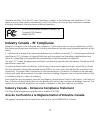- DL manuals
- 3Com
- Adapter
- OfficeConnect 3CRUSB10075
- Getting Started Manual
3Com OfficeConnect 3CRUSB10075 Getting Started Manual
1
Getting Started Guide
OfficeConnect
®
Wireless 54 Mbps
11g Compact USB Adapter
(3CRUSB10075, WL-547)
Guide de mise en route…3
Français
Guida introduttiva…5
Italiano
Erste Schritte…7
Deutsch
Guía de inicio…9
Español
Noções Básicas…11
Portuguese
Kom-igång-guide…13
Svenska
Copyright © 2006 3Com Corporation. All rights reserved. 3Com and the 3Com logo are registered trade-
marks of 3Com Corporation. All other company and product names may be trademarks of the respective
companies with which they are associated.
Part Number 10015032 Rev. AA
Published March 2006
Summary of OfficeConnect 3CRUSB10075
Page 1
1 getting started guide officeconnect ® wireless 54 mbps 11g compact usb adapter (3crusb10075, wl-547) guide de mise en route…3 français guida introduttiva…5 italiano erste schritte…7 deutsch guía de inicio…9 español noções básicas…11 portuguese kom-igång-guide…13 svenska copyright © 2006 3com corpo...
Page 2
2.
Page 3: Getting Started Guide
1 getting started guide officeconnect ® wireless 54 mbps 11g compact usb adapter (3crusb10075, wl-547) installation steps this 3com adapter operates with windows xp, 2000, me and 98 se 1. With the computer on and windows running, insert the installation cd into the cd-rom drive. The auto-start featu...
Page 4: Approved Channels
2 4. Select install the software automatically (recommended), and click next. If a message displays notifying you that the driver has not passed windows logo testing, select the option that continues the installation. Click finish to complete the installation. 5. After installing the adapter, the wi...
Page 5: Guide De Mise En Route
3 guide de mise en route officeconnect ® wireless 54 mbps 11g compact usb adapter (3crusb10075, wl-547) canaux approuvés ce produit peut être utilisé uniquement sur une plage limitée de canaux, propre à chaque pays. Pour assurer une installation correcte, sélectionnez votre pays dans la liste. Confo...
Page 6
4 2. Suivez les instructions qui s’affichent à l’écran pour installer le pilote, puis cliquez sur finish pour terminer l’installation de l’utilitaire. 3. Connectez l’adaptateur usb comme indiqué ci-dessous. Vous aurez peut-être besoin du câble usb fourni. L’assistant ajout de nouveau matériel détect...
Page 7: Officeconnect
5 guida introduttiva per adattatore usb compatto wireless 54 mbps 11g officeconnect ® (3crusb10075, wl-547) canali approvati questo prodotto può essere utilizzato solo per i canali approvati in ciascun paese. Per un'installazione corretta, selezionare il proprio paese dall'elenco di selezione. Per r...
Page 8
6 3. Inserire l'adattatore usb come mostrato sotto (potrebbe essere necessario utilizzare il cavo dell'adattatore usb fornito in dotazione). Verrà avviata l'installazione guidata nuovo hardware. 4. Selezionare installa il software automaticamente (scelta consigliata) e fare clic su avanti. Se viene ...
Page 9: Erste Schritte
7 erste schritte officeconnect ® wireless 54 mbit/s 11g compact usb adapter (3crusb10075, wl-547) zulässige kanäle das produkt darf ausschließlich für in dem jeweiligen land zugelassene kanäle genutzt werden. Wählen sie ihr land aus der länder-auswahlliste, um die installation korrekt auszuführen. G...
Page 10
8 2. Folgen sie den bildschirm-anweisungen, um den treiber zu installieren und klicken sie auf fertigstellen um die installation des dienstes fertigzustellen. 3. Den usb-adapter wie unten dargestellt in den anschluss stecken. Ggf. Benötigen sie das mitgelieferte usb-kabel. Die anzeige neue hardware ...
Page 11: Compacto Inalámbrico
9 guía de inicio adaptador usb compacto inalámbrico officeconnect ® 11g a 54 mbps (3crusb10075, wl-547) canales aprobados el uso de este producto sólo está autorizado para los canales aprobados por cada país. Para una instalación adecuada, seleccione a su país en la lista de selección de países. Par...
Page 12
10 2. Siga las instrucciones en pantalla para instalar el controlador y haga clic en finalizar para completar la instalación de la utilidad. 3. Inserte su adaptador usb como se muestra a continuación. Puede que deba utilizar el cable del adaptador usb que se proporciona. Aparece el asistente de nuev...
Page 13: Noções Básicas
11 noções básicas adaptador usb officeconnect ® wireless 54 mbps 11g compact (3crusb10075, wl-547) canais aprovados o uso deste produto só é autorizado nos canais aprovados em cada país. Para fazer uma instalação correta, selecione seu país na lista. Para observar a conformidade com as restrições de...
Page 14
12 3. Conecte o adaptador usb como mostra a figura abaixo. Pode ser necessário utilizar o cabo do adaptador usb fornecido. O assistente novo hardware encontrado é exibido. 4. Selecione instalar o software automaticamente (recomendado) e clique em avançar. Se aparecer uma mensagem avisando que o driv...
Page 15: Kom-Igång-Guide
13 kom-igång-guide officeconnect ® wireless 54 mbps 11g compact usb-adapter (3crusb10075, wl-547) godkända kanaler användning av denna produkt är endast tillåten för de kanaler som är godkända av respektive land. För korrekt installation, välj ditt land från listan med länder. I enlighet med fcc:s b...
Page 16
14 3. Sätt i usb-adaptern som visas nedan. Du kan behöva använda den medföljande usb-adapterkabeln. Guiden hittade ny maskinvara kommer att visas på skärmen. 4. Välj installera programvaran automatiskt (rekommenderas) och klicka på nästa. Om ett meddelande visas som upplyser om att drivrutinen inte ...
Page 17: Regulatory Information
15 regulatory information general statements the 3com officeconnect wireless 54 mbps 11g compact usb adapter, model wl-547 (3crusb10075) must be installed and used in strict accordance with the manufacturer’s instructions as described in the user documentation that comes with the product. This produ...
Page 18
16 energy and, if not installed and used in accordance with the instructions, may cause harmful interference to radio communications. However, there is no guarantee that interference will not occur in a particular installation. If this equipment does cause harmful interference to radio or television...
Page 19
17 complies with part 15 of the fcc rules. Operation is subject to the following two conditions: (1) this device may not cause harmful interference, and (2) this device must accept any interference received, including interference that may cause undesired operation. Industry canada – rf compliance o...
Page 20: Safety Compliance Notice
18 safety compliance notice this device has been tested and certified according to the following safety standards and is intended for use only in information technology equipment which has been tested to these or other equivalent stan- dards: • ul standard 60950-1 • can/csa c22.2 no. 60950-1 • iec 6...
Page 21
19 english hereby, 3com corporation, declares that this rlan device is in compliance with the essential requirements and other relevant provisions of directive 1999/5/ec. Español [spanish] por medio de la presente 3com corporation declara que el rlan device cumple con los requisitos esenciales y cua...
Page 22: Brazil Rf Compliance
20 a copy of the signed declaration of conformity can be downloaded from the product support web page for the 3com wireless 54 mbps 11g compact usb adapter, model wl-547 (3crusb10075) at http:// www.3com.Com. Also available at http://support.3com.Com/doc/wl-547_eu_doc.Pdf eu – restrictions for use i...