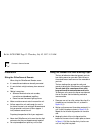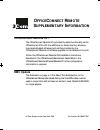- DL manuals
- 3Com
- Network Router
- OfficeConnect Remote 510
- User Manual
3Com OfficeConnect Remote 510 User Manual
Summary of OfficeConnect Remote 510
Page 1
Part no. 980/000033 /001 published january 1 99 6 o f f i c e c o n n e c t tm r e m o t e 510, 520, 530 u s e r g u i d e please read the supplementary information section of this manual for details of the officeconnect 531 model and an emc update front.Frm page 1 thursday, july 10, 1997 10:07 am.
Page 2
3com corporation ■ 5400 bayfront plaza ■ santa clara, california ■ 95052-8154 © 3com sonix limited, 1996. All rights reserved. No part of this documentation may be reproduced in any form or by any means or used to make any derivative work (such as translation, transformation, or adaptation) without ...
Page 3
I m p o r t a n t s a f e t y i n f o r m a t i o n warning: warnings contain directions that you must follow for your personal safety. Follow all instructions carefully. Please read carefully and thoroughly the following information before installing the officeconnect remote: ■ exceptional care mus...
Page 4
W i c h t i g e s i c h e r h e i t s h i n w e i s e achtung: die warnungen enthalten anweisungen, die sie zur eigenen sicherheit zu befolgen haben. Lesen sie bitte die folgenden informationen sorgfältig durch, bevor sie den officeconnect remote einbauen: ■ auf besondere vorsicht muß während des ei...
Page 5: L’
L’ i n f o r m a t i o n d e s É c u r i t É i m p o r t a n t e avertissement: les avertissements contiennent les instructions que vous devez suivre pour votre sécurité personnelle. Suivre toutes les instructions avec soin. Veuillez lire à fond l’information suivante avant d’installer le moyeu: ■ l...
Page 6
Rc.Bk : rcsafety.Frm page vi thursday, july 10, 1997 9:53 am.
Page 7
C o n t e n t s i m p o r t a n t s a f e t y i n f o r m a t i o n w i c h t i g e s i c h e r h e i t s h i n w e i s e l’ i n f o r m a t i o n d e s É c u r i t É i m p o r t a n t e a b o u t t h i s g u i d e introduction 1 how to use this guide 1 conventions 2 additional safety information 3 ...
Page 8
Monitoring isdn line usage 1-28 setting up a wan link 1-28 examples of typical isdn networking applications 1-30 novell network 1-30 ip host on the same ip network 1-31 ip host on another ip network 1-33 internet or ppp router 1-34 multiple connections from a single site 1-35 troubleshooting 1-36 a ...
Page 9
C g l o s s a r y d t e c h n i c a l s u p p o r t on-line technical services d-1 3com bulletin board service d-1 world wide web site d-2 support from your network supplier d-2 support from 3com d-2 returning products for repair d-3 i n d e x rc.Bk : rc.Toc page iii thursday, july 10, 1997 9:53 am.
Page 10
Rc.Bk : rc.Toc page iv thursday, july 10, 1997 9:53 am.
Page 11
A b o u t t h i s g u i d e introduction this guide describes the features, installation and initial configuration of the officeconnect remote. The guide has been designed to be used by both first-time and experienced computer network users who want to install and use the officeconnect remote. Xxx i...
Page 12
2 a b o u t t h i s g u i d e conventions the icon conventions that are used throughout this guide are: the text conventions used in this guide are: icon type description information note information notes call attention to important features or instructions. Caution cautions alert you to personal s...
Page 13
Additional safety information 3 additional safety information see also the important safety information at the front of this guide. ■ when using the unit, observe the following safety information: ■ retain this user’s guide for later use and pass it on in the event of change of ownership of the unit...
Page 14
4 a b o u t t h i s g u i d e ■ do not push any objects into the openings of the unit. Doing so can cause fire or electric shock by shorting out internal components. ■ avoid using a telephone, which is connected to the unit (other than a cordless type), during an electrical storm. There may be a rem...
Page 15
1 g e t t i n g s t a r t e d introduction welcome to the world of inter-networking with 3com ® . This chapter contains all the information you need to install and configure the officeconnect remote to make it operational. You can carry out more sophisticated configuration using the information in t...
Page 16
1-2 c h a p t e r 1: g e t t i n g s t a r t e d isdn can also be used to make voice calls using the officeconnect remote from an ordinary telephone handset, connect faxes and other similar office equipment. All officeconnect remote models have facilities for isdn data transmission. Some models have...
Page 17
Introduction 1-3 the principal features of the officeconnect remote are: ■ easy to install, configure and support . ■ isdn, 2b+d port, supporting basic rate interface of two 64 kbps (or two 56 kbps channels in the usa) and a 16 kbps control channel . ■ optional voice port. ■ optional leased line wid...
Page 18
1-4 c h a p t e r 1: g e t t i n g s t a r t e d using isdn to support leased line wan circuits isdn provides an ideal service to connect remote lans. To be effective, the connecting bandwidth needed is at least 64 kbps to achieve a realistic throughput. Slower speed links can be used but usually on...
Page 19
Introduction 1-5 registering ownership of your officeconnect remote a warranty registration card is enclosed in the box with your officeconnect remote. Please take a few moments before commencing the installation to fill in the card and post it to us. Pre-installation requirements before you install...
Page 20
1-6 c h a p t e r 1: g e t t i n g s t a r t e d officeconnect remote front and rear panel features front panel figure 1-1 officeconnect remote front panel features ! Alert (orange) this led indicator shows four states. ■ off – normal operation and no faults detected. ■ slow flash – loading software...
Page 21
Introduction 1-7 ■ quick flash – self test or software loading during power up. ■ off – no power supplied to the unit. See “troubleshooting” on page 1-38 for more details. Link (orange) this led indicator shows the condition of the lan connection: ■ off – no lan connection detected. ■ on – lan conne...
Page 22
1-8 c h a p t e r 1: g e t t i n g s t a r t e d voice (yellow) if a voice port is fitted this led shows the status of the voice connection: ■ on – a voice call is in progress. ■ flashing – indicates that handset is off the hook and a dial tone is present or a call is being dialled or ringing out. I...
Page 23
Introduction 1-9 rear panel figure 1-2 officeconnect remote rear panel feature s power only use the power adapter supplied with the officeconnect remote to connect to the mains power supply. Do not use any other adapter with this unit. If the plug on the power adapter does not match the mains inlet ...
Page 24
1-10 c h a p t e r 1: g e t t i n g s t a r t e d coax (10base2 coaxial port) – the coaxial lan port allows a 10base2 ethernet segment to be connected directly to the officeconnect remote. If the unit is to be installed at the end of a cable run, then a 50 ohm terminator must be fitted to the 10base...
Page 25
Introduction 1-11 voice (where fitted) this port is used to connect an optional public switched telephone network (pstn) telephone handset, or any other compatible analog equipment, operating in digital tone multiple frequency (dtmf) mode, by connecting the handset’s plug into this port. This port i...
Page 26
1-12 c h a p t e r 1: g e t t i n g s t a r t e d installation siting the officeconnect remote when siting the officeconnect remote, ensure: ■ it is accessible and cables can be easily connected. ■ it is out of direct sunlight and away from sources of heat. ■ cabling is away from: ■ sources of elect...
Page 27
Using the rubber feet and stacking clips 1-13 figure 1-3 clipping your units together repeat these steps to secure the other side. To remove a clip, hold the units firmly with one hand and hook the first finger of your other hand around the back of the clip. Use reasonable force to pull it off. Wall...
Page 28
1-14 c h a p t e r 1: g e t t i n g s t a r t e d c onnect ing the power adapter caution: first, read the section; “important safety information” at the start of this manual. Isolate the electrical mains system supply before commencing installation. Ensure any o n/off power switches at the outlet so...
Page 29
Using the rubber feet and stacking clips 1-15 figure 1-5 connect the utp cable to in-house lan connection box to connect the officeconnect remote to i n-house lan: 1 connect the utp cable (not supplied) into rj45 socket marked lan on the officeconnect remote. 2 connect the other end of the cable int...
Page 30
1-16 c h a p t e r 1: g e t t i n g s t a r t e d connecting to your 10base2 lan you can use the10base2 coaxial port to connect to your network and to other officeconnect units. When using 10base2 cable, it is important that both ends of the segment are properly terminated with 50 ohm end pieces. On...
Page 31
Using the rubber feet and stacking clips 1-17 connecting to isdn figure 1-7 connect isdn cable into a proprietary isdn wall box connect the supplied isdn cable from the isdn port into the isdn wall box (nt1). See figure 1-7 . Caution: do not connect the isdn line into the officeconnect remote ’s lan...
Page 32
1-18 c h a p t e r 1: g e t t i n g s t a r t e d the voice port is terminated with an rj-11 socket. If your telephone equipment uses a different connector, you will need to obtain a suitable convertor to connect to the voice port. A british telecom to rj11 convertor is supplied with uk models fitte...
Page 33
Quick configuration 1-19 quick configuration this section describes how you can configure the unit to bridge or route over isdn links to suit most networking requirements using a simple forms-based user interface. If you want to connect to a remote site using leased line wan links see “setting up a ...
Page 34
1-20 c h a p t e r 1: g e t t i n g s t a r t e d if you are using windows 95, use the hyperterminal application and configure it in the same way as described above. Figure 1-8 the main menu screen 2 if the terminal emulator has been correctly configured, pressing [return] displays the enter passwor...
Page 35
Quick configuration 1-21 about quick configuration you can configure the unit to connect to other novell networks, to bridge to hosts on the same ip network (a network with the same ip network address), to route to a different ip network (an ip network with a different ip network address) and to con...
Page 36
1-22 c h a p t e r 1: g e t t i n g s t a r t e d setting the unit name before you configure the unit to connect to any other network, you must first give the unit a name. Enter na at the command prompt on the quick configuration screen to display the screen illustrated in figure 1-10 . The fields o...
Page 37
Quick configuration 1-23 connecting to a novell (ipx) network to connect to a novell network using fastconnect, enter no at the command prompt on the quick configuration screen to display the screen illustrated in figure 1-11 . Figure 1-11 connecting to a novell network complete the fields on this s...
Page 38
1-24 c h a p t e r 1: g e t t i n g s t a r t e d connecting to an ip host on the same ip network to connect to an ip host on the same network using fastconnect, enter ipb at the command prompt on the quick configuration screen to display the screen illustrated in figure 1-12 . Figure 1-12 connectin...
Page 39
Quick configuration 1-25 to avoid this situation you can also configure the units at both ends of the link to implement a firewall and/or set the maximum call duration in the isdn parameters screen to reduce the amount of traffic permitted to pass across the link. See the software reference guide fo...
Page 40
1-26 c h a p t e r 1: g e t t i n g s t a r t e d remote isdn number type the isdn number of the remote unit that connects to the remote ip network. Call type set the call type for each isdn number. Use 64k unrestricted for euro isdn lines. Use 56k v.110 or 56k_restricted in the usa depending on the...
Page 41
Quick configuration 1-27 connecting to the internet or a ppp router to connect to an internet router or to a router using point-to-point protocol (ppp), enter in at the command prompt on the quick configuration screen to display the screen illustrated in figure 1-14 . Figure 1-14 connecting to the i...
Page 42
1-28 c h a p t e r 1: g e t t i n g s t a r t e d ip address of this end of the isdn link by default this field is set to unnumbered which allows unnumbered links to be used. This options is suitable for most network configurations. See appendix a for more information about numbered and unnumbered l...
Page 43
Quick configuration 1-29 ■ 3com – 3com netbuilder router. ■ cisco – cisco router. ■ ascend – ascend router. ■ spider – spider/shiva router. I f you are connecting to a spider/shiva router, you need also to edit the isdn port’s configuration and set the pap field in the lcp configuration screen to in...
Page 44
1-30 c h a p t e r 1: g e t t i n g s t a r t e d monitoring isdn line usage after you have first configured the unit for use with isdn, it is important to monitor isdn line usage to ensure that the unit is working in the way you expect. Check the isdn 1 and isdn 2 leds to ensure that unexpected cal...
Page 45
Setting up a wan link 1-31 d if you are routing, edit the port ip address to set it to unnumbered or to a valid ip address for the wan link. See appendix a for more information about using numbered and unnumbered links. If you are bridging, leave this field at the default setting. E if necessary, ch...
Page 46
1-32 c h a p t e r 1: g e t t i n g s t a r t e d examples of typical isdn networking applications this section describes four of the most common applications of the officeconnect remote. All of these configurations can be carried out using the quick configuration option and no further configuration...
Page 47
Examples of typical isdn networking applications 1-33 disconnected. In this way isdn calls are kept to a minimum. Figure 1-16 connecting to a remote novell network in the example shown in figure 1-16 , the local site is connected to a remote site. The local site shown has several workstations and a ...
Page 48
1-34 c h a p t e r 1: g e t t i n g s t a r t e d ip host on the same ip network if your organization operates a tcp/ip network and needs to extend the ip network over geographically remote sites, it is possible to bridge the network using the officeconnect remote. It is only possible to bridge wher...
Page 49
Examples of typical isdn networking applications 1-35 several ip hosts to generate autocalls to the remote site. When combined with the problem described above, you could find your isdn line permanently connected. To avoid this situation you need to be sure that no devices or applications exist on y...
Page 50
1-36 c h a p t e r 1: g e t t i n g s t a r t e d figure 1-18 ip routed network internet or ppp router some small businesses need high-speed connections into the internet or need to connect to large global networks used by larger organizations. When communicating with another officeconnect remote, t...
Page 51
Examples of typical isdn networking applications 1-37 figure 1-19 ppp connections to the internet and corporate network rc.Bk : rc01.Frm page 37 thursday, july 10, 1997 9:53 am.
Page 52
1-38 c h a p t e r 1: g e t t i n g s t a r t e d multiple connections from a single site in some instances it is likely that you will need to connect to novell servers on one site, ip hosts on the same remote site or possibly a different remote site and a connection into the internet. This can all ...
Page 53
Troubleshooting 1-39 troubleshooting warning: there are no user serviceable components inside the case of the unit. Caution: read the section ‘important safety information’, at the start of this manual. The officeconnect remote is fully performance tested after assembly. Providing the unit has been ...
Page 54
1-40 c h a p t e r 1: g e t t i n g s t a r t e d the isdn ok led does not light. Follow the procedures as outlined for “the power led does not light.” a) ensure that the officeconnect remote is powered up and the power led is lit. B) confirm that the isdn utp cable is correctly connected, and that ...
Page 55
A b r i d g i n g a n d r o u t i n g introduction during the initial configuration of the officeconnect remote you must decide whether to configure the unit as a bridge or as a router although we may help you with this choice with our quick configuration options. If you are unsure which option you ...
Page 56
A-2 b r i d g i n g a n d r o u t i n g guidelines for choosing bridging or routing the list below outlines some of the reasons why you might choose to configure the officeconnect remote as a bridge or a router. Read through the rest of this appendix for more explanation and to help decide which of ...
Page 57
Bridging and routing concepts a-3 local lan because it does not recognize the destination station as local. However, if the destination device is on the local lan, once it replies to the original source station, its own source address is part of the data frame and it is learned by the bridge and add...
Page 58
A-4 b r i d g i n g a n d r o u t i n g figure a-1 simple remote bridging the officeconnect remote uses fastconnect, its own protocol, to ensure the most efficient connection with other officeconnect remote units. However, if you are connecting to a different type of bridge/router the standard ppp c...
Page 59
Bridging and routing concepts a-5 figure a-2 multiple remote bridges multiple paths between bridged lans with only a single physical path between lans, the network is susceptible to link and bridge failures. In the event of a failure, the connection between any of the lans upstream or downstream of ...
Page 60
A-6 b r i d g i n g a n d r o u t i n g network topology if your network topology is star shaped, a combination of isdn and bridging is usually the most efficient and successful option. Routing is a better solution if your network topology is a complex mix of both leased line and isdn circuits, runn...
Page 61
Routing ip and ipx a-7 network organization, structure and physical layout some organizations are structured into departments determined by the physical layout of their work environment, so it is natural to divide the corporate network into separate logical networks. Routing becomes the obvious cand...
Page 62
A-8 b r i d g i n g a n d r o u t i n g it is important to understand that in a bridged network the addressing structure for both ip and ipx relates to a single network. If the units in figure a-3 were bridges and not routers, then an ip node on lan a could, for example, have an address 140.56.10.0,...
Page 63
Routing ip and ipx a-9 a routing environment allows stations to communicate indirectly. Following the example in figure a-3 , let us assume that a station on lan 1 wants to communicate with a network server on lan 2. The station on lan 1, constructs a layer 2 datalink header (see figure a-5 ), with ...
Page 64
A-10 b r i d g i n g a n d r o u t i n g different protocols use differing network characteristics or metrics when making routing decisions. The metric employed by rip is a hop count . A hop count is defined by the number of routing nodes there are between the source and destination units. In our ex...
Page 65
Routing ip and ipx a-11 ipx routing novell ipx also uses rip for routing purposes. Although it is similarly named to the ip equivalent, it uses a different protocol. Ipx rip broadcasts datagrams out onto the network every sixty seconds. Upon receipt of a rip datagram, a router adds one to the hop co...
Page 66
A-12 b r i d g i n g a n d r o u t i n g ip addresses tcp/ip numbering and subnet masking ip numbers or addresses are normally made up of four fields (normally called bytes ), with each byte having a whole number value of between 0 and 255, and the bytes separated by a full stop. For example: 123.12...
Page 67
Routing ip and ipx a-13 subnet masking subnet masking is a mechanism which can be enabled in computer and communications equipment which tells the equipment and the network, which parts of the ip address are to be used as the network identifier and which are the host identifier. A subnet mask consis...
Page 68
A-14 b r i d g i n g a n d r o u t i n g obtaining an ip address if you want to use a unique ip addressing system on your network so you can connect to the internet, there are three organizations responsible for allocating network addresses. These details are correct at the time of printing but may ...
Page 69
Numbered and unnumbered links a-15 admin. Contact: nakayama, masaya (mn89) telephone: +81 3 3812 211 ext2720 e-mail: nakayama@nic.Ad.Jp technical contact: conrad, david (dc296) telephone: 81 3 3580 3781 or 3580 fax: 81 3 3580 3782 e-mail: davidc@apnic.Net numbered and unnumbered links when routing a...
Page 70
A-16 b r i d g i n g a n d r o u t i n g rc.Bk : rcappa.Frm page 16 thursday, july 10, 1997 9:53 am.
Page 71
B t e c h n i c a l i n f o r m a t i o n specifications lan connector interfaces ■ 10base2 via a coaxial connector. ■ 10baset via an rj45 connector socket for utp. Only one lan connection can be used at a time wan connector interface 25-way d-type female connector, configured to support one of: ■ v...
Page 72
B-2 t e c h n i c a l i n f o r m a t i o n bridge characteristics ■ 802.3 mac layer bridge. ■ 802.1d spanning tree algorithm. ■ support for bridge triangulation and link load sharing. Performance ■ lan filtering rate: 10000 frames per second. ■ lan forwarding rate: 4000 frames per second. Isdn and ...
Page 73
Approvals b-3 fcc requirement this product has been verified to comply with the limits of class b computing device pursuant to subpart j of part 15 of the fcc rules. Warning: this product generates and uses radio frequency energy and, if not installed and used properly, that is, in strict accordance...
Page 74
B-4 t e c h n i c a l i n f o r m a t i o n dimensions rc.Bk : rcappb.Frm page 4 thursday, july 10, 1997 9:53 am.
Page 75
Interface cable characteristics b-5 interface cable characteristics wan port connecting cable – v.11/x.21 support the wan port terminates with a 25-way d-type female connector. The port can be configured to support v.11 signalling characteristics at data transfer rates up to 2.048 mbps. The wan port...
Page 76
B-6 t e c h n i c a l i n f o r m a t i o n wan port connecting cable – v.24/v.28 support the wan port terminates with a 25-way d-type female connector. The port can be configured to support v.24 or v.28 signalling characteristics at data transfer rates up to 19.2 kbps. The wan port connecting cable...
Page 77
Interface cable characteristics b-7 wan port connecting cable – v.35/v.36 support the wan port terminates with a 25-way d-type female connector. The port can be configured to support v.36 signalling characteristics at data transfer rates up to 48 kbps. The wan port connecting cable is not supplied w...
Page 78
B-8 t e c h n i c a l i n f o r m a t i o n manager port connecting cable the manager port cable terminates with a 9 pin female connector at one end and a 9-pin male/female d-type connector or 25-pin d-type male/female connector. The pin-out tables below show the pin outs for both variants. 3com end...
Page 79
Interface cable characteristics b-9 modem cable if you want to connect to the manager port using a modem, you will need a cable as shown in the table below. This connects the manager port’s 9 pin d-type connector to a 25-pin serial port on a modem. Lan port connecting cable - 10baset the 10baset por...
Page 80
B-10 t e c h n i c a l i n f o r m a t i o n ordering information 3c410000 officeconnect remote 510s 3c410005 officeconnect remote 520s 3c4100010 officeconnect remote 530s 3c4100015 officeconnect remote 510u 3c4100020 officeconnect remote 520u 3c4100025 officeconnect remote 530u 3c16740 power adapte...
Page 81
C g l o s s a r y 10base2 an ieee standard for using ieee 802.3 protocol at 10 mbps over thin ethernet cable. 10base5 an ieee standard for using ieee 802.3 protocol at 10 mbps over thick ethernet cable. 10baset an ieee standard for using ieee 802.3 protocol at 10 mbps over unshielded twisted-pair ca...
Page 82
C-2 c h a p t e r c: g l o s s a r y b channel a digital data communications channel running at 64 kbps. The basic rate isdn 2 service carries two b channels plus one control d channel. Refer to isdn and d channel . Backbone a network cabling segment that interconnects a group of network segments or...
Page 83
C-3 chap challenge handshake authentication protocol. Part of the ppp protocol to ensure authentication of the connection between two devices. Class type of ip address. Ip addresses fall into three main classes, a, b and c. Client a user whom is making use of a particular system resource or peripher...
Page 84
C-4 c h a p t e r c: g l o s s a r y datagram a message that is sent from one computer or device to another to confirm it location or status on a network. Data link layer the second layer of the osi reference model. This layer is responsible for controlling message traffic. Data packet (packet) a se...
Page 85
C-5 frame the method by which a data packet is constructed to be sent across a network. Usually assembled with header and footer information. Gateway another name for a router on a network. Hdlc high-level data link control. Osi’s bit orientated protocol. Hop count the number of routing nodes betwee...
Page 86
C-6 c h a p t e r c: g l o s s a r y man metropolitan area network, a network that covers a city. Mib management information base. Netbios network basic input/output system, a standard for supporting network communications that is independent of the underlying network transport type. Netware novell’...
Page 87
C-7 physical layer the first layer of the osi network layer model. This layer manages the transfer of individual bits of data over wires, or whatever medium, that is used to connect workstations and peripherals. Polling a method of controlling terminals on a multi-point network where each device is ...
Page 88
C-8 c h a p t e r c: g l o s s a r y snmp simple network management protocol, a software program to allow the remote management of bridge and routing devices. Static route a route you have entered and made permanent rather than a route that the unit has learned by connecting to other routers. Stp sp...
Page 89
D t e c h n i c a l s u p p o r t 3com provides easy access to technical support information through a variety of services. This appendix describes these services. On-line technical services 3com offers worldwide product support seven days a week, 24 hours a day, through the following on-line system...
Page 90
D-2 t e c h n i c a l s u p p o r t world wide web site access the latest networking information on 3com’s world wide web site by entering our url into your internet browser: http://www.3com.Com/ this service features news and information about 3com products, customer service and support, 3com’s lat...
Page 91
Returning products for repair d-3 returning products for repair a product sent directly to 3com for repair must first be assigned a return materials authorization (rma) number. A product sent to 3com without an rma number will be returned to the sender unopened, at the sender’s expense. To obtain an...
Page 92
D-4 t e c h n i c a l s u p p o r t rc.Bk : techsupp.Frm page 4 thursday, july 10, 1997 9:53 am.
Page 93
I n d e x numerics 10base2 1-9 connections 1-14 10baset connections 1-13 crossover 1-9 port 1-9 3com bulletin board service (3combbs) d-1 3com sales offices d-2 a alert led 1-6 b bridging and routing concepts a-1 bulletin board service d-1 c clipping hubs together 1-11 clips 1-11 coaxial cable 1-9 c...
Page 94
L lan 10base2 connections 1-14 10baset connections 1-13 10baset port 1-9 leds alert 1-6 isdn ok 1-7 isdn1 1-7 isdn2 1-7 link state 1-7 network utilization 1-7 power 1-6 serial wan 1-7 voice 1-7 link state led 1-7 m management configuring your unit 1-17 port 1-8 mdi/mdix switch 1-9 n network supplier...
Page 95
Limited warranty hardware: 3com warrants its hardware products to be free from defects in workmanship and materials, under normal use and service, for the following lengths of time from the date of purchase from 3com or its authorized reseller: internetworking products one year network adapters life...
Page 96: Officeconnect Remote 531
O f f i c e c o n n e c t r e m o t e s u p p l e m e n t a r y i n f o r m a t i o n officeconnect remote 531 the officeconnect remote 531 provides the same functionality as the officeconnect 530, with the additional on-board memory allowing more sophisticated software (such as that provided by the...