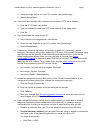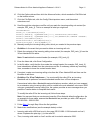3Com Oven Release Notes
Release Notes for 3Com
®
Asterisk Appliance
Release 1.4.0.14.3
February 29, 2008
Important Information ............................................................................................................................. 2
Updating the 3Com Asterisk Appliance to Release 1.4.0.14.3........................................................... 2
Supported Browsers ........................................................................................................................... 3
Fax Support......................................................................................................................................... 3
Saving Configuration Changes ........................................................................................................... 3
Calling Queues.................................................................................................................................... 4
Modifying Configuration Files.............................................................................................................. 5
Updating Your 3Com Asterisk Appliance Configuration ..................................................................... 5
Updating the Bootloader Image ...................................................................................................... 5
Updating the 3Com Asterisk Appliance Firmware Image ............................................................... 6
Updating the Telephone Image Files .............................................................................................. 8
Configuring Polycom Telephones ....................................................................................................... 9
Backing up and Restoring the 3Com Asterisk Appliance ................................................................. 10
Guidelines for Using the Bandwidth.com Service Provider .............................................................. 10
Problems Corrected in R1.4.0.14.3 ...................................................................................................... 14
Problems Corrected in R1.4.0.14.2 ...................................................................................................... 14
Known Anomalies for the 3Com Asterisk Appliance ............................................................................ 14
Documentation Comments ................................................................................................................... 16
Copyright
© 2007-2008, 3Com Corporation. All Rights Reserved.
Unless otherwise indicated, 3Com registered trademarks are registered in the United States and may
be registered in other countries.
3Com and the 3Com logo are registered trademarks of 3Com Corporation.
Asterisk and Digium are registered trademarks and Asterisk Business Edition, AsteriskNOW,
AsteriskGUI, and Asterisk Appliance are trademarks of Digium, Inc.
Other brand and product names may be registered trademarks or trademarks of their respective
holders.