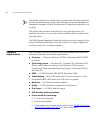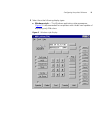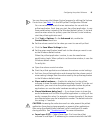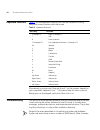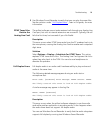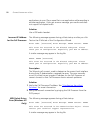- DL manuals
- 3Com
- Software
- pcXset - NBX - PC
- Getting Started Manual
3Com pcXset - NBX - PC Getting Started Manual
Summary of pcXset - NBX - PC
Page 1
Http://www.3com.Com/ published april 2005 getting started with pcxset release 5.0
Page 2
3com corporation 350 campus drive marlborough, ma 01752-3064 copyright © 1998–2005, 3com corporation. All rights reserved. No part of this documentation may be reproduced in any form or by any means or used to make any derivative work (such as translation, transformation, or adaptation) without writ...
Page 3: Ontents
C ontents g etting s tarted with pc x set overview 5 computer requirements 6 installing the pcxset software 7 configuring the pcxset software 8 customizing pcxset’s display 10 configuring network settings 13 configuring advanced settings 14 editing the access button labels and tooltip pop-ups 17 key...
Page 4
4.
Page 5: Etting
G etting s tarted with pc x set this guide explains how to install and configure the nbx ® pcxset ™ soft telephone client software. The information in this guide is designed for installers and technical support representatives. Only users with administrative privileges can install and configure the ...
Page 6
6 g etting s tarted with pc x set the pcxset software can accept calls only when both the client computer and the pcxset software are running. However, voice mail messages are received and stored on the nbx system even if the pcxset computer is not running. The pcxset help contains instructions for ...
Page 7
Installing the pcxset software 7 installing the pcxset software you install the pcxset software from the nbx resource pack cd. Each nbx system is shipped with one pcxset license. To use more than one pcxset soft telephone on a system, you must purchase additional pcxset licenses and enter the licens...
Page 8
8 g etting s tarted with pc x set configuring the pcxset software you must configure the pcxset software so that it can interact with both the call processor and with the computer on which it is installed. To configure the pcxset software: 1 select start > 3com nbx > nbx pcxset configuration wizard....
Page 9
Configuring the pcxset software 9 3 use the configuration wizard tabs to configure the pcxset software. ■ welcome — introduction. ■ audio — test the client computer’s audio controls for compatibility with the pcxset software. ■ mic — test the headset microphone’s compatibility with the pcxset softwa...
Page 10
10 g etting s tarted with pc x set customizing pcxset’s display after you launch pcxset, you can set the pcxset display: 1 select pcxset tools > options > display. See ( figure 2 ). Figure 2 options dialog box - display tab.
Page 11
Configuring the pcxset software 11 2 select from the following display types: ■ windows style — this windows application-style appearance ( figure 3 ) is recommended for computers with a video card capable of displaying only 256 colors. Figure 3 windows-style display.
Page 12
12 g etting s tarted with pc x set ■ large nbset or small nbset — you can set this realistic telephone display (the classic nbx business telephone as shown in figure 4 ) to large or small to suit your preference. To display only the telephone image on the screen, select display > default to transpar...
Page 13
Configuring the pcxset software 13 telephone. This substitution makes the pcxset software sound more like a pc application. Configuring network settings in the network tab ( figure 5 ), you can customize or adjust the network settings that you applied in the configuration wizard. Figure 5 options di...
Page 14
14 g etting s tarted with pc x set configuring advanced settings use the advanced tab ( figure 6 ) to adjust your audio parameters and communications strategy. Figure 6 options dialog box - advanced tab ■ tone volume — allows independent volume control of dial tone, dialing, and dtmf tone sounds (th...
Page 15
Configuring the pcxset software 15 you can also access the volume control program by clicking the volume control icon (see table 1 ) in the nbx pcxset configuration wizard. You can set and save a set of mixer state values for use with the pcxset application. Each time you start the pcxset applicatio...
Page 16
16 g etting s tarted with pc x set system. When you use layer 3, the pcxset application requires the ip address of the nbx system. You specify this setting using the pcxset configuration wizard, or using the network tab of the options dialog box. When you use layer 3, you must also specify the versi...
Page 17
Editing the access button labels and tooltip pop-ups 17 editing the access button labels and tooltip pop-ups you can edit the labels to the right of the access buttons on both the nbx telephone display and the windows style display. You can add brief text that describes the feature or speed dial tha...
Page 18
18 g etting s tarted with pc x set keyboard shortcuts table 2 lists the keyboard shortcuts you can use instead of clicking telephone control buttons with the mouse. Table 2 keyboard shortcuts alternatively, you may use 0 through 9 and * on the numeric keypad on your computer’s keyboard. Use “.” (the...
Page 19
Troubleshooting 19 that 3com recommends that you use your system’s usb audio capabilities rather than using sound card audio. Audio buffers need adjusting choppy audio occurs during telephone conversations or during the audio test in the configuration wizard, or there are delays in audio playback du...
Page 20
20 g etting s tarted with pc x set the following messages appear during an audio test, microphone test, or during pcxset startup: error code: [80044802h] error running audio stream from engine. Could be caused by accidentally running pcxset and the configuration wizard at the same time. A similar me...
Page 21
Troubleshooting 21 3 use windows sound recorderto verify that you can play the wave files. See the solution under “full-duplex errors” , later in this guide, for more information. Dtmf tones echo back to the analog line card the pcxset software cannot make external calls through any analog line card...
Page 22
22 g etting s tarted with pc x set applications at once. Play a wave file in one application while recording in another application. If you get an error message, your audio card does not support full-duplex audio. Solution use a usb audio headset. Incorrect ip address for the call processor the foll...
Page 23
Troubleshooting 23 error: xxxxx [80046000h] this error has occurred in the communications object. Please contact your technical support representative. Description this error occurs if the system cannot open the packet driver (layer 2). Solution 1 select start > options > control panel. 2 the next s...
Page 24
24 g etting s tarted with pc x set if the nbx packet driverentry exists, click the bindings tab to determine if the driver has been bound to the network adapters. If not, try uninstalling and reinstalling the driver. The pcxset software won't initialize if the pcxset software does not initialize, a ...
Page 25
Troubleshooting 25 pc standby mode causes pcxset calls to be missed the pcxset application does not wake a pc from standby mode on an incoming call, so the user misses incoming calls. Description the pcxset software provides no mechanism to wake a computer from standby mode. However, you can set it ...
Page 26
26 g etting s tarted with pc x set.