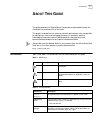- DL manuals
- 3Com
- Network Router
- Router 3000 DSL Series
- Command Reference Manual
3Com Router 3000 DSL Series Command Reference Manual
Summary of Router 3000 DSL Series
Page 1
Http://www.3com.Com/ 3com router command reference guide 3com router 3000 dsl family 3com router 5000 family 3com router 6000 family part no. 10014369 published june 2004.
Page 2
3com corporation 350 campus drive marlborough, ma 01752-3064 copyright © 2004, 3com corporation. All rights reserved. No part of this documentation may be reproduced in any form or by any means or used to make any derivative work (such as translation, transformation, or adaptation) without written p...
Page 3: Ontents
C ontents a bout t his g uide conventions 7 related documentation 8 1 c onfiguration c ommands basic configuration commands 9 2 s ystem m aintenance & m anagement c ommands debugging 23 information processing commands 31 system operating management commands - ar46 series 48 file management commands ...
Page 4
Fundamental logical interface configuration commands 227 logic-channel interface 229 configuration command of virtual template and virtual access interface 230 mp-group interface configuration command 232 virtual ethernet interface configuration command 234 configuration command of loopback interfac...
Page 5
7 m ulticast c ommon c onfiguration c ommands multicast common configuration commands 687 igmp configuration commands 697 pim configuration commands 708 msdp configuration commands 725 mbgp multicast extension configuration commands 740 multicast static route configuration commands 753 8 mpls b asic...
Page 7: Bout
Conventions 7 a bout t his g uide this guide describes the 3com ® router commands as implemeted through the command line interface (cli) of the router. This guide is intended for the system or network administrator who is responsible for configuring, using, and managing the routers. It assumes a wor...
Page 8
8 c hapter : a bout t his g uide related documentation the following manuals offer additional information necessary for managing your 3com router: ■ 3com router 3000 dsl, 3com router 5000, and 3com router 6000 family installation guides — provides detailed descriptions of each of the individual rout...
Page 9: Onfiguration
1 c onfiguration c ommands this chapter describes how to use the following commands: basic configuration commands ■ clock summer times ■ clock datetime ■ clock timezone ■ command-privilege ■ display clipboard ■ display clock ■ display history-command ■ display version ■ header3com ■ hotkey ■ languag...
Page 10
10 c hapter 1: c onfiguration c ommands parameter zone_name: name of the summer time, which is a character string of 1 to 32 characters. Absolute : only sets the summer time of some year. Recurring : sets the summer time of every year starting from some year. Hh:mm:ss: time (hour/minute/second). Yyy...
Page 12
12 c hapter 1: c onfiguration c ommands 4 interface view: include ethernet (fe), gigabitethernet (ge), serial (serial interface), ce1 (ce1 interface), ce3 (e3 interface), ct1 (ct1 interface), atm (atm interface), pos (pos interface), virtual-template (virtual interface template), virtual-ethernet (v...
Page 13
Basic configuration commands 13 example display the contents of clipboard. Display clipboard -----------------clipboard ----------------- ip route 10.1.0.0 255.0.0.0 eth 0 display clock syntax display clock view any view parameter none description using the display clock command, you can display the...
Page 14
14 c hapter 1: c onfiguration c ommands show interface e 1/0/0 c in e 1/0/0 display version syntax display version view any view parameter none description using the display version command, you can browse system version information. Through viewing system version information, you will learn about t...
Page 15
Basic configuration commands 15 text : content of greeting information. Description using the header command, you can set the greeting information to be displayed. Using the undo header command, you can remove the preset greeting information. When a user is logging on to a router via a terminal line...
Page 16
16 c hapter 1: c onfiguration c ommands description using the hotkey command, you can correlate a command line with a hotkey. Using the undo hotkey command, you can recover the default value of the system. By default, ctrl_g, ctrl_l and ctrl_o correspond to the following commands respectively: displ...
Page 18
18 c hapter 1: c onfiguration c ommands lock password: again: quit syntax quit view any view parameter none description using the quit command, you can quit from the active view to a lower-level view (if the active view is user view, you will exit the system). Views fall into three levels that are, ...
Page 19
Basic configuration commands 19 the operation of this command will render the network unusable for a short period of time. So it should be used with caution. Before rebooting the router, remember to save the configuration file if necessary, example reboot the device. Reboot system will reboot! Conti...
Page 20
20 c hapter 1: c onfiguration c ommands ■ access: include the network diagnosis tool commands (ping, tracert), commands for accessing an external device from local device (including telnet client, ssh client, rlogin), etc. Commands of this level cannot perform configuration file saving operation. ■ ...
Page 21
Basic configuration commands 21 password : content of password. A simple text password is a consecutive character string with the length no more than 16, such as 1234567. A cipher text password has 24 characters in length, and is in the format of "_(tt8f]y\5sq=^q`maf4 description using the super pas...
Page 22
22 c hapter 1: c onfiguration c ommands description using the system-view command, you can enter system view from current user view. For the related command, see quit, return. Example system-view enter system view , return user view with ctrl+z. [3com].
Page 24
24 c hapter 2: s ystem m aintenance & m anagement c ommands example enable ip packet debugging. Display debugging syntax display debugging [ interface interface-type interface-number] [ module-name ] view any view parameter module-name: module name. Interface-type: interface type. Interface-number: ...
Page 25
Debugging 25 in case failures occur to the system, lots of information needs to be collected for the convenience of isolating the problems. However, it is rather difficult for you to collect all the information at a time as there are many display commands involved. In this case, you can use the disp...
Page 26
26 c hapter 2: s ystem m aintenance & m anagement c ommands ------------------ display memory ------------------ slice memory usage: block size 32 free 960 used 60134 total 61094 block size 64 free 275 used 29356 total 29631 block size 128 free 9 used 5882 total 5891 block size 256 free 8 used 1664 ...
Page 28
28 c hapter 2: s ystem m aintenance & m anagement c ommands vpn-instance vpn-instance-name: sets the vpn-instance name of mpls vpn to specify the vpn attribute configured in this ping command, that is, name of the associated vpn-instance created at the local. Host: domain name or ip address of desti...
Page 29
Debugging 29 if the network transmission is slow, you can appropriately prolong the timeout time waiting for reply. For related command, see tracert. Example check the reachability of the host at 202.38.160.244. Ping 202.38.160.244 ping 202.38.160.244 : 56 data bytes , press ctrl-c to break reply fr...
Page 31
Information processing commands 31 the tracert command is executed following this procedure: the system first sends a packet with ttl as 1 and the first hop returns an icmp error message indicating that the packet cannot be transmitted due to ttl timeout. And then the system transmits the packet aga...
Page 32
32 c hapter 2: s ystem m aintenance & m anagement c ommands table 1 channel names and their associated channel numbers description using the display channel command, you can display the contents of an information channel. This command displays the setting states of all channels when executed without...
Page 33
Information processing commands 33 information center: enabled log host: console: channel number : 0, channel name : console monitor: channel number : 1, channel name : monitor snmp agent: channel number : 5, channel name : snmpagent log buffer: enabled,max buffer size 1024, current buffer size 256,...
Page 34
34 c hapter 2: s ystem m aintenance & m anagement c ommands by default, executing display logbuffer without any parameter displays all the information in the logbuffer. If the number of information entries in the current logging buffer is smaller than the specified size-value, logging information of...
Page 35
Information processing commands 35 if the number of information entries in the current trapbuffer is smaller than the specified sizeval, the actual number of traps will be displayed. For related commands, see info-center enable, info-center trapbuffer, and display info-center. Example display trapbu...
Page 37
Information processing commands 37 description using the info-center enable command, you can enable the info-center. Using the undo info-center enable command, you can disable the info-center. By default, the info-center has been enabled. Only when the info-center has been enabled will the system ou...
Page 38
38 c hapter 2: s ystem m aintenance & m anagement c ommands by setting channel number after enabling logbuffer, you can specify information outbound direction.. For related commands, see info-center enable, display info-center, and display info-center logbuffer. Example enable the router to send inf...
Page 39
Information processing commands 39 only when the information center has been enabled can this command become effective. By setting the ip address of loghost, you can specify the information outbound direction. You can set up to 4 loghosts. For related command, see info-center enable, and display inf...
Page 41
Information processing commands 41 description using the info-center snmp channel command, you can set the information channel for snmp. Using the undo info-center snmp channel command, you can cancel the current configuration. By default, channel 5 is used. For the related command, see display snmp...
Page 42
42 c hapter 2: s ystem m aintenance & m anagement c ommands table 2 definition of information level *: indicate multiple choices can be selected. At least one choice must be selected and all the choices can be selected at most. Description using the info-center source command, you can add records to...
Page 43
Information processing commands 43 example enable the output of log information of the ip module in the snmp channel and the allowed highest level of the output information is emergence. [3com] info-center source ip channel snmpagent log level emergence # remove the setting of the cmd module in the ...
Page 44
44 c hapter 2: s ystem m aintenance & m anagement c ommands view system view parameter channel: sets the channel for outputting information to the trapbuffer. Channel-number: channel number ranging 0 to 9. That is, system has 10 channels. Channel-name: channel name. Size: sets trapbuffer size. Buffe...
Page 45
Information processing commands 45 example reset logbuffer reset trapbuffer syntax reset trapbuffer view system view parameter none description using the reset trapbuffer command, you can clear information in the trapbuffer. Example reset trapbuffer service modem-callback syntax service modem-callba...
Page 46
46 c hapter 2: s ystem m aintenance & m anagement c ommands view user view parameter none description using the terminal debugging command, you can enable the terminal debugging display function. Using the undo terminal debugging command, you can disable the function. By default, terminal display is...
Page 47
Information processing commands 47 undo terminal monitor view user view parameter none description using the terminal monitor command, you can enable terminals to display the debugging /logging/trapping information sent by the info-center. Using the undo terminal monitor command, you can disable ter...
Page 48
48 c hapter 2: s ystem m aintenance & m anagement c ommands example disable the trapping information display function. Terminal trapping sy stem operating management commands - ar46 series boot bootldr syntax boot bootldr filename view system view parameter filename: file name of the booting softwar...
Page 49
System operating management commands - ar46 series 49 example display the stored alarms. Display alarm urgent alarm id slot date time para1 para2 2 11 00/04/01 23:55:18 2 24 2 10 00/04/01 23:55:18 1 24 0 12 00/04/04 10:00:14 0 1 display bootvar syntax display bootvar view any view parameter none des...
Page 50
50 c hapter 2: s ystem m aintenance & m anagement c ommands get 3 temperaturepoint value successfully environment information: temperature information: local currenttemperature lowlimit highlimit (deg c ) (deg c) (deg c ) rpu 34 0 80 vent 31 0 80 display device syntax display device slot-number view...
Page 51
System operating management commands - ar46 series 51 description using the display schedule reboot command, you can check the configuration of related parameters of the router schedule reboot terminal service. For the related command, see reboot, schedule reboot at, schedule reboot delay, undo sche...
Page 52
52 c hapter 2: s ystem m aintenance & m anagement c ommands parameter none description using the reset alarm urgent command, you can clear all the stored alarms. Example clear the all the stored alarms. Reset alarm urgent reset slot syntax reset slot slot-number view user view parameter slot-number:...
Page 53
System operating management commands - ar46 series 53 description using the schedule reboot at command, you can enable the timing reboot function of the router and set the specific reboot time and date. By default, the timing reboot router function is disabled. If the schedule reboot at command sets...
Page 54
54 c hapter 2: s ystem m aintenance & m anagement c ommands description using the schedule reboot delay command, you can enable the timing reboot router function and set the waiting time. By default, the timing reboot router function is disabled. Two formats can be used to set the waiting delay of t...
Page 55
File management commands 55 example upgrade the pico-code on line, given the file name of the upgrade software package is filename. [3com] upgrade pico-code filename undo schedule reboot syntax undo schedule reboot view user view parameter none description using the undo schedule reboot command, you...
Page 56
56 c hapter 2: s ystem m aintenance & m anagement c ommands example modify the current operating path of the router to test. Cd test pwd flash:/test clear syntax clear filename view user view parameter filename: name of file to be deleted. Description using the clear command, you can delete all file...
Page 57
File management commands 57 example pwd slave#flash: dir directory of flash:/ -rwxrwxrwx 1 noone nogroup 4316742 oct 10 2002 10:10:10 system drwxrwxrwx 1 noone nogroup - jan 01 2001 10:47:14 buckup -rwxrwxrwx 1 noone nogroup 16 jan 02 2001 08:53:52 private-data.T -rwxrwxrwx 1 noone nogroup 625 jan 0...
Page 58
58 c hapter 2: s ystem m aintenance & m anagement c ommands if the unreserved parameter is seleted in using the delete command, the target file cannot be restored. The dir command does not display the information of deleted files. However, by using the dir /all command, the information of all files ...
Page 59
File management commands 59 -rwxrwxrwx 1 noone nogroup 4316742 oct 10 2002 10:10:10 system -rwxrwxrwx 1 noone nogroup 16 jan 01 1970 00:00:57 private-data.T xt -rwxrwxrwx 1 noone nogroup 351 jan 01 1970 00:01:03 vrpcfg.Txt 7672832 bytes total (3351552 bytes free) execute syntax execute filename view...
Page 60
60 c hapter 2: s ystem m aintenance & m anagement c ommands description using the file prompt command, you can modify the prompt mode of file operation of the router. By default, the prompt mode is alert. When the prompting mode of file operation is set to quiet, for the possible data loss due to us...
Page 61
File management commands 61 description using the mkdir command, you can create a directory under the specified directory in the specified storage device. The name of the directory to be created cannot be the same with the names of other directories or files under the specified directory. Example cr...
Page 62
62 c hapter 2: s ystem m aintenance & m anagement c ommands parameter filename_source: name of the source file. Filename_dest: name of the destination file. Description using the move command, you can move a file. If the name of the target file is the same with the name of an existing directory, the...
Page 63
File management commands 63 description using the pwd command, you can display the current path. If the current path has not been set, the operation will fail. Example display the current path. Pwd flash:/test rename syntax rename filename_source filename_dest view user view parameter filename_sourc...
Page 64
64 c hapter 2: s ystem m aintenance & m anagement c ommands reset recycle-bin syntax reset recycle-bin filename view user view parameter filename: name of the file to be deleted. Description using the reset recycle-bin command, you can delete a file from the recycle bin permanently. This command sup...
Page 65
Ftp server configuration commands 65 dir directory of * 0 -rw- 595 jul 12 2001 20:13:19 vrpcfg.Txt 6477 kbytes total (5944 kbytes free) undelete syntax undelete filename view user view parameter filename: name of the file to be restored. Description using the undelete command, you can restore a dele...
Page 66
66 c hapter 2: s ystem m aintenance & m anagement c ommands parameter none description using the display ftp-server command, you can display the parameters of the current ftp server. After the ftp parameters are configured, this command can be used to display the configuration results. Example displ...
Page 67
Ftp server configuration commands 67 ftp server enable syntax ftp server enable undo ftp server view system view parameter none description using the ftp server enable command, you can enable the ftp server and allow the login of ftp users. Using the undo ftp server command, you can disable the ftp ...
Page 69
Ftp client module commands 69 ftp client module commands ascii syntax ascii view ftp client view parameter none description using the ascii command, you can set the transmission data type to ascii. By default, the data type is set to ascii. Example set the transmission data type to ascii. [ftp] asci...
Page 70
70 c hapter 2: s ystem m aintenance & m anagement c ommands view ftp client view parameter none description using the bye command, you can disconnect with remote ftp server and exit to user view. Example terminate the connection with remote ftp server and exit to user view. [ftp] bye cd syntax cd pa...
Page 71
Ftp client module commands 71 description using the cdup command, you can change the operating path to the upper directory. This command is used to exit current directory and return to an upper directory. Example change the operating path to an upper directory. [ftp] cdup close syntax close view ftp...
Page 72
72 c hapter 2: s ystem m aintenance & m anagement c ommands description using the debugging command, you can enable the debugging. Using the undo debugging command, you can disable the debugging. By default, the debugging of ftp client commands is disabled. Example enable the debugging. [ftp] debugg...
Page 73
Ftp client module commands 73 example query temp.C and save the query result in temp1. [ftp] dir temp.C temp1 disconnect syntax disconnect view ftp client view parameter none description using the disconnect command, you can terminate the connection with the remote ftp server and still keep in ftp c...
Page 74
74 c hapter 2: s ystem m aintenance & m anagement c ommands ftp 1.1.1.1 get syntax get remotefile [ localfile ] view ftp client view parameter localfile: local file name. Remotefile: file name on the remote ftp server. Description using the get command, you can download remote files and save them lo...
Page 75
Ftp client module commands 75 view ftp client view parameter remotefile: remote file queried. Localfile: local file name saved. Description using the ls command, you can query a specified file. By default, all the files will be displayed when there is no parameter. Example query temp.C. [ftp] ls tem...
Page 76
76 c hapter 2: s ystem m aintenance & m anagement c ommands port: port number of the remote ftp server. Description using the open command, you can establish control connection with the remote ftp server. Example establish ftp connection with the ftp server of the host 10.110.3.1. [ftp] open 10.110....
Page 77
Ftp client module commands 77 description using the put command, you can upload a local file to the remote ftp server. If no file name on the remote server is specified, this command will consider that it is the same with that of the local file. Example upload local file temp.C to the remote ftp ser...
Page 78
78 c hapter 2: s ystem m aintenance & m anagement c ommands example terminate the connection with the remote ftp server and exit to user view. [ftp] quit remotehelp syntax remotehelp [ protocol-command ] view ftp client view parameter protocol-command: ftp command. Description using the remotehelp c...
Page 79
Tftp configuration commands 79 view ftp client view parameter username: logon user name. Password: logon password. Description using the user command, you can register ftp user. Example log on ftp server with the user name tom and the password bjhw. [ftp] user tom bjhw verbose syntax verbose undo ve...
Page 80
80 c hapter 2: s ystem m aintenance & m anagement c ommands view user view parameter p_address: ip address of tftp server. Source-filename: source file name. Destination-filename: destination file name. Get: downloads files. Put: uploads files. Description using the tftp command, you can upload file...
Page 82
82 c hapter 2: s ystem m aintenance & m anagement c ommands description using the display current-configuration command, you can display the current configurations of router. The current configuration parameters that take the default values will not be displayed. After finishing a set of configurati...
Page 83
Configuration files management commands 83 # return display saved-configuration syntax display saved-configuration view any view parameter none description using the display saved-configuration command, you can display the saved router configurations, that is, the configurations that the router will...
Page 84
84 c hapter 2: s ystem m aintenance & m anagement c ommands display this syntax display this view any view parameter none description using the display this command, you can display the current configurations under this view. Example display the current configuration of the view in question. Display...
Page 85
Configuration files management commands 85 example erase the saved router configuration. Reset saved-configuration this will erase the configuration in the device. The router configurations will be erased to reconfigure! Are you sure?[y/n]y save syntax save[file-name ] view user view parameter file-...
Page 86
86 c hapter 2: s ystem m aintenance & m anagement c ommands 3com routers support online bootrom upgrade. You can upgrade the bootrom online by extracting the bootrom program from the upgrade software package and writing it into the bootrom. When executing this command, you should make sure that the ...
Page 88
88 c hapter 2: s ystem m aintenance & m anagement c ommands description using the auto-execute command command, you can set a command to be automatically executed. Using the undo auto-execute command command, you can disable the automatic execution of the command. By default, command auto-execution ...
Page 89
User interface configuration commands 89 6: six data bits. 7: seven data bits. 8: eight data bits. Description using the databits command, you can set user interface data bit. Using the undo databits command, you can restore the default data bit setting. By default, data bit is set to 8. The configu...
Page 90
90 c hapter 2: s ystem m aintenance & m anagement c ommands view any view parameter type-name: name of user interface type. Number: number of user interface. Description using the display user-interface command, you can display the details of user interface. Example display information of user inter...
Page 91
User interface configuration commands 91 * 0 con 000:00:00 * 1 vty 000:00:0910.110.101.39dd where, *: terminal line in use. Ui: the first number and the second number are respectively the absolute number and relative number of user interface. Username: display the name of the user using this user-in...
Page 92
92 c hapter 2: s ystem m aintenance & m anagement c ommands free user-interface syntax free user-interface [type-name] number view user view parameter type-name: user interface type. Number: absolute/relative user interface number. Description using the free user-interface number command, you can cl...
Page 93
User interface configuration commands 93 idle-timeout syntax idle-timeout minutes [ seconds ] undo idle-timeout view user interface view parameter minutes: number of minutes, in the range of 0 to 35791. Seconds: number of seconds, in the range of 0 to 59. Description using the idle-timeout command, ...
Page 94
94 c hapter 2: s ystem m aintenance & m anagement c ommands when executed without any parameters, the modem command enables both incoming and outgoing calls. When executed without any parameters, the undo modem command disables both incoming and outgoing calls. This command is only available for the...
Page 95
User interface configuration commands 95 view user interface view parameter seconds: timeout time in the range of 1 to 60 seconds. Description using the modem timer answer command, you can set the timeout time waiting for the carrier signal after the off-hook action for setting up an inbound connect...
Page 96
96 c hapter 2: s ystem m aintenance & m anagement c ommands example set the transmission check bit on aux interface to odd parity. [3com-ui-aux0] parity odd redirect syntax redirect undo redirect view user interface view parameter none description using the redirect command, you can set the redirect...
Page 97
User interface configuration commands 97 description using the screen-length command, you can set the number of rows displayed in one screen at the terminal. Using the undo screen-length command, you can restore the number of rows in a terminal screen to 24. By default, the number of rows in one scr...
Page 98
98 c hapter 2: s ystem m aintenance & m anagement c ommands view user interface view parameter simple: plain text password. Cipher: encrypted password. Password: if password form is set to simple, the parameter password must be in plain text. If the password form is set to cipher, the password can b...
Page 99
User interface configuration commands 99 view user interface view parameter none description using the shell command, you can enable terminal services on a user interface. Using the undo shell command, you can remove the current setting. By default, the terminal services are enabled on all the user ...
Page 100
100 c hapter 2: s ystem m aintenance & m anagement c ommands the transmission rates supported by asynchronous serial interfaces include: ■ 300bps ■ 600bps ■ 1200bps ■ 4800bps ■ 9600bps ■ 19200bps ■ 38400bps ■ 57600bps ■ 115200bps example set the transmission rate of the user interface to 19200bps. [...
Page 101
User interface configuration commands 101 3.1.23 user privilege syntax user privilege level level undo user privilege level view user interface view parameter level: command level in the range of 0 to 3. Description using the user privilege command, you can configure the command accessing level comm...
Page 102
102 c hapter 2: s ystem m aintenance & m anagement c ommands parameter type-keyword: type name of user-interface. User-interface-number: the first user-interface to be configured. Ending- user-interface-number: the last user-interface to be configured. Description using the user-interface command, y...
Page 103
Debugging ntp-service 103 parameter access: ntp access control debugging. Adjustment: ntp clock adjustment debugging. All: all the ntp information debugging. Authentication: ntp identification authentication debugging. Event: ntp event debugging. Filter: ntp filter information debugging. Packet: ntp...
Page 104
104 c hapter 2: s ystem m aintenance & m anagement c ommands by default, the status of all the sessions maintained by the local device ntp is displayed. The command without parameter verbose will display the brief information of all the sessions maintained by the local device ntp. The command with p...
Page 105
Debugging ntp-service 105 display ntp-service trace syntax display ntp-service trace [ x.X.X.X ] view any view parameter x.X.X.X: the ip address of the ntp server functioning as the reference clock source. Description using the display ntp-service trace command, you can display the summary informati...
Page 106
106 c hapter 2: s ystem m aintenance & m anagement c ommands view system view parameter query: query authority is limited. Synchronization: only the server is permitted to access. Server: allows the server to perform access and query. Peer: absolute access. Acl-number: ip address access list number ...
Page 107
Debugging ntp-service 107 parameter none description using the ntp-service authentication enable command, you can set ntp-service id authentication. Using the undo ntp-service authentication enable command, you can remove ntp-service id authentication. By default, no id authentication is set. Exampl...
Page 108
108 c hapter 2: s ystem m aintenance & m anagement c ommands undo ntp-service broadcast-client view interface view parameter none description using the ntp-service broadcast-client command, you can configure the ntp broadcast client mode. Using the undo ntp-service broadcast-client command, you can ...
Page 109
Debugging ntp-service 109 description using the ntp-service broadcast-server command, you can configure ntp broadcast server mode. Using the undo ntp-service broadcast-server command, you can remove the ntp broadcast server mode. By default, no broadcast service is configured and the version number ...
Page 110
110 c hapter 2: s ystem m aintenance & m anagement c ommands undo ntp-service multicast-client [ x.X.X.X ] view interface view parameter x.X.X.X: multicast ip address, which is a class d address. Description using the ntp-service multicast-client command, you can configure the ntp multicast client m...
Page 111
Debugging ntp-service 111 ttl-number: life span of the multicast packet in the range of 1 to 255. Version: defines the ntp version number. Number: ntp version number in the range of 1 to 3. Description using the ntp-service multicast-server command, you can configure the ntp multicast server mode. U...
Page 112
112 c hapter 2: s ystem m aintenance & m anagement c ommands setting the external reference clock or the local clock to be the ntp master clock provides other devices with synchronous time. The x.X.X.X is the ip address 127.127.T.U of the reference clock. When no ip address is specified, the local c...
Page 113
Debugging ntp-service 113 view system view parameter interface-type: interface type, which determines an interface along with the interface-number. Interface-number: interface number, which determines an interface along with the interface-type. Description using the ntp-service source-interface comm...
Page 114
114 c hapter 2: s ystem m aintenance & m anagement c ommands keyid: key id number in the range of 1 to 4294967295, which is used when transmitting messages to the remote server. Source-interface: specifies the interface name. Interface-type: interface type, which determines an interface along with t...
Page 115
Snmp configuration commands 115 number: ntp version number in the range of 1 to 3. Authentication-keyid: defines id authentication key. Keyid: key id number in the range of 1 to 4294967295, which is used when transmitting messages to the remote server. Source-interface: specifies the interface name....
Page 116
116 c hapter 2: s ystem m aintenance & m anagement c ommands parameter header: enables the debugging of packet information header. Packet: enables the packet debugging. Process: enables the process debugging of snmp packets. Trap: enables the debugging of trap packets. Description using the debuggin...
Page 118
118 c hapter 2: s ystem m aintenance & m anagement c ommands example display the snmp group name and security mode. Display snmp-agent group group name: v3r2 security model: v3 noauthnopriv readview: viewdefault writeview: notifyview : storage-type: nonvolatile the corresponding fields displayed abo...
Page 119
Snmp configuration commands 119 storage-type: nonvolatile view type:included view status:active view name:viewdefault mib subtree:snmpusmmib subtree mask: storage-type: nonvolatile view type:excluded view status:active view name:viewdefault mib subtree:snmpvacmmib subtree mask: storage-type: nonvola...
Page 120
120 c hapter 2: s ystem m aintenance & m anagement c ommands description using the diplay snmp-agent statistics command, you can display the state and statistics of snmp. Example check the statistics of snmp communication. Display snmp-agent statistics 41 messages delivered to the snmp entity 0 mess...
Page 122
122 c hapter 2: s ystem m aintenance & m anagement c ommands an snmp user is the remote user who executes snmp management operation. The snmp-agent usm-user command is used to specify the snmp user. Example display the information about all the current users. Display snmp-agent usm-user user name: a...
Page 125
Snmp configuration commands 125 by default, the snmp-agent group group-name v3 command adopts the method of not authenticating and encrypting. For the related command, see snmp-agent mib-view, snmp-agent usm-user. Example create an snmpv3 group known as johngroup. [3com] snmp-agent group v3 johngrou...
Page 126
126 c hapter 2: s ystem m aintenance & m anagement c ommands parameter view-name: name of the view. Oid-tree: oid mib subtree for the mib object subtree, which can be a character string of the variable oid or a character string of variable name. For example, it can be character strings such as 1.4.5...
Page 128
128 c hapter 2: s ystem m aintenance & m anagement c ommands example set the system maintenance information as call operator at 010-82882488. [3com] snmp-agent sys-info contact call operator at 010-82882488 snmp-agent target-host syntax snmp-agent target-host trap address udp-domain x.X.X.X [ udp-po...
Page 129
Snmp configuration commands 129 description using the snmp-agent target-host command, you can set the destination that receives the snmp notification. Using the undo snmp-agent target-host command, you can remove the host that receives the snmp notification. ■ the snmp-agent target-host command shou...
Page 130
130 c hapter 2: s ystem m aintenance & m anagement c ommands the snmp-agent trap enable command indicates to allow sending all types of snmp trap packets of all the modules, when there is no parameter. The snmp-agent trap enable command should be used in cooperation with the snmp-agent target-host c...
Page 131
Snmp configuration commands 131 description using the snmp-agent trap life command, you can set the conservation time of the trap packet and the trap packets exceeding the time will be dropped. Using the undo snmp-agent trap life command, you can remove the current setting. If the conservation time ...
Page 132
132 c hapter 2: s ystem m aintenance & m anagement c ommands view system view parameter interface-type: interface type. Interface-number: interface number. Subinterface-name: subinterface type. Description using the snmp-agent trap source command, you can specify the source address from which trap w...
Page 133
Snmp configuration commands 133 group-name: group name the user is corresponding to, in the range of 1 to 32 bytes. Authentication-mode: specifies the security level as requiring authentication. Md5: specifies the authentication protocol as hmac-md5-96. Sha: specifies the authentication protocol as ...
Page 134
134 c hapter 2: s ystem m aintenance & m anagement c ommands terminal service commands terminal service of telnet debugging telnet syntax debugging telnet undo debugging telnet view user view parameter none description using the debugging telnet command, you can enable the debugging for telnet conne...
Page 135
Terminal service commands 135 the information that this command can display includes: the local address of tcp connection, local port number, external address, external port number, and connection state. For the related command, see telnet. Example display tcp status tcpcb local address foreign addr...
Page 136
136 c hapter 2: s ystem m aintenance & m anagement c ommands connected to 129.102.0.1 ssh configuration commands debugging rsa syntax debugging rsa undo debugging rsa view user view parameter none description using the debugging rsa command, you can send the detailed information about each process a...
Page 137
Ssh configuration commands 137 description using the debugging ssh server command, you can send the information about negotiation process regulated by ssh1.5 protocol to information center as debugging formation and to debug certain user-interface separately. Using the undo debugging ssh server comm...
Page 138
138 c hapter 2: s ystem m aintenance & m anagement c ommands % key pair was generated at: 12:26:45 utc 2002/4/4 key name: rtvrp_server usage: encryption key key data: 30670260 c05280d9 ba0d56c8 7be43379 8634cde7 83aba9a2 3f36280e 25995487 4ff6ad7a 0e57871c 761e6d92 9914d8c5 cc577388 5b580b94 c2172c8...
Page 139
Ssh configuration commands 139 parameter status: displays the ssh status information. Session: displays ssh session information. Description using the display ssh server command, you can display the ssh status or session. For the related command, see ssh server authentication-retries, ssh server rek...
Page 140
140 c hapter 2: s ystem m aintenance & m anagement c ommands display ssh user-information syntax display ssh user-information [ username ] view any view parameter username: valid ssh user name defined by aaa. Description using the display ssh user-information command, you can display the information...
Page 141
Ssh configuration commands 141 description using the protocol inbound command, you can specify the protocols supported by the current user interface. By default, the system supports all the protocols, that is, telnet and ssh. When the command is used to specify the protocols supported by the current...
Page 142
142 c hapter 2: s ystem m aintenance & m anagement c ommands character ring coded according to public key format. The public key is generated in stochastic mode by the client software supporting ssh. For the related command, see rsa peer-public-key, public-key-code end. Example enter the edit view o...
Page 143
Ssh configuration commands 143 rsa local-key-pair create syntax rsa local-key-pair create view system view parameter none description using the rsa local-key-pair create command, you can generate the local rsa host key pair and server key pair. When this command is used to configure, the system will...
Page 144
144 c hapter 2: s ystem m aintenance & m anagement c ommands rsa local-key-pair destroy syntax rsa local-key-pair destroy view system view parameter none description using the rsa local-key-pair destroy command, you can remove all rsa keys of server (including host key pair and server key pair). Aft...
Page 145
Ssh configuration commands 145 example enter the public key view. [3com] rsa peer-public-key 3com002 [3com-rsa-public] ssh server authentication-retries syntax ssh server authentication-retries times undo ssh server authentication-retries view system view parameter times: specifies the authenticatio...
Page 146
146 c hapter 2: s ystem m aintenance & m anagement c ommands description using the ssh server rekey-interval command, you can set the update times of server key. Using the undo ssh server rekey-interval command, you can cancel the current settings. By default, the server key is not updated. For the ...
Page 147
Ssh configuration commands 147 view system view parameter keyname: configured public key name of client. It is the continuous character string, 0 username: valid ssh user name defined by aaa module. Description using the ssh user assign command, you can assign one existing public key (keyname) for t...
Page 148
148 c hapter 2: s ystem m aintenance & m anagement c ommands description using the ssh user authentication-type command, you can specify the authentication method for a special user. Using the undo ssh user authentication-type command, you can restore the default mode that login is always denied. By...
Page 150
150 c hapter 3: i nterface m anagement c ommands view interface view parameter interface-description: character string describing the router interface, which is allowed to comprise no more than 80 characters. By default, the description string is “3com router, xxxxxx interface”. Description using th...
Page 151
Interface management commands 151 ■ ip address of the interface ■ the encapsulated link layer protocol of the interface and the running state of the link layer protocol and the statistics. ■ statistics of the incoming and outgoing packets on the interface for a related command, see reset counters in...
Page 152
152 c hapter 3: i nterface m anagement c ommands view system view parameter type: interface type. The following table lists the interfaces that vrp supports so far. Number: interface number. Vrp numbers the interfaces separately by interface type, with the numbers of each type of interfaces begin at...
Page 153
Interface management commands 153 note that executing the undo interface command also deletes the defined logical interfaces (such as dialer, tunnel, and virtual-template interfaces) and subinterfaces. Example enter the ethernet interface view in system view. [3com]interface ethernet 0/0/0 [3com-eth...
Page 154
154 c hapter 3: i nterface m anagement c ommands view interface view parameter none description using the shutdown command, you can shut down an interface. Using the undo shutdown command, you can enable an interface. This command takes effect not only on physical interfaces but also on tunnel and m...
Page 155
Fundamental ethernet interface configuration commands 155 example view the state information of the ethernet interface 2/0/0. Display interface ethernet 2/0/0 ethernet2/0/0 current state : up line protocol current state : up description : 3com routers, ethernet0/0 interface the maximum transmit unit...
Page 156
156 c hapter 3: i nterface m anagement c ommands an ethernet interface on a router that is connected to a hub must work in half-duplex mode. When an ethernet interface is connected to a network device that supports full-duplex, it must work in full-duplex mode, however. Before setting the fe interfa...
Page 157
Fundamental ethernet interface configuration commands 157 parameter size: mtu size on the ethernet interface, which is in bytes. It is in the range of 46 to 1500 if the adopted frame format is ethernet_ii. Description using the mtu command, you can set the maximum transmission unit (mtu) of the ethe...
Page 159
Fundamental wan interface configuration commands 159 view serial interface view parameter baudrate: baud rate of serial interface in bps. It is in the range of 300 to 115200 for an asynchronous serial interface and 1200 to 2048000 for a synchronous serial interface. Description using the baudrate co...
Page 161
Fundamental wan interface configuration commands 161 table 3 clock options available for a synchronous serial interface working as dte in the table, the clock ahead of “=” is the dte clock and the one after is the dce clock. Example set the synchronous serial interface working as dte to use the cloc...
Page 163
Fundamental wan interface configuration commands 163 “ff” (that is, the high level of all “1s”) to make the identification. For the sake of compatibility in this case, it is necessary to configure the line idle-mark of the synchronous serial interface. Example set the line idle-mark of the synchrono...
Page 164
164 c hapter 3: i nterface m anagement c ommands parameter none description using the loopback command, you can enable a serial interface to perform loopback. Using the undo loopback command, you can disable the serial interface to perform loopback. By default, loopback of the serial interface is di...
Page 165
Fundamental ce1/pri interface configuration commands 165 view serial interface view parameter sync: sets the synchronous/asynchronous serial interface to work in synchronous mode. Async: sets the synchronous/asynchronous serial interface to work in asynchronous mode. Description using the physical-m...
Page 166
166 c hapter 3: i nterface m anagement c ommands description using the channel-set command, you can bundle some timeslots of a ce1/pri interface into a channel-set. Using the undo channel-set command, you can remove the specified timeslot bundle. By default, no timeslots are bundled into channel-set...
Page 167
Fundamental ce1/pri interface configuration commands 167 description using the clock command, you can set the clock mode on a ce1/pri interface. Using the undo clock command, you can restore the default clock mode on the interface. By default, the ce1/pri interface adopts the line clock mode (slave)...
Page 168
168 c hapter 3: i nterface m anagement c ommands view system view parameter number: the ce1/pri interface number. Description using the controller e1 command, you can enter a ce1/pri interface view. Example enter the view of the interface e1 3/0/0. [3com]controller e1 3/0/0 [3com-e1 3/0/0] display c...
Page 170
170 c hapter 3: i nterface m anagement c ommands by default, the interface is disabled to perform loopback in any form. Loopback is used to check the condition of interface or cable. This function should be disabled when they are in normal operation. If a serial interface formed by bundling timeslot...
Page 171
Fundamental ce1/pri interface configuration commands 171 the system will automatically create a serial interface after the operation of timeslot bundling on the interface. This serial interface has the same logic features of isdn pri interface. The serial interface is numbered in the form of serial ...
Page 175
Fundamental ct1/pri interface configuration commands 175 the line code format of ct1/pri interface defaults to b8zs. You should keep the line code format of the interface consistent with the one used by the remote device. Example set the line code format of the interface t1 1/0/0 to ami. [3com-t1 1/...
Page 177
Fundamental ct1/pri interface configuration commands 177 parameter local: enables the ct1/pri interface to perform local loopback. Remote: enables the interface to perform remote loopback. Description using the loopback command, you can enable a ct1/pri interface to perform loopback. Using the undo ...
Page 178
178 c hapter 3: i nterface m anagement c ommands in a pri-set formed by bundling the timeslots of a ct1/pri interface, timeslot 24 is used as d channel for signaling transmission, and other timeslots as b channels for data transmission. All the timeslots can be randomly bundled into a pri-set (as a ...
Page 179
E1-f interface configuration commands 179 [3com] display fe1 serial4/0/0 fractional e1, status is down. Work mode is framed - 120 ohm balanced. Framing : no-crc4, line code is hdb3, clock : slave. Alarm state : loss-of-signal. Table 4 description of displaying controller fe1 items fe1 clock syntax f...
Page 180
180 c hapter 3: i nterface m anagement c ommands parameter ami: adopts ami line code format. Hdb3: adopts hdb3 line code format. Description using the fe1 code command, you can configure line code format for an e1-f interface. Using the undo fe1 code command, you can restore the default line code fo...
Page 182
182 c hapter 3: i nterface m anagement c ommands description using the fe1 timeslot-list command, you can configure the time slots that will participate in the binding operation on an e1-f interface. Using the undo fe1 timeslot-list command, you can restore the default setting of time slot binding. ...
Page 184
184 c hapter 3: i nterface m anagement c ommands view any view parameter serial serial-number: interface type and number. If no interface is specified, the information of all the t1-f interfaces will be displayed. Description using the display ft1 serial command, you can view the configuration and s...
Page 185
T1-f interface configuration commands 185 by default, the interfaces use the slave clock. For a t1-f interface used as dce, master clock should be used. If the interface is used as dte, however, the slave clock should be used. Example set the t1-f interface to use internal clock. [3com-serial0/0/0] ...
Page 186
186 c hapter 3: i nterface m anagement c ommands esf: adopts esf as the framing format for the t1-f interface. Description using the ft1 frame-format command, you can configure the framing format for a t1-f interface. Using the undo ft1 frame-format command, you can restore the default framing forma...
Page 189
Fundamental ce3 interface configuration commands 189 description using the controller e3 command, you can enter the ce3 interface view. For related command, see display controller e3. Example enter the view of the interface e3 1/0/0. [3com]controller e3 1/0/0 [3com-e3 1/0/0] display controller e3 sy...
Page 190
190 c hapter 3: i nterface m anagement c ommands e3-0 ce1 7 is up frame-format no-crc4, clock slave, loopback not set e3-0 ce1 8 is up frame-format no-crc4, clock slave, loopback not set e3-0 ce1 9 is up frame-format no-crc4, clock slave, loopback not set e3-0 ce1 10 is up frame-format no-crc4, cloc...
Page 191
Fundamental ce3 interface configuration commands 191 line-number:set-number. For example, the serial interface created by the channel-set 0 of the first e1 line on e3 7/0 will be numbered 7/0/1:0. This interface can operate at n x 64 kbps and has the same logic features of a synchronous serial inter...
Page 192
192 c hapter 3: i nterface m anagement c ommands view ce3 interface view parameter line-number: e1 line number in the range of 1 to 16. Crc4: the frame format adopted by an e1 line is crc4. No-crc4: the frame format adopted by an e1 line is no-crc4. Description using the e1 set frame-format command,...
Page 193
Fundamental ce3 interface configuration commands 193 if an e1 line encapsulated with ppp has been set to perform loopback, it is normal for the state of the link layer protocol to be reported as down. Example set the loopback mode of the first e1 line on the e3 interface to local. [3com-e3 1/0/0]e1 ...
Page 194
194 c hapter 3: i nterface m anagement c ommands description using the e1 unframed command, you can set an e1 line on a ce3 interface to work in unframed mode (e1 mode). Using the undo e1 unframed command, you can set the e1 line on the ce3 interface to work in framed mode (ce1 mode). By default, e1...
Page 195
Fundamental ce3 interface configuration commands 195 if a ce3 interface encapsulated with ppp has been set to perform loopback, it is normal for the state of the link layer protocol to be reported as down. Example enable the interface e3 1/0/0 to perform local loopback. [3com-e3 1/0/0] loopback loca...
Page 196
196 c hapter 3: i nterface m anagement c ommands parameter e3: sets the ce3 interface to work in unchannelized mode. Ce3: sets the ce3 interface to work in channelized mode. Description using the using command, you can configure the operating mode of a ce3 interface. Using the undo using command, yo...
Page 197
Fundamental ct3 interface configuration commands 197 the length of the cable for ct3 interface connection refers to the distance between the router and the cable distribution rack. Example set the cable length to 50 feet for the interface t3 1/0/0. [3com-t3 1/0/0]cable 50 clock syntax clock { master...
Page 199
Fundamental ct3 interface configuration commands 199 parameter c-bit: sets the frame format to c-bit. M23: sets the frame format to m23. Description using the frame-format command, you can configure the frame format used by a ct3 interface. Using the undo frame-format command, you can restore the de...
Page 202
202 c hapter 3: i nterface m anagement c ommands description using the t1 set frame-format command, you can configure the frame format of t1 line. Using the undo t1 set frame-format command, you can restore the default setting. By default, the frame format of t1 line is esf. Only if a t1 line is wor...
Page 203
Fundamental ct3 interface configuration commands 203 t1 shutdown syntax t1 line-number shutdown undo t1 line-number shutdown view ct3 interface view parameter line-number: t1 line number in the range of 1 to 28. Description using the t1 shutdown command, you can shut down a t1 line on the ct3 interf...
Page 204
204 c hapter 3: i nterface m anagement c ommands description using the t1 unframed command, you can set a t1 line on a ct3 interface to work in unframed mode (t1 mode). Using the undo t1 unframed command, you can set the t1 line on the ct3 interface to work in framed mode (ct1 mode). By default, t1 ...
Page 205
Atm e3/t3 interface configuration commands 205 [3com-t3 1/0/0]using t3 display controller t3 syntax display controller t3 interface-number view any view parameter interface-number: ct3 interface number. Description using the display controller t3 command, you can view the state information of a ct3 ...
Page 206
206 c hapter 3: i nterface m anagement c ommands description using the cable command, you can configure the cable mode of the atm t3 cable, to set the distance between the router and the cable distribution frame. Using the undo cable command, you can restore the default setting. By default, short di...
Page 207
Atm e3/t3 interface configuration commands 207 parameter interface-number: interface number of atm e3/t3. Description using the display interface atm command, you can view the configuration and status of atm e3/t3 interface. If no interface-number is specified, the system will display the configurat...
Page 209
Atm 25m interface configuration commands 209 parameter none description using the scramble command, you can enable scrambling function of atm e3/t3 interface. Using the undo scramble command, you can disable the scrambling function. By default, the scrambling function of atm e3/t3 interface is enabl...
Page 211
Atm oc-3c/stm-1 interface configuration commands 211 view any view parameter interface-number: interface number. If no interface has been specified, the configuration and state information of all the atm interfaces will be displayed. Description using the display interface atm command, you can view ...
Page 212
212 c hapter 3: i nterface m anagement c ommands view atm interface view parameter cell: enables the atm interface to perform cell loopback. Local: enables the atm interface to perform local loopback. Remote: enables the atm interface to perform the remote loopback. Description using the loopback co...
Page 213
G.Shdsl interface configuration commands 213 example disable the atm interface to scramble the payload. [3com-atm4/0/0] undo scramble g.Shdsl interface configuration commands activate syntax activate undo activate view atm interface view parameter none description using the activate command, you can...
Page 215
G.Shdsl interface configuration commands 215 description using the shdsl rate command, you can specify maximum rate at shdsl interface or just select auto-negotiation mode. Using the undo rate command, you can restore the default setting. By default, auto is selected. Example restore the auto mode a...
Page 216
216 c hapter 3: i nterface m anagement c ommands description using the shdsl margin command, you can enable snr target margin. Using the undo margin command, you can restore the default value. By default, the snr target margin is 3. Example set shdsl margin to 8. [3com-atm1/0/0] shdsl margin 8 displ...
Page 217
G.Shdsl interface configuration commands 217 10: 003f 000f 0000 0030 003f 003f 003f 003f 000f 0000 20: 0000 0000 0003 0003 0004 0010 display dsl status syntax display dsl status interface atm interface-number view any view parameter interface-number: interface number description using the display ds...
Page 218
218 c hapter 3: i nterface m anagement c ommands actual recvgain(db): 11.4 actual txpower(dbm): 14.5 actual wire type: 2 frmoh stat: 0x0f rmt encoder a : 0x6e010000 rmt encoder b : 0x31030000 rmt nsf cusdata : 0x0000 rmt nsf cusid : 0x0000 rmt country code : 0x00b5 rmt provider code: 0x4753504e npsg...
Page 219
Adsl interface configuration commands 219 firmware rel-rev: r2.3.1-0 dsp version: 1 pcb version: 0.0 cpld version: 0.0 driver version: 2.0 hardware version: 1.0 itu g991.2 annex a: supported itu g991.2 annex b: supported adsl interface configuration commands activate syntax activate undo activate vi...
Page 220
220 c hapter 3: i nterface m anagement c ommands the activation task and enter the active state. It will stay active as long as the line is in good condition. The router tests the line performance at a regular interval and will automatically deactivate the line and perform a new training and re-acti...
Page 221
Adsl interface configuration commands 221 [3com -atm1/0/0] %nov 20 21:17:12 2003 5680 phy/2/phy: atm1/0: change status to up %nov 20 21:17:13 2003 5680 ifnet/5/updown:line protocol on the interface atm1/0/0 turns into up state [3com -atm1/0/0]display dsl configuration int atm 1/0/0 line params set b...
Page 222
222 c hapter 3: i nterface m anagement c ommands dmt bits allocation per bin (up/down bits:249/2148) 00: 0 0 0 0 0 0 7 8 a a a a 8 a b c c c b b b b b b 9 9 a a 9 8 8 0 20: 0 0 0 0 2 2 2 3 4 4 5 6 6 7 7 8 8 8 8 8 9 9 a a a a a a a 8 9 a 40: 0 a a a a b b b b b a b b b b b b b b b b b b b b b b b b b...
Page 223
Adsl interface configuration commands 223 description using the display dsl configuration command, you can display the actual adsl configuration information. Example display the actual adsl configuration information. [3com-atm1/0]display dsl configuration interface atm 1/0 line params set by user st...
Page 224
224 c hapter 3: i nterface m anagement c ommands dmt bits allocation per bin (up/down bits:249/2148) 00: 0 0 0 0 0 0 7 8 a a a a 8 a b c c c b b b b b b 9 9 a a 9 8 8 0 20: 0 0 0 0 2 2 2 3 4 4 5 6 6 7 7 8 8 8 8 8 9 9 a a a a a a a 8 9 a 40: 0 a a a a b b b b b a b b b b b b b b b b b b b b b b b b b...
Page 225
Adsl interface configuration commands 225 xcvr op state: data mode active params near end far end snr margin(db): 16.0 3.0 attenuation(db): 1.0 2.0 coding gain(db): 5.5 tx power(dbm): 8.3 21.7 tx bin number: 25 219 rate(kbps): 832 7616 adsl count near end far end sef(sef): 0 0 los(los): 0 0 rsi(fec-...
Page 226
226 c hapter 3: i nterface m anagement c ommands los(los): 0 0 atm defects ncdi(ncd-i): 0 0 ncdf(ncd-f): 0 0 lcdi(lcd-i): 0 0 lcdf(lcd-f): 0 0 table 8 displaying information with display dsl status display dsl version syntax display dsl version interface atm interface-number view any view parameter ...
Page 227
Fundamental logical interface configuration commands 227 dsl line type: adsl over pots atm sar device: 0x823614f1 atm sar revision: 0x02 chipset vendor: gspn fw release: t7941 revision: 1 dsp version: 0 afe version: 0 pcb version: 0.0 cpld version: 1.0 driver version: 2.0 hardware version: 1.0 adsl ...
Page 228
228 c hapter 3: i nterface m anagement c ommands parameter interface-type: type of interface interface-number: number of interface, including slot number, card number, and port number. Subinterface-number: number of sub-interface, ranging from 0 to 4096. P2mp: configures type of sub-interface as poi...
Page 229
Logic-channel interface 229 description using the interface ethernet command, you can create ethernet sub-interface. Using the undo interface ethernet command, you can delete specified ethernet sub-interface. Ethernet sub-interface is used for vlan configuration. For a detailed configuration procedu...
Page 230
230 c hapter 3: i nterface m anagement c ommands configuration command of virtual template and virtual access interface broadcast-limit link syntax broadcast-limit link number undo broadcast-limit link view virtual template view parameter number: maximum link number that the virtual template support...
Page 231
Configuration command of virtual template and virtual access interface 231 description using the display interface virtual-template command, you can view the status information of virtual template. Example view the state of specified virtual template. Display interface virtual-template 1 display vir...
Page 232
232 c hapter 3: i nterface m anagement c ommands parameter number: number of virtual template, ranging from 0 to 1023. Description using the interface virtual-template command, you can create virtual template or enter existing virtual template view. Using the undo interface virtual-template command,...
Page 233
Mp-group interface configuration command 233 interface mp-group syntax interface mp-group number undo interface mp-group number view system view parameter number: number of a mp-group interface. The sequence number ranges from 0 to 1023 so, at most, 1024 mp-group interfaces are supported by one inte...
Page 234
234 c hapter 3: i nterface m anagement c ommands in addition, the interface added to an mp group must be a physical interface. Tunnel interfaces do not support this command. Example add serial port 3/0/0 to mp group 3. [3com] interface serial 3/0/0 [3com-serial3/0/0] ppp mp mp-group 3/0/0 remove ser...
Page 235
Virtual ethernet interface configuration command 235 parameter number: number of virtual ethernet interface, with sequence number ranging from 0 to 1023. Description using the interface virtual-ethernet command, you can create a virtual ethernet interface. Using the undo interface virtual-ethernet c...
Page 236
236 c hapter 3: i nterface m anagement c ommands configuration command of loopback interface and null interface display interface loopback syntax display interface loopback [ number ] view any view parameter number: number of loopback interface, which must be an existing one. If number of interface ...
Page 237
Configuration command of loopback interface and null interface 237 for a related command, see interface null. Example view status information of null0 interface. Display interface null 0 null0 current state : up line protocol current state :up (spoofing) physical is null dev description : 3com route...
Page 238
238 c hapter 3: i nterface m anagement c ommands view system view parameter none description using the interface null command, you can enter the null interface view. There is only one null interface, fixed as null0, which is fixed, and cannot be deactivated or deleted. For the related command, see d...
Page 239: Ink
4 l ink l ayer p rotocol ppp and mp configuration commands display ppp mp syntax display ppp mp [ interface interface-type interface-num ] view any view parameter interface-type interface-num: used to specify the interface to be viewed. Description using the display ppp mp command, you can view all ...
Page 240
240 c hapter 4: l ink l ayer p rotocol display ppp configuration and operating state of the interface. The part in boldface is the relative information of ppp, including the current status of lcp and ipcp. Users can diagnose some faults according to the information. Ip tcp vjcompress syntax ip tcp v...
Page 241
Ppp and mp configuration commands 241 ppp is a link-layer protocol bearing network-layer packets over the point-to-point link. It defines a whole set of protocols including lcp (link control protocol), ncp (network-layer control protocol), pap (password authentication protocol) and chap (challenge h...
Page 243
Ppp and mp configuration commands 243 parameter one of chap and pap should be selected. Call-in: authenticates the peer only when the remote user calls in. Default and scheme-name: indicates the authentication algorithm lists configured by user while authenticating. For detailed description, refer t...
Page 244
244 c hapter 4: l ink l ayer p rotocol description using the ppp chap password command, you can configure the default chap password while performing chap authentication. Using the undo ppp chap password command, you can cancel the configuration. While configuring chap authentication, you should conf...
Page 246
246 c hapter 4: l ink l ayer p rotocol stac-lzs is configured at both ends of a point-to-point link, will this link support the stac-lzs compression. For the related command, see link-protocol ppp. Example configure stac-lzs compression on the local router. [3com-serial0/0/0] ppp compression stac-lz...
Page 247
Ppp and mp configuration commands 247 ppp mp syntax ppp mp undo ppp mp view interface view parameter none description using the ppp mp command, you can enable the interface encapsulated with ppp to operate in the mp mode. Using the undo ppp mp command, you can enable the interface to operate in the ...
Page 248
248 c hapter 4: l ink l ayer p rotocol by default, the value of number is 10. Example set a maximum delay of 100 milliseconds for per fragmentation. [3com-virtual-template0] ppp mp lfi delay-per-frag 100 ppp mp max-bind syntax ppp mp max-bind max-bind-num undo ppp mp max-bind view virtual template i...
Page 249
Ppp and mp configuration commands 249 view virtual template interface view parameter size: minimum packet size for mp outgoing packet fragmentating. When the mp outgoing packet is smaller than this value, fragmentating is avoided. When the mp packet is larger than this value, fragment is involved. I...
Page 250
250 c hapter 4: l ink l ayer p rotocol ■ local ip address and the ip address (or ip address pool) assigned to the peer ppp ppp working parameter for the related commands, see ppp mp and ppp mp max-bind. Example specify the corresponding virtual-template as 1 for the username 3com, and configure the ...
Page 252
252 c hapter 4: l ink l ayer p rotocol parameter seconds: time interval for the interface to send keepalive packet in second. The value ranges from 0 to 32767 and defaults to 10. Description using the ppp timer hold command, you can set the timer to send keepalive packet, while using the undo ppp ti...
Page 254
254 c hapter 4: l ink l ayer p rotocol display pppoe-server session packet sid remmac locmac inp ino ind outp outo outd 1 0050ba1a02ce 0001af02a40f 42 2980 0 16 343 0 table 3 description of the output pppoe-server bind virtual-template syntax pppoe-server bind virtual-template number undo pppoe-serv...
Page 255
Pppoe server configuration commands 255 view system view parameter number: maximum number of sessions that can be established at a local mac address, which ranges from 1 to 4069. Description using the pppoe-server max-sessions local-mac command, you can set the maximum number of pppoe sessions that ...
Page 256
256 c hapter 4: l ink l ayer p rotocol example display how to set the maximum number of pppoe sessions that can be established at a remote mac address to 50. [3com] pppoe-server max-sessions remote-mac 50 pppoe-server max-sessions total syntax pppoe-server max-sessions total number undo pppoe-server...
Page 257
Pppoe client configuration commands 257 parameter option: pppoe client debugging switch type, see the following table for more details. Interface type number: interface type and number, used to enable the debugging switch of the specified interface. If no interface is specified, the system will enab...
Page 258
258 c hapter 4: l ink l ayer p rotocol id bundle dialer intf client-mac server-mac state 1 1 1 eth0 00e0fc0254f3 00049a23b050 pppup 2 2 2 eth0 00e0fc0254f3 00049a23b050 pppup for more details of the display information, see the following table. Table 5 explanation of display pppoe-client session sum...
Page 259
Pppoe client configuration commands 259 no-hostuniq: the call originated from pppoe client does not carry the host-uniq field. By default, no no-hostuniq parameter is configured, i.E. Pppoe session works in permanent online mode by default. Idle-timeout seconds: idle time of pppoe session in seconds...
Page 260
260 c hapter 4: l ink l ayer p rotocol parameter all: clears all pppoe sessions. Dial-bundle-number number: dialer bundle number, its value ranges from 1 to 255. Used to clear the pppoe session corresponding to dialer bundle. Description using the reset pppoe-client command, you can terminate pppoe ...
Page 261
Vlan configuration commands 261 encapsulation isl vid 60 display vlan max-packet-process syntax display vlan max-packet-process vid view any view parameter vid: vlan id, used to identify a vlan. Description using the display vlan max-packet-process command, you can view the maximum number of process...
Page 262
262 c hapter 4: l ink l ayer p rotocol display vlan statistics interface ethernet 0/2/0.1 packets discarded : 0 packets forwarded to ip/arp module : 0 packets forwarded by vlan module: 0 display vlan statistics vid syntax display vlan statistics vid vid view any view parameter vid: vlan id, used to ...
Page 263
Vlan configuration commands 263 after setting the maximum number of processed packets per second on a certain vlan, and the received packet number belonging to this vlan reaches the limitation, the subsequently received packets belonging to the vlan will be discarded. Through this command, you can p...
Page 264
264 c hapter 4: l ink l ayer p rotocol for the related command, see display vlan statistics vid. Example clear the statistics with vlan id 10. Reset vlan statistics vid 10 vlan-type dot1q syntax vlan-type dot1q vid vid view interface view parameter vid: vlan id, used to identify a vlan, its value ra...
Page 265
Isdn configuration commands 265 q931: enables isdn q.931 module debugging. Spid: enables spid debugging for the bri interfaces running the ni protocol. Interface type number: interface type and number. You can enable isdn signaling debugging on an interface by specifying its type and number. If no i...
Page 266
266 c hapter 4: l ink l ayer p rotocol b2 analog in 8810118 380 8810150 2201 ------------------------------------------------------------- display isdn call-info syntax display isdn call-info [ interface type number ] view any view parameter interface type number: interface type and number. Descript...
Page 267
Isdn configuration commands 267 disabling an interface will clear all the statistic data related to the interface and new counting will be started. Display isdn call-record syntax display isdn call-record [ interface type number ] view any view parameter interface type number: displays only the call...
Page 268
268 c hapter 4: l ink l ayer p rotocol description using the display isdn parameters command, you can view the system parameters at layers 2 and 3 of the isdn protocol, such as the durations of system timers and frame size. If only isdn protocol is specified, the system will display the default syst...
Page 269
Isdn configuration commands 269 view any view parameter interface type number: isdn interface type and number. Description using the display isdn spid command, you can view the related information of spid on the bri interface running the ni protocol. You may execute this command to view the spid typ...
Page 270
270 c hapter 4: l ink l ayer p rotocol isdn bch-local-manage syntax isdn bch-local-manage undo isdn bch-local-manage view isdn interface view parameter none description using the isdn bch-local-manage command, you can enable local isdn b channel management. Using the undo isdn bch-local-manage comma...
Page 271
Isdn configuration commands 271 example configure b channel selection method on the interface bri2/0/0 to descending order. [3com-bri2/0/0] isdn bch-select-way descending isdn caller-number syntax isdn caller-number caller-number undo isdn caller-number view isdn interface view parameter caller-numb...
Page 272
272 c hapter 4: l ink l ayer p rotocol this command mainly applies on bri interfaces. If a calling party has configured this command on its bri interface, the call party will be able to see the calling number by viewing the call history information. Example configure the message from a calling party...
Page 273
Isdn configuration commands 273 undo isdn crlength view isdn interface view parameter call-reference-length: isdn call reference length, which can be one or two bytes. Description using the isdn crlength command, you can set length of the call reference used when a call is placed on an isdn interfac...
Page 274
274 c hapter 4: l ink l ayer p rotocol description using the isdn ignore connect-ack command, you can configure the router to switch the isdn protocol state to active to start the data and voice service communications after sending a connect message without having to wait for a connect ack message. ...
Page 275
Isdn configuration commands 275 in the event that the router is communicating with an isdn exchange, its settings must be the same as those on the exchange. You are not allowed to configure this command on an isdn interface if there is still a call on it. This command can take effect only if it is c...
Page 278
278 c hapter 4: l ink l ayer p rotocol view isdn interface view parameter number-property: type and number scheme of isdn numbers. The argument takes on a hex value in the range of 0 to ff. When it is expressed in 8 bits, bits 1 through 4 represent the code scheme, bits 5 through 7 represent the cod...
Page 279
Isdn configuration commands 279 the undefined bits in all the protocols are reserved for other purposes. Calling: code scheme of the calling number. Called: code scheme of the called number. Description using the isdn number-property command, you can set type and code scheme of isdn calling numbers ...
Page 280
280 c hapter 4: l ink l ayer p rotocol view isdn interface view parameter digits: the number of the digits, which is sent each time in overlap-sending mode and is in the range of 1 to 15.By default, digits are 10. Description using the isdn overlap-sending command, you can set the system to send the...
Page 281
Isdn configuration commands 281 description using the isdn pri-slipwnd-size command, you can set the slide window size on a pri interface. Using the isdn pri-slipwnd-size default command, you can restore the default slide window size on the pri interface. Example configure the slide window size on t...
Page 282
282 c hapter 4: l ink l ayer p rotocol example apply isdn etsi on the interface bri0/0/0. [3com-bri0/0/0] isdn protocol-type etsi isdn send-restart syntax isdn send-restart undo isdn send-restart view system view parameter none description using the isdn send-restart command, you can set restart mar...
Page 283
Isdn configuration commands 283 description using the isdn spid auto_trigger command, you can enable spid auto-negotiation once on the bri interface running the ni protocol. On a bri interface compliant with the north american isdn protocol, the router can place a call only after spid negotiation or...
Page 284
284 c hapter 4: l ink l ayer p rotocol example ignore spid negotiation and initialization on the interface bri0/0/0, i.E., adopting the nit mode. [3com-bri0/0/0] isdn spid nit isdn spid timer syntax isdn spid timer seconds undo isdn spid timer view isdn bri interface view parameter seconds: duration...
Page 285
Isdn configuration commands 285 parameter audio: supports audio service. Data: supports data service. Speech: supports voice service. Description using the isdn spid service command, you can configure the service types that must be supported in spi negotiation on the bri interface adopting ni protoc...
Page 286
286 c hapter 4: l ink l ayer p rotocol on a bri interface compliant with the isdn protocol in north america, calls can be placed only after the spid negotiation or initialization is finished. The timer tspid is started when the terminal originates a negotiation or initialization request by sending t...
Page 287
Isdn configuration commands 287 undo isdn spid2 view isdn bri interface view parameter spid: string comprising 1 to 20 digits. Description using the isdn spid2 command, you can configure spid information for the b1 channel on an ni-compliant bri interface. Using the undo isdn spid2 command, you can ...
Page 288
288 c hapter 4: l ink l ayer p rotocol description using the isdn statistics command, you can have the system make statistics on the information received and transmitted at an isdn interface. By default, no statistics is made on the information transmitted and received at interfaces. You can input t...
Page 289
Hdlc configuration commands 289 link-protocol slip syntax link-protocol slip view interface view parameter none description using the link-protocol slip command, you can set the link layer protocol of the interface as slip. By default, the link-layer protocol for interface is ppp. P2p link can use s...
Page 290
290 c hapter 4: l ink l ayer p rotocol description using the link-protocol hdlc command, you can configure the interface encapsulation as hdlc. Hdlc is a link layer protocol and can bear network layer protocols, such as ip and ipx. By default, the interface is encapsulated with ppp. For the related ...
Page 292
292 c hapter 4: l ink l ayer p rotocol dlci dlci-number: dlci number of virtual circuit, ranging from 16 to 1007. Description using the debugging fr command, you can enable frame relay information debugging. Using the undo debugging fr command, you can disable frame relay information debugging. By d...
Page 293
Frame relay configuration commands 293 display fr compress syntax display fr compress [ interface interface-type interface-number ] view any view. Parameter interface-type: interface type. Interface-number: interface number, in 3-dimension form: slot number/card number/interface number. Description ...
Page 294
294 c hapter 4: l ink l ayer p rotocol for the related command, see fr dlci-switch. Example view the information of the configured fr switching. Display fr dlci-switch status interface(dlci) interface(dlci) inactive serial0/1/1:10(100) serial1/1/0:10(100) table 12 description of the output informati...
Page 295
Frame relay configuration commands 295 display fr interface syntax display fr interface interface-type interface-num view any view parameter interface-type interface-num: used to specify the interface to be viewed. The specified interface can be a main interface or a sub-interface. The whole informa...
Page 296
296 c hapter 4: l ink l ayer p rotocol the lmi protocol is used to maintain the current frame relay link, including the status enquiry packet and status packet. The displayed information helps you to diagnose the faults. For the related command, see fr interface-type. Example display the statistics ...
Page 297
Frame relay configuration commands 297 example display frame relay address mapping table. Display fr map-info map statistics for interface serial1/0/2 (dte) dlci = 100, ip inarp 100.100.1.1, serial1/0/2 create time = 2002/10/21 14:48:44, status = active encapsulation = ietf, vlink = 14, broadcast dl...
Page 298
298 c hapter 4: l ink l ayer p rotocol in becn = 0, in fecn = 0 in packets = 0, in bytes = 0 out packets = 0, out bytes = 0 dlci = 102, usage = local (0010), interface = serial1/0/0.1 create time = 2000/04/01 23:56:14, status = active in becn = 0, in fecn = 0 in packets = 0, in bytes = 0 out packets...
Page 299
Frame relay configuration commands 299 the above information displays frame relay statistics about receiving and sending packets. For instance, it is known from the above information that the frame relay interface type of serial1/0/0 is dte. Received packets are 84. Received bytes are 1333. Sent pac...
Page 300
300 c hapter 4: l ink l ayer p rotocol parameter interface-type: interface type. Interface-number: interface number, in 3-dimension form (slot number/card number/interface number). Verbose: displays detailed statistics information, including the number of controlling packets sent and received. Descr...
Page 301
Frame relay configuration commands 301 add_link: sent packets = 112, rcv'd packets = 2, add_link_ack: sent packets = 2, rcv'd packets = 2, add_link_rej: sent packets = 0, rcv'd packets = 0, remove_link: sent packets = 0, rcv'd packets = 0, remove_link_ack: sent packets = 0, rcv'd packets = 0, hello:...
Page 302
302 c hapter 4: l ink l ayer p rotocol fr compression frf9 syntax fr compression frf9 undo fr compression view frame relay interface view parameter none description using the fr compression frf9 command, you can enable frame relay compression function. Using the undo fr compression command, you can ...
Page 303
Frame relay configuration commands 303 for the related command, see fr map. Example enable frame relay compression on the point-to-point frame relay sub-interface serial4/1/3.1. [3com] interface serial 4/1/3.1 p2p [3com-serial4/1/3.1] fr compression frf9 fr compression iphc syntax fr compression iph...
Page 304
304 c hapter 4: l ink l ayer p rotocol description using the fr dlci command, you can configure the virtual circuit for frame relay interface. Using the undo fr dlci command, you can cancel the configuration. When the frame relay interface type is dce or nni, it is necessary to manually configure vi...
Page 305
Frame relay configuration commands 305 for the related command, see fr switching. Example configure a static route that allows packets on the link with dlci of 100 on seiral1/0/0 to be forwarded via the link with dlci of 200 on interface serial2/0/0. [3com-serial1/0/0] fr dlci-switch 100 interface s...
Page 308
308 c hapter 4: l ink l ayer p rotocol the dte sends a status-enquiry packet at regular interval set by t391 to the dce. There are two types of status-enquiry packets: link integrity authentication packet and link status enquiry packet. The n391 parameter defines the ratio of sending the two types o...
Page 309
Frame relay configuration commands 309 example set the operation of frame relay interface serial1/0/0 as dce mode and sets n392 to 5 and n393 to 6. [3com] interface serial1/0/0 [3com-serial1/0/0] link-protocol fr [3com-serial1/0/0] fr interface-type dce [3com-serial1/0/0] fr lmi n392dce 5 [3com-seri...
Page 310
310 c hapter 4: l ink l ayer p rotocol [3com-serial1/0/0] fr interface-type dte [3com-serial1/0/0] fr lmi n392dte 5 [3com-serial1/0/0] fr lmi n393dte 6 fr lmi n393dce syntax fr lmi n393dce n393-value undo fr lmi n393dce view interface view parameter event counter. The range of the value is 1~10. Des...
Page 311
Frame relay configuration commands 311 undo fr lmi n393dte view interface view parameter event counter. The range of the value is 1~10. Description using the fr lmi n393dte command, you can set n393 parameter at the dte side. Using the undo fr lmi n393dte command, you can restore the default configu...
Page 312
312 c hapter 4: l ink l ayer p rotocol parameter t392-value: value of the polling timer. The range of the value is 5 to 30, in seconds. Description using the fr lmi t392dce command, you can set t392 parameter at the dce side. Using the undo fr lmi t392dce command, you can restore the default configu...
Page 313
Frame relay configuration commands 313 the ne16e/08e/05 routers usually support three lmi protocols, namely, q.933 appendix a, ansi t1.617 appendix d and nonstandard compatible lmi protocol. For the related command, see display interface. Example set the fr limi type of serial1/0/0 to nonstandard. [...
Page 314
314 c hapter 4: l ink l ayer p rotocol example the peer router ip address connected to the local interface serial1/0/0 is 202.38.163.252. There is a virtual circuit with dlci 50 on local serial1/0/0 connected to this router. Configure the static address mapping as follows: [3com-serial1/0/0] fr map ...
Page 315
Frame relay configuration commands 315 [3com] fr switching [3com] fr switch pvc1 interface serial 0/0/0 dlci 100 interface serial 1/0/0 dlci 200 [3com-fr-switching-pvc1] fr switching syntax fr switching undo fr switching view system view parameter none description using the fr switching command, you...
Page 316
316 c hapter 4: l ink l ayer p rotocol description using the interface mfr command, you can create a multilink frame relay bundle interface or sub-interface and enter the corresponding interface view. Using the undo interface mfr command, you can delete a specified multilink frame relay bundle inter...
Page 317
Frame relay configuration commands 317 example configure frame relay encapsulation on interface serial1/0/0 and select the nonstandard encapsulation compatible format. [3com-serial1/0/0] link-protocol fr nonstandard link-protocol fr mfr syntax link-protocol fr mfr interface-number view interface vie...
Page 318
318 c hapter 4: l ink l ayer p rotocol parameter name: bundle identification, in the form of character string, with a length ranging from 1 to 49. Description using the mfr bundle-name command, you can set frame relay bundle identification (bid). Using the undo mfr bundle-name command, you can resto...
Page 319
Frame relay configuration commands 319 [3com] interface mfr 4/0/123 [3com-mfr4/0/123] mfr fragment mfr fragment-size syntax mfr fragment-size bytes undo mfr fragment-size view frame relay interface view and mfr interface view parameter bytes: fragment size, in bytes, ranging from 60 to 1500. Descrip...
Page 320
320 c hapter 4: l ink l ayer p rotocol description using the mfr link-name command, you can set the frame relay bundle link identification (lid). Using the undo mfr link-name command, you can restore the default setting. By default, lid is the name of the corresponding physical interface. The peer e...
Page 321
Frame relay configuration commands 321 example set the bundle link serial4/1/2 to resend hello message for 3 times at most. [3com-serial4/1/2] mfr retry 3 mfr timer ack syntax mfr timer ack seconds undo mfr timer ack view frame relay interface view parameter seconds: time of waiting for hello acknow...
Page 322
322 c hapter 4: l ink l ayer p rotocol description using the mfr timer hello command, you can set the interval for a frame relay bundle link to send hello message. Using the undo mfr timer hello command, you can restore the default setting. Both ends of a frame relay bundle link periodically send he...
Page 323
Frame relay configuration commands 323 undo shutdown view frame relay switching view description using the shutdown command, you can disable any current switching pvcs. Using the undo shutdown command, you can enable any current switching pvcs. By default, switching pvc is enabled. Example disable a...
Page 324
324 c hapter 4: l ink l ayer p rotocol view interface view parameter seconds: value of polling timer, which ranges from 0 to 32767 in seconds. 0 indicates that the lmi protocol is disabled. Description using the timer hold command, you can configure the polling timer at the dte side. Using the undo ...
Page 325
Atm configuration commands 325 example apply an atm-class named "main" to the interface atm1/0/0. [3com-atm1/0/0] atm-class main atm class syntax atm class atm-class-name undo atm class atm-class-name view system view parameter atm-class-name: name of atm-class. Description using the atm class comma...
Page 326
326 c hapter 4: l ink l ayer p rotocol description using the clock command, you can specify atm interface to use internal transmission clock signal. Using the undo clock command, you can restore the usage of network clock signal. By default, atm interface uses the network clock signal. This clock si...
Page 330
330 c hapter 4: l ink l ayer p rotocol since the use of this command can lead to a mass of output information during each packet receiving and transmitting, this may cause that users cannot control network devices through their terminals, and thus greatly affect the efficiency of packet transmitting...
Page 331
Atm configuration commands 331 atm vc-class: main service ubr 8000 encapsulation aal5snap the explanation on the above messages is: atm-class name is "main", and the following contents are set in the atm-class: the service type is unspecified bit rate and the output peak rate of atm cells is 8000 an...
Page 332
332 c hapter 4: l ink l ayer p rotocol input pkts: 0, input bytes: 0, input pkt errors: 0 output pkts: 69, output bytes: 2218, output pkt errors: 8 sub-interface information: pvcs: 4, maps: 4 input pkts: 0, input bytes: 0, input pkt errors: 0 output pkts: 69, output bytes: 2218, output pkt errors: 8...
Page 333
Atm configuration commands 333 example display the information about the upper layer protocol mapping table of all atm interfaces. Display atm map-info the following information is displayed: atm1/0/0, pvc 1/32, ppp, virtual-template10, up atm1/0/0, pvc 1/33, ip & mask, state up 100.11.1.1, mask 255...
Page 334
334 c hapter 4: l ink l ayer p rotocol vpi/vci: vpi/vci pair, optional. For more details, please refer to “parameter description” in the pvc command. Description using the display atm pvc-group command, you can view the information about pvc-group. The interface-name parameter is actually composed o...
Page 335
Atm configuration commands 335 interface-num: interface number, which can determine an atm interface together with interface-type. Pvc-name: pvc name, optional parameter. If no pvc name and no vpi/vci pair are specified, the information about all pvcs within the specified atm interface will be displ...
Page 336
336 c hapter 4: l ink l ayer p rotocol parameter aal5-encap: aal5 encapsulation type, its possible values are as follows: ■ aal5snap: llc/snap (logical link control / subnet access protocol) encapsulation type ■ aal5mux: mux encapsulation type ■ aal5nlpid: rfc1490 encapsulation type description usin...
Page 338
338 c hapter 4: l ink l ayer p rotocol max: maximum preference of ip packets carried by the pvc. Default: packets carried by the pvc with default preference. Description using the ip-precedence command, you can set the precedence of ip packets carried over pvc. Using the undo ip-precedence command, ...
Page 339
Atm configuration commands 339 example the following example shows a complete process of ipoeoa configuration. Establish a ve interface virtual-ethernet2/0/0. [3com] interface virtual-ethernet 2 configure ip address 10.1.1.1/16 for the ve interface. [3com-virtual-ethernet2/0/0] ip address 10.1.1.1 2...
Page 340
340 c hapter 4: l ink l ayer p rotocol description using the map ip command, you can create ipoa mapping for pvc. Using the undo map ip command, you can delete the mapping. By default, no mapping is configured. If a mapping is set, pseudobroadcast is not supported by default. When inarp is used, it ...
Page 341
Atm configuration commands 341 [3com] interface virtual-template 10 [3com-virtual-template10] ip address 202.38.160.1 255.255.255.0 [3com-virtual-template10] quit and then pvc 1/101 at atm interface atm1/0/0 is created. [3com] interface atm 1/0/0 [3com-atm1/0/0] pvc 1/101 the newly created vt interf...
Page 342
342 c hapter 4: l ink l ayer p rotocol undo oam frequency view pvc view, atm class view. Parameter frequency: time interval to send oam f5 loopback cells in seconds, and the range of the value is 1 to 600. Up-count: the number of oam f5 loopback cells continuously and correctly received before pvc s...
Page 343
Atm configuration commands 343 parameter pvc-name: pvc name, whose maximum length is 16 characters. It shall be unique at atm interface (case insensitive), and can not be legal vpi/vci pair. For example, "1/20" cannot be a pvc name. Vpi/vci: vpi is atm virtual path identifier (vpi) in the range 0 to...
Page 345
Atm configuration commands 345 parameter max-number: maximum number of supported vcs. Value range of this parameter depends on interface type, as shown in the following table: table 16 the maximum number of vcs allowed for each type of atm interface description using the pvc max-number command, you ...
Page 346
346 c hapter 4: l ink l ayer p rotocol parameter vpi: virtual path identifier of atm network, its value ranges from 0 to 255. Peak-rate: normal flow to be held. Value range of this parameter depends on interface type, as shown in the following table: table 17 value ranges of peak-rate description us...
Page 347
Atm configuration commands 347 cdvt_value: cell delay variation tolerance, in ìs, and the range of the value is 0 to 10000ìs. Description using the service cbr command, you can specify pvc service type as constant bit rate (cbr). By default, the service type is ubr after creating a pvc. When the val...
Page 348
348 c hapter 4: l ink l ayer p rotocol description using the service ubr command, you can specify the service type of pvc as unspecified bit rate (ubr) and specify the related rate parameters. By default, the service type is ubr after creating a pvc. This command as well as the service vbr-nrt, serv...
Page 349
Atm configuration commands 349 example display how to create a pvc named "3com" with vpi/vci as 1/101. [3com-atm1/0/0] pvc 3com 1/101 display how to specify the service type of the pvc as vbr-nrt and set the peak bit rate of atm cell to 100,000kbit/s, sustainable bit rate to 50,000kbps, the maximum ...
Page 351
Lapb and x.25 configuration commands 351 event: event debugging switch of pad. Packet: packet debugging switch of pad. Description using the debugging pad command, you can enable the debugging switch of pad. Using the undo debugging pad command, you can disable the debugging switch of pad. Example n...
Page 352
352 c hapter 4: l ink l ayer p rotocol parameter number: serial interface number. Description using the display interface command, you can view the lapb or x.25 interface information. After configuring pvc of x.25, users can use the command to obtain the status information on one interface. Example ...
Page 353
Lapb and x.25 configuration commands 353 the above information will be displayed after entering the command series, in which the contents in boldface are those related to x.25 and lapb protocols. The main parameters are described as follows: ■ link-protocol is x.25 dce ietf: current encapsulation pr...
Page 354
354 c hapter 4: l ink l ayer p rotocol ■ max-frame 12056: the maximum length of frame sent by the interface lapb is 12056 bits. ■ retry 10: maximum re-sending times of information frame of this interface lapb is 10. ■ timer: delay value of timers of this interface lapb, in milliseconds. The unit of ...
Page 355
Lapb and x.25 configuration commands 355 the above information indicates: the interface serial0/0/0 is set without alias, and the interface serial1/0/0 is set with 3 aliases, which are $20112405$ (in strict match mode), $20112405 (in left alignment match mode) and 20112405$ (in right alignment match...
Page 356
356 c hapter 4: l ink l ayer p rotocol display x25 map syntax display x25 map view any view parameter none description using the display x25 map command, you can view the x.25 address mapping table. The x.25 address mapping can be configured in two methods: special configuration (through the x25 map...
Page 357
Lapb and x.25 configuration commands 357 pad is a kind of application similar to telnet. It can establish the connection between two ends through x121 address, and then, to carry out configuration operations. For the related commands, see display x25 vc and x25 xot. Example display x.25 pad connecti...
Page 358
358 c hapter 4: l ink l ayer p rotocol view any view parameter none description the command display x25 switch-table svc is used to display x.25 switching routing table. For the related command, see x25 switch svc. Example display x.25 switching routing table. [3com] display x25 switch-table svc sta...
Page 359
Lapb and x.25 configuration commands 359 parameter lci: logical channel identifier, its value ranges from 1 to 4095. If the logical channel identifier is not specified, all virtual circuits will be displayed. Description using the display x25 vc command, you can view the information about the x.25 v...
Page 360
360 c hapter 4: l ink l ayer p rotocol local ps: 0 local pr: 0 remote ps: 0 remote pr: 0 local busy: false reset times: 0 input/output: data 0/0 interrupt 0/0 rr 0/0 rnr 0/0 rej 0/0 bytes 0/0 snd queue(current/max): 1/200 interface: serial2/0 pvc 1 state: d3 pvc xot serial2/0/0-1.1.1.1 pvc 1 connect...
Page 361
Lapb and x.25 configuration commands 361 example display xot link information. [3com] display x25 xot svc 1024: ( estab ) tcp peer ip: 10.1.1.1, peer port: 1998 tcp local ip: 10.1.1.2, local port: 1024 socket keepalive period: 5, keepalive tries: 3 come interface name: serial0/0/0-10.1.1.1-1024 go i...
Page 362
362 c hapter 4: l ink l ayer p rotocol view interface view parameter 128: using modulus 128 numbering view. 8: using modulus 8 numbering view. Description using the lapb modulo command, you can specify the lapb frame numbering view (also called modulo). Using the undo lapb modulo command, you can re...
Page 364
364 c hapter 4: l ink l ayer p rotocol view interface view parameter k-value: maximum number of i frame of unacknowledged sequence number that dte or dce may send, if the modulus is 8, the value of the window parameter k ranges 1 to 7. If the modulus is 128, the value of the window parameter k range...
Page 366
366 c hapter 4: l ink l ayer p rotocol view user view parameter x121-address: x121 destination address. Description using the pad command, you can establish a pad connection with the remote site. Pad is a kind of application similar to telnet. It can establish the connection between two ends through...
Page 367
Lapb and x.25 configuration commands 367 x25 alias-policy syntax x25 alias-policy match-type alias-string undo x25 alias-policy match-type alias-string view interface view parameter match-type: match type of the alias. There are 9 optional match types: ■ free: free match ■ free-ext: extended free ma...
Page 368
368 c hapter 4: l ink l ayer p rotocol [3com-serial0/0/0] link-protocol x25 [3com-serial0/0/0] x25 x121-address 20112451 [3com-serial0/0/0] x25 alias-policy right 20112451$ [3com-serial0/0/0] x25 alias-policy left $20112451 with the above configurations, a call whose destination address is 20112451 ...
Page 369
Lapb and x.25 configuration commands 369 description using the x25 call-facility command, you can set user options for an x.25 interface. After an option is set, all x.25 calls from the x.25 interface will carry the relevant information field in call packet. Using the undo x25 call-facility command,...
Page 370
370 c hapter 4: l ink l ayer p rotocol example define the suppress processing of incoming access on the interface serial0/0/0. [3com-serial0/0/0] x25 cug-service incoming-access x25 default-protocol syntax x25 default-protocol protocol-type undo x25 default-protocol view interface view parameter pro...
Page 371
Lapb and x.25 configuration commands 371 ■ round-robin: select call channel using cyclic selection policy. ■ vc-number: select call channel using the policy of computing available logical channel. Description using the x25 hunt-group command, you can create or enter an x.25 hunt group. Using the und...
Page 372
372 c hapter 4: l ink l ayer p rotocol according to x.25, the calling request packet must carry the address bits. However, on some occasions, the x.25 calling request does not have to carry the called/calling dte address in a specific network environment or as is required by the application. This co...
Page 373
Lapb and x.25 configuration commands 373 x25 local-cug syntax x25 local-cug cug-number network-cug cug-number [ no-incoming ] [ no-outgoing ] [ preferential ] undo x25 local-cug cug-number view interface view parameter ■ local-cug cug-number: number of local cug. ■ network-cug cug-number: number of ...
Page 374
374 c hapter 4: l ink l ayer p rotocol ■ x.121-address: x.121 address of the peer host. ■ option: specifies some attributes or user facilities for the address mapping. Description using the x25 map command, you can set the address mapping between ip address used by lans and x.121 address. Using the ...
Page 375
Lapb and x.25 configuration commands 375 ■ threshold in out: when the address mapping is used to originate a call, it negotiates throughput with the peer end. The values of in/out are defined to be 75, 150, 300, 600, 1200, 2400, 4800, 9600, 19200, and 48000. ■ vc-per-map count: maximum number of vcs...
Page 376
376 c hapter 4: l ink l ayer p rotocol order, like “…2, 3, 4, 5, 6…” “cyclically” means that the numbering starts again from the beginning when a certain number (called modulus) is reached. For example, when the modulus is 8, the numbering goes “…4, 5, 6, 7, 0, 1…”. X.25 defines two numbering modulu...
Page 377
Lapb and x.25 configuration commands 377 normally, the maximum receiving packet length is equivalent to the maximum send packet. Unless users' isp allows, please do not set these two parameters to different values. For the related commands, see x25 call-facility, x25 pvc, x25 switch pvc, x25 xot pvc...
Page 378
378 c hapter 4: l ink l ayer p rotocol pvc number is 1, the pvc section will be disabled naturally. The following table shows some typical pvc sections. Table 21 pvc channel section of some typical configurations detailed explanations of pvc options are follows: ■ broadcast: forward broadcast packet...
Page 379
Lapb and x.25 configuration commands 379 parameter queue-length: length of queue in packets, which ranges from 0 to 9999.By default, the data queue length on x.25 vc is 500. Description using the x25 queue-length command, you can set the data queue length on x.25 vc. Using the undo x25 queue-length ...
Page 380
380 c hapter 4: l ink l ayer p rotocol example specify that each vc on the x.25 interface serial0/0/0 acknowledges each correctly received data packet. [3com-serial0/0/0] x25 receive-threshold 1 x25 response called-address syntax x25 response called-address undo x25 response called-address view inte...
Page 381
Lapb and x.25 configuration commands 381 parameter none description using the x25 response calling-address command, you can enable x.25 to carry the address information of the calling dte in sending call reception packet. Using the undo x25 response calling-address command, you can disable the above...
Page 382
382 c hapter 4: l ink l ayer p rotocol calls that reach the interface and map this address will be accepted, while other calls (carrying reverse charging request, and not mapping this address) will be cleared. For the related command, see x25 map. Example set the “accepting calls with reverse chargi...
Page 383
Lapb and x.25 configuration commands 383 x25 switch pvc syntax x25 switch pvc pvc-number1 interface serial number pvc pvc-number2 [ option ] undo x25 switch pvc pvc-number1 view interface view parameter pvc-number1: pvc number on the input interface, and its value ranges from 1 to 4095. Pvc-number2:...
Page 384
384 c hapter 4: l ink l ayer p rotocol example perform the packet switching between pvc1 on the serial0/0/0 and pvc1 on the serial1/0/0. [3com-serial0/0/0] link-protocol x25 dce ietf [3com-serial0/0/0] interface serial1/0/0 [3com-serial0/0/0] link-protocol x25 dce ietf [3com-serial1/0/0] x25 switch ...
Page 385
Lapb and x.25 configuration commands 385 table 23 input rules of x.121 address mode matching string for the related commands, see display x25 switch-table svc. Example add an x.25 switching route, whose destination address is 8888 and forwarding address is the hunt group hg1, and substitute the dest...
Page 386
386 c hapter 4: l ink l ayer p rotocol description using the x25 switch svc xot command, you can add an x.25 switching route whose forwarding address is xot channel. Using the undo x25 switch svc xot command, you can delete the specified x.25 switching route. By default, no x.25 switching route is c...
Page 387
Lapb and x.25 configuration commands 387 for the related commands, see x25 pvc, x25 switch pvc, x25 xot pvc, x25 fr pvc, x25 switch svc, display x25 vc, and display x25 switch-table svc. Example enable x.25 switching function. [3com] x25 switching x25 timer hold syntax x25 timer hold minutes undo x2...
Page 388
388 c hapter 4: l ink l ayer p rotocol view interface view parameter minutes: maximum idle time of svc in minutes, and its value ranges from 0 to 255.By default, this value is 0. Description using the x25 timer idle command, you can set the maximum idle time of the svc on the interface. Using the un...
Page 389
Lapb and x.25 configuration commands 389 according to x.25, a timer should be started when a dte sends a restart request (or a dce sends a restart indication). If no peer acknowledgement is received after this timer is timeout, the sending end will take some measures to guarantee the normal proceedi...
Page 390
390 c hapter 4: l ink l ayer p rotocol view interface view parameter seconds: delay time of resetting request (indication) timer in seconds, and its value ranges from 0 to 1000. By default, the delay time on a dte reset timer is 180 seconds; that on a dce reset timer is 60 seconds. Description using...
Page 391
Lapb and x.25 configuration commands 391 normal proceeding of the local procedure. This parameter specifies the delay time of this timer before the timeout. For the related commands, see x25 timer tx0, x25 timer tx1, and x25 timer tx2. Example set the delay time of clearing timer on the x.25 interfa...
Page 392
392 c hapter 4: l ink l ayer p rotocol parameter ltc htc: lowest and highest two-way channels of x.25 vc, and its value ranges from 0 to 4095. If htc (highest two-way channel) is set to 0, ltc (lowest two-way channel) must also be set to 0, which indicates that the two-way channel section is disable...
Page 393
Lapb and x.25 configuration commands 393 output-window-size: size of output window. When x.25 window modulus is 8, its value ranges from 1 to 7. When x.25 window modulus is 128, its value ranges from 1 to 127. By default, its value is 2. Description using the x25 window-size command, you can set the...
Page 394
394 c hapter 4: l ink l ayer p rotocol can randomly specify the valid x.121 address. If you only wants the router to work in switching mode, the x.121 address needs not to be configured. When you reconfigure an x.121 address for an x.25 interface, you need not delete the original x.121 address, beca...
Page 395
Lapb and x.25 configuration commands 395 number that is 1 less than the modulus of the x.25 interface where the address mapping exists (including 1 and modulus minus 1). Description using the x25 xot pvc command, you can add a pvc route of xot. Using the undo x25 pvc command, you can delete the spec...
Page 396
396 c hapter 4: l ink l ayer p rotocol example set the parameter of x.29 to 10 seconds. [3com] x29 timer inviteclear-time 10
Page 398
398 c hapter 5: n etwork p rotocol undo ip address [ ip-address net-mask [sub] ] view interface view parameter ip-address: interface ip address, in dot delimitated decimal format. Net-mask: the mask of the corresponding subnet, in dot delimitated decimal format. Sub: to enable communications among d...
Page 399
Ip address configuration commands 399 [3com-serial1/0/0] ip address 129.102.0.1 255.255.255.0 [3com-serial1/0/0] ip address 202.38.160.1 255.255.255.0 sub ip address ppp-negotiate syntax ip address ppp-negotiate undo ip address ppp-negotiate view interface view parameter none description using the i...
Page 400
400 c hapter 5: n etwork p rotocol parameter interface-type: name of the unnumbered interface. Interface-number: serial number of the unnumbered interface. Interface-name: interface name of the unnumbered interface. Description using the ip address unnumbered command, you can enable an interface to ...
Page 401
Arp configuration commands 401 while configuring the remote address command on the peer router), so that the local interface can accept the ip address originated from ppp negotiation. This ip address is assigned by the opposite end. This configuration is mainly used to obtain ip address assigned by ...
Page 402
402 c hapter 5: n etwork p rotocol example configure the ethernet mac address e0-fc01-0 corresponding to the ip address 129.102.0.1. [3com] arp static 129.102.0.1 e0-fc01-0 configure the ethernet mac address aa-fcc-12 corresponding to the ip address 11.0.0.1. [3com] arp static 11.0.0.1 aa-fcc-12 deb...
Page 403
Arp configuration commands 403 by default, all the arp entries of the rsu are displayed. For the related commands, see arp static and reset arp. Example display all static arp entries. Display arp static ip address mac addresstype vrf nameinterface 129.102.0.100e0-fc01-0000s 10.110.28.4400e0-fc07-5b...
Page 404
404 c hapter 5: n etwork p rotocol static domain name resolution display ip host syntax display ip host view any view parameter none description using the display ip host command, you can display all the host names and their corresponding ip addresses. Example display all the host names and their co...
Page 405
Dhcp public configuration commands 405 example configure the ip address corresponding to the host name router1 as 10.110.0.1. [3com] ip host router1 10.110.0.1 configure the ip address corresponding to the host name router2 as 10.110.0.2. [3com] ip host router2 10.110.0.2 configure to assign the ip ...
Page 406
406 c hapter 5: n etwork p rotocol undo dhcp select view interface view parameter ■ global: the address dhcp client gets is the one selected by the local dhcp server from a global address pool upon the receipt of the dhcp request from the client. ■ interface: the address dhcp client gets is the one ...
Page 407
Dhcp public configuration commands 407 ■ ethernet-subinterface-range: includes all the subinterfaces between two subinterfaces (including these two subinterfaces) by inserting the keyword “to” between these two interfaces. ■ all: all the interfaces. Description using the dhcp select command in syste...
Page 409
Dhcp server configuration commands 409 dhcpserver: receive dhcpdiscover from 00.05.5d.85.D5.45. *0.62082350-dhcp ser-8-dhcps_debug_common: dhcpserver: sending icmp echo to target ip: 5.5.5.2 *0.62082733-dhcp ser-8-dhcps_debug_common: dhcpserver: sending icmp echo to target ip: 5.5.5.2 *0.62083233-dh...
Page 411
Dhcp server configuration commands 411 allocates to clients. Using the undo dhcp server domain-name command in interface view, you can delete the configured domain name. By default, no domain name has been allocated to dhcp clients and domain name is null. For the related commands, see dhcp server i...
Page 413
Dhcp server configuration commands 413 description using the dhcp server expired command in system view, you can configure a valid period allowed for leasing ip addresses in the interface dhcp address pool of the interfaces in a specified range. Using the undo dhcp server expired command in system v...
Page 414
414 c hapter 5: n etwork p rotocol example reserve the ip addresses in the range of 10.110.1.1 to 10.110.1.63 so that these addresses will not participate in the address auto-allocation. [3com] dhcp server forbidden-ip 10.110.1.1 10.110.1.63 3.2.9 dhcp server ip-pool syntax dhcp server ip-pool pool-...
Page 415
Dhcp server configuration commands 415 description using the dhcp server nbns-list command in interface view, you can configure netbios server addresses in the dhcp address pool of current interface. Using the undo dns-list command in interface view, you can delete the configuration. By default, no ...
Page 416
416 c hapter 5: n etwork p rotocol for the related commands, see dhcp server ip-pool, dhcp server nbns-list (in interface view), nbns-list, and netbios-type. Example in the dhcp address pool of interfaces in the range of ethernet2/0/0.1 to ethernet2/0/0.5, assign the netbios server at 10.12.1.99 to ...
Page 417
Dhcp server configuration commands 417 view system view parameter ■ b-node: broadcast mode, i.E., hostname-ip maps are obtained by means of broadcast. ■ p-node: peer-to-peer mode, i.E., maps are obtained by means of communicating with the netbios server. ■ m-node: mixed (m) mode, i.E., the mode of t...
Page 418
418 c hapter 5: n etwork p rotocol ■ ascii ascii-string: ascii string. ■ hex hex-string: 2-digit or 4-digit hexadecimal string, such as hh or hhhh. ■ ip-address ip-address: ip address. Description using the dhcp server option command in interface view, you can configure a dhcp self-defined option fo...
Page 419
Dhcp server configuration commands 419 example define the hexadecimal strings of the option code 100 to 0x11 and 0x22 for the interface dhcp address pool of the interfaces in the range of ethernet2/0/0.1 to ethernet2/0/0.5. [3com] dhcp server option 100 hex 11 22 interface ethernet 2/0/0.1 to ethern...
Page 420
420 c hapter 5: n etwork p rotocol description using the dhcp server static-bind command, you can configure a static address binding in the dhcp address pool of the current interface. Using the undo dhcp server static-bind command, you can delete the configuration. By default, static address binding...
Page 422
422 c hapter 5: n etwork p rotocol example view the ranges of the available addresses in dhcp address pools. Display dhcp server free-ip ip range from 1.0.0.0 to 2.2.2.1 ip range from 2.2.2.3 to 2.255.255.255 ip range from 4.0.0.0 to 4.255.255.255 ip range from 5.5.5.0 to 5.5.5.0 ip range from 5.5.5...
Page 423
Dhcp server configuration commands 423 table 3 description of the information output by executing display dhcp server ip-in-use display dhcp server statistics syntax display dhcp server statistics view any view parameter none description using the display dhcp server statistics command, you can view...
Page 425
Dhcp server configuration commands 425 pool name: 6 host 10.10.1.2 255.0.0.0 hardware-address 1111.2222.3333 ethernet parent node:5 option 1 ip-address 255.255.0.0 expired 1 0 0 option 58 hex 00 00 a8 c0 option 59 hex 00 00 00 3c pool name: 7 network 10.10.1.64 255.255.255.192 prevsibling node:5 sib...
Page 427
Dhcp server configuration commands 427 parameter domain-name: domain name that the dhcp server allocates to clients, which is a string comprising at least three characters and at most 50 characters. Description using the domain-name command, you can configure the domain name that a global address po...
Page 430
430 c hapter 5: n etwork p rotocol ■ mask netmask: network mask of the ip address pool. Natural mask will be adopted if the parameter is not specified. Description using the network command, you can configure an ip address range used for dynamic allocation. Using the undo network command, you can de...
Page 431
Dhcp server configuration commands 431 view user view parameter ■ ip-address: a specified ip address. ■ all: all the address pools. Description using the reset dhcp server conflict command, you can clear the statistics about dhcp address collision. In the case that no parameter has been specified wh...
Page 432
432 c hapter 5: n etwork p rotocol ■ if the command is executed in any other views, it will take effect on all the address pools. For the related command, see display dhcp server ip-in-use. Example clear the binding information of the address 10.110.1.1. Reset dhcp server ip-in-use ip 10.110.1.1 res...
Page 433
Dhcp client configuration commands 433 the commands static-bind ip-address and static-bind mac-address must be used in pairs so that an ip address and a mac address can be bound together. For the related commands, see dhcp server ip-pool, network, and static-bind mac-address. Example bind the pc at ...
Page 434
434 c hapter 5: n etwork p rotocol parameter ■ event: protocol events of the dhcp client, which include address allocation and data updating. ■ packet: dhcp packets received and sent by the dhcp client. ■ error: unknown packet information or error information. ■ all: enables debugging of the dhcp cl...
Page 435
Dhcp client configuration commands 435 current machine state: halt the statistic information shows that two interfaces, i.E., ethernet0/0 and ethernet2/0, have been configured to be dhcp clients. Ethernet0/0 has been assigned with the address 169.254.0.2/16 subject to the lease expiration of 86400 s...
Page 436
436 c hapter 5: n etwork p rotocol description using the ip address dhcp-alloc command, you can allocate local ip addresses by making use of dhcp. Using the undo ip address dhcp-alloc command, you can disable the allocation of local ip addresses via dhcp negotiation. This command must be configured ...
Page 437
Dhcp relay configuration commands 437 ■ server-ip: ip address of the dhcp server. Description using the dhcp relay release command, you can send an ip address releasing request to a dhcp server via the dhcp relay. Given no ip address of dhcp server has been specified, release packets will be sent ei...
Page 438
438 c hapter 5: n etwork p rotocol description using the display dhcp relay statistics command, you can view the statistics of dhcp relay in packet errors, dhcp packets received from clients, dhcp packets received from and sent to servers, and dhcp packets sent to clients (including unicast and broa...
Page 439
Dhcp relay configuration commands 439 [3com-ethernet0/0/0] ip relay address 202.38.1.2 [3com-ethernet0/0/0] ip relay address 202.38.1.3 ip relay address cycle syntax ip relay address cycle undo ip relay address cycle view system view parameter none description using the ip relay address cycle comman...
Page 440
440 c hapter 5: n etwork p rotocol ■ all: in the undo form of the command, the first “all” refers to all the relay addresses and the second all, the interfaces. Description using the ip relay address interface command, you can configure a relay address for the ethernet interfaces in a specified rang...
Page 441
Ip performance configuration commands 441 parameter ■ acl-number1: acl based on the interface, in the range of 1000 to 1999. ■ acl-number2: acl in the range of 1 to 199. The acl in the range of 1 to 99 is the basic acl and that in the range of 100 to 199 is the advanced acl. Description using debugg...
Page 442
442 c hapter 5: n etwork p rotocol description using the debugging tcp event command, you can enable tcp events debugging. And using the undo debugging tcp event command, you can disable tcp events debugging. There is limitation for the number of debugging switches enabled, that is, only a fixed num...
Page 443
Ip performance configuration commands 443 view user view parameter none description using the debugging tcp md5 command, you can enable the md5 authentication debugging of the tcp connection. Using the undo debugging tcp md5 command, you can disable the md5 authentication debugging of the tcp connec...
Page 444
444 c hapter 5: n etwork p rotocol 4.1.5 debugging udp packet syntax debugging udp packet [ task_id socket_id ] undo debugging udp packet [ task_id socket_id ] view user view parameter ■ task_id: the id of a task. ■ socket_id: the id of a socket. Description using the debugging udp packet command, y...
Page 445
Ip performance configuration commands 445 ■ outbound interface example display the summary of the forwarding information base. Display fib destination/masknexthopflagtimestampiinterface 80.10.0.2/3280.10.0.2ghut[0]serial2/0/0 80.10.255.255/32127.0.0.1hut[0]inloopback0 80.10.0.0/1680.10.0.1ut[0]seria...
Page 447
Ip performance configuration commands 447 view any view parameter ■ listname: the name of the prefix list. Description using the display fib ip-prefix command, you can filter and display fib information. According to the name of prefix-list entered, you can display the fib entries matching the filte...
Page 448
448 c hapter 5: n etwork p rotocol view any view parameter ■ dest-addr1: the destination ip address 1, which is expressed in dot-deliminated decimal format. ■ dest-mask1: the subnet mask 1 corresponding to the destination ip address 1, which is the mask in dot-deliminated decimal format or the mask ...
Page 449
Ip performance configuration commands 449 view any view parameter none description using the display fib statistics command, you can display the total numbers of fib table entries. Example display the total numbers of fib table entries. Display fib statistics route entry count : 30 display ip fast-f...
Page 450
450 c hapter 5: n etwork p rotocol ■ interface-number: interface number. ■ interface-name: interface name. Description using the display ip interface command, you can view the information of ip interfaces. By default, if no interface is specified, the information about all ip interfaces will be disp...
Page 451
Ip performance configuration commands 451 sndbuf = 4096, rcvbuf = 4096, sb_cc = 0, rb_cc = 0, socket option = so_acceptconn socket state = ss_priv ss_async sock_dgram: task = rout(6), socketid = 1, proto = 17, la = 0.0.0.0:0, fa = 0.0.0.0:0, sndbuf = 9216, rcvbuf = 41600, sb_cc = 0, rb_cc = 0, socke...
Page 452
452 c hapter 5: n etwork p rotocol for the related commands, see display interface, display ip interface, and reset ip statistics. Example display the ip traffic statistic information. Display ip statistics ip protocol: sent packets: sent out: 67, forwarded: 0, raw packets: 0 discarded: 0, routing f...
Page 453
Ip performance configuration commands 453 total: 0 packets in sequence: 0 (0 bytes) window probe packets: 0, window update packets: 0 checksum error: 0, bad offset : 0, too short : 0 duplicate packets : 0 (0 bytes), partially duplicate packets : 0(0 bytes) out-of-order packets : 0 (0 bytes) packets ...
Page 454
454 c hapter 5: n etwork p rotocol ■ the window detection packets number: 0, the window upgrading packets number: 0. ■ the data packets number: 0 (the total bytes: 0) he retransmission packets number: 0 (the total bytes: 0). ■ ack packets number: 0 (delay ack packets number: 0) ■ the time-out times ...
Page 455
Ip performance configuration commands 455 description using the display udp statistics command, you can view tcp traffic statistic information. The command is used to display the traffic statistic information of all the active tcp connections. Statistics information is classified into two parts: rec...
Page 456
456 c hapter 5: n etwork p rotocol fast-forwarding is well-suited to high-speed links (such as ethernet and fr). Its function will be render useless, however, on a low-speed link, due to the low transmission rate such a link can provide. 3com series routers support fast-forwarding on the links of va...
Page 457
Ip performance configuration commands 457 for the related commands, see display ip interface and display ip statistics. Example clear ip statistics information. Reset ip statistics reset tcp statistics syntax reset tcp statistics view user view parameter none description using the reset tcp statisti...
Page 458
458 c hapter 5: n etwork p rotocol view interface view parameter ■ value: the threshold for the tcp packet to be fragmented, with the value ranging from 128 to 2048. Description using the tcp mss command, you can designate a value as a threshold for tcp packets to be fragmented. The undo tcp mss com...
Page 459
Ip performance configuration commands 459 tcp timer syn-timeout syntax tcp timer syn-timeout time-value undo tcp timer syn-timeout view system view parameter ■ time-value: tcp synwait timer value in second, with the value range of 2 to 600. Description using the tcp timer syn-timeout command, you ca...
Page 461
Nat configuration commands 461 ■ vpn-instance vpn-instance-name: displays the nat table items of a special vpn. The omittance of this parameter means that nat items for all vpns will be listed out. ■ slot slot-number: designates the slot number of an interface. This parameter is reserved especially ...
Page 462
462 c hapter 5: n etwork p rotocol nat address-group syntax nat address-group group-number start-addr end-addr undo nat address-group group-number view system view parameter ■ group-number: defined address pool id, it is an integer ranging from 0 to 31. ■ start-addr: starting ip address in the addre...
Page 463
Nat configuration commands 463 this command is used to set the valid time of address translation connection, and different time values are set for different types of protocols. The time value is in second. Example set the valid connection time of tcp to 240 seconds. [3com] nat aging-time tcp 240 nat...
Page 464
464 c hapter 5: n etwork p rotocol [3com-acl-basic-1] rule permit source 10.110.10.0 0.0.0.255 [3com-acl-basic-1] rule deny configure the address pool. [3com] nat address-group 1 202.110.10.10 202.110.10.12 allow address translation and use the addresses of address pool 1 for address translation. Du...
Page 465
Nat configuration commands 465 ■ global-addr: an ip address provided for the outside to access (a legal ip address). ■ global-port: a service port number provided for the outside to access. If ignored, its value shall be the same with the host-port’s value. ■ host-addr: ip address of the server in i...
Page 466
466 c hapter 5: n etwork p rotocol can access web through http:// 202.110.10.10:8080 and connect ftp web site through ftp://202.110.10.10. Suppose that serial0/0/0 is connected to isp. [3com-serial0/0/0] nat server protocol tcp global 202.110.10.10 8080 inside 10.110.10.10 www [3com] ip vpn-instance...
Page 467
Ip unicast policy routing configuration commands 467 reset nat log-entry in the distributed environment, clear nat log buffer. Reset nat log-entry slot 10 in the central environment, clear information of the address translation table. Reset nat session in the distributed environment, clear informati...
Page 468
468 c hapter 5: n etwork p rotocol view route-policy view parameter ■ ip-address: ip address of default next hop. Description using the apply ip-address default next-hop command, you can set the default next hop of a packet. Using the undo apply ip-address default next-hop command, you can cancel th...
Page 469
Ip unicast policy routing configuration commands 469 parameter ■ value: the preference value. There are totally 8 (in the range 0 to 7) preferences: 0 routine 1 priority 2 immediate 3 flash 4 flash-override 5 critical 6 internet 7 network description using the apply ip-precedence command, you can se...
Page 470
470 c hapter 5: n etwork p rotocol example specify forwarding interface as serial0/0/0 for the matched ip packet. [3com-route-policy] apply output-interface serial 0/0/0 display ip policy syntax display ip policy view any view parameter none description using the display ip policy command, you can v...
Page 471
Ip unicast policy routing configuration commands 471 description using the display ip policy setup command, you can view the setting information of policy routings. The display output of the display ip policy setup local command is the same as that with policy-tag which will be shown soon, except th...
Page 472
472 c hapter 5: n etwork p rotocol main board total success packet number: 0 total failure packet number: 0 the above information shows the forwarding success and failure times for all the forwarding policy (i.E., the apply clause) of the local router policy routing. To display the more detail stati...
Page 473
Ip unicast policy routing configuration commands 473 undo if-match packet-length view route-policy view parameter ■ min-len: minimum packet length of network layer. ■ max-len: maximum packet length of network layer. Description using the if-match packet-length command, you can set length match condi...
Page 474
474 c hapter 5: n etwork p rotocol undo ip policy route-policy policy-name view interface view parameter policy-name: policy name. Description using the ip policy route-policy command, you can enable policy routing at an interface. Using the undo ip policy route-policy command, you can delete the ex...
Page 475
Ip multicast policy routing configuration commands 475 interfaces and next hops specified by the acls respectively. This is different from that only one apply clause works in unicast policy routing. For the next hop ip address, the specified acl is the standard acl. For the related commands, see if-...
Page 476
476 c hapter 5: n etwork p rotocol description using the debugging ip multicast-policy command, you can enable the debugging of ip multicast policy routing. Using the undo debugging ip multicast-policy command, you can disable the debugging of multicast policy routing. The contents of the debugging ...
Page 477
Ip multicast policy routing configuration commands 477 view route-policy view parameter ■ acl-number: standard or extended acl number ranging from 1 to 199. ■ ip-prefix-name: specifies the name of an address prefix list used for filtering. Description using the if-match acl command, you can set cond...
Page 479
Ipx configuration commands 479 not succeed in matching with the features of packet or any deny node is matched, the packet will then be forwarded or discarded normally, up to the route table. When multicast policy routing is configured on an interface of a router, all multicast packets entering the ...
Page 480
480 c hapter 5: n etwork p rotocol pktlen = 480, hops = 0, pkttype = 0x4, dstnet = 0xb, dstnode = ffff-ffff-ffff, dstsocket = 0x452, srcnet = 0xb, srcnode = 00e0-fc01-54f6, srcsocket = 0x452 prompt: ipx packet is delivering up! Table 7 description of display information of the debugging ipx packet c...
Page 482
482 c hapter 5: n etwork p rotocol undo debugging ipx rtpro-flash view user view parameter none description using the debugging ipx rtpro-flash command, you can turn on the debugging switch of route refreshing in the ipxrm module. Using the command, you can turn off the debugging switch of route ref...
Page 483
Ipx configuration commands 483 example enable ipx rip packet debugging switch debugging ipx rip packet switch on interface change debugging for ipxrm module. Debugging ipx rtpro-interface trigger interface change by using shut/undo shut command. [3com-serial1] shut [3com-serial1] %oct 24 14:11:27 20...
Page 484
484 c hapter 5: n etwork p rotocol description using the debugging ipx rtpro-routing command, you can turn on the debugging switch of route change in the ipxrm module. Using the command, you can turn off the debugging switch of route change in the ipxrm module. This kind of debugging information is ...
Page 485
Ipx configuration commands 485 timer expiry. Using the undo debugging ipx sap command, you can disable ipx sap debugging switch. Enabling ipx sap debugging switch, you can confirm whether sap packet is received. Normally, a router or server sends out an sap update packet every minute. By default, ea...
Page 486
486 c hapter 5: n etwork p rotocol ■ interface-num: interface number. ■ interface-name: interface name. Description using the display ipx interface command, you can view ipx interface configuration information and interface parameters in communication devices. Example display ipx configuration and s...
Page 488
488 c hapter 5: n etwork p rotocol dest_ntwk_id proto pre ticks hops nexthop interface 0x11 direct 0 6 0 0.0000-0000-0000 serial0/0/0 0x22 rip 100 7 1 11.0000-0165-6401 serial0/0/0 0x33 direct 0 1 0 0.0000-0000-0000 ethernet0/0/0 0x100 static 60 6 1 0.0000-0000-0000 serial0/0/0 the following table e...
Page 489
Ipx configuration commands 489 display ipx routing-table statistics syntax display ipx routing-table statistics view any view parameter none description using the display ipx routing-table statistics command, you can view ipx routing statistics. Example display ipx routing statistics. Display ipx ro...
Page 490
490 c hapter 5: n etwork p rotocol description using the display ipx service-table command, you can view contents of ipx service information table. The output information of the command helps users with ipx sap troubleshooting. Example display contents of ipx service information table. [3com] displa...
Page 491
Ipx configuration commands 491 0 bad hops(>16), 0 discarded(hops=16) 0 other errors, 0 local destination 0 can not be dealed sent: 0 forwarded, 0 generated 0 no route, 0 discarded rip: 0 sent, 0 received 0 responses sent, 0 responses received 0 requests received, 0 requests dealed 0 requests sent, 0...
Page 492
492 c hapter 5: n etwork p rotocol parameter ■ node: node value of the router. It is a 48-bit value represented by a triplet of four-digit hexadecimal numbers separated by “-“. It is neither a broadcasting address nor a multicast address. If the parameter is not configured, the router will assign ma...
Page 493
Ipx configuration commands 493 restore the default ipx frame encapsulation format on the interface ethernet0/1/0. [3com-ethernet 0/1/0] undo ipx encapsulation ipx netbios-propagation syntax ipx netbios-propagation undo ipx netbios-propagation view interface view parameter none description using the ...
Page 494
494 c hapter 5: n etwork p rotocol example configure the interface ethernet0/1/0 as ipx interface and assign it with a network id. [3com-ethernet 0/1/0] ipx network 675 cancel the configuration of the interface ethernet0/1/0 as ipx interface. [3com-ethernet 0/1/0] undo ipx network ipx rip import-rou...
Page 495
Ipx configuration commands 495 example configure the maximum size of rip updating packets on the interface ethernet1/0/0 to 500 bytes. [3com-ethernet1/0/0] ipx rip mtu 500 ipx rip multiplier syntax ipx rip multiplier multiplier undo ipx rip multiplier view system view parameter ■ multiplier: it is u...
Page 496
496 c hapter 5: n etwork p rotocol description using the ipx rip timer update command, you can configure rip updating interval. Using the undo ipx rip timer update command, you can restore the default value of rip updating interval. By default, the rip updating interval is 60 seconds. On a network, ...
Page 497
Ipx configuration commands 497 ■ hops: number of routers which are passed by to destination network. By default, the value is 1. ■ all: all ipx static routes. Description using the ipx route-static command, you can configure ipx static route. Using the undo ipx route-static command, you can delete s...
Page 498
498 c hapter 5: n etwork p rotocol [3com] ipx route load-balance-path 30 ipx route max-reserve-path syntax ipx route max-reserve-path paths undo ipx route max-reserve-path view system view parameter ■ paths: the maximum dynamic route number to the same destination address, ranging from 1 to 255. By ...
Page 499
Ipx configuration commands 499 re-enable sap on the interface ethernet0/0/0. [3com-ethernet0/0] undo ipx sap disable ipx sap gns-disable-reply syntax ipx sap gns-disable-reply undo ipx sap gns-disable-reply view interface view parameter none description using the ipx sap gns-disable-reply command, y...
Page 500
500 c hapter 5: n etwork p rotocol [3com] undo ipx sap gns-load-balance configure all servers to respond gns request in round-robin method. [3com] ipx sap gns-load-balance ipx sap max-reserve-servers syntax ipx sap max-reserve-servers length undo ipx sap max-reserve-servers view system view paramete...
Page 501
Ipx configuration commands 501 example set the maximum size of sap updating packet on the interface ethernet1/0/0 to 674 bytes (carrying 10 service information items at most). [3com-ethernet0/0/0] ipx sap mtu 674 ipx sap multiplier syntax ipx sap multiplier multiplier undo ipx sap multiplier view sy...
Page 502
502 c hapter 5: n etwork p rotocol for the related commands, see ipx sap multiplier and ipx update-change-only. Example configure sap updating interval to 300 seconds. [3com] ipx sap timer update 300 ipx service syntax ipx service service-type name network.Node socket hop hopcount preference prefere...
Page 503
Ipx configuration commands 503 [3com] ipx service 4 fileserver 130.0000-0a0b-abcd 451 hop 1 preference 60 [3com] ipx service 4 fileserver 130.0000-0a0b-abcd 451 hop 1 [3com] ipx service 114 myserver 199.0000-0a0b-abcd 451 hop 10 service information with server type 114 will not be advertised if ther...
Page 504
504 c hapter 5: n etwork p rotocol description using the ipx tick command, you can configure the delay of interface sending ipx packets. Using the undo ipx tick command, you can restore the default value of interface delay. As the ipx rip delay field, the delay value configured by the ipx tick comma...
Page 505
Ipx configuration commands 505 the 0s in front of node value cannot be omitted. ■ count: number of ping packets that are sent. By default, the value is 5. ■ timout: the period of time to wait for ping response. By default, the value is 2 seconds. ■ size: ping packet size. By default, the value is 10...
Page 506
506 c hapter 5: n etwork p rotocol description the reset ipx routing-table statistics command is used to clear the statistical information of a specified type of ipx route. Such information can be shown upon the terminal using the display ipx routing-table statistics command. Example add 5 ipx stati...
Page 507
Dlsw configuration commands 507 parameter ■ bridge-set-number: the bridge group number the synchronous serial port is to be added into, ranging from 1 to 63. Description using the bridge-set (in synchronous serial interface system view) command, you can add the synchronous serial interface encapsula...
Page 508
508 c hapter 5: n etwork p rotocol [3com] dlsw bridge-group 20 [3com] interface ethernet1/0/0 [3com-ethernet1/0/0] bridge-set 20 code nrzi syntax code nrzi undo code view synchronous serial interface system view parameter none description using the code nrzi command, you can configure the nrzi encod...
Page 509
Dlsw configuration commands 509 debugging llc2 syntax debugging llc2 circuit [ correlator ] undo debugging llc2 circuit [ correlator ] view user view parameter ■ correlator: distinguishes different ids of the circuits. Description using the debugging llc2 command, you can enable the llc2 debugging. ...
Page 510
510 c hapter 5: n etwork p rotocol display dlsw circuits syntax display dlsw circuits [ circuit-id ] [ verbose ] view any view parameter ■ circuit-id: displays the virtual circuit number of the specified dlsw. ■ verbose: displays the detail information of the virtual circuits. Description using the ...
Page 511
Dlsw configuration commands 511 description using the display dlsw information command, you can view the dlsw exchange capability information. The output information of the command facilitates the user to understand the status of the dlsw virtual circuit and perform fault diagnosis. Example display ...
Page 512
512 c hapter 5: n etwork p rotocol display dlsw remote syntax display dlsw remote [ ip-address ] view any view parameter ■ ip-address: displays the information of the remote peer with specified ip address or of all the remote peers. Description using the display dlsw remote command, you can view the...
Page 513
Dlsw configuration commands 513 display llc2 circuit 46465025 llc2 circuit index 46465025 local mac 0.20.35.7b.E0.65 remote mac 0. 0.84.25.1e.E9 local sap 4 remote sap 4 role secondary state : normal dlsw bridge-set syntax dlsw bridge-set bridge-set-number undo dlsw bridge-set bridge-set-number view...
Page 514
514 c hapter 5: n etwork p rotocol after this command is performed, the system will release all dynamic resources, but retain the original configuration. Example suspend the dlsw performance. [3com] undo dlsw enable enable the dlsw performance. [3com] dlsw enable dlsw local syntax dlsw local ip-addr...
Page 515
Dlsw configuration commands 515 example create the dlsw local peer, with the ip address being 1.1.1.1, the size of the local response window being 50, time interval for sending the “keepalive” being 40 seconds, both the maximum length of the packet max-frame-size and the size of the maximum local re...
Page 516
516 c hapter 5: n etwork p rotocol the same time the remote peer being first created, the system will prompt the following information: primary peer ip address does not exist this prompt indicates that the user should first create a remote primary peer before creating the backup peer. 2 if the backu...
Page 517
Dlsw configuration commands 517 example configure the dlsw timer parameters, with the connected timeout being 200 seconds, the waiting timeout of the local explorer frame being 15 seconds, the local waiting timeout being 15 seconds, the remote peer waiting timeout being 25 seconds, the sna cache add...
Page 518
518 c hapter 5: n etwork p rotocol description using the link-protocol sdlc command, you can change the link layer encapsulation protocol of the synchronous serial interface into sdlc. By default, the encapsulated link layer protocol of the synchronous serial interface is ppp. The sdlc is a kind of ...
Page 519
Dlsw configuration commands 519 view ethernet interface view parameter ■ length: the queue length sending the llc2 packet, ranging from 20 to 200. Description using the llc2 max-send-queue command, you can configure the queue length sending the llc2 packet. Using the undo llc2 max-send-queue command...
Page 520
520 c hapter 5: n etwork p rotocol description using the llc2 modulo command, you can configure the modulus of the llc2. Using the undo llc2 modulo command, you can restore the default modulus of the llc2. By default, the modulus of the llc2 is 128. Llc2, like x25, adopts modulus mode to number info...
Page 521
Dlsw configuration commands 521 description using the llc2 timer ack command, you can configure the llc2 local response time. Using the undo llc2 timer ack command, you can restore the default value of the llc2 local response time. By default, the llc2 local response time is 200ms. The llc2 local re...
Page 522
522 c hapter 5: n etwork p rotocol description using the llc2 timer busy command, you can configure the llc2 busy time. Using the undo llc2 timer busy command, you can restore the default value of the llc2 busy time. By default, the llc2 busy time is 300ms. The llc2 busy time refers to the waiting t...
Page 523
Dlsw configuration commands 523 by default, the llc2 rej time is 500ms. The llc2 rej time refers to the waiting time for the acknowledgement frame to come after a deny frame is sent. Example configure the llc2 rej time as 2000ms. [3com-ethernet1/0/0] llc2 timer reject 2000 reset dlsw bridge-entry sy...
Page 524
524 c hapter 5: n etwork p rotocol view synchronous serial interface view parameter ■ sdlc-address: the secondary station address of the sdlc. Description using the sdlc controller command, you can configure the secondary station address of the sdlc. Using the undo sdlc controller command, you can d...
Page 525
Dlsw configuration commands 525 example configure the virtual mac address of the sdlc. [3com-serial1/0/0] sdlc mac-map local 0000-e81c-b6bf sdlc mac-map remote syntax sdlc mac-map remote mac-addr sdlc-addr undo sdlc mac-map remote mac-addr sdlc-addr view synchronous serial interface view parameter ■...
Page 526
526 c hapter 5: n etwork p rotocol the sdlc maximum frame length refers to the bytes of the largest packet that can be received and sent, excluding the parity bit and the start/stop bit. The maximum receivable frame length of some pu2.0 devices is of 265 bytes, and that of ibm as/400 is generally of...
Page 527
Dlsw configuration commands 527 example configure the sdlc timeout retransmission times as 30. [3com-serial1/0/0] sdlc max-transmission 30 sdlc modulo syntax sdlc modulo n undo sdlc modulo view synchronous serial interface view parameter ■ n: sdlc modulus, with available value of 8 or 128. Descripti...
Page 528
528 c hapter 5: n etwork p rotocol for related configuration, please see the sdlc sap-map remote command. Example configure the sap address on translating the sdlc into the llc2. [3com-serial1/0/0] sdlc sap-map local 08 05 sdlc sap-map remote syntax sdlc sap-map remote dsap sdlc-addr undo sdlc sap-m...
Page 529
Dlsw configuration commands 529 this command configures the synchronous serial interface to work in bidirectional data simultaneous transmission mode. That is, the sdlc primary station can send data to the secondary station and receive data at the same time. Example configure the sdlc data to use th...
Page 530
530 c hapter 5: n etwork p rotocol view synchronous serial interface view parameter ■ mseconds: the sdlc primary station response waiting time, ranging from 1 to 60000ms. Description using the sdlc timer ack command, you can configure the sdlc primary station response waiting time (mseconds). Using ...
Page 531
Dlsw configuration commands 531 sdlc timer poll syntax sdlc timer poll mseconds undo sdlc timer poll view synchronous serial interface view parameter ■ mseconds: sdlc poll pause timer, ranging from 1 to 10000ms. Description using the sdlc timer poll command, you can configure the sdlc poll pause tim...
Page 532
532 c hapter 5: n etwork p rotocol undo sdlc xid sdlc-address view synchronous serial interface view parameter ■ sdlc-address: the sdlc address of the xid, which should be configured beforehand. ■ xid-number: an integer with a length of 4 bytes, ranging from 1 to 0xffffffff. The first 12 bits are ne...
Page 533: Outing
6 r outing p rotocol for the specific examples and parameter explanation of vpn instance, refer to the “mpls” module of this manual. Display commands of the routing table display ip routing-table syntax display ip routing-table view any view parameter none description using the display ip routing-ta...
Page 535
Display commands of the routing table 535 vlinkindex: 0 state: unicast> age: 3:47metric: 0/0 **destination: 179.0.0.0mask: 255.0.0.0 protocol: staticpreference: 60 *nexthop: 4.1.1.1 vlinkindex: 0 state: age: 3:47metric: 0/0 **destination: 169.0.0.0mask: 255.0.0.0 protocol: staticpreference: 60 *next...
Page 536
536 c hapter 6: r outing p rotocol this command only displays the route fully matching with specified destination address and mask. ■ display ip routing-table ip_address longer-match this command displays all route destination addresses matching with destination addresses in natural mask range. Exam...
Page 537
Display commands of the routing table 537 view any view parameter ■ ip_address1, ip_address2: destination ip address in dotted decimal notation. Ip_address1 and ip_address2 determine one address range together to display the route in this address range. ■ mask1, mask2: ip address mask, length in dot...
Page 538
538 c hapter 6: r outing p rotocol example display the summary of the active route that is filtered through ip prefix list abc2. Display ip routing-table ip-prefix abc2 routes matched by ip-prefix abc2: summary count: 4 destination/maskprotoprecost nexthopinterface 127.0.0.0/8direct00127.0.0.1inloop...
Page 539
Display commands of the routing table 539 parameter ■ protocol: has multiple selectable values: ■ direct: displays direct connection route information ■ static: displays static route information. ■ bgp: displays bgp route information. ■ isis: displays is-is route information. ■ ospf: displays ospf r...
Page 540
540 c hapter 6: r outing p rotocol display ip routing-table radix syntax display ip routing-table radix view any view parameter none description using the display ip routing-table radix command, you can view the routing table information in a tree structure. Example view the routing table informatio...
Page 541
Display commands of the routing table 541 is-is0 0 0 00 ospf 0 0 000 o_ase0 0 0 00 o_nssa0 0 0 00 total 5 4 500 display ip routing-table verbose syntax display ip routing-table verbose view any view parameter none description using the display ip routing-table verbose command, you can view the verbo...
Page 542
542 c hapter 6: r outing p rotocol display ip routing-table vpn-instance syntax display ip routing-table vpn-instance vpn-instance-name [ ip-address ] [ verbose ] view any view parameter ■ vpn-instance-name: vpn instance name. ■ ip-address: destination ip address in dotted decimal format. ■ verbose:...
Page 543
Static route configuration commands 543 display the summary of the routes to 10.1.1.1 in the vpn-instance vpn1. Display ip routing-table vpn-instance vpn1 10.1.1.1 routing tables: vpn1 route-distinguisher: 100:1 destination/mask protocol pre cost nexthop interface 10.1.1.1/32 direct 0 0 127.0.0.1 in...
Page 544
544 c hapter 6: r outing p rotocol view system view parameter ■ ip-address: destination ip address, in dotted decimal notation. ■ mask: mask. ■ mask-length: mask length. Since "1" s in the 32-bit mask are required to be consecutive, the mask in dotted decimal notation can be replaced by mask-length,...
Page 545
Rip configuration commands 545 can be specified. But for nbma interfaces, such as the interface or dialing interface encapsulated with x.25 or frame-relay, they support point-to-multi-point. Except ip route is configured, secondary route, i.E. The map from ip address to link layer address should be ...
Page 547
Rip configuration commands 547 example set the default routing cost of importing other route protocol routes as 3. [3com-rip] default cost 3 display rip syntax display rip view any view parameter none description using the display rip command, you can view the current rip running state and its confi...
Page 549
Rip configuration commands 549 parameter ■ ip-prefix-name: name of address prefix list used for filtering the destination addresses of the routing information. ■ acl-number: access control list number used for filtering the destination addresses of the routing information. ■ gateway ip-prefix-name: ...
Page 550
550 c hapter 6: r outing p rotocol import-route syntax import-route protocol [ cost value ] [ route-policy route-policy-name ] undo import-route protocol view rip view parameter ■ protocol: specifies the source routing protocol to be imported by rip. At present, rip can import the following routes: ...
Page 551
Rip configuration commands 551 description using the ipv4-family command, you can enter mbgp address family view of rip. Using the undo ipv4-family command, you can cancel all configurations in extended address family view. Ipv4-family command is used to enter the mbgp address family view. In this v...
Page 552
552 c hapter 6: r outing p rotocol example enable the rip on the interface with the network address as 129.102.0.0. [3com-rip] network 129.102.0.0 peer syntax peer ip-address undo peer ip-address view rip view parameter ■ ip-address: ip address of the peer router with which information will be excha...
Page 553
Rip configuration commands 553 [3com-rip] preference 20 reset syntax reset view rip view parameter none description using the reset command, you can reset the system parameters of rip. When you need to re-configure parameters of rip, this command can be used to restore the default setting. Example r...
Page 555
Rip configuration commands 555 description using the rip authentication-mode md5 type command, you can configure md5 type of rip-2 authentication by default, use nonstandard type. Rip-2 packets can be in the following two formats when md5 authentication is adopted: the earlier raised format is descr...
Page 556
556 c hapter 6: r outing p rotocol view interface view parameter ■ value: additional route metric added when receiving a packet, ranging from 0 to 16. By default, the value is 1. Description using the rip metricin command, you can configure the additional route metric added to the route when an inte...
Page 557
Rip configuration commands 557 rip output syntax rip output undo rip output view interface view parameter none description using the rip output command, you can configure an interface to transmit rip packets to the external. Using the undo rip output command, you can cancel an interface to transmit ...
Page 558
558 c hapter 6: r outing p rotocol normally, split horizon is necessary for reducing route loop. Only in some special cases, split horizon should be disabled to ensure the correct execution of protocols. Example specify the interface serial1/0/0 not to use split horizon when processing rip packets. ...
Page 559
Rip configuration commands 559 view interface view parameter none description using the rip work command, you can enable the running of rip on an interface. Using the undo rip work command, you can disable the running of rip on an interface. By default, rip is run on an interface. This command is us...
Page 561
Ospf configuration commands 561 view ospf area view parameter ■ ip-address: network segment address. ■ mask: network mask. ■ advertise: advertises only the summarized route. ■ notadvertise: suppresses the advertisement of the routes in the matched range. Description using the abr-summary command, yo...
Page 563
Ospf configuration commands 563 ■ md5: md5 cipher text authentication mode. Description using the authentication-mode command, you can configure one area of ospf to support the authentication attribute. Using the undo authentication-mode command, you can cancel the authentication attribute of this a...
Page 564
564 c hapter 6: r outing p rotocol description using the debugging ospf command, you can enable ospf debugging. Using the undo debugging ospf command, you can disable the function. In ospf multi-process, using debugging command, you can enable the debugging of all the process simultaneously or one o...
Page 565
Ospf configuration commands 565 undo default interval view ospf view parameter ■ seconds: default interval for importing external routes. Its unit is second and the value ranges from 1 to 2147483647. By default, the interval for ospf to import external routes is 1 second. Description using the defau...
Page 566
566 c hapter 6: r outing p rotocol undo default tag view ospf view parameter ■ tag: default tag, ranging from 0 to 4294967295. Description using the default tag command, you can configure the default tag of ospf when it redistributes an external route. Using the undo default tag command, you can res...
Page 567
Ospf configuration commands 567 default-cost syntax default-cost value undo default-cost view ospf area view parameter ■ value: specifies the cost value of the default route transmitted by ospf to the stub or nssa area, ranging from 0 to 16777214. The default value is 1. Description using the defaul...
Page 568
568 c hapter 6: r outing p rotocol ■ cost-value: cost value of this lsa. The cost-value ranges from 0 to 16777214. The default value is 1. ■ type-value: cost type of this lsa. It ranges from 1 to 2. The default value is 2. ■ route-policy-name: if the default route matches the route-policy specified ...
Page 569
Ospf configuration commands 569 display debugging ospf ospf global debugging state: ospf spf debugging is on ospf lsa debugging is on ospf process 100 debugging state: ospf spf debugging is on ospf process 200 debugging state: ospf spf debugging is on ospf lsa debugging is on display ospf abr-asbr s...
Page 570
570 c hapter 6: r outing p rotocol example display the summary information of all ospf imported routes. Display ospf asbr-summary total summary address count: 2 summary address net : 168.10.0.0 mask : 255.254.0.0 tag : 1 status : advertise the count of route is 0 summary address net : 1.1.0.0 mask :...
Page 571
Ospf configuration commands 571 interface: 30.0.0.1 (ethernet2/0/0) cost: 1 state: dr type: broadcast priority: 1 designated router: 30.0.0.1 timers: hello 10, dead 40, poll 0, retransmit 5, transmit delay 1 area 0.0.0.1: authtype: none flags: spf scheduled: interface: 40.0.0.1 (loopback0) --> 40.0....
Page 572
572 c hapter 6: r outing p rotocol area 0.0.00.0: neighbors: 1 interfaces: 1 spf: 54 checksum sum f020 rtr: 2 net: 0 sumasb: 0 sumnet: 1 area 0.0.0.1: neighbors: 0 interfaces: 1 spf: 19 checksum sum 14ead rtr: 1 net: 0sumasb: 1sumnet: 1 routing table: intra area: 2 inter area: 0ase: 1 display ospf e...
Page 573
Ospf configuration commands 573 view any view parameter ■ interface-type: interface type ■ port-number: interface number. Description using the display ospf interface command, you can view the ospf interface information. Example display the ospf ethernet2/0/0 interface information. Display ospf inte...
Page 574
574 c hapter 6: r outing p rotocol description using the display ospf lsdb command, you can view the database information about ospf connecting state. Example display the database information about ospf connecting state. Display ospf lsdb ospf process 1 with router id 123.1.1.1 link state database a...
Page 575
Ospf configuration commands 575 tag: 1 display database information of summary route. Display ospf lsdb summary ospf process 1 with router id 1.1.1.1 link state database area: 0.0.0.0 type : sumnet ls id : 2.2.0.0 adv rtr : 1.1.1.1 ls age : 304 len : 28 seq : 80000001 chksum : 0x61d4 options : (dc) ...
Page 576
576 c hapter 6: r outing p rotocol display ospf lsdb asbr ospf process 1 with router id 2.2.2.2 link state database area: 0.0.0.1 type : sumasb ls id : 123.1.1.1 adv rtr : 1.1.1.1 ls age : 20 len : 28 seq : 80000001 chksum : 0x1f9b options : (dc) tos 0 metric: 1 display database information of type-...
Page 577
Ospf configuration commands 577 rtr 1.1.1.1 1.1.1.1 539 36 80000016 0 spftree snet 2.2.0.0 1.1.1.1 445 28 80000008 1 inter list area: 0.0.0.1 type linkstate id advrouter age len sequence metric where rtr 1.1.1.1 1.1.1.1 539 36 8000000e 0 spftree snet 1.1.0.0 1.1.1.1 445 28 8000000a 1 inter list asb ...
Page 578
578 c hapter 6: r outing p rotocol description using the display ospf peer command, you can view the information about the neighbors in ospf areas. Using the display ospf peer brief command, you can view the brief information of neighbors in ospf, mainly the neighbor number at all states in every ar...
Page 579
Ospf configuration commands 579 interface: 103.169.2.2 area: 0.0.0.1 lsid:129.11.25.0 advrouter:103.160.1.1 sequence:80000001 age:201 lsid:129.11.25.0 advrouter:103.160.1.1 sequence:80000001 age:201 lsid:129.11.25.0 advrouter:103.160.1.1 sequence:80000001 age:201 display ospf retrans-queue syntax di...
Page 580
580 c hapter 6: r outing p rotocol destination cost type nexthop advrouter area 10.110.0.0/16 1 net 10.110.0.1 10.110.0.1 0 30.110.0.0/16 1 stub 30.110.0.1 3.3.3.3 0 total nets: 2 intra area: 2 inter area: 0 ase: 0 nssa: 0 display ospf vlink syntax display ospf vlink view any view parameter none des...
Page 581
Ospf configuration commands 581 in some cases, it may be required that only the routing information meeting some conditions can be advertised. Then, the filter-policy command can be used to configure the filtering conditions for the routing information to be advertised. Only the routing information ...
Page 582
582 c hapter 6: r outing p rotocol example filter the received routing information according to the rule defined by the access control list 2. [3com] acl number 2 [3com-acl-basic-2] rule permit source 20.0.0.0 0.255.255.255 [3com-acl-basic-2] rule deny source any [3com-ospf-1] filter-policy 2 import...
Page 583
Ospf configuration commands 583 view ospf area view parameter ■ ip-address: address of the network segment where the interface locates. ■ wildcard: ip address wildcard mask, which is similar to the reversed form of the mask of ip address. But when configure this parameter, you can type it as mask of...
Page 584
584 c hapter 6: r outing p rotocol [3com] ospf 200 vpn-instance vpn1 [3com-ospf-200] area 1 [3com-ospf-200-area-0.0.0.1] network 131.108.20.0 0.0.0.255 enable ospf process 300 on the router and specify the number of the area where the interface is located as 2. [3com] ospf 300 vpn-instance vpn1 [3co...
Page 585
Ospf configuration commands 585 view ospf view parameter none description using the opaque-capability enable command, you can enable the opaque capability of ospf. Using the undo opaque-capability command, you can disable the opaque capability of ospf. Caution: by default, opaque capability of ospf ...
Page 587
Ospf configuration commands 587 view interface view parameter ■ value: cost for running ospf protocol, ranging from 1 to 65535. Description using the ospf cost command, you can configure different packet sending costs so as to send packets from different interfaces. Using the undo ospf cost command,...
Page 588
588 c hapter 6: r outing p rotocol parameter ■ process-id: number of ospf process. Description using the ospf mib-binding command, mib operation can be bound on the specified ospf process. Using the undo ospf mib-binding command, you can restore the default configuration. Mib operation is always bou...
Page 590
590 c hapter 6: r outing p rotocol [3com] interface serial1/0/0 [3com-serial1/0/0] ospf network-type nbma ospf timer dead syntax ospf timer dead seconds undo ospf timer dead view interface view parameter ■ seconds: dead interval of the ospf neighbor. It is in second and ranges from 1 to 65535. Descr...
Page 591
Ospf configuration commands 591 by default, the interval is 10 seconds for an interface of p2p or broadcast type to transmit hello messages, and 30 seconds for an interface of nbma or p2mp type. For the related command, see ospf timer dead. Example configure the interval of transmitting hello packet...
Page 592
592 c hapter 6: r outing p rotocol description using the ospf timer retransmit command, you can configure the interval for lsa re-transmitting on an interface. Using the undo ospf timer retransmit command, you can restore the default interval value for lsa re-transmitting on the interface. If a rout...
Page 593
Ospf configuration commands 593 view ospf view parameter ■ ip-address: ip address of the neighboring point. ■ dr-priority-number: represents the corresponding value of the network neighbor priority, being an integer ranging from 0 to 255. The default value is 1. Description using the peer command, y...
Page 595
Ospf configuration commands 595 view system view parameter ■ router-id: router id that is a 32-bit unsigned integer. Description using the router id command, you can configure the id of a router running the ospf protocol. Using the undo router id command, you can cancel the router id that has been c...
Page 596
596 c hapter 6: r outing p rotocol different processes can disable the same interface to transmit ospf packet. While silent-interface command only takes effect on the interface enabled with ospf by this process, being invalid for the interface enabled by other processes. Example disable interface se...
Page 597
Ospf configuration commands 597 description using the snmp-agent trap enable ospf command, you can enable the trap function of ospf. Using the undo snmp-agent trap enable ospf command, you can disable the trap function. This command takes no effect on the ospf process enabled after its execution. By...
Page 598
598 c hapter 6: r outing p rotocol parameter ■ no-summary: only available for the abr in stub area. When this parameter is selected, the abr only advertises the summary-lsa for the default route, but no other summary-lsas. The area is also called totally stub area. Description using the stub command...
Page 599
Integrated is-is configuration commands 599 ■ key: specifies the authentication key on an interface. It is a character string not exceeding 16 characters. This value must equal the authentication key of the virtually linked neighbor. And the key will be displayed in a cipher text form in a length of...
Page 600
600 c hapter 6: r outing p rotocol description using the area-authentication-mode command, you can configure is-is to authenticate the received level-1 routing information packets (lsp, csnp and psnp), according to the pre-defined mode and password. Using the undo area-authentication-mode command, y...
Page 602
602 c hapter 6: r outing p rotocol ■ timer: is-is timer. ■ update-packet: updated packets through is-is protocol. Description using the debugging isis command, you can enable is-is debugging. Using the undo debugging isis command, you can disable the function. Example enable all the information debu...
Page 603
Integrated is-is configuration commands 603 description using the display isis interface command, you can view the information of the is-is enabled interface. This command views the information of the is-is enabled interface, including interface name, ip address, link state of the interface and so o...
Page 604
604 c hapter 6: r outing p rotocol is-is level-1 link state database lspid lsp seq num lsp checksum lsp-holdtime att/p/ol 0050.0500.5004.00-00 0x0000000e 0x3670 1084 0/0/0 0050.0500.5005.00-00 0x00000010 0xf94 333 0/0/0 is-is level-2 link state database lspid lsp seq num lsp checksum lsp-holdtime at...
Page 605
Integrated is-is configuration commands 605 example display the output information of display isis peer command. Display isis peer net interface id state holdtime type pri 0001.0002.0002 ethernet2/0/0 0001.0002.0008.01 up 26s l1(l12) 64 0001.0002.0002 ethernet1/0/0 002 up 29s l1 0 output more inform...
Page 606
606 c hapter 6: r outing p rotocol 3.0.0.2 ethernet1/0/0 isis level - 2 forwarding table : type - d -direct, c -connected, i -isis, s -static, o -ospf b -bgp, r -rip flags: r-added to rm, l-advertised in lsps, u-up/down bit set destination/mask in.Met ex.Met nexthop interface flags -----------------...
Page 608
608 c hapter 6: r outing p rotocol view is-is view parameter ■ acl-number: specifies the number of the access control list, ranging from 1 to 199. ■ protocol: specifies the protocols that distribute routing information, including direct, static, rip, bgp, ospf, ospf-nssa and ospf-ase at present. Wit...
Page 609
Integrated is-is configuration commands 609 example filter the received routes by using acl 3. [3com-isis] filter-policy 3 import ignore-lsp-checksum-err or syntax ignore-lsp-checksum-error undo ignore-lsp-checksum-error view is-is view parameter none description using the ignore-lsp-checksum-error ...
Page 610
610 c hapter 6: r outing p rotocol ■ level-1-2: imports the route into level-1-2 routing table. ■ if the level for importing the route is not specified in the command, it defaults to import the routes into level-1 and level-2, i.E. Level-1-2 routing table. ■ route-policy route-policy-name: imports o...
Page 611
Integrated is-is configuration commands 611 [3com-isis] import-route isis level2 into level1 acl 100 isis syntax isis [ tag ] undo isis [ tag ] view system view parameter ■ tag: name given to the is-is process. The name length should be no longer than 128 characters. It can be 0, which means null. D...
Page 612
612 c hapter 6: r outing p rotocol ■ level-2: configures authentication password for level-2. ■ ip: specifies the ip authentication password. ■ osi: specifies the osi authentication password. The configuration of ip or osi authentication password is independent of the real network environment. Descr...
Page 613
Integrated is-is configuration commands 613 only one type of hello message is sent and received on the point-to-point link. In this way, excessive processing is avoided, and the bandwidth is saved. Only when system type of is-is is level-1-2, can the circuit level take effect. Otherwise, take the le...
Page 614
614 c hapter 6: r outing p rotocol view interface view parameter ■ value: specifies the priority when selecting dis, ranging from 0 to 127.By default, the value is 64. ■ level-1: specifies the priority when selecting level-1 dis. ■ level-2: specifies the priority when selecting level-2 dis. Descript...
Page 615
Integrated is-is configuration commands 615 so far, a router can enable the is-is process on 255 interfaces at most, including logic interfaces such as subinterfaces. Example create an is-is routing process named "3com", and activate this routing process on interface serial1/0/0. [3com] isis 3com [3...
Page 617
Integrated is-is configuration commands 617 this time 3 times of hello interval. That is to say, if the router does not receive hello message from its neighbor 3 times, it would determine that the neighbor is dead. User can adjust this parameter according to the network. For the related command, see...
Page 618
618 c hapter 6: r outing p rotocol view interface view parameter ■ time: specifies the lsp interval, ranging from 1 to 1000 and measured in milliseconds. The default value is 33 milliseconds. Description using the isis timer lsp command, you can configure minimum is-is lsp interval on the interface....
Page 619
Integrated is-is configuration commands 619 view is-is view parameter ■ level-1: configures the router to operate at level-1, only calculate the intra-area routes and maintain the lsdb of l1. ■ level-1-2: configures the router to operate at level-1-2, calculate both the l1 and l2 routes and maintain...
Page 620
620 c hapter 6: r outing p rotocol [3com-isis] log-peer-change network-entity syntax network-entity net undo network-entity net view is-is view parameter ■ net: specifies the net (network entity title ) in the x…x.Xxxx....Xxxx.00 format, in which the first "x…x" is the area address, the twelve xs in...
Page 621
Integrated is-is configuration commands 621 description using the preference command, you can configure the preference of is-is protocol. Using the undo preference command, you can restore the default value. Several dynamic routing protocols could run simultaneously on a router. In this case, there ...
Page 622
622 c hapter 6: r outing p rotocol example clear the is-is data of neighbor whose system id is 0000.0c11.1111. Reset isis peer 0000.0c11.1111 set-overload syntax set-overload undo set-overload view is-is view parameter none description using the set-overload command, you can configure overload flag ...
Page 623
Integrated is-is configuration commands 623 the silent-interface command is only used to restrain the is-is packets not to be sent on the interface, but the interface routes still can be sent from other interfaces. Example prohibit the is-is packets to be transmitted via interface ethernet1/0/0. [3c...
Page 624
624 c hapter 6: r outing p rotocol value, the calculation of this time ends. If seconds is set to 0, it indicates that spf calculation is not divided into slices and it will operate until the end. By default, the value is 0. Description using the spf-slice-size command, you can configure whether to ...
Page 625
Integrated is-is configuration commands 625 them, the aggregated route can be either a route found by is-is protocol, or an imported route. Furthermore, the cost value of the aggregated route adopts the smallest cost of the routes aggregated. Example set a route summary of 202.0.0.0/8. [3com-isis] s...
Page 626
626 c hapter 6: r outing p rotocol by this mechanism, synchronization of the lsps within the entire area can be maintained. For the related command, see timer lsp-max-age. Example set the lsp refresh interval of the current system to 1500 seconds. [3com-isis] timer lsp-refresh 1500 timer spf syntax ...
Page 627
Bgp configuration commands 627 aggregate syntax aggregate address mask [ as-set ] [ detail-suppressed ] [ suppress-policy route-policy-name ] [ origin-policy route-policy-name ] [ attribute-policy route-policy-name ] undo aggregate address mask [ as-set ] [ detail-suppressed ] [ suppress-policy rout...
Page 628
628 c hapter 6: r outing p rotocol balance syntax balance num undo balance view bgp view parameter ■ num: number of bgp load sharing routes. Their ranges are defined according to the router types. You can get prompt information by inputting “?” at its location to confirm the current product range.Wh...
Page 629
Bgp configuration commands 629 [3com-bgp] compare-different-as-me d syntax compare-different-as-med undo compare-different-as-med view bgp unicast view, bgp multicast view, vpnv4 view parameter none description using the compare-different-as-med command, you can enable comparison of med values from ...
Page 630
630 c hapter 6: r outing p rotocol several smaller sub-ass, and each sub-ass remains full-connected. These sub-ass form a confederation. Key igp attributes of the route, such as next hop, med, local preference, are not discarded across each sub-ass. The sub-ass still look like a whole from the point...
Page 631
Bgp configuration commands 631 confederation peer-as syntax confederation peer-as as-number-1 [ ......As-number-n ] undo confederation peer-as [ as-number-1 ][......As-number-n ] view bgp view parameter ■ as-number-1...As-number-n: sub-as number, ranging from 1 to 65535. This command can configure a...
Page 632
632 c hapter 6: r outing p rotocol ■ policy-name: route policy name. Description using the dampening command, you can make bgp route attenuation valid or modify various bgp route attenuation parameters. Using the undo dampening command, you can make the characteristics invalid. By default, no route ...
Page 633
Bgp configuration commands 633 example enable the information debugging of bgp packets. Debugging bgp packet default local-preference syntax default local-preference value undo default local-preference view bgp unicast view, bgp multicast view, vpnv4 view parameter ■ value: default local preference ...
Page 634
634 c hapter 6: r outing p rotocol with identical destination address and different next-hops from various external peers, it will select the best route depending on the med value. In the case that all other conditions are the same, the system first selects the route with the smaller med value as th...
Page 635
Bgp configuration commands 635 parameter vpn-instance vpn-instance-name: name of vpn instance. Route-distinguisher route-distinguisher: name of route-distinguisher. Description using the display bgp network command, you can view the routing information that has been configured. Example view the rout...
Page 636
636 c hapter 6: r outing p rotocol ■ vpn-instance vpn-instance-name: name of vpn instance. ■ route-distinguisher route-distinguisher: name of route-distinguisher. ■ verbose: displays the detailed information of the peer. Description using the display bgp peer command, you can view the information of...
Page 637
Bgp configuration commands 637 ■ vpn-instance vpn-instance-name: displays nlri associated with the specified vpn instance. ■ ip-address: displays the destination network address. ■ mask: network mask. Description using the display bgp multicast routing-table command, you can view the bgp routing inf...
Page 638
638 c hapter 6: r outing p rotocol parameter ■ acl-number: number of the specified as path to be matched, ranging 1 to 199. Description using the display bgp routing-table as-path-acl command, you can view routes that match an as-path acl example display routes that match filtering list. Display bgp...
Page 640
640 c hapter 6: r outing p rotocol description using the display bgp routing-table community-list command, you can view the routing information matching the specified bgp community list. Example view the routing information matching bgp community list 1. [3com] display bgp routing-table community-li...
Page 641
Bgp configuration commands 641 parameter none description using the display bgp routing-table different-origin-as command, you can view routes that have different source autonomous systems example view the routes that have different source ass. Display bgp routing-table different-origin-as flags: - ...
Page 642
642 c hapter 6: r outing p rotocol dest/mask source keepup-time damping-limit flap-times origin as-path -------------------------------------------------------------------- d 11.1.0.0/16 133.1.1.2 48 1:20:30 4 igp 200 display bgp routing-table peer syntax display bgp routing-table peer peer-address ...
Page 643
Bgp configuration commands 643 display bgp routing-table regular-expression ^600$ flags: - valid, ^ - best, d - damped, h - history, i - internal, s – aggregate suppressed destination/mask pref next-hop med local-pref origin as-path -------------------------------------------------------------------...
Page 644
644 c hapter 6: r outing p rotocol view bgp unicast view, bgp multicast view, vpnv4 view, vpn instance view parameter ■ acl-number: specifies the number of access control list matching the destination address field of routing information, ranging from 1 to 199. ■ ip-prefix ip-prefix-name: address pr...
Page 645
Bgp configuration commands 645 be established first and be configured. Then add all the peers to the peer group so that they have the same configuration as this peer group. The default ibgp peer will be added to the default peer group without any configuration. The configuration of the route update ...
Page 646
646 c hapter 6: r outing p rotocol view system view parameter ■ acl-number: number of as path list ranging from 1 to 199. ■ as-regular-expression: as path regular expression. Description using the ip as-path acl command, you can configure an as path regular expression. Using the undo ip as-path acl ...
Page 647
Bgp configuration commands 647 description using the ip community-list command, you can configure a bgp community list. Using the undo ip community-list command, you can delete the configured bgp community list. The configured community list can be used in bgp policy. For the related command, see ap...
Page 648
648 c hapter 6: r outing p rotocol description using the peer advertise-community command, you can enable the transmission of the community attribute to a peer/peer group. Using the undo peer advertise-community command, you can cancel the existing configuration. By default, the community attribute ...
Page 649
Bgp configuration commands 649 description using the peer as-number command, you can specify the peer as number of peer group. Using the undo peer as-number command, you can delete the as number of peer group. By default, no as number is configured. Example specify the peer as number for the peer te...
Page 650
650 c hapter 6: r outing p rotocol ■ interface-name: specifies interface name. Description using the peer connect-interface command, you can specify the source interface of a route update packet. Using the undo peer connect-interface command, you can restore the best source interface. By default, bg...
Page 651
Bgp configuration commands 651 ■ description-line: description information configured, which can be described in characters or numerals with the length not exceeding 79. Description using the peer description command, you can configure the description information of the peer/peer group. Using the un...
Page 652
652 c hapter 6: r outing p rotocol parameter ■ group-name: specifies the name of the peer group, which specifies the entire peer group. ■ peer-address: ip address of the peer, which specifies a certain peer. Description using the peer enable command, you can enable the specified peer (group) and can...
Page 653
Bgp configuration commands 653 example set the filter-policy list of a peer group test. [3com-bgp] peer test as-number 100 [3com-bgp] peer test filter-policy 3 import peer group syntax for multicast address family or vpnv4 address family: ■ peer peer-address group group-name ■ undo peer peer-address...
Page 654
654 c hapter 6: r outing p rotocol view bgp view, vpnv4 view, vpn instance view parameter ■ group-name: name of peer group. ■ peer-address: specifies the ip address of the peer. ■ prefixname: name of the specified ip-prefix. ■ import: applies the filtering policy on the route received by the specifi...
Page 656
656 c hapter 6: r outing p rotocol ■ peer-address: specifies ip address of a peer. Description using the peer public-as-only command, you can configure not to carry the as number when transmitting bgp update packets. Using the undo peer public-as-only command, you can configure to carry the as numbe...
Page 657
Bgp configuration commands 657 view bgp view, vpnv4 view, vpn instance view parameter ■ group-name: specifies the name of peer group. ■ peer-address: specifies ip address of a peer. ■ route-policy-name: specifies route-policy. ■ import: applies the route-policy to the routes coming from the peer (gr...
Page 659
Bgp configuration commands 659 example perform the filtering on the vpn-target extended community of the received routing information. [3com-bgp] policy vpn-target preference syntax preference value undo preference view bgp protocol view, bgp multicast address family view parameter ■ value: specifie...
Page 660
660 c hapter 6: r outing p rotocol after route reflector is configured, it reflects the routes of a client to other clients. For the related commands, see reflector cluster-id and peer reflect-client. Example disable the reflection between clients. [3com-bgp] undo reflect between-clients reflector c...
Page 661
Bgp configuration commands 661 ■ group-name: refreshes all the members in the specified peer group. ■ vpnv4: refreshes routes of vpnv4 address family for the peer. ■ multicast: refreshes routes of multicast address family for the peer. ■ vpn-instance vpn-instance-name: refreshes vpn routes for the p...
Page 663
Bgp configuration commands 663 reset dampening syntax reset dampening [ network-address [ mask ] ] view user view parameter ■ network-address: network ip address related to the clearing attenuation information. ■ mask: network mask. Description using the reset dampening command, you can clear the at...
Page 664
664 c hapter 6: r outing p rotocol view bgp unicast view, bgp multicast view, vpnv4 view, vpn instance view parameter ■ keepalive-interval: interval for sending keepalive, ranging from 1 to 4294967295. By default, its value is 60 seconds. ■ holdtime-interval: keepalive time of bgp, ranging from 3 to...
Page 665
Mbgp configuration commands 665 view bgp view, vpn instance view parameter ■ multicast: enters the bgp multicast extended address family view with the parameter. ■ vpn-instance vpn-instance-name: associates the specified vpn instance with the ipv4 address family. Enter the mbgp address family view o...
Page 666
666 c hapter 6: r outing p rotocol configurations in vpnv4 address family view and return to ipv4 unicast address family view of bgp. The ipv4-family vpnv4 command is used for bgp/mpls vpn. For related description, refer to "mpls vpn" chapter in module "mpls" of this manual. The present vrp software...
Page 667
Ip routing policy configuration commands 667 [3com-bgp-af-mul] peer 20.10.0.1 enable ip routing policy configuration commands apply as-path syntax apply as-path as-number-1 [ as-number-2 [ as-number-3 ... ] ] undo apply as-path view routing policy view parameter ■ as-number-1... As-number-n: as numb...
Page 668
668 c hapter 6: r outing p rotocol description using the apply community command, you can specify the set bgp community attribute of route-policy. Using the undo apply community command, you can cancel the set bgp community attribute. By default, bgp community attribute is not set. Configure bgp com...
Page 669
Ip routing policy configuration commands 669 parameter ■ internal: uses the cost type of igp as med value of bgp to advertise route to ebgp peer. ■ external: external cost type value of is-is. Description using the apply cost-type command, you can set the route cost type of route information. Using ...
Page 672
672 c hapter 6: r outing p rotocol display ip ip-prefix syntax display ip ip-prefix [ ip-prefix-name ] view any view parameter ■ ip-prefix-name: specifies displayed address prefix list name. Description using the display ip ip-prefix command, you can view the address prefix list. Display all the con...
Page 673
Ip routing policy configuration commands 673 view routing protocol view parameter ■ acl-number: number of the access control list used for matching the destination address field of the routing information. ■ ip-prefix-name: address prefix list used for matching the routing information destination ad...
Page 674
674 c hapter 6: r outing p rotocol description using the filter-policy gateway import command, you can filter the routing information advertised by a specified router. Using the undo filter-policy gateway import command, you can cancel the setting of the filtering condition. Using the filter-policy ...
Page 675
Ip routing policy configuration commands 675 if-match as-path syntax if-match as-path acl-number undo if-match as-path view routing policy view parameter ■ acl-number: as path based access list number, ranging from 1 to 199. Description if-match as-path acl-number undo if-match as-path view routing ...
Page 676
676 c hapter 6: r outing p rotocol parameter ■ standard-community-list-number: standard community list number, ranging from 1 to 99. ■ extended-community-list-number: extended community list number, ranging from 100 to 199. ■ whole-match: fully matching, i.E., all the communities must appear. Descri...
Page 678
678 c hapter 6: r outing p rotocol description using the if-match ip next-hop command, you can configure one of the match rules of route-policy on the next hop address of the routing information. Using the undo if-match ip next-hop command, you can cancel the setting of match condition. By default, ...
Page 679
Ip routing policy configuration commands 679 view routing policy view parameter ■ value: specifies the required tag value. Description using the if-match tag command, you can match the tag field of ospf route information. Using the undo if-match tag command, you can cancel the existing matching rule...
Page 680
680 c hapter 6: r outing p rotocol meaning of less-equal is "less than or equal to". The range is len greater-equal the prefix range [greater-equal, 32]. When only less-equal is used, it indicates the prefix range [len, less-equal]. Description using the ip ip-prefix command, you can configure an ad...
Page 681
Route capacity configuration commands 681 description using the route-policy command, you can create and enter route-policy view. Using the undo route-policy command, you can cancel the established route-policy. By default, no route-policy is defined. Route-policy is used for route information filte...
Page 682
682 c hapter 6: r outing p rotocol current memory limit configuration information: memory safety: 30 memory limit: 20 memory auto-establish enabled free memory: 73855332 (byte) the state information about connection: the times of disconnect: 0 the times of reconnect: 0 the current state: normal the ...
Page 684
684 c hapter 6: r outing p rotocol parameter ■ limit-value: lower limit of the router idle memory, in the unit of mbytes. Its value range depends on the idle memory of the current router. The default value is 20mbytes. Description using the memory limit command, you can configure the lower limit of ...
Page 685
Route capacity configuration commands 685 the safety-value in the command must be more than the current idle memory lower limit, and otherwise the configuration will fail. This command can be used with memory limit command to change the safety value and lower limit of the router idle memory. The saf...
Page 686
686 c hapter 6: r outing p rotocol.
Page 687: Commands
7 multicast common configuration commands this chapter covers the following commands: ■ multicast common configuration commands ■ igmp configuration commands ■ pim configuration commands ■ msdp configuration commands ■ mbgp multicast extension configuration commands ■ multicast static route configur...
Page 688
688 c hapter 7: m ulticast c ommon c onfiguration c ommands view user view parameter none description using the debugging multicast kernel-routing command, you can enable multicast kernel routing debugging functions. Using the undo debugging multicast kernel-routing command, you can disable the debu...
Page 689
Multicast common configuration commands 689 parameter group-address: multicast group address, used to specify a multicast group, ranging from 224.0.0.0 to 239.255.255.255. Mask: mask. Mask-length: length of mask. Because “1”s in 32-bit mask are required to be continuous, the mask in dotted decimal n...
Page 690
690 c hapter 7: m ulticast c ommon c onfiguration c ommands description using the display multicast routing-table command, you can view the information of ip multicast routing table. This command displays the multicast routing table information, while the display multicast forwarding-table command d...
Page 691
Multicast common configuration commands 691 mask-length: length of mask. Because “1”s in 32-bit mask are required to be continuous, the mask in dotted decimal notation format can be replaced by mask-length (mask-length is the number of continuous “1”s in the mask). Description using the display mult...
Page 692
692 c hapter 7: m ulticast c ommon c onfiguration c ommands last-hop-address: unicast address, which is the starting address of path tracing. This address must be an interface address of a hop router. By default, it is a physical interface address of the local router. Group-address: address of multi...
Page 693
Multicast common configuration commands 693 -1 12.110.0.2 incoming interface address: 11.110.0.2 previous-hop router address: 11.110.0.4 input packet count on incoming interface: 316 output packet count on outgoing interface: 135 total number of packets for this source-group pair: 4 protocol: pim fo...
Page 694
694 c hapter 7: m ulticast c ommon c onfiguration c ommands description using the multicast packet-boundary command, you can configure a multicast forwarding boundary. Using the undo multicast packet-boundary command, you can remove the multicast forwarding boundary configured. By default, no multic...
Page 695
Multicast common configuration commands 695 undo multicast routing-enable view system view parameter none description using the multicast routing-enable command, you can enable ip multicast routing. Using the undo multicast routing-enable command, you can disable ip multicast routing. By default, ip...
Page 696
696 c hapter 7: m ulticast c ommon c onfiguration c ommands incoming-interface: incoming interface of the specified forwarding entry. Interface-type interface-number: interface type and interface number. Slot-number: number of the slot where the interface board resides. This parameter is only presen...
Page 697
Igmp configuration commands 697 interface-type interface-number: interface type and interface number. Description using the reset multicast routing-table command, you can clear the route entry in the multicast kernel routing table and remove the corresponding forwarding entry in mfc. The sequence of...
Page 699
Igmp configuration commands 699 view any view parameter interface-type interface-number: interface type and interface number of the router, used to specify the interface. If the parameters are not specified, information about all the interfaces running igmp will be displayed. Description using the d...
Page 700
700 c hapter 7: m ulticast c ommon c onfiguration c ommands description using the display igmp local command, you can view the igmp configuration and running information of the local interface which receives and sends multicast data. Example display the igmp configuration and running information of ...
Page 701
Igmp configuration commands 701 parameter limit: number of igmp groups, ranging from 0 to max_if_igmp_group_limit. The value of max_if_igmp_group_limit on routers is max_mroute_limit, which differs with the different router types. Description using the igmp group-limit command, you can limit the num...
Page 702
702 c hapter 7: m ulticast c ommon c onfiguration c ommands for the related command, see igmp host-join. Example permit the hosts on the interface ethernet1/0/0 to join multicast group 225.1.1.1 only. Igmp host-join syntax igmp host-join group-address undo igmp host-join group-address view interface...
Page 703
Igmp configuration commands 703 description using the igmp lastmember-queryinterval command, you can set the interval at which igmp querier sends the igmp specified group query packet when it receives igmp leave packet from the host. Using the undo igmp lastmember-queryinterval command, you can rest...
Page 704
704 c hapter 7: m ulticast c ommon c onfiguration c ommands the maximum query response time determines the period for a router to quickly detect that there are no more directly connected group members in a lan. For the related command, see display igmp group. Example configure the maximum response t...
Page 705
Igmp configuration commands 705 parameter robust-value: igmp robust coefficient, indicating the times igmp querier sends the igmp specified group query packet when it receives igmp leave packet from the host. The value ranges from 2 to 5. By default, the value is 2. Description using the igmp robust...
Page 706
706 c hapter 7: m ulticast c ommon c onfiguration c ommands description using the igmp timer other-querier-present command, you can configure the overtime value of presence of igmp querier. Using the undo igmp timer other-querier-present command, you can restore the default value. On a shared networ...
Page 708
708 c hapter 7: m ulticast c ommon c onfiguration c ommands reset igmp group interface ethernet0/0/0 all delete the group 225.0.0.1 on the interface ethernet0/0/0. Reset igmp group interface ethernet0/0/0 225.0.0.1 delete the igmp groups ranging between the network segment 225.1.1.0 and 225.1.1.255 ...
Page 709
Pim configuration commands 709 are permitted as bsr, the router will not receive and forward other bsr information and legal bsr will not compete with it. The above two points can partially protect the security of bsr in the network. However, if a legal bsr router is controlled by an attacker, it wi...
Page 710
710 c hapter 7: m ulticast c ommon c onfiguration c ommands for the related command, see pim sm. Example configure the ip address of the router on ethernet1/0/0 as a candidate bsr with the priority 2. System-view c-rp syntax c-rp interface-type interface-number [ group-policy acl-number ] [ priority...
Page 711
Pim configuration commands 711 undo crp-policy view pim view parameter acl-number: acl number used by c-rp filter policy, ranging from 100 to 199. Description using the crp-policy command, you can restrict the range for valid c-rp and the group range served by each c-rp so as to prevent c-rp cheatin...
Page 712
712 c hapter 7: m ulticast c ommon c onfiguration c ommands parameter all: all the common debugging information of pim. Event: debugging information of common pim event. Packet: debugging information of pim hello message. Timer: debugging information of common pim timer. Description using the debugg...
Page 713
Pim configuration commands 713 join: packet type, join packet. Prune: packet type, prune packet. Description using the debugging pim dm command, you can enable pim-dm debugging functions. Using the undo debugging pim dm command, you can disable the debugging functions. By default, pim-dm debugging f...
Page 714
714 c hapter 7: m ulticast c ommon c onfiguration c ommands example enable all pim-sm debugging functions debugging pim sm all display pim bsr-info syntax display pim bsr-info view any view parameter none description using the display pim bsr-info command, you can view bootstrap router (bsr) informa...
Page 715
Pim configuration commands 715 pim mode is sparse pim query interval is 30 seconds total 1 pim neighbor on interface pim dr(designated router) is 10.10.1.20 table 2 description of output information of display pim interface command display pim neighbor syntax display pim neighbor [ interface interfa...
Page 716
716 c hapter 7: m ulticast c ommon c onfiguration c ommands source-address: ip address of the multicast source. Incoming-address: route entry of the specified incoming interface. Description using the display pim routing-table command, you can view the contents of the pim multicast routing table. Fo...
Page 717
Pim configuration commands 717 bsr is: 20.20.20.20 group/masklen: 224.0.0.0/4 rp 20.20.20.20 version: 2 priority: 0 uptime: 00:00:05 expires: 00:02:25 pim syntax pim undo pim view system view parameter none description using the pim command, you can enter pim view. Using the undo pim command, you ca...
Page 718
718 c hapter 7: m ulticast c ommon c onfiguration c ommands after this command is configured on an interface, bootstrap messages cannot pass the boundary, whereas other pim packets can. This command can effectively divide the network to domains which use different bsrs. For the related command, see ...
Page 719
Pim configuration commands 719 be added to the router. Using the undo pim neighbor-limit command, you can restore the default configuration. By default, the upper limit of pim neighbor number on an interface is 128. If the pim neighbor number on an interface has exceeded the value configured during ...
Page 720
720 c hapter 7: m ulticast c ommon c onfiguration c ommands parameter none description using the pim sm command, you can enable pim-sm protocol on an interface. Using the undo pim sm command, you can disable pim-sm protocol. By default, pim-sm is disabled. Once pim-sm is enabled on an interface, pim...
Page 721
Pim configuration commands 721 parameter acl-number: number of advanced ip acl, defining the rule of filtering the source and group addresses. The value ranges from 100 to 199. Description using the register-policy command, you can configure a rp to filter the register packet sent by the dr in the p...
Page 723
Pim configuration commands 723 reset pim routing-table 225.5.4.3 source-policy syntax source-policy acl-number undo source-policy view pim view parameter acl-number: number of basic or advanced acl. The value ranges from 1 to 199. Description using the source-policy command, you can configure a rout...
Page 724
724 c hapter 7: m ulticast c ommon c onfiguration c ommands parameter traffic-rate: switch rate threshold from the rpt to the spt in kbps, ranging from 0 to 65535. By default, the switch threshold value is 0, i.E., switching starts when the rpt receives the first data packet. Infinity: indicates nev...
Page 725
Msdp configuration commands 725 address of an up interface on the local device, the local device will act as static rp. Pim is not necessarily enabled on the interface which acts as static rp. If this command is configured but acl is not specified, the static rp configured will serve all the multica...
Page 727
Msdp configuration commands 727 display msdp peer-status syntax display msdp peer-status [ peer-address ] view any view parameter peer-address: address of msdp peer. Description using the display msdp peer-status command, you can view the detailed information of msdp peer. For the related command, s...
Page 728
728 c hapter 7: m ulticast c ommon c onfiguration c ommands source-address: source address of (s, g) entry. With no source address specified, all the source information of the specified group will be displayed. If neither group address nor source address is determined, all sa caches will be displaye...
Page 729
Msdp configuration commands 729 ? 3 3 total source-active entries: 5 import-source syntax import-source [ acl acl-number ] undo import-source view msdp view parameter acl-number: number of basic or advanced ip acl, ranging from 1 to 199, controlling which sources sa messages will advertise and to wh...
Page 730
730 c hapter 7: m ulticast c ommon c onfiguration c ommands description using the msdp command, you can enable msdp and enter the msdp view. Using the undo msdp command, you can clear all configurations of msdp, release all resources that msdp occupies, and restore the initial state. For the related...
Page 731
Msdp configuration commands 731 msdp-tracert 10.10.1.1 225.2.2.2 20.20.20.20 max-hops 10 sa-info peer-info msdp tracert: press ctrl_c to break d-bit: set if have this (s,g) in cache but with a different rp rp-bit: set if this router is an rp nc-bit: set if this router is not caching sa's c-bit: set ...
Page 732
732 c hapter 7: m ulticast c ommon c onfiguration c ommands view msdp view parameter interface-type: interface type. Interface-number: interface number. Description using the originating-rp command, you can allow a msdp to use the ip address of specified interface as the rp address in the sa message...
Page 733
Msdp configuration commands 733 system-view peer description syntax peer peer-address description text undo peer peer-address description view msdp view parameter peer-address: address of msdp peer. Text: descriptive text, being case sensitive. The maximum length is 80 characters. Description using ...
Page 734
734 c hapter 7: m ulticast c ommon c onfiguration c ommands description using the peer mesh-group command, you can configure an msdp peer to join an mesh group. Using the undo peer mesh-group command, you can remove the configuration. By default, an msdp peer is not a member of any mesh group. Examp...
Page 735
Msdp configuration commands 735 view msdp view parameter peer-address: address of msdp peer. Description using the peer request-sa-enable command, you can enable the router to send sa request message to the specified msdp peer when receiving a new group join message. Using the undo peer request-sa-e...
Page 737
Msdp configuration commands 737 view msdp view parameter peer-address: address from which the local router receives sa request messages sent by the specified msdp peer. Acl acl-number: number of basic ip acl, describing multicast group address, ranging from 1 to 99. If no acl is specified, all sa re...
Page 738
738 c hapter 7: m ulticast c ommon c onfiguration c ommands example clear tcp connection and statistics of the msdp peer 125.10.7.6. Reset msdp peer 125.10.7.6 reset msdp sa-cache syntax reset msdp sa-cache [ group-address ] view user view parameter group-address: address of the group, (s, g) entrie...
Page 739
Msdp configuration commands 739 view msdp view parameter peer-address: ip address of msdp peer. Description using the shutdown command, you can disable the msdp peer specified. Using the undo shutdown command, you can remove the configuration. By default, no msdp peer is disabled. For the related co...
Page 740
740 c hapter 7: m ulticast c ommon c onfiguration c ommands example configure two static rpf peers. System-view timer retry syntax timer retry seconds undo timer retry view msdp view parameter seconds: value of connection request re-try period in second, ranging from 1 to 60. Description using the t...
Page 741
Mbgp multicast extension configuration commands 741 undo aggregate address mask [ as-set ] [ attribute-policy route-policy-name ] [ detail-suppressed ] [ origin-policy route-policy-name ] [ suppress-policy route-policy-name ] view ipv4 multicast sub-address family view parameter address: address of ...
Page 742
742 c hapter 7: m ulticast c ommon c onfiguration c ommands description using the debugging bgp mp-update command, you can enable the mbgp packet debugging functions. Using the undo debugging bgp mp-update command, you can disable the functions. Example enable mbgp packet information debugging funct...
Page 743
Mbgp multicast extension configuration commands 743 view any view parameter ip-address: mbgp routing information whose ip address is specified in the bgp routing table. Description using the display bgp multicast routing-table command, you can view the mbgp routing information whose ip address is sp...
Page 744
744 c hapter 7: m ulticast c ommon c onfiguration c ommands no-export: not advertises routes outside the local autonomous system but advertise routes to other sub-autonomous systems. Whole-match: exact match. Description using the display bgp multicast routing-table community command, you can view t...
Page 746
746 c hapter 7: m ulticast c ommon c onfiguration c ommands description using the display bgp multicast routing-table statistic command, you can view statistics of mbgp route information. Example display statistics of mbgp route information. Display bgp multicast routing-table statistic import-route...
Page 747
Mbgp multicast extension configuration commands 747 example enter the ipv4 multicast sub-address family view. System-view network syntax network ip-address [ address-mask ] [ route-policy policy-name ] undo network ip-address [ address-mask ] [ route-policy policy-name ] view ipv4 multicast sub-addr...
Page 749
Mbgp multicast extension configuration commands 749 view ipv4 multicast sub-address family view parameter group-name: name of the peer group. Peer-address: ip address of the peer. As-path-acl number: number of as path list matched, ranging from 1 to 199. Import: filter list applied to incoming route...
Page 751
Mbgp multicast extension configuration commands 751 parameter group-name: name of the peer group. Peer-address: ip address of the peer. Ip-prefix prefixname: specifies ip-prefix name, ranging from 1 to 19 characters. Import: applies the filter policy to routes accepted by the specified peer (group)....
Page 752
752 c hapter 7: m ulticast c ommon c onfiguration c ommands view ipv4 multicast sub-address family view parameter group-name: name of the peer group. Peer-address: ip address of the peer. Description using the peer public-as-only command, you can configure only to carry public as number rather than ...
Page 754
754 c hapter 7: m ulticast c ommon c onfiguration c ommands when using this command, the system will prompt you to acknowledge. All static multicast routes will be deleted after your acknowledgement. For the related command, see ip rpf-route-static and display multicast routing-table static. Example...
Page 755
Multicast static route configuration commands 755 mask: ip address mask of multicast source. Description using the display multicast routing-table static config command, you can view multicast static routes configured. If no multicast source address is specified, all configured multicast static rout...
Page 756
756 c hapter 7: m ulticast c ommon c onfiguration c ommands view system view parameter source: ip address of multicast source (unicast address). Mask: ip address mask of multicast source. Mask-length: ip address mask length of multicast source. Protocol: indicates that matched routes must appear in ...
Page 757
Multicast static route configuration commands 757 display the multicast static route configured..
Page 758
758 c hapter 7: m ulticast c ommon c onfiguration c ommands.
Page 759
8 mpls basic configuration commands this chapter describes the following types of commands: ■ basic configuration commands ■ ldp configuration commands ■ bgp/mpls vpn configuration commands ■ mpls l2vpn ccc configuration commands ■ svc mpls l2vpn configuration commands ■ martini mpls l2vpn configura...
Page 760
760 c hapter 8: mpls b asic c onfiguration c ommands process: enables internal processing of mpls information debugging. Vpn: enables all mpls vpn information debugging. Description using the debugging mpls lspm command, you can enable various lsp information debugging. Using the undo debugging mpls...
Page 761
Basic configuration commands 761 description using the display mpls lsp command, you can view lsp information. By default, the display mpls lsp command displays all lsp information. For the related commands, see display mpls interface, display mpls statistics, and display static-lsp. Example display...
Page 762
762 c hapter 8: mpls b asic c onfiguration c ommands name lsp-name: lsp name description using the display mpls statistics command, you can display statistics of all or single lsp(s) and lsp statistics on all or single interface(s). Specifically, the displayed information includes the bytes, packets...
Page 763
Basic configuration commands 763 out octets of mpls interface is: 0 out packets of mpls interface is: 0 out errors of mpls interface is: 0 out discard packets of mpls interface is: 0 the statistics of interface : serial6/0/1 the statistics of interface in : in octets of mpls interface is: 0 in packe...
Page 764
764 c hapter 8: mpls b asic c onfiguration c ommands if you import an ip-prefix rule without contents, lsps can be established at all host routes according to the ip-prefix usage convention in vrp. For the related command, see ip ip-prefix. Example allow to set up lsps at all routes. [3com-mpls] lsp...
Page 765
Basic configuration commands 765 parameter ip-address: lsr id, with a form like ip address, used to identify an lsr. Description using the mpls lsr-id command, you can configure an lsr id. Using the undo mpls lsr-id command, you can delete an lsr id. By default, an lsr has no id. As a premise for co...
Page 766
766 c hapter 8: mpls b asic c onfiguration c ommands snmp-agent trap enable ldp syntax snmp-agent trap enable ldp undo snmp-agent trap enable ldp view system view parameter none description using the snmp-agent trap enable ldp command, you can enable trap function in mpls ldp creation. Using the snm...
Page 767
Basic configuration commands 767 view mpls view parameter lsp-name: name of lsp. Interface-type: type of network interface. Interface-num: number of network interface. In-label-value: value of inbound label, ranging from 16 to 1024. Description using the static-lsp egress command, you can configure ...
Page 768
768 c hapter 8: mpls b asic c onfiguration c ommands description using the static-lsp ingress command, you can configure a static lsp for an ingress lsr. Using the undo static-lsp ingress command, you can delete an lsp for an ingress lsr. This command can be used to configure a static lsp for ingres...
Page 769
Ldp configuration commands 769 [3com-mpls] static-lsp transit bj-sh incoming-interface serial3/0/0 in-label 123 nexthop 202.34.114.7 out-label 253 statistic interval syntax statistics interval interval-time undo statistics interval view mpls view parameter interval-time: time interval in seconds. It...
Page 770
770 c hapter 8: mpls b asic c onfiguration c ommands notification: displays the debugging information while handling notification messages. Remote: displays debugging information of all remote peers. Interface interface-type interface-num: displays all the debugging information of a specified interf...
Page 771
Ldp configuration commands 771 description using the display mpls ldp buffer-info command, you can view the buffer information of ldp. Example display ldp buffer information. [3com] display mpls ldp buffer-info ----------------------------------------------------------------- buffer-name buffer-id b...
Page 772
772 c hapter 8: mpls b asic c onfiguration c ommands view any view parameter none description using the display mpls ldp lsp command, you can view relevant lsp information created via ldp. For the related command, see display mpls lsp. Example display lsp. [3com-ethernet3/0/0] display mpls ldp lsp d...
Page 773
Ldp configuration commands 773 for the related commands, see mpls ldp remote and remote-peer. Example display the configured remote-peer information. [3com] display mpls ldp remote display mpls ldp session syntax display mpls ldp session view any view parameter none description using the display mpl...
Page 775
Ldp configuration commands 775 [3com-mpls] mpls label advertise non-null mpls ldp enable syntax mpls ldp enable mpls ldp disable view interface view parameter none description using the mpls ldp enable command, you can enable ldp on an interface. Using the undo mpls ldp enable command, you can disab...
Page 776
776 c hapter 8: mpls b asic c onfiguration c ommands example set the maximum hops of loop detection to be 22. [3com] mpls ldp hops-count 22 set the maximum hops of loop detection as 32, the default value. [3com] undo mpls ldp hops-count mpls ldp loop-detect syntax mpls ldp loop-detect undo mpls ldp ...
Page 777
Ldp configuration commands 777 description using the mpls ldp password command, you can configure ldp authentication mode. Using the undo mpls ldp password command, you can remove the configuration. Example configure the ldp authentication mode to be in plain text, with a password of 123. [3com-ethe...
Page 778
778 c hapter 8: mpls b asic c onfiguration c ommands parameter index: index of remote peer, used to identify an entity. It ranges from 0 to 99. Description using the mpls ldp remote-peer command, you can create a remote-peer entity and enter remote-peer view. Using the undo mpls ldp remote-peer comm...
Page 779
Ldp configuration commands 779 view interface view, remote-peer view parameter hello hello-holdtime: specifies hold time of hello timer, in seconds and the range of 6 seconds to 65535 seconds. Session-hold session-holdtime: specifies hold time of session timer, in the range of 1 second to 65535 seco...
Page 780
780 c hapter 8: mpls b asic c onfiguration c ommands by default, the transport address is the lsr id of an lsr. For a remote-peer, the configuration of transport address is not supported and its transport address is fixed as an lsr id. By default, lsr id is required to be an address of a certain loo...
Page 781
Bgp/mpls vpn configuration commands 781 view route-policy view parameter vpn-name: name of the configured vpn instance. At most, 6 vpn names can be configured. Description using the apply access-vpn vpn-instance command, you can specify packet to search private network forwarding route in vpn-name1,...
Page 782
782 c hapter 8: mpls b asic c onfiguration c ommands description the debugging bgp command you can display the information concerning bgp processing. The undo debugging bgp command you can disable debugging function. Example debugging bgp vpnv4 description syntax description vpn-instance-description...
Page 783
Bgp/mpls vpn configuration commands 783 routing-table: displays bgp routes. Description using the display bgp vpnv4 command, you can display vpnv4 information in bgp database. Example display the information about all bgp vpnv4 peers. [3com] display bgp vpnv4 all bgp local router id is 1.1.248.23 st...
Page 784
784 c hapter 8: mpls b asic c onfiguration c ommands parameter vpn-instance-name: name assigned to vpn-instance. Verbose: displays the detailed information. Description using the display ip vpn-instance command, you can view such information associated with vpn-instance as the vpn instance rd, descr...
Page 785
Bgp/mpls vpn configuration commands 785 parameter include text: displays the mpls l3vpn lsps with the specified fec string. Verbose: displays detailed information. Description using the display mpls l3vpn-lsp include command, you can view the information of mpls l3vpn lsps. Example display the label...
Page 787
Bgp/mpls vpn configuration commands 787 view bgp unicast/multicast vpn-instance address family view, mbgp interface vpn-instance address family view parameter process-id: ospf procedure id. By default, it is 1. Ospf: when only ospf procedure id is imported, ase internal route is taken as external ro...
Page 788
788 c hapter 8: mpls b asic c onfiguration c ommands by default, global routing table is configured. The ip address of the interface will be removed if executing this command on it, so the ip address of the interface needs to be reconfigured. Example bind vpn instance vpn1 to the interface atm0/0/0....
Page 789
Bgp/mpls vpn configuration commands 789 example configure static route with destination address 100.1.1.1, next hop address 1.1.1.2. [3com] ip route-static vpn-instance vpn1 100.1.1.1 16 vpn-instance vpn1 1.1.1.2 ip vpn-instance syntax ip vpn-instance vpn-name undo ip vpn-instance vpn-name view syst...
Page 790
790 c hapter 8: mpls b asic c onfiguration c ommands description using the ipv4-family command, you can enter bgp ipv4 address family view or mbgp vpnv4 address family view. Using the undo ipv4-family command, you can delete the configuration of specified address family view or mbgp vpnv4 address fa...
Page 791
Bgp/mpls vpn configuration commands 791 description using the ospf command, you can an enable ospf procedure. Using the undo ospf command, you can disable an ospf procedure. After enabling ospf procedure, you can perform ospf configurations in the ospf protocol view. By default, no ospf protocol is ...
Page 792
792 c hapter 8: mpls b asic c onfiguration c ommands ■ if you bind an ospf procedure to a nonexistent vpn instance, the command fails in executing and the system prompts the information “specified vpn instance not configured”. ■ when a vpn instance is deleted, all ospf procedures associated to it wi...
Page 793
Bgp/mpls vpn configuration commands 793 in the case of standard bgp, bgp tests routing loop via as number. In the case of hub&spoke networking, however, pe carries the as number of the local autonomous system when advertising the routing information to ce, if ebgp is run between pe and ce. According...
Page 794
794 c hapter 8: mpls b asic c onfiguration c ommands parameter group-name: peer group name description using the peer enable command, you can enable the specified peer (group). Using the undo peer enable command, you can disable the specified peer (group). For ipv4 address family, address switching ...
Page 797
Bgp/mpls vpn configuration commands 797 [3com-bgp] ipv4-family vpnv4 [3com-bgp-af-vpn] peer 1.1.1.1 upe route-distinguisher syntax route-distinguisher route-distinguisher view vpn-instance view parameter route-distinguisher: configures a vpn ipv4 prefix by adding an 8-byte value to a ipv4 prefix. De...
Page 798
798 c hapter 8: mpls b asic c onfiguration c ommands description using the route-tag command, you can specify a tag value to identify vpn import route. Using the undo route-tag command, you can restore the default value. If a vpn site is linked to multiple pes, when the route learned from mpls/bgp i...
Page 799
Bgp/mpls vpn configuration commands 799 both: imports ingress and egress route information to the extended community of target vpn. Vpn-target-ext-community: adds vpn-target extended community attribute to the ingress and egress of vpn-instance or the vpn-target extended community list of ingress an...
Page 800
800 c hapter 8: mpls b asic c onfiguration c ommands description using the routing-table limit command, you can limit the route maximum in a vpn-instance, to avoid too many routes in the ingress interface of the pe router. Using the undo routing-table limit command, you can remove the limitation. It...
Page 801
Bgp/mpls vpn configuration commands 801 md5 authentication string in cipher text. You can also input 24-character authentication string in cipher text. Dead seconds: specifies interval for the dead timer, in range of 1~8192 seconds. By default, it is 40 seconds. It must be consistent with the dead s...
Page 802
802 c hapter 8: mpls b asic c onfiguration c ommands vpn-instance-capability simple syntax vpn-instance-capability simple undo vpn-instance-capability view ospf protocol view parameter none description using the routing-table limit command, you can configure a router as multi-vpn-instance ce. Using ...
Page 803
Mpls l2vpn ccc configuration commands 803 view system view parameter interface-type interface-number: interface for the remote connection. Ccc-connection-name: ccc connection name of 1 to 20 characters in length, which uniquely identifies a ccc inside a pe. Transmit-lsp-name: name of the transmit-ls...
Page 804
804 c hapter 8: mpls b asic c onfiguration c ommands for a serial, asynchronous serial, ethernet, ge, or ve interface, ccc encapsulation defaults to link layer encapsulation and the command does not have any parameter in this case. This is also applies to the ccc encapsulation on an ethernet sub-int...
Page 805
Mpls l2vpn ccc configuration commands 805 parameter ccc-name: name of the connection to be displayed. Local: displays local ccc connection only. Remote: displays remote ccc connection only. Description using the display ccc command, you can view ccc connection information. Example display ccc connec...
Page 806
806 c hapter 8: mpls b asic c onfiguration c ommands view mpls view parameter lsp-name: lsp name next-hop-addr: next hop address interface-type interface-num: interface type and interface number out-label-value: outbound label value, in range of 16~1024 description using the static-lsp egress l2vpn ...
Page 807
Svc mpls l2vpn configuration commands 807 description using the static-lsp transit command, you can configure a static lsp used in l2vpn for transit lsr. Using the undo static-lsp transit command, you can delete an lsp used in l2vpn of transit lsr. Two lsps (one in each direction) should be created ...
Page 808
808 c hapter 8: mpls b asic c onfiguration c ommands mpls static-l2vc syntax mpls static-l2vc destination destination-ip-address transmit-vpn-label transmit-label-value receive-vpn-label receive-label-value view interface view parameter destination-ip-address: router id of destination router. Transm...
Page 809
Kompella mpls l2vpn configuration commands 809 undo mpls l2vc view interface view parameter ip-address: lsr-id address of peer pe. Vc-id: connected vc id. Description using the mpls l2vc command, you can create an ldp connection. Using the undo mpls l2vc command, you can delete the connection. Suppo...
Page 810
810 c hapter 8: mpls b asic c onfiguration c ommands description using the ce command, you can create ce or modify ce range. Using the undo ce command, you can delete ce. After ce is created, system will create a ce mode and all the configurations of ce will be performed in this mode. To facilitate ...
Page 812
812 c hapter 8: mpls b asic c onfiguration c ommands description using the display mpls l2vpn forwarding-info command, you can view the l2vpn information under a specific interface. Example display the l2vpn information under a specific interface. [3com] display mpls l2vpn forwarding-info interface ...
Page 813
Kompella mpls l2vpn configuration commands 813 parameter none description using the mpls l2vpn command, you can enable l2vpn. Using the undo mpls l2vpn command, you can disable l2vpn. Enable mpls before using this command. For the related commands, see mpls and mpls lsr-id. Example enter mpls view, ...
Page 814
814 c hapter 8: mpls b asic c onfiguration c ommands [3com] mpls l2vpn 3com encapsulation vlan mtu syntax mtu mtu view l2vpn view parameter mtu: layer2 mtu value of vpn. Mtu is defaulted as 1500. Description using the mtu command, you can configure mtu of kompella mpls l2vpn. When configuring vpn la...
Page 816
816 c hapter 8: mpls b asic c onfiguration c ommands rconf: enables resv conf-level alarming. Hello: enables hello-level alarming. Perr: enables path error-level alarming. Rerr: enables resv error-level alarming. Encdec: enables codec-level alarming. Socket: enables socket-level alarming. Traffic-co...
Page 817
Mpls te configuration commands 817 parameter interface-type: specifies interface type. Interface-number: specified interface number. Description using the display mpls rsvp-te command, you can view rsvp interface information. By default, information of all rsvp interfaces will be displayed. Example ...
Page 818
818 c hapter 8: mpls b asic c onfiguration c ommands display mpls rsvp-te peer syntax display mpls rsvp-te peer [ interface interface-type interface-number ] view any view parameter interface-type: specifies interface type. Interface-number: specifies interface number. Description using the display ...
Page 819
Mpls te configuration commands 819 parameter ip-address: specifies ip address. Verbose: displays detailed information. Description using the display mpls rsvp-te resv command, you can view reserved resources of rsvp. By default, the reserved resources of all rsvp interfaces will be displayed. Exampl...
Page 820
820 c hapter 8: mpls b asic c onfiguration c ommands interface-num: specifies interface number. Description using the display mpls te link-administration admission-control command, you can view local tunnels and their parameters (for example, priority, bandwidth, ingress, egress and status). By defa...
Page 821
Mpls te configuration commands 821 by default, the link information of all rsvp interfaces will be displayed. Example display mpls te link-administration bandwidth distribution. [3com] display mpls te link-administration bandwidth-distribution ethernet4/0/1 system information:: links count: 2 link i...
Page 822
822 c hapter 8: mpls b asic c onfiguration c ommands tunnel-identifier: displays the tunnel information with a specified id. Verbose: displays detailed information. Description using the display mpls te tunnel command, you can view tunnel information. Example display mpls te tunnel. [3com] display m...
Page 823
Mpls te configuration commands 823 display mpls te tunnel running syntax display mpls te tunnel running tun-num view any view parameter tun-num: specifies tunnel number. Description using the display mpls te tunnel running command, you can view the information of active tunnels. Only configuration i...
Page 824
824 c hapter 8: mpls b asic c onfiguration c ommands view explicit path view parameter ip-address1: current ip address. Ip-address2: ip address after modification. Strict: next hop and local node must be in direct-connect mode. Loose: next hop and local node can be in the mode other than direct-conn...
Page 825
Mpls te configuration commands 825 mpls rsvp-te blockade-multiplier syntax mpls rsvp-te blockade-multiplier times undo mpls rsvp-te blockade-multiplier view system view parameter times: rsvp refreshing period multiplier for blockaded state timeout, in the range of 1~255. By default, it is 3. Descrip...
Page 826
826 c hapter 8: mpls b asic c onfiguration c ommands mpls rsvp-te hello-lost syntax mpls rsvp-te hello-lost times undo mpls rsvp-te hello-lost view system view parameter times: times value when no hello response messages are received consecutively, in the range of 3~10. By default, it is 3. Descript...
Page 827
Mpls te configuration commands 827 restore the default multiplier. [3com] undo mpls rsvp-te keep-multiplier mpls rsvp-te resvconfirm syntax mpls rsvp-te resvconfirm undo mpls rsvp-te resvconfirm view any view parameter none description using the mpls rsvp-te resvconfirm command, you can start the co...
Page 828
828 c hapter 8: mpls b asic c onfiguration c ommands restore the default value. [3com] undo mpls rsvp-te timer hello mpls rsvp-te timer refresh syntax mpls rsvp-te timer refresh seconds undo mpls rsvp-te timer refresh view system view parameter seconds: time interval for refreshing path/resv message...
Page 829
Mpls te configuration commands 829 for related command, see opaque-capability enable. Example enable te function in ospf area. [3com-ospf-100] area 1 [3com-ospf-100-area-0.0.0.1] mpls-te enable mpls te syntax mpls te undo mpls te view mpls view, interface view parameter none description using the mp...
Page 830
830 c hapter 8: mpls b asic c onfiguration c ommands description using the mpls te bandwidth command, you can specify bandwidth for mpls te tunnel. Using the undo mpls te bandwidth command, you can restore the default value. The maximum reservable bandwidth must be greater than sum of the bandwidth ...
Page 831
Mpls te configuration commands 831 parameter path-name: path name enable: current path is available. Disable: current path is unavailable. This setting prevents the path from being used during configuration. Description using the mpls te explicit-path command, you can enter the explicit path view an...
Page 832
832 c hapter 8: mpls b asic c onfiguration c ommands example none mpls te link-administrative- group syntax mpls te link-administrative-group attribute undo mpls te link-administrative-group view interface view parameter attribute: link management group attribute, also called color, which is an inte...
Page 833
Mpls te configuration commands 833 mpls te loop-detection syntax mpls te loop-detection undo mpls te loop-detection view tunnel view parameter none description using the mpls te loop-detection command, you can indicate to run loop test in creating tunnels. Using the undo mpls te loop-detection comma...
Page 834
834 c hapter 8: mpls b asic c onfiguration c ommands view interface view parameter bandwidth: the maximum link bandwidth at the interface, in the range of 0~32000000bps. By default, it is 75 percentage of the actual bandwidth at the interface. Description using the mpls te max-reservable-bandwidth c...
Page 835
Mpls te configuration commands 835 parameter none description using the mpls te record-label command, you can indicate to record actual route and label in creating tunnels. Using the undo mpls te record-label command, you can remove the setting. For signaling protocol, recording actual route is opti...
Page 836
836 c hapter 8: mpls b asic c onfiguration c ommands example select se type in creating crlsp tunnels. [3com-tunnel1] mpls te signal-protocol rsvp-te [3com-tunnel1] mpls te resv-style se mpls te signal-protocol rsvp-te syntax mpls te signal-protocol rsvp-te view tunnel view parameter none descriptio...
Page 837
Mpls te configuration commands 837 view explicit path view parameter ip-address: next ip address along the explicit path strict: the next hop and local node must be in direct-connect mode. Loose: the next hop and local node can be in the mode other than direct-connect. Description using the next hop...
Page 838
838 c hapter 8: mpls b asic c onfiguration c ommands view explicit path view parameter ip-address: ip address of the node description using the view hop command, you can view node information. Example display node information. [3com-mpls-te-expl-path-tandoon] view hop explicit-path id : 0, name : xh...