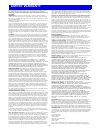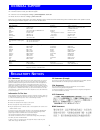3Com SS3 BASLINE 10/100 HUB 12 PORTS User Manual
The SuperStack
®
3 Baseline Dual Speed Hub is an easy-to-use, 10/100
autosensing Class II hub (repeater). It is ideal for users who want to con-
nect both Ethernet and Fast Ethernet devices (workstations and other
equipment) to the same hub.
All ports on the Baseline Dual Speed Hub are half duplex, autosensing
10 Mbps and 100 Mbps. Each port senses the speed of the connected
equipment and operates at the appropriate speed.
The Baseline Dual Speed Hub comes with:
!
One power cord for use with the Baseline Dual Speed Hub
!
Four standard height and two reduced height, self-adhesive rubber
pads
!
One rack mounting kit
!
A card with details of online registration
The Baseline Dual Speed Hub is suitable for office use where it can be free
standing or rack-mounted (in a wiring closet or equipment room). The
hub can be powered either from the AC mains supply, or through an
optional 3Com
®
SuperStack Advanced Redundant Power System
(3C16071B). Contact your supplier for details.
Network Connections
The Baseline Dual Speed Hub has 12 or 24 shielded RJ-45, 10/100
autosensing ports on the front panel. Each port can be connected to
either a 10BASE-T (Ethernet) or a 100BASE-TX (Fast Ethernet) device.
Internally, the hub has two repeater segments (10 Mbps and 100 Mbps)
which are linked by a switch, allowing connected 10 Mbps and 100 Mbps
devices to communicate.
You can connect a 10BASE-T or 100BASE-TX hub or switch to the Base-
line Dual Speed Hub.
I
NTRODUCTION
SuperStack
®
3 Baseline Dual Speed Hub 12-Port TP (3C16592B) and
24-Port TP (3C16593B) User Guide
DUA1659-2AAA04
3C16593B
SuperStack
® 3
1