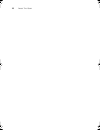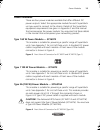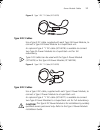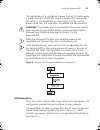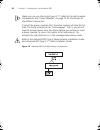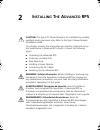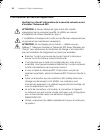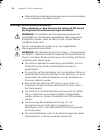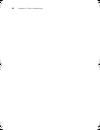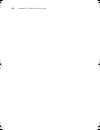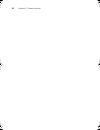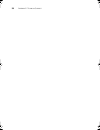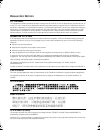- DL manuals
- 3Com
- Power Supply
- SuperStack 3
- User Manual
3Com SuperStack 3 User Manual
Summary of SuperStack 3
Page 1
Http://www.3com.Com/ superstack ® 3 advanced rps user guide 3c16071b part no. Dua1607-0aaa04 rev. 01 published november 2000 16070ug4.Bk.Book page i thursday, december 14, 2000 12:17 pm.
Page 2
3com corporation 5400 bayfront plaza santa clara, california 95052-8145 copyright © 2000, 3com technologies. All rights reserved. No part of this documentation may be reproduced in any form or by any means or used to make any derivative work (such as translation, transformation, or adaptation) witho...
Page 3: Ontents
C ontents a bout t his g uide how to use this guide 8 conventions 8 related documentation 8 documentation comments 9 product registration 9 i ntroducing the a dvanced rps about the advanced rps 11 advanced rps chassis — front view detail 12 leds 12 advanced rps chassis — rear view detail 13 power so...
Page 4: Rps
Full redundancy 19 i nstalling t he a dvanced rps unpacking the advanced rps 22 choosing a suitable site 22 rack mounting 23 using the rack mounting kit 23 placing units on top of each other 24 installing a power module 24 power supply and fuses 25 connecting the dc cables 25 standard dc cables 26 o...
Page 5
M odule c onfigurations superstack 3 advanced rps chassis loading limitations 41 valid configurations 41 single module configurations 41 full redundancy configurations 43 invalid configurations 43 power module usage 43 units not supported 47 obsolete products 48 t roubleshooting t echnical s upport ...
Page 6
16070ug4.Bk.Book page 6 thursday, december 14, 2000 12:17 pm.
Page 7: Bout
A bout t his g uide this guide describes how to install the superstack ® 3 advanced redundant power system (rps) and use it to provide redundant and resilient power supplies for your superstack units. The guide is intended for use by network administrators who are responsible for setting up network ...
Page 8: How To Use This Guide
8 a bout t his g uide how to use this guide the following table shows where to find specific information in this guide. Conventions table 1 lists conventions that are used throughout this guide. Related documentation the following documents will provide additional useful information. ■ advanced rps ...
Page 9: Documentation Comments
Documentation comments 9 ■ advanced rps type 2 ‘y’ cable user guide (dua1607-8aaa0x) ■ advanced rps type 3 power module installation guide (dua1607-5aaa0x) ■ advanced rps type 3 ‘y’ cable installation guide (dua1607-7aaa0x) documentation comments your suggestions are very important to us. They will ...
Page 10
10 a bout t his g uide 16070ug4.Bk.Book page 10 thursday, december 14, 2000 12:17 pm.
Page 11: Ntroducing
1 i ntroducing the a dvanced rps this chapter contains introductory information about the superstack ® 3 advanced redundant power system (rps), its associated products, and how they can be used to support your superstack network devices. It covers the following topics: ■ about the advanced rps ■ adv...
Page 12
12 c hapter 1: i ntroducing the a dvanced rps advanced rps chassis — front view detail figure 1 front view of the advanced rps chassis leds the advanced rps chassis has leds visible on the front panel that indicate the status of the ac power inputs, the power modules, and the temperature of the chas...
Page 13
Advanced rps chassis — rear view detail 13 table 1 led behavior advanced rps chassis — rear view detail figure 2 rear view of the advanced rps chassis power sockets (mains ac power) the advanced rps chassis has two ac mains inputs, labelled primary pwr a and backup pwr b. It provides dual phase supp...
Page 14
14 c hapter 1: i ntroducing the a dvanced rps accepts its mains power from two ac sources that can be from separate phases. 3com require that you confirm that your chassis supports the dual phase feature by checking that “3c16071a” or “3c16071b” appears on the serial number label on the base of the ...
Page 15: Power Modules
Power modules 15 power modules there are four power modules available that offer different dc power outputs. Select the appropriate module for each superstack unit you want to connect to the chassis. Details of the superstack equipment requirements are given in appendix c and the manual that accompa...
Page 16: Power Module Cables
16 c hapter 1: i ntroducing the a dvanced rps type 3 (325 w) power module — 3c16075 this module is suitable for powering a specific range of superstack units. See appendix c for a list of these units. This module provides +27 v through the connector. A type 3 dc power cable is supplied with each mod...
Page 17
Power module cables 17 figure 5 type 1 dc ‘y’ cable (3c16079) type 2 dc cables use a type 2 dc cable, supplied with each type 2a power module, to connect a type 2a power module to a superstack unit. An optional type 2 ’y’ dc cable (3c16078) is available to connect two type 2a power modules to a supe...
Page 18: Using The Advanced Rps
18 c hapter 1: i ntroducing the a dvanced rps figure 7 type 3 dc ‘y’ cable (3c16077) using the advanced rps there are several ways you can use the advanced rps to benefit your network and protect against internal psu failure on your superstack units. These are detailed below. Standard usage connect ...
Page 19
Using the advanced rps 19 the superstack unit is supplied with power from an ac mains supply. A power module is connected using the standard dc cable to the rps socket on the superstack unit (see figure 9). If the internal power supply fails, the superstack unit enables the advanced rps. Caution: if...
Page 20
20 c hapter 1: i ntroducing the a dvanced rps make sure you use the correct type of ’y’ cable for the right module combination. See “power modules” on page 15 for front views of the different connectors. If one of the power modules fails, the other module will take the full load. The faulty module c...
Page 21: Nstalling
2 i nstalling t he a dvanced rps caution: the type 3 dc power module is for installation by suitably qualified service personnel only. Refer to the type 3 power module installation guide. This chapter contains the information you need to install and set up the superstack ® 3 advanced rps chassis. It...
Page 22: Unpacking The Advanced Rps
22 c hapter 2: i nstalling t he a dvanced rps unpacking the advanced rps the advanced rps packaging contains: ■ a chassis (3c16071b) ■ two mains power cords ■ a rack mounting kit (two mounting brackets and eight screws) ■ four self-adhesive rubber pads (feet) ■ this manual ■ registration information...
Page 23: Rack Mounting
Rack mounting 23 rack mounting the advanced rps is 2u high and can be mounted in a 19-in. Equipment rack. The rack must be well ventilated — 3com recommend using an open frame type. 3com recommend that runners or a tray be fitted in the rack to support the weight of the advanced rps chassis when ins...
Page 24: Installing A Power Module
24 c hapter 2: i nstalling t he a dvanced rps 6 connect all cables. Placing units on top of each other caution: do not place the advanced rps alongside your superstack ® units, as this can impede air flow through the advanced rps. You may stack up to eight of the allowable units (see appendix c) in ...
Page 25: Power Supply And Fuses
Power supply and fuses 25 caution: if you need to replace a power module used in full redundancy configuration, remove the ’y’ cable connection from it before removing the module. Remember the cold power module will not supply power for about 5 seconds. You can “hot-insert” the advanced rps power mo...
Page 26
26 c hapter 2: i nstalling t he a dvanced rps caution: the type 3 dc power module is for installation by suitably qualified service personnel only. Refer to the type 3 power module installation guide. Caution: only use the cables designed for the power module you are installing. Caution: when mating...
Page 27
Powering up the advanced rps 27 powering up the advanced rps once the advanced rps is in place, you can power up the unit. 1 connect the ac power cord(s) to the power sockets (mains ac power inlets) at the rear of the rps. The chassis will always draw power through mains inlet a (labelled primary pw...
Page 28
28 c hapter 2: i nstalling t he a dvanced rps with a type 3 power module configured for managed redundancy, if the superstack unit’s mains fails, the power module will automatically cut in to provide power, without the unit experiencing a reset. If the superstack unit’s mains returns, it will defaul...
Page 29: Afety
A s afety i nformation you must read the following safety information before carrying out any installation or removal of components, or any maintenance procedures on the superstack 3 advanced rps. Warning: warnings contain directions that you must follow for your personal safety. Follow all directio...
Page 30
30 a ppendix a: s afety i nformation determine loading limitations. It is important that the loading limitations are not exceeded. ■ connect the unit to an earthed power supply to ensure compliance with safety standards. ■ it is essential that the socket outlet is installed near to the unit and is e...
Page 31
Important safety information 31 france and peru only this unit cannot be powered from it † supplies. If your supplies are of it type, this unit must be powered by 230 v (2p+t) via an isolation transformer of ratio 1:1, with the secondary connection point labelled neutral, connected directly to earth...
Page 32
32 a ppendix a: s afety i nformation l’information de sécurité importante veuillez lire à fond l'information de la sécurité suivante avant d'installer l’advanced rps. Attention: le power module de type 3 doit être installé uniquement par le personnel qualifié. Se réféfer au manuel d'installation du ...
Page 33
L’information de sécurité importante 33 ■ cordon électrique: il doit être agréé dans le pays d'utilisation: seulement pour la france et le pérou cette unité ne peut pas être mise en marche des sources de courant it (impédance à la terre). Si vos sources de courant sont de type it, cette unité doit ê...
Page 34
34 a ppendix a: s afety i nformation ■ débranchez les conducteurs électriques secteur avant de procéder à une intervention d'entretien courant. Wichtige sicherheitsinformationen bitte unbedingt vor dem einbauen des advanced rps einheit die folgenden sicherheitsanweisungen durchlesen. Warnung: die in...
Page 35
Wichtige sicherheitsinformationen 35 ■ ausschließlich die für dieses produkt konstruierten und gelieferten spezialkabel benutzen. Europe ■ das netzkabel muß vom typ ho3vvf3go.75 (mindestanforderung) sein und die aufschrift oder tragen. ■ der netzstecker muß die norm cee 7/7 erfüllen (”schuko”). ■ 3c...
Page 36
36 a ppendix a: s afety i nformation 16070ug4.Bk.Book page 36 thursday, december 14, 2000 12:17 pm.
Page 37: Echnical
B t echnical s pecifications superstack 3 advanced rps chassis physical dimensions (chassis empty) height: 90 mm (2u) x width: 440 mm (17.3 in.) x depth 370 mm (14.5 in.) weight: 8.5 kg (18.7 lb) environmental requirements operating temperature 0° to 50°c (32° to 122°f) storage temperature –10° to +...
Page 38: Power Modules
38 a ppendix b: t echnical s pecifications power modules electrical type 1 60 w power module typical input power: 100 w – type 1 100 w power module typical input power: 167 w type 2a (100 w) power module typical input power: 167 w maximum power output 5 v 8.5 a 12.6 v 2.5 a –12.0 v 1.0 a total outpu...
Page 39
Power modules 39 type 3 (325 w) power module caution: the type 3 dc power module is for installation by suitably qualified service personnel only. Refer to the type 3 power module installation guide. Typical input power: 365 w physical dimensions maximum power output 27 v 12.0 a total continuous out...
Page 40
40 a ppendix b: t echnical s pecifications 16070ug4.Bk.Book page 40 thursday, december 14, 2000 12:17 pm.
Page 41: Odule
C m odule c onfigurations superstack 3 advanced rps chassis loading limitations warning: do not overload the chassis — refer to table 2 “maximum number of advanced rps power modules per chassis” to determine loading limitations. It is important that the loading limitations are not exceeded. Attentio...
Page 42
42 a ppendix c: m odule c onfigurations type 2 or type 2a power modules may be used in combinations similar to the type 1 100 w power modules. Table 2 maximum number of advanced rps power modules per chassis configuration type 1 60 w module (3c16072) type 1 100 w module (3c16073), type 2 (100 w) mod...
Page 43: Invalid Configurations
Invalid configurations 43 full redundancy configurations if you want a fully redundant configuration, you can pair power modules (of the same type) in the chassis, provided you use y-cables of the appropriate type to connect a pair of modules to a single superstack unit. The two modules count as one...
Page 44
44 a ppendix c: m odule c onfigurations superstack products requiring a type 1 60 w power module 3c215a hub 100 management unit 3c250-t4 hub 100 t4 (also with 3c252 or 3c262 module fitted) 3c250a-tx/i hub 100 tx (also with 3c252 or 3c262 modules fitted) *3c7204a accessbuilder ® 2204 *3c7208a accessb...
Page 45
Power module usage 45 *3c16406 ps hub 40 24-port (also with a valid combination of 3c1206x transceiver modules fitted) *3c16450 ps hub 50 24-port (also with a valid combination of 3c1206x transceiver modules fitted) 3c16665a hub 10 fiber (also with 3c16630a or 3c16632 management module and 3c1206x t...
Page 46
46 a ppendix c: m odule c onfigurations 3c94103r-csix open partner boundary router 1 3c94103r-csd open partner boundary router 2 3c94103r-csdi open partner boundary router 3 3c94103r-cse open partner boundary router 4 3c94117c-xs open partner comms server 16-port 3c94133c-xs open partner comms serve...
Page 47
Power module usage 47 units not supported *3c16987 switch 3300 sm *3c16988 switch 3300 mm *3c39024/36 switch 3900 *3c93011/2 switch 9300 *3c16464 baseline 10/100 switch 12-port *3c16465 baseline 10/100 switch 24-port superstack products requiring a type 3 power module *3c17700 switch 4900 *3c17702 s...
Page 48: Obsolete Products
48 a ppendix c: m odule c onfigurations obsolete products the following products have been replaced by superstack units, but the advanced rps will support them. Superseded products requiring a 60 w type 1 power module linkbuilder ® hubs 3c215a hub 100 management unit 3c250-tx fms 100 tx 3c16665 fms ...
Page 49
Obsolete products 49 : 3c8423c netbuilder remote office 423 3c8424c netbuilder remote office 424 3c8427c netbuilder remote office 427 3c8523c netbuilder remote office 523 3c8527c netbuilder remote office 527 linkswitch 3c16900 linkswitch 1000 24-port (also with 3c1206x or 3c16920/2 modules fitted) 3...
Page 50
50 a ppendix c: m odule c onfigurations 3c32700a switch 2700 oc-3 multimode atm 3c32710a switch 2700 ds-3 atm 3c32711a switch 2700 oc-3 singlemode atm 3c220000a linkswitch 2200 16070ug4.Bk.Book page 50 thursday, december 14, 2000 12:17 pm.
Page 51: Roubleshooting
D t roubleshooting if the leds on the superstack ® 3 advanced rps chassis indicate a problem refer to table 3 which contains a list of problems and possible faults. If you have a problem that is not listed here and you cannot solve it, please contact your local technical support representative. Refe...
Page 52
52 a ppendix d: t roubleshooting 16070ug4.Bk.Book page 52 thursday, december 14, 2000 12:17 pm.
Page 53: Echnical
E t echnical s upport 3com provides easy access to technical support information through a variety of services. This appendix describes these services. Information contained in this appendix is correct at time of publication. For the most recent information, 3com recommends that you access the 3com ...
Page 54: Support From 3Com
54 a ppendix e: t echnical s upport round-the-clock access to technical information on most 3com products. 3com ftp site download drivers, patches, software, and mibs across the internet from the 3com public ftp site. This service is available 24 hours a day, 7 days a week. To connect to the 3com ft...
Page 55
Support from 3com 55 options, call the 3com technical telephone support phone number at the location nearest you. When you contact 3com for assistance, have the following information ready: ■ product model name, part number, and serial number ■ a list of system hardware and software, including revis...
Page 56
56 a ppendix e: t echnical s upport returning products for repair before you send a product directly to 3com for repair, you must first obtain an authorization number. Products sent to 3com without authorization numbers will be returned to the sender unopened, at the sender’s expense. Austria belgiu...
Page 57
Returning products for repair 57 to obtain an authorization number, call or fax: country telephone number fax number asia, pacific rim + 65 543 6500 + 65 543 6348 brazil 5511 523 2725 europe, south africa, and middle east + 31 30 6029900 + 31 30 6029999 central and south america 525 201 0075 from th...
Page 58
58 a ppendix e: t echnical s upport 16070ug4.Bk.Book page 58 thursday, december 14, 2000 12:17 pm.
Page 59: Ndex
I ndex numerics 3com knowledgebase web services 53 3com url 53 a advanced rps chassis dimensions 37 size 37 weight 37 air flow 22, 24 auto-enable feature 18, 27 c cables ’y’ dc 16 connecting 26 redundancy 16 standard dc 16 configurations full redundancy 19 managed redundancy 18 standard useage 18 co...
Page 60
60 i ndex r rack mounting an advanced rps rack mounting kit 23 runners 23 tray 23 returning products for repair 56 rps connector 19 s safety information english 29 french 32 german 34 snmp 14 stacking units 24 t technical support 3com knowledgebase web services 53 3com url 53 network suppliers 54 pr...
Page 61: 3Com Corporation L
3com corporation l imited w arranty this warranty applies to customers located in the united states, australia, canada (except quebec), ireland, new zealand, u.K., and other english language countries, and countries for which a translation into the local language is not provided superstack ® 3 advan...
Page 62
O btaining w arranty s ervice customer must contact a 3com corporate service center or an authorized 3com service center within the applicable warranty period to obtain warranty service authorization. Dated proof of purchase from 3com or its authorized reseller may be required. Products returned to ...
Page 63
And are in lieu of all other warranties, terms, or conditions, express or implied, either in fact or by operation of law, statutory or otherwise, including warranties, terms, or conditions of merchantability, fitness for a particular purpose, satisfactory quality, correspondence with description, an...
Page 64
R egulatory n otices fcc s tatement this equipment has been tested and found to comply with the limits for a class a digital device, pursuant to part 15 of the fcc rules. These limits are designed to provide reasonable protection against harmful interference when the equipment is operated in a comme...