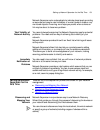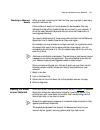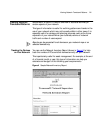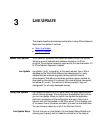- DL manuals
- 3Com
- Software
- SuperStack II 3C16971
- User Manual
3Com SuperStack II 3C16971 User Manual
Summary of SuperStack II 3C16971
Page 1
Http://www.3com.Com/tns part no. Dua1510-0aaa04-pdf published april 2001 getting the best from 3com ® network supervisor software version 3.0 for windows ®.
Page 2
3com corporation 5400 bayfront plaza santa clara, california 95052-8145 copyright © 2001, 3com technologies. All rights reserved. No part of this documentation may be reproduced in any form or by any means or used to make any derivative work (such as translation, transformation, or adaptation) witho...
Page 3: Ontents
C ontents a bout t his g uide how to use this guide 5 who is this guide for? 5 conventions 5 related documentation 6 year 2000 compliance 6 documentation comments 6 1 o verview of n etwork m anagement why use network management? 7 the benefits of network management 7 full network view from a single ...
Page 4
Monitoring core devices and links 14 reacting to network events 15 viewing the stress on your network 15 viewing detailed stress indicators 16 managing and manipulating events 19 intelligent event generation 19 instant notification of significant activity using alerts 20 viewing network trends and p...
Page 5: Bout
A bout t his g uide how to use this guide this guide is designed to be read before you start to use 3com ® network supervisor. It should enable you to gain an overview of the application and how you can benefit from it. This guide outlines: ■ the main concepts and benefits of network management and ...
Page 6
6 a bout t his g uide related documentation the following document provides useful background information on networks and networking. The 3com introduction to networking (supplied with network supervisor). This document can be accessed from the windows start menu, then by following this path: progra...
Page 7: Verview
1 o verview of n etwork m anagement this chapter gives you an overview of the basic concepts of network management. It outlines: ■ why use network management? ■ the benefits of network management ■ key network management functions why use network management? Many businesses today run their computers...
Page 8
8 c hapter 1: o verview of n etwork m anagement reducing downtime network downtime can affect your business and its productivity. When this happens, it is important that you restore connections as quickly as possible. Reactive network management does reduce downtime by responding to device and link ...
Page 9
Key network management functions 9 predicting problem links and devices this lets you provide preventative solutions using less staff-hours and reduces the amount of time that your network is either inefficient or unavailable. For example, network management software can show: ■ history of problem a...
Page 10
10 c hapter 1: o verview of n etwork m anagement.
Page 11: Sing
2 u sing n etwork s upervisor to m anage y our n etwork 3com ® network supervisor is a powerful and easy-to-use network management tool in the 3com ® network management range. This chapter contains an overview of how you and your network can benefit from network supervisor. This applies whether your...
Page 12
12 c hapter 2: u sing n etwork s upervisor to m anage y our n etwork overview of network supervisor wizards wizards are provided to guide you through the setup and configuration of network supervisor parameters. The wizards often suggest useful default settings which can help you start monitoring yo...
Page 13
Setting up network supervisor for the first time 13 network supervisor color-codes objects to indicate stress levels, providing an accurate and easy-to-read indication of current levels of stress on any monitored objects. A warning zone helps you predict when a device or link may be about to become ...
Page 14
14 c hapter 2: u sing n etwork s upervisor to m anage y our n etwork there are two steps which are used to construct a map of your network. Network supervisor: 1 finds the devices connected to your network (and builds a model of each one) a ping message is sent by network supervisor to each ip addre...
Page 15
Viewing the stress on your network 15 reacting to network events when you start monitoring for the first time, you may start to see many events in the event list. If the number of events in the list appears to be excessive, this may indicate that the activity thresholds set are too low for your netw...
Page 16
16 c hapter 2: u sing n etwork s upervisor to m anage y our n etwork the significant advantage of having a yellow (warning) zone is that it gives you a clear indication that a monitor is approaching a serious condition. This may allow you to predict some network problems before they become critical....
Page 17
Viewing the stress on your network 17 plain text interpretation of a network problem a textual interpretation of a network problem is a useful starting point or may provide enough information for you to identify and solve a problem. Network supervisor provides this information with its what’s wrong ...
Page 18
18 c hapter 2: u sing n etwork s upervisor to m anage y our n etwork the all monitors dialog box (shown in figure 3 ), lets you: ■ view which monitors are being used. ■ change the thresholds on each monitor. ■ switch monitors on or off. A monitor is a specific stress measure for a network device or ...
Page 19
Managing and manipulating events 19 managing and manipulating events the network supervisor event list greatly improves your ability to prioritize and react to problems on your network. Intelligent event generation network supervisor generates events intelligently. For example, to prevent utilizatio...
Page 20
20 c hapter 2: u sing n etwork s upervisor to m anage y our n etwork in the longer term, the comment facility lets you build a problem solving database for your network which can help you to solve common problems quickly. Sorting sorting lets you order events by the column headings of the event list...
Page 21
Viewing network trends and patterns 21 viewing network trends and patterns sometimes it is helpful to have an overview or statistical summary of certain aspects of your network. This type of information is useful for outlining patterns and trends in the use of your network which may not be easily vi...
Page 22
22 c hapter 2: u sing n etwork s upervisor to m anage y our n etwork planning your network capacity you can use the network capacity report to calculate the number of ports available on your network and identify which devices they belong to. This provides a powerful planning tool which allows you to...
Page 23: Ive
3 l ive u pdate this chapter describes the features and benefits of using 3com ® network supervisor live update. It outlines: ■ about live update ■ using live update about live update 3com network supervisor live update provides a method for actively delivering current hardware and software informat...
Page 24
24 c hapter 3: l ive u pdate to ensure security, some networks use a proxy server as an intermediary between the workstation and the server. If your default browser is using specific proxy settings, live update will automatically use them to connect to the internet. Otherwise, you will need to speci...
Page 25
3com end user software license agreement you should carefully read the following terms and conditions before using this product. It contains software, the use of which is licensed by 3com corporation ("3com") to its customers for their use only as set forth below. If you do not agree to the terms an...
Page 26
Governing law this license agreement shall be governed by the laws of england. You agree that the united nations convention on contracts for the international sale of goods (1980) is hereby excluded in its entirety from application to this license agreement. No warranty the software and related docu...