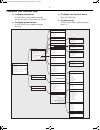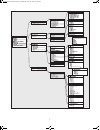3Com SWITCH 4050 Quick Reference Manual
1
3C
OM
S
WITCH
4050
AND
4060
M
ANAGEMENT
Q
UICK
R
EFERENCE
G
UIDE
Summary of Software Features
This table
summarizes the software features that are supported by the Switch 4050 and 4060
.
For further information on how each of these features operate on your Switch, refer to the
Implementation Guide for your Switch.
Feature
Switch 4050/4060
Automatic IP Configuration
Supported
Resilient Links
Supported
Aggregated Links
Support for four groups of four ports per unit
Broadcast Storm Control
Supported
Virtual LANs (VLANs)
Support for up to 30 VLANs using the IEEE 802.1Q standard
Multicast Filtering
128 Multicast filter groups supported
IGMP filtering supported
Rapid Spanning Tree Protocol
Supported
Layer 3 Routing Protocol
Supported
Webcache Support
Supported
Quality of Service (QoS)
Supported
Email Notification of Events
Supported
RMON
Seven groups supported: Statistics, History, Alarms, Hosts, Hosts
Top N, Matrix, Events
Management
Web interface, Command Line Interface, and SNMP supported
dqa1770-9AAA02.fm Page 1 Wednesday, May 15, 2002 10:15 AM