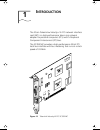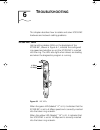- DL manuals
- 3Com
- Network Card
- TokenLink 3C359B
- User Manual
3Com TokenLink 3C359B User Manual
Summary of TokenLink 3C359B
Page 1
Http://www.3com.Com/ tokenlink ® velocity ™ xl pci network interface card user guide a member of the high-performance tokenlink velocity family part no. 09-1116-000 published november 1997 book page i saturday, november 1, 1997 3:13 pm.
Page 2
Ii 3com corporation ■ 5400 bayfront plaza ■ santa clara, california ■ 95052-8145 copyright © 1997, 3com corporation. All rights reserved. No part of this documentation may be reproduced in any form or by any means or used to make any derivative work (such as translation, transformation, or adaptatio...
Page 3: Lifetime Limited
Lifetime limited warranty 3com’s etherlink ® , fast etherlink, tokenlink ® , tokenlink velocity ™ , atmlink ™ pci, and fddilink ™ network interface cards have a lifetime limited warranty. For further details, please see 3com’s limited warranty statement in this guide. To ensure the very best 3com se...
Page 4
Customers in the countries or regions shown below should send the completed registration card to the appropriate address. Customers in other non-u.S. Locations should send the registration card to the u.S. Address on the front of the card. ■ asia 3com asia ltd., marketing department room 2506-07, 25...
Page 5: Ontents
Iii c ontents a bout t his g uide finding specific information in this guide 1 conventions 2 1 i ntroduction high-performance features of the 3c359 nic 1-2 parallel tasking ii performance 1-2 dynamicaccess class of service 1-2 support for full-duplex/dedicated token ring 1-3 wake-up on lan capabilit...
Page 6
Iv installing dos client32 3-6 installing an os/2 client driver for netware 3-7 selecting the appropriate nic address 3-8 displaying the universal address 3-8 installing the novell os/2 requester 3-9 configuring the novell os/2 requester 3-11 installing a netware server driver 3-12 driver support 3-...
Page 7: Ibm E
V configuring class of service 4-19 before starting class of service configuration 4-20 enabling class of service 4-20 adding class of service ranges and protocols 4-23 using class of service advanced options 4-25 class of service advanced options settings 4-26 5 ibm e nvironments installing a drive...
Page 8
Vi a s pecifications 3c359 nic specifications a-1 connector pin assignments a-3 db-9 connector pin assignments a-3 rj-45 connector pin assignments a-3 cable requirements a-4 b c hanging c onfiguration s ettings using the configuration program b-1 adjusting configuration settings b-4 ring speed b-4 b...
Page 9: Fcc C
Vii fcc c lass b s tatement fcc d eclaration of c onformity 3c om e nd u ser s oftware l icense a greement book page vii saturday, november 1, 1997 3:13 pm.
Page 10
Book page viii saturday, november 1, 1997 3:13 pm.
Page 11: Igures
Ix f igures 1-1 tokenlink velocity xl pci 3c359 nic 1-1 2-1 removing the expansion slot cover 2-3 2-2 inserting the 3c359 nic 2-4 3-1 diagnostic and manual configuration program window 3-9 4-1 network window 4-9 4-2 pci token ring adapter properties window: driver tab 4-10 4-3 displaying ring speed ...
Page 12
X b-1 configuration and diagnostic program screen b-2 b-2 install menu b-2 b-3 nic configuration screen b-3 b-4 configuration option setting dialog box b-3 book page x saturday, november 1, 1997 3:13 pm.
Page 13: Ables
Xi t ables 1 notice icons 2 2 text conventions 2 3-1 location of netware support modules 3-13 3-2 tlnkpodi.Lan load parameters 3-16 b-1 initial settings of 3c359 nic configuration options b-4 book page xi saturday, november 1, 1997 3:13 pm.
Page 14
Book page xii saturday, november 1, 1997 3:13 pm.
Page 15: Bout
A bout t his g uide about this guide provides an overview of this guide, describes guide conventions, and tells you where to look for specific information. This guide describes how to install, configure, and troubleshoot the 3c359 tokenlink ® velocity ™ xl pci network interface card (nic). This nic ...
Page 16: Conventions
2 a bout t his g uide conventions table 1 and table 2 list conventions that are used throughout this guide. If you are looking for turn to host connectivity configuration procedures for ibm environments chapter 5 troubleshooting tips and procedures chapter 6 specifications for cabling and connector ...
Page 17
Conventions 3 the words “enter” and “type” when you see the word “enter” in this guide, you must type something, and then press the return or enter key. Do not press the return or enter key when an instruction simply says “type.” menu commands and buttons menu commands or button names appear in ital...
Page 18
Book page 4 saturday, november 1, 1997 3:13 pm.
Page 19: Ntroduction
1 i ntroduction the 3com tokenlink ® velocity ™ xl pci network interface card (nic) is a high-performance token ring network adapter for personal computers (pcs) with a peripheral component interconnect (pci) bus. The 3c359 nic provides a high-performance 32-bit pci local bus interface with bus mast...
Page 20
1-2 c hapter 1: i ntroduction high-performance features of the 3c359 nic the 3c359 nic delivers the token ring industry’s highest performance for the lowest cost, and is designed to provide years of trouble-free operation. This section describes the nic’s high-performance features. Parallel tasking ...
Page 21: Wake-Up On Lan Capability
Wake-up on lan capability 1-3 support for full-duplex/dedicated token ring full-duplex/dedicated token ring (dtr) is an enhancement to the ieee 802.5 standard that allows a token ring switch port to be dedicated to a station. In full-duplex mode, a station can simultaneously transmit and receive ind...
Page 22: Installation Overview
1-4 c hapter 1: i ntroduction ■ autolink ™ software for easy installation of netware 16-bit client drivers. ■ plug and play for worry-free installation. ■ promiscuous mode support for windows 95, windows nt, and novell netware drivers. While operating in this mode, the nic receives and forwards all ...
Page 23
Installation overview 1-5 3 configure features that are appropriate for your installation, if necessary. For example: ■ auto ring speed detection: automatically enabled for all drivers, this feature can be disabled (recommended for servers) if necessary. ■ class of service: automatically disabled, t...
Page 24
Book page 6 saturday, november 1, 1997 3:13 pm.
Page 25: Nstalling
2 i nstalling the 3c359 nic this chapter describes inserting the 3c359 nic in a pc and connecting the pc to a network. Installation requirements installing the 3c359 nic requires the following: ■ a pci-bus personal computer with an 80486, pentium, or other intel-compatible processor ■ a 32-bit or 64...
Page 26
2-2 c hapter 2: i nstalling the 3c359 nic 5 reduce any static electricity on your body. Each nic is packed in an antistatic container to protect it during shipment. To avoid damaging any static-sensitive components after removal from the container, be sure to reduce any static electricity on your bo...
Page 27: Inserting The 3C359 Nic
Inserting the 3c359 nic 2-3 inserting the 3c359 nic follow these steps to insert the 3c359 nic: 1 remove the computer’s cover and select a pci expansion slot that supports bus mastering. You can install the 3c359 nic in either a standard bus master 32-bit slot, as shown in figure 2-1, or a newer bus...
Page 28
2-4 c hapter 2: i nstalling the 3c359 nic 3 insert the 3c359 nic in an empty pci bus master slot and secure the mounting screw, as shown in figure 2-2. Make sure the nic is completely seated in the slot by pushing down firmly on both ends of the nic. When the nic is correctly seated, the gold connec...
Page 29
Inserting the 3c359 nic 2-5 6 connect one of the following network cable types to the 3c359 nic: ■ shielded twisted-pair (stp) cable with a db-9 connector ■ unshielded twisted-pair (utp) cable with an rj-45 connector tokenlink velocity nics support industry-standard token ring category 3, 4 or 5 utp...
Page 30
Book page 6 saturday, november 1, 1997 3:13 pm.
Page 31: Ovell
3 n ovell n et w are e nvironments this chapter describes how to install a 3c359 nic network device driver for various novell netware network operating system environments. Before you install a netware driver, make sure that the 3c359 nic is inserted in the pc as described in chapter 2. Installing a...
Page 32
3-2 c hapter 3: n ovell n et w are e nvironments the autolink installation utility is a dos application. It cannot run in a windows nt or windows 95 dos window, and it cannot be used to install an os/2, windows nt, or windows 95 client. For these operating systems, use the manual installation proced...
Page 33
Installing a dos 16-bit client driver 3-3 3 if you are using the 3.5-inch diskettes, insert tokendisk diskette #1 in the drive and enter: a: if you are using the tokendisk cd, insert it in the cd-rom drive and enter the drive letter. For example: d: 4 enter: autolink an autolink information window i...
Page 34
3-4 c hapter 3: n ovell n et w are e nvironments autolink troubleshooting if you experience problems when using the autolink program, display or print the autolink.Log file, which contains a log of the events that occurred during the autolink installation and configuration process. 1 to display the ...
Page 35
Installing a dos 16-bit client driver 3-5 6 copy the microcode file tlnkp.Mac to the netware client directory on the hard drive. For example, if you are using the 3.5-inch tokendisk diskettes, enter: copy a:\tlnkp.Mac c:wclient if you are using the tokendisk cd, substitute the appropriate drive in...
Page 36: Installing dos Client32
3-6 c hapter 3: n ovell n et w are e nvironments installing dos client32 this section describes installing the tlnkpodi.Lan dos client32 driver for a netware client32 environment. For the driver installation procedure, you need the novell client32 diskettes and either the tokendisk cd or tokendisk d...
Page 37
Installing an os/2 client driver for netware 3-7 11 when the path for the configuration files is displayed, verify that the path is correct and press enter. 12 press enter again to return to dos and edit the startnet.Bat file. 13 add the nic’s slot number in the startnet.Bat file as follows: load c:...
Page 38
3-8 c hapter 3: n ovell n et w are e nvironments selecting the appropriate nic address before starting the os/2 odi client driver installation process, you should decide whether the 3c359 nic will use the universal address or a locally administered address. ■ universal address (uaa)—a default addres...
Page 39
Installing an os/2 client driver for netware 3-9 figure 3-1 configuration and diagnostic program window 4 record for future reference the 12-digit universal token ring address displayed on the diagnostic and configuration program window (figure 3-1). For example: network addr = 00600891cca8 next, co...
Page 40
3-10 c hapter 3: n ovell n et w are e nvironments 4 select installation from the menu and then requester on workstation. 5 select a target directory for the requester files. The default is c:etware. Select ok. A new menu appears with four options: ■ edit config.Sys and copy all files (default) ■ o...
Page 41
Installing an os/2 client driver for netware 3-11 12 click copy and follow the displayed instructions. Continue the installation and insert the appropriate os/2 requester diskettes when prompted. After the os/2 utility diskette is installed, a window appears that requests information about the odi l...
Page 42
3-12 c hapter 3: n ovell n et w are e nvironments your net.Cfg file should look similar to the following: link driver tlnkpodi node address 00608c112233 frame token-ring msb frame token-ring_snap msb the node address should be set to the uaa or the laa. Modify and save the net.Cfg file if the node a...
Page 43
Installing a netware server driver 3-13 installation instructions this section has instructions for installing tlnkpodi in two ways: ■ on a file server in an existing netware environment running netware 3.12 or 4.1x. These instructions also apply to a new installation or upgrade to netware 3.12. ■ a...
Page 44
3-14 c hapter 3: n ovell n et w are e nvironments deciding if modules need to be replaced at the server command prompt, enter modules. The resulting display shows what drivers and modules are currently running on the server. Locate the entries for msm.Nlm and tokentsm.Nlm. (msm31x.Nlm appears as msm...
Page 45
Installing a netware server driver 3-15 netware 3.12 servers: load a:etwarewserver\3.12\msm31x load a:etwarewserver\3.12\tokentsm load a:etwarewserver\3.12\monitor copying support modules and the driver to the file server this section explains how to copy support modules and tlnkpodi.Lan...
Page 46
3-16 c hapter 3: n ovell n et w are e nvironments table 3-2 summarizes the load parameters that can be used with tlnkpodi.Lan. Detailed descriptions of the parameters begin after the table. Slot= required if there is more than one 3c359 nic installed in the server; you will be prompted to supply a v...
Page 47
Installing a netware server driver 3-17 at system boot, the pci bios determines slot numbers for all pci nics. Adding or removing pci nics can cause the slot numbers of all other pci nics to change. Therefore, after adding or removing pci nics in your machine, you should verify the slot numbers used...
Page 48
3-18 c hapter 3: n ovell n et w are e nvironments the samples below show the server console display when two 3c359 nics are installed. This is the load/bind sequence for the first of two nics: fs1:load c:tlnkpodi loading module tlnkpodi.Lan 3com tokenlink pci server mlid version 1.00c [date] (c) cop...
Page 49
Installing a netware server driver 3-19 using the bind command after loading the driver, use the bind command to bind each nic to a protocol. Enter the command from the server console command prompt, or include the command in the autoexec.Ncf file to automatically bind the driver when you start the ...
Page 50
3-20 c hapter 3: n ovell n et w are e nvironments installing the driver as part of a new server installation or upgrade to netware 4.1x this section has instructions for loading tlnkpodi.Lan as part of a new netware server installation or an upgrade to netware 4.1x. The procedure shows the essential...
Page 51
Installing a netware server driver 3-21 9 press enter to view a list of supported options for the selected parameter. Additional help for the parameter is also displayed in the lower text box. You can also find a description of parameters and explanations earlier in this chapter in “using the load c...
Page 52
Book page 22 saturday, november 1, 1997 3:13 pm.
Page 53: Icrosoft
4 m icrosoft w indows e nvironment this chapter describes how to install a 3c359 nic network device driver for various microsoft windows environments. Drivers available for windows 3com provides the following network device drivers for the 3c359 nic in these microsoft windows environments: ■ ndis 4 ...
Page 54
4-2 c hapter 4: m icrosoft w indows e nvironment auto ring speed detection is enabled by default during ndis 4 driver installation. You can disable this feature during installation if desired. Promiscuous mode is automatically enabled and controlled for the 3c359 nic by applications that require thi...
Page 55
Installing a 3c359 nic driver for windows environments 4-3 if your network environment uses the tcp/ip communications protocol, you must obtain from your network administrator all the information you will need to define an ip address during the installation process. Installing a driver for windows 9...
Page 56
4-4 c hapter 4: m icrosoft w indows e nvironment installing a driver for windows 95 version 950 follow these steps to install the ndis 3 driver for windows 95 (version 950). It is assumed that you have completed the 3c359 nic installation procedure described in chapter 2. 1 turn on the computer and ...
Page 57
Installing a 3c359 nic driver for windows environments 4-5 installing a driver for windows 95 version 950b, osr2 follow these steps to install the driver for windows 95 version 950b, osr2. It is assumed that you are already running windows 95. During installation, have the windows 95 software access...
Page 58
4-6 c hapter 4: m icrosoft w indows e nvironment messages appear while files are being copied. The system settings change dialog box appears. 7 remove the tokendisk diskette or cd from the drive. 8 click yes to restart the computer. This concludes the procedure for installing a driver for windows 95...
Page 59
Installing a 3c359 nic driver for windows environments 4-7 this path identifies the location of the ndis 4 driver files for windows nt 4.0. The select oem option dialog box appears. 8 select 3com tokenlink velocity xl pci adapter and click ok. 9 verify that 3com tokenlink velocity xl pci adapter app...
Page 60: Selecting Ring Speed
4-8 c hapter 4: m icrosoft w indows e nvironment 3 in the control panel group, double-click the network icon. 4 in the network settings dialog box, click add adapter. 5 in the add network adapter dialog box, scroll to the bottom of the network adapter card selection list. Select requires disk from m...
Page 61
Selecting ring speed 4-9 to access the ring speed option in a windows 95 environment, follow these steps: 1 in the my computer group, double-click the control panel icon. 2 in the control panel group, double-click the network icon. The network window appears, as shown in figure 4-1. Figure 4-1 netwo...
Page 62
4-10 c hapter 4: m icrosoft w indows e nvironment figure 4-2 pci token ring adapter properties window: driver tab 4 click the advanced tab. The advanced tab of the 3com pci token ring adapter properties window appears, as shown in figure 4-3. Figure 4-3 displaying ring speed setting book page 10 sat...
Page 63
Selecting ring speed 4-11 the default setting for ring speed is auto. 5 to manually set the ring speed, select ring speed in the property list. 6 position the mouse pointer on the down arrow button in the value field. Press and hold down the left mouse button. The advanced tab appears, as shown in f...
Page 64
4-12 c hapter 4: m icrosoft w indows e nvironment setting ring speed for windows nt 4.0 auto ring speed detection permits the 3c359 nic’s ndis 4 driver to detect and operate at the current ring data rate. Auto ring speed detection is automatically enabled when you load the ndis 4 driver for windows ...
Page 65
Selecting ring speed 4-13 figure 4-5 3com tokenlink velocity xl pci adapter dialog box 6 select one of the following values: ■ 16 — disables auto ring speed detection and sets nic ring speed at 16 mbps ■ 4 — disables auto ring speed detection and sets nic ring speed at 4 mbps ■ auto — allows nic to ...
Page 66
4-14 c hapter 4: m icrosoft w indows e nvironment defining a locally administered network address a default network address is encoded for the 3c359 nic during manufacturing. This address is called the universal address (uaa), or “burned-in” address. To customize the address for your network adminis...
Page 67
Defining a locally administered network address 4-15 3 enter the following command: 3pcid the configuration and diagnostic program window is displayed, as shown in figure 4-6. Figure 4-6 configuration and diagnostic program window 4 record for future reference the 12-digit universal token ring addre...
Page 68
4-16 c hapter 4: m icrosoft w indows e nvironment figure 4-7 network window 3 in the configuration tab, select 3com tokenlink velocity xl pci adapter and click properties. The driver tab of the 3com pci token ring adapter properties window appears, as shown in figure 4-8. 4 click the advanced tab. T...
Page 69
Defining a locally administered network address 4-17 figure 4-8 pci token ring adapter properties window: driver tab figure 4-9 entering current network address book page 17 saturday, november 1, 1997 3:13 pm.
Page 70
4-18 c hapter 4: m icrosoft w indows e nvironment 5 select current network address in the property list. 6 enter a valid 12-digit locally administered address in the value field. A valid 12-digit hexadecimal laa value must fall within the range 400000000000h to 7fffffffffffh and must be unique throu...
Page 71: Configuring Class of Service
Configuring class of service 4-19 figure 4-10 3com tokenlink velocity xl pci adapter dialog box 6 click ok. You can click the priority button to access the dynamicaccess: select adapter window (figure 4-11) to enable and configure class of service. For more information about class of service, see “c...
Page 72
4-20 c hapter 4: m icrosoft w indows e nvironment class of service (traffic prioritization) is an ieee 802.5 supported feature that lets you select critical applications for high-priority network access. Class of service prioritization allows stations running critical applications under windows nt 4...
Page 73
Configuring class of service 4-21 the 3com class of service icon is loaded automatically with the ndis 4 driver installation. In a windows nt environment, you can also access the dynamicaccess: select adapter window by clicking the priority button on the 3com tokenlink velocity xl pci adapter window...
Page 74
4-22 c hapter 4: m icrosoft w indows e nvironment figure 4-12 3com class of service setup window if an application is not listed in the supported applications tab (figure 4-12), you can obtain the necessary port or socket range from the application’s manufacturer, and manually enter the information ...
Page 75
Configuring class of service 4-23 5 click the box next to each application that you want to have high-priority network access. Class of service divides applications into two network access priority groups: ■ high-priority ■ low-priority (normal-priority) applications that you select are marked for h...
Page 76
4-24 c hapter 4: m icrosoft w indows e nvironment figure 4-13 class of service additional ranges window 2 enter the beginning of the port or socket range for the application in the range start box. The range start should be a hexadecimal value with a maximum of four digits. 3 enter the inclusive ran...
Page 77
Configuring class of service 4-25 5 once the range start, range end, and protocol are entered press add. The range is added to the list, as shown in figure 4-14. C figure 4-14 additional ranges window showing data 6 click ok when you are finished. To remove a range, select the range in the list and ...
Page 78
4-26 c hapter 4: m icrosoft w indows e nvironment to access the advanced options, follow these steps: 1 click the advanced options tab. The class of service advanced options window appears, as shown in figure 4-15. Figure 4-15 class of service advanced options window 2 enter new information as requi...
Page 79
Configuring class of service 4-27 concurrent udp streams this option controls the number of simultaneous multimedia udp packet streams the network driver can handle at any time. For many applications, the number of udp streams is the same as the number of connections. For example, for videoconferenc...
Page 80
Book page 28 saturday, november 1, 1997 3:13 pm.
Page 81: Ibm E
5 ibm e nvironments this chapter describes how to install a 3c359 nic network device driver for various ibm operating system environments. This chapter also describes configuring 3c359 nic connectivity to an ibm host computer (mainframe or as/400) for various windows environments. Installing a drive...
Page 82
5-2 c hapter 5: ibm e nvironments 6 insert the ibm lan support program diskette in the drive when prompted. The primary adapter driver shown is 3com tokenlink velocity xl pci. 7 press f4 to install the driver. 8 if you are using the 3.5-inch tokendisk diskettes, insert tokendisk diskette #1 in the d...
Page 83
Installing a driver for various ibm environments 5-3 9 enter the path of the temporary directory for the oemsetup.Inf file: c:\temp 10 the 3com tokenlink velocity xl pci nic is selected. Press enter. 11 enter the machine id, user name, and domain name. 12 press enter to accept the list of options ch...
Page 84
5-4 c hapter 5: ibm e nvironments 3 select install. You are prompted for the source of the nif file. 4 if you are using diskettes, insert tokendisk diskette #2 in a drive (for example, drive a) and enter: a:dis2\os2 if you are using the tokendisk cd, insert it in the cd-rom drive (for example, dri...
Page 85
Configuring ibm host connectivity 5-5 12 click exit in the mpts dialog box. 13 click exit in the update config.Sys panel to update the config.Sys file. 14 when you get the message that the config.Sys file has been successfully updated, click ok. 15 click exit in the exiting mpts panel. 16 if you are...
Page 86
5-6 c hapter 5: ibm e nvironments adding the ms-dlc network protocol for windows for workgroups follow the steps in this section to add the microsoft ms-dlc network protocol to the windows for workgroups add network protocol list for the 3c359 nic. The ms-dlc protocol is required for connectivity be...
Page 87
Configuring ibm host connectivity 5-7 10 in the network setup message window, click ok. The windows setup window displays the following message: you need to quit windows and restart your computer so that changes you made will take effect. Do not press ctrl+alt+del to restart your computer--this may ...
Page 88
5-8 c hapter 5: ibm e nvironments 5 in the select network component type window, select protocol. Click add. Windows builds the driver information database and displays the select protocol window. 6 select microsoft in the manufacturers list. 7 do one of the following: ■ if you are using windows 95 ...
Page 89
Configuring ibm host connectivity 5-9 adding the 32-bit dlc network protocol for windows nt follow the steps in this section to add the microsoft 32-bit dlc network protocol to the windows nt network protocols list for the 3c359 nic. The 32-bit dlc protocol is required for connectivity between your ...
Page 90
Book page 10 saturday, november 1, 1997 3:13 pm.
Page 91: Roubleshooting
6 t roubleshooting this chapter describes how to isolate and solve 3c359 nic hardware and network cabling problems. 3c359 nic leds light-emitting diodes (leds) on the backplate of the 3c359 nic, shown in figure 6-1, indicate the configured ring speed and whether or not the 3c359 nic is inserted into...
Page 92
6-2 c hapter 6: t roubleshooting using the diagnostic program you can troubleshoot the 3c359 nic configuration and test for physical board problems by running the dos configuration and diagnostic program. Configuration instructions are described in appendix b. The diagnostic part of the program test...
Page 93
Using the diagnostic program 6-3 open nic for ring operation test this test prepares the 3c359 nic for a nic ring operation test and verifies the 3c359 nic’s ability to transmit and receive data over the network. This test requires you to connect to an stp or a utp cable with a dau, mau, cau, or tok...
Page 94
6-4 c hapter 6: t roubleshooting figure 6-2 test menu 2 from the test pull-down menu shown in figure 6-2, select run tests. The run tests dialog box appears, similar to the one shown in figure 6-3. Figure 6-3 dos diagnostic program run tests dialog box 3 press enter to start the tests. Each test run...
Page 95
Using the diagnostic program 6-5 to run the tests continuously, select the continuous option in the test setup dialog box, as described in the next section, “changing the dos test setup.” changing the dos test setup to change the test parameters, follow these steps: 1 select test setup in the run te...
Page 96
Book page 6 saturday, november 1, 1997 3:13 pm.
Page 97: Pecifications
A s pecifications this appendix lists 3c359 nic specifications, connector pin assignments, and cable requirements. 3c359 nic specifications the 3c359 nic provides a high-performance 32-bit pci local bus interface with bus mastering that runs at a clock speed of 33 mhz. Network interface ieee 802.5 t...
Page 98
A-2 a ppendix a: s pecifications compatibility pci local bus specification, revision 2.1 pci bus power management interface specification, revision 1.0 (draft) advanced configuration and power interface specification, revision 1.0 bus data interface 32-bit bus mastering interrupts (irqs) automatical...
Page 99: Connector Pin Assignments
Connector pin assignments a-3 connector pin assignments you can connect the 3c359 nic to a network through the nic’s db-9 connector or rj-45 connector. Pin assignments for both connector types are shown in the following sections. Db-9 connector pin assignments you can use the 3c359 nic’s db-9 connec...
Page 100: Cable Requirements
A-4 a ppendix a: s pecifications figure a-2 rj-45 connector pin assignments cable requirements the 3c359 nic supports industry-standard token ring cabling that meets ieee 802.5 specifications. Connect shielded twisted-pair (stp) cables (type 1 or 6) to the 3c359 nic’s db-9 connector (figure a-1). Co...
Page 101: Hanging
B c hanging c onfiguration s ettings you can change the 3c359 nic’s configuration settings through a dos configuration and diagnostic program provided on tokendisk diskette #1 and on the tokendisk cd. This appendix provides configuration instructions. Instructions for testing the nic with the diagno...
Page 102
B-2 a ppendix b: c hanging c onfiguration s ettings figure b-1 configuration and diagnostic program screen 3 press tab to select the install pull-down menu shown in figure b-2. You can use a mouse instead of keys to select options, provided a mouse driver is installed on your pc. When using a mouse,...
Page 103
Using the configuration program b-3 the nic configuration screen appears, as shown in figure b-3. Figure b-3 nic configuration screen 5 use the arrow (scroll) keys to select a configuration option that you want to change. Press enter. A dialog box similar to the one shown in figure b-4 appears to al...
Page 104
B-4 a ppendix b: c hanging c onfiguration s ettings use the arrow keys to select the option you want, pressing enter to display the dialog box for each option. 6 when you have completed your configuration changes, press tab until ok is selected. 7 press enter to save the new configuration settings f...
Page 105
Changing configuration for multiple nics b-5 boot rom to use this option, you must have installed the 3c359-trirom in the boot rom socket on the nic. (the 3c359-trirom must be ordered separately. See installation instructions in the trirom user guide.) when enabled, the nic allows the system to acce...
Page 106
Book page 6 saturday, november 1, 1997 3:13 pm.
Page 107: Echnical
C t echnical s upport 3com provides easy access to technical support information through a variety of services. This appendix describes these services. Information contained in this appendix is correct at time of publication. For the very latest, we recommend that you access 3com corporation’s world...
Page 108
C-2 a ppendix c: t echnical s upport access by analog modem to reach the service by modem, set your modem to 8 data bits, no parity, and 1 stop bit. Call the telephone number nearest you: access by digital modem isdn users can dial in to 3combbs using a digital modem for fast access up to 56 kbps. T...
Page 109
Support from your network supplier c-3 local access numbers are available within the following countries: 3comforum on compuserve online service 3comforum contains patches, software, drivers, and technical articles about all 3com products, as well as a messaging section for peer support. To use 3com...
Page 110: Support From 3Com
C-4 a ppendix c: t echnical s upport support from 3com if you are unable to receive support from your network supplier, technical support contracts are available from 3com. Contact your local 3com sales office to find your authorized service provider using one of these numbers: regional sales office...
Page 111
Support from 3com c-5 3com gmbh czech republic/slovak republic germany (central european hq) hungary poland 420 2 21845 800 49 30 34 98790 (berlin) 49 89 627320 (munich) 36 1 250 83 41 48 22 6451351 3com iberia portugal spain 351 1 3404505 34 1 5096900 3com latin america u.S. Headquarters northern l...
Page 112
C-6 a ppendix c: t echnical s upport returning products for repair before you send a product directly to 3com for repair, you must first obtain a return materials authorization (rma) number. Products sent to 3com without rma numbers will be returned to the sender unopened, at the sender’s expense. T...
Page 113: Lossary
G lossary acpi advanced configuration and power interface. A power management specification developed by microsoft, toshiba, and intel. Acpi, which will be part of windows 98, enables the operating system to control the amount of power sent to each device attached to the computer. Acpi will enable m...
Page 114
2 g lossary clean boot a dos boot with no memory managers or other programs (such as drivers) loaded in memory. Dau dual access unit. Driver a program, usually resident in the server or workstation memory, that controls the network hardware (such as nics or controllers) or implements the protocol st...
Page 115
G lossary 3 lobe all network components in a specific area that physically connect to a specific mau or wiring hub. Lobe cable the section of cable that attaches a ring station or network device to a mau or wiring hub. Mau multistation access unit. A passive hub. Ndis network driver interface specif...
Page 116
4 g lossary parallel tasking ii technology a proprietary pci bus master interface developed by 3com that builds on the earlier parallel tasking architecture to achieve faster data transfer rates and lower cpu utilization. Parallel tasking ii technology removes any limits on the size of the data burs...
Page 117: Ndex
I ndex numbers 32-bit dlc protocol adding for windows 95 5-7 adding for windows nt 5-9 3c359 nic inspecting 2-2 specifications a-1 3com bulletin board service (3combbs) c-1 3com sales offices c-4 3com url c-1 3comfacts c-2 3comforum c-3 a address locally administered (laa) 3-8, 4-14, 4-18 memory bas...
Page 118
2 i ndex d dau. See dual access unit db-9 connector 2-5 cable types a-3, a-4 illustrated a-3 pin assignments a-3 dedicated token ring (dtr) 1-3 diagnostic program 6-2 diagnostic tests 6-3 dimensions, nic a-1 dos 16-bit client driver automatic installation 3-1 manual installation 3-4 client32, instal...
Page 119
I ndex 3 leds 6-1 lobe cable 6-2 locally administered address (laa) 3-8, 4-14, 4-18 m mau. See multistation access unit memory base address (illustrated) 4-19 memory limit configuration b-5 microsoft windows 95 4-3, 4-7 microsoft windows 95 4-6 mmio address space b-5 mpts. See ibm mpts ms-dlc protoc...
Page 120
4 i ndex returning products for repair c-6 ring speed 6-3, b-4 auto detection for windows 95 4-8 auto detection for windows nt 4-12 auto detection of 1-3 led indicators 6-1 ring speed detection (illustrated) 4-19 ring speed, current (illustrated) 4-19 rj-45 connector 2-5, a-3 cable categories a-3, a...
Page 121: 3Com Corporation L
3com corporation l imited w arranty h ardware 3com warrants its hardware products to be free from defects in workmanship and materials, under normal use and service, for the following lengths of time from the date of purchase from 3com or its authorized reseller: if a product does not operate as war...
Page 122: Fcc C
3com shall not be liable under this warranty if its testing and examination disclose that the alleged defect in the product does not exist or was caused by customer’s or any third person’s misuse, neglect, improper installation or testing, unauthorized attempts to repair or modify, or any other caus...
Page 123: Fcc D
Fcc d eclaration of c onformity we declare under our sole responsibility that the to which this declaration relates, is in conformity with the following standards or other normative documents: ■ ansi c63.4-1992 methods of measurement ■ federal communications commission 47 cfr part 15, subpart b 15.1...
Page 124
United states government legend: all technical data and software are commercial in nature and developed solely at private expense. The software is delivered as commercial computer software as defined in dfars 252.227-7014 (june 1995) or as a commercial item as defined in far 2.101(a) and as such is ...