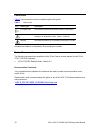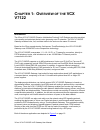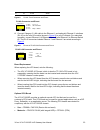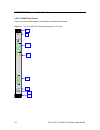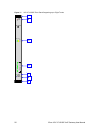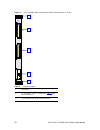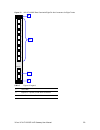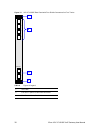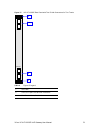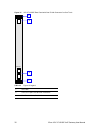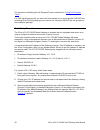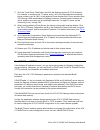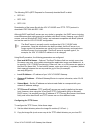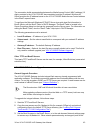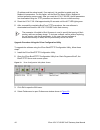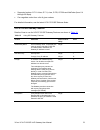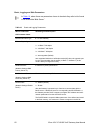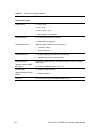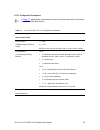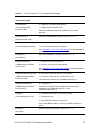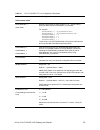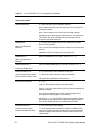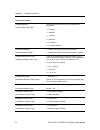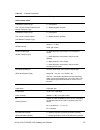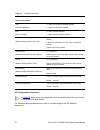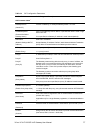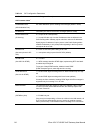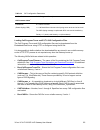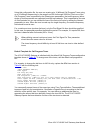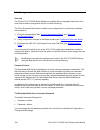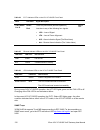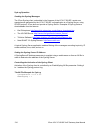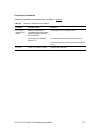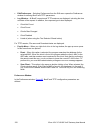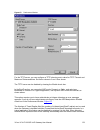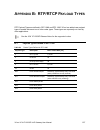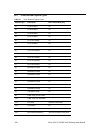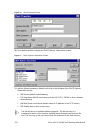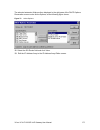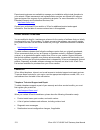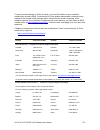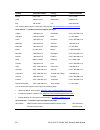- DL manuals
- 3Com
- VoIP
- VCX V7122 SIP
- User Manual
3Com VCX V7122 SIP User Manual
Summary of VCX V7122 SIP
Page 1
1 3com ® vcx ™ v7122 sip voip gateway user manual version 4.2 http://www.3com.Com part number 900-0181-01 rev aa published june 2004.
Page 2
2 3com vcx v7122/sip voip gateway user manual 3com corporation, 350 campus drive, marlborough ma 01752-3064 copyright © 2004, 3com corporation. All rights reserved. No part of this documentation may be reproduced in any form or by any means or used to make any derivative work (such as translation, t...
Page 3: Ontents
3com vcx v7122/sip voip gateway user manual 3 c ontents a bout t his g uide 9 how to use this guide 9 conventions 10 related documentation 10 documentation comments 10 c hapter 1: o verview of the vcx v7122 13 introduction 13 vcx v7122/sip gateway key features 16 reader's notes 17 c hapter 2: h ardw...
Page 4
4 3com vcx v7122/sip voip gateway user manual configuring the tftp server 41 using 3com bootp/tftp configuration utility 42 configuring the windows nt dhcp server 42 other tftp and bootp servers 43 vcx v7122/sip software upgrade 43 general upgrade procedure 43 reader's notes 47 c hapter 4: p rofile ...
Page 5
3com vcx v7122/sip voip gateway user manual 5 call progress tone generation and download procedure 96 reader's notes 99 c hapter 6: d evice m anagement 101 snmp management 101 snmp overview 101 snmp messages 101 snmp mib objects 102 snmp extensibility feature 103 vcx v7122/sip gateway supported mibs...
Page 6
6 3com vcx v7122/sip voip gateway user manual solutions to possible problems 135 possible common problems 135 possible voice problems 137 reader's notes 138 c hapter 8: s pecifications 139 vcx v7122/sip specifications 139 reader's notes 143 a ppendix a: b oot p/tftp c onfiguration u tility 145 intro...
Page 7
3com vcx v7122/sip voip gateway user manual 7 supporting v.34 faxes 162 reader's notes 164 a ppendix e: vcx v7122 c lock s ettings 165 reader's notes 166 a ppendix f: w indows nt dhcp s erver c onfiguration 167 reader's notes 172 a ppendix g: o btaining s upport for y our 3c om p roducts 173 registe...
Page 8
8 3com vcx v7122/sip voip gateway user manual.
Page 9: Bout
3com vcx v7122/sip voip gateway user manual 9 a bout t his g uide this user’s manual describes the 3com vcx v7122/sip (session initialization protocol) voip gateway and trunkpack tp-1610/sip cpci board, supported by version 4.2 software. Information contained in this document is believed to be accur...
Page 10
10 3com vcx v7122/sip voip gateway user manual conventions table 1 lists conventions that are used throughout this guide. Table 1 notice icons icon notice type description information note information that describes important features or instructions. Caution information that alerts you to potential...
Page 11
3com vcx v7122/sip voip gateway user manual 11 please include the following information with your comments: document title document part number (usually found on the front page) page number your name and organization (optional) example: 3com vcx v7122/sip voip gateway user’s manual page 25.
Page 12
12 3com vcx v7122/sip voip gateway user manual.
Page 13: Hapter
3com vcx v7122/sip voip gateway user manual 13 c hapter 1: o verview of the vcx v7122 introduction the 3com vcx v7122/sip (session initialization protocol) voip gateway provides excellent voice quality and optimized packet voice streaming over ip networks. The vcx v7122/sip gateway enables voice, fa...
Page 14
14 3com vcx v7122/sip voip gateway user manual figure 1 vcx v7122/sip front view figure 2 vcx 7122/sip rear view figure 3 illustrates typical vcx v7122 2000/sip gateway applications over voip network.
Page 15
3com vcx v7122/sip voip gateway user manual 15 figure 3 typical vcx v7122/sip gateway application sip service node lan pstn lan telephone lan sip proxy vcx v7122 e1/t1 pri/ cas router vcx v7122 pbx - branch b e1/t1 pri/ cas vcx v7122 pbx - branch a e1/t1 pri/ cas lan ip network router router router.
Page 16
16 3com vcx v7122/sip voip gateway user manual vcx v7122/sip gateway key features superior, high quality pstn gateway for voice and fax over ip calls. Up to 16 e1/t1/j1 digital spans supporting various pri and cas protocols. Two 10/100 base-t ethernet interface connections to the ip network, providi...
Page 17
3com vcx v7122/sip voip gateway user manual 17 reader's notes.
Page 18
18 3com vcx v7122/sip voip gateway user manual.
Page 19: Hapter
3com vcx v7122/sip voip gateway user manual 19 c hapter 2: h ardware i nstallation hardware installation procedure general the vcx v7122/sip gateway comprises a single 3com compactpci board and a 19-inch 1u chassis with an optional dual ac or single dc power supply. The cpci board is a high- density...
Page 20
20 3com vcx v7122/sip voip gateway user manual available configurations the vcx v7122/sip is composed of two identical media gateway modules: gateway-1 and gateway-2, each containing 240 dsp channels. These media gateways are fully independent, each gateway having its own mac and ip addresses and le...
Page 21
3com vcx v7122/sip voip gateway user manual 21 figure 5 front and upper view of tp-1610 cpci board figure 6 view of rear tp-1610 cpci board unpacking to unpack the vcx v7122/sip gateway, follow these steps 1 open the carton and remove packing materials. 2 remove the vcx v7122/sip gateway from the ca...
Page 22
22 3com vcx v7122/sip voip gateway user manual installation to install the vcx v7122, follow these steps: 1 insert the vcx v7122/sip into the 19-inch rack and fasten the left-hand and right-hand brackets to the vertical tracks of the 19-inch rack, using standard 19-inch rack bolts (not provided). 2 ...
Page 23
3com vcx v7122/sip voip gateway user manual 23 8 16 41/16 40/15 figure 8 rj-48c trunk connector and pinout 1 2 3 4 5 6 7 8 3, 6, 7, 8 not connected body = shield 1 = rx- 2 = rx+ 4 = tx- 5 = tx+ rj-48c connector and pinout 4 connect category 5, lan cable to the ethernet 1, and optionally ethernet 2, ...
Page 24
24 3com vcx v7122/sip voip gateway user manual vcx v7122/sip front and rear panels vcx v7122/sip front panels there is a choice of front panels according to the number of channels. Figure 10 vcx v7122/sip front panel supporting up to 16 trunks swap ready 9 11 13 15 10 12 14 16 1 3 5 7 2 4 6 8 act fa...
Page 25
3com vcx v7122/sip voip gateway user manual 25 table 4 figure 10 legend 1 cpci latch 2 fail (red) – board failure act (green)–- initialization ok 3 t1/e1 status (for each of trunks 1 – 8 or 9 – 16) green -all ok red -alarm due to any of these four: los–-loss of signal lfa – loss of frame alignment a...
Page 26
26 3com vcx v7122/sip voip gateway user manual figure 11 vcx v7122/sip front panel supporting up to eight trunks swap ready act fail pwr 1610 series 1 2 e t h link act 1 3 5 7 2 4 6 8 t1 / e1 sta tu s 4 6 1 1 5 2 3.
Page 27
3com vcx v7122/sip voip gateway user manual 27 table 5 figure 11 legend 1 cpci latch 2 fail (red) – board failure act (green) – initialization ok 3 t1/e1 status (for each of trunks 1 – 8) green -all ok red -alarm due to any of these four: los – loss of signal lfa – loss of frame alignment ais – alar...
Page 28
28 3com vcx v7122/sip voip gateway user manual figure 12 vcx v7122/sip rear panel with two 50-pin connectors for 16 trunks 1610 series 1 8 9 16 1 2 e t h e r n e t t r u n k s table 6 figure 12 legend 1 cpci latch 2 e1/t1 trunks 1 – 8 or 9 – 16 wired per table 3 must be connected here 3 two ethernet...
Page 29
3com vcx v7122/sip voip gateway user manual 29 figure 13 vcx v7122/sip rear panel with eight rj-48c connectors for eight trunks 1 2 3 4 5 6 7 8 2 1 ethernet 1610 series table 7 figure 13 legend 1 cpci latch 2 eight e1/t-1 spans, rj-48c trunk connectors 3 two ethernet ports, rj-45 lan connectors 2 3 ...
Page 30
30 3com vcx v7122/sip voip gateway user manual figure 14 vcx v7122/sip rear panel with four rj-48c connectors for four trunks 1 2 3 4 2 1 ethernet 1610 series table 8 figure 14 legend 1 cpci latch 2 four e1/t-1 spans, rj-48c trunk connectors 3 two ethernet ports, rj-45 lan connectors 2 3 1 1.
Page 31
3com vcx v7122/sip voip gateway user manual 31 figure 15 vcx v7122/sip rear panel with two rj-48c connectors for two trunks 1 2 2 1 ethernet 1610 series table 9 figure 15 legend 1 cpci latch 2 two e1/t-1 spans, rj-48c trunk connectors 3 two ethernet ports, rj-45 lan connectors 3 1 1 2.
Page 32
32 3com vcx v7122/sip voip gateway user manual figure 16 vcx v7122/sip rear panel with one rj-48c connector for one trunk 1 2 1 ethernet 1610 series table 10 figure 16 legend 1 cpci latch 2 two e1/t-1 spans, rj-48c trunk connectors 3 two ethernet ports, rj-45 lan connectors 2 3 1 1.
Page 33
3com vcx v7122/sip voip gateway user manual 33 vcx v7122/sip front panel led indicators the functionality of the front panel leds for the vcx v7122/sip is described in the following tables. Table 11 indicator leds on the vcx v7122/sip front panel led name led color led function fail red gateway fail...
Page 34
34 3com vcx v7122/sip voip gateway user manual during correct vcx v7122/sip operation, the act led lights green and the fail led is off. Changing of the fail led to red indicates a failure. In the correct vcx v7122/sip operation, the e1/t1 led lights green. Any other condition indicates failure, eit...
Page 35
3com vcx v7122/sip voip gateway user manual 35 reader's notes.
Page 36
36 3com vcx v7122/sip voip gateway user manual.
Page 37: Hapter
3com vcx v7122/sip voip gateway user manual 37 c hapter 3: s oftware i nstallation installation package the installation package includes the following software and utilities: software: mediant.Cmp – image software for download to the vcx v7122 mediant.Ini – ini example file, such as sipgw.Ini usa_t...
Page 38
38 3com vcx v7122/sip voip gateway user manual the procedure of defining the call progress tones is described in “ using call progress tones ”. For cas signaling protocols, you also need to download one or more specific cas.Dat files according to the cas signaling type you want to use. Several cas.D...
Page 39
3com vcx v7122/sip voip gateway user manual 39 figure 17 enter network password screen 4 complete the user name and password fields (default: admin, admin). Note that these fields are case-sensitive. Click ok; the quick setup screen opens. 5 in the quick setup screen set the gateway’s new ip address...
Page 40
40 3com vcx v7122/sip voip gateway user manual 7 click the trunk group table button and fill in the gateway’s active e1/t1 b channels. For example, to configure four t1 spans, enter 1-96 in the channels field and starting phone number, such as 1001, in the adjacent phone number field. Phone numbers ...
Page 41
3com vcx v7122/sip voip gateway user manual 41 the following rfcs (ietf requests for comment) describe bootp in detail: rfc 951 rfc 1542 rfc 2132 downloading of the image file with the vcx v7122/sip uses tftp. Tftp protocol is described in rfc 906 and rfc 1350. Although dhcp and bootp servers are ve...
Page 42
42 3com vcx v7122/sip voip gateway user manual 3 copy the ini file and other optional configuration files (call progress tones and cas signaling files) to the tftp default directory on your host pc. 4 set the tftp timeout to 3 seconds and number of retransmissions to 20. Using 3com bootp/tftp config...
Page 43
3com vcx v7122/sip voip gateway user manual 43 the reservation builds an association between the media access control (mac) address (12 digits, provided in the vcx v7122/sip documentation) and the ip address. Windows nt server provides the ip address based on the vcx v7122/sip media access control a...
Page 44
44 3com vcx v7122/sip voip gateway user manual ip address and the subnet mask). If so required, it is possible to update only the mediant.Ini parameters. For this option, set the boot file name field to: mediant.Ini (without preceding ramxxx.Cmp). After you reset the vcx v7122/sip, the ini parameter...
Page 45
3com vcx v7122/sip voip gateway user manual 45 figure 20 preferences screen 5 in the directory field, click the >> button and navigate to the directory of the source *.Cmp and *.Ini files. All downloaded files should reside in this folder, including mediant.Cmp, mediant.Ini, cas signaling (when cas ...
Page 46
46 3com vcx v7122/sip voip gateway user manual figure 21 client configuration 8 complete the client mac address and client name fields. 9 enter the ip address (such as 10.2.37.1). 10 enter the subnet (such as 255.255.0.0); set the subnet to a valid value in accordance with the ip address. 11 enter t...
Page 47
3com vcx v7122/sip voip gateway user manual 47 reader's notes.
Page 48
48 3com vcx v7122/sip voip gateway user manual.
Page 49: Hapter
3com vcx v7122/sip voip gateway user manual 49 c hapter 4: p rofile , o peration , and c onfiguration general the vcx v7122/sip gateway performs interworking between isdn and cas using e1/t1/j1 digital spans and sip ietf signaling protocol. In the current release, up to 16 e1, t1, or j1 spans are su...
Page 50
50 3com vcx v7122/sip voip gateway user manual supported sip features the vcx v7122/sip main features are: works with or without a proxy, using an internal routing table. Fallback to internal routing table if communication with the proxy server fails. Supports two redundant proxy servers. If main th...
Page 51
3com vcx v7122/sip voip gateway user manual 51 supported codecs: g.711 a-law, g.711 µ -law, g.723, g.729a and netcoder (from 6.4 through 8.8 kbps). Can negotiate codec from a list of given codecs. For detailed information, see the latest vcx v7122/sip release notes. Vcx v7122/sip gateway features de...
Page 52
52 3com vcx v7122/sip voip gateway user manual table 15 using sip gateway features feature parameter sheet of excel utility value isproxyused define routing table using: ip = address> list prefix = prefix, list prefix = *, sipgw phone or/and prefix tables 0 phone numbers, prefixes, and ips no proxy ...
Page 53
3com vcx v7122/sip voip gateway user manual 53 table 15 using sip gateway features feature parameter sheet of excel utility value using trunk groups trunkgroup_x = /a-b, pstnprefix = , id> addtrunkgroupasprefix this feature defines groups of gateway channels, called trunk groups, for routing outgoin...
Page 54
54 3com vcx v7122/sip voip gateway user manual trunk to trunk routing example this example describes two vcx v7122 gateways, each interface with the pstn through four e1 spans. Gateway a is configured to route all incoming telÆip calls to gateway b. Gateway b generates calls to pstn on the same e1 t...
Page 55
3com vcx v7122/sip voip gateway user manual 55 figure 23 sip call flow example invite f1 trying f2 ringing f3 200 ok f4 ack f5 bye f6 200 ok f7 vcx v7122 10.8.201.10 vcx v7111 8fxs 10.8.201.108 f1 10.8.201.108 ==> 10.8.201.10 invite invite sip:1000@10.8.201.10;user=phone sip/2.0 via: sip/2.0/udp 10....
Page 56
56 3com vcx v7122/sip voip gateway user manual f3 10.8.201.10 ==> 10.8.201.108 180 ringing sip/2.0 180 ringing via: sip/2.0/udp 10.8.201.108;branch=z9hg4bkacsijkdgd from:.
Page 57
3com vcx v7122/sip voip gateway user manual 57 to:.
Page 58
58 3com vcx v7122/sip voip gateway user manual the equation to be evaluated: (according to rfc this part is called a1): vcx v7111 8fxs-3com:3com.Com:3com the md5 algorithm is run on this equation and stored for future usage the result is a8f17d4b41ab8dab6c95d3c14e34a9e1 4 next we need to evaluate th...
Page 59
3com vcx v7122/sip voip gateway user manual 59 contact: ; expires="tue, 19 jan 2038 03:14:07 gmt"; action=proxy; q=0.00 expires: thu, 26 jul 2001 10:34:42 gmt.
Page 60
60 3com vcx v7122/sip voip gateway user manual reader's notes.
Page 61: Hapter
3com vcx v7122/sip voip gateway user manual 61 c hapter 5: p rovisioning provisioning for sip operation the vcx v7122/sip gateway initial configuration is provided by the mediant.Ini configuration file. If required, the ini file is downloaded using bootp and tftp procedures. The ini file name is pro...
Page 62
62 3com vcx v7122/sip voip gateway user manual basic, logging and web parameters in table 16 , where there are parameters shown in brackets they refer to the format in the embedded web server * . Table 16 basic and logging parameters ini file field name gui parameter name * valid range and descripti...
Page 63
3com vcx v7122/sip voip gateway user manual 63 table 16 basic and logging parameters ini file field name gui parameter name * valid range and description bootpretries 1 = single bootp request 2 = 2 bootp retries - (3 seconds) 3 = 3 bootp retries - (default, 6 seconds) 4 = 10 bootp retries - (30 seco...
Page 64
64 3com vcx v7122/sip voip gateway user manual table 16 basic and logging parameters ini file field name gui parameter name * valid range and description loggerformat 0 = name + msg 1 = time + msg 2 = name + time + msg 3 = syslog prefix + msg (default) disablewebtask 0 = enable web management (defau...
Page 65
3com vcx v7122/sip voip gateway user manual 65 e1/t1 configuration parameters in table 17 , where there are parameters shown in brackets they refer to the format in the embedded web server * . Table 17 vcx v7122/sip e1/t1/j1 configuration parameters ini file field name gui parameter name * valid ran...
Page 66
66 3com vcx v7122/sip voip gateway user manual table 17 vcx v7122/sip e1/t1/j1 configuration parameters ini file field name gui parameter name * valid range and description protocoltype (trunk settings>protocol type) sets the pstn protocol to be used for this trunk. E1_euro_isdn = 1 t1_cas = 2 t1_ra...
Page 67
3com vcx v7122/sip voip gateway user manual 67 table 17 vcx v7122/sip e1/t1/j1 configuration parameters ini file field name gui parameter name * valid range and description terminationside (trunk settings>isdn termination side) 0 = isdn user termination side (default) 1 = isdn network termination si...
Page 68
68 3com vcx v7122/sip voip gateway user manual table 17 vcx v7122/sip e1/t1/j1 configuration parameters ini file field name gui parameter name * valid range and description bchannelnegotiation (protocol definition>b-channel negotiation) 0 = exclusive (default) 1 = preferred 2 = any applicable for is...
Page 69
3com vcx v7122/sip voip gateway user manual 69 table 17 vcx v7122/sip e1/t1/j1 configuration parameters ini file field name gui parameter name * valid range and description castableindex_x (cas table) defines cas protocol for each trunk id (x = 0 – 7) from a list of protocols defined by the casfilen...
Page 70
70 3com vcx v7122/sip voip gateway user manual table 17 vcx v7122/sip e1/t1/j1 configuration parameters ini file field name gui parameter name * valid range and description isdnincallsbehavior 0 = send channel id only if mandatory (default) 2048 = send channel id in the first response to an incoming...
Page 71
3com vcx v7122/sip voip gateway user manual 71 table 17 vcx v7122/sip e1/t1/j1 configuration parameters ini file field name gui parameter name * valid range and description destnumbertype (manipulation tables) 0 = unknown 1 = international number 2 = national number (default) 3 = network specific nu...
Page 72
72 3com vcx v7122/sip voip gateway user manual table 17 vcx v7122/sip e1/t1/j1 configuration parameters ini file field name gui parameter name * valid range and description destnumberplan (manipulation tables) 0 = unknown 1 = isdn/telephony numbering plan (default) 3 = data numbering plan 4 = telex ...
Page 73
3com vcx v7122/sip voip gateway user manual 73 channel parameters in table 18 , where there are parameters shown in brackets they refer to the format in the embedded web server * . Table 18 channel parameters ini file field name gui parameter name * valid range and description djbufmindelay (dynamic...
Page 74
74 3com vcx v7122/sip voip gateway user manual table 18 channel parameters ini file field name gui parameter name * valid range and description faxrelaymaxrate (fax relay max rate (bps)) limits the maximum rate at which fax messages are transmitted. 0 = 2.4 kbps 1 = 4.8 kbps 2 = 7.2 kbps 3 = 9.6 kbp...
Page 75
3com vcx v7122/sip voip gateway user manual 75 table 18 channel parameters ini file field name gui parameter name * valid range and description v32modemtransporttype (for v.32 and v.32bis modems) (v32 modem transport type) 0 = transparent 2 = modem bypass, (default) v34modemtransporttype (for v.34 a...
Page 76
76 3com vcx v7122/sip voip gateway user manual table 18 channel parameters ini file field name gui parameter name * valid range and description sce (silence suppression) 0 = silence compression disabled (default) 1 = silence compression enabled ece (echo canceller) 0 = echo canceler disabled 1 = ech...
Page 77
3com vcx v7122/sip voip gateway user manual 77 table 19 sip configuration parameters ini file field name gui parameter name * valid range and description gatewayversion (version id) version of gateway, for example gatewayversion = 4.0 ga. Sipgatewayname (protocol definition> gateway name) vcx v7122 ...
Page 78
78 3com vcx v7122/sip voip gateway user manual table 19 sip configuration parameters ini file field name gui parameter name * valid range and description isregisterneeded (enable registration) 0 = gateway does not register to proxy/registrar (default) 1 = gateway registers to proxy/registrar at powe...
Page 79
3com vcx v7122/sip voip gateway user manual 79 table 19 sip configuration parameters ini file field name gui parameter name * valid range and description sipt2rtx (sip t2 retransmission timer [ms]) timer t2 value for retransmission in ms sipt2rtx = 4000 trunkgroup_x (trunk group table) trunkgroup_x=...
Page 80
80 3com vcx v7122/sip voip gateway user manual table 19 sip configuration parameters ini file field name gui parameter name * valid range and description numbermaptel2ip (manipulation tables: telÆip destination numbers) a, b, c, d a = phone number prefix b = number of stripped digits c = new prefix ...
Page 81
3com vcx v7122/sip voip gateway user manual 81 table 19 sip configuration parameters ini file field name gui parameter name * valid range and description routemodeip2tel (ip to tel routing mode) 0 = route calls before number manipulation (default) 1 = route calls after number manipulation defines th...
Page 82
82 3com vcx v7122/sip voip gateway user manual table 19 sip configuration parameters ini file field name gui parameter name * valid range and description channellist list of phone numbers, used to define the enabled b-channels for gateway operation. A, b, c a = first channel b = number of channels s...
Page 83
3com vcx v7122/sip voip gateway user manual 83 table 19 sip configuration parameters ini file field name gui parameter name * valid range and description prefix mapping phone number to ip address, using phone number prefix example: prefix = 20,10.2.10.2 any dialed number that starts with 20 is route...
Page 84
84 3com vcx v7122/sip voip gateway user manual table 19 sip configuration parameters ini file field name gui parameter name * valid range and description sipdestinationport (sip destination port) sip udp destination port for sending sip messages (default = 5060) localsipport local udp port used to r...
Page 85
3com vcx v7122/sip voip gateway user manual 85 table 19 sip configuration parameters ini file field name gui parameter name * valid range and description enablecdr (enable syslog cdr) 0 = cdr is not used 1 = call detail record is sent to the syslog server at the end of each call the cdr syslog messa...
Page 86
86 3com vcx v7122/sip voip gateway user manual theini file structure theini file can contain any number of parameters. The parameters are divided into groups by their functionality. The following example shows the general form of theini file. [sub section name] parameter_name = parameter_value param...
Page 87
3com vcx v7122/sip voip gateway user manual 87 theini file examples the following examples show ini files for an sip gateway. Mgcontrolprotocoltype = 8 pcmlawselect = 1 protocoltype = 1 terminationside = 0 framingmethod = 0 linecode = 2 masterclock = 0 ;channel params djbuffermindelay = 75 rtpredund...
Page 88
88 3com vcx v7122/sip voip gateway user manual general data sheet figure 24 general data sheet.
Page 89
3com vcx v7122/sip voip gateway user manual 89 sip parameters sheet figure 25 sip parameters sheet.
Page 90
90 3com vcx v7122/sip voip gateway user manual end points data sheet figure 26 end points data sheet.
Page 91
3com vcx v7122/sip voip gateway user manual 91 prefix to ip routing table figure 27 routing table data sheet.
Page 92
92 3com vcx v7122/sip voip gateway user manual e1/t1 parameters sheet figure 28 e1/t1 parameter sheet using call progress tones the call progress tones configuration file contains the definitions of the call progress tones to be detected/generated by the vcx v7122/sip gateway. You can use either one...
Page 93
3com vcx v7122/sip voip gateway user manual 93 format of the call progress ini file the call progress tones section of theini file format starts from the following string: [number of call progress tones] – containing only the following key: number of call progress tones – defines the number of call ...
Page 94
94 3com vcx v7122/sip voip gateway user manual using this configuration file, the user can create up to 16 different call progress tones using up to 15 different frequencies (in the range from 300 hz through 2000 hz). Each one of the call progress tones is specified by the following two parameters: ...
Page 95
3com vcx v7122/sip voip gateway user manual 95 table 20 call progress tones template [number of call progress tones] number of call progress tones=9 #dial tone [call progress tone #0] tone type=1 low freq [hz]=350 high freq [hz]=440 low freq level [-dbm]=13 high freq level [-dbm]=13 first signal on ...
Page 96
96 3com vcx v7122/sip voip gateway user manual table 20 call progress tones template #busy [call progress tone #5] tone type=3 low freq [hz]=440 high freq [hz]=0 low freq level [-dbm]=20 high freq level [-dbm]=32 first signal on time [10msec]=50 first signal off time [10msec]=50 second signal on tim...
Page 97
3com vcx v7122/sip voip gateway user manual 97 figure 29 download selection screen 3 click process a new file… 4 select input file such as usa_tone.Ini and fill the vendor and version fields. Figure 30 file selection screen 5 select the convert code values into dbms check box 6 click make file and t...
Page 98
98 3com vcx v7122/sip voip gateway user manual 9 set the boot file name in the bootp server: mediant.Ini, or use a web browser (network setting page). 10 activate the bootp and tftp servers and reset the vcx v7122/sip (see “ provisioning for sip operation ”, describing vcx v7122/sip provisioning)..
Page 99
3com vcx v7122/sip voip gateway user manual 99 reader's notes.
Page 100
100 3com vcx v7122/sip voip gateway user manual.
Page 101: Hapter
3com vcx v7122/sip voip gateway user manual 101 c hapter 6: d evice m anagement snmp management snmp overview snmp (simple network management protocol) is a standard network-based client/server- based control protocol to manage devices in the network. The client program (called the network manager) ...
Page 102
102 3com vcx v7122/sip voip gateway user manual each of the following message types fulfills a particular requirement of network managers: get request – specific values can be fetched using the get request to determine the performance and state of the device. Typically, many different values and par...
Page 103
3com vcx v7122/sip voip gateway user manual 103 number is zero. In the case of table objects, this instance number is the index into the snmp table. Snmp tables are special types of snmp objects, which allow parallel arrays of information to be supported. Tables are distinguished from scalar objects...
Page 104
104 3com vcx v7122/sip voip gateway user manual web management overview the 3com vcx v7122/sip media gateway is supplied with an integrated web server to be used both for device configuration and for run-time monitoring. The 3com embedded web server enables users equipped with no more than a standar...
Page 105
3com vcx v7122/sip voip gateway user manual 105 the password and web user name is each seven characters maximum. The new password is active only after restarting the device using the reset button of the embedded web server. Otherwise, the old password is still active. The user can reset the web pass...
Page 106
106 3com vcx v7122/sip voip gateway user manual 2 specify the ip address of the device in the address field (for example, http://10.1.229.17); the embedded web server enter network password screen ( figure 31 ) appears. Figure 31 enter network password screen quick setup configuration parameters to ...
Page 107
3com vcx v7122/sip voip gateway user manual 107 figure 32 web server – sip quick setup protocol management menu to access the protocol management menu, following these steps: 1 to access the device’s protocol management parameters from the main menu list on the left, click protocol management. The p...
Page 108
108 3com vcx v7122/sip voip gateway user manual 2 to display the active configuration of a section and its relevant parameters; click an option in the sub-menu bar on the top (for example, protocol definition or trunk group). Protocol definition to access the protocol definition menu on the sub-menu...
Page 109
3com vcx v7122/sip voip gateway user manual 109 figure 35 voip coders figure 36 early media parameters figure 37 number of manipulation and routing modes figure 38 supplementary services figure 39 isdn and cas parameters.
Page 110
110 3com vcx v7122/sip voip gateway user manual figure 40 miscellaneous parameters trunk group table trunk group table is used to define groups of gateway's e1/t1 b-channels, called trunk groups, for routing ipÆtel calls with common rules. Channels which are not defined are disabled. To set the trun...
Page 111
3com vcx v7122/sip voip gateway user manual 111 to set the number manipulation table, follow these steps: 1 on the sub-menu bar on the top, click manipulation table; choose one of the four tables form the drop-down menu. The specified manipulation table screen appears. 2 define the relevant manipula...
Page 112
112 3com vcx v7122/sip voip gateway user manual figure 43 tel to ip routing table in this example, all incoming pstn calls, with destination numbers starting with 10 and 210xxxx are routed to ip address 10.8.201.108 while calls with destination numbers starting with 21xxxx, (excluding calls which st...
Page 113
3com vcx v7122/sip voip gateway user manual 113 figure 44 ip to trunk routing table in this example, incoming ip calls with called number starting with 10 or 20 are routed to the first trunk group, while called numbers starting with 302 are sent to the second trunk group. In each trunk group next av...
Page 114
114 3com vcx v7122/sip voip gateway user manual figure 45 advanced configuration 2 to display the active configuration of a section and its relevant parameters; click an option in the sub-menu bar on the top (network settings or channel settings). Network settings to set network settings, follow the...
Page 115
3com vcx v7122/sip voip gateway user manual 115 figure 46 network settings screen channel settings to set channel settings, follow these steps: 1 on the sub-menu bar on the top, click channel settings. The channel settings screen opens. 2 in the channel settings screen, you can enter or modify the g...
Page 116
116 3com vcx v7122/sip voip gateway user manual figure 47 channel settings trunk settings to set trunk settings, follow these steps: 1 on the sub-menu bar on the top, click trunk settings. The trunk settings screen opens. Initially, the screen opens with the parameters read-only (indicated by being ...
Page 117
3com vcx v7122/sip voip gateway user manual 117 figure 48 e1/t1 trunk settings *number indicates which trunk is selected. Table 21 trunks status color indicator key indicator color description white disabled green active-ok yellow rai alarm red los alarm blue ais alarm orange dchannel alarm 4 modify...
Page 118
118 3com vcx v7122/sip voip gateway user manual the menu is modified to include additional parameters appropriate to the selected protocol type 5 after modifying any parameters, do one of the following: to apply the changes to the selected trunk only, click apply trunk settings. To apply the changes...
Page 119
3com vcx v7122/sip voip gateway user manual 119 only first seven parameters can be changed. For proper gateway operation the last six parameters must not be changed. Please see appendix d: dtmf, fax, and modem transport modes for configuration of tdm bus clock source, tdm bus enable fallback, and td...
Page 120
120 3com vcx v7122/sip voip gateway user manual regional settings the regional settings menu enables you to download other configuration files such as call progress tone and region specified cas files. In addition, it is possible to set and view the gateway’s internal date and time. To access the re...
Page 121
3com vcx v7122/sip voip gateway user manual 121 1 on the sub-menu bar on the top, click change password. The change password screen opens. Figure 51 change password screen 2 enter user name and new password information into the fields and click change password. The new password is active only after ...
Page 122
122 3com vcx v7122/sip voip gateway user manual figure 52 status and diagnostics menu 2 to display the active configuration of a section and its relevant parameters; click an option in the sub-menu bar on the top (for example, channel status or message log). Trunk and channel status to access the tr...
Page 123
3com vcx v7122/sip voip gateway user manual 123 figure 54 trunk and channel status color indicator key figure 55 channel status message log the message log provides debug messages (similar to the syslog). It is useful in pursuing troubleshooting issues..
Page 124
124 3com vcx v7122/sip voip gateway user manual to display the message log on the sub-menu bar on the top, click message log. The message log screen opens. Figure 56 message log screen versions the versions screen displays hardware and software product information. To display the versions screen on ...
Page 125
3com vcx v7122/sip voip gateway user manual 125 to access the software update menu, follow these steps: 1 to access the software update menu from the main menu list on the left, click software update. The software update screen with the sub-menu bar on the top is displayed. Figure 58 software update...
Page 126
126 3com vcx v7122/sip voip gateway user manual specified in the ini file) from the selected tftp server. It is possible to download only an ini file without specifying the name of the image file. Http download the http download screen facilitates the download of software updates using http protocol...
Page 127
3com vcx v7122/sip voip gateway user manual 127 figure 61 license screen 2 in the new key field, enter the updated license key supplied by 3com. 3 click add key. The new key information overwrites the previous key installed on the computer. The new key is displayed in the current key field. Informat...
Page 128
128 3com vcx v7122/sip voip gateway user manual save configuration the save configuration button allows you to save configuration changes to the gateway's flash memory. If you perform the reset immediately after making the changes to the configuration there is no need to use the save configuration s...
Page 129
3com vcx v7122/sip voip gateway user manual 129 reader's notes.
Page 130
130 3com vcx v7122/sip voip gateway user manual.
Page 131: Hapter
3com vcx v7122/sip voip gateway user manual 131 c hapter 7: d iagnostics diagnostics overview 3com provides the following diagnostic tools to identify an error condition and provide a solution or work around when using the vcx v7122/sip gateway. Led indication of gateway status, e1/t1 signals, lan s...
Page 132
132 3com vcx v7122/sip voip gateway user manual table 24 e1/t1 indicator leds on the vcx v7122/sip front panel label led color signal description green trunk is synchronized (normal operation) t1/e1 status 1 to 16 red loss due to any of the following four signals: los – loss of signal lfa – loss of ...
Page 133
3com vcx v7122/sip voip gateway user manual 133 the trunk mib contains objects relevant to e1/t1 trunk interfaces. In this version, only the dsx1configtable fields and dsx1linestatuschange notification (trap) are supported. Traps are received by an snmp manager using a network interface. Vcx v7122/s...
Page 134
134 3com vcx v7122/sip voip gateway user manual syslog operation sending the syslog messages the 3com syslog client, embedded in the firmware of the vcx v7122/sip, sends error reports/events generated by the vcx v7122/sip unit application to a syslog server, using ip/udp protocol. 3com does not prov...
Page 135
3com vcx v7122/sip voip gateway user manual 135 solutions to possible problems possible common problems solutions to possible common problems are described in table 27 . Table 27 solutions to common problems problem possible cause solutions software does not function in vcx v7122 try to ping the vcx...
Page 136
136 3com vcx v7122/sip voip gateway user manual table 27 solutions to common problems problem possible cause solutions ini file was not loaded tftp server down tftp server did not get the request vcx v7122/sip did not request the file from your tftp tftp server bug bootp sent to the wrong tftp serve...
Page 137
3com vcx v7122/sip voip gateway user manual 137 possible voice problems solutions to possible voice problems are described in table 28 . Table 28 solutions to possible voice problems problem possible cause solutions silence compression not compatible (when working with different gateway other than 3...
Page 138
138 3com vcx v7122/sip voip gateway user manual reader's notes.
Page 139: Hapter
3com vcx v7122/sip voip gateway user manual 139 c hapter 8: s pecifications vcx v7122/sip specifications table 29 vcx v7122/sip specifications function specification vcx v7122/sip trunk and channel capacity capacity with e1 1, 2, 4, 8, or 16 e1 spans, 30, 60, 120, 240, or 480 digital channels capaci...
Page 140
140 3com vcx v7122/sip voip gateway user manual table 29 vcx v7122/sip specifications function specification fax/modem transport modes real time fax relay group 3 fax relay up to 14400 with auto fallback t.38-compliant tolerant network delay (up to 9 seconds round trip delay) modem transparency auto...
Page 141
3com vcx v7122/sip voip gateway user manual 141 table 29 vcx v7122/sip specifications function specification dc power 2-pin terminal post suitable for field wiring applications connecting dc power connector: mstb2.5/2-stf of phoenix contact bonding and grounding: 6-32-unc screw is provided. Correct ...
Page 142
142 3com vcx v7122/sip voip gateway user manual table 29 vcx v7122/sip specifications function specification diagnostics front panel status leds e1/t1 status lan status gateway status (fail, act, power, and swap ready) syslog events supported by syslog server, per rfc 3164 ietf standard. Snmp mibs a...
Page 143
3com vcx v7122/sip voip gateway user manual 143 reader's notes.
Page 144
144 3com vcx v7122/sip voip gateway user manual.
Page 145: Ppendix
3com vcx v7122/sip voip gateway user manual 145 a ppendix a: b oot p/tftp c onfiguration u tility introduction the 3com bootp/tftp configuration utility enables easy configuration and provisioning of 3com products. It contains bootp and tftp servers with specific adaptations to 3com requirements. Ke...
Page 146
146 3com vcx v7122/sip voip gateway user manual specifications bootp standards: rfc 951 and rfc 1542 tftp standards: rfc 1350 and rfc 906 operating system: windows 98, windows nt, and windows 2000 max number of mac entries: 00 bootp fields: hardware address (mac): 12 hex digits ip address subnet def...
Page 147
3com vcx v7122/sip voip gateway user manual 147 logging screen the 3com bootp/tftp configuration utility main screen ( figure 62 on page 149) includes the log line, printed per bootp request with the following parameters: hardware (mac) address status (found or not found in cache) date and time assi...
Page 148
148 3com vcx v7122/sip voip gateway user manual using this screen, you can: add a new entry delete an existing entry modify an existing entry test a selected client for finding all bootp servers that respond to a bootp request with a specific mac address. If a template is selected, any parameter can...
Page 149
3com vcx v7122/sip voip gateway user manual 149 window details main window figure 62 main window figure 62 is the main window of the program. It has the following controls: program state – with this button, you can pause the program. When the program has paused, no replies to bootp requests are sent...
Page 150
150 3com vcx v7122/sip voip gateway user manual edit/preferences – selecting preferences from the edit menu opens the preferences window for defining bootp and tftp parameters. Log window – all bootp requests and tftp sessions are displayed, including the time and date of the request. In addition, t...
Page 151
3com vcx v7122/sip voip gateway user manual 151 figure 63 preferences window for the tftp server, you can configure a tftp directory and a value for tftp timeout and maximum retransmissions. Set these values to 2 and 10 as shown. The tftp server can be disabled by clearing the enable check box. In t...
Page 152
152 3com vcx v7122/sip voip gateway user manual client configuration window figure 64 is the client configuration window in which clients are added and defined. Figure 64 client configuration window in the left pane of the window is the client list. By clicking on a client in this list, the followin...
Page 153
3com vcx v7122/sip voip gateway user manual 153 tftp server ip – the ip of the tftp server. Boot file, ini file – the files to request from the tftp server. Note that the seven check boxes to the right of the parameters. These enable you to assign only the selected fields from the template. The rest...
Page 154
154 3com vcx v7122/sip voip gateway user manual figure 65 templates window.
Page 155
3com vcx v7122/sip voip gateway user manual 155 reader's notes.
Page 156
156 3com vcx v7122/sip voip gateway user manual.
Page 157: Ppendix
3com vcx v7122/sip voip gateway user manual 157 a ppendix b: rtp/rtcp p ayload t ypes rtp payload types are defined in rfc 1889 and rfc 1890. 3com has added new payload types to enable advanced use of other coder types. These types are reportedly not used by other applications. See the vcx v7122/sip...
Page 158
158 3com vcx v7122/sip voip gateway user manual b.2 3com defined payload types table 31 3com defined payload types payload type description basic packet rate [ms] 35 g.726 16 kbps 20 36 g.726 24 kbps 20 38 g.726 40 kbps 20 39 g.727 16 kbps 20 40 g.727 24-16 kbps 20 41 g.727 24 kbps 20 42 g.727 32-16...
Page 159: Ppendix
3com vcx v7122/sip voip gateway user manual 159 a ppendix c: d efault rtp/rtcp/t.38 p ort a llocation the following table describes vcx v7122/sip gateway default rtp/rtcp/t.38 port allocation. Table 32 default rtp/rtcp/t.38 port allocation channel number rtp port rtcp port t.38 port 1 6000 6001 6002...
Page 160
160 3com vcx v7122/sip voip gateway user manual reader's notes.
Page 161: Ppendix
3com vcx v7122/sip voip gateway user manual 161 a ppendix d: dtmf, f ax , and m odem t ransport m odes dtmf/mf relay settings you can control the way dtmf/mf digits are transported to the remote endpoint, using the dtmftransport/mftransport configuration parameters. The following three modes are sup...
Page 162
162 3com vcx v7122/sip voip gateway user manual relay mode. The uset38orfrf11 configuration parameter defines either t.38-compliant network packets or proprietary frf.11-based packets (the last mode should be used mostly for backward-compatibility with older software versions). When fax transmission...
Page 163
3com vcx v7122/sip voip gateway user manual 163 in this configuration, both t.30 and v.34 faxes work in bypass mode: faxtransportmode = 1 (relay) v34modemtransporttype = 2 (modem bypass) in this configuration, t.30 faxes use relay mode (t.38) while v.34 fax uses bypass mode. In order to use v.34 fax...
Page 164
164 3com vcx v7122/sip voip gateway user manual reader's notes.
Page 165: Ppendix
3com vcx v7122/sip voip gateway user manual 165 a ppendix e: vcx v7122 c lock s ettings the gateway can either generate its own timing signals, using an internal clock, or recover them from one of the e1/t1 trunks. To use the internal gateway clock source configure the following parameters: tdmbuscl...
Page 166
166 3com vcx v7122/sip voip gateway user manual reader's notes.
Page 167: Ppendix
3com vcx v7122/sip voip gateway user manual 167 a ppendix f: w indows nt dhcp s erver c onfiguration windows nt dhcp server configuration in bootp compatible (reserve) mode you need to install windows nt4 service pack 4 (or higher) after enabling the dhcp server service on the nt server. This is req...
Page 168
168 3com vcx v7122/sip voip gateway user manual figure 67 add reserved clients 3 enter the ip address you want to provide to the 3com gateway. 4 the ip address reservation should be inside your dhcp scope. 5 enter the hardware mac address, 12 digits, from your 3com gateway. 6 enter client name; it c...
Page 169
3com vcx v7122/sip voip gateway user manual 169 figure 68 active leases select screen the active leases screen opens the following selection box: figure 69 active leases selection box 9 click properties..
Page 170
170 3com vcx v7122/sip voip gateway user manual figure 70 client properties screen 10 click options button to display the dhcp options: reservation screen. Figure 71 dhcp options: reservation screen. 11 add the following extension fields from the list in the left pane of the dhcp options: reservatio...
Page 171
3com vcx v7122/sip voip gateway user manual 171 the selected extension fields are then displayed in the right pane of the dhcp options: reservation screen under active options, as the following figure shows: figure 72 active options 12 select the 003 router field and click value. 13 edit the ip addr...
Page 172
172 3com vcx v7122/sip voip gateway user manual reader's notes.
Page 173: Ppendix
3com vcx v7122/sip voip gateway user manual 173 a ppendix g: o btaining s upport for y our 3c om p roducts 3com offers product registration, case management, and repair services through esupport.3com.Com . You must have a user name and password to access these services, which are described in this a...
Page 174
174 3com vcx v7122/sip voip gateway user manual experienced engineers are available to manage your installation with minimal disruption to your network. Expert assessment and implementation services are offered to fill resource gaps and ensure the success of your networking projects. For more inform...
Page 175
3com vcx v7122/sip voip gateway user manual 175 to send a product directly to 3com for repair, you must first obtain a return materials authorization number (rma). Products sent to 3com without authorization numbers clearly marked on the outside of the package will be returned to the sender unopened...
Page 176
176 3com vcx v7122/sip voip gateway user manual country telephone number country telephone number ireland 01407 3387 sweden 07711 14453 israel 1800 945 3794 switzerland 08488 50112 italy 199 161346 u.K. 0870 909 3266 you can also obtain support in this region using this url: http://emea.3com.Com/sup...