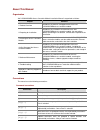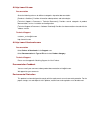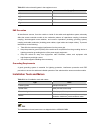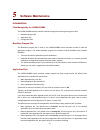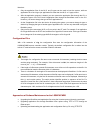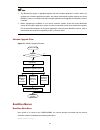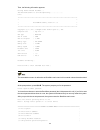- DL manuals
- 3Com
- Other
- WIRELESSACCESSCOTROLLER S7500E
- Installation Manual
3Com WIRELESSACCESSCOTROLLER S7500E Installation Manual
Summary of WIRELESSACCESSCOTROLLER S7500E
Page 1
H3c lsqm1wcmb0 access controller module installation manual hangzhou h3c technologies co., ltd. Manual version: t2-080413-20090605-c-1.05.
Page 2
Copyright © 2007-2009, hangzhou h3c technologies co., ltd. And its licensors h3c technologies co., ltd., a subsidiary of 3com corporation. All rights reserved no part of this manual may be reproduced or transmitted in any form or by any means without prior written consent of hangzhou h3c technologie...
Page 3
About this manual organization h3c lsqm1wcmb0 access controller module installation manual is organized as follows: chapter contents 1 product overview introduces the features and appearance of the h3c lsqm1wcmb0 access controller module. 2 preparing for installation introduces the installation envi...
Page 4
Convention description & the argument(s) before the ampersand (&) sign can be entered 1 to n times. # a line starting with the # sign is comments. Gui conventions convention description boldface window names, button names, field names, and menu items are in boldface. For example, the new user window...
Page 5
At http://www.H3c.Com documentation go to the following columns for different categories of product documentation: [products & solutions]: provides information about products and technologies. [technical support & document > technical documents]: provides several categories of product documentation,...
Page 6: Table of Contents
I table of contents 1 product overview ······································································································································1-1 introduction to the lsqm1wcmb0·····························································································...
Page 7
Ii upgrading the bootware through a serial connection··································································5-6 upgrading the bootware through the management ethernet interface ······································5-11 upgrading applications ··············································...
Page 8: Product Overview
1-1 the models listed in this manual are not applicable to all regions. Please consult the local agents for the models applicable to your region. 1 product overview introduction to the lsqm1wcmb0 the lsqm1wcmb0 is an access controller module for the h3c s7502e/s7503e/s7506e/s7506e-v/ s7510e ethernet...
Page 9
1-2 item specification sdram size 1 gb dimensions (l × d) 366.7 × 340 mm (14.4 × 13.4 in.) max power consumption 80 w connector types rj-45 and usb number of interfaces 4 operating temperature 0°c to 45°c (32°f to 113°f) relative humidity (noncondensing) 10% to 90% front panel and leds the following...
Page 10: Preparing For Installation
2-1 2 preparing for installation safety precautions to avoid possible bodily injury or equipment impairment, please read the following safety recommendations carefully before installing the lsqm1wcmb0 access controller module. Note that these recommendations do not cover all possible hazardous condi...
Page 11
2-2 plug the grounding terminal of the esd-preventive wrist strap into the esd-preventive wrist strap jack on the switch chassis, or attach the ground wire of the esd-preventive wrist strap to the grounding screw on the chassis with an alligator clip. Verify that the esd-preventive wrist strap is we...
Page 12
2-3 table 2-2 limits on harmful gases in the equipment room gas limit (mg/m 3 ) so 2 0.2 h 2 s 0.006 nh 3 0.05 cl 2 0.01 emi prevention all interference sources, from the outside or inside of the switch and application system, adversely affect the access controller module in the conduction patterns ...
Page 13
3-1 3 installing the access controller module z always wear a well grounded esd-preventive wrist strap when installing or removing the access controller module. Z after removing the blank filler panel from the slot where the access controller module is to be installed, keep it properly for future us...
Page 14
3-2 rj-45 signal direction db-9 (modem) db-9 (console) 7 dsr ← 6 4 8 cts ← 8 7 connecting the console cable follow these steps to connect the console cable before configuring the lsqm1wcmb0 using a console terminal device, a pc for example: 1) connect the db-9 female connector of the console cable t...
Page 15
3-3 removing the lsqm1wcmb0 figure 3-2 remove the lsqm1wcmb0 1) face the front side of the switch. 2) loosen the captive screws on the access controller module with a philips screwdriver. 3) simultaneously pivot the ejector levers of the access controller module away from the front panel to detach t...
Page 16
4-1 4 initial startup of the access controller module setting up a configuration environment set up a configuration environment by connecting the console port of the lsqm1wcmb0 access controller module to a console terminal, a pc in this example, as shown in figure 4-1. Figure 4-1 set up a network c...
Page 17
4-2 figure 4-2 set up a new connection type a name, h3c in this example, for the new connection in the name field and click ok. The connect to dialog box appears, as shown below. Figure 4-3 connect to dialog box 2) select a serial port from the connect using drop-down list. Be sure to select the ser...
Page 18
4-3 figure 4-4 set serial port parameters to use the default settings, click restore defaults. 4) click ok . The hyperterminal window appears, as shown below. Figure 4-5 hyperterminal window.
Page 19
4-4 5) set hyperterminal properties. In the hyperterminal window, choose file > properties from the menu, and select the settings tab to enter the properties setting dialog box, as shown below. Select vt100 or auto detect from the emulation drop-down list, and click ok to return to the hyperterminal...
Page 20
4-5 compiled date : nov 17 2006, 12:20:43 cpu type : bcm1125h cpu l1 cache : 32kb cpu clock speed : 600mhz memory type : ddr sdram memory size : 1024mb memory speed : 166mhz bootware size : 512kb cfa0 size : 256mb cpld version is 003 pcb version is ver.C press ctrl+b to enter extend boot menu... The...
Page 21
4-6 z during the startup process, the cpld will be automatically upgraded to the latest version, if any. The system will display “the board cpld update successfully, please repower device.” after the upgrade process. At this prompt, power off and restart the device so that the new cpld version takes...
Page 22: Software Maintenance
5-1 5 software maintenance introduction files managed by the lsqm1wcmb0 the lsqm1wcmb0 access controller module manages the following three types of files: z bootware program file z application files z configuration files bootware program file the bootware program file is used by the lsqm1wcmb0 acce...
Page 23
5-2 note that: z only the application files of the m, b, and s types can be used to boot the system, while an application file of the n type (an application file other than the m, b, or s type) cannot. Z after the application program is loaded, you can rename the application files through the cli or...
Page 24
5-3 z the bootware program is upgraded together with the comware application version. When you upgrade the comware application program, the system automatically checks whether the current bootware version is compliant with the comware application and upgrades the bootware version if needed. Z before...
Page 25
5-4 then, the following information appears: booting normal extend bootware.... The extend bootware is self-decompressing................. Done! **************************************************************************** * * * h3c wcmb bootware, version 1.08 * * * **********************************...
Page 28
5-7 check methods (checksum and crc), and error packet retransmission mechanism (generally the maximum number of retransmission attempts is ten). The xmodem transmission procedure is completed by the cooperation of a receiving program and a sending program. The receiving program sends a negotiation ...
Page 29
5-8 4) choose file > properties. In the properties dialog box, click configure… and select 115,200 in the bits per second drop-down list box. Figure 5-3 modify the baud rate 5) select call > call to reestablish the call connection. Figure 5-4 reconnect the call 6) then, press enter in the serial int...
Page 30
5-9 after downloading files with a changed baud rate, timely change the baud rate back to 9,600 bps in hyperterminal to ensure the normal display on the console screen when the system boots or reboots. Upgrading the bootware through a serial connection follow these steps to upgrade the bootware thro...
Page 32
5-11 figure 5-6 download the file using xmodem upon successful download, the system displays the following information: download successfully! 354944 bytes downloaded! Updating basic bootware? [y/n]y updating basic bootware...............Done! Updating extend bootware? [y/n]y updating extend bootwar...
Page 35
5-14 waiting ...Cccccccccc 4) select and send the application file using hyperterminal. The procedure for upgrading an application file is the same as upgrading the bootware. For details, refer to section “upgrading the bootware through a serial connection” on page 5-9. The size of an application pr...
Page 36
5-15 a simple and low-overhead file transfer service. Tftp provides unreliable data transfer over udp and does not provide any access authorization and authentication mechanism. It employs the timeout retransmission method to implement best-effort delivery of data. Compared with ftp, tftp has a much...
Page 37
5-16 ........................................................................................ .....................Done! 6) select 0 to return to the bootware main menu. 7) select 1 in the bootware main menu to reboot the system. Z if the downloaded file has the same file name with an existing file ...
Page 38
5-17 3) configure the ip addresses for both sides, which must be on the same subnet. For example, set the ip address of the tftp server to 192.168.0.1, and that of the lsqm1wcmb0 access controller module’s management ethernet interface to 192.168.0.2. Then use ping to verify the network connectivity...
Page 39
5-18 z when you back up a file to the server and if a file with the same name already exists on the server, the existing file will be replaced. Z the above-mentioned operations are performed in user view. Z the backup configuration file can be modified by using a text editor. You can update the syst...
Page 40
5-19 % start ftp server 3) add an authorized ftp username and password. [h3c]local-user guest create user account guest [h3c-luser- guest]service-type ftp set user type to ftp [h3c-luser- guest]password simple 123456 set password 123456 for user guest 4) enter ftp in the md-dos prompt window to star...
Page 41
5-20 figure 5-10 set up a software maintenance environment (lsqm1wcmb0 as ftp) lsqm1wcmb0 (ftp client) pc (ftp server) ethernet console 2) run the ftp server program on the pc, set the file path, and set the username and password for the lsqm1wcmb0. 3) configure the ip addresses for both sides, whic...
Page 44
5-23 deleting a file to delete startup.Cfg, use the following command: delete startup.Cfg delete cfa0:/startup.Cfg?[y/n]:y %delete file cfa0:/startup.Cfg...Done. Dealing with password loss this section describes how to deal with password loss. User password loss if you forget your user password, the...
Page 45
5-24 bootware password loss contact your local dealer if you forget the bootware password. The technical support staff will help you log in to the lsqm1wcmb0 and set a new password. 1) enter the bootware main menu. 2) select 5 in the bootware main menu, and follow the prompts to change the password....
Page 46
5-25 will you backup the extend bootware? [y/n]y begin to backup the extend bootware..................Done! By now, the entire bootware has been copied to the cf card. Z to restore the backup bootware from the cf card, select 2 in the bootware main menu and follow the prompts. Will you restore the b...
Page 47: Troubleshooting
6-1 6 troubleshooting troubleshooting software loading if software loading fails, the system runs in original version. In this case, check if the physical ports are properly connected: z if the ports are not properly connected, reconnect them correctly and restart the loading procedure. Z if the por...
Page 48: Table of Contents
I table of contents appendix a obtaining support for your product····················································································· a-1 register your product····························································································································...
Page 49
A-1 appendix a obtaining support for your product register your product warranty and other service benefits start from the date of purchase, so it is important to register your product quickly to ensure you get full use of the warranty and other service benefits available to you. Warranty and other ...
Page 50
A-2 warranty and other service benefits start from the date of purchase, so it is important to register your product quickly to ensure you get full use of the warranty and other service benefits available to you. When you contact 3com for assistance, please have the following information ready: z pr...