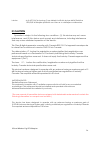- DL manuals
- 3Com
- PCI Card
- WL-549
- User Manual
3Com WL-549 User Manual
Summary of WL-549
Page 1
User’s manual 3com wireless 11g pci adapter version 1.0 model:wl-549 brand :3com.
Page 2
3com wireless 11g pci adapter 3com wireless 11g pci adapter 2 information in this document is subject to change without notice. Microsoft, encarta, msn, and windows are either registered trademarks or trademarks of microsoft corporation in the united states and/or other countries. Other trademarks a...
Page 3
3com wireless 11g pci adapter 3 table of contents 1 introduction ...............................................................................................5 1.1 inventory checklist .............................................................................................. 5 1.2 supported sec...
Page 4
3com wireless 11g pci adapter 3com wireless 11g pci adapter 4 table of figures figure 1: antenna attachment........................................................................................................ 7 figure 2: wireless network icon..........................................................
Page 5
3com wireless 11g pci adapter 5 1introduction welcome! Your hp pc includes a 3com wireless 11g pci adapter. This device allows you to establish a wireless network using your hp pc as a wireless client (station mode) if you already have a wireless network running. If you have already established a wi...
Page 6
3com wireless 11g pci adapter 6 1.2 supported security in order to secure your network from passive or active intrusion key features are enabled on windows® xp wireless zero configuration : • wpa/wpa2 personal security • wep encryption please see chapter 3 for information on security settings for yo...
Page 7
3com wireless 11g pci adapter 7 2antenna attachment this chapter contains instructions for antenna installation. Important it is assumed that there is an existing wireless lan network with an internet connection that has been set up on your computer prior to using wireless lan 802.11b/g device . Ple...
Page 8
3com wireless 11g pci adapter 8 3windows® xp wireless zero configuration it is necessary to complete the steps in chapter 2, antenna attachment prior to using windows® xpwireless network configuration. Note: it is assumed that there is an existing wireless network with connection to the internet. If...
Page 9
3com wireless 11g pci adapter 9 3.2 setting the network key automatically the pc will begin functioning in station mode (as a client) with your wireless lan network as soon as the network key is set-up. Important if you do not have an existing wireless network you will need to set up your wireless r...
Page 10
3com wireless 11g pci adapter 10 the wireless network connection dialog box will appear as shown below. Figure 4: wireless network connection dialog box 5. Enter your network key (wep key or wpa/wpa2 key) for your wireless network. 6. Input the network key a second time into the “confirm network key...
Page 11
3com wireless 11g pci adapter 11 after connection to the network is established, the wireless network connection dialog box will reappear showing the connection as shown in figure 6. Figure 6: wireless network connection dialog box 3.3 setting the network key manually after launching the application...
Page 12
3com wireless 11g pci adapter 12 figure 7: wireless network connection dialog box 1. Choose your wireless network in the available wireless networks selection box. Your network will become highlighted as shown in figure 7. 2. Select change advanced settings found on the left side of the dialog box. ...
Page 13
3com wireless 11g pci adapter 13 3. Select the general tab in the wireless network connection properties dialog box. 4. Highlight internet protocol (tcp/ip) in the “this connection uses the following items:” selection box. 5. Select properties. The internet protocol (tcp/ip) properties dialog box ap...
Page 14
3com wireless 11g pci adapter 14 3.3.1 wep: setting the network key (network security) this section gives instruction on how to correctly set up wep security on your hp pc. If you are currently running a wpa/wpa2 enabled device, skip to section 3.3.2, wpa/wpa2: setting the network key (network secur...
Page 15
3com wireless 11g pci adapter 15 figure 11: wireless network properties dialog box 3. Input your network name (ssid). 4. Uncheck the box “the key is provided for me automatically”. 5. Verify that the network authentication is set to open. 6. Verify that the data encryption is set to wep. 7. Input th...
Page 16
3com wireless 11g pci adapter 16 3.3.2 wpa/wpa2: setting the network key (network security) this section gives instruction on how to correctly set up wpa/wpa2 security on your hp pc. If you are currently running a wep enabled device, return to section 3.3.1, wep: setting the network key (network sec...
Page 17
3com wireless 11g pci adapter 17 2. Select add under the preferred networks selection box. The wireless network properties dialog box appears as shown in figure 15. Figure 13: wireless network properties dialog box 3. Uncheck the box “the key is provided for me automatically”. 4. Verify that the net...
Page 18: Terms
3com wireless 11g pci adapter 18 terms • access point (ap) a hardware device (possibly a pc) that can act as a communication hub for wireless devices enabling them to connect to a wired lan (local area network) or to one another. • ascii (american standard code for information interchange) a code us...
Page 19: Terms
3com wireless 11g pci adapter 19 terms continued • mac address media access control address. On an 802.11 network the mac address is used to identify each node of the network. • network name see ssid. • network key network password. • ssid (service set identifier) the unique identifier attached to t...
Page 20: Appendix A: Troubleshooting
3com wireless 11g pci adapter 20 appendix a: troubleshooting problem recommended solution • verify that your network keys are entered correctly. If the problem persists………… my wpa/wpa2 security settings are not working properly. • reconfigure your wireless network setting to wep security. • verify y...
Page 21
3com wireless 11g pci adapter 21 appendix b: regulatory notices regulatory notices • to identify this product refer to the part or model number on the product label federal communication commission notices federal communication commission interference statement this equipment has been tested and fou...
Page 22
3com wireless 11g pci adapter 3com wireless 11g pci adapter 22 european notices ec conformance declaration this device compliance with the essential requirements of the r&tte directive of the european union (1999/5/ec). This equipment meets the following conformance standards: en 60950 (iec 60950) -...
Page 23
3com wireless 11g pci adapter 23 european notices continued german hiermit erklärt lite-on technology corp, dass sich dieser/diese/dieses managed accces point in Übereinstimmung mit den grundlegenden anforderungen und den anderen relevanten vorschriften der richtlinie 1999/5/eg befindet". (bmwi) hie...
Page 24
3com wireless 11g pci adapter 24 latvian ar šo lite-on technology corp deklarē, ka rlan device atbilst direktīvas 1999/5/ek būtiskajām prasībām un citiem ar to saistītajiem noteikumiem. Ic caution “ operation is subject to the following two conditions : (1) this device may not cause interference, an...
Page 25
3com wireless 11g pci adapter 2 5 appendix c: product specifications specifications: model number wl-549 functional criteria data rate up to 54 mbps operating range 802.11b/g: 30m (indoor), 200 m (outdoor) radio signal modulation orthogonal frequency division multiplexing (ofdm) operating frequency ...
Page 26
3com wireless 11g pci adapter 2 6 specifications: model number wl-549 continued standards conformance wireless standard ieee 802.11b/g, wi-fi, wpa/wpa2 environmental temperature operating: 0 to 55 °c (32 to 131 °f) storage: -20 to 75 °c (-4 to 167 °f) humidity 5 to 90% (non-condensing) certification...
Page 27
3com wireless 11g pci adapter 2 7 index 802.11.............................................................................................................................................................1, 5, 6, 7, 19 access point.........................................................................
Page 28
Ncc ncc ncc ncc 警語 警語 警語 警語: :: : 經型式認證合格之低功率射頻電機 經型式認證合格之低功率射頻電機 經型式認證合格之低功率射頻電機 經型式認證合格之低功率射頻電機, , , ,非經許可 非經許可 非經許可 非經許可, , , ,公司 公司 公司 公司、 、 、 、商號或使用者均不得擅自變更頻率 商號或使用者均不得擅自變更頻率 商號或使用者均不得擅自變更頻率 商號或使用者均不得擅自變更頻率、 、 、 、加 加 加 加 大功率或變更原設計之特性及功能 大功率或變更原設計之特性及功能 大功率或變更原設計之特性及功能 大功率或變更原設計之特性及功能。 。 。 。 低功率...