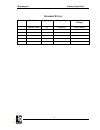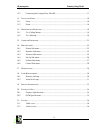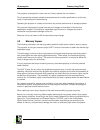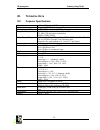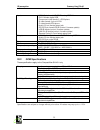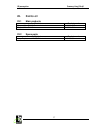- DL manuals
- 3D Perception
- Projector
- COMPACTVIEW SX+40
- User Manual
3D Perception COMPACTVIEW SX+40 User Manual
2008 3D perception AS All rights reserved.
The copyright of this document is the property of 3D perception AS. The document is supplied on the
express terms that it is to be treated as confidential. No part of this document may be reproduced or
transmitted in any form or by any means, electronic or mechanical for any purpose, without the
express written permission of 3D perception AS. The information in this document is subject to
change without notice and is provided ‘AS IS’.
C
OMPACT
V
IEW
SX+40
U
SER
M
ANUAL
Summary of COMPACTVIEW SX+40
Page 1
2008 3d perception as all rights reserved. The copyright of this document is the property of 3d perception as. The document is supplied on the express terms that it is to be treated as confidential. No part of this document may be reproduced or transmitted in any form or by any means, electronic or ...
Page 2
3d perception c ompact v iew sx+40 user manual ii d ocument s tatus revision month year paragraph(s) prepared by description of change 1 february 2008 all d kennedy initial release.
Page 3
3d perception c ompact v iew sx+40 user manual iii t able of c ontents 1. B efore you start .............................................................................................................1 1.1 accessories.....................................................................................
Page 4
3d perception c ompact v iew sx+40 user manual iv 12.2 connecting the compactview sx+40e .................................................................. 17 13. F ocus and z oom ............................................................................................................. 18 13.1 fo...
Page 5
3d perception c ompact v iew sx+40 user manual v 22. P arts list ....................................................................................................................... 37 22.1 main products.................................................................................................
Page 6
3d perception c ompact v iew sx+40 user manual 1 1. B efore you start thank you for choosing a 3d perception c ompact v iew sx+40 projector. 1.1 accessories please take a few minutes to ensure that your c ompact v iew sx+40 projector pack contains all the necessary parts as listed on the accessories...
Page 7
3d perception c ompact v iew sx+40 user manual 2 2. A ccessories c ompact v iew sx+40 p rojector r emote c ontrol and batteries m odels : sx+40i sx+40e c able cover a irflow cover user manual cables vga male blue - vga male blue, 2m dvi-i male white - dvi–i male white, 2m a/v cable 3 x phono – phono...
Page 8
3d perception c ompact v iew sx+40 user manual 3 3. I ntroduction the c ompact v iew sx+40 projector is the ultimate in high-resolution projectors when projection on to flat, curved or double curved screens with multiple projectors is the requirement. The c ompact v iew sx+40 projector is compatible...
Page 9
3d perception c ompact v iew sx+40 user manual 4 4. S afety & w arnings this user manual contains important information regarding safety precautions and the set-up and use of the projector. Please read the manual carefully before you operate the projector. 4.1 safety this device complies with releva...
Page 10
3d perception c ompact v iew sx+40 user manual 5 the projector is designed for indoor use only. Never operate the unit outdoors. Do not operate the projector outside its temperature and humidity specifications, as this may result in overheating and malfunctioning. Operating the projector in a dusty ...
Page 11
3d perception c ompact v iew sx+40 user manual 6 acute exposure to high concentrations of mercury vapor can cause conditions such as lung and airway irritation, tightness in the chest, a burning sensation in the lungs, coughing, nausea, vomiting and diarrhea. Children and fetuses are particularly se...
Page 12
3d perception c ompact v iew sx+40 user manual 7 5. B efore s et - up and u se be sure you have read the safety and warnings chapter in this manual before proceeding with the set-up and use of the c ompact v iew sx+40 projector. Unpack the supplied parts and familiarize yourself with the various com...
Page 13
3d perception c ompact v iew sx+40 user manual 8 6. O verview a. Focus ring h. Lamp house b. Zoom ring (optional lens) i. Adjustable foot c. Ir sensor j. Foot release d. Ventilation k. Security lock e. Keypad l. Ceiling mount f. Connector panel m. Control chain in (only on i models) g. Power connect...
Page 14
3d perception c ompact v iew sx+40 user manual 9 7. K eypad power switch the projector on and off. Auto automatically detect and synchronize to the signal source selected. Menu activate the menu system. Use the four arrow keys to navigate and to activate. Select/keystone select menu option when the ...
Page 15
3d perception c ompact v iew sx+40 user manual 10 8. S tatus green light a permanent green light indicates the projector is turned on yellow light a permanent yellow light indicates the projector is either switched off or is in stand-by mode. Yellow light flashing a flashing yellow light indicates w...
Page 16
3d perception c ompact v iew sx+40 user manual 11 9. R emote c ontrol the remote control allows flexible access to the projector settings, either through direct keys, or through the menu system. The remote control can be used to emulate the computer mouse through the usb interface. Power switches th...
Page 17
3d perception c ompact v iew sx+40 user manual 12 bright adjusts image brightness from dark to bright contrast adjusts the image contrast from soft to hard color adjusts the color of the image from pale to saturated volume adjusts the sound volume aspect cycles through the aspect ratios available wi...
Page 18: 10.
3d perception c ompact v iew sx+40 user manual 13 10. C onnector p anel a. Component video in (ypbpr) . Used for high quality video reproduction. B. Super video in. Used for improved quality video. C. Composite video in. Used for standard video quality. D. Dvi - digital rgb. For a low noise computer...
Page 19: 11.
3d perception c ompact v iew sx+40 user manual 14 11. S et - up before any set-up, switch off all equipment. 11.1 set-up computer the projector may be connected to up to three computer sources simultaneously, using the vga and dvi inputs. The vga interface is analog and may cause some noise in the p...
Page 20
3d perception c ompact v iew sx+40 user manual 15 11.2 set-up video three video sources may be connected, using the ypbpr (component), s-video (super video) and video (composite video) inputs. Component video will display more detailed images. Composite video yields images with less detail. In addit...
Page 21: 12.
3d perception c ompact v iew sx+40 user manual 16 12. Gcm - g eometry c orrection m odule the gcm (geometry correction module) facilitates, via compactdesigner/compactcontrol, the special features unique to the 3d perception projection solutions. These include: • image warping • soft edge blending •...
Page 22
3d perception c ompact v iew sx+40 user manual 17 12.2 connecting the compactview sx+40 the compactview sx+40-e must be connected to a channel in a compactutm. For full details please see the compact utm basic/compact utm zero user manual..
Page 23: 13.
3d perception c ompact v iew sx+40 user manual 18 13. F ocus and z oom 13.1 focus turn the focus ring (a) on the projection lens to get a correctly focused image. 13.2 zoom turn the zoom ring (b) on the projection lens to zoom in and out. (this is only available on the optional zoom lens.) if the de...
Page 24: 14.
3d perception c ompact v iew sx+40 user manual 19 14. M ounting the p rojector 14.1 to a ceiling mount the projector can be ceiling mounted using any approved ul tested/listed ceiling mount fixture with a minimum weight capacity of 12 kg (26 lbs). The ceiling mount obtainable through 3d perception (...
Page 25
3d perception c ompact v iew sx+40 user manual 20 14.2 to a tabletop the projector may be mounted or sited directly onto a tabletop. To adjust the projected image to the desired height on the screen, eject the front foot (c) by pressing the release button (d), and adjust the angle to the right posit...
Page 26: 15.
3d perception c ompact v iew sx+40 user manual 21 15. U sing the p rojector after set-up, switch on all equipment. To switch the projector on, firmly press the power button on the keypad or the remote control. The status indicator will turn from yellow to green when the projector is switched on. Whe...
Page 27: 16.
3d perception c ompact v iew sx+40 user manual 22 16. M enu s ystem the menu system gives access to a multitude of image and system controls. The menu system is structured through a top menu with several sub menus. The sub menus will vary depending on the actual source selected. Top menu picture: ba...
Page 28
3d perception c ompact v iew sx+40 user manual 23 16.1 picture sub-menu s-video/composite video vga dvi ypbpr (progressive) brightness adjusts the image brightness. A higher setting will increase the brightness a lower setting will decrease the brightness of the image. Contrast controls the contrast...
Page 29
3d perception c ompact v iew sx+40 user manual 24 16.2 dynamic sub-menu for all white boost increases the white level of the image for enhanced contrast gamma the source image is adapted to characteristics typical to certain applications. This enables an optimized display of images, depending on whe...
Page 30
3d perception c ompact v iew sx+40 user manual 25 16.3 advanced sub-menu s-video/composite video vga dvi ypbpr (progressive) h position shifts the image sideways. V position shifts the image up and down. Phase adjust for stable image. A jittery image may appear with certain vga sources. You may also...
Page 31
3d perception c ompact v iew sx+40 user manual 26 16.4 set up sub-menu keystone v adjust vertical keystone correction. Compensates for the geometrical distortion of the projected image resulting from tilting the projector to shoot higher up on the wall. Keystone h adjust horizontal keystone correcti...
Page 32
3d perception c ompact v iew sx+40 user manual 27 16.5 utilities sub-menu for all information displays information about the source and projector status osd turn the on screen display on (display) or off (hide) during source scan. Osd timeout defines how long osd is displayed after last key action b...
Page 33
3d perception c ompact v iew sx+40 user manual 28 16.6 control sub-menu mode selects between rs232, rimi (internal) and lan control modes. The projector can be controlled by only one of the modes at a time. When using the compactview sx+40-i the mode must be set to rimi (rich media interface). When ...
Page 34: 17.
3d perception c ompact v iew sx+40 user manual 29 17. M aintenance the projector may from time to time require cleaning. Never open the projector, as this will void any warranties. Refer all service and repair work to qualified personnel. Only the exterior of the projector may be cleaned. Use a damp...
Page 35: 18.
3d perception c ompact v iew sx+40 user manual 30 18. L amp r eplacement the status lamp on the keypad will turn red when the lamp life expires. In addition, a message will appear on the screen; “lamp life time has expired! Please change lamp.” 18.1 remove old lamp change the lamp when its lifetime ...
Page 36
3d perception c ompact v iew sx+40 user manual 31 pull the handle (d). Remove the lamp house (e). 18.2 insert new lamp replace the lamp house (e) fold the handle (d) back in to place. Tighten the 3 screws (c).
Page 37
3d perception c ompact v iew sx+40 user manual 32 replace the lamp cover (b) tighten the screw (a). In the “utilities” sub menu, reset the lamp timer. After resetting the lamp timer to clear the warning you must initiate a power cycle..
Page 38: 19.
3d perception c ompact v iew sx+40 user manual 33 19. S ervice i nformation this product contains no user-serviceable parts. If the product fails to function as expected, first check that all connections are properly made, and that the power cord is properly connected. Check that the projector and t...
Page 39: 20.
3d perception c ompact v iew sx+40 user manual 34 20. T echnical d ata 20.1 projector specifications resolution 1400 x 1050 (native) sxga+ display technology single chip dlp™ technology by texas instruments® display device lvds dmd™ with darkchip2™ technology computer compatibility uxga, sxga+, sxga...
Page 40
3d perception c ompact v iew sx+40 user manual 35 inputs 2 vga 15 pin female hd-dsub analog rgbhv 1 dvi-d female digital rgb 1 component video female 3 x rca/phono 1 s-video female 4 pin mini-din 1 c-video female rca/phono 2 audio 3.5 mm female stereo jack 1 rs 232 9 pin female dsub (control, firmwa...
Page 41: 21.
3d perception c ompact v iew sx+40 user manual 36 21. C overs 21.1 cable cover loosen the rear adjustable feet by unscrewing them. Align the vertical hooks on the cover with the guides on the rear of the projector. Snap the cover into place with the lower guides clamping the rear feet. Tighten the r...
Page 42: 22.
3d perception c ompact v iew sx+40 user manual 37 22. P arts list 22.1 main products product name product number compactview sx+40-e 313-sx+40-e compactview sx+40-i 313-sx+40-i 22.2 spare parts product name product number lamp replacement kit 300 w 313-400-00
Page 43: 23.
3d perception c ompact v iew sx+40 user manual 38 23. L imited w arranty , ‘fcc s tatement ’ and ‘t rademarks c opyright ’ limited warranty except as otherwise stated herein, 3d perception warrants that a c ompact v iew sx+40 projector is free from defects in parts and labour under normal use during...
Page 44
3d perception c ompact v iew sx+40 user manual 39 procedure for claims any and all questions or claims concerning a c ompact v iew sx+40 projector shall be made to 3d perception authorised personnel through the var from whom the c ompact v iew sx+40 projector was purchased. In no case shall a c ompa...
Page 45: 24.
3d perception c ompact v iew sx+40 user manual 40 24. C ontact us head office 3d perception as solbråveien 41 p. O. Box 455 n1373 asker norway tel: +47 66 98 70 70 fax: +47 66 98 70 71 support desk: +47 66 98 70 90 info@3d-perception.Com support@3d-perception.Com www.3d-perception.Com regional offic...