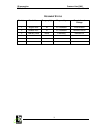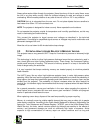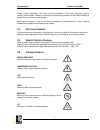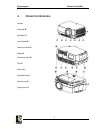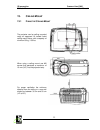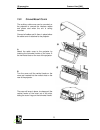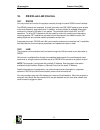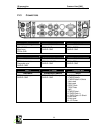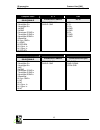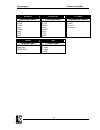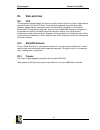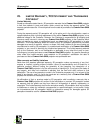- DL manuals
- 3D Perception
- Projector
- COMPACTVIEW SX60
- User Manual
3D Perception COMPACTVIEW SX60 User Manual
2006 3D perception AS All rights reserved.
The copyright of this document is the property of 3D perception AS. The document is supplied on the
express terms that it is to be treated as confidential. No part of this document may be reproduced or
transmitted in any form or by any means, electronic or mechanical for any purpose, without the
express written permission of 3D perception AS. The information in this document is subject to
change without notice and is provided ‘AS IS’.
C
OMPACT
V
IEW
SX60
U
SER
M
ANUAL
Summary of COMPACTVIEW SX60
Page 1
2006 3d perception as all rights reserved. The copyright of this document is the property of 3d perception as. The document is supplied on the express terms that it is to be treated as confidential. No part of this document may be reproduced or transmitted in any form or by any means, electronic or ...
Page 2
3d perception c ompact v iew sx60 revision 2 user manual ii d ocument s tatus revision month year paragraph(s) prepared by description of change 1 august 2006 all a f rotheram initial release 2 october 2007 21 a f rotheram remove rs232 3 february 2008 none d kennedy remove ha.
Page 3
3d perception c ompact v iew sx60 revision 2 user manual iii t able of c ontents 1. I ntroduction ...................................................................................................................1 2. S afety and w arnings ...............................................................
Page 4
3d perception c ompact v iew sx60 revision 2 user manual iv 13.2 ceiling mount cover .............................................................................................. 23 14. U sing the p rojector ..............................................................................................
Page 5
3d perception c ompact v iew sx60 revision 2 user manual v 22.1 fcc........................................................................................................................ 47 22.2 en 55022 warning ..........................................................................................
Page 6
3d perception c ompact v iew sx60 revision 2 user manual 1 1. I ntroduction the compactview sx60 digital projector is designed with the latest state-of-the-art technologies in illumination, imaging, optics, electronics, thermal and industrial design in order to serve traditional as well as novel ima...
Page 7
3d perception c ompact v iew sx60 revision 2 user manual 2 2. S afety and w arnings the compactview sx60 user guide contains important information about safety precautions and the set-up and use of the projector. Please read the manual carefully before you operate the projector. 2.1 safety the compa...
Page 8
3d perception c ompact v iew sx60 revision 2 user manual 3 always allow ample airflow through the projector. Never block any of the air vents. Never cover the unit in any way while running. Allow for sufficient distance to walls and ceilings to avoid overheating. Minimum safety distance to any side ...
Page 9
3d perception c ompact v iew sx60 revision 2 user manual 4 airway irritation, tightness in the chest, a burning sensation in the lungs, coughing, nausea, vomiting and diarrhea. Children and fetuses are particularly sensitive to the harmful effects of metallic mercury to the nervous system. Seek medi...
Page 10
3d perception c ompact v iew sx60 revision 2 user manual 5 recycle warning! Recycle properly, do not dispose of in ordinary waste! No telephone warning! Do not connect to telephone lines!.
Page 11
3d perception c ompact v iew sx60 revision 2 user manual 6 3. O ptical l enses a range of fixed and zoom lenses is available to cover most applications, for both front and rear projection. The lenses are powered and fitted with a bayonet-mount for ease of installation. Switch off all equipment befor...
Page 12
3d perception c ompact v iew sx60 revision 2 user manual 7 remove the lens cap from the projection lens. If you switch the projector on with the lens cap in place, the lens cap may melt, damaging not only the lens cap, but also the projection lens and surrounding parts e to change lens, first remove...
Page 13
3d perception c ompact v iew sx60 revision 2 user manual 8 4. P rojector o verview lens a ir sensor b ventilation c lens release d power connector e keypad f connector panel g lcd h lamp lids i adjustable feet j security lock k ceiling mount l.
Page 14
3d perception c ompact v iew sx60 revision 2 user manual 9 5. K eypad the keypad is illuminated for operation in dark environments. Available functions are illuminated in yellow while selected (active) functions are illuminated in green. Functions that are not available are not illuminated. In addit...
Page 15
3d perception c ompact v iew sx60 revision 2 user manual 10 vga select the vga input as active source. Dvi activate the dvi-d input. Bnc select bnc as source. Ypbpr activate the component video input. S-video select super video as active source. C-video activate the composite video input. X-port 1 a...
Page 16
3d perception c ompact v iew sx60 revision 2 user manual 11 6. I ndicators status indicates the overall system status by green, yellow and red colours. Permanent green light the projector is turned on and in normal operation. Permanent yellow light the unit is in standby mode; no source(s) connected...
Page 17
3d perception c ompact v iew sx60 revision 2 user manual 12 permanent red light lamp life has expired or lamp is not igniting or lamp door is open. Please change projection lamp immediately. Failing to change lamp may lead to lamp explosion. No light no lamp inserted / connected lcd the projector is...
Page 18
3d perception c ompact v iew sx60 revision 2 user manual 13 7. R emote c ontrol the remote control allows flexible access to the projector settings, either through direct keys, or through the menu system. The remote control is backlit for use in dark environments. It also has a data-jack that allows...
Page 19
3d perception c ompact v iew sx60 revision 2 user manual 14 s-video select the super video input as signal source. Ypbpr select component video input. Dvi select the dvi input. Vga select the vga input. Bnc select the bnc input. X-port 1, 2 activates the x-port 1, 2. These keys are enabled by the x-...
Page 20
3d perception c ompact v iew sx60 revision 2 user manual 15 laser activate the built-in laser pointer. Caution! Do not point laser beam at people. Do not stare into laser beam. Ok press ok to confirm selected option in menu. Gamma press gm+ or gm- to select between gamma settings. Store press store,...
Page 21
3d perception c ompact v iew sx60 revision 2 user manual 16 8. C onnector p anel the connector panel may be illuminated by pushing the light key on the keypad. C-video: a used for standard video quality. S-video: b used for improved quality video. Ypbpr: c used for high quality video reproduction. D...
Page 22
3d perception c ompact v iew sx60 revision 2 user manual 17 rc: i allows connection of external ir receiver or wired remote control. Triggers: j 12vdc for screen drop and aspect ratio control usb - interface: k allows for computer mouse control. Lan: l provides access to control and monitoring over ...
Page 23
3d perception c ompact v iew sx60 revision 2 user manual 18 9. S et -u p 9.1 s et -u p v ideo note: before starting set-up, switch off all equipment. Four video sources may be connected, using the ypbpr (component), bnc (rgb), s-video (super video) and video (composite video) inputs. Component and r...
Page 24
3d perception c ompact v iew sx60 revision 2 user manual 19 9.2 s et -u p c omputer note: before starting set-up, switch off all equipment. The projector may be connected to up to three computer sources simultaneously, using the vga, bnc and dvi inputs. The vga and bnc interfaces are analogue and ma...
Page 25: 10.
3d perception c ompact v iew sx60 revision 2 user manual 20 10. I mage a djustments various optical adjustments are available, depending on your choice of lens. All lens adjustments are motorized and controlled by the keypad, remote control or by rs232 or lan. Two kinds of lenses are available; fixe...
Page 26: 11.
3d perception c ompact v iew sx60 revision 2 user manual 21 11. L amp o peration the projector is fitted with two individual projection lamps that can be run in various modes. In addition, lamps can be replaced as needed separately. This ensures an optimized cost of ownership. Individual lamp timers...
Page 27: 13.
3d perception c ompact v iew sx60 revision 2 user manual 22 13. C eiling m ount 13.1 f ixing the c eiling m ount the projector can be ceiling mounted using an approved ul tested/ listed ceiling mount fixture, with a capacity of minimum 60 kg / 130 lbs. When using a ceiling mount use m6 screws that p...
Page 28
3d perception c ompact v iew sx60 revision 2 user manual 23 13.2 c eiling m ount c over the auxiliary cable cover can be mounted on the projector to conceal the interface cables and power cord when the unit is ceiling mounted. Connect all cables and fix them in place before the cable cover is attach...
Page 29: 14.
3d perception c ompact v iew sx60 revision 2 user manual 24 14. U sing the p rojector after set-up, switch on all equipment. The projector can be controlled by the keypad on the rear, by the remote control or using the rs232 or lan interfaces. When using the remote control, either all or select indi...
Page 30: 15.
3d perception c ompact v iew sx60 revision 2 user manual 25 15. M enu s ystem the menu system gives access to a multitude of image and system controls. The menu system is structured through a top menu and several sub menus. The sub menus may vary depending on the actual source selected. Some functio...
Page 31
3d perception c ompact v iew sx60 revision 2 user manual 26 15.2 p icture s ub m enu s-video / c-video vga / bnc dvi ypbpr (progressive) brightness adjusts the image brightness. A higher setting will increase the brightness; a lower setting will decrease the brightness of the image. Contrast control...
Page 32
3d perception c ompact v iew sx60 revision 2 user manual 27 15.3 d ynamic s ub m enu s-video / c-video vga / bnc dvi ypbpr (progressive ypbpr (interlaced white boost increases the white level of the image for enhanced contrast gamma the source image is adapted to characteristics typical to certain a...
Page 33
3d perception c ompact v iew sx60 revision 2 user manual 28 15.4 a dvanced s ub m enu s-video / c-video vga / bnc dvi ypbpr (progressive) h position shifts the image sideways. V position shifts the image up and down. Phase adjust for stable image. A jittery image may appear with certain vga sources....
Page 34
3d perception c ompact v iew sx60 revision 2 user manual 29 15.5 s et -u p s ub m neu keystone v adjust vertical keystone correction. Compensates for the geometrical distortion of the projected image resulting from tilting the projector to shoot higher up on the wall. Keystone h adjust horizontal ke...
Page 35
3d perception c ompact v iew sx60 revision 2 user manual 30 15.6 u tilities s ub m enu system information displays information about the source and projector status. Osd turn the on screen display on (display) or off (hide) during source scan. Osd timeout defines how long osd is displayed after last...
Page 36
3d perception c ompact v iew sx60 revision 2 user manual 31 lcd options. Define options for the rear monitor lcd. Lcd timeout select timeout when lcd turns off after use. Lcd dim level select intensity in lcd backlight. Lcd calibrate source allows calibration of projector to analogue rgb source. Rgb...
Page 37
3d perception c ompact v iew sx60 revision 2 user manual 32 15.8 l amp s ub m enu mode select dual or single lamp mode. Eco select eco mode (reduced power for longer lamp life). Advanced individual lamp control. Single select lamp 1 or lamp 2 as active lamp. Lamp 1, lamp 2 power select lamp power fr...
Page 38: 16.
3d perception c ompact v iew sx60 revision 2 user manual 33 16. Rs 232 and lan c ontrol 16.1 rs 232 you may control and monitor the projector remotely through the serial rs232 control interface. Two rs232 protocols are employed. A simple instruction set (sis) ascii protocol gives access to the most ...
Page 39: 17.
3d perception c ompact v iew sx60 revision 2 user manual 34 17. T rouble s hooting 17.1 n o i mage no connection: check if all connections are properly made. Source off: check if the equipment is powered on. Lamp dead: the lamp may need replacement. Check the lamp time in the utilities sub menu. Sou...
Page 40
3d perception c ompact v iew sx60 revision 2 user manual 35 17.4 u nsharp i mage keystone correction may have been activated inadvertently, compressing parts of the image that affect the display of fine-line graphics, text and other images of high resolution source resolution is different from proje...
Page 41: 18.
3d perception c ompact v iew sx60 revision 2 user manual 36 18. M aintenance the projector may from time to time need cleaning. Never open the unit, as this will void any warranties. Refer service and repair to qualified personnel only. The projector is using lamps that have a limited life time. Ple...
Page 42: 19.
3d perception c ompact v iew sx60 revision 2 user manual 37 19. S ervice i nformation this product contains no user serviceable parts. If the product fails to function as expected, please first check that all connections are properly made, and that the power cord is properly connected. Please check ...
Page 43: 20.
3d perception c ompact v iew sx60 revision 2 user manual 38 20. L amp c hange the lamp indicators on the keypad will turn red when lamp life expires. Change the lamp when lifetime expires. Always replace lamp with the same type and rating. The lamp includes an electronic lamp timer that is tracking ...
Page 44
3d perception c ompact v iew sx60 revision 2 user manual 39 replace with a new lamp in reverse order. Insert a new lamp. E observe the guide pins. Turn the tree locking screws f a quarter turn clockwise. Close the lamp lid. H turn the locking screw i clockwise. Warning be careful not to touch the pr...
Page 45: 21.
3d perception c ompact v iew sx60 revision 2 user manual 40 21. T echnical d ata 21.1 p rojector u nit resolution 1400 x 1050 (native) sxga+, 4 : 3 aspect ratio display technology single chip dlp™ technology by texas instruments® dmd™ with darkchip™ technology display device uxga, sxga+, sxga, xga, ...
Page 46
3d perception c ompact v iew sx60 revision 2 user manual 41 inputs 1 vga 15 pin female hd-dsub analogue rgbhv 1 dvi-d female digital rgb 5 bnc male analogue rgbhv 1 component video female 3 x rca/phono 1 s-video female 4 pin mini-din 1 c-video female rca/phono 1 usb-b female (control, firmware updat...
Page 47
3d perception c ompact v iew sx60 revision 2 user manual 42 21.2 l enses short fixed lens f = 15.32 mm f = 2.1 - 6.5 throw ratio (distance : width) = 0.8 : 1 throw distance = 0.5 - 2.5 m (1.65 - 8,25 ft.) horizontal shift = +/- 1% (fine adjust only) vertical shift = +/- 1% (fine adjust only) medium ...
Page 48
3d perception c ompact v iew sx60 revision 2 user manual 43.
Page 49
3d perception c ompact v iew sx60 revision 2 user manual 44 21.3 c onnectors aspect bnc b bnc g 3.5mm mini jack bnc male bnc male tip: 12v dc 80ma max. Stem: gnd stem: blue shield: gnd stem: green shield: gnd bnc h - c b/pb bnc r bnc male phono/rca female bnc male stem: horizontal / composite sync. ...
Page 50
3d perception c ompact v iew sx60 revision 2 user manual 45 computer vga1 g / y lan 15 high density dsub female phono/rca female rj 45 1 analogue r in 2 analogue g in 3 analogue b in 4 agnd 5 agnd 6 analogue r gnd in 7 analogue g gnd in 8 analogue b gnd in 9 reserved 10 sync. Gnd in 11 agnd 12 ddc/s...
Page 51
3d perception c ompact v iew sx60 revision 2 user manual 46 rs-232 in rs-232 out s - video 9 pin dsub female 9 pin dsub male 4 pin mini din female 1 nc 2 rxd 3 txd 4 nc 5 gnd 6 nc 7 nc 8 nc 1 nc 2 txd 3 rxd 4 nc 5 gnd 6 nc 7 nc 8 nc 1 gnd 2 gnd 3 luma 4 chroma screen usb 3.5mm mini jack digital usb ...
Page 52: 22.
3d perception c ompact v iew sx60 revision 2 user manual 47 22. D eclarations 22.1 fcc this equipment has been tested and found to comply with the limits for a class a digital device, pursuant to part 15 of the fcc rules. These limits are designed to provide reasonable protection against harmful int...
Page 53: 23.
3d perception c ompact v iew sx60 revision 2 user manual 48 23. L imited w arranty , ‘fcc s tatement ’ and ‘t rademarks c opyright ’ limited warranty except as otherwise stated herein, 3d perception warrants that a c ompact v iew sx60 projector is free from defects in parts and labour under normal u...
Page 54
3d perception c ompact v iew sx60 revision 2 user manual 49 procedure for claims any and all questions or claims concerning a c ompact v iew sx60 projector shall be made to 3d perception authorised personnel through the var from whom the c ompact v iew sx60 projector was purchased. In no case shall ...
Page 55: 24.
3d perception c ompact v iew sx60 revision 2 user manual 50 24. C ontact us head office 3d perception as solbråveien 41 p. O. Box 455 n1373 asker norway tel: +47 66 98 70 70 fax: +47 66 98 70 71 support desk: +47 66 98 70 90 info@3d-perception.Com support@3d-perception.Com www.3d-perception.Com regi...