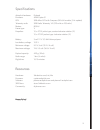Summary of IRIS
Page 1
Operation manual read before flying! Important.
Page 2
Contents 01 meet iris 03 parts 04 charger 06 propellers 07 learn to fly 11 safety 12 altitude hold mode 13 first flight 18 stabilize mode 18 loiter mode 19 return-to-launch mode 19 autonomous mode and missions 21 specifications and resources 22 learn more and support.
Page 3
01 meet iris. Thank you for purchasing iris. Iris is an autonomous quadcopter and personal aerial imaging platform powered by open-source hardware, software, and firmware. Please read this manual carefully before your first flight and pay close attention to safety information. Happy flying! ! Import...
Page 4
02 front rear antenna led battery compartment usb port front arms (blue) safety button rear arms (black) iris does not include the gopro frame shown in these images..
Page 5
03 parts rc transmitter your direct link to iris 3dr radio with micro-usb and android otg ground station adapters slide out the leg to remove it, and replace with the new leg. Replace the set screw and fasten until it sits flush with the surface. Do not tighten the screw beyond this point. Use the s...
Page 6: –
04 charger iris is powered by a rechargeable lithium polymer (lipo) battery. Store battery at half charge then charge fully before flying. Batteries must ship at half charge, so please charge before your first flight. Each full battery provides 10 to 13 minutes of flight time. Connect charger to the...
Page 7: Battery Safety
05 secure battery inside the guard bag while charging. Charge until the status indicator displays green. Charging complete 4 protect battery from extreme heat, extreme cold, puncturing, and flammable surfaces. Always transport, charge, and store the battery in the guard bag. Charge battery using a d...
Page 8: Sfp
06 iris uses two sf and two sfp propellers. To attach, find the rings shown below inside the propeller package. Add sfp propellers to the front-left and back-right motors and sf propellers to the front-right and back-left motors with the writing on the propellers facing up. Sf sf sfp sfp writing on ...
Page 9
07 control iris in flight using the transmitter’s left and right sticks. Left stick right stick left stick left stick left stick lower stick to decrease altitude. Before takeoff, set stick fully down. To maintain altitude, set stick to center position. Take off by raising stick halfway to center. To...
Page 10: Activate
08 flight tip when adjusting orientation, move the left stick horizontally without changing its vertical position. Activate hold until propellers start spinning. Take-off + lift raise just slightly for take off hover + land lower just slightly to hover left yaw left back forward right right yaw deac...
Page 11: Activate
09 activate hold until propellers start spinning. Take-off + lift raise just slightly for take off hover + land lower just slightly to hover left yaw left back forward right right yaw deactivate hold until propellers stop spinning activate hold until propellers start spinning. Take-off + lift raise ...
Page 12
10 left stabalize altitude hold loiter full autonomy return to launch left mode switch up down center stabalize altitude hold loiter full autonomy return to launch stabalize altitude hold loiter full autonomy return to launch right mode switch mode switches up down stabalize altitude hold loiter ful...
Page 13
11 iris has powerful motors and high-speed propellers. Never place your hands near propellers while iris is armed or the safety button displays solid red. Always press the safety button until it displays blinking red before handling. Always fly in an open area away from people and buildings; do not ...
Page 14: (Alt)
12 once you feel comfortable flying in altitude hold, try out iris’ other flight modes for gps-positioned and autonomous flight. Altitude hold mode (alt) allow iris’ autopilot to help you fly by engaging altitude hold mode (alt). This autopilot-assisted flight mode maintains altitude automatically. ...
Page 15
13 first flight select an open area for flying, away from people and buildings, and remember to bring the flight checklist, wrench, and a fully charged battery. Determine the boundaries of your flying area before takeoff, and select a level, unobstructed space as a launch point. Follow these preflig...
Page 16
14 2 power on transmitter. If the left stick is not fully down, the transmitter will display an alert message. 3 connect battery. Press the sides of the battery compartment together and rotate the door down. Insert battery and attach the yellow connectors. To close, squeeze the door, and rotate up u...
Page 17
15 do not handle iris while the safety button is solid red and iris is live. Always press the button until it displays blinking red before approaching propellers. ! ! Scale 1 : 2 autopilot ready, gps locked autopilot ready, no gps initializing, please wait. 4 press safety button. Scale 1 : 2 press t...
Page 18
16 flight l left stick take off by raising the left stick halfway to center. L left stick gain altitude by raising the left stick. R l left stick r fly forward, backward, left, or right by moving the right stick in the direction you want to fly. Left stick release the right stick to level iris. R le...
Page 19
17 postflight l 1 disarm motors. After landing, hold the left stick down- left until the motors stop spinning. 2 press safety button. Scale 1 : 2 press the safety button until it displays blinking red to make iris safe to handle. 3 disconnect battery. 4 power off transmitter. Your first flight is no...
Page 20: (Stb)
18 stabilize mode (stb) stabilize mode (stb) is iris’ most acrobatic flight setting. In stabilize, the autopilot provides basic stabilization while allowing full manual control of both sticks. In this mode, you’ll need to make continuous, small adjustments to the left and right sticks to maintain a ...
Page 21: (Rtl)
19 return-to-launch mode (rtl) return to launch (rtl) down-down gps required before takeoff to recall iris to the launch point during flight, execute a return-to-launch (rtl) command. Rtl automatically returns iris to the launch point, and can be used any time you would like to land quickly. Rtl req...
Page 22
20 ! To avoid sudden changes in altitude when switching from autonomous mode to stabilize mode, ensure that the left stick is set to the center position. Fly a brief test flight in stabilize mode to verify that all controls (throttle, yaw, roll, and pitch) are responding normally. Use the ground sta...
Page 23
21 specifications autopilot hardware: pixhawk firmware: apm:copter 3.1 gps: 3dr ublox gps with compass (lea-6h module, 5 hz update) telemetry radio: 3dr radio telemetry v2 (915 mhz or 433 mhz) motors: 850 kv frame type: v propellers: 10 x 4.7 sf puller type, counterclockwise rotation (2) 10 x 4.7 sf...
Page 24
Learn more visit 3drobotics.Com/iris/info to learn about: » opening the shell » replacing the arms and motors » connecting and calibrating an rc system » installing software » planning a mission » updating firmware » led meanings and tones visit copter.Ardupilot.Com to learn about: » additional flig...