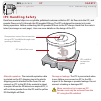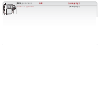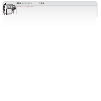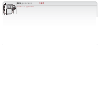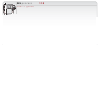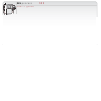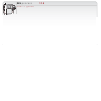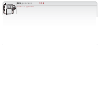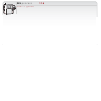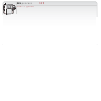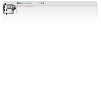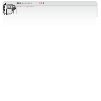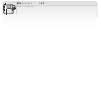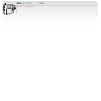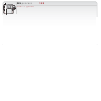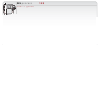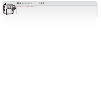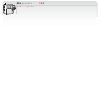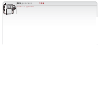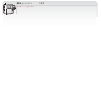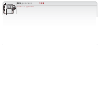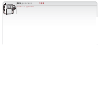- DL manuals
- 3D Systems
- 3D Printers
- Sinterstation Pro
- User Manual
3D Systems Sinterstation Pro User Manual
SLS p r o c e s s
u s e r ’ s g u i d e
Thank-you for purchasing 3D Systems® SLS® equipment and
DuraForm® materials. Before you start building parts in your
SLS™ process facility, please read this guide carefully to
enjoy optimum process performance and longer equipment
service life.
C O N T E N T S
Document 23348-M12-00
Revision
B
August 2017
Copyright © 2006 by 3D Systems Corporation. All rights reserved.
3D Systems, the 3D logo, Sinterstation,
sPro, SLS, and DuraForm are registered trademarks of 3D
Systems,
Inc. Other trademarks are the property of their respective owners.
L
In accordance with laboratory equipment safety standards (EN61010-1, Sect. 5.4.4). If this equipment is used
in a manner not specified by the manufacturer, protection provided by the equipment may be impaired.
Observe all warning labels, and conform to all safety rules described in this manual.
™
Contents
About This Guide . . . . . . . . . . . . . . . . . 2
Safety . . . . . . . . . . . . . . . . . . . . . . . . . . . . 9
`
SLS Process . . . . . . . . . . . . . . . . . . . . . . 43
Prepare to Build . . . . . . . . . . . . . . . . . 55
Build Parts. . . . . . . . . . . . . . . . . . . . . . . 73
Break Out Parts . . . . . . . . . . . . . . . . . . 90
`
. . . . . . . . . . . . . . . . . . . . . . . . .101
`
IRS & IPC. . . . . . . . . . . . . . . . . . . . . . . 133
`
SLS System . . . . . . . . . . . . . . . . . . . . 180
`
BOS . . . . . . . . . . . . . . . . . . . . . . . . . . . 208
`
Contacting 3D Systems . . . . . . . . . 242
Glossary . . . . . . . . . . . . . . . . . . . . . . . 245
`
Index . . . . . . . . . . . . . . . . . . . . . . . . . . 268
Original Instructions
S
Summary of Sinterstation Pro
Page 1
Sls p r o c e s s u s e r ’ s g u i d e thank-you for purchasing 3d systems® sls® equipment and duraform® materials. Before you start building parts in your sls™ process facility, please read this guide carefully to enjoy optimum process performance and longer equipment service life. C o n t e n t s...
Page 2: Sls P R O C E S S
Sls p r o c e s s u s e r ’ s g u i d e a b o u t t h i s g u i d e this guide describes how to create finished sls parts made of duraform® pa plastic powder laser sintering (ls) material using 3d systems’ spro sls® system and sls equipment. ` what’s inside? . . . . . . . . . . . . . . . . . . . . ....
Page 3: Sls
Sls p r o c e s s 3 a b o u t t h i s g u i d e u s e r ’ s g u i d e w h a t ’ s i n s i d e ? Wh at ’s i n s i d e ? This sls process user’s guide includes the sections summarized below. General safety guidelines are presented first. The rest of the guide is organized in two parts. The first part ...
Page 4: Sls
Sls p r o c e s s 4 a b o u t t h i s g u i d e u s e r ’ s g u i d e w h a t ’ s i n s i d e ? Breakout parts – how to remove and cool down the part cake after a build, then use the bos to remove parts from the part cake. This section also describes how to recycle or dispose of used part cake powde...
Page 5: Sls
Sls p r o c e s s 5 a b o u t t h i s g u i d e u s e r ’ s g u i d e h a z a r d w a r n i n g s h a z a rd wa r n i n g s you will find nine different types of warnings in this guide. Always heed these warnings. Ignoring them can expose you and your sls equipment to the hazards listed below. L see...
Page 6: Sls
Sls p r o c e s s 6 a b o u t t h i s g u i d e u s e r ’ s g u i d e i n s t r u c t i o n f o r m a t s i n s t r u c t i o n fo r m at s instructions in this guide use special text formats to highlight menu commands, keys on the keyboard, operator panel buttons, and text on the operator panel dis...
Page 7: Sls
Sls p r o c e s s 7 a b o u t t h i s g u i d e u s e r ’ s g u i d e o t h e r u s e f u l d o c u m e n t s o t h e r us e f u l d o c u m e nt s the documents listed below will help you get the most out of your sls process and equipment. You can find them in the ..Dtm\docs folder of your ls softw...
Page 8: Sls
Sls p r o c e s s 8 a b o u t t h i s g u i d e u s e r ’ s g u i d e o t h e r u s e f u l d o c u m e n t s ` sinter help – provides detailed instructions on how to use the sinter application to run and manage builds on the sls system. To view sinter help, run sinter, then select help > online hel...
Page 9: Sls P R O C E S S
Sls p r o c e s s u s e r ’ s g u i d e s a f e t y this section gives the information you need to use 3d s ystems’ sls equipment and duraform ls materials safely. It includes the following topics: ` general safety guidelines . . . . . . . . . . . . . . 10 ` sls equipment safety features . . . . . ....
Page 10: Sls
Sls p r o c e s s 1 0 s a f e t y u s e r ’ s g u i d e g e n e r a l s a f e t y g u i d e l i n e s g e n e ra l s a fe t y g u i d e l i n e s all sls equipment is designed with safety in mind. However, improper use, malfunctions, and excessive exposure could cause injury. Follow these general sa...
Page 11: Sls
Sls p r o c e s s 1 1 s a f e t y u s e r ’ s g u i d e g e n e r a l s a f e t y g u i d e l i n e s ` dress electrical cables, powder transport tubing, and coolant hoses to prevent tripping; especially the umbilical tubing that connects the ipc to the irs . Material handling ` do not use any mater...
Page 12: Sls
Sls p r o c e s s 1 2 s a f e t y u s e r ’ s g u i d e s l s e q u i p m e n t s a f e t y f e a t u r e s s l s e q u i p m e n t s a fe t y fe at u r e s the main design goal for all sls equipment is to provide a safe operating environment. The frame and enclosure designs passively limit hazardou...
Page 13: Sls
Sls p r o c e s s 1 3 s a f e t y u s e r ’ s g u i d e s l s e q u i p m e n t s a f e t y f e a t u r e s sls system response if an interlock fails safety interlock devices mounted on the sls system sense the hazardous operating conditions below. The sls system takes the actions listed when an int...
Page 14: Sls
Sls p r o c e s s 1 4 s a f e t y u s e r ’ s g u i d e s l s e q u i p m e n t s a f e t y f e a t u r e s laser beam optics and scanning areas , including the fully-enclosed image processing module (ipm)—where the laser beam originates—and the interior of the process chamber, into which the beam p...
Page 15: Sls
Sls p r o c e s s 1 5 s a f e t y u s e r ’ s g u i d e s a f e t y l a b e l s s a fe t y l a b e l s safety labels are posted on all sls process machines. The following table describes each of these labels. Safety label what it means electric shock hazard high voltage electricity is accessible in ...
Page 16: Sls
Sls p r o c e s s 1 6 s a f e t y u s e r ’ s g u i d e s a f e t y l a b e l s crush hazard mechanical motion of machine components presents a crush hazard in the vicinity of this sign. Crush hazards can result in severe bodily injury or death. See mechanical motion hazard locations on page 33. Rot...
Page 17: Sls
Sls p r o c e s s 1 7 s a f e t y u s e r ’ s g u i d e e l e c t r i c a l s a f e t y e l e c t r i c a l s a f e t y to prevent electrical shock, sls equipment will not operate unless all external panels are installed and all electrical safety interlock circuits are closed. All sls equipment was ...
Page 18: Sls
Sls p r o c e s s 1 8 s a f e t y u s e r ’ s g u i d e e n v i r o n m e n t a l i s s u e s e nv i r o n m e nt a l i s s u e s the sls system emits no toxic substances when using materials approved by 3d systems. Emissions powder heating – analytical testing on 3d systems powders indicates no det...
Page 19: Sls
Sls p r o c e s s 1 9 s a f e t y u s e r ’ s g u i d e e n v i r o n m e n t a l i s s u e s noise levels the following table quantifies the noise levels for various components of the sls system. Equipment noise level sls system standpoint bos and dust collector bos only dust collector only dust co...
Page 20: Sls
Sls p r o c e s s 2 0 s a f e t y u s e r ’ s g u i d e l a s e r s a f e t y l a s e r s a fe t y the sls system contains a 70-watt continuous-wave co2 laser. The laser itself is designated class iv. Very brief exposure to a direct—or specularly or diffusely reflected—laser beam can cause significa...
Page 21: Sls
Sls p r o c e s s 2 1 s a f e t y u s e r ’ s g u i d e l a s e r s a f e t y laser safety labels on the sls system the sls system has the two types of laser safety labels below. Laser safety label locations on the sls system on shown in the figures that follow the table.: laser safety label what it...
Page 22: Sls
Sls p r o c e s s 2 2 s a f e t y u s e r ’ s g u i d e l a s e r s a f e t y laser radiation hazard label locations behind the process chamber cover behind raised laser window access door on process chamber left and right exterior wall (right side not shown) on process chamber rear interior and ext...
Page 23: Sls
Sls p r o c e s s 2 3 s a f e t y u s e r ’ s g u i d e l a s e r s a f e t y defeatably interlocked protective housing laser label locations caution class 4 invisible laser radiation when open and interlocks defeated avoid eye or skin exposure to direct or scattered radiation at top of sls system; ...
Page 24: Sls
Sls p r o c e s s 2 4 s a f e t y u s e r ’ s g u i d e l a s e r s a f e t y laser certification (and machine identification) label location machine id label at left rear of sls system, on ac chassis door laser certification on machine id label.
Page 25: Sls
Sls p r o c e s s 2 5 s a f e t y u s e r ’ s g u i d e l a s e r s a f e t y general laser safety rules you should always comply with the following rules when working with laser equipment. ` operators must attend a training class for sls system procedures. ` operate the sls system only with the rcm...
Page 26: Sls
Sls p r o c e s s 2 6 s a f e t y u s e r ’ s g u i d e l a s e r s a f e t y laser service and maintenance the sls system conforms to applicable requirements of 21 cfr subchapter j at date of manufacture. It is designated a class 1 laser device by the center for devices and radiological health (cdr...
Page 27: Sls
Sls p r o c e s s 2 7 s a f e t y u s e r ’ s g u i d e l a s e r s a f e t y ` certified service personnel should notify and instruct everyone in the area to wear safety glasses (ansi z136.1-1993 section 4.6.2 and ansi z87.1; din 58215/01.86 and din 58219/ 02.86). The co2 laser wavelength cannot tr...
Page 28: Sls
Sls p r o c e s s 2 8 s a f e t y u s e r ’ s g u i d e p o w d e r s a f e t y po wd e r s a fe t y all powders certified by 3d systems are safe during normal operation. However, you should be aware of the following issues: ` any powder, powder-like substance, or airborne cloud of powder has a remo...
Page 29: Sls
Sls p r o c e s s 2 9 s a f e t y u s e r ’ s g u i d e p o w d e r s a f e t y powder safety information topic reference / contact standard industrial ventilation practices us: american conference of governmental hygienists, committee on industrial ventilation europe: maximale arbeitsplatz konzentr...
Page 30: Sls
Sls p r o c e s s 3 0 s a f e t y u s e r ’ s g u i d e p o w d e r s a f e t y powder handling precautions during normal operation of the sls system using 3d systems’ materials, you are not required to wear a dust mask or special personal protection equipment unless specifically designated. Check t...
Page 31: Sls
Sls p r o c e s s 3 1 s a f e t y u s e r ’ s g u i d e p o w d e r s a f e t y avoiding spills • keep containers closed when not in use. • have a fully-grounded internal non-ignition vacuum cleaner ready to use. • have any equipment specified in the msds ready to use. Msds • give operators access t...
Page 32: Sls
Sls p r o c e s s 3 2 s a f e t y u s e r ’ s g u i d e n i t r o g e n / o x y g e n s a f e t y n i t ro g e n / ox yg e n s a fe t y the sls system uses nitrogen to create an inert atmosphere in the process chamber. The nitrogen inhibits any potential rapid combustion of particulate matter during...
Page 33: Sls
Sls p r o c e s s 3 3 s a f e t y u s e r ’ s g u i d e n i t r o g e n / o x y g e n s a f e t y oxygen deprivation effects and symptoms a oxygen content (% by volume) effects and symptoms at atmospheric pressure 15 – 19 % decreased ability to work strenuously. May impair your coordination or may i...
Page 34: Sls
Sls p r o c e s s 3 4 s a f e t y u s e r ’ s g u i d e m e c h a n i c a l m o t i o n h a z a r d l o c a t i o n s m e c h a n i c a l m o t i o n h a z a r d l o c at i o n s you should be aware of the following pinch, crush, and rotating blade hazard locations on the sls equipment: bos door the...
Page 35: Sls
Sls p r o c e s s 3 5 s a f e t y u s e r ’ s g u i d e h o t s u r f a c e s a n d p o w d e r s h o t s u r f a ce s a n d po wd e r s the sls system process chamber and the rcm both contain heaters. During and after a build, the surfaces of both are hot—and they both contain hot materials. Take t...
Page 36: Sls
Sls p r o c e s s 3 6 s a f e t y u s e r ’ s g u i d e d u r a f o r m m a t e r i a l h a n d l i n g s a f e t y d u ra fo r m m at e r i a l h a n d l i n g s a fe t y emergency (msds) chemtrecusa (800) 424-9300; europe +1-703-527-3887 packaging inspection duraform material is packaged in the in...
Page 37: Sls
Sls p r o c e s s 3 7 s a f e t y u s e r ’ s g u i d e i p c h a n d l i n g s a f e t y i p c h a n d l i n g s a fe t y duraform material ships in a recyclable, palletized container called an ipc. Air flows into the ipc, and powder flows out of it, through the irs powder fill hose. The ipc is des...
Page 38: Sls
Sls p r o c e s s 3 8 s a f e t y u s e r ’ s g u i d e i p c h a n d l i n g s a f e t y lifting and moving the ipc the ipc is designed to always remain in its built- in crate. The crated ipc can be lifted and moved with a pallet jack. Do not try to lift or move it manually, especially when it is f...
Page 39: Sls
Sls p r o c e s s 3 9 s a f e t y u s e r ’ s g u i d e s h u t d o w n s h u t d o w n unless there is an emergency, always shut down sls process machines in a safe, orderly way. Proper shut down procedures for each sls process machine are found in the following sections of this guide: sls system –...
Page 40: Sls
Sls p r o c e s s 4 0 s a f e t y u s e r ’ s g u i d e e m e r g e n c y s h u t d o w n e m e r g e n c y s h u t d ow n every sls process machine has at least one large red emergency stop button (“ e-stop ”). If you press an emergency stop button on a machine, that machine—and any other machine o...
Page 41: Sls
Sls p r o c e s s 4 1 s a f e t y u s e r ’ s g u i d e e m e r g e n c y s h u t d o w n bos on bos operator panel. (see bos features on page 209.) • stops all motion inside the bos (including rcm motion if rcm connected. A ) • stops forced air exhaust out of the bos (if dust collector connected) •...
Page 42: Sls
Sls p r o c e s s 4 2 s a f e t y u s e r ’ s g u i d e e m e r g e n c y s h u t d o w n rcm when connected to sls system: • on sls system user interface console when connected to sls system. See sls system features on page 182. • internal: behind right process chamber access doors when connected t...
Page 43: Sls P R O C E S S
Sls p r o c e s s u s e r ’ s g u i d e s l s p r o c e s s this section introduces you to 3d s ystems’ unique sls process and the sls equipment you use to go from powder to parts. The procedures, machines, and supplies presented in this section are covered separately in detail later in this guide. ...
Page 44: Sls
Sls p r o c e s s 4 4 s l s p r o c e s s u s e r ’ s g u i d e w h a t i s t h e “ s l s p r o c e s s ” ? W h at i s t h e “ s l s pr o ce s s” ? “sls” stands for “selective laser sintering”; an additive rapid manufacturing technique that uses a high power co2 laser to fuse duraform plastic powder...
Page 45: Sls
Sls p r o c e s s 4 5 s l s p r o c e s s u s e r ’ s g u i d e s l s p r o c e s s o v e r v i e w s l s pr o ce s s o ve r v i e w ➊ design... 3-d cad models of the parts you want to build. Save them as stl file s. When you’re done, open 3d system’s build setup application. See build setup applica...
Page 46: Sls
Sls p r o c e s s 4 6 s l s p r o c e s s u s e r ’ s g u i d e s l s p r o c e s s o v e r v i e w ➎ build... Parts in the sls system. First you dock the clean (optionally preheated) rcm in the sls system, run the sinter application from the sls system console, load the rcm, then choose the build p...
Page 47: Sls
Sls p r o c e s s 4 7 s l s p r o c e s s u s e r ’ s g u i d e s l s p r o c e s s s t e p s s l s p r o c e s s s t e p s the general steps are as follows: 1 connect an ipc to the irs. See connecting an ipc to an irs on page 66 2 power on the irs, sls system, and bos. See starting the equipment on...
Page 48: Sls
Sls p r o c e s s 4 8 s l s p r o c e s s u s e r ’ s g u i d e s l s p r o c e s s s t e p s 6 once the part piston has been homed, maximize the sinter application and select start position in the piston control screen. 7 continue build set-up 8 once the piston has been homed, open the roller comma...
Page 49: Sls
Sls p r o c e s s 4 9 s l s p r o c e s s u s e r ’ s g u i d e a b o u t s l s e q u i p m e n t ab o u t s l s e q u i p m e n t this section introduces you to each piece of equipment used in the sls process. L refer to the equipment operations sections in the second half of this guide for detaile...
Page 50: Sls
Sls p r o c e s s 5 0 s l s p r o c e s s u s e r ’ s g u i d e a b o u t s l s e q u i p m e n t irs & ipc during a build, the irs sends powder to the sls system on request. The irs draws virgin powder from the ipc , blends it with used powder from the bos , then sends the blended powder to the sls...
Page 51: Sls
Sls p r o c e s s 5 1 s l s p r o c e s s u s e r ’ s g u i d e a b o u t i n s t a l l a t i o n a n d f a c i l i t y r e q u i r e m e n t s ab o u t i n s t a l l a t i o n a n d fa c i l i t y r e q u i re m e nt s 3d systems certified service personnel install the sls equipment. Prior to insta...
Page 52: Sls
Sls p r o c e s s 5 2 s l s p r o c e s s u s e r ’ s g u i d e a b o u t t h e p o w d e r m a n a g e m e n t s y s t e m ab o u t t h e po wd e r m a n a g e m e nt sys t e m 3d system’s powder management system enables powder transfers between sls process machines, logs data about every transfer...
Page 53: Sls
Sls p r o c e s s 5 3 s l s p r o c e s s u s e r ’ s g u i d e a d d i n g s l s p r o c e s s c a p a c i t y ad d i n g s l s p r o ce s s ca p a c i t y you can grow your capacity to produce sls parts by doing the following: ` use multiple rcms to reduce time between builds ` connect multiple sl...
Page 54: Sls
Sls p r o c e s s 5 4 s l s p r o c e s s u s e r ’ s g u i d e a d d i n g s l s p r o c e s s c a p a c i t y use multiple sls systems to increase capacity further, use one irs to service up to three sls systems, all building concurrently and continuously. The powder outlet fitting on the sls syst...
Page 55: Sls P R O C E S S
Sls p r o c e s s u s e r ’ s g u i d e p r e p a r e t o b u i l d this section describes what you need to do before you can build parts in the sls system. It steps you through the following procedures: ` setting up a build packet . . . . . . . . . . . . . . . 56 ` cleaning and checking equipment ....
Page 56: Sls
Sls p r o c e s s 5 6 p r e p a r e t o b u i l d u s e r ’ s g u i d e s e t t i n g u p a b u i l d p a c k e t s e t t i n g u p a b u i l d pa c ke t the instructions in this section summarize the more detailed build setup instructions in your build setup application help . You can set up a buil...
Page 57: Sls
Sls p r o c e s s 5 7 p r e p a r e t o b u i l d u s e r ’ s g u i d e s e t t i n g u p a b u i l d p a c k e t reposition parts in the workspace (build volume) build setup gives you many ways to move parts around in the workspace. For example, you can: ` drag parts ` positioning parts numerically...
Page 58: Sls
Sls p r o c e s s 5 8 p r e p a r e t o b u i l d u s e r ’ s g u i d e s e t t i n g u p a b u i l d p a c k e t save and verify build packet when all parts are arranged and parameters are set, the last step is to save and verify the build packet. This step ensures that the build will work. It also...
Page 59: Sls
Sls p r o c e s s 5 9 p r e p a r e t o b u i l d u s e r ’ s g u i d e c l e a n i n g a n d c h e c k i n g e q u i p m e n t c l e a n i n g a n d c h e c k i n g e q u i p m e n t follow these procedures to clean the sls equipment before you build parts. For detailed cleaning instructions, refer...
Page 60: Sls
Sls p r o c e s s 6 0 p r e p a r e t o b u i l d u s e r ’ s g u i d e s t a r t i n g t h e e q u i p m e n t s t a r ting the equipment you need to power-on and start all your sls equipment before you can build parts. The sls equipment start-up sequence, and start-up sequences for each machine ar...
Page 61: Sls
Sls p r o c e s s 6 1 p r e p a r e t o b u i l d u s e r ’ s g u i d e s t a r t i n g t h e e q u i p m e n t l to save time, connect the rcm now and begin preheating it, then continue starting the other equipment. See preheating the rcm on page 68. Sls system start-up l if the o2 alarm monitor is...
Page 62: Sls
Sls p r o c e s s 6 2 p r e p a r e t o b u i l d u s e r ’ s g u i d e s t a r t i n g t h e e q u i p m e n t run sinter application 1 login to windows. 2 start the sinter application: from the windows task bar; choose start > programs > sls system > sinter, then... • the sinter application window...
Page 63: Sls
Sls p r o c e s s 6 3 p r e p a r e t o b u i l d u s e r ’ s g u i d e s t a r t i n g t h e e q u i p m e n t 4 start the chiller. A press the power (i/o) button on the chiller front panel. B check chiller coolant inlet pressure gauge at the sls system gauge panel. Verify coolant inlet pressure of...
Page 64: Sls
Sls p r o c e s s 6 4 p r e p a r e t o b u i l d u s e r ’ s g u i d e s t a r t i n g t h e e q u i p m e n t verify the target pressure and flow settings on the sls system gauge panel: irs start-up if the irs is off, turn it on as follows: 1 verify the ipc umbilical is connected to base, that saf...
Page 65: Sls
Sls p r o c e s s 6 5 p r e p a r e t o b u i l d u s e r ’ s g u i d e u n l o a d i n g t h e i p c 3 when the green light is on steady and the bos operator panel display says breakout station standby mode , press . 4 when display says breakout station ready , turn the powder transport switch on t...
Page 66: Sls
Sls p r o c e s s 6 6 p r e p a r e t o b u i l d u s e r ’ s g u i d e u n l o a d i n g t h e i p c connecting an ipc to an irs connect the irs umbilical (powder convey line, pulse air line, and ground wire) and the overpressure sensor line to the ipc in the order described below. (refer to figure...
Page 67: Sls
Sls p r o c e s s 6 7 p r e p a r e t o b u i l d u s e r ’ s g u i d e u n l o a d i n g t h e i p c 3 powder flow. To ensure smooth powder flow, the irs keeps the ipc inflated above minimum pressure with both continuous and pulsed air streams. The irs monitors the time that the ipc pressure falls ...
Page 68: Sls
Sls p r o c e s s 6 8 ( e m p t y ) u s e r ’ s g u i d e ( e m p t y ).
Page 69: Sls
Sls p r o c e s s 6 9 p r e p a r e t o b u i l d u s e r ’ s g u i d e d o c k i n g t h e r c m i n t h e s l s s y s t e m d o c k i n g t h e r c m i n t h e s l s sys t e m after you (optionally) preheat the rcm and you’re ready to build, follow these basic steps to dock the rcm in the sls syst...
Page 70: Sls
Sls p r o c e s s 7 0 p r e p a r e t o b u i l d u s e r ’ s g u i d e p r e - b u i l d c h e c k l i s t pr e - b u i l d c h e c k l i s t this topic summarizes the pre-build checklist. See your sinter application online help for details. ✓ powder availability/flow (ipc/irs) ✓ nitrogen availabil...
Page 71: Sls
Sls p r o c e s s 7 1 p r e p a r e t o b u i l d u s e r ’ s g u i d e v e r i f y i n g s u f f i c i e n t p o w d e r ve r i f y i n g s u f f i c i e n t po wd e r you need to make sure the sls system feed hopper contains enough powder before you start building. Do this by checking the status l...
Page 72: Sls
Sls p r o c e s s 7 2 p r e p a r e t o b u i l d u s e r ’ s g u i d e v e r i f y i n g s u f f i c i e n t p o w d e r preparing the chamber the following steps are a suggested guideline for preparing the system to build parts: 1 prepare the rcm for loading. 2 roll the rcm into the void under the...
Page 73: Sls P R O C E S S
Sls p r o c e s s u s e r ’ s g u i d e b u i l d p a r t s this section covers the tasks involved in building parts. Many of the procedures in this section are summaries of more detailed instructions in your sinter application online help. Before you build parts , you must perform the procedures de...
Page 74: Sls
Sls p r o c e s s 7 4 b u i l d p a r t s u s e r ’ s g u i d e r u n n i n g s i n t e r r u n n i n g s i n t e r l you must start the sls equipment before running sinter on the sls system computer. To run sinter (after your sls system is started): 1 login to windows. 2 start the sinter applicatio...
Page 75: Sls
Sls p r o c e s s 7 5 b u i l d p a r t s u s e r ’ s g u i d e l o a d i n g t h e r c m lo a d i n g t h e r c m before you load the rcm, verify that: ✓ the sls system is started and sinter is running. See sls system start-up on page 61. Be sure to verify that the chiller is on and that compressed...
Page 76: Sls
Sls p r o c e s s 7 6 b u i l d p a r t s u s e r ’ s g u i d e h o m i n g t h e p a r t p i s t o n a n d r o l l e r h o m i n g t h e pa r t pi s t o n a n d r o l l e r after you load the rcm, you must “home” (reset the reference limit position of ) the part piston and the roller . Before you c...
Page 77: Sls
Sls p r o c e s s 7 7 b u i l d p a r t s u s e r ’ s g u i d e m e s s a g e s i n t h e s i n t e r a p p l i c a t i o n m e s s a g e s i n t h e s i nt e r ap p l i c at i o n when sinter is running various types of messages appear in the message list window (described below). Alarm and warning...
Page 78: Sls
Sls p r o c e s s 7 8 b u i l d p a r t s u s e r ’ s g u i d e s e l e c t i n g t h e d i s p l a y l a n g u a g e s e l e c t i n g t h e d i s p l ay l a n g u a g e you can select the language sinter uses to display window titles, menu options, commands and button labels. To change the languag...
Page 79: Sls
Sls p r o c e s s 7 9 b u i l d p a r t s u s e r ’ s g u i d e a d d i n g & l e v e l i n g p o w d e r ad d i n g & le ve l i n g powd e r just before you run your build, use the add powder dialog box in man ops mode to add and level powder at the bottom of part cake. Adding power creates a smoot...
Page 80: Sls
Sls p r o c e s s 8 0 b u i l d p a r t s u s e r ’ s g u i d e a d d i n g & l e v e l i n g p o w d e r add powder layer parameters parameter range default definition powder feed amount 0 to 500 rev. 0.6 rev. The number of revolutions the powder dispenser makes when dispensing powder on top of the...
Page 81: Sls
Sls p r o c e s s 8 1 b u i l d p a r t s u s e r ’ s g u i d e r u n n i n g a b u i l d r u n n i n g a b u i l d before you run a build, be sure you do everything required on the pre-build checklist on page 70. When you’re ready to start, do the following: 1 click the build button on the sinter a...
Page 82: Sls
Sls p r o c e s s 8 2 b u i l d p a r t s u s e r ’ s g u i d e r e s t a r t i n g a t e r m i n a t e d b u i l d r e s t a r t i n g a te r m i n at e d b u i l d if you terminate a build before completion, you may be able to restart it. This depends on the material in use and the temperature at ...
Page 83: Sls
Sls p r o c e s s 8 3 b u i l d p a r t s u s e r ’ s g u i d e v i e w i n g a b u i l d i n p r o g r e s s vi e w i n g a b u i l d i n pr o g r e s s during a build, the build viewer window displays the slice that the system is currently scanning. Click on a part to display its name at the botto...
Page 84: Sls
Sls p r o c e s s 8 4 b u i l d p a r t s u s e r ’ s g u i d e c h a n g i n g h e a t e r s e t p o i n t s i n - b u i l d c h a n g i n g h e at e r s e t p o i nt s i n - b u i l d during a build, you can change five critical heater setpoints in the build parts window. ` left powder temp. Top a...
Page 85: Sls
Sls p r o c e s s 8 5 b u i l d p a r t s u s e r ’ s g u i d e c a l i b r a t i n g t h e i r s e n s o r ca l i b rat i n g t h e i r s e n s o r l this is a summary. For ir calibration details, see sinter help. The sls system can recalibrate the ir sensor dynamically during a build. This calibra...
Page 86: Sls
Sls p r o c e s s 8 6 b u i l d p a r t s u s e r ’ s g u i d e p a u s i n g a b u i l d pa u s i n g a b u i l d when the pause build button is active, click on it to stop the build and display options. Resume the build as soon as possible after you pause it to prevent material heat loss. Click th...
Page 87: Sls
Sls p r o c e s s 8 7 b u i l d p a r t s u s e r ’ s g u i d e m o d i f y i n g a b u i l d i n p r o g r e s s m o d i f y i n g a b u i l d i n pr o g r e s s make changes during a build with the build modify dialog box shown above. To display it, click the change parameter button; if the build ...
Page 88: Sls
Sls p r o c e s s 8 8 b u i l d p a r t s u s e r ’ s g u i d e m o d i f y i n g a b u i l d i n p r o g r e s s adding and deleting parts and other changes click the add/delete parts button in the build modify dialog (shown on page 87 ) to launch the build setup application. From here you can modi...
Page 89: Sls
Sls p r o c e s s 8 9 b u i l d p a r t s u s e r ’ s g u i d e w h e n a b u i l d e n d s w h e n a b u i l d e n d s at the end of a build, the sinter application displays a summary of the actual build times such as the example below:.
Page 90: Sls P R O C E S S
Sls p r o c e s s u s e r ’ s g u i d e b r e a k o u t p a r t s when a build completes, you need to remove the sintered parts from the rcm part cake and clean them. Removing parts from the part cake is called “breakout.” this section describes the procedures you follow when you break out parts. Se...
Page 91: Sls
Sls p r o c e s s 9 1 b r e a k o u t p a r t s u s e r ’ s g u i d e b r e a k o u t o v e r v i e w b re a ko u t o ve r v i ew when a build is complete, you need to remove the sintered parts and used powder (called the “ part cake ”) from the rcm part cylinder. Removing parts from the part cake i...
Page 92: Sls
Sls p r o c e s s 9 2 b r e a k o u t p a r t s u s e r ’ s g u i d e b r e a k o u t o v e r v i e w the table below summarizes your part cake cooldown options before breakout: where to cool down the part cake if you cool down the part cake inside the sls system, leave the rcm loaded until the part...
Page 93: Sls
Sls p r o c e s s 9 3 b r e a k o u t p a r t s u s e r ’ s g u i d e u n l o a d i n g r c m ( r e m o v i n g t h e p a r t c a k e ) ` while it’s still warm – place the rcm lid on it immediately to prevent uneven cooling. Then let it sit in the room with the rcm lid and cool down naturally. ` aft...
Page 94: Sls
Sls p r o c e s s 9 4 b r e a k o u t p a r t s u s e r ’ s g u i d e p o w e r - o n t h e b o s a n d d u s t c o l l e c t o r po we r - o n t h e b o s a n d d u s t co l l e c t o r bos power-up 1 turn the bos powder transport switch to off. 2 turn the bos power switch on. The bos displays init...
Page 95: Sls
Sls p r o c e s s 9 5 b r e a k o u t p a r t s u s e r ’ s g u i d e b o s s t a r t - u p b o s s t a r t - u p after you power up the bos as described above, start-up the bos as follows: 1 turn the bos powder transport switch to: • recycle if you want to send powder in the bos hopper to the irs u...
Page 96: Sls
Sls p r o c e s s 9 6 b r e a k o u t p a r t s u s e r ’ s g u i d e l o a d & r a i s e p a r t c a k e lo a d & r a i s e pa r t ca ke use the part piston jog switch on the left inside wall of the breakout chamber to: ` raise the part cake during breakout ` home (lower) the part piston after brea...
Page 97: Sls
Sls p r o c e s s 9 7 b r e a k o u t p a r t s u s e r ’ s g u i d e b r e a k o u t p a r t s f r o m p a r t c a k e b re a ko u t pa r t s f r o m pa r t ca ke raise the part piston and allow powder to fall away from the part as the part cake rises. As you raise the piston, remove surrounding po...
Page 98: Sls
Sls p r o c e s s 9 8 b r e a k o u t p a r t s u s e r ’ s g u i d e d i s p o s e o f w a s t e p o w d e r d i s p o s e o f wa s t e po wd e r 1 connect bos powder disposal outlet to waste drum spout. 2 set the powder transport switch on the bos operator panel to disposal. 3 press to go into bre...
Page 99: Sls
Sls p r o c e s s 9 9 b r e a k o u t p a r t s u s e r ’ s g u i d e p a r t f i n i s h i n g a f t e r b r e a k o u t pa r t fi n i s h i n g af t e r b r e a ko u t l consult your duraform material guide for full details on part finishing. After breakout, you typically remove remaining the part...
Page 100: Sls
Sls p r o c e s s 1 0 0 b r e a k o u t p a r t s u s e r ’ s g u i d e s h u t d o w n b o s s h u t d o w n b o s shutting down the bos stops the following operations: ` used powder transport to the irs used bin (in recycle mode) ` used powder transport to the waste drum in (in disposal mode) ` pa...
Page 101: Sls P R O C E S S
Sls p r o c e s s u s e r ’ s g u i d e r c m this section describes the rcm (rapid part cake change module) , and its role in the sls process. It includes operating instructions for the rcm as well as maintenance and troubleshooting recommendations. ` rcm overview . . . . . . . . . . . . . . . . . ...
Page 102: Sls
Sls p r o c e s s 1 0 2 r c m & o t s u s e r ’ s g u i d e r c m & o t s o v e r v i e w r c m o v e r view ` you dock and load the preheated rcm in the sls system and run a build. ` after a build, you remove the rcm and part cake, and run an uncontrolled part cake cooldown. After cooldown, you doc...
Page 103: Sls
Sls p r o c e s s 1 0 3 r c m & o t s u s e r ’ s g u i d e r c m f e a t u r e s r c m fe a t u re s ➊ rcm lid insulated cover used during uncontrolled cooldown. ➋ part cylinder holds the part cake and powder. Three (model 140) or four (model 230) separately- controlled blanket heaters wrap around ...
Page 104: Sls
Sls p r o c e s s 1 0 4 r c m & o t s u s e r ’ s g u i d e r c m f e a t u r e s ➎ rcm control box service access only; houses rcm heater and motion control electronics. ➏ rcm wheel foot brake / wheel lock stops the rcm from rolling when you step on the lever. When fully depressed/engaged, it locks...
Page 105: Sls
Sls p r o c e s s 1 0 5 r c m & o t s u s e r ’ s g u i d e r c m s p e c i f i c a t i o n s r c m s p e c i f i c at i o n s models rcm 140 - standard model rcm 230 - same x and y dimensions as rcm 140, but 23 cm (9 in) taller in z dimension input power a from rcm cable on sls system or bos. Model...
Page 106: Sls
Sls p r o c e s s 1 0 6 u s e r ’ s g u i d e.
Page 107: Sls
Sls p r o c e s s 1 0 7 u s e r ’ s g u i d e.
Page 108: Sls
Sls p r o c e s s 1 0 8 r c m & o t s u s e r ’ s g u i d e r c m d e s c r i p t i o n r c m d e s c r i p t i o n this section describes the functions of each of the rcm heaters, part piston, and part cylinder. Rcm heaters the rcm has four or five heaters, depending on the model. You can view live...
Page 109: Sls
Sls p r o c e s s 1 0 9 r c m & o t s u s e r ’ s g u i d e r c m d e s c r i p t i o n rcm part piston and part cylinder when the rcm is loaded in the sls system, the part cylinder and part piston form the sls system part bed. The top of the rcm cylinder seals against the bottom of the square hole ...
Page 110: Sls
Sls p r o c e s s 1 1 0 u s e r ’ s g u i d e.
Page 111: Sls
Sls p r o c e s s 1 1 1 u s e r ’ s g u i d e.
Page 112: Sls
Sls p r o c e s s 1 1 2 r c m u s e r ’ s g u i d e r c m s a f e t y r c m s a f e t y when you use any sls equipment, follow all general safety guidelines in safety on page 9. When you use the rcm, follow the guidelines in this section as well. They are specific to the rcm machines. Follow these s...
Page 113: Sls
Sls p r o c e s s 1 1 3 r c m & o t s u s e r ’ s g u i d e r c m & o t s s a f e t y ` if you hear an alarm, or if you see an error, alarm, or warning message on any sls equipment display, note the state of that machine’s stacklight and refer to its troubleshooting section in this guide. Clear the ...
Page 114: Sls
Sls p r o c e s s 1 1 4 u s e r ’ s g u i d e.
Page 115: Sls
Sls p r o c e s s 1 1 5 u s e r ’ s g u i d e.
Page 116: Sls
Sls p r o c e s s 1 1 6 u s e r ’ s g u i d e.
Page 117: Sls
Sls p r o c e s s 1 1 7 u s e r ’ s g u i d e.
Page 118: Sls
Sls p r o c e s s 1 1 8 u s e r ’ s g u i d e.
Page 119: Sls
Sls p r o c e s s 1 1 9 u s e r ’ s g u i d e.
Page 120: Sls
Sls p r o c e s s 1 2 0 u s e r ’ s g u i d e.
Page 121: Sls
Sls p r o c e s s 1 2 1 u s e r ’ s g u i d e.
Page 122: Sls
Sls p r o c e s s 1 2 2 u s e r ’ s g u i d e.
Page 123: Sls
Sls p r o c e s s 1 2 3 u s e r ’ s g u i d e.
Page 124: Sls
Sls p r o c e s s 1 2 4 u s e r ’ s g u i d e.
Page 125: Sls
Sls p r o c e s s 1 2 5 u s e r ’ s g u i d e.
Page 126: Sls
Sls p r o c e s s 1 2 6 u s e r ’ s g u i d e.
Page 127: Sls
Sls p r o c e s s 1 2 7 u s e r ’ s g u i d e.
Page 128: Sls
Sls p r o c e s s 1 2 8 u s e r ’ s g u i d e.
Page 129: Sls
Sls p r o c e s s 1 2 9 r c m u s e r ’ s g u i d e l o a d i n g a n d u n l o a d i n g t h e r c m lo a d i n g a n d u n l o a d i n g t h e r c m follow the instructions in this section to load and unload the rcm safely and properly during the sls process. ` load rcm in sls system before a buil...
Page 130: Sls
Sls p r o c e s s 1 3 0 r c m u s e r ’ s g u i d e l o a d i n g a n d u n l o a d i n g t h e r c m before you load the rcm 1 unlock the rcm wheels and remove the insulated rcm lid. 2 clean the rcm as described in cleaning the rcm on page 128. 3 dock the rcm in sls system. A open the sls system’s ...
Page 131: Sls
Sls p r o c e s s 1 3 1 r c m u s e r ’ s g u i d e t r o u b l e s h o o t i n g unload the rcm from the sls system after a build before you start your build, you need to run sinter and “load” the rcm in the sls system; i.E., raise it up until the rim of the part cylinder seals against the undersid...
Page 132: Sls
Sls p r o c e s s 1 3 2 u s e r ’ s g u i d e.
Page 133: Sls P R O C E S S
Sls p r o c e s s u s e r ’ s g u i d e i r s & i p c follow the instructions in this section to use the irs and ipc safely. They tell you how to connect an ipc to the irs and load the virgin (new) powder, setup the irs to send powder to the sls system and receive powder from the bos, and what actio...
Page 134: Sls
Sls p r o c e s s 1 3 4 i r s & i p c u s e r ’ s g u i d e a b o u t t h e i r s & i p c ab o u t t h e i r s & i p c the irs and ipc sls process machines work together to supply powder for up to three sls systems. The irs draws virgin powder from the ipc, blends it with used powder from the bos , ...
Page 135: Sls
Sls p r o c e s s 1 3 5 i r s & i p c u s e r ’ s g u i d e i r s f e a t u r e s i r s fe at u re s ➊ stacklight irs status indicator. See irs stacklight on page 153 ➋ virgin bin receives and stores virgin powder from ipc. See irs umbilical connections on page 147. Irs umbilical connections on page...
Page 136: Sls
Sls p r o c e s s 1 3 6 i r s & i p c u s e r ’ s g u i d e i r s s p e c i f i c a t i o n s i r s s p e c i f i c at i o n s input power 208/240 vac, 50/60 hz, 3 a facility breaker rating 15 a weight 350 kg (772 lb) dimensions • overall (h w d) (272 133 117) cm; (107 52 46) in • stacklight height ...
Page 137: Sls
Sls p r o c e s s 1 3 7 i r s & i p c u s e r ’ s g u i d e i p c f e a t u r e s i p c fe at u re s ➊ shipping cover protects container during shipment. ➋ collapsible powder container holds 100 kg (220 lb) of duraform powder material. Flattens when empty for easy shipping. Shipping weight of full c...
Page 138: Sls
Sls p r o c e s s 1 3 8 i r s & i p c u s e r ’ s g u i d e i p c s p e c i f i c a t i o n s i p c s p e c i f i c at i o n s input power none (passive rfid tag on pallet) weight • full shipping weight • empty shipping weight • net weight of duraform pa plastic powder 125 kg (276 lb) 25 kg (54 lb) ...
Page 139: Sls
Sls p r o c e s s 1 3 9 i r s & i p c u s e r ’ s g u i d e h o w t h e i r s & i p c w o r k h ow t h e i r s & i p c wo r k the irs receives used powder from the bos , blends it with virgin powder from the ipc in a preset ratio (defined by the “ percent virgin ”), and feeds the blended powder to u...
Page 140: Sls
Sls p r o c e s s 1 4 0 i r s & i p c u s e r ’ s g u i d e h o w t h e i r s & i p c w o r k used (part cake) powder bin the used bin in the left rear corner of the irs receives used powder (part cake) from the bos and stores it for blending. After the initial fill, the irs keeps the used bin full ...
Page 141: Sls
Sls p r o c e s s 1 4 1 i r s & i p c u s e r ’ s g u i d e h o w t h e i r s & i p c w o r k blender bin this blender bin in the right front corner of the irs blends a batch of powder and stores it until it is fed to the sls system(s). A load cell and a level sensor monitor the blender bin level. W...
Page 142: Sls
Sls p r o c e s s 1 4 2 i r s & i p c u s e r ’ s g u i d e h o w t h e i r s & i p c w o r k once blending is complete, the irs resumes processing other transfer requests for loading virgin or used powders into their respective bins or supplying blended powder to the ls machines connected to the ir...
Page 143: Sls
Sls p r o c e s s 1 4 3 i r s & i p c u s e r ’ s g u i d e h o w t h e i r s & i p c w o r k transporter systems the left and right transporter systems are similar. Powder flows from a bin by gravity into an l-valve, which controls the flow into a collector funnel. From the funnel, the powder flows...
Page 144: Sls
Sls p r o c e s s 1 4 4 i r s & i p c u s e r ’ s g u i d e h o w t h e i r s & i p c w o r k the following table shows the destinations for both powder manifolds on the irs. Operation each transfer follows the same sequence. Below is an example sequence when conveying powder from the blender to the...
Page 145: Sls
Sls p r o c e s s 1 4 5 i r s & i p c u s e r ’ s g u i d e h o w t h e i r s & i p c w o r k 6 shutdown. Valves n5_s10v2 and n5_s10v4 close. Valve n5_s8v4 then opens for a few seconds to clear the transporter level sensor of any adhered powder. Finally valve n5_s2 actuates to open the right transpo...
Page 146: Sls
Sls p r o c e s s 1 4 6 i r s & i p c u s e r ’ s g u i d e h o w t h e i r s & i p c w o r k bos powder transfers the irs is a server responding to requests from the bos meaning that all powder transfer requests originate from the bos. When the bos operator wishes to send powder to the irs, he plac...
Page 147: Sls
Sls p r o c e s s 1 4 7 i r s & i p c u s e r ’ s g u i d e i p c d e s c r i p t i o n i p c d e s c r i p t i o n the intelligent powder cartridge (ipc) is a duraform powder material delivery and storage container. It has two connections on its pallet base that are protected during shipment by a s...
Page 148: Sls
Sls p r o c e s s 1 4 8 i r s & i p c u s e r ’ s g u i d e i p c d e s c r i p t i o n ipc ground connection connect the ground wire on the irs powder umbilical to the ipc band clamp before unloading virgin powder. After the pressure sensor line, umbilical, and ground wire are connected to the ipc,...
Page 149: Sls
Sls p r o c e s s 1 4 9 i r s & i p c u s e r ’ s g u i d e i p c d e s c r i p t i o n 3 powder flow. To ensure smooth powder flow, the irs keeps the ipc inflated above minimum pressure with both continuous and pulsed air streams. The irs monitors the time that the ipc pressure falls below the mini...
Page 150: Sls
Sls p r o c e s s 1 5 0 i r s & i p c u s e r ’ s g u i d e i r s & i p c s a f e t y i r s & i p c s a fe t y when you use any sls equipment, follow all general safety guidelines in safety on page 9. When you use the irs or ipc, follow these irs- and ipc-specific guidelines as well. ` before moving...
Page 151: Sls
Sls p r o c e s s 1 5 1 i r s & i p c u s e r ’ s g u i d e i r s & i p c s a f e t y ` before you unload powder from the ipc, verify that the safety overpressure air line is connected to the push-on fitting on the top of the ipc container. (the safety overpressure air line connects to two pressure ...
Page 152: Sls
Sls p r o c e s s 1 5 2 i r s & i p c u s e r ’ s g u i d e i r s o p e r a t o r p a n e l a n d s t a c k l i g h t i r s o p e rat o r pa n e l a n d s t a c k l i g h t use the irs operator panel and stacklight run the irs and determine its operating status. Irs operator panel you can switch pow...
Page 153: Sls
Sls p r o c e s s 1 5 3 i r s & i p c u s e r ’ s g u i d e i r s o p e r a t o r p a n e l a n d s t a c k l i g h t when status changes, occasionally the status message overwrites a warning or error message. To hide the current status message and scroll the most recent warning and error messages, ...
Page 154: Sls
Sls p r o c e s s 1 5 4 i r s & i p c u s e r ’ s g u i d e i r s s t a r t - u p i r s s t a r t - u p 1 turn the irs power switch on. The irs displays initializing... For several seconds, then the default standby mode display appears along with menu options . While in standby mode, air flow in the...
Page 155: Sls
Sls p r o c e s s 1 5 5 i r s & i p c u s e r ’ s g u i d e i r s s t a n d b y a n d r e a d y m o d e s 5 if one of the bins or the ipc is low, the irs display prompts you to add more powder change the empty ipc. After you do, the irs returns to ready mode and displays the bin weights. I r s s t a...
Page 156: Sls
Sls p r o c e s s 1 5 6 i r s & i p c u s e r ’ s g u i d e u s i n g i r s m a i n m e n u us i n g i r s m a i n m e n u use the irs main menu in standby or ready mode— to view the irs software version and to access setup , and diagnostics . (you must be in standby to access utilities .) l the irs...
Page 157: Sls
Sls p r o c e s s 1 5 7 i r s & i p c u s e r ’ s g u i d e u s i n g i r s m a i n m e n u to access irs setup or diagnostics menus from the main menu, choose setup or diagnostics, then press . The bos setup menu or diagnostics menu appears. See using the bos setup menu on page 229 and using the bo...
Page 158: Sls
Sls p r o c e s s 1 5 8 i r s & i p c u s e r ’ s g u i d e u s i n g t h e i r s s e t u p m e n u us i n g t h e i r s s e t u p m e n u you can access the setup menu in ready mode or standby mode. To access the setup menu ` from standy mode display: press to choose setup from the main menu, then ...
Page 159: Sls
Sls p r o c e s s 1 5 9 i r s & i p c u s e r ’ s g u i d e u s i n g t h e i r s d i a g n o s t i c s m e n u us i n g t h e i r s d i a g n o s t i c s m e n u you can access the diagnostics menu in ready mode or standby mode. To access the diagnostics menu ` from standy mode display: press to ch...
Page 160: Sls
Sls p r o c e s s 1 6 0 i r s & i p c u s e r ’ s g u i d e u s i n g t h e i r s u t i l i t i e s m e n u us i n g t h e i r s u t i l i t i e s m e n u you can only access the utilities menu in standby mode. To access the utilities menu skip to step 4 of you are in standby mode now. 1 enter stand...
Page 161: Sls
Sls p r o c e s s 1 6 1 i r s & i p c u s e r ’ s g u i d e u s i n g t h e i r s u t i l i t i e s m e n u to empty powder bins when you empty the virgin bin or blender bin , powder exits the powder outlet at the right rear of the irs. When you empty the used bin powder exits the auxiliary outlet a...
Page 162: Sls
Sls p r o c e s s 1 6 2 i r s & i p c u s e r ’ s g u i d e u s i n g t h e i r s u t i l i t i e s m e n u l the container should be large enough to hold all the powder in the bin you’re emptying. It should also be clean if you intend to reuse the powder you’re removing. See irs specifications on p...
Page 163: Sls
Sls p r o c e s s 1 6 3 i r s & i p c u s e r ’ s g u i d e l o a d i n g v i r g i n p o w d e r i n t h e i r s lo a d i n g vi r g i n powd e r i n t h e i r s to load virgin powder into the irs virgin bin , do the following three steps: 1 connect a full (or partially full) ipc to the irs 2 put t...
Page 164: Sls
Sls p r o c e s s 1 6 4 i r s & i p c u s e r ’ s g u i d e l o a d i n g v i r g i n p o w d e r i n t h e i r s 4 connect the bulkhead connector on the irs umbilical to the ipc’s powder outlet (also on the front of the ipc pallet) and fluidizing air inlet. To ensure a good seal, press the lock tab...
Page 165: Sls
Sls p r o c e s s 1 6 5 i r s & i p c u s e r ’ s g u i d e t r a n s p o r t i n g p o w d e r – f r o m i r s t o s l s s y s t e m tra n s p o r t i n g po wd e r – f r o m i r s t o s l s sys t e m during a build, an sls system requests powder from the irs whenever its feed hopper gets low on po...
Page 166: Sls
Sls p r o c e s s 1 6 6 i r s & i p c u s e r ’ s g u i d e b l e n d i n g b l e n d i n g when the blender drops below approx. 20 kg, it will attempt to blend a batch of powder. Blending will not start until a sufficient quantity of both used and virgin powder is available as measured by the load ...
Page 167: Sls
Sls p r o c e s s 1 6 7 i r s & i p c u s e r ’ s g u i d e l o a d i n g v i r g i n p o w d e r lo a d i n g vi r g i n powd e r when the irs is low on virgin powder, it will light up the when your are ready to use the ipc, move it next to the irs, connect the safety pressure sensor line to the to...
Page 168: Sls
Sls p r o c e s s 1 6 8 i r s & i p c u s e r ’ s g u i d e l o a d i n g v i r g i n p o w d e r ipc ground connection connect the ground wire on the irs powder umbilical to the ipc band clamp before unloading virgin powder. After the pressure sensor line, umbilical, and ground wire are connected t...
Page 169: Sls
Sls p r o c e s s 1 6 9 i r s & i p c u s e r ’ s g u i d e l o a d i n g v i r g i n p o w d e r 3 powder flow. To ensure smooth powder flow, the irs keeps the ipc inflated above minimum pressure with both continuous and pulsed air streams. The irs monitors the time that the ipc pressure falls belo...
Page 170: Sls
Sls p r o c e s s 1 7 0 i r s & i p c u s e r ’ s g u i d e l o a d i n g u s e d p o w d e r lo a d i n g us e d powd e r to transfer used powder from the bos sifter to the irs used bin, set the bos powder transport switch to recycle. The bos will send powder to the irs unless or until the used bin...
Page 171: Sls
Sls p r o c e s s 1 7 1 i r s & i p c u s e r ’ s g u i d e m a i n t e n a n c e m a i n t e n a n ce moving the irs if you need to move the irs after you fill the bins with powder, empty the bins first. To empty the bins, use the three empty bin command options on the irs utilities menu. See to em...
Page 172: Sls
Sls p r o c e s s 1 7 2 i r s & i p c u s e r ’ s g u i d e i r s & i p c t r o u b l e s h o o t i n g i r s & i p c tr o u b l e s h o o t i n g irs error messages message description action input out of bounds floating point must be between bounds. For example, the percent virgin must be greater ...
Page 173: Sls
Sls p r o c e s s 1 7 3 i r s & i p c u s e r ’ s g u i d e i r s & i p c t r o u b l e s h o o t i n g blender weight error the weight of the blender bin changed unexpectedly. No powder will be sent to the sinterstations until this is resolved. This error will also occur if: • an external object, e...
Page 174: Sls
Sls p r o c e s s 1 7 4 i r s & i p c u s e r ’ s g u i d e i r s & i p c t r o u b l e s h o o t i n g used powder bin weight error the weight of the used bin changed unexpectedly. No powder will be sent to the sls system until this is resolved. This error will also occur if: • an external object, ...
Page 175: Sls
Sls p r o c e s s 1 7 5 i r s & i p c u s e r ’ s g u i d e i r s & i p c t r o u b l e s h o o t i n g reactivating powder transfers follow the steps in this section to reactivate powder transfers if they were disabled by the powder management system due to: ` invalid ipc rfid tag ` an irs bin weig...
Page 176: Sls
Sls p r o c e s s 1 7 6 i r s & i p c u s e r ’ s g u i d e i r s & i p c t r o u b l e s h o o t i n g reactivation after irs bin weight error if the irs detects an unexpected change in an irs bin weight (anytime other than during a powder transfer), it will do the following: ` display bin weight e...
Page 177: Sls
Sls p r o c e s s 1 7 7 i r s & i p c u s e r ’ s g u i d e i r s & i p c t r o u b l e s h o o t i n g clearing the irs umbilical: method 1 1 disconnect the umbilical from the ipc. 2 place the umbilical bulkhead in a container to catch the powder when it comes out. 3 on the irs operator panel, navi...
Page 178: Sls
Sls p r o c e s s 1 7 8 i r s & i p c u s e r ’ s g u i d e i r s & i p c t r o u b l e s h o o t i n g 2 unplug the irs umbilical’s pulse air connector at the ipc. Let the ipc vent any remaining pressure. 3 when the ipc is done venting (i.E., when air flow out of the ipc stops), unplug the irs umbi...
Page 179: Sls
Sls p r o c e s s 1 7 9 i r s & i p c u s e r ’ s g u i d e i r s & i p c t r o u b l e s h o o t i n g 6 reconnect the ipc pulse air and powder connections. 7 press to change the irs status from do not unload to unloading ipc . Irs status: >unloading ipc... Irs status unloading ipc display.
Page 180: Sls P R O C E S S
Sls p r o c e s s u s e r ’ s g u i d e s l s s y s t e m this section describes the sls system and provides operating, maintenance, and troubleshooting instructions. It frequently refers you to the sinter help because sinter is the application you run on the sls system when you build parts. ` sls s...
Page 181: Sls
Sls p r o c e s s 1 8 1 s l s s y s t e m u s e r ’ s g u i d e s l s s y s t e m o v e r v i e w s l s sys t e m o ve r v i e w the sls system builds parts in the removable rcm. It performs builds in a heated, nitrogen- inerted internal process chamber the receives powder from the irs. An feed hopp...
Page 182: Sls
Sls p r o c e s s 1 8 2 s l s s y s t e m u s e r ’ s g u i d e s l s s y s t e m f e a t u r e s s l s sys t e m fe at u r e s ➊ process chamber module (pcm) • part bed • part bed heaters • roller • feed heaters • ir sensor and blackbody • laser window damper handle ➋ image processing module (ipm) ...
Page 183: Sls
Sls p r o c e s s 1 8 3 s l s s y s t e m u s e r ’ s g u i d e s l s s y s t e m s p e c i f i c a t i o n s s l s sys t e m s p e c i f i c at i o n s models spro 140 - standard model spro 230 - 23 cm (9 in) taller than model 140 input power a a. The sls system must be connected to a separate, ded...
Page 184: Sls
Sls p r o c e s s 1 8 4 s l s s y s t e m u s e r ’ s g u i d e s l s s y s t e m d e s c r i p t i o n s l s sys t e m d e s c r i p t i o n this is main sls process machine. It builds solid 3-dimensional parts out of 3d systems’ duraform laser sintering powder. This guide covers two sls system mod...
Page 185: Sls
Sls p r o c e s s 1 8 5 s l s s y s t e m u s e r ’ s g u i d e s l s s y s t e m d e s c r i p t i o n lower process chamber (lpc) the lpc, or lower portion of the process chamber, contains devices that heat powder on the process chamber floor, then spread it across the part bed. These include: ` c...
Page 186: Sls
Sls p r o c e s s 1 8 6 s l s s y s t e m u s e r ’ s g u i d e s l s s y s t e m d e s c r i p t i o n image processing module the ipm is mounted on top of the sls system. The components below are found under the ipm’s top cover: ` 70-watt co2 laser ` beam focusing and scanning optics, including th...
Page 187: Sls
Sls p r o c e s s 1 8 7 s l s s y s t e m u s e r ’ s g u i d e s l s s y s t e m d e s c r i p t i o n gauge panel 1 regulated n2 pressure n2 inlet pressure gauge; set to 15 psi 2 regulated n2 pressure n2 inlet pressure regulator 3 pc pressure process chamber pressure gauge 4 ir window n2 flow gaug...
Page 188: Sls
Sls p r o c e s s 1 8 8 s l s s y s t e m u s e r ’ s g u i d e s l s s y s t e m d e s c r i p t i o n rcm bay separate frame for loading and unloading rcm; interlocked door; rcm cable. Overflow modules (ofm) catch unused powder on right and left side of pcm. Overflows contain screens; powder falls...
Page 189: Sls
Sls p r o c e s s 1 8 9 s l s s y s t e m u s e r ’ s g u i d e s l s s y s t e m d e s c r i p t i o n 3d systems ls software ls software includes 3d systems’ software and third-party software provided with the sls system build setup application software the build setup application helps you create...
Page 190: Sls
Sls p r o c e s s 1 9 0 s l s s y s t e m u s e r ’ s g u i d e s l s s y s t e m s a f e t y if your company purchased the password at the same time that it purchased the sls system, the software will be fully activated by the field service representative who installs your system. If you did not or...
Page 191: Sls
Sls p r o c e s s 1 9 1 s l s s y s t e m u s e r ’ s g u i d e s t a r t i n g t h e s l s s y s t e m ( o n l y ) s t a r t i n g t h e s l s sys t e m ( o n l y ) these instructions describe how to power up and start the sls system only. In normal operation, you start up other sls equipment as we...
Page 192: Sls
Sls p r o c e s s 1 9 2 s l s s y s t e m u s e r ’ s g u i d e s t a r t i n g t h e s l s s y s t e m ( o n l y ) run sinter application 1 login to windows. 2 start the sinter application: from the windows task bar; choose start > programs > sls system > sinter, then... • the sinter application wi...
Page 193: Sls
Sls p r o c e s s 1 9 3 s l s s y s t e m u s e r ’ s g u i d e s t a r t i n g t h e s l s s y s t e m ( o n l y ) 4 start the chiller. A press the power (i/o) button on the chiller front panel. B check chiller coolant inlet pressure gauge at the sls system gauge panel. Verify coolant inlet pressur...
Page 194: Sls
Sls p r o c e s s 1 9 4 s l s s y s t e m u s e r ’ s g u i d e s t a r t i n g t h e s l s s y s t e m ( o n l y ) 8 check pressure and flow gauges. Verify the target pressure and flow settings on the sls system gauge panel: gauge target press. Target flow laser window n2 105 kpa 7 lpm n2 makeup fl...
Page 195: Sls
Sls p r o c e s s 1 9 5 s l s s y s t e m u s e r ’ s g u i d e s h u t t i n g d o w n t h e s l s s y s t e m s h u t t i n g d o w n t h e s l s sys t e m follow the procedures below to shut down the sls system safely and properly. The procedures cover three types of shutdown: ` normal shutdown `...
Page 196: Sls
Sls p r o c e s s 1 9 6 s l s s y s t e m u s e r ’ s g u i d e s l s s y s t e m s e r v i c e & m a i n t e n a n c e s l s sys t e m s e r v i ce & m a i n t e n a n ce about service & maintenance if your sls system needs service or maintenance, contact 3d systems’ customer support hotline at: .....
Page 197: Sls
Sls p r o c e s s 1 9 7 s l s s y s t e m u s e r ’ s g u i d e s l s s y s t e m s e r v i c e & m a i n t e n a n c e cleaning the process chamber the following steps are a suggested guideline for cleaning the sls equipment and preparing the process chamber for another build on the spro 140 or 230...
Page 198: Sls
Sls p r o c e s s 1 9 8 s l s s y s t e m u s e r ’ s g u i d e s l s s y s t e m s e r v i c e & m a i n t e n a n c e 2 carefully enter the rcm bay and wipe down the exposed area with ethanol and a clean towel or rag. Clean the overflow screens 1 loosen the captive thumbscrew on the [right or left...
Page 199: Sls
Sls p r o c e s s 1 9 9 s l s s y s t e m u s e r ’ s g u i d e s l s s y s t e m s e r v i c e & m a i n t e n a n c e 6 replace the right side heater panel. To replace, you must: 7 align the three (3) locator tabs with their respective slots. 8 slide the panel forward into the slots, lowering into...
Page 200: Sls
Sls p r o c e s s 2 0 0 s l s s y s t e m u s e r ’ s g u i d e s l s s y s t e m s e r v i c e & m a i n t e n a n c e 2 entering the machine through the bottom one can access the ir sensor window. 3 using a lens cloth and alcohol clean lens carefully to remove all material. Method 3 1 using a stan...
Page 201: Sls
Sls p r o c e s s 2 0 1 s l s s y s t e m u s e r ’ s g u i d e s l s s y s t e m s e r v i c e & m a i n t e n a n c e cleaning roller the roller should not need to be cleaned before every build. If system is cold, the material will stick to the surface of the roller, however has temperatures incre...
Page 202: Sls
Sls p r o c e s s 2 0 2 s l s s y s t e m u s e r ’ s g u i d e s l s s y s t e m t r o u b l e s h o o t i n g s l s sys t e m tr o u b l e s h o o t i n g sls system stacklight states your sls system has a stacklight, a pole with four colored lights on it that can turn on or flash to indicate the ...
Page 203: Sls
Sls p r o c e s s 2 0 3 s l s s y s t e m u s e r ’ s g u i d e s l s s y s t e m t r o u b l e s h o o t i n g sls system failure modes failure mode or error message possible cause why did this happen? Correction time to add powder layer has been exceeded part bed too hot black body is drifting 3d ...
Page 204: Sls
Sls p r o c e s s 2 0 4 s l s s y s t e m u s e r ’ s g u i d e s l s s y s t e m t r o u b l e s h o o t i n g time to add powder layer has been exceeded part bed is too hot ir sensor problem contact customer support 3d cse only 1. Check cable connections 2. Verify ir sensor range settings time to ...
Page 205: Sls
Sls p r o c e s s 2 0 5 s l s s y s t e m u s e r ’ s g u i d e s l s s y s t e m t r o u b l e s h o o t i n g x,y,z – following error tuning has drifted laser scanning mirror servos are very sensitive to many factors contact customer support fatal dsp error bad connection powder gets in connectors...
Page 206: Sls
Sls p r o c e s s 2 0 6 s l s s y s t e m u s e r ’ s g u i d e s l s s y s t e m t r o u b l e s h o o t i n g poor accuracy wrong temperatures building too close to the edge or corners stay as close to the center as possible wrong scale and offsets factory parameters are not optimized build scale ...
Page 207: Sls
Sls p r o c e s s 2 0 7 s l s s y s t e m u s e r ’ s g u i d e s l s s y s t e m t r o u b l e s h o o t i n g dsp fatal error 24 v drop when entering/exiting manual ops or starting a build. Sometimes happens during a build. Noise coupled during contactor transitions contact customer support 3d cse...
Page 208: Sls P R O C E S S
Sls p r o c e s s u s e r ’ s g u i d e b o s this section describes the bos (breakout station) and its role in the sls process. It includes operating instructions, as well as maintenance and troubleshooting recommendations. ` bos features . . . . . . . . . . . . . . . . . . . . . . . . . . 210 ` bo...
Page 209: Sls
Sls p r o c e s s 2 0 9 b o s u s e r ’ s g u i d e b o s f e a t u r e s b o s fe at u r e s ➊ bos door ➋ air curtain ➌ powder transport hopper ➍ operator panel ➎ emergency stop button ➏ rcm bay ➑ rcm raise/lower switch ➐ sifter ➑ waste bag ➒ ➑ ➐ ➊ ➋ ➌ ➍ ➎ ➏ rotating auger in hopper can crush and c...
Page 210: Sls
Sls p r o c e s s 2 1 0 b o s u s e r ’ s g u i d e b o s o v e r v i e w b o s o ve r v i ew when a build is complete, you need to remove the sintered parts from the rcm part cake and clean them. Removing parts from the part cake is called “breakout.” to remove parts from a part cake, you roll the ...
Page 211: Sls
Sls p r o c e s s 2 1 1 b o s u s e r ’ s g u i d e b o s o p e r a t o r c o n t r o l s a n d i n d i c a t o r s b o s o p e rat o r co n t r o l s a n d i n d i c at o r s use the bos operator controls and indicators described in this section to run the bos and determine its operating status. Bo...
Page 212: Sls
Sls p r o c e s s 2 1 2 b o s u s e r ’ s g u i d e b o s o p e r a t o r c o n t r o l s a n d i n d i c a t o r s bos stacklight the colored lights on the bos stacklight and operator panel display messages indicate the bos status. Powder transport switch the rotary powder transport switch on the b...
Page 213: Sls
Sls p r o c e s s 2 1 3 b o s u s e r ’ s g u i d e b o s o p e r a t o r c o n t r o l s a n d i n d i c a t o r s before you can move the part piston: ✓ the bos must be powered on. ✓ the rcm must be properly docked in the bos. ✓ the bos’s rcm cable must be plugged into the rcm. ✓ the bos’s rcm sea...
Page 214: Sls
Sls p r o c e s s 2 1 4 b o s u s e r ’ s g u i d e b o s c o m p o n e n t s b o s co m p o n e nt s bos door the bos door helps keep dust in the breakout chamber from escaping into the room. Its rim seal helps the dust collector draw dust out of the chamber efficiently. You can perform breakout wi...
Page 215: Sls
Sls p r o c e s s 2 1 5 b o s u s e r ’ s g u i d e b o s c o m p o n e n t s work platform (for bos pro 230) enter bos work platform functional description. The bos work platform makes breakout easier. Standing on the 23-cm (9-in) high platform puts everything on the bos table within comfortable re...
Page 216: Sls
Sls p r o c e s s 2 1 6 b o s u s e r ’ s g u i d e b o s c o m p o n e n t s dust collector the donaldson-torit vs-1200 3-phase dust collector removes airborne dust from the bos work chamber via a fixed duct hose. The flexible vacuum duct arm enables you to remove glass media from sls parts after y...
Page 217: Sls
Sls p r o c e s s 2 1 7 b o s u s e r ’ s g u i d e b o s s a f e t y b o s s a fe t y when you use any sls equipment, follow all general safety guidelines in safety on page 9. When you use the bos, follow the guidelines in this section as well. They are specific to the bos. Lifting and lowering the...
Page 218: Sls
Sls p r o c e s s 2 1 8 b o s u s e r ’ s g u i d e b o s s a f e t y bos rcm safety the rapid change module (rcm) is usually a hot module. Care must be taken to honor the warning labels that exist on the module. Although it is recommended to completely cool the powder and parts in the rcm, they may...
Page 219: Sls
Sls p r o c e s s 2 1 9 b o s u s e r ’ s g u i d e b o s p o w e r - u p s e q u e n c e b o s po we r - u p s e q u e n ce 1 turn the bos powder transport switch to off. 2 turn the bos power switch on. The bos displays initializing , then establishing network connection ... L the yellow stacklight...
Page 220: Sls
Sls p r o c e s s 2 2 0 b o s u s e r ’ s g u i d e b o s s t a r t - u p b o s s t a r t - u p after you power up the bos as described above, start-up the bos as follows: 1 turn the bos powder transport switch to: • recycle if you want to send powder in the bos hopper to the irs used bin, or, • dis...
Page 221: Sls
Sls p r o c e s s 2 2 1 b o s u s e r ’ s g u i d e b r e a k o u t s t a t i o n m o d e o p e r a t i o n s b re a ko u t s t at i o n m o d e o p e rat i o n s the bos must be in “breakout station” mode before it can transfer powder to the sifter, then recycle or dispose of it. If the bos is in s...
Page 222: Sls
Sls p r o c e s s 2 2 2 b o s u s e r ’ s g u i d e b r e a k o u t s t a t i o n m o d e o p e r a t i o n s bos operation tips ` the sifter level sensor can be seen from the rcm bay. (see image below.) ` the hopper level sensor can be seen from the right rear side of bos, with right side access pa...
Page 223: Sls
Sls p r o c e s s 2 2 3 b o s u s e r ’ s g u i d e b o s o p e r a t i n g s t a t e s b o s o p e ra t i n g s t a t e s when the bos is on, the display indicates the state it’s currently in. Each operating state is described below. In standby after a network connection is established, the bos ent...
Page 224: Sls
Sls p r o c e s s 2 2 4 b o s u s e r ’ s g u i d e b o s o p e r a t i n g s t a t e s if the sifter does fill in less than 2 minutes, the bos enters either the waiting for irs state (if the powder transport switch is set to recycle), or, the disposing powder state (if the powder transport switch i...
Page 225: Sls
Sls p r o c e s s 2 2 5 b o s u s e r ’ s g u i d e b o s o p e r a t i n g s t a t e s waiting for irs the bos enters the waiting for irs state from the xfer to sifter state when the: ✓ sifter is full (sifter level sensor on; there’s powder to send) ✓ powder transport switch is set to recycle it st...
Page 226: Sls
Sls p r o c e s s 2 2 6 b o s u s e r ’ s g u i d e b o s o p e r a t i n g s t a t e s the bos remains in the disposing powder state while there’s powder to send. After the sifter stays empty for more than 2 minutes, the bos changes to the stopping state, then the in standby state. Stopping the bos...
Page 227: Sls
Sls p r o c e s s 2 2 7 b o s u s e r ’ s g u i d e b o s o p e r a t i n g s t a t e s recycling error the bos displays recycling error if it detected an error when transferring powder to the irs. After you press to acknowledge the error, the bos reverts to in standby state. Dispose error the bos d...
Page 228: Sls
Sls p r o c e s s 2 2 8 b o s u s e r ’ s g u i d e u s i n g t h e b o s m a i n m e n u us i n g t h e b o s m a i n m e n u use the bos main menu to view the bos software version and to access bos setup or diagnostics menus. To select main menu options from in standby mode, press twice. The main ...
Page 229: Sls
Sls p r o c e s s 2 2 9 b o s u s e r ’ s g u i d e u s i n g t h e b o s s e t u p m e n u us i n g t h e b o s s e t u p m e n u from the bos main menu, use the bos setup menu to access the process params and eng params menus. Use these menus to view and change bos process parameters or engineerin...
Page 230: Sls
Sls p r o c e s s 2 3 0 b o s u s e r ’ s g u i d e u s i n g t h e b o s s e t u p m e n u set rcm com mode use the rcm com mode process parameter to set the bos/rcm communications mode to lvds or spi . 1 from the process params menu, choose rcm com mode , then press . The currently selected rcm co...
Page 231: Sls
Sls p r o c e s s 2 3 1 b o s u s e r ’ s g u i d e u s i n g t h e b o s s e t u p m e n u to access the eng params menu use the eng params menu to view and change the bos maxtimetransload , maxtimestoplvflow , and maxtimeconveying engineering parameters. From the setup menu, choose eng params , th...
Page 232: Sls
Sls p r o c e s s 2 3 2 b o s u s e r ’ s g u i d e u s i n g t h e b o s d i a g n o s t i c s m e n u us i n g t h e b o s d i a g n o s t i c s m e n u from the bos main menu, use the bos diagnostics menu to access the input status and force output menus. Use these menus to if you need to test bo...
Page 233: Sls
Sls p r o c e s s 2 3 3 b o s u s e r ’ s g u i d e u s i n g t h e b o s d i a g n o s t i c s m e n u the inputs on the input status menu perform the bos operations below. L before you can change the status of the move rcm up/ down input, the rcm present input must be on, the rcm power relay outpu...
Page 234: Sls
Sls p r o c e s s 2 3 4 b o s u s e r ’ s g u i d e u s i n g t h e b o s d i a g n o s t i c s m e n u view or change input status choose an input on the input status menu to view or change. L you must connect the rcm to the bos before you can change the status of any bos’s rcm inputs. 1 from the i...
Page 235: Sls
Sls p r o c e s s 2 3 5 b o s u s e r ’ s g u i d e u s i n g t h e b o s d i a g n o s t i c s m e n u view or change valve outputs use the valves menu to view the status of valve outputs, or to manually switch valve outputs off or on. The outputs on the valves submenu (under the force output menu)...
Page 236: Sls
Sls p r o c e s s 2 3 6 b o s u s e r ’ s g u i d e u s i n g t h e b o s d i a g n o s t i c s m e n u 3 use to switch the air cyl valve on or off , then, press . 4 press to save the status, or press to keep the status as-is and return to the valves menu. View or change rcm power relay and stacklig...
Page 237: Sls
Sls p r o c e s s 2 3 7 b o s u s e r ’ s g u i d e u s i n g t h e b o s d i a g n o s t i c s m e n u to view or change valve outputs on the general outputs menu: 1 from the force output menu, select general outputs , then press . The general outputs menu appears. 2 from the general outputs menu, ...
Page 238: Sls
Sls p r o c e s s 2 3 8 b o s u s e r ’ s g u i d e u s i n g t h e b o s w o r k p l a t f o r m us i n g t h e b o s wo r k p l at f o r m use the bos work platform to make breakout easier. Standing on the 23-cm (9-in) high platform puts everything on the bos table within comfortable reach reduces...
Page 239: Sls
Sls p r o c e s s 2 3 9 b o s u s e r ’ s g u i d e s h u t t i n g d o w n t h e b o s s h u t t i n g d o w n t h e b o s shutting down the bos stops the following operations: ` used powder transport to the irs used bin (in recycle mode) ` used powder transport to the waste drum in (in disposal mo...
Page 240: Sls
Sls p r o c e s s 2 4 0 b o s u s e r ’ s g u i d e b o s m a i n t e n a n c e b o s m a i n t e n a n ce cleaning the bos powder transfer hopper before you attempt to clean the powder transfer hopper , remove the hopper grate following the instructions below. 1 before removing the powder transport...
Page 241: Sls
Sls p r o c e s s 2 4 1 b o s u s e r ’ s g u i d e b o s t r o u b l e s h o o t i n g b o s tr o u b l e s h o o t i n g bos error messages message description action input out of bounds value entered is outside valid range. For example, the percent virgin must be greater or equal to 30% and less ...
Page 242: Sls P R O C E S S
Sls p r o c e s s u s e r ’ s g u i d e c o n t a c t i n g 3 d s y s t e m s if you have questions about your sls equipment, auxiliary machines, or duraform materials— or to request service—please contact 3d systems at the appropriate number or address below. S a l e s a n d s e r v i ce cu s t o m...
Page 243: Sls P R O C E S S
Sls p r o c e s s u s e r ’ s g u i d e l e g a l n o t i c e s co py r i g h t a n d co r p o rat e i d e n t i t y © 2006 by 3d systems, inc. All rights reserved. Subject to change without notice. This document is copyrighted and contains proprietary information that is the property of 3d systems,...
Page 244: Sls
Sls p r o c e s s 2 4 4 l e g a l n o t i c e s u s e r ’ s g u i d e l i m i t a t i o n s o f w a r r a n t y a n d l i a b i l i t y changes or modifications not expressly approved by 3d systems could void your authority to operate this equipment. L i m i t at i o n s o f wa r ra n t y a n d l i ...
Page 245: Sls P R O C E S S
Sls p r o c e s s u s e r ’ s g u i d e a b c d e f g h i j k l m n o p q r s t u v w x y z g l o s s a r y a ac box electrical ac power cabinet on the lower left side of the sls® system msm . The ac box contains facility electrical power terminals, wiring, circuit breakers, and fuses. The sls® syst...
Page 246: Sls
Sls p r o c e s s 2 4 6 g l o s s a r y u s e r ’ s g u i d e b a b c d e f g h i j k l m n o p q r s t u v w x y z alarm a type of sinter application message (color code red). You must acknowledge an alarm when the alarm dialog box that pops up then correct the cause. An alarm shuts down your curre...
Page 247: Sls
Sls p r o c e s s 2 4 7 g l o s s a r y u s e r ’ s g u i d e b a b c d e f g h i j k l m n o p q r s t u v w x y z blackbody a temperature reference device mounted on a hinged panel beside the infrared sensor on the right wall of the process chamber in spro sls® system s. The ir sensor measures the...
Page 248: Sls
Sls p r o c e s s 2 4 8 g l o s s a r y u s e r ’ s g u i d e b a b c d e f g h i j k l m n o p q r s t u v w x y z build 1. The three stage of part fabrication on an sls® system . The three stage are (in order) warmup stage , build stage , and cooldown stage . 2. One or more part s set up to be bui...
Page 249: Sls
Sls p r o c e s s 2 4 9 g l o s s a r y u s e r ’ s g u i d e c a b c d e f g h i j k l m n o p q r s t u v w x y z build setup the 3d systems application that creates build files you can run on an sls® system using the sinter application. Build setup is installed when you install your ls software ....
Page 250: Sls
Sls p r o c e s s 2 5 0 g l o s s a r y u s e r ’ s g u i d e d a b c d e f g h i j k l m n o p q r s t u v w x y z cooldown stage the third of three sls® system build stages. The build profile for the unscanned layers added after the last scanned build stage layer. Configuration file see material c...
Page 251: Sls
Sls p r o c e s s 2 5 1 g l o s s a r y u s e r ’ s g u i d e e a b c d e f g h i j k l m n o p q r s t u v w x y z dialog box a subordinate window that opens in the ls software . It either presents information or asks you to provide information. Dspif d igital s ignal p rocessor i nter f ace: the s...
Page 252: Sls
Sls p r o c e s s 2 5 2 g l o s s a r y u s e r ’ s g u i d e g a b c d e f g h i j k l m n o p q r s t u v w x y z powder heaters the two pairs of top and bottom heaters on the left and right sides of the process chamber . Feed heaters warm the powder wave before the roller spreads it across the pa...
Page 253: Sls
Sls p r o c e s s 2 5 3 g l o s s a r y u s e r ’ s g u i d e i a b c d e f g h i j k l m n o p q r s t u v w x y z homing moving the part piston or roller to its home limit to reestablish the sls® system ’s ability to track the device’s position. You must home the part piston or roller before you c...
Page 254: Sls
Sls p r o c e s s 2 5 4 g l o s s a r y u s e r ’ s g u i d e l a b c d e f g h i j k l m n o p q r s t u v w x y z ipm i mage p rojection m odule. Contains the laser , laser focusing and scanning optics, and removable laser window . The ipm is mounted on top of the sls® system , above the process c...
Page 255: Sls
Sls p r o c e s s 2 5 5 g l o s s a r y u s e r ’ s g u i d e m a b c d e f g h i j k l m n o p q r s t u v w x y z laser scan spacing (also fill scan spacing ) on the part bed , the distance between adjacent scan lines. Laser scan speed the speed at which the laser travels in a scan line across the...
Page 256: Sls
Sls p r o c e s s 2 5 6 g l o s s a r y u s e r ’ s g u i d e n a b c d e f g h i j k l m n o p q r s t u v w x y z manual operations mode the sinter application software state in which you can perform manual operations . Man ops see manual operations mode . Material the powder used in the sls proce...
Page 257: Sls
Sls p r o c e s s 2 5 7 g l o s s a r y u s e r ’ s g u i d e o a b c d e f g h i j k l m n o p q r s t u v w x y z nitrogen generator provides a continuous supply of nitrogen to the sls® system by removing the oxygen from ambient compressed air input. O ofm (right and left) o verflow m odule. Powde...
Page 258: Sls
Sls p r o c e s s 2 5 8 g l o s s a r y u s e r ’ s g u i d e p a b c d e f g h i j k l m n o p q r s t u v w x y z p parameter 1. (sls system) part the output of the sls process ; a solid object described by an stl file made of sintered sls powdered material in an sls® system . Part bed the area on...
Page 259: Sls
Sls p r o c e s s 2 5 9 g l o s s a r y u s e r ’ s g u i d e p a b c d e f g h i j k l m n o p q r s t u v w x y z part cylinder the rectangular steel vessel mounted in the rcm that holds the part cake . The part cake sits on top of the part piston during a build , the part cake is lowered into the...
Page 260: Sls
Sls p r o c e s s 2 6 0 g l o s s a r y u s e r ’ s g u i d e p a b c d e f g h i j k l m n o p q r s t u v w x y z percent virgin ( irs process parameter) the specified proportion of virgin powder in a batch (or partial batch ) in percent. Pms p owder m anagement s ystem. See powder management syst...
Page 261: Sls
Sls p r o c e s s 2 6 1 g l o s s a r y u s e r ’ s g u i d e r a b c d e f g h i j k l m n o p q r s t u v w x y z powder transport tube flexible pipe through which powder flows between sls equipment. Prime cycle adds a layer of powder to the part bed without dropping the part piston . This allows ...
Page 262: Sls
Sls p r o c e s s 2 6 2 g l o s s a r y u s e r ’ s g u i d e s a b c d e f g h i j k l m n o p q r s t u v w x y z rcm com mode (service use only.) bos process parameter that defines how the bos communicates with the rcm ; in lvdt mode or spi mode. Rcm type bos process parameter that defines what t...
Page 263: Sls
Sls p r o c e s s 2 6 3 g l o s s a r y u s e r ’ s g u i d e s a b c d e f g h i j k l m n o p q r s t u v w x y z scaling in sls , adjusting for part shrinkage during a build . (scaling does not change the desired final part dimensions.) scan line the path where the laser sinter s a line of powder...
Page 264: Sls
Sls p r o c e s s 2 6 4 g l o s s a r y u s e r ’ s g u i d e s a b c d e f g h i j k l m n o p q r s t u v w x y z sinterscan 3d systems-licensed software feature that enables you use the cross fill scan advanced part profile parameter. Spro the sls® system machine that build s part s in 3d systems...
Page 265: Sls
Sls p r o c e s s 2 6 5 g l o s s a r y u s e r ’ s g u i d e s a b c d e f g h i j k l m n o p q r s t u v w x y z sls process (sls™ process) 3d system’s process for creating 3-d models and end-use part s from powdered materials starting with a 3-d cad file. The sls process proceeds in three steps:...
Page 266: Sls
Sls p r o c e s s 2 6 6 g l o s s a r y u s e r ’ s g u i d e t a b c d e f g h i j k l m n o p q r s t u v w x y z system enable light when this green ui console light is on, you can load an rcm , then use the heaters , laser , part piston , and roller . The system enable light turns on automatical...
Page 267: Sls
Sls p r o c e s s 2 6 7 g l o s s a r y u s e r ’ s g u i d e v a b c d e f g h i j k l m n o p q r s t u v w x y z v virgin bin (on irs top right rear corner) receives virgin powder when the irs unloads an ipc , and stores it for blending with used powder . The irs transfers virgin powder from the ...
Page 268: Sls P R O C E S S
Sls p r o c e s s u s e r ’ s g u i d e a b c d e f g h i j k l m n o p q r s t u v w x y z i n d e x symbols ✓ button (operator panel) 6 x button (operator panel) 6 3d systems about 242 customer support contacting (hotline) 242 returning facility checklist to 51 sales and service 242 a about 3d sys...
Page 269: Sls
Sls p r o c e s s 2 6 9 i n d e x u s e r ’ s g u i d e b a b c d e f g h i j k l m n o p q r s t u v w x y z overflows (sls system) 182 used powder 64 , 95 , 100 , 135 , 139 , 140 status 159 virgin powder 66 , 67 , 135 , 137 , 139 , 140 status 159 blender 65 , 70 , 71 , 135 , 139 , 141 bin capacity...
Page 270: Sls
Sls p r o c e s s 2 7 0 i n d e x u s e r ’ s g u i d e c a b c d e f g h i j k l m n o p q r s t u v w x y z setting up a build packet in 56 standalone 56 to run from sinter application 7 workspace (build volume) 57 online help (in application) 3 , 7 , 45 , 56 , 87 , 88 , 189 buttons e-stop locatio...
Page 271: Sls
Sls p r o c e s s 2 7 1 i n d e x u s e r ’ s g u i d e e a b c d e f g h i j k l m n o p q r s t u v w x y z duraform handling safety 36 material guide 8 material safety data sheet. See msds, duraform pa powder 68 package handling safety 36 dust collector noise level 19 safety features 14 e editing...
Page 272: Sls
Sls p r o c e s s 2 7 2 i n d e x u s e r ’ s g u i d e h a b c d e f g h i j k l m n o p q r s t u v w x y z ground cable, irs umbilical to ipc 30 , 37 , 65 , 66 , 148 , 150 , 154 , 168 , 177 electrical safety 17 guidelines, safety 10 h hazards mechanical motion, locations 34 warning symbols 5 heat...
Page 273: Sls
Sls p r o c e s s 2 7 3 i n d e x u s e r ’ s g u i d e j a b c d e f g h i j k l m n o p q r s t u v w x y z powder manifold about 143 left/right 144 powder transport systems 143 powder transport to sls system 188 powder transporter 143 power on 154 safety 14 , 36 , 150 service 150 setup menu 158 s...
Page 274: Sls
Sls p r o c e s s 2 7 4 i n d e x u s e r ’ s g u i d e n a b c d e f g h i j k l m n o p q r s t u v w x y z maintenance bos 240 irs 171 laser 26 , 196 rcm 128 sls system 196 man ops (in sinter.Exe) loading rcm manifold, powder (on irs) 143 , 144 manual operations. See man ops material guide, duraf...
Page 275: Sls
Sls p r o c e s s 2 7 5 i n d e x u s e r ’ s g u i d e p a b c d e f g h i j k l m n o p q r s t u v w x y z overflow chutes, sls system 182 cleaning screens 59 modules, sls system 188 powder transport 188 p parameters build profile, editing 57 , 87 part profile, editing 57 part cake cooldown 93 lo...
Page 276: Sls
Sls p r o c e s s 2 7 6 i n d e x u s e r ’ s g u i d e r a b c d e f g h i j k l m n o p q r s t u v w x y z from bos to irs 146 from irs to sls system 188 in bos 146 in irs 143 irs to sls system 165 overflow modules, sls system 188 valves, manually testing bos 232 transporter ipc, status 159 irs 1...
Page 277: Sls
Sls p r o c e s s 2 7 7 i n d e x u s e r ’ s g u i d e s a b c d e f g h i j k l m n o p q r s t u v w x y z loading in sls system 69 , 75 , 129 maintenance 128 part piston motion test 232 preheating 68 , 115 , 129 process parameters (bos) rcm com mode 230 rcm type (bos parameter) 230 safety about ...
Page 278: Sls
Sls p r o c e s s 2 7 8 i n d e x u s e r ’ s g u i d e s a b c d e f g h i j k l m n o p q r s t u v w x y z safety override (flashing yellow lamp) 132 , 153 , 202 , 212 shutdown sls system for 195 sls system 196 software activation by 190 set up build packet 56 setpoints, heater changing during a ...
Page 279: Sls
Sls p r o c e s s 2 7 9 i n d e x u s e r ’ s g u i d e t a b c d e f g h i j k l m n o p q r s t u v w x y z start-up 191 troubleshooting 202 software activation 190 bos version, display 228 irs version, display 156 sls system 189 sinter utilities 189 sinter.Exe 189 third-party 189 sorted facet fil...
Page 280
Sls p r o c e s s 2 8 0 i n d e x u s e r ’ s g u i d e v a b c d e f g h i j k l m n o p q r s t u v w x y z v view build in progress 83 virgin bin (irs) 66 , 67 , 135 , 137 , 139 , 140 capacity 136 status 159 virgin powder loading 163 , 167 w.