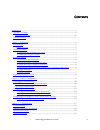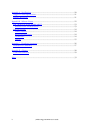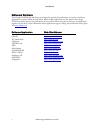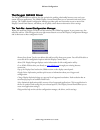- DL manuals
- 3Dlabs
- Video Card
- Oxygen GVX420
- User Manual
3Dlabs Oxygen GVX420 User Manual
The Oxygen
The Oxygen
The Oxygen
The Oxygen
TM
TM
TM
TM
GVX420
GVX420
GVX420
GVX420
Graphics Accelerator
Graphics Accelerator
Graphics Accelerator
Graphics Accelerator
User
User
User
User’’’’s Guide
s Guide
s Guide
s Guide
3Dlabs,® Inc.
480 Potrero Avenue
Sunnyvale, CA 94086
408 - 530 - 4700
www.3dlabs.com
Summary of Oxygen GVX420
Page 1
The oxygen the oxygen the oxygen the oxygen tm tm tm tm gvx420 gvx420 gvx420 gvx420 graphics accelerator graphics accelerator graphics accelerator graphics accelerator user user user user’’’’s guide s guide s guide s guide 3dlabs,® inc. 480 potrero avenue sunnyvale, ca 94086 408 - 530 - 4700 www.3dl...
Page 2
3dlabs oxygen gvx420 user's guide ii copyright 2000 by 3dlabs, inc. 3dlabs, glint and permedia are registered trademarks, and oxygen and powerthreads are trademarks of 3dlabs, inc. Or 3dlabs inc. Ltd. Pentium is a registered trademark of intel. Opengl is a registered trademark of silicon graphics, i...
Page 3
3dlabs oxygen gvx420 user's guide iii c c c c ontents ontents ontents ontents introduction ......................................................................................................................... V welcome to 3dlabs! .....................................................................
Page 4
3dlabs oxygen gvx420 user's guide iv appendix a - specifications ................................................................................................20 oxygen gvx420 specifications ......................................................................................21 monitor resolution...
Page 5
Iiii ntroduction ntroduction ntroduction ntroduction.
Page 6
Introduction 3dlabs oxygen gvx420 user's guide vi welcome to 3dlabs! Welcome to 3dlabs! Welcome to 3dlabs! Welcome to 3dlabs! Thank you for selecting the 3dlabs ® oxygen ™ gvx420 graphics accelerator card! Oxygen gvx420 delivers high-end geometry and rasterization graphics acceleration on a single a...
Page 7
Introduction 3dlabs oxygen gvx420 user's guide vii overview overview overview overview your oxygen gvx420 card has the following features: • seamless dual-head support oxygen gvx420 supports dual high-resolution displays under windows nt 4.0 and windows 2000 from a single card, seamlessly supporting...
Page 8
Introduction 3dlabs oxygen gvx420 user's guide viii • 16, 24, and 32-bit linear z-buffer the z-buffer provides the highest level of depth-precision, even at the highest resolutions. • full agp support full agp support ensures high-performance 3d acceleration through the advanced features of the agp/...
Page 9
Introduction 3dlabs oxygen gvx420 user's guide ix system requirements system requirements system requirements system requirements your system needs a minimum of the following features in order to support oxygen gvx420: • intel pentium ii or amd athlon k6 or compatible, 166 mhz system • windows ® nt ...
Page 10
Introduction 3dlabs oxygen gvx420 user's guide x software partners software partners software partners software partners your oxygen gvx420 card and drivers are designed to optimize the performance of a variety of software applications, several of which are listed below. Many of these applications a...
Page 11
C c c c hapter hapter hapter hapter 1 - i 1 - i 1 - i 1 - i nstallation nstallation nstallation nstallation.
Page 12
Installation 3dlabs oxygen gvx420 user's guide 2 getting ready getting ready getting ready getting ready to successfully use your new oxygen gvx420 card, you must install the card and the accompanying driver software. Whether you install your new card or the driver first depends on whether a video c...
Page 13
Installation 3dlabs oxygen gvx420 user's guide 3 installing installing installing installing hardware hardware hardware hardware your oxygen gvx420 card is designed to work in an agp or agp pro slot, and the adjacent pci slot, in your system. Check the documentation for your system to locate the agp...
Page 14
Installation 3dlabs oxygen gvx420 user's guide 4 3. Locate the agp or agp pro slot and remove its slot cover. The pci slot adjacent to the agp or agp pro slot must be empty to make room for the daughter card. 4. Remove the slot cover from the pci slot adjacent to the agp or agp pro slot. 5. Attach t...
Page 15
Installation 3dlabs oxygen gvx420 user's guide 5 9. Connect the video cable from your monitor to one of the vga connectors on the base board or one of the dvi connectors on the daughter card. Always connect your first or only monitor to a connector marked "1" and then connect your second monitor (if...
Page 16
Installation 3dlabs oxygen gvx420 user's guide 6 to uninstall an old video driver 1. If there is an icon for the video card on the taskbar, desktop, or on the control panel, select the icon and then check for an uninstall option. If an uninstall option exists, select the option and follow the instru...
Page 17
Installation 3dlabs oxygen gvx420 user's guide 7 to install softengine soft engine works exclusively with autodesk’s autocad r12, r13, r14, and lt software. Install soft engine if you use one of these autocad programs. Do not install soft engine if you do not use one of these autocad programs; it wi...
Page 18
Installation 3dlabs oxygen gvx420 user's guide 8 registering oxygen gvx420 registering oxygen gvx420 registering oxygen gvx420 registering oxygen gvx420 when you register your oxygen gvx420 card you: • activate your warranty • receive notification of software updates • qualify for technical support ...
Page 19
C c c c hapter hapter hapter hapter 2 - s 2 - s 2 - s 2 - s oftware oftware oftware oftware c c c c onfiguration onfiguration onfiguration onfiguration.
Page 20
Software configuration 3dlabs oxygen gvx420 user's guide 10 the oxygen gvx420 driver the oxygen gvx420 driver the oxygen gvx420 driver the oxygen gvx420 driver the oxygengvx420 driver software lets you optimize the working relationship between your card, your system and your applications. The 3dlabs...
Page 21
Software configuration 3dlabs oxygen gvx420 user's guide 11 the display control panel the display control panel the display control panel the display control panel you access the configuration tools through the display properties control panel. To display the panel, click the desktop with your right...
Page 22
Software configuration 3dlabs oxygen gvx420 user's guide 12 configuring multiple monitors configuring multiple monitors configuring multiple monitors configuring multiple monitors if your operating system is windows 2000, you can configure your system to support two monitors by clicking the extend m...
Page 23
Software configuration 3dlabs oxygen gvx420 user's guide 13 4. On the display properties panel, click test. This tests the new mode on the second monitor screen for five seconds. 5. Click ok to test the new mode. 6. Click ok if you saw the test bitmap correctly. 7. Click ok or apply to select the ne...
Page 24
Software configuration 3dlabs oxygen gvx420 user's guide 14 configuring your oxygen gvx420 card for stereo configuring your oxygen gvx420 card for stereo configuring your oxygen gvx420 card for stereo configuring your oxygen gvx420 card for stereo viewing viewing viewing viewing the oxygen gvx420 ca...
Page 25
Software configuration 3dlabs oxygen gvx420 user's guide 15 5. In the opengl support screen, click advanced. 6. Click the checkbox to the right of stereo view support to select it. 7. Click apply and then click ok. 8. In the display settings control panel, click the settings tab. 9. Click list all m...
Page 26
Software configuration 3dlabs oxygen gvx420 user's guide 16 11. On the display properties panel, click test. This tests the new mode on the monitor screen for five seconds. 12. Click ok to test the new mode. 13. Click ok if you saw the test bitmap correctly. 14. In the display properties control pan...
Page 27
C c c c hapter hapter hapter hapter 3 - t 3 - t 3 - t 3 - t roubleshooting roubleshooting roubleshooting roubleshooting.
Page 28
Troubleshooting 3dlabs oxygen gvx420 user's guide 18 troubleshooting troubleshooting troubleshooting troubleshooting if you have trouble using your oxygen gvx420 card or a 3d application, you may find the answer to your problem in the following sections. Always start your problem- solving efforts wi...
Page 29
Troubleshooting 3dlabs oxygen gvx420 user's guide 19 5. Shut down, remove your old graphics card, and reinstall your oxygen card. 6. Make sure that you are not using an old graphics board driver, and that you have uninstalled any other graphics drivers — particularly those provided by other companie...
Page 30
A a a a ppendix ppendix ppendix ppendix a - s a - s a - s a - s pecifications pecifications pecifications pecifications.
Page 31
Specifications 3dlabs oxygen gvx420 user's guide 21 oxygen gvx420 specifications oxygen gvx420 specifications oxygen gvx420 specifications oxygen gvx420 specifications item item item item specification specification specification specification card size full-length atx form factor, single slot agp a...
Page 32
A a a a ppendix ppendix ppendix ppendix b - s b - s b - s b - s oftware oftware oftware oftware llll icense icense icense icense.
Page 33
Software license 3dlabs oxygen gvx420 user's guide 23 software license agreement software license agreement software license agreement software license agreement this is a legal contract between you, the end user, and 3dlabs, inc. By using the software accompanying this guide or pre- installed on yo...
Page 34
Software license 3dlabs oxygen gvx420 user's guide 24 limited warranty limited warranty limited warranty limited warranty 3dlabs, inc. Warrants that the software and features licensed to you under this agreement will perform in accordance with 3dlabs, inc. Published specifications for use on the sam...
Page 35
Software license 3dlabs oxygen gvx420 user's guide 25 general general general general this agreement will be governed by and construed in accordance with the laws of california without regard to conflicts of law principles or the un convention on the sale of goods. If for any reason a court of compe...
Page 36
A a a a ppendix ppendix ppendix ppendix c - r c - r c - r c - r egulatory egulatory egulatory egulatory s s s s tatements tatements tatements tatements.
Page 37
Regulatory statements 3dlabs oxygen gvx420 user's guide 27 declaration of conformity declaration of conformity declaration of conformity declaration of conformity we, 3dlabs, incorporated, 480 potrero avenue sunnyvale, ca 94086 phone 408-530-4700 fax 408-530-4701 united states of america declare und...
Page 38
A a a a ppendix ppendix ppendix ppendix d - g d - g d - g d - g lossary lossary lossary lossary.
Page 39
Glossary 3dlabs oxygen gvx420 user's guide 29 terms and definitions terms and definitions terms and definitions terms and definitions agp agp agp agp advanced graphics port. A dedicated graphics bus that transfers data at significantly higher speeds than the pci bus. Alpha blending alpha blending al...
Page 40
Glossary 3dlabs oxygen gvx420 user's guide 30 direct 3d direct 3d direct 3d direct 3d microsoft’s api dedicated to 3d graphics, and a component of directx. Dithering dithering dithering dithering the process of converting an image with a certain bit depth to one with a lower bit depth. Dithering ena...
Page 41
Glossary 3dlabs oxygen gvx420 user's guide 31 mip-mapping (for texture processing) mip-mapping (for texture processing) mip-mapping (for texture processing) mip-mapping (for texture processing) a feature that delivers photo-realistic images by wrapping 2d bitmaps around 3d objects closely matching t...
Page 42
Glossary 3dlabs oxygen gvx420 user's guide 32 streaming simd streaming simd streaming simd streaming simd an instruction set developed by intel for pentium iii-processor based systems. Streaming simd can improve 3d vertice transformation and lighting, among other operations. Svga svga svga svga supe...
Page 43
Iiii ndex ndex ndex ndex.
Page 44
Index 3dlabs oxygen gvx420 user's guide 34 3d stereo viewing, 14 agp, viii, ix, 3, 4, 18, 21 agp bus, viii api, 29, 30 bios, 18, 19 colorific, viii configuration manager, 10, 18 control panels, viii digital flat panel output, vii direct3d, 11, 18 display control panel, 10, 11, 12, 18 display propert...