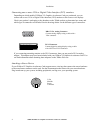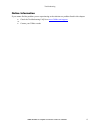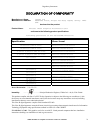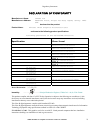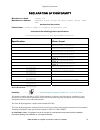- DL manuals
- 3Dlabs
- Video Card
- Wildcat VP
- User Manual
3Dlabs Wildcat VP User Manual
Summary of Wildcat VP
Page 1
3dlabs wildcat vp graphics accelerator card user’s manual www.3dlabs.Com.
Page 2
Copyright 2003 by 3dlabs 3dlabs and wildcat are trademarks or registered trademarks of 3dlabs inc. Ltd. In the united states and/or other countries. All other brand and product names are either trademarks or registered trademarks of their respective holder and are hereby recognized as such. Caution:...
Page 3
C ontents introduction......................................................................................................................... V welcome to 3dlabs!....................................................................................................... Vi system requirements.............
Page 4
Appendix c - regulatory statements................................................................................ 20 power consumption ...................................................................................................... 33 product reliability (mean time between failure) .............
Page 5
I ntroduction.
Page 6
Introduction welcome to 3dlabs! Thank you for selecting a 3dlabs ® graphics accelerator card! This user manual is designed to provide information common to all 3dlabs wildcat vp graphics accelerator cards. In addition to this guide you are strongly encouraged to use the on line help included in the ...
Page 7
C hapter 1 – i nstallation.
Page 8
Installation installing the hardware before you begin your installation: 1. Save any work in progress and exit any open applications. Always back up your system before you install any new hardware or software. 2. Have a phillips-head screwdriver ready. 3. Take every possible precaution against stati...
Page 9
Installation 3. If necessary, remove the back panel cover from the slot into which you are going to install your 3dlabs graphics accelerator card, using the phillips-head screwdriver you should have handy. 4. If an anti-static wrist strap was included in your box, attach it to your wrist and attach ...
Page 10
Installation connecting one or more vga or digital video interface (dvi) monitors depending on which model of wildcat vp graphics accelerator card you purchased, you can connect one or two vga or digital video interface (dvi) monitors to drive one or two displays. Check your product’s packaging or t...
Page 11
Installation installing the driver software your product cdincludes 3dlabs driver software. This section describes the two software installation processes for supported windows operating systems. To install your 3dlabs windows 2000, windows xp, windows 98/me driver note: a user with windows administ...
Page 12
Installation registering your 3dlabs graphics accelerator card you can register on-line once your hardware and software installations are complete. (you must have internet access to register on-line.) 1. Open your internet browser. 2. Go to http://www.3dlabs.Com/register. 3. Fill out the registratio...
Page 13
C hapter 2 - s oftware c onfiguration.
Page 14
Software configuration the 3dlabs graphics accelerator card driver the 3dlabs driver software lets you optimize the working relationship between your card, your system, and your applications. • the 3dlabs display control panel allows you to customize and create driver settings. • the taskbar-based c...
Page 15
Software configuration the display control panel access the configuration tools through the display properties control panel: 1. Click the desktop with your right mouse button to display the panel. 2. Select properties from the menu that appears. 3. Choose the settings tab. 4. Click the advanced but...
Page 16
Software configuration configuring dual monitors note: the windows 98 and windows me operating systems do not support accelerated opengl in dual monitor configurations so performance will be reduced for opengl applications when dual monitors are enabled. 1. Open display in the control panel. 2. In t...
Page 17
Software configuration d) click the dual monitor opengl options button and then click the checkbox next to the option enable dual monitor opengl. E) click ok or apply to accept the change. F) click ok a few times to exit the control panel and you should then be asked to restart your computer. Config...
Page 18
Software configuration 3. Select properties from the menu that appears. 4. Choose the settings tab. 5. Click the advanced button, then select the 3dlabs tab. 6. Click the opengl tab. 7. In the opengl screen, click the checkbox to the right of enable stereo opengl to select it. 8. Click apply and the...
Page 19
C hapter 3 - t roubleshooting.
Page 20
Troubleshooting troubleshooting if you have trouble using your 3dlabs graphics accelerator card or a 3d application, you may find the answer to your problem in the following sections. Always start your problem-solving efforts with the simplest solution and work up to the more complex ones. Monitors ...
Page 21
Troubleshooting online information if you cannot find the problem you are experiencing or the solution to a problem listed in this chapter: • check the troubleshooting faq list at www.3dlabs.Com/support or • contact your 3dlabs vendor 3dlabs wildcat vp graphics accelerator card user's manual 15.
Page 22
A ppendix b - s oftware l icense.
Page 23
Software license software license agreement this is a legal contract between you, the end user, and 3dlabs, inc. By using the software accompanying this guide or pre- installed on your system, you are accepting and agreeing to be bound by the terms of this software license agreement. If you are not ...
Page 24
Software license limited warranty 3dlabs, inc. Warrants that the software and features licensed to you under this agreement will perform in accordance with 3dlabs, inc. Published specifications for use on the same operating system as used by you at the time of purchase of the software or the system ...
Page 25
Software license general this agreement will be governed by and construed in accordance with the laws of california without regard to conflicts of law principles or the un convention on the sale of goods. If for any reason a court of competent jurisdiction finds any provision of this agreement, or p...
Page 26
A ppendix c - r egulatory s tatements.
Page 27
Regulatory statements declaration of conformity manufacturer’s name: 3dlabs ltd manufacturer’s address: meadlake place, thorpe lea road, egham, surrey. Tw20 8he declares that the product product name: wildcat vp560 graphics accelerator card conforms to the following product specifications: following...
Page 28
Regulatory statements ec declaration of conformity we: 3dlabs ltd, meadlake place, thorpe lea road, egham, surrey. Tw20 8he declare under our sole legal responsibility that the following product: model: wildcat vp560 graphics accelerator card is in conformance with the following relevant harmonised ...
Page 29
Regulatory statements declaration of conformity manufacturer’s name: 3dlabs ltd manufacturer’s address: meadlake place, thorpe lea road, egham, surrey. Tw20 8he declares that the product product name: wildcat vp760 graphics accelerator card conforms to the following product specifications: following...
Page 30
Regulatory statements ec declaration of conformity we: 3dlabs ltd, meadlake place, thorpe lea road, egham, surrey. Tw20 8he declare under our sole legal responsibility that the following product: model: wildcat vp760 graphics accelerator card is in conformance with the following relevant harmonised ...
Page 31
Regulatory statements declaration of conformity manufacturer’s name: 3dlabs ltd manufacturer’s address: meadlake place, thorpe lea road, egham, surrey. Tw20 8he declares that the product product name: wildcat vp870 graphics accelerator card conforms to the following product specifications: following...
Page 32
Regulatory statements ec declaration of conformity we: 3dlabs ltd, meadlake place, thorpe lea road, egham, surrey. Tw20 8he declare under our sole legal responsibility that the following product: model: wildcat vp870 graphics accelerator card is in conformance with the following relevant harmonised ...
Page 33
Regulatory statements declaration of conformity manufacturer’s name: 3dlabs ltd manufacturer’s address: meadlake place, thorpe lea road, egham, surrey. Tw20 8he declares that the product product name: wildcat vp970 graphics accelerator card conforms to the following product specifications: following...
Page 34
Regulatory statements ec declaration of conformity we: 3dlabs ltd, meadlake place, thorpe lea road, egham, surrey. Tw20 8he declare under our sole legal responsibility that the following product: model: wildcat vp970 graphics accelerator card is in conformance with the following relevant harmonised ...
Page 35
Regulatory statements declaration of conformity manufacturer’s name: 3dlabs ltd manufacturer’s address: meadlake place, thorpe lea road, egham, surrey. Tw20 8he declares that the product product name: wildcat vp880 pro graphics accelerator card conforms to the following product specifications: follo...
Page 36
Regulatory statements ec declaration of conformity we: 3dlabs ltd, meadlake place, thorpe lea road, egham, surrey. Tw20 8he declare under our sole legal responsibility that the following product: model: wildcat vp880 pro graphics accelerator card is in conformance with the following relevant harmoni...
Page 37
Regulatory statements declaration of conformity manufacturer’s name: 3dlabs ltd manufacturer’s address: meadlake place, thorpe lea road, egham, surrey. Tw20 8he declares that the product product name: wildcat wildcat vp990 pro graphics accelerator card conforms to the following product specification...
Page 38
Regulatory statements ec declaration of conformity we: 3dlabs ltd, meadlake place, thorpe lea road, egham, surrey. Tw20 8he declare under our sole legal responsibility that the following product: model: wildcat wildcat vp990 pro graphics accelerator card is in conformance with the following relevant...
Page 39
Regulatory statements power consumption wildcat vp560 29.05ma @ vddq 5.67a @ 3v3v 65.30ma @ 5v 135.60ma @ 12v wildcat vp760 29.4ma @ vddq 4a @ 3v3v 30ma @ 5v 440ma @ 12v wildcat vp870 30ma @ vddq 4a @ 3v3v 30ma @ 5v 450ma @ 12v wildcat vp970 30ma @ vddq 4a @ 3v3v 30ma @ 5v 450ma @ 12v wildcat vp880 ...
Page 40
I ndex.
Page 41
Index 3d stereo viewing, 11 advanced , 9 bios, 14 color control , 9 configuration manager, 8, 14 direct3d , 9, 14 display control panel, 8, 9, 14 configuration tools, 9 display properties, 10 driver, 8 driver for 3ds max, 5 dual monitors, 10 installing agp slot, 2 card, 2 dvi monitor, 4 hardware, 2 ...