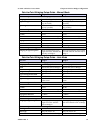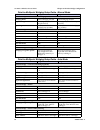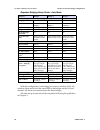3e Technologies International 3e-525C–3 User Manual
Summary of 3e-525C–3
Page 1
Airguard™ wireless access point user's guide model 3e-525c–3 3e technologies international 700 king farm blvd., suite 600 rockville, md 20850 (301) 670-6779 www.3eti.Com 29000171-001 a publ. 12/12/05 .
Page 2
This page intentionally left blank..
Page 3: User'S Guide
3e technologies international's airguard™ wireless access point user's guide model 3e-525c–3.
Page 4
29000171-001 a iii copyright © 2005 3e technologies international, inc. All rights reserved. No part of this documentation may be reproduced in any form or by any means or to make any derivative work (such as translation, transformation, or adaptation) without written permission from 3e technologies...
Page 5: Table of Contents
29000171-001 a iii table of contents chapter 1: introduction...................................................................................................1 basic features .............................................................................................................2 wireless basi...
Page 6
Iv 29000171-001 a 29000171-001 a v no encryption ....................................................................................................33 static wep encryption .......................................................................................34 ieee 802.11i and wpa...................
Page 7
Iv 29000171-001 a 29000171-001 a v wireless bridge — encryption.............................................................................78 wireless bridge — mac address filtering.......................................................79 setting up bridging type ......................................
Page 8
Vi 29000171-001 a.
Page 9: Chapter 1: Introduction
3e–525c–3 wireless access point chapter 1: introduction 29000171-001 a 1 chapter 1: introduction this manual covers the installation and operation of the 3e technolo- gies international’s 3e–525c–3 wireless access point. The 3e–525c–3 is a ruggedized access point/gateway/bridge which is intended for...
Page 10
3e–525c–3 wireless access point chapter 1: introduction 2 29000171-001 a 3e–525c–3 wireless access point chapter 1: introduction 29000171-001 a 3 basic features the 3e–525c–3 is housed in a sturdy case which is not meant to be opened except by an authorized technician for maintenance or repair. If y...
Page 11
3e–525c–3 wireless access point chapter 1: introduction 2 29000171-001 a 3e–525c–3 wireless access point chapter 1: introduction 29000171-001 a 3 802.11b the ieee 802.11b standard ratified by ieee, establishes a stable stan- dard for compatibility. A user with an 802.11b product can use any brand of...
Page 12
3e–525c–3 wireless access point chapter 1: introduction 4 29000171-001 a 3e–525c–3 wireless access point chapter 1: introduction 29000171-001 a 5 802.11g super and 802.11a turbo 802.11g super and 802.11a turbo technologies provide speed and throughput of more than double standard wireless lan techno...
Page 13
3e–525c–3 wireless access point chapter 1: introduction 4 29000171-001 a 3e–525c–3 wireless access point chapter 1: introduction 29000171-001 a 5 possible ap topologies 1. An access point can be used as a stand-alone ap without any connection to a wired network. In this configuration, it simply prov...
Page 14
3e–525c–3 wireless access point chapter 1: introduction 6 29000171-001 a 3e–525c–3 wireless access point chapter 1: introduction 29000171-001 a 7 bridging the wireless bridging function in the 3e–525c–3 allows use as a bridge, in a number of alternate configurations, including the following popular ...
Page 15
3e–525c–3 wireless access point chapter 1: introduction 6 29000171-001 a 3e–525c–3 wireless access point chapter 1: introduction 29000171-001 a 7 wpa/wpa2 with tkip/ aes-ccmp wpa, an interim standard developed by the wifi alliance, combines several technologies. It includes the use of the 802.1x sta...
Page 16
3e–525c–3 wireless access point chapter 1: introduction 8 29000171-001 a 3e–525c–3 wireless access point chapter 1: introduction 29000171-001 a 9 danger of compromise, or policy. 3eti products implement standards-based 802.1x with absolutely no custom modi- fications, again ensuring interoperability...
Page 17
3e–525c–3 wireless access point chapter 1: introduction 8 29000171-001 a 3e–525c–3 wireless access point chapter 1: introduction 29000171-001 a 9 aps, a set of aps need to be installed for each network section; but with a vlan capable ap, like the 3e–525c–3, one ap can serve multiple sec- tions with...
Page 18
3e–525c–3 wireless access point chapter 1: introduction 10 29000171-001 a 3e–525c–3 wireless access point chapter 1: introduction 29000171-001 a 11 mac address filtering the mac address, short for media access control address, is a hard- ware address that uniquely identifies each node of a network. ...
Page 19
3e–525c–3 wireless access point chapter 1: introduction 10 29000171-001 a 3e–525c–3 wireless access point chapter 1: introduction 29000171-001 a 11 access to the management screens for the 3e–525c–3 requires knowl- edge of the assigned operator id and password. The factory defaults are: • id: crypto...
Page 20
3e–525c–3 wireless access point chapter 1: introduction 12 29000171-001 a 3e–525c–3 navigation options access point gateway system configuration system configuration general general operating mode operating mode wan wan lan lan wireless access point wireless access point general general security • n...
Page 21
3e–525c–3 wireless access point chapter 2: hardware installation 29000171-001 a 13 chapter 2: hardware installation preparation for use the 3e technologies international's 3e–525c–3 wireless access point requires physical mounting and installation on the site, following a pre- scribed placement desi...
Page 22
3e–525c–3 wireless access point chapter 2: hardware installation 14 29000171-001 a 3e–525c–3 wireless access point chapter 2: hardware installation 29000171-001 a 15 the 3e–525c–3 can be mounted outdoors on a high post to achieve the best bridge result.If mounted outdoors, the outdoor protection kit...
Page 23
3e–525c–3 wireless access point chapter 2: hardware installation 14 29000171-001 a 3e–525c–3 wireless access point chapter 2: hardware installation 29000171-001 a 15 cabling the following illustration shows the external cable connectors on the 3e–525c–3. Bridge antenna port ground lan port "local" w...
Page 24: Bridge Transmit Distance
3e–525c–3 wireless access point chapter 2: hardware installation 16 29000171-001 a 3e–525c–3 wireless access point chapter 2: hardware installation 29000171-001 a 17 bridge transmit distance normally, the bridge need transmit rf signal to another bridge device at long distance. You may need to calcu...
Page 25
3e–525c–3 wireless access point chapter 2: hardware installation 16 29000171-001 a 3e–525c–3 wireless access point chapter 2: hardware installation 29000171-001 a 17 the equation of the width of fresnel zone is: where w = width of the fresnel zone (in feet) d = distance between the antennas (in mile...
Page 26
3e–525c–3 wireless access point chapter 2: hardware installation 18 29000171-001 a 3e–525c–3 wireless access point chapter 2: hardware installation 29000171-001 a 19 ! Warning do not attempt to install any outdoor equipment dur- ing hazardous conditions such as a thunderstorm, where lightning could ...
Page 27
3e–525c–3 wireless access point chapter 2: hardware installation 18 29000171-001 a 3e–525c–3 wireless access point chapter 2: hardware installation 29000171-001 a 19 attach the 10, 12, and 18-inch wires to the lightning arrestors ensur- ing that the smaller ring terminals and with identifying labels...
Page 28
3e–525c–3 wireless access point chapter 2: hardware installation 20 29000171-001 a 3e–525c–3 wireless access point chapter 2: hardware installation 29000171-001 a 21 antenna installation the 3e–525c–3 ships with two 5dbi omni-directional antennas. These antennas should be connected to the ap antenna...
Page 29
3e–525c–3 wireless access point chapter 2: hardware installation 20 29000171-001 a 3e–525c–3 wireless access point chapter 2: hardware installation 29000171-001 a 21 mounting kit setup to mount the 3e–525c–3 outdoors, you should choose a suitable post to mount the unit high in the air. Use the u-rin...
Page 30
3e–525c–3 wireless access point chapter 2: hardware installation 22 29000171-001 a led description power the power indicator led informs you when the gateway is on or off. If this light is on, the gateway is on; if it is not on, the gateway is off. Wan this light indicates the state of your connecti...
Page 31
3e–525c–3 wireless access point chapter 3: access point configuration 29000171-001 a 23 chapter 3: access point configuration introduction the 3e–525c–3 comes with the capability to be configured as an ac- cess point. As it incorporates two separate 802.11 wireless cards, one for configuring a local...
Page 32
3e–525c–3 wireless access point chapter 3: access point configuration 24 29000171-001 a 3e–525c–3 wireless access point chapter 3: access point configuration 29000171-001 a 25 initial setup using the “lan” port plug one end of an rj-45 ethernet cable to the lan port of the 3e–525c–3 (see page 15) an...
Page 33
3e–525c–3 wireless access point chapter 3: access point configuration 24 29000171-001 a 3e–525c–3 wireless access point chapter 3: access point configuration 29000171-001 a 25 on your computer, pull up a browser window and put the de- fault url for the 3e–525c–3 local lan in the address line. (https...
Page 34
3e–525c–3 wireless access point chapter 3: access point configuration 26 29000171-001 a 3e–525c–3 wireless access point chapter 3: access point configuration 29000171-001 a 27 system configuration general you will immediately be directed to the system configuration — general screen for the 3e–525c–3...
Page 35
3e–525c–3 wireless access point chapter 3: access point configuration 26 29000171-001 a 3e–525c–3 wireless access point chapter 3: access point configuration 29000171-001 a 27 operating mode this screen allows you to set the operating mode to either wireless access point/bridge or gateway/bridge mod...
Page 36
3e–525c–3 wireless access point chapter 3: access point configuration 28 29000171-001 a 3e–525c–3 wireless access point chapter 3: access point configuration 29000171-001 a 29 wan click the entry on the left hand navigation panel for system configu- ration — wan . This directs you to the system conf...
Page 37
3e–525c–3 wireless access point chapter 3: access point configuration 28 29000171-001 a 3e–525c–3 wireless access point chapter 3: access point configuration 29000171-001 a 29 lan click the entry on the left hand navigation panel for system configu- ration — lan . This directs you to the system conf...
Page 38
3e–525c–3 wireless access point chapter 3: access point configuration 30 29000171-001 a 3e–525c–3 wireless access point chapter 3: access point configuration 29000171-001 a 31 wireless access point configuration general wireless setup allows your computer’s pc card to communicate with the access poi...
Page 39
3e–525c–3 wireless access point chapter 3: access point configuration 30 29000171-001 a 3e–525c–3 wireless access point chapter 3: access point configuration 29000171-001 a 31 select the wireless mode from the drop-down list. You can choose from the following options: • 802.11b • 802.11g • 802.11g s...
Page 40
3e–525c–3 wireless access point chapter 3: access point configuration 32 29000171-001 a 3e–525c–3 wireless access point chapter 3: access point configuration 29000171-001 a 33 tx pwr mode and fixed pwr level: the tx power mode defaults to auto, giving the largest range of radio transmission availabl...
Page 41
3e–525c–3 wireless access point chapter 3: access point configuration 32 29000171-001 a 3e–525c–3 wireless access point chapter 3: access point configuration 29000171-001 a 33 security the wireless access point — security screen displays a default factory setting of no encryption, but for security r...
Page 42
3e–525c–3 wireless access point chapter 3: access point configuration 34 29000171-001 a 3e–525c–3 wireless access point chapter 3: access point configuration 29000171-001 a 35 static wep encryption if you choose to use wep encryption, you can also select whether it will be open system or shared key ...
Page 43
3e–525c–3 wireless access point chapter 3: access point configuration 34 29000171-001 a 3e–525c–3 wireless access point chapter 3: access point configuration 29000171-001 a 35 ieee 802.11i and wpa wi-fi protected access or wpa was designed to enable use of wire- less legacy systems employing wep whi...
Page 44
3e–525c–3 wireless access point chapter 3: access point configuration 36 29000171-001 a 3e–525c–3 wireless access point chapter 3: access point configuration 29000171-001 a 37 if you will be using mac address filtering, navigate next to the mac address filtering screen..
Page 45
3e–525c–3 wireless access point chapter 3: access point configuration 36 29000171-001 a 3e–525c–3 wireless access point chapter 3: access point configuration 29000171-001 a 37 wireless vlan when vlan is enabled, all data coming out of the wan port is vlan-tagged, which means an external network unit...
Page 46
3e–525c–3 wireless access point chapter 3: access point configuration 38 29000171-001 a 3e–525c–3 wireless access point chapter 3: access point configuration 29000171-001 a 39 mac address filtering the wireless access point — mac address filtering screen is used to set up mac address filtering for t...
Page 47
3e–525c–3 wireless access point chapter 3: access point configuration 38 29000171-001 a 3e–525c–3 wireless access point chapter 3: access point configuration 29000171-001 a 39 rogue ap detection the wireless access point — rogue ap detection screen allows the network administrator to set up rogue ap...
Page 48
3e–525c–3 wireless access point chapter 3: access point configuration 40 29000171-001 a 3e–525c–3 wireless access point chapter 3: access point configuration 29000171-001 a 41 advanced the wireless access point — advanced screen allows you to enable or disable load balancing and to control layer 2 i...
Page 49
3e–525c–3 wireless access point chapter 3: access point configuration 40 29000171-001 a 3e–525c–3 wireless access point chapter 3: access point configuration 29000171-001 a 41 services settings snmp agent the service settings — snmp agent screen allows you to set up an snmp agent. The agent is a sof...
Page 50
3e–525c–3 wireless access point chapter 3: access point configuration 42 29000171-001 a 3e–525c–3 wireless access point chapter 3: access point configuration 29000171-001 a 43 the snmp configuration consists of several fields, which are ex- plained below: • community –the community field for get (re...
Page 51
3e–525c–3 wireless access point chapter 3: access point configuration 42 29000171-001 a 3e–525c–3 wireless access point chapter 3: access point configuration 29000171-001 a 43 admin user management list all users the admin user management — list all users screen lists the crypto officer and administ...
Page 52
3e–525c–3 wireless access point chapter 3: access point configuration 44 29000171-001 a 3e–525c–3 wireless access point chapter 3: access point configuration 29000171-001 a 45 add new user the admin user management — add new user screen allows you to add new administrators and cryptoofficers, assign...
Page 53
3e–525c–3 wireless access point chapter 3: access point configuration 44 29000171-001 a 3e–525c–3 wireless access point chapter 3: access point configuration 29000171-001 a 45 monitoring/reports this section gives you a variety of lists and status reports. Most of these are self-explanatory. System ...
Page 54
3e–525c–3 wireless access point chapter 3: access point configuration 46 29000171-001 a 3e–525c–3 wireless access point chapter 3: access point configuration 29000171-001 a 47 bridging status the monitoring/report — bridging status screen displays the eth- ernet port stp status, ethernet dsl port st...
Page 55
3e–525c–3 wireless access point chapter 3: access point configuration 46 29000171-001 a 3e–525c–3 wireless access point chapter 3: access point configuration 29000171-001 a 47 bridge site map the bridge site map shows the spanning tree network topology of both wired and wireless nodes connected to t...
Page 56
3e–525c–3 wireless access point chapter 3: access point configuration 48 29000171-001 a 3e–525c–3 wireless access point chapter 3: access point configuration 29000171-001 a 49 wireless clients the monitoring/report — wireless clients screen displays the mac address of all wireless clients and their ...
Page 57
3e–525c–3 wireless access point chapter 3: access point configuration 48 29000171-001 a 3e–525c–3 wireless access point chapter 3: access point configuration 29000171-001 a 49 dhcp client list the monitoring/report — dhcp client list screen displays all clients currently connected to the 3e–525c–3 v...
Page 58
3e–525c–3 wireless access point chapter 3: access point configuration 50 29000171-001 a 3e–525c–3 wireless access point chapter 3: access point configuration 29000171-001 a 51 web access log the web access log displays system facility messages with date and time stamp for any actions involving web a...
Page 59
3e–525c–3 wireless access point chapter 3: access point configuration 50 29000171-001 a 3e–525c–3 wireless access point chapter 3: access point configuration 29000171-001 a 51 system administration the system administration screens contain administrative functions. The screens and functions are deta...
Page 60
3e–525c–3 wireless access point chapter 3: access point configuration 52 29000171-001 a 3e–525c–3 wireless access point chapter 3: access point configuration 29000171-001 a 53 local configuration upgrade on the system administration — system upgrade screen, click on the local configuration upgrade t...
Page 61
3e–525c–3 wireless access point chapter 3: access point configuration 52 29000171-001 a 3e–525c–3 wireless access point chapter 3: access point configuration 29000171-001 a 53 remote configuration upgrade on the system administration — system upgrade screen, click on the remote configuration upgrade...
Page 62
3e–525c–3 wireless access point chapter 3: access point configuration 54 29000171-001 a 3e–525c–3 wireless access point chapter 3: access point configuration 29000171-001 a 55 to create a randomly generated bridging configuration file, click generate . A new configuration is created in a temporary f...
Page 63
3e–525c–3 wireless access point chapter 3: access point configuration 54 29000171-001 a 3e–525c–3 wireless access point chapter 3: access point configuration 29000171-001 a 55 the automatic ip address configuration feature uses the last three bytes of the wan mac address for the last three bytes of ...
Page 64
3e–525c–3 wireless access point chapter 3: access point configuration 56 29000171-001 a 3e–525c–3 wireless access point chapter 3: access point configuration 29000171-001 a 57 remote logging the system administration —remote logging screen allows you to forward the syslog data from each machine to a...
Page 65
3e–525c–3 wireless access point chapter 3: access point configuration 56 29000171-001 a 3e–525c–3 wireless access point chapter 3: access point configuration 29000171-001 a 57 utilities the system administration — utilities screen gives you ready access to two useful utilities: ping and traceroute. ...
Page 66
3e–525c–3 wireless access point chapter 3: access point configuration 58 29000171-001 a this page intentionally left blank..
Page 67
3e–525c–3 wireless access point chapter 4: gateway configuration 29000171-001 a 59 caution: if you have previously set up your wlan using the 3e–525c–3 devices as access points and you decide to change the configuration to gateway mode, you will need to convert the mac addresses on each wireless dev...
Page 68
3e–525c–3 wireless access point chapter 4: gateway configuration 60 29000171-001 a 3e–525c–3 wireless access point chapter 4: gateway configuration 29000171-001 a 61 ...
Page 69
3e–525c–3 wireless access point chapter 4: gateway configuration 60 29000171-001 a 3e–525c–3 wireless access point chapter 4: gateway configuration 29000171-001 a 61 configuring in gateway mode to configure the 3e–525c–3 in gateway mode, complete the following steps. 1. Log in to the 3e–525c–3 (see ...
Page 70
3e–525c–3 wireless access point chapter 4: gateway configuration 62 29000171-001 a 3e–525c–3 wireless access point chapter 4: gateway configuration 29000171-001 a 63 wan in gateway mode, the system configuration–wan screen has two tabs: main ip setting and ip aliasing. Main ip setting the main ip se...
Page 71
3e–525c–3 wireless access point chapter 4: gateway configuration 62 29000171-001 a 3e–525c–3 wireless access point chapter 4: gateway configuration 29000171-001 a 63 ip aliasing you can add up to ten additional ip aliases on the wan port. The ip aliasing entries can be used by the virtual server to ...
Page 72
3e–525c–3 wireless access point chapter 4: gateway configuration 64 29000171-001 a 3e–525c–3 wireless access point chapter 4: gateway configuration 29000171-001 a 65 lan click the entry on the left-hand navigation panel for system con- figuration—lan . This directs you to the system configuration—la...
Page 73
3e–525c–3 wireless access point chapter 4: gateway configuration 64 29000171-001 a 3e–525c–3 wireless access point chapter 4: gateway configuration 29000171-001 a 65 security click the entry on the left hand navigation panel for wireless access point — security . This directs you to the wireless acc...
Page 74
3e–525c–3 wireless access point chapter 4: gateway configuration 66 29000171-001 a 3e–525c–3 wireless access point chapter 4: gateway configuration 29000171-001 a 67 ip filtering click the entry on the left hand navigation panel for firewall — ip filtering . The ip filtering screen blocks certain ip...
Page 75
3e–525c–3 wireless access point chapter 4: gateway configuration 66 29000171-001 a 3e–525c–3 wireless access point chapter 4: gateway configuration 29000171-001 a 67 virtual server click the entry on the left hand navigation panel for firewall — vir- tual server . In order to protect the private net...
Page 76
3e–525c–3 wireless access point chapter 4: gateway configuration 68 29000171-001 a 3e–525c–3 wireless access point chapter 4: gateway configuration 29000171-001 a 69 it is recommend that ip addresses of virtual server computers hosted on the private network be manually (statically) assigned to coinc...
Page 77
3e–525c–3 wireless access point chapter 4: gateway configuration 68 29000171-001 a 3e–525c–3 wireless access point chapter 4: gateway configuration 29000171-001 a 69 advanced firewall as advanced firewall functions, you can enable/disable • block ping to wan • web-based management from wan port • sn...
Page 78
3e–525c–3 wireless access point chapter 4: gateway configuration 70 29000171-001 a this page intentionally left blank..
Page 79
3e–525c–3 wireless access point chapter 5: wireless bridge configuration 29000171-001 a 71 chapter 5: wireless bridge configuration introduction in the 3e–525c–3, wireless bridging uses a second wlan card to set up an independent wireless bridge connection. Since wireless bridging provides a mechani...
Page 80
3e–525c–3 wireless access point chapter 5: wireless bridge configuration 72 29000171-001 a 3e–525c–3 wireless access point chapter 5: wireless bridge configuration 29000171-001 a 73 wireless bridge — general the wireless bridge — general screen contains wireless bridging in- formation. This page is ...
Page 81
3e–525c–3 wireless access point chapter 5: wireless bridge configuration 72 29000171-001 a 3e–525c–3 wireless access point chapter 5: wireless bridge configuration 29000171-001 a 73 auto bridging general settings options bridging mode auto bridging auto bridging selected ssid numbers or letters can ...
Page 82
3e–525c–3 wireless access point chapter 5: wireless bridge configuration 74 29000171-001 a 3e–525c–3 wireless access point chapter 5: wireless bridge configuration 29000171-001 a 75 manual bridging when the wireless bridge is in manual bridging mode, you can manu- ally select a signal strength led m...
Page 83
3e–525c–3 wireless access point chapter 5: wireless bridge configuration 74 29000171-001 a 3e–525c–3 wireless access point chapter 5: wireless bridge configuration 29000171-001 a 75 monitoring in the upper right-hand corner of the wireless bridge — general screen there is a button called monitoring....
Page 84
3e–525c–3 wireless access point chapter 5: wireless bridge configuration 76 29000171-001 a 3e–525c–3 wireless access point chapter 5: wireless bridge configuration 29000171-001 a 77 radio settings wireless mode 802.11b/g mixed 802.11g super 802.11a 802.11a turbo sets the wireless mode for the wire- ...
Page 85
3e–525c–3 wireless access point chapter 5: wireless bridge configuration 76 29000171-001 a 3e–525c–3 wireless access point chapter 5: wireless bridge configuration 29000171-001 a 77 tx pwr mode off fixed, auto the tx pwr mode defaults to auto, giving the largest range of radio transmission available...
Page 86
3e–525c–3 wireless access point chapter 5: wireless bridge configuration 78 29000171-001 a 3e–525c–3 wireless access point chapter 5: wireless bridge configuration 29000171-001 a 79 wireless bridge — encryption the wireless bridge — encryption screen is used to configure static encryption keys for t...
Page 87
3e–525c–3 wireless access point chapter 5: wireless bridge configuration 78 29000171-001 a 3e–525c–3 wireless access point chapter 5: wireless bridge configuration 29000171-001 a 79 wireless bridge — mac address filtering the wireless bridge — mac address filtering screen functions just like the ap ...
Page 88
3e–525c–3 wireless access point chapter 5: wireless bridge configuration 80 29000171-001 a 3e–525c–3 wireless access point chapter 5: wireless bridge configuration 29000171-001 a 81 setting up bridging type point-to-point bridge configuration a point-to-point link is a direct connection between two,...
Page 89
3e–525c–3 wireless access point chapter 5: wireless bridge configuration 80 29000171-001 a 3e–525c–3 wireless access point chapter 5: wireless bridge configuration 29000171-001 a 81 point-to-point bridging setup guide - manual mode direction bridge 1 bridge 2 wireless bridge — general (manual bridgi...
Page 90
3e–525c–3 wireless access point chapter 5: wireless bridge configuration 82 29000171-001 a 3e–525c–3 wireless access point chapter 5: wireless bridge configuration 29000171-001 a 83 the following sequence walks you through the setup of bridge 1. Bridge 2 would duplicate this procedure, with the bssi...
Page 91
3e–525c–3 wireless access point chapter 5: wireless bridge configuration 82 29000171-001 a 3e–525c–3 wireless access point chapter 5: wireless bridge configuration 29000171-001 a 83 next go to the wireless bridge — general screen. Select either man- ual or auto bridging. If you choose manual bridgin...
Page 92
3e–525c–3 wireless access point chapter 5: wireless bridge configuration 84 29000171-001 a 3e–525c–3 wireless access point chapter 5: wireless bridge configuration 29000171-001 a 85 finally enter the signal strength mac. The signal strength of this wireless bridge will be indicated on the signal str...
Page 93
3e–525c–3 wireless access point chapter 5: wireless bridge configuration 84 29000171-001 a 3e–525c–3 wireless access point chapter 5: wireless bridge configuration 29000171-001 a 85 you must complete the configuration of your bridge 1 by following the general instructions in chapter 3 of this guide ...
Page 94
3e–525c–3 wireless access point chapter 5: wireless bridge configuration 86 29000171-001 a 3e–525c–3 wireless access point chapter 5: wireless bridge configuration 29000171-001 a 87 point-to-multipoint bridging setup guide - manual mode direction bridge 1 bridge 2 ~ n wireless bridge — general (manu...
Page 95
3e–525c–3 wireless access point chapter 5: wireless bridge configuration 86 29000171-001 a 3e–525c–3 wireless access point chapter 5: wireless bridge configuration 29000171-001 a 87 the above recommended setup requires only bridge 1 to be set in point-to-multipoint mode. It is possible to set all br...
Page 96
3e–525c–3 wireless access point chapter 5: wireless bridge configuration 88 29000171-001 a repeater bridging setup guide - auto mode direction bridge 1 bridge 2 bridge 3 wireless bridge — general (auto bridging mode) bridging mode auto auto auto ssid must be the same as bridge 2 must be the same as ...
Page 97
3e–525c–3 wireless access point chapter 6: technical support 29000171-001 a 89 chapter 6: technical support manufacturer’s statement the 3e–525c–3 is provided with warranty. It is not desired or ex- pected that the user open the device. If malfunction is experienced and all external causes are elimi...
Page 98
3e–525c–3 wireless access point chapter 6: technical support 90 29000171-001 a this page intentionally left blank..
Page 99: Glossary
3e–525c–3 wireless access point glossary 29000171-001 a g-a glossary 3des also referred to as triple des, a mode of the des encryption algorithm that encrypts data three times. 802.11 802.11 refers to a family of specifications developed by the ieee for wireless lan technol- ogy. 802.11 specifies an...
Page 100
3e–525c–3 wireless access point glossary g-b 29000171-001 a a network id unique to a network. Only clients and access points that share the same ssid are able to communicate with each other. This string is case-sensitive. Wireless lans offer several security options, but increasing the security also...