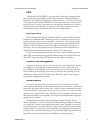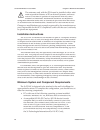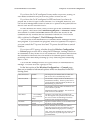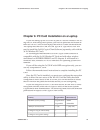3e Technologies International 3e-531AP User Manual
Summary of 3e-531AP
Page 1
Wireless access point user's guide.
Page 2
This page intentionally left blank..
Page 3: Wireless Access Point
3e technologies international's wireless access point user's guide model 3e-531ap 3e technologies international 700 king farm blvd. Rockville, md 20850 (301) 670-6779 www.3eti.Com safety requirements • if ac power will be used, the socket outlet shall be installed near the equipment and shall be eas...
Page 4
Copyright © 2004 3e technologies international. All rights reserved. No part of this documentation may be reproduced in any form or by any means or to make any derivative work (such as translation, transformation, or adaptation) without written permission from 3e technologies international. 3e techn...
Page 5: Table of Contents
29000125-001 c iii 3e-531ap wireless access point table of contents table of contents chapter 1: introduction...................................................................................................1 basic features ..............................................................................
Page 6
Iv 29000125-001 c 3e-531ap wireless access point table of contents monitoring/reports................................................................................................29 system status .........................................................................................................
Page 7
29000125-001 c v 3e-531ap wireless access point table of contents web access log .....................................................................................................62 network activites ....................................................................................................
Page 8
Vi 29000125-001 b 3e-531ap wireless access point navigation options 3e-531ap navigation options 3e-531ap navigation options access point gateway not fips 140-2 fips 140-2 not fips 140-2 system confi guration system confi guration system confi guration general general general wan wan wan lan lan lan ...
Page 9: Chapter 1: Introduction
3e-531ap wireless access point chapter 1: introduction 29000125-001 c 1 chapter 1: introduction this manual covers the installation and operation of the 3e technolo- gies international’s 3e-531ap wireless access point, which conforms to the requirements of fips pub 140-2, security requirements for c...
Page 10
3e-531ap wireless access point chapter 1: introduction 2 29000125-001 c diffi e-hellman key exchange; and https/tls for web services via a secure link. Operator authentication is performed by assigning operator type: administrator can view confi gurations and logs, can do non-cryp- tographic functio...
Page 11
3e-531ap wireless access point chapter 1: introduction 29000125-001 c 3 wireless basics wireless networking uses electromagnetic radio frequency waves to transmit and receive data. Communication occurs by establishing radio links between the wireless gateway and devices confi gured to be part of the...
Page 12
3e-531ap wireless access point chapter 1: introduction 4 29000125-001 c network confi guration the 3e-531ap is capable of various confi gurations. The three basic confi gurations are: • access point mode with wired infrastructure • gateway mode with wired infrastructure • wireless bridging with choi...
Page 13
3e-531ap wireless access point chapter 1: introduction 29000125-001 c 5 3. And lastly, multiple aps connected to a wired network and operat- ing off that network’s dhcp server can provide a wider coverage area for wireless devices, enabling the devices to “roam” freely...
Page 14
3e-531ap wireless access point chapter 1: introduction 6 29000125-001 c alternately, if you wish, the network administrator can assign static addresses to the member wireless devices. In or...
Page 15
3e-531ap wireless access point chapter 1: introduction 29000125-001 c 7 ssid the service set id (ssid) is a string used to defi ne a common roam- ing domain among multiple wireless access points. Different ssids on gateways can enable overlapping wireless networks. The ssid can act as a basic passwo...
Page 16
3e-531ap wireless access point chapter 1: introduction 8 29000125-001 c dhcp server and nat in ap mode, the 3e-531ap has a dhcp (dynamic host confi guration protocol ) server function that is accessible to the lan port. If the 3e- 531ap is set up in gateway mode, this dhcp function is available, wit...
Page 17
3e-531ap wireless access point chapter 2: hardware installation 29000125-001 c 9 chapter 2: hardware installation preparation for use the 3e technologies international's 3e-531ap wireless access point requires physical mount ing and in stal la tion on the site, following a prescribed placement desig...
Page 18
3e-531ap wireless access point chapter 2: hardware installation 10 29000125-001 c the antennas used with the 525a must be installed with a mini- mum separation distance of 20 cm from all persons, and must not be co-located or operated in conjunction with any other antenna or transmitter. Installatio...
Page 19
3e-531ap wireless access point chapter 2: hardware installation 29000125-001 c 11 • access to at least one laptop or pc with an ethernet card and cable that can be used to complete the initial con fi g u- ra tion of the unit. (the cable required will have a standard rj-45 connector on one end and a ...
Page 20
3e-531ap wireless access point chapter 2: hardware installation 12 29000125-001 c cable is thus run from the 3e-531ap to the poe-capable hub switch which is then connected to the wired lan and to a power source. The 3e-531ap design includes an external power switch for the pur- pose of disabling pow...
Page 21
3e-531ap wireless access point chapter 3: access point confi guration 29000125-001 c 13 chapter 3: access point confi guration introduction the 3e-531ap gateway comes with the capability to be confi gured as either an access point, a gateway, or a bridge. An “access point” is a device confi gured to...
Page 22
3e-531ap wireless access point chapter 3: access point confi guration 14 29000125-001 c preliminary confi guration steps for preliminary installation the security offi cer (cryptooffi cer) should have the following in for ma tion: • ip address – a list of ip addresses that are assignable to be used ...
Page 23
3e-531ap wireless access point chapter 3: access point confi guration 29000125-001 c 15 once the dhcp server has rec og nized your laptop and has as signed a dynamic ip address, you will need to fi nd that ip address. Again, the pro- cedure is similar for win dows 95/98/me machines and slightly diff...
Page 24
3e-531ap wireless access point chapter 3: access point confi guration 16 29000125-001 c system confi guration general you will immediately be directed to the system confi guration—gen- er al page for the 3e-531ap access point. This screen lists the fi rmware version number for your 3e-531ap and allo...
Page 25
3e-531ap wireless access point chapter 3: access point confi guration 29000125-001 c 17 wan next, click the entry on the left hand navigation panel for system confi guration -wan . You will be directed to the system confi guration – wan page. This screen allows you to set link speed and duplex of th...
Page 26
3e-531ap wireless access point chapter 3: access point confi guration 18 29000125-001 c lan this sets up the default numbers for the fi rst, second, or third octet for a possible private lan function for the access point. The local lan port pro vides dhcp server functionality to automatically assign...
Page 27
3e-531ap wireless access point chapter 3: access point confi guration 29000125-001 c 19 wireless setup general wireless setup allows your comupter's pc card to talk to the access point. On the wireless confi guration — general page, you must enter the ssid for the wireless lan. This is also where yo...
Page 28
3e-531ap wireless access point chapter 3: access point confi guration 20 29000125-001 c if you have the 3e ap confi gured in any mode except fips, setting tx pwr mode to off will only shut off the power on that one ap. If you have the 3e ap confi gured in fips mode and you have de- ployed the 3e-010...
Page 29
3e-531ap wireless access point chapter 3: access point confi guration 29000125-001 c 21 encryption the default factory setting for the 3e-531ap is no encryption. It is recommended that you set encryption as soon as possible. If your mode setting includes fips 140-2 mode, wep encryption is not an opt...
Page 30
3e-531ap wireless access point chapter 3: access point confi guration 22 29000125-001 c static aes key/open system authentication the advanced encryption standard (aes) was selected by national institute of standards and technology (nist) in october 2000 as an up- grade from the previous des stan da...
Page 31
3e-531ap wireless access point chapter 3: access point confi guration 29000125-001 c 23 mac address filtering the factory default for mac address fi ltering is disabled. If you enable mac address fi ltering, you should also set the toggle for filter type . This works as follows: • if filtering is en...
Page 32
3e-531ap wireless access point chapter 3: access point confi guration 24 29000125-001 c rogue ap detection the rogue ap detection page allows the network administrator to set up rogue ap detection. If you enable rogue ap detection, also enter the mac address of each ap in the network that you want t...
Page 33
3e-531ap wireless access point chapter 3: access point confi guration 29000125-001 c 25 advanced the advanced page allows you to enable or disable load balancing and to control bandwidth. Load balancing is enabled by default. Load balancing distributes traf- fi c effi ciently among network servers s...
Page 34
3e-531ap wireless access point chapter 3: access point confi guration 26 29000125-001 c services settings dhcp server this page allows confi guration of the dhcp server function accessible from the local lan port. The default factory setting for the dhcp server function is enabled. You can disable t...
Page 35
3e-531ap wireless access point chapter 3: access point confi guration 29000125-001 c 27 snmp the snmp (simple network management protocol) agent is not available if you are using the fips 140-2 setup. Snmp is available in ac- cess point mode if fips 140-2 is left unchecked. The snmp agent setup page...
Page 36
3e-531ap wireless access point chapter 3: access point confi guration 28 29000125-001 c user management list all users the list all users page simply lists all crypto offi cers and adminis- trators assigned. Add new user the add new user screen allows you to add new administrator us- ers, assigning ...
Page 37
3e-531ap wireless access point chapter 3: access point confi guration 29000125-001 c 29 monitoring/reports this section gives you a variety of lists and status reports. Most of these are self-explanatory. System status this screen displays the status of the 3e-531ap device and network interface deta...
Page 38
3e-531ap wireless access point chapter 3: access point confi guration 30 29000125-001 c bridging status this screen displays the ethernet port stp status, wireless port stp status, and wireless bridging information. Wireless clients the wireless clients report screen displays the mac address of all ...
Page 39
3e-531ap wireless access point chapter 3: access point confi guration 29000125-001 c 31 if transmit power is disabled, either by setting tx pwr mode to off on the management screen or by using the rf manager (chapter 7), the wireless clients page will show the results from each associated client in ...
Page 40
3e-531ap wireless access point chapter 3: access point confi guration 32 29000125-001 c rogue ap list the rogue ap list shows all the aps on the network which are not seen by the subject ap as trusted clients. Dhcp client list the dhcp client list displays all clients currently connected to the 3e-5...
Page 41
3e-531ap wireless access point chapter 3: access point confi guration 29000125-001 c 33 system log the system log displays system facility messages with date and time stamp. These are messages documenting functions performed internal to the system, based on the system’s functionality. Generally, the...
Page 42
3e-531ap wireless access point chapter 3: access point confi guration 34 29000125-001 c network activites the network activities log keeps a detailed log of all activities on the network which can be useful to the network administration staff. The network activities log will continue to accumulate l...
Page 43
3e-531ap wireless access point chapter 3: access point confi guration 29000125-001 c 35 self-test both crypto offi cer and administrator functions can access the self-test functions. Self-tests are mandated by fips 140-2 and should be employed if you are operating in fips 140-2 mode. These include b...
Page 44
3e-531ap wireless access point chapter 3: access point confi guration 36 29000125-001 c factory default the "restore" button is a fallback troubleshooting function that should only be used to reset to original settings. Only the crypto offi cer role has access to the restore button. Remote logging i...
Page 45
3e-531ap wireless access point chapter 3: access point confi guration 29000125-001 c 37 reboot the reboot utility allows you to reboot the 3e-531ap without chang- ing any preset functionality. Both crypto offi cer and administrator func- tions have access to this function. Utilities this screen give...
Page 46
3e-531ap wireless access point chapter 3: access point confi guration 38 29000125-001 c this page intentionally left blank..
Page 47
3e-531ap wireless access point chapter 4: gateway confi guration 29000125-001 c 39 caution: if you have previously set up your wlan using the 3e-531ap devices as access points and you decide to change the con fi g u ra tion to gateway mode, you will need to convert the mac ad dress es on each wirele...
Page 48
3e-531ap wireless access point chapter 4 gateway confi guration 40 29000125-001 c ...
Page 49
3e-531ap wireless access point chapter 4: gateway confi guration 29000125-001 c 41 confi guring in gateway mode to confi gure the 3e-531ap in gateway mode, complete the following steps. Open a web browser on your monitor (using netscape navigator 3.0 or better or internet explorer 4.0 or better) and...
Page 50
3e-531ap wireless access point chapter 4 gateway confi guration 42 29000125-001 c using the navigation bar to the left, navigate to the system confi gu- ration — operating mode page, select the gateway mode radio button, and click apply. The 3e-531ap will reboot in gateway mode and reset all prior s...
Page 51
3e-531ap wireless access point chapter 4: gateway confi guration 29000125-001 c 43 system confi guration general the system confi guration—general page for the 3e-531ap gateway lists the fi rmware version for your 3e-531ap and allows you to set the host name and domain name as well as establish syst...
Page 52
3e-531ap wireless access point chapter 4 gateway confi guration 44 29000125-001 c lan this sets up the default numbers for the fi rst, second or third octet for a possible private lan function for the access point. The local lan port provides dhcp server functionality to automatically assign an ip a...
Page 53
3e-531ap wireless access point chapter 4: gateway confi guration 29000125-001 c 45 operating mode this is the page you accessed to change mode. You need to visit this page only if you will be changing mode from gateway to access point or bridge. Note that if you change mode, all previously entered i...
Page 54
3e-531ap wireless access point chapter 4 gateway confi guration 46 29000125-001 c on the wireless confi guration — general page, you must enter the ssid for the wireless lan. This is also where you can assign a channel number to the ap (if necessary) and modify the tx pwr mode. There are some advanc...
Page 55
3e-531ap wireless access point chapter 4: gateway confi guration 29000125-001 c 47 encryption the default factory setting for the 3e-531ap is no encryption. It is rec- ommended that you set encryption as soon as possible. Wep (rc4) data encryption using the 3e-531ap in gateway mode allows you to emp...
Page 56
3e-531ap wireless access point chapter 4 gateway confi guration 48 29000125-001 c static aes key/open system authentication the advanced encryption standard (aes) was selected by national institute of standards and technology (nist) in october 2000 as an up- grade from the previous des standard. Aes...
Page 57
3e-531ap wireless access point chapter 4: gateway confi guration 29000125-001 c 49 mac address filtering the factory default for mac address fi ltering is disabled. If you en- able mac address fi ltering, only those devices equipped with the autho- rized mac addresses will be able to communicate wit...
Page 58
3e-531ap wireless access point chapter 4 gateway confi guration 50 29000125-001 c rogue ap detection the rogue ap detection page allows the network administrator to set up rogue ap detection. If you enable rogue ap detection, also enter the mac address of each ap in the network that you want the ap ...
Page 59
3e-531ap wireless access point chapter 4: gateway confi guration 29000125-001 c 51 advanced the advanced page allows you to enable or disable load balancing and to control bandwidth. Load balancing is enabled by default. Load balancing distributes traf- fi c effi ciently among network servers so tha...
Page 60
3e-531ap wireless access point chapter 4 gateway confi guration 52 29000125-001 c services settings dhcp server this page allows confi guration of the dhcp server function accessible from the lan port. The default factory setting for the dhcp server func- tion is enabled. You can disable the dhcp se...
Page 61
3e-531ap wireless access point chapter 4: gateway confi guration 29000125-001 c 53 print server the print server function can be enabled or disabled. It is enabled by default. If you do not plan to set up the print server function, you can click disable and leave the metal plate on the printer port....
Page 62
3e-531ap wireless access point chapter 4 gateway confi guration 54 29000125-001 c firewall content filtering the content filtering page allows the system administrator to iden- tify particular hosts or ips that will be blocked from access by the gate- way. Simply input the ip address and click add. ...
Page 63
3e-531ap wireless access point chapter 4: gateway confi guration 29000125-001 c 55 ip filtering the ip filtering page will block certain ips on the private lan from ac cess ing your internet connection. It restricts clients to those with a spe- cifi c ip address. Port filtering port fi ltering permi...
Page 64
3e-531ap wireless access point chapter 4 gateway confi guration 56 29000125-001 c virtual server in order to protect the private network, the built-in nat fi rewall fi lters out traffi c to the private network. Since all clients on the pri vate net work are normally not visible to outside users, the...
Page 65
3e-531ap wireless access point chapter 4: gateway confi guration 29000125-001 c 57 demilitarized zone (dmz) the demilitarized zone (dmz) host allows one computer on the private network to be totally exposed to the wired net work or internet for un re strict ed two-way communication. This con fi g u ...
Page 66
3e-531ap wireless access point chapter 4 gateway confi guration 58 29000125-001 c block wan icmp if you enable icmp (internet control message protocol) blocking, a device outside the wlan will not get a response to a ping or traceroute request. The default is disabled which will allow response to pi...
Page 67
3e-531ap wireless access point chapter 4: gateway confi guration 29000125-001 c 59 add new user the add new user screen allows the crypto offi cer to add new administrator users, assigning and confi rming passwords. The admin- istrator role performs general security services, including cryptographic...
Page 68
3e-531ap wireless access point chapter 4 gateway confi guration 60 29000125-001 c monitoring/reports this section gives you a variety of lists and status reports. Most of these are self-explanatory. System status this screen displays the status of the 3e-531ap device and network interface details. W...
Page 69
3e-531ap wireless access point chapter 4: gateway confi guration 29000125-001 c 61 rogue ap list the rogue ap list shows all the aps on the network which are not seen by the subject ap as trusted clients. Dhcp client list the dhcp client list displays all clients currently connected to the 3e-531ap ...
Page 70
3e-531ap wireless access point chapter 4 gateway confi guration 62 29000125-001 c system log the system log displays system facility messages with date and time stamp. These are messages documenting functions performed internal to the system, based on the system’s functionality. Generally, the admin...
Page 71
3e-531ap wireless access point chapter 4: gateway confi guration 29000125-001 c 63 network activites the network activities log keeps a detailed log of all activities on the network which can be useful to the network administration staff. System administration the system administration functions con...
Page 72
3e-531ap wireless access point chapter 4 gateway confi guration 64 29000125-001 c factory default the factory default or "restore" button is a fallback troubleshooting function that should only be used to reset to original settings. Only the crypto offi cer role has access to the restore button. Rem...
Page 73
3e-531ap wireless access point chapter 4: gateway confi guration 29000125-001 c 65 reboot the reboot utility allows you to reboot the gateway without chang- ing any preset functionality. Both crypto offi cer and administrator func- tions have access to this function. Utilities this screen gives you ...
Page 74
3e-531ap wireless access point chapter 4 gateway confi guration 66 29000125-001 c this page intentionally left blank..
Page 75
3e-531ap wireless access point chapter 5: bridge confi guration 29000125-001 c 67 chapter 5: bridge confi guration introduction the wireless bridging function in the 3e-531ap allows setup as a bridge, in a number of alternate confi gurations. We discuss some of the most popular settings in this chap...
Page 76
3e-531ap wireless access point chapter 5: bridge confi guration 68 29000125-001 c general bridge setup once the unit is in access point mode, the navigation bar on the left side of the management module will include some screens that relate specifi cally to bridging. The screens that you may need to...
Page 77
3e-531ap wireless access point chapter 5: bridge confi guration 29000125-001 c 69 the wireless confi guration — encryption screen sets the encryption type and level for the wlan. This page is only needed for repeater setup. The wireless confi guration — mac address filtering screen would be used if ...
Page 78
3e-531ap wireless access point chapter 5: bridge confi guration 70 29000125-001 c the wireless confi guration — bridging screen is used to enable/ disable wireless client access and spanning tree protocol and to con- fi gure the bssid of the peer bridges. This page is important in setting up your br...
Page 79
3e-531ap wireless access point chapter 5: bridge confi guration 29000125-001 c 71 the following sections describe the setup for four types of bridging confi guration: point-to-point, point-to-multipoint, back-to-back or, lastly, repeater. Bridging type confi guration point-to-point bridge confi gura...
Page 80
3e-531ap wireless access point chapter 5: bridge confi guration 72 29000125-001 c for the two bridges that are to be linked to communicate properly, they have to be set up with compatible commands in the setup screens. For instance, the bridges must have the same channel number. Both must be set for...
Page 81
3e-531ap wireless access point chapter 5: bridge confi guration 29000125-001 c 73 navigate to the wireless confi guration — bridging screen. In the fi rst section: general, set wireless client access to disable and set spanning tree protocol to enable. Click apply to accept your changes but remain o...
Page 82
3e-531ap wireless access point chapter 5: bridge confi guration 74 29000125-001 c in the second section on the wireless confi guration — bridging screen, add the bssid of the remote bridge. The bssid corresponds to that bridge's mac address. In entering the bssid, enter only hexadecimal numbers, no ...
Page 83
3e-531ap wireless access point chapter 5: bridge confi guration 29000125-001 c 75 point-to-multipoint bridge confi guration a point-to-multipoint confi guration allows you to set up three or more 3e-531ap access points in bridging mode and accomplish bridging between 3 or more locations wirelessly. ...
Page 84
3e-531ap wireless access point chapter 5: bridge confi guration 76 29000125-001 c point-to-multipoint bridging setup guide direction bridge 1 bridge 2 ~ n mode bridging bridging wireless confi guration – general ssid default default channel 6 6 wireless confi guration – encryption n/a n/a wireless c...
Page 85
3e-531ap wireless access point chapter 5: bridge confi guration 29000125-001 c 77 the following chart maps the basic procedure to be followed in con- fi guring the three units as shown above. Essentially, you can follow the procedure as laid out in the section on point-to-point bridging. It is the b...
Page 86
3e-531ap wireless access point chapter 5: bridge confi guration 78 29000125-001 c repeater bridge confi guration a repeater setup can be used to extend the wireless signal from one bridge connected to an ethernet lan wirelessly so that another bridge can control a wireless lan at a distance. Etherne...
Page 87
3e-531ap wireless access point chapter 6: pc card installation on a laptop 29000125-001 c 79 chapter 6: pc card installation on a laptop if you are setting up the 3e-531ap as part of a secure wireless lan us- ing aes or 3des encryption options, you need to purchase and install an ieee 802.11b pc car...
Page 88
3e-531ap wireless access point chapter 6: pc card installation on a laptop 80 29000125-001 c performs site survey p û resets to factory default p û changes power level on client device (laptop) p p can turn radio on/off on laptop p p performs rescan p p performs self-test p p you may need some or al...
Page 89
3e-531ap wireless access point chapter 7: the rf manager function 29000125-001 c 81 chapter 7: the rf manager function introduction his chapter addresses a function of the 3e ap which facilitates remote management and programming of the radio frequency function for mul- tiple 3e aps located on a com...
Page 90
3e-531ap wireless access point chapter 7: the rf manager function 82 29000125-001 c how to access the rf manager function the rf manager can be installed from the cd that came with the 3e-531ap install kit to the desktop of anyone who needs to manage the wireless lan. Click on rf manager on the cd m...
Page 91
3e-531ap wireless access point chapter 7: the rf manager function 29000125-001 c 83 how to program the rf manager before you are able to remotely manage access points, you need to program the rf manager by putting the static ip address of aps you want to manage in a confi guration fi le. Click on th...
Page 92
3e-531ap wireless access point chapter 7: the rf manager function 84 29000125-001 c you can now edit the fi le by adding the ip addresses of the 3e-531aps that you want to manage, each in a pair of brackets [ ]. The two fi les sampleradioon.3eti and sampleradiooff.3eti must be edited as a minimum. T...
Page 93
3e-531ap wireless access point chapter 7: the rf manager function 29000125-001 c 85 once you have edited the fi le, save it. You can now update the aps you have included in your confi guration fi les from an ethernet connec- tion on your network. To test out the fi les you have edited, on the main r...
Page 94
3e-531ap wireless access point chapter 7: the rf manager function 86 29000125-001 c if any part of your update has failed, the confi gure status window will show you that it has failed in part or in whole and direct you to the area of the confi guration fi le that you need to fi x..
Page 95
3e-531ap wireless access point chapter 8: network printer setup 29000125-001 c 87 chapter 8: network printer setup if you want to have the 3e ap operate as a printer server, connect a printer to the wireless gateway now. The following in struc tions cover how to set it up using windows 2000 as your ...
Page 96
3e-531ap wireless access point chapter 8: network printer setup 88 29000125-001 c 3. In the add/remove windows components wizard, select other network file and print services. 4. Click next and the wizard will install this component. You may need your windows install cd. 5. Windows informs you that ...
Page 97
3e-531ap wireless access point chapter 8: network printer setup 29000125-001 c 89 2. From the printers window, select add printer. 3. The add printer wizard starts. Click next. 4. From the following screen, select local printer and uncheck the selection: automatically detect and install my plug and ...
Page 98
3e-531ap wireless access point chapter 8: network printer setup 90 29000125-001 c 5. Select create a new port and use the arrow to fi nd and highlight lpr port . Then click next. 6. Next, in the fi eld for name or address of the server providing lpd: type the ip address assigned to the 3e-520 gatewa...
Page 99
3e-531ap wireless access point chapter 8: network printer setup 29000125-001 c 91 7. In the next screen, locate fi rst the manufacturer for the printer you are using, then the specifi c model of printer you are using. Then click next. 8. You will be asked to provide additional information. Continue ...
Page 100
3e-531ap wireless access point chapter 8: network printer setup 92 29000125-001 c this page intentionally left blank..
Page 101
3e-531ap wireless access point chapter 9: technical support 29000125-001 c 93 chapter 9: technical support manufacturer’s statement the 3e-531ap is provided with war ran ty. It is not desired or expected that the user open the device. If mal func tion is experienced and all exter- nal causes are eli...
Page 102
3e-531ap wireless access point chapter 9: technical support 94 29000125-001 c this page intentionally left blank..
Page 103: Glossary
3e-531ap wireless access point glossary 29000125-001 c g-a glossary 802.11 802.11 refers to a family of specifi cations developed by the ieee for wireless lan technol- ogy. 802.11 specifi es an over-the-air interface between a wireless client and a base station or between two wireless clients. The i...
Page 104
3e-531ap wireless access point glossary g-b 29000125-001 c tion hosts. Typically, the dmz contains web servers, ftp servers, smtp (email) servers, and dns servers. Nat (network address translation) an internet standard that enables a local-area network (lan) to use one set of ip addresses for intern...