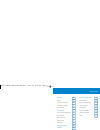3G PUPILLO User Manual
3 Customer Services, Hutchison 3G UK Ltd,
PO Box 333, Glasgow, G2 9AG United Kingdom.
three.co.uk
All rights in this publication are reserved and
no part may be reproduced without the prior
written permission of the publisher.
© 2005 Hutchison 3G UK Limited. A Hutchison
Whampoa company.
Compal Electronics, Inc. is the manufacturer of
the Pupillo UMTS U110 and has provided the
information on its features and use set out in
this user guide.
The provision of any products and services by
Hutchison 3G UK Limited is subject to 3’s
customer terms (available at three.co.uk).
Designed by Dutton Merrifield Ltd, Bristol.
This publication is printed on fully recyclable
paper. DM05526 Nov05
Pupillo
User Guide
3 services user guide
Mobile Video Eye
05526 PUPILLO MAGIC EYE.AW8.qxd 12/12/05 2:52 pm Page 1