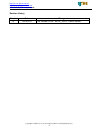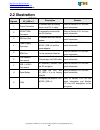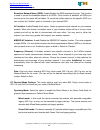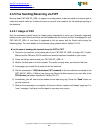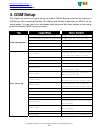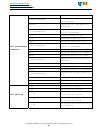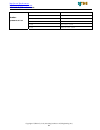- DL manuals
- 3Jtech
- Wireless Router
- FWT Wifi AP_USB x 4
- User Manual
3Jtech FWT Wifi AP_USB x 4 User Manual
Summary of FWT Wifi AP_USB x 4
Page 1
Fwt wifi ap_usb x 4 user’s guide version: 1.0 date: august 14, 2013 3jtech co., ltd. 2f, no. 342, fu-shing n. Rd. Taipei, taiwan tel: +886-2-2500 6916 e-mail: info@3jtech.Com.Tw.
Page 2
Http://www.3jtech.Com.Tw http://www.Pnpipcameras.Com fwt wifi ap_usb x 4 user’s guide copyright of 3jtech co., ltd. (also doing business as a3j engineering inc.) 2 revision history version date changes 1.0 08/14/2013 first release of fwt wifi ap_usb x 4 user’s manual.
Page 3: Table of Contents
Http://www.3jtech.Com.Tw http://www.Pnpipcameras.Com fwt wifi ap_usb x 4 user’s guide copyright of 3jtech co., ltd. (also doing business as a3j engineering inc.) 3 table of contents revision history ........................................................................................................
Page 4
Http://www.3jtech.Com.Tw http://www.Pnpipcameras.Com fwt wifi ap_usb x 4 user’s guide copyright of 3jtech co., ltd. (also doing business as a3j engineering inc.) 4 3.2 w ireless s ettings ........................................................................................................... 24 3...
Page 5: 1. Product Overview
Http://www.3jtech.Com.Tw http://www.Pnpipcameras.Com fwt wifi ap_usb x 4 user’s guide copyright of 3jtech co., ltd. (also doing business as a3j engineering inc.) 5 1. Product overview 1.1 introduction fwt wifi ap_usb x 4, a 3g wifi router with a wan port and multiple cellular modems, is the perfect ...
Page 6: 1.2 Features
Http://www.3jtech.Com.Tw http://www.Pnpipcameras.Com fwt wifi ap_usb x 4 user’s guide copyright of 3jtech co., ltd. (also doing business as a3j engineering inc.) 6 1.2 features y router mode ‐ 3g dial-up ‐ 3 wan modes (it includes static(fixed ip), dhcp(auto config) and pppoe (adsl)) ‐ dhcp sever ‐ ...
Page 7: 1.3 Package Contents
Http://www.3jtech.Com.Tw http://www.Pnpipcameras.Com fwt wifi ap_usb x 4 user’s guide copyright of 3jtech co., ltd. (also doing business as a3j engineering inc.) 7 1.3 package contents ─ 1 x fwt wifi ap_usb x 4 ─ 1 x rj45 ethernet cable ─ external 3g antenna with 3m antenna cable ─ rj11 phone cable ...
Page 8: 2. Physical Description
Http://www.3jtech.Com.Tw http://www.Pnpipcameras.Com fwt wifi ap_usb x 4 user’s guide copyright of 3jtech co., ltd. (also doing business as a3j engineering inc.) 8 2. Physical description the following information contains the physical description of the fwt wifi ap_usb x 4. This includes the functi...
Page 9: 2.1.2 Rear Panel
Http://www.3jtech.Com.Tw http://www.Pnpipcameras.Com fwt wifi ap_usb x 4 user’s guide copyright of 3jtech co., ltd. (also doing business as a3j engineering inc.) 9 2.1.2 rear panel for more detailed description, please refer to the section 2.2 and section 2.2.2. 9.
Page 10: 2.2 Illustration
Http://www.3jtech.Com.Tw http://www.Pnpipcameras.Com fwt wifi ap_usb x 4 user’s guide copyright of 3jtech co., ltd. (also doing business as a3j engineering inc.) 10 2.2 illustration no. In figures name on fwt wifi ap_usb x 4 description remark 1 phone connector to connect with an analog phone via a ...
Page 11: 2.2.2 Rear Panel Information
Http://www.3jtech.Com.Tw http://www.Pnpipcameras.Com fwt wifi ap_usb x 4 user’s guide copyright of 3jtech co., ltd. (also doing business as a3j engineering inc.) 11 2.2.1 front panel information phone connector offer the voice fwt function. 3g ant sma connector support 3g mode for the access of inte...
Page 12
Http://www.3jtech.Com.Tw http://www.Pnpipcameras.Com fwt wifi ap_usb x 4 user’s guide copyright of 3jtech co., ltd. (also doing business as a3j engineering inc.) 12 2.2.3 led description on the rear panel led color status power( ) yellow lit when +12v dc power is on and working. Sms( ) yellow lit wh...
Page 13: 3. Web-Based Management
Http://www.3jtech.Com.Tw http://www.Pnpipcameras.Com fwt wifi ap_usb x 4 user’s guide copyright of 3jtech co., ltd. (also doing business as a3j engineering inc.) 13 3. Web-based management this chapter instructs you how to configure and manage the fwt wifi ap_usb x 4 through the web user interface i...
Page 14
Http://www.3jtech.Com.Tw http://www.Pnpipcameras.Com fwt wifi ap_usb x 4 user’s guide copyright of 3jtech co., ltd. (also doing business as a3j engineering inc.) 14 in the fwt wifi ap_usb x 4, it supports a simple user management function to configure the system. As the figure below shows, for examp...
Page 15: 3.1. Internet Settings
Http://www.3jtech.Com.Tw http://www.Pnpipcameras.Com fwt wifi ap_usb x 4 user’s guide copyright of 3jtech co., ltd. (also doing business as a3j engineering inc.) 15 3.1. Internet settings 3.1.1 wan the wan (wide area network) section is where you configure your internet connection type. Besides supp...
Page 16
Http://www.3jtech.Com.Tw http://www.Pnpipcameras.Com fwt wifi ap_usb x 4 user’s guide copyright of 3jtech co., ltd. (also doing business as a3j engineering inc.) 16 3.1.1.1 static(fixed ip) wan mode used when your isp provides you a set ip address that does not change. The ip information is manually...
Page 17
Http://www.3jtech.Com.Tw http://www.Pnpipcameras.Com fwt wifi ap_usb x 4 user’s guide copyright of 3jtech co., ltd. (also doing business as a3j engineering inc.) 17 3.1.1.3 pppoe (adsl) wan mode select this option if your isp requires you to use a pppoe (point to point protocol over ethernet) connec...
Page 18: 3.1.1.4 3G Settings
Http://www.3jtech.Com.Tw http://www.Pnpipcameras.Com fwt wifi ap_usb x 4 user’s guide copyright of 3jtech co., ltd. (also doing business as a3j engineering inc.) 18 3.1.1.4 3g settings this section is where you configure your dialup up connection type. There are 2 modem types to choose from: cellula...
Page 19: 3.1.2 Lan
Http://www.3jtech.Com.Tw http://www.Pnpipcameras.Com fwt wifi ap_usb x 4 user’s guide copyright of 3jtech co., ltd. (also doing business as a3j engineering inc.) 19 3.1.2 lan these are the settings of the lan (local area network) interface for the ap. The ap's local network (lan) settings are config...
Page 20
Http://www.3jtech.Com.Tw http://www.Pnpipcameras.Com fwt wifi ap_usb x 4 user’s guide copyright of 3jtech co., ltd. (also doing business as a3j engineering inc.) 20 start ip address: specify the dhcp client ip address that will start. End ip address: specify the dhcp client ip address that will end....
Page 21: 3.1.3 Dhcp Client
Http://www.3jtech.Com.Tw http://www.Pnpipcameras.Com fwt wifi ap_usb x 4 user’s guide copyright of 3jtech co., ltd. (also doing business as a3j engineering inc.) 21 3.1.3 dhcp client in this section, you can see clearly which devices are currently leasing ip addresses that you had defined for the dh...
Page 22: 3.1.4 Vpn (Gre)
Http://www.3jtech.Com.Tw http://www.Pnpipcameras.Com fwt wifi ap_usb x 4 user’s guide copyright of 3jtech co., ltd. (also doing business as a3j engineering inc.) 22 3.1.4 vpn (gre) fwt wifi ap_usb x 4 supports gre vpn (virtual private network) communication protocol. Vpn is a technology commonly use...
Page 23
Http://www.3jtech.Com.Tw http://www.Pnpipcameras.Com fwt wifi ap_usb x 4 user’s guide copyright of 3jtech co., ltd. (also doing business as a3j engineering inc.) 23 3.1.5 advanced routing settings in static routing settings, the user can set up a route rule (table) here. Refer to the description of ...
Page 24: 3.2 Wireless Settings
Http://www.3jtech.Com.Tw http://www.Pnpipcameras.Com fwt wifi ap_usb x 4 user’s guide copyright of 3jtech co., ltd. (also doing business as a3j engineering inc.) 24 3.2 wireless settings the wireless section is used to configure the wireless settings for your router. Please note that changes made on...
Page 25
Http://www.3jtech.Com.Tw http://www.Pnpipcameras.Com fwt wifi ap_usb x 4 user’s guide copyright of 3jtech co., ltd. (also doing business as a3j engineering inc.) 25 wireless network settings: wifi on/off: this option turns on and off the wireless connection feature of the router. Simply click on the...
Page 26
Http://www.3jtech.Com.Tw http://www.Pnpipcameras.Com fwt wifi ap_usb x 4 user’s guide copyright of 3jtech co., ltd. (also doing business as a3j engineering inc.) 26 broadcast network name (ssid): enable/disable the ssid broadcast function . This function is used to control the broadcast status of al...
Page 27
Http://www.3jtech.Com.Tw http://www.Pnpipcameras.Com fwt wifi ap_usb x 4 user’s guide copyright of 3jtech co., ltd. (also doing business as a3j engineering inc.) 27 channel bandwidth: this option only works when selecting network mode in 11b/g/n mixed mode and 11n mode. Select the option to choose 2...
Page 28
Http://www.3jtech.Com.Tw http://www.Pnpipcameras.Com fwt wifi ap_usb x 4 user’s guide copyright of 3jtech co., ltd. (also doing business as a3j engineering inc.) 28 reverse direction grant(rdg): this is the 11n performance parameter. Enable it if needed. Extension channel: exist only when selecting ...
Page 29: 3.2.2.1 Disable Mode
Http://www.3jtech.Com.Tw http://www.Pnpipcameras.Com fwt wifi ap_usb x 4 user’s guide copyright of 3jtech co., ltd. (also doing business as a3j engineering inc.) 29 3.2.2 wireless security/encryption settings in this section, you can configure the wireless security and encryption to prevent from una...
Page 30: 3.2.2.2 Wepauto(Wep) Mode
Http://www.3jtech.Com.Tw http://www.Pnpipcameras.Com fwt wifi ap_usb x 4 user’s guide copyright of 3jtech co., ltd. (also doing business as a3j engineering inc.) 30 3.2.2.2 wepauto(wep) mode wep is a method of encrypting data for wireless communication intended to provide the same level of privacy a...
Page 31
Http://www.3jtech.Com.Tw http://www.Pnpipcameras.Com fwt wifi ap_usb x 4 user’s guide copyright of 3jtech co., ltd. (also doing business as a3j engineering inc.) 31 wep keys: select “ascii” or “hex” from the pull-down list to set up the key value. Ascii (american standard code for information interc...
Page 32
Http://www.3jtech.Com.Tw http://www.Pnpipcameras.Com fwt wifi ap_usb x 4 user’s guide copyright of 3jtech co., ltd. (also doing business as a3j engineering inc.) 32 3.2.2.3 wpa-psk / wpa2-psk mode wpa (wi-fi protected access) is the older standard; select this option if the clients that will be used...
Page 33
Http://www.3jtech.Com.Tw http://www.Pnpipcameras.Com fwt wifi ap_usb x 4 user’s guide copyright of 3jtech co., ltd. (also doing business as a3j engineering inc.) 33 key renewal interval: enter a value to set up the wpa key renewal interval. The device regenerates the key in every interval seconds th...
Page 34: 3.2.3 Station List
Http://www.3jtech.Com.Tw http://www.Pnpipcameras.Com fwt wifi ap_usb x 4 user’s guide copyright of 3jtech co., ltd. (also doing business as a3j engineering inc.) 34 3.2.3 station list from the list of station, you can see which devices are currently connecting to your fwt wifi ap_usb x 4 in the wire...
Page 35: 3.2.4 Wireless Statistics
Http://www.3jtech.Com.Tw http://www.Pnpipcameras.Com fwt wifi ap_usb x 4 user’s guide copyright of 3jtech co., ltd. (also doing business as a3j engineering inc.) 35 3.2.4 wireless statistics the fwt wifi ap_usb x 4 offers the counter function to collect all wireless traffic counting information abou...
Page 36: 3.3 Firewall Settings
Http://www.3jtech.Com.Tw http://www.Pnpipcameras.Com fwt wifi ap_usb x 4 user’s guide copyright of 3jtech co., ltd. (also doing business as a3j engineering inc.) 36 3.3 firewall settings 3.3.1 mac/ip/port filtering settings the router could filter the outgoing packets for security or management cons...
Page 37
Http://www.3jtech.Com.Tw http://www.Pnpipcameras.Com fwt wifi ap_usb x 4 user’s guide copyright of 3jtech co., ltd. (also doing business as a3j engineering inc.) 37 basic settings: mac/ip/port filtering: enable/disable the function of mac/ip/port filtering. Default policy - the packet that doesn’t m...
Page 38
Http://www.3jtech.Com.Tw http://www.Pnpipcameras.Com fwt wifi ap_usb x 4 user’s guide copyright of 3jtech co., ltd. (also doing business as a3j engineering inc.) 38 3.3.2 port forwarding settings this function offers the way of port forwarding / virtual server in order to help redirect requests from...
Page 39
Http://www.3jtech.Com.Tw http://www.Pnpipcameras.Com fwt wifi ap_usb x 4 user’s guide copyright of 3jtech co., ltd. (also doing business as a3j engineering inc.) 39 3.3.2.2 create a virtual server in this section, you can add a new virtual server to the virtual server table below or delete an existi...
Page 40
Http://www.3jtech.Com.Tw http://www.Pnpipcameras.Com fwt wifi ap_usb x 4 user’s guide copyright of 3jtech co., ltd. (also doing business as a3j engineering inc.) 40 virtual server: enable/disable the function of virtual server. Ip address: the ip address of the system on your internal network that w...
Page 41: 3.3.3 Dmz Settings
Http://www.3jtech.Com.Tw http://www.Pnpipcameras.Com fwt wifi ap_usb x 4 user’s guide copyright of 3jtech co., ltd. (also doing business as a3j engineering inc.) 41 3.3.3 dmz settings the dmz (demilitarized zone) is used to enable protocols, which needs to open ports on the router. The router will f...
Page 42
Http://www.3jtech.Com.Tw http://www.Pnpipcameras.Com fwt wifi ap_usb x 4 user’s guide copyright of 3jtech co., ltd. (also doing business as a3j engineering inc.) 42 3.3.4 system security settings to improve the safety of the internal network environment, fwt wifi ap_usb x 4 offers a variety of basic...
Page 43
Http://www.3jtech.Com.Tw http://www.Pnpipcameras.Com fwt wifi ap_usb x 4 user’s guide copyright of 3jtech co., ltd. (also doing business as a3j engineering inc.) 43 spi firewall: spi ("stateful packet inspection" also known as "dynamic packet filtering") helps to prevent cyberattacks by tracking mor...
Page 44: 3.4 Management
Http://www.3jtech.Com.Tw http://www.Pnpipcameras.Com fwt wifi ap_usb x 4 user’s guide copyright of 3jtech co., ltd. (also doing business as a3j engineering inc.) 44 3.4 management 3.4.1 system management you may configure language, administrator’s account and password, and ntp settings here . Langua...
Page 45
Http://www.3jtech.Com.Tw http://www.Pnpipcameras.Com fwt wifi ap_usb x 4 user’s guide copyright of 3jtech co., ltd. (also doing business as a3j engineering inc.) 45 time zone : it is an offset time off gmt. You have to select the time zone first and then perform time sync via ntp because the router ...
Page 46: 3.4.2 Sim Card Control
Http://www.3jtech.Com.Tw http://www.Pnpipcameras.Com fwt wifi ap_usb x 4 user’s guide copyright of 3jtech co., ltd. (also doing business as a3j engineering inc.) 46 3.4.2 sim card control (note: this section is also suitable for the usb1 /usb2/usb3 sim functions.) on this sim card control settings p...
Page 47
Http://www.3jtech.Com.Tw http://www.Pnpipcameras.Com fwt wifi ap_usb x 4 user’s guide copyright of 3jtech co., ltd. (also doing business as a3j engineering inc.) 47 information table: this table will show all information about the sim card used in your fwt wifi ap_usb x 4. For more details, please r...
Page 48
Http://www.3jtech.Com.Tw http://www.Pnpipcameras.Com fwt wifi ap_usb x 4 user’s guide copyright of 3jtech co., ltd. (also doing business as a3j engineering inc.) 48 change pin: besides the cell phone, you are also allowed to modify your pin code of the sim card through this function. To modify this ...
Page 49: 3.4.3 Sms Sending/receiving
Http://www.3jtech.Com.Tw http://www.Pnpipcameras.Com fwt wifi ap_usb x 4 user’s guide copyright of 3jtech co., ltd. (also doing business as a3j engineering inc.) 49 3.4.3 sms sending/receiving like the mobile phones, the user is able to send/receive the sms through the fwt wifi ap_usb x 4. After the...
Page 50
Http://www.3jtech.Com.Tw http://www.Pnpipcameras.Com fwt wifi ap_usb x 4 user’s guide copyright of 3jtech co., ltd. (also doing business as a3j engineering inc.) 50 delete: toremove any sms(s) from the folder of in box/sent box. Just click on the checkbox in front ofthe desired sms(s) and press this...
Page 51: 3.4.4 Tr-069
Http://www.3jtech.Com.Tw http://www.Pnpipcameras.Com fwt wifi ap_usb x 4 user’s guide copyright of 3jtech co., ltd. (also doing business as a3j engineering inc.) 51 3.4.4 tr-069 due to the built-in tr-069 function, fwt wifi ap w_wan will allow the administrator to remotely do the firmware upgrade, s...
Page 52: 3.4.5.1 Usage of Fax
Http://www.3jtech.Com.Tw http://www.Pnpipcameras.Com fwt wifi ap_usb x 4 user’s guide copyright of 3jtech co., ltd. (also doing business as a3j engineering inc.) 52 3.4.5 fax sending/receiving via fwt not only does fwt wifi ap_usb x 4 support an analog phone to be connected to its phone jack to make...
Page 53
Http://www.3jtech.Com.Tw http://www.Pnpipcameras.Com fwt wifi ap_usb x 4 user’s guide copyright of 3jtech co., ltd. (also doing business as a3j engineering inc.) 53 in the case of sending the facsimile from the fwt to pstn line: 1) connect a fax machine to the phone jack of your fwt wifi ap_usb x ...
Page 54: 3.4.5.2 Fax Settings
Http://www.3jtech.Com.Tw http://www.Pnpipcameras.Com fwt wifi ap_usb x 4 user’s guide copyright of 3jtech co., ltd. (also doing business as a3j engineering inc.) 54 3.4.5.2 fax settings fax number: *329#*destination fwt number# dial command will be shown in this parameter upon your fwt wifi ap_usb x...
Page 55: 3.4.6 Firmware Upgrade
Http://www.3jtech.Com.Tw http://www.Pnpipcameras.Com fwt wifi ap_usb x 4 user’s guide copyright of 3jtech co., ltd. (also doing business as a3j engineering inc.) 55 3.4.6 firmware upgrade software upgrade tool is used to help upgrade the software function in order to fix or improve the function. Use...
Page 56
Http://www.3jtech.Com.Tw http://www.Pnpipcameras.Com fwt wifi ap_usb x 4 user’s guide copyright of 3jtech co., ltd. (also doing business as a3j engineering inc.) 56 3.4.7 configuration management with this function, user can back up or reload the config files by exporting/ importing settings. Beside...
Page 57: 3.4.8 Status
Http://www.3jtech.Com.Tw http://www.Pnpipcameras.Com fwt wifi ap_usb x 4 user’s guide copyright of 3jtech co., ltd. (also doing business as a3j engineering inc.) 57 3.4.8 status in the status page, it tells you the basic information of the system. You can check the device status, including the firmw...
Page 58: 3.4.9 Statistic
Http://www.3jtech.Com.Tw http://www.Pnpipcameras.Com fwt wifi ap_usb x 4 user’s guide copyright of 3jtech co., ltd. (also doing business as a3j engineering inc.) 58 3.4.9 statistic fwt wifi ap_usb x 4 offers the counter function to collect all counting information about the memory status and all int...
Page 59: 4. Gsm Setup
Http://www.3jtech.Com.Tw http://www.Pnpipcameras.Com fwt wifi ap_usb x 4 user’s guide copyright of 3jtech co., ltd. (also doing business as a3j engineering inc.) 59 4. Gsm setup this chapter will instruct you how to set up the code of pin/call barring as well as the functions of call barring, call f...
Page 60
Http://www.3jtech.Com.Tw http://www.Pnpipcameras.Com fwt wifi ap_usb x 4 user’s guide copyright of 3jtech co., ltd. (also doing business as a3j engineering inc.) 60 call forwarding/ diversion ##002# unregister all call diversions **004*phonenumber# set all configured call diversions to phonenumber #...
Page 61
Http://www.3jtech.Com.Tw http://www.Pnpipcameras.Com fwt wifi ap_usb x 4 user’s guide copyright of 3jtech co., ltd. (also doing business as a3j engineering inc.) 61 number presentation *30#phonenumber activate clip #30#phonenumber deactivate clip *31#phonenumber activate clir for this call #31#phone...