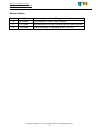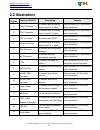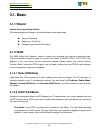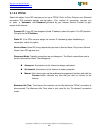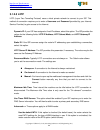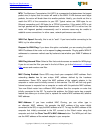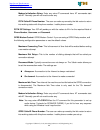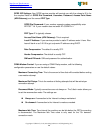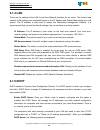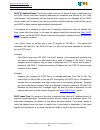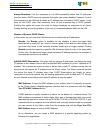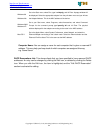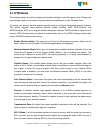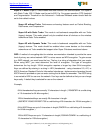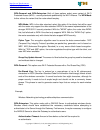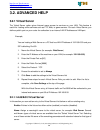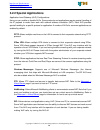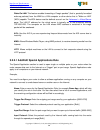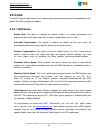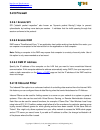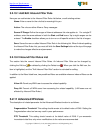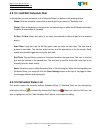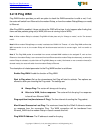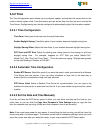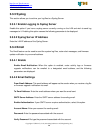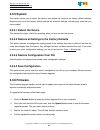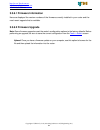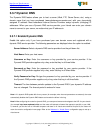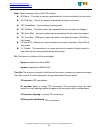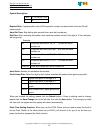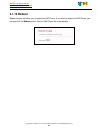- DL manuals
- 3Jtech
- Wireless Router
- G2Wifi II
- User Manual
3Jtech G2Wifi II User Manual
Summary of G2Wifi II
Page 1
G2wifi ii user’s manual version: 1.2 date: december 24, 2008 3jtech co., ltd. 2f, no. 342, fu-shing n. Rd. Taipei, taiwan tel: +886-2-2500 6916 e-mail: info@3jtech.Com.Tw.
Page 2
Http://www.3jtech.Com.Tw http://www.Pnpipcameras.Com g2wifi ii user’s manual copyright of 3jtech co., ltd. (also doing business as a3j engineering inc.) 2 revision history version date changes 1.0 09/19/2008 first release of g2wif ii user’s manual 1.1 11/17/2008 add descriptions for new functions up...
Page 3: Table of Contents
Http://www.3jtech.Com.Tw http://www.Pnpipcameras.Com g2wifi ii user’s manual copyright of 3jtech co., ltd. (also doing business as a3j engineering inc.) 3 table of contents revision history -------------------------------------------------------- 2 chapter 1. Product overview -----------------------...
Page 4
Http://www.3jtech.Com.Tw http://www.Pnpipcameras.Com g2wifi ii user’s manual copyright of 3jtech co., ltd. (also doing business as a3j engineering inc.) 4 3.1.2.4 pptp ----------------------------------------------------- 21 3.1.2.5 l2tp ----------------------------------------------------- 22 3.1.3...
Page 5
Http://www.3jtech.Com.Tw http://www.Pnpipcameras.Com g2wifi ii user’s manual copyright of 3jtech co., ltd. (also doing business as a3j engineering inc.) 5 3.2.9.3 dmz ip address--------------------------------------------- 50 3.2.10 inbound filter------------------------------------------------- 50 ...
Page 6
Http://www.3jtech.Com.Tw http://www.Pnpipcameras.Com g2wifi ii user’s manual copyright of 3jtech co., ltd. (also doing business as a3j engineering inc.) 6 3.4.2 wireless------------------------------------------------------ 64 3.4.3 routing ------------------------------------------------------ 64 3...
Page 7: 1. Product Overview
Http://www.3jtech.Com.Tw http://www.Pnpipcameras.Com g2wifi ii user’s manual copyright of 3jtech co., ltd. (also doing business as a3j engineering inc.) 7 1. Product overview 1.1 introduction g2wifi ii, a 3g/3.5g wifi router, is enhanced the optional functions of voip and/or voice wireless local loo...
Page 8
Http://www.3jtech.Com.Tw http://www.Pnpipcameras.Com g2wifi ii user’s manual copyright of 3jtech co., ltd. (also doing business as a3j engineering inc.) 8 a wifi voip router with wireless local loop, including fxs1, fxs2 ports -with the built-in simcom modem module as well as wifi, wll and ata funct...
Page 9
Http://www.3jtech.Com.Tw http://www.Pnpipcameras.Com g2wifi ii user’s manual copyright of 3jtech co., ltd. (also doing business as a3j engineering inc.) 9 -with the built-in siemens modem module as well as ata function only, excluding wifi and wll. (model no.: g2router_ata_siem. ) -with the built-in...
Page 10: 1.2 Features
Http://www.3jtech.Com.Tw http://www.Pnpipcameras.Com g2wifi ii user’s manual copyright of 3jtech co., ltd. (also doing business as a3j engineering inc.) 10 1.2 features y offer optional wireless local loop using internal 3g / 3.5 g cellular modem. Y offer optional sip voip function. Y automatically ...
Page 11: 2. Physical Description
Http://www.3jtech.Com.Tw http://www.Pnpipcameras.Com g2wifi ii user’s manual copyright of 3jtech co., ltd. (also doing business as a3j engineering inc.) 11 2. Physical description the following information contains the physical description of g2wifi ii router. This includes the functions and the loc...
Page 12: 2.1.2 Rear Panel
Http://www.3jtech.Com.Tw http://www.Pnpipcameras.Com g2wifi ii user’s manual copyright of 3jtech co., ltd. (also doing business as a3j engineering inc.) 12 2.1.2 rear panel for more detailed description, please refer to the section 2.2 and section 2.2.2. 11 12 10 15 14 13 9.
Page 13: 2.2 Illustration
Http://www.3jtech.Com.Tw http://www.Pnpipcameras.Com g2wifi ii user’s manual copyright of 3jtech co., ltd. (also doing business as a3j engineering inc.) 13 2.2 illustration no. In figures name on g2wifi ii description remark 1 fxs2 connector to connect with an analog phone via a rj-11 cable refer to...
Page 14: 2.2.2 Rear Panel Information
Http://www.3jtech.Com.Tw http://www.Pnpipcameras.Com g2wifi ii user’s manual copyright of 3jtech co., ltd. (also doing business as a3j engineering inc.) 14 2.2.1 side panels information fxs2 connector offer the voip function. (optional) fxs1 connector offer the voip function. (optional) fxo connecto...
Page 15
Http://www.3jtech.Com.Tw http://www.Pnpipcameras.Com g2wifi ii user’s manual copyright of 3jtech co., ltd. (also doing business as a3j engineering inc.) 15 2.2.3 led description on the front panel led color status power green lit when +12v dc power is on and working. Dialup status green lit when dia...
Page 16: 3. Web-Based Management
Http://www.3jtech.Com.Tw http://www.Pnpipcameras.Com g2wifi ii user’s manual copyright of 3jtech co., ltd. (also doing business as a3j engineering inc.) 16 3. Web-based management this chapter instructs you how to configure and manage the g2wifi ii through the web user interface it supports. With th...
Page 17
Http://www.3jtech.Com.Tw http://www.Pnpipcameras.Com g2wifi ii user’s manual copyright of 3jtech co., ltd. (also doing business as a3j engineering inc.) 17 in the router, it supports a simple user management function to configure the system. As the figure below shows, for example, left section is th...
Page 18: 3.1. Basic
Http://www.3jtech.Com.Tw http://www.Pnpipcameras.Com g2wifi ii user’s manual copyright of 3jtech co., ltd. (also doing business as a3j engineering inc.) 18 3.1. Basic 3.1.1 wizard internet connection setup wizard: this wizard guides you through the following basic router setup steps: set your pass...
Page 19
Http://www.3jtech.Com.Tw http://www.Pnpipcameras.Com g2wifi ii user’s manual copyright of 3jtech co., ltd. (also doing business as a3j engineering inc.) 19 use unicasting: this option is normally turned off, and should remain off as long as the wan-side dhcp server correctly provides an ip address t...
Page 20: 3.1.2.3 Pppoe
Http://www.3jtech.Com.Tw http://www.Pnpipcameras.Com g2wifi ii user’s manual copyright of 3jtech co., ltd. (also doing business as a3j engineering inc.) 20 3.1.2.3 pppoe select this option if your isp requires you to use a pppoe (point to point protocol over ethernet) connection. Dsl providers typic...
Page 21: 3.1.2.4 Pptp
Http://www.3jtech.Com.Tw http://www.Pnpipcameras.Com g2wifi ii user’s manual copyright of 3jtech co., ltd. (also doing business as a3j engineering inc.) 21 3.1.2.4 pptp pptp (point to point tunneling protocol) uses a virtual private network to connect to your isp. This method of connection is primar...
Page 22: 3.1.2.5 L2Tp
Http://www.3jtech.Com.Tw http://www.Pnpipcameras.Com g2wifi ii user’s manual copyright of 3jtech co., ltd. (also doing business as a3j engineering inc.) 22 3.1.2.5 l2tp l2tp (layer two tunneling protocol) uses a virtual private network to connect to your isp. This method of connection requires you t...
Page 23
Http://www.3jtech.Com.Tw http://www.Pnpipcameras.Com g2wifi ii user’s manual copyright of 3jtech co., ltd. (also doing business as a3j engineering inc.) 23 mtu: the maximum transmission unit (mtu) is a parameter that determines the largest packet size (in bytes) that the router will send to the wan....
Page 24: 3.1.3 Dialup
Http://www.3jtech.Com.Tw http://www.Pnpipcameras.Com g2wifi ii user’s manual copyright of 3jtech co., ltd. (also doing business as a3j engineering inc.) 24 3.1.3 dialup the dialup wan (wide area network) section is where you configure your dialup up backup connection type. There are several modem ty...
Page 25
Http://www.3jtech.Com.Tw http://www.Pnpipcameras.Com g2wifi ii user’s manual copyright of 3jtech co., ltd. (also doing business as a3j engineering inc.) 25 modem initialization string: enter any extra at commands here. At commands start with at. Normally you will not need to enter any. Pstn callerid...
Page 26
Http://www.3jtech.Com.Tw http://www.Pnpipcameras.Com g2wifi ii user’s manual copyright of 3jtech co., ltd. (also doing business as a3j engineering inc.) 26 gprs isp settings: your gprs service provider will provide you with the values to fill in for the required fields of gprs dial command, username...
Page 27
Http://www.3jtech.Com.Tw http://www.Pnpipcameras.Com g2wifi ii user’s manual copyright of 3jtech co., ltd. (also doing business as a3j engineering inc.) 27 modem initialization string: enter any extra at commands here. At commands start with at. Normally you will not need to enter any. Cdma callerid...
Page 28: 3.1.4 Lan
Http://www.3jtech.Com.Tw http://www.Pnpipcameras.Com g2wifi ii user’s manual copyright of 3jtech co., ltd. (also doing business as a3j engineering inc.) 28 3.1.4 lan these are the settings of the lan (local area network) interface for the router. The router's local network (lan) settings are configu...
Page 29
Http://www.3jtech.Com.Tw http://www.Pnpipcameras.Com g2wifi ii user’s manual copyright of 3jtech co., ltd. (also doing business as a3j engineering inc.) 29 dhcp ip address range: these two values (from and to) define a range of addresses that the dhcp server uses when assigning addresses to computer...
Page 30
Http://www.3jtech.Com.Tw http://www.Pnpipcameras.Com g2wifi ii user’s manual copyright of 3jtech co., ltd. (also doing business as a3j engineering inc.) 30 always broadcast: if all the computers on the lan successfully obtain their ip addresses from the router's dhcp server as expected, this option ...
Page 31
Http://www.3jtech.Com.Tw http://www.Pnpipcameras.Com g2wifi ii user’s manual copyright of 3jtech co., ltd. (also doing business as a3j engineering inc.) 31 windows 98 windows me go to the start menu, select run, type in winipcfg, and hit enter. A popup window will be displayed. Select the appropriat...
Page 32: 3.1.6 Wireless
Http://www.3jtech.Com.Tw http://www.Pnpipcameras.Com g2wifi ii user’s manual copyright of 3jtech co., ltd. (also doing business as a3j engineering inc.) 32 3.1.6 wireless the wireless section is used to configure the wireless settings for your company router. Please note that changes made on this se...
Page 33
Http://www.3jtech.Com.Tw http://www.Pnpipcameras.Com g2wifi ii user’s manual copyright of 3jtech co., ltd. (also doing business as a3j engineering inc.) 33 super g™ mode: super g turbo modes must use channel 6 for communication. For super g with static turbo, 802.11 mode must be set to 802.11g. For ...
Page 34
Http://www.3jtech.Com.Tw http://www.Pnpipcameras.Com g2wifi ii user’s manual copyright of 3jtech co., ltd. (also doing business as a3j engineering inc.) 34 wpa-personal and wpa-enterprise: both of these options select some variant of wi-fi protected access (wpa) -- security standards published by th...
Page 35
Http://www.3jtech.Com.Tw http://www.Pnpipcameras.Com g2wifi ii user’s manual copyright of 3jtech co., ltd. (also doing business as a3j engineering inc.) 35 radius server ip address: the ip address of the authentication server. Radius server port: the port number used to connect to the authentication...
Page 36: 3.2. Advanced Help
Http://www.3jtech.Com.Tw http://www.Pnpipcameras.Com g2wifi ii user’s manual copyright of 3jtech co., ltd. (also doing business as a3j engineering inc.) 36 3.2. Advanced help 3.2.1 virtual server the virtual server option gives internet users access to services on your lan. This feature is useful fo...
Page 37: 3.2.1.2 Virtual Servers List
Http://www.3jtech.Com.Tw http://www.Pnpipcameras.Com g2wifi ii user’s manual copyright of 3jtech co., ltd. (also doing business as a3j engineering inc.) 37 ip address: the ip address of the system on your internal network that will provide the virtual service, for example, 192.168.0.50. Protocol: se...
Page 38: 3.2.2 Special Applications
Http://www.3jtech.Com.Tw http://www.Pnpipcameras.Com g2wifi ii user’s manual copyright of 3jtech co., ltd. (also doing business as a3j engineering inc.) 38 3.2.2 special applications application level gateway (alg) configurations: here you can enable or disable algs. Some protocols and applications ...
Page 39
Http://www.3jtech.Com.Tw http://www.Pnpipcameras.Com g2wifi ii user’s manual copyright of 3jtech co., ltd. (also doing business as a3j engineering inc.) 39 wake-on-lan: this feature enables forwarding of "magic packets" (that is, specially formatted wake-up packets) from the wan to a lan computer or...
Page 40
Http://www.3jtech.Com.Tw http://www.Pnpipcameras.Com g2wifi ii user’s manual copyright of 3jtech co., ltd. (also doing business as a3j engineering inc.) 40 schedule: select a schedule for when this rule is in effect. If you do not see the schedule you need in the list of schedules, go to the tools -...
Page 41: 3.2.3 Gaming
Http://www.3jtech.Com.Tw http://www.Pnpipcameras.Com g2wifi ii user’s manual copyright of 3jtech co., ltd. (also doing business as a3j engineering inc.) 41 3.2.3 gaming multiple connections are required by some applications, such as internet games, video conferencing, internet telephony, and others....
Page 42: 3.2.3.2 Game Rules List
Http://www.3jtech.Com.Tw http://www.Pnpipcameras.Com g2wifi ii user’s manual copyright of 3jtech co., ltd. (also doing business as a3j engineering inc.) 42 schedule: select a schedule for the times when this rule is in effect. If you do not see the schedule you need in the list of schedules, go to t...
Page 43: 3.2.4 Qos
Http://www.3jtech.Com.Tw http://www.Pnpipcameras.Com g2wifi ii user’s manual copyright of 3jtech co., ltd. (also doing business as a3j engineering inc.) 43 3.2.4 qos the qos™ feature helps improve your network gaming performance by prioritizing applications. By default, the qos settings are disabled...
Page 44: 3.2.4.2 Add/edit Qos Rule
Http://www.3jtech.Com.Tw http://www.Pnpipcameras.Com g2wifi ii user’s manual copyright of 3jtech co., ltd. (also doing business as a3j engineering inc.) 44 connection type: by default, the router automatically determines whether the underlying connection is an xdsl/frame-relay network or some other ...
Page 45: 3.2.4.3
Http://www.3jtech.Com.Tw http://www.Pnpipcameras.Com g2wifi ii user’s manual copyright of 3jtech co., ltd. (also doing business as a3j engineering inc.) 45 save: saves the new or edited qos rule in the following list. When finished updating the qos rules, you must still click the save settings butto...
Page 46: 3.2.5 Routing
Http://www.3jtech.Com.Tw http://www.Pnpipcameras.Com g2wifi ii user’s manual copyright of 3jtech co., ltd. (also doing business as a3j engineering inc.) 46 3.2.5 routing 3.2.5.1 add/edit route adds a new route to the ip routing table or edits an existing route. Enable: specifies whether the entry wi...
Page 47: 3.2.6.1 Enable
Http://www.3jtech.Com.Tw http://www.Pnpipcameras.Com g2wifi ii user’s manual copyright of 3jtech co., ltd. (also doing business as a3j engineering inc.) 47 3.2.6.1 enable by default, the access control feature is disabled. If you need access control, check this option, and you will see the following...
Page 48: 3.2.7 Web Filter
Http://www.3jtech.Com.Tw http://www.Pnpipcameras.Com g2wifi ii user’s manual copyright of 3jtech co., ltd. (also doing business as a3j engineering inc.) 48 3.2.7 web filter the web filter section is where you add the web sites to be used for access control. 3.2.7.1 add/edit web site this is where yo...
Page 49: 3.2.8 Mac Address Filter
Http://www.3jtech.Com.Tw http://www.Pnpipcameras.Com g2wifi ii user’s manual copyright of 3jtech co., ltd. (also doing business as a3j engineering inc.) 49 3.2.8 mac address filter the mac address filter section can be used to filter network access by machines based on the unique mac addresses of th...
Page 50: 3.2.9 Firewall
Http://www.3jtech.Com.Tw http://www.Pnpipcameras.Com g2wifi ii user’s manual copyright of 3jtech co., ltd. (also doing business as a3j engineering inc.) 50 3.2.9 firewall 3.2.9.1 enable spi spi ("stateful packet inspection" also known as "dynamic packet filtering") helps to prevent cyberattacks by t...
Page 51: 3.2.11 Advanced Wireless
Http://www.3jtech.Com.Tw http://www.Pnpipcameras.Com g2wifi ii user’s manual copyright of 3jtech co., ltd. (also doing business as a3j engineering inc.) 51 3.2.10.1 add/edit inbound filter rule here you can add entries to the inbound filter rules list below, or edit existing entries. Name: enter a n...
Page 52: 3.2.12 Schedules
Http://www.3jtech.Com.Tw http://www.Pnpipcameras.Com g2wifi ii user’s manual copyright of 3jtech co., ltd. (also doing business as a3j engineering inc.) 52 beacon period: beacons are packets sent by a wireless router to synchronize wireless devices. Specify a beacon period value between 20 and 1000....
Page 53: 3.2.12.2 Schedule Rules List
Http://www.3jtech.Com.Tw http://www.Pnpipcameras.Com g2wifi ii user’s manual copyright of 3jtech co., ltd. (also doing business as a3j engineering inc.) 53 3.2.12.1 add/edit schedule rule in this section you can add entries to the schedule rules list below or edit existing entries. Name: give the sc...
Page 54: 3.2.13 Ping Wan
Http://www.3jtech.Com.Tw http://www.Pnpipcameras.Com g2wifi ii user’s manual copyright of 3jtech co., ltd. (also doing business as a3j engineering inc.) 54 3.2.13 ping wan ping wan function provides you with an option to check the wan connection is valid or not, if not, the router will switch from e...
Page 55
Http://www.3jtech.Com.Tw http://www.Pnpipcameras.Com g2wifi ii user’s manual copyright of 3jtech co., ltd. (also doing business as a3j engineering inc.) 55 max dialup(on demand) connection time: the maximum time duration of the dial up (on demand) connection. The connection of the modem dialup will ...
Page 56: 3.3. Tools Help
Http://www.3jtech.Com.Tw http://www.Pnpipcameras.Com g2wifi ii user’s manual copyright of 3jtech co., ltd. (also doing business as a3j engineering inc.) 56 3.3. Tools help 3.3.1 admin the admin option is used to set a password for access to the web-based management. By default there is no password c...
Page 57: 3.3.2 Time
Http://www.3jtech.Com.Tw http://www.Pnpipcameras.Com g2wifi ii user’s manual copyright of 3jtech co., ltd. (also doing business as a3j engineering inc.) 57 3.3.2 time the time configuration option allows you to configure, update, and maintain the correct time on the router's internal system clock. F...
Page 58: 3.3.3 Syslog
Http://www.3jtech.Com.Tw http://www.Pnpipcameras.Com g2wifi ii user’s manual copyright of 3jtech co., ltd. (also doing business as a3j engineering inc.) 58 3.3.3 syslog this section allows you to archive your log files to a syslog server. 3.3.3.1 enable logging to syslog server enable this option if...
Page 59
Http://www.3jtech.Com.Tw http://www.Pnpipcameras.Com g2wifi ii user’s manual copyright of 3jtech co., ltd. (also doing business as a3j engineering inc.) 59 3.3.4.3 email log when full or on schedule on log full: select this option if you want logs to be sent by email when the log is full. Schedule: ...
Page 60: 3.3.5 System
Http://www.3jtech.Com.Tw http://www.Pnpipcameras.Com g2wifi ii user’s manual copyright of 3jtech co., ltd. (also doing business as a3j engineering inc.) 60 3.3.5 system this section allows you to reboot the device, and restore the router to the factory default settings. Restoring the unit to the fac...
Page 61: 3.3.6.1 Firmware Information
Http://www.3jtech.Com.Tw http://www.Pnpipcameras.Com g2wifi ii user’s manual copyright of 3jtech co., ltd. (also doing business as a3j engineering inc.) 61 3.3.6.1 firmware information here are displayed the version numbers of the firmware currently installed in your router and the most recent upgra...
Page 62: 3.3.7 Dynamic Dns
Http://www.3jtech.Com.Tw http://www.Pnpipcameras.Com g2wifi ii user’s manual copyright of 3jtech co., ltd. (also doing business as a3j engineering inc.) 62 3.3.7 dynamic dns the dynamic dns feature allows you to host a server (web, ftp, game server, etc.) using a domain name that you have purchased ...
Page 63: 3.4. Status Help
Http://www.3jtech.Com.Tw http://www.Pnpipcameras.Com g2wifi ii user’s manual copyright of 3jtech co., ltd. (also doing business as a3j engineering inc.) 63 3.4. Status help 3.4.1 device info all of your internet and network connection details such as the internal time of the router, firmware version...
Page 64: 3.4.1.4 Lan Computers
Http://www.3jtech.Com.Tw http://www.Pnpipcameras.Com g2wifi ii user’s manual copyright of 3jtech co., ltd. (also doing business as a3j engineering inc.) 64 3.4.1.4 lan computers this area of the screen continually updates to show all dhcp enabled computers and devices connected to the lan side of yo...
Page 65: 3.4.4 Logs
Http://www.3jtech.Com.Tw http://www.Pnpipcameras.Com g2wifi ii user’s manual copyright of 3jtech co., ltd. (also doing business as a3j engineering inc.) 65 3.4.4 logs the router automatically logs (records) events of possible interest in its internal memory. If there is not enough internal memory fo...
Page 66: 3.4.5 Statistics
Http://www.3jtech.Com.Tw http://www.Pnpipcameras.Com g2wifi ii user’s manual copyright of 3jtech co., ltd. (also doing business as a3j engineering inc.) 66 3.4.5 statistics the statistics page displays all of the lan and wan packet transmit and receive statistics. Sent: the number of packets sent fr...
Page 67
Http://www.3jtech.Com.Tw http://www.Pnpipcameras.Com g2wifi ii user’s manual copyright of 3jtech co., ltd. (also doing business as a3j engineering inc.) 67 state: state for sessions that use the tcp protocol. no: none -- this entry is used as a placeholder for a future connection that may occur. ...
Page 68: 4. Voip (Ata Board) Settings
Http://www.3jtech.Com.Tw http://www.Pnpipcameras.Com g2wifi ii user’s manual copyright of 3jtech co., ltd. (also doing business as a3j engineering inc.) 68 4. Voip (ata board) settings please skip this chapter in case the user purchases the model without fxs1/fxs2 voip ports. 4.1 web-based managemen...
Page 69: 4.1.3 Phone Book
Http://www.3jtech.Com.Tw http://www.Pnpipcameras.Com g2wifi ii user’s manual copyright of 3jtech co., ltd. (also doing business as a3j engineering inc.) 69 if you change the settings in the web management interface, please do remember to click the submit button in that page. After completing the cha...
Page 70
Http://www.3jtech.Com.Tw http://www.Pnpipcameras.Com g2wifi ii user’s manual copyright of 3jtech co., ltd. (also doing business as a3j engineering inc.) 70 in speed dial setting function, you can add/delete speed dial number. You can input maximum 10 entries speed dial list. If you need to add a pho...
Page 71: 4.1.4 Phone Setting
Http://www.3jtech.Com.Tw http://www.Pnpipcameras.Com g2wifi ii user’s manual copyright of 3jtech co., ltd. (also doing business as a3j engineering inc.) 71 4.1.4 phone setting in phone setting contains call forward, sntp settings, volume settings, block setting, caller id, auto dial setting, dial pl...
Page 72
Http://www.3jtech.Com.Tw http://www.Pnpipcameras.Com g2wifi ii user’s manual copyright of 3jtech co., ltd. (also doing business as a3j engineering inc.) 72 when you finished the setting, please click the submit button. If there is nothing need to change, please click the save change item in the left...
Page 73
Http://www.3jtech.Com.Tw http://www.Pnpipcameras.Com g2wifi ii user’s manual copyright of 3jtech co., ltd. (also doing business as a3j engineering inc.) 73 when you finished the setting, please click the submit button. If there is nothing need to change, please click the save change item in the left...
Page 74
Http://www.3jtech.Com.Tw http://www.Pnpipcameras.Com g2wifi ii user’s manual copyright of 3jtech co., ltd. (also doing business as a3j engineering inc.) 74 when you finished the setting, please click the submit button. If there is nothing need to change, please click the save change item in the left...
Page 75
Http://www.3jtech.Com.Tw http://www.Pnpipcameras.Com g2wifi ii user’s manual copyright of 3jtech co., ltd. (also doing business as a3j engineering inc.) 75 symbol description: replace rule: if replace prefix code is on and prefix number is matched with rule then 005 will replace prefix. Auto dial ti...
Page 76
Http://www.3jtech.Com.Tw http://www.Pnpipcameras.Com g2wifi ii user’s manual copyright of 3jtech co., ltd. (also doing business as a3j engineering inc.) 76 call waiting setting function: if user does not want to be inform there is a new incoming call, user can set the function off. When you finished...
Page 77: 4.1.5 Network
Http://www.3jtech.Com.Tw http://www.Pnpipcameras.Com g2wifi ii user’s manual copyright of 3jtech co., ltd. (also doing business as a3j engineering inc.) 77 4.1.5 network in network you can check the network status, configure the wan settings, lan settings and ddns settings. Network status: you can c...
Page 78
Http://www.3jtech.Com.Tw http://www.Pnpipcameras.Com g2wifi ii user’s manual copyright of 3jtech co., ltd. (also doing business as a3j engineering inc.) 78 lan settings: in this page, you can configure the ip phone lan port’s setting. The lan port’s default ip address is 192.168.123.1, net mask is 2...
Page 79
Http://www.3jtech.Com.Tw http://www.Pnpipcameras.Com g2wifi ii user’s manual copyright of 3jtech co., ltd. (also doing business as a3j engineering inc.) 79 ddns settings: you can configure the ddns setting in this page. You need to have the ddns account and input the information properly. You can ha...
Page 80: 4.1.6 Sip Settings
Http://www.3jtech.Com.Tw http://www.Pnpipcameras.Com g2wifi ii user’s manual copyright of 3jtech co., ltd. (also doing business as a3j engineering inc.) 80 4.1.6 sip settings in sip settings you can setup the service domain, port settngs, codec settings, codec id settings, rtp setting, rport setting...
Page 81
Http://www.3jtech.Com.Tw http://www.Pnpipcameras.Com g2wifi ii user’s manual copyright of 3jtech co., ltd. (also doing business as a3j engineering inc.) 81 port settings: you can setup the sip and rtp port number in this page. Each isp provider will have different sip/rtpport setting, please refer t...
Page 82
Http://www.3jtech.Com.Tw http://www.Pnpipcameras.Com g2wifi ii user’s manual copyright of 3jtech co., ltd. (also doing business as a3j engineering inc.) 82 codec settings: you can setup the codec priority, rtp packet length, and vad function in this page. You need to follow the isp suggestion to set...
Page 83
Http://www.3jtech.Com.Tw http://www.Pnpipcameras.Com g2wifi ii user’s manual copyright of 3jtech co., ltd. (also doing business as a3j engineering inc.) 83 dtmf setting: you can setup the rfc2833 out-band dtmf, inband dtmf and send dtmf sip info in this page. To change this setting, please follow yo...
Page 84: 4.1.7 Nat Trans.
Http://www.3jtech.Com.Tw http://www.Pnpipcameras.Com g2wifi ii user’s manual copyright of 3jtech co., ltd. (also doing business as a3j engineering inc.) 84 4.1.7 nat trans. In nat trans., you can set up stun function. These functions can help your voip phone working properly behind nat. Stun setting...
Page 85: 4.1.9 System Auth.
Http://www.3jtech.Com.Tw http://www.Pnpipcameras.Com g2wifi ii user’s manual copyright of 3jtech co., ltd. (also doing business as a3j engineering inc.) 85 ptt setting: you can set up the ptt in this page. When you are using different country’s pstn phone or connect to different country’s pstn line,...
Page 86: 4.1.10 Save Change
Http://www.3jtech.Com.Tw http://www.Pnpipcameras.Com g2wifi ii user’s manual copyright of 3jtech co., ltd. (also doing business as a3j engineering inc.) 86 4.1.10 save change in save change, you can save the changes you have done. If you want to use new setting in the voip phone, you have to click t...
Page 87: 4.1.12 Reboot
Http://www.3jtech.Com.Tw http://www.Pnpipcameras.Com g2wifi ii user’s manual copyright of 3jtech co., ltd. (also doing business as a3j engineering inc.) 87 4.1.12 reboot reboot function will allow you to restart the voip phone. If you want to restart the voip phone, you can just click the reboot but...