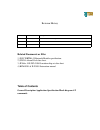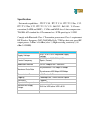- DL manuals
- 3Jtech
- Modem
- ILP 0001
- User Manual
3Jtech ILP 0001 User Manual
Summary of ILP 0001
Page 1
Ilp 0001 user’s manual revision 1.0 3j tech co., ltd. 342 fu-hsing n. Rd., 2f taipei, taiwan tel: +886-2-2500 6916 info@3jtech.Com.Tw 3jtech (a3j eng.), inc. 15344 e. Valley blvd., suite c city of industry, ca 91746 usa tel: 1-626-934 7600 info@3jtech.Com.
Page 2: Related Documents Or Files
Revision history revision date changes 1.0 march 19,2007 first release / kiwi huang related documents or files 1) issc isbtm8-3 bluetooth module specification.. 2) si3014 silicon daa data sheet. 3) ip568x –ds-p02-010815 modem chip set data sheet 4) bpm 0001 & ilp 0001 instruction manual table of con...
Page 3: General Description
General description the ilp 0001 is a highly integrated, low-cost, high performance, and low-power dissipation wireless modem. This wireless modem implements v.90 to achieve internet connection rates up to 56kbps, supporting existing v.34 data mode, dte terminal and provide reliable connection with ...
Page 4: Specification
Specification . Data mode capabilities: . Itu-t v.90 . Itu-t v.34 . Itu-t v.32bis, v.32 . Itu-t v.22bis,v.22 . Itu-t v.23, v.21 . Bell 212 . Bell 103 . V.42 error correction (lapm and mnp) . V.42bis and mnp class 5 data compression . Tia/eia 602 standard for at command set . Dte speed up to 115200 c...
Page 5: At9520 Series
Acx advanced ceramic x at9520 series multilayer chip antenna features monolithic smd with small, low-profile and light-weight type. wide bandwidth applications 2.4ghz wlan, home rf, bluetooth modules, etc. Specifications part number frequency range (mhz) peak gain (xz-v) average gain (xz-v) vsw...
Page 6: Ideal Life Pod™
Ideal life pod™ location/interferance when using an ideal life pod™ to communicate information from your ideal life bp-manager™, wireless radio waves are used. For maximum distance and interference-free operation, the recommended ideal life pod™ location is: note: while using an ideal life pod™, the...
Page 7: Before You Start
Before you start to assure the correct use of the product basic safety measures should always be followed including the precautions listed below: • read all information in the instruction manual and any other literature included in the box before using the unit. • follow the instructions of your hea...
Page 8: Your Ideal Life Pod™
Your ideal life pod™ before you start instruction manual 8 power button led display ac adapter jack telephone line cord rj11 jack for telephone connection telephone line cord rj11 jack for line connection battery cover.
Page 9: Installation
Installation ! For your ideal life pod™ ! Connecting your ideal life pod™ using an rj11 jack caution! • unplug phone cord from wall before installing, plugging in an external power source, or changing batteries. • never install telephone wiring during a lightning storm. • never touch uninsulated tel...
Page 10: Installation
Press the power button on top of the ideal life pod™ to begin. Recharging batteries with your ideal life pod™: • remove the battery compartment door on the bottom of your ideal life pod™ by pushing gently in the direction shown on the battery cover. • place the rechargeable batteries as marked. • re...
Page 11: Installation
Powering up your ideal life bp-manager™ installing the batteries (included) • remove the battery compartment door on your ideal life bp-manager™ by lifting the battery door using the notch • place the batteries as instructed • replace the battery compartment door and click into place first time powe...
Page 12: Installation
On the next screen, you will be asked to confirm your ideal life pod™ id number, so as to ensure that you are linking your ideal life bp-manager™ with your ideal life pod™ correctly. Simply use the buttons labelled yes or no to confirm the number. You will find the ideal life pod™ id number displaye...
Page 15
Fcc label federal communication commission interference statement this equipment has been tested and found to comply with the limits for a class b digital device, pursuant to part 15 of the fcc rules. These limits are designed to provide reasonable protection against harmful interference in a reside...
Page 16: Ilp 0001
Ilp 0001 user’s manual at command set.
Page 17
Section 1. Data mode command a/ executes last command when modem receives this command, modem executes the last command string entered. Do not conclude it by pressing “enter”. A answer command this command instructs the modem to go off-hook and answer an incoming call. Bn communication standard sett...
Page 18
On return online to data mode o0* exit online command mode and return to data mode (see at escape sequence, +++at). (default) o1 this command issues a retrain before returning to online data mode. O2 this command issues a rate re-negotiation before returning to online data mode. Result codes: ok n =...
Page 19
Zn recall stored profile this command instructs the modem chip set to go on-hook and restore the profile saved by the last &w command. Z0* reset modem and retrieve active configuration profit from stored profit 0. (default) z1 reset modem and retrieve active configuration profit from stored profit 1...
Page 20
&yn select stored profile for power on or reset this command does not change the behavior of the modem but is included for compatibility with applications that issue the &y0 command &y0* select stored profile 0. (default) &y1 select stored profile 1. Result codes: ok n = 0,1 error otherwise &zn = x ...
Page 21
*ncnn country select this command provides customers chose the country for phone line regulation. *nc40 australia *nc1 austria *nc2 belgium *nc3 denmark *nc4 finland *nc5 france *nc6 germany *nc17 greece *nc10 netherlands *nc28 iceland *nc7 ireland *nc8 italy *nc29 liechtenstein *nc9 luxembourg *nc4...
Page 22
Section 2. Result code long form short form n value in atxn 0 1 2 3 4 ok 0 x x x x x connect 1 x x x x x ring 2 x x x x x no carrier 3 x x x x x error 4 x x x x x connect 1200 5 x x x x no dialtone 6 x x busy 7 x x no answer 8 x x connect 300 9 x x x x connect 2400 10 x x x x connect 4800 11 x x x x...
Page 23
S6 wait before dialing this register sets the length of time, in seconds, that the modem must wait (pause) after going off-hook before dialing the first digit. The modem always pauses for a minimum of two seconds, even if the value of s6 is less than two seconds. Waiting for dial tone call progress ...
Page 24
S22 bit mapped register bit-mapped register s22 lets you control internal speaker and the modem responses. Bit function 0,1= 0 speaker volume off (l0) 1 low speaker volume (l1) 2 medium speaker volume (l2) – default 3 loud speaker volume (l3) 2,3= 0 speaker off (m0) 1 speaker on until carrier detect...
Page 25
Section 4. Class 1 fax commands the modem chip set supports fax commands conforming to eia standard 578. These commands are given here with short descriptions; complete explanations are given in the standard, available from the electronic industry association. Fax command set summary +fclass? Servic...
Page 26
Sds=128 normal level of sensitivity(-40dbm) sds>= 128 more aggressive ;ex. Sds=129 is –39dbm sds is –40dbm sdi :specify the amount of time the modem will report silence to dte +vsd? Report current parameter +vsd=? Queries the range that dce support +vts dtmf and tone generation +vts=? Queries the ra...
Page 27
%tt5=10 : v17 14400 short train %tt5=11 : v17 14400 long train.