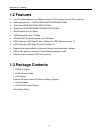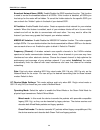Summary of SM3G III
Page 1
Sm3g iii router user’s manual version: 1.0 date: june 21, 2013.
Page 2
Sm3g iii user’s manual 2 revision history version date changes 1.0 06/21/2013 first release of sm3g iii router user’s manual.
Page 3: Table of Contents
Sm3g iii user’s manual 3 table of contents revision history .......................................................................................................................... 2 table of contents ....................................................................................................
Page 4
Sm3g iii user’s manual 4 3.2.2.3 wpa-psk / wpa2-psk mode .......................................................................... 30 3.2.3 ap client settings ..................................................................................................... 32 3.2.4 station list ...................
Page 5: 1. Product Overview
Sm3g iii user’s manual 5 1. Product overview 1.1 introduction sm3g iii, a hsupa/ hsdpa/ edge/ cdma 1x/ evdo/ evdo rev a 2g/3g modem, is built in an ethernet port and wifi module. Not only could it be used to connect to internet devices such as vending machines or our ip cameras to get on the interne...
Page 6: 1.2 Features
Sm3g iii user’s manual 6 1.2 features y use 3g modem dialup as the wan connection, rj45 interface as the lan connection. Y multimode operation – hsupa/hsdpa/umts/edge/gprs/gsm. Y triple-band hspa/umts 850/1900/2100 mhz. Y quad-band edge/gprs/gsm 850/900/1800/1900 mhz. Y hsupa uplink up to 2.0 mbps. ...
Page 7: 2. Physical Description
Sm3g iii user’s manual 7 2. Physical description the following information contains the physical description of sm3g iii. This includes the functions and the locations of each connector and indicator. This information provides useful reference when installing the product. Please familiarize yourself...
Page 8: 2.1.2 Rear Panel
Sm3g iii user’s manual 8 2.1.2 rear panel for more detailed description, please refer to the section 2.2 and section 2.2.2. 6 7 8 fig. 2 rear view of sm3g iii.
Page 9: 2.2 Illustration
Sm3g iii user’s manual 9 2.2 illustration no. In figures name on sm3g iii description remark 1 usb connector function reserved refer to section 2.2.1 for the front panel information 2 lan port to connect to the device and ethernet port via rj45 cable refer to section 2.2.1 for the front panel inform...
Page 10: 2.2.2 Rear Panel Information
Sm3g iii user’s manual 10 power supply connector plug the power adapter. The specifications of sm3g iii’s power adapter are as follows: input: 100 ~ 240v ac, 50/60hz output: 6.3v dc / 1a leds include the leds of power, lan link/activity, wlan(wireless lan), 3g dialup status and cellular signal s...
Page 11
Sm3g iii user’s manual 11 2.2.3 led description on sm3g iii led color status power led ( ) green lit when 6v dc power is on and working. Lan link/activity led ( ) green lit when the cable connection with device exists. Flash when the data is transmitting. Off when no cable connection exists. Wlan(wi...
Page 12: 3. Web-Based Management
Sm3g iii user’s manual 12 3. Web-based management this chapter instructs you how to configure and manage the sm3g iii router through the web user interface it supports. With this facility, you can easily access and monitor through the lan port of the sm3g iii router. After the sm3g iii router has be...
Page 13
Sm3g iii user’s manual 13 in the router, it supports a simple user management function to configure the system. As the figure below shows, for example, left section is the whole function tree with web user interface while each of main functions, including internet settings, wireless settings, firewa...
Page 14: 3.1. Internet Settings
Sm3g iii user’s manual 14 3.1. Internet settings 3.1.1 wan the wan (wide area network) section is where you configure your internet connection type. Sm3g iii supports 3g dialup connection type to access internet. Please contact your internet service provider before configuring the required parameter...
Page 15
Sm3g iii user’s manual 15 connection type: there are four types of operation mode supported: 3g only, 3g+2g(3g preferred), 2g only, and 2g+3g(2g preferred). Default is 3g + 2g (3g preferred)..
Page 16: 3.1.2 Lan
Sm3g iii user’s manual 16 3.1.2 lan these are the settings of the lan (local area network) interface for the router. The router's local network (lan) settings are configured based on the ip address and subnet mask assigned in this section. The ip address is also used to access this web-based managem...
Page 17
Sm3g iii user’s manual 17 start ip address: specify the dhcp client ip address that will start. End ip address: specify the dhcp client ip address that will end. Note: the number of the “end ip” must be greater than “start ip”, and cannot be the same as the router’s ip address. Dhcp lease time: desi...
Page 18: 3.1.3 Dhcp Clients
Sm3g iii user’s manual 18 3.1.3 dhcp clients in this section, you can see clearly which devices are currently leasing ip addresses that you had defined for the dhcp server‘s allocation of addresses to computers and devices on your local area network. Host name: a name for each computer or device tha...
Page 19: 3.1.4 Vpn (Gre)
Sm3g iii user’s manual 19 3.1.4 vpn (gre) sm3g iii supports gre vpn (virtual private network) communication protocol. Vpn is a technology commonly used in different private networks between companies or groups. It allows the intranet message to be transmitted using the public network such as interne...
Page 20
Sm3g iii user’s manual 20 3.1.5 advanced routing settings in static routing settings, the user can set up a route rule (table) here. Refer to the description of the following parameters to set up the necessary route rule, and click the apply button when you complete. Destination: the ip address of p...
Page 21
Sm3g iii user’s manual 21 interface: specifies the interface -- lan or wan -- that the ip packet must use to transit out of the router when this route is used. Or you can choose the user-definedwayby selecting the custom option. Comment: memo for the routing rule. Routing table: lists the current ro...
Page 22: 3.2 Wireless Settings
Sm3g iii user’s manual 22 3.2 wireless settings the wireless section is used to configure the wireless settings for your router. Please note that changes made on this section may also need to be duplicated on your wireless client. To protect your privacy, use the wireless security mode to configure ...
Page 23
Sm3g iii user’s manual 23 wireless network settings: wifi on/off: this option turns on and off the wireless connection feature of the router. Simply click on the wifi on / wifi off button. The system will automatically detect the current status of the router and switch the button accordingly. Networ...
Page 24
Sm3g iii user’s manual 24 broadcast network name (ssid): enable/disable the ssid broadcast function . This function is used to control the broadcast status of all ssids. If this function is disabled, all ssids you had set up for the router will be hidden. To cancel the hidden status for the specific...
Page 25
Sm3g iii user’s manual 25 channel bandwidth: this option only works when selecting network mode in 11b/g/n mixed mode and 11n mode. Select the option to choose 20 mhz or 20/40mhz. This option affects the phy data rate of radio. Please refer to the table below, which shows the relationship among phy ...
Page 26
Sm3g iii user’s manual 26 reverse direction grant(rdg): this is the 11n performance parameter. Enable it if needed. Extension channel: exist only when selecting “20/40” as the channel bandwidth for the router. For example, if channel 6 is selected, it means you can select channel 2 or channel 10 as ...
Page 27: 3.2.2.1 Disable Mode
Sm3g iii user’s manual 27 3.2.2 wireless security/encryption settings in this section, you can configure the wireless security and encryption to prevent from unauthorized access and monitoring. Please choose a ssid you had created for this router in the wireless settings Æ basic setting page from th...
Page 28: 3.2.2.2 Wepauto(Wep) Mode
Sm3g iii user’s manual 28 3.2.2.2 wepauto(wep) mode wep is a method of encrypting data for wireless communication intended to provide the same level of privacy as a wired network. Wep is not as secure as wpa encryption. To gain access to a wep network, you must know the key. The key is a string of c...
Page 29
Sm3g iii user’s manual 29 wep keys: select “ascii” or “hex” from the pull-down list to set up the key value. Ascii (american standard code for information interchange) is a code for representing char as numbers from 0-127. Hexadecimal digits consist of the numbers 0-9 and the letters a-f (a-f)..
Page 30
Sm3g iii user’s manual 30 3.2.2.3 wpa-psk / wpa2-psk mode wpa (wi-fi protected access) is the older standard; select this option if the clients that will be used with the router only support the older standard. Wpa2 is the newer implementation of the stronger ieee 802.11i security standard. Psk(pre-...
Page 31
Sm3g iii user’s manual 31 key renewal interval: enter a value to set up the wpa key renewal interval. The device regenerates the key in every interval seconds that you have setup without disconnection. The wpa algorithm will regroup the key for a period. The default value is 3600 seconds, and you ca...
Page 32: 3.2.3 Ap Client Settings
Sm3g iii user’s manual 32 3.2.3 ap client settings with the ap client function, sm3g iii could connect to other remote wifi ap(ap1) as a wifi station , and it will be bridged with sm3g iii wifi ap and lan, which means that pc wifi clients under ap1 and pcs clients under sm3g iii lan and wifi could c...
Page 33: 3.2.4 Station List
Sm3g iii user’s manual 33 3.2.4 station list from the list of station, you can see which devices are currently connecting to your sm3g iii router in the wireless way through the mac address. You also can have a clear realization of status, including aid, psm, mimops, mcs, bw(bandwidth), sgi and stbc...
Page 34: 3.2.5 Wireless Statistics
Sm3g iii user’s manual 34 3.2.5 wireless statistics the sm3g iii router offers the counter function to collect all wireless traffic counting information about the transmitting/ receiving packets of this router. The system will automatically update these wireless data per 3 seconds. To restart the co...
Page 35: 3.3 Firewall Settings
Sm3g iii user’s manual 35 3.3 firewall settings 3.3.1 mac/ip/port filtering settings the router could filter the outgoing packets for security or management consideration. You can set up the filter against the ip addresses to block specific internal users from accessing the internet. The firewall co...
Page 36
Sm3g iii user’s manual 36 basic settings: mac/ip/port filtering: enable/disable the function of mac/ip/port filtering. Default policy - the packet that don’t match with any rules would be: dropped/accepted. For example, if you select “dropped”, all packets that do not match the rule you set up in th...
Page 37
Sm3g iii user’s manual 37 3.3.2 port forwarding settings this function offers the way of port forwarding / virtual server in order to help redirect requests from computers on the lan to a server set up on the lan. You can set up an internet service on the computer on local network, without exposing ...
Page 38
Sm3g iii user’s manual 38 3.3.2.2 create a virtual server in this section, you can add a new virtual server to the virtual server table below or delete an existing entry from this table. The virtual server option gives internet users access to services on your lan. This feature is useful for hosting...
Page 39
Sm3g iii user’s manual 39 virtual server: enable/disable the function of virtual server. Ip address: the ip address of the system on your internal network that will provide the virtual service, for example, 192.168.0.50. Public port: the port that will be accessed from the internet. Private port: th...
Page 40: 3.3.3 Dmz Settings
Sm3g iii user’s manual 40 3.3.3 dmz settings the dmz (demilitarized zone) is used to enable protocols, which needs to open ports on the router. The router will forward all unspecified incoming traffic to the host specified in this setting page. To configure it, mark to enable virtual dmz and then en...
Page 41
Sm3g iii user’s manual 41 3.3.4 system security settings to improve the safety of the internal network environment, sm3g iii router offers a variety of basic firewall management functions, including remote management (via wan), ping from wan filter, block port scan, block syn flood and spi firewall....
Page 42
Sm3g iii user’s manual 42 spi firewall: spi ("stateful packet inspection" also known as "dynamic packet filtering") helps to prevent cyberattacks by tracking more state per session. It validates that the traffic passing through that session conforms to the protocol..
Page 43: 3.4 Management
Sm3g iii user’s manual 43 3.4 management 3.4.1 system management you may configure language, administrator’s account and password, ntp and ddns settings here . Language settings: select the language which you would like. It includes english and portuguese. Administrator settings: modify the account ...
Page 44
Sm3g iii user’s manual 44 ntp settings: set up the system time by syncing from the ntp server or your pc. Sync with host: click on the button of synchronize with host to synchronize the timer built in the router with the computer you are using. Current time: show the system time of the router. Its f...
Page 45
Sm3g iii user’s manual 45 note: after configuring sm3g iii for dynamic dns, you can open a browser and navigate to the url for your domain (for example http://www.Mydomain.Info) and sm3g iii will attempt to forward the request to port 80 on your lan..
Page 46: 3.4.2 Firmware Upgrade
Sm3g iii user’s manual 46 3.4.2 firmware upgrade software upgrade tool is used to help upgrade the software function in order to fix or improve the function. User can upgrade the firmware in this page. Please note that power cannot be off in the process of the software upgrade. You must do it carefu...
Page 47
Sm3g iii user’s manual 47 3.4.3 configuration management with this function, user can back up or reload the config files by exporting/ importing settings. Besides through the press of the reset button in the front panel to execute the hardware reset function as we had mentioned in section 2.2.1 for ...
Page 48: 3.4.4 Status
Sm3g iii user’s manual 48 3.4.4 status in the status page, it tells you the basic information of the system. You can check the device status, including the firmware version, system up time, wan/local ip address, mac address and so on. They will be refreshed per 3 seconds. With these information, it ...
Page 49: 3.4.5 Statistics
Sm3g iii user’s manual 49 3.4.5 statistics the sm3g iii router offers the counter function to collect all counting information about the memory status and all interfaces’ receiving/transmitting packets of this router..