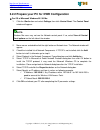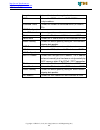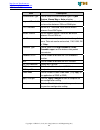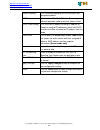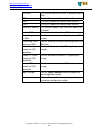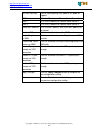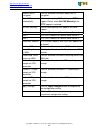- DL manuals
- 3Jtech
- Wireless Router
- TS8DWRWIFIROUTER
- User Manual
3Jtech TS8DWRWIFIROUTER User Manual
Summary of TS8DWRWIFIROUTER
Page 1
Dedicated wifi router (dwr) user’s guide version: 1.1 date: october 17, 2008 3jtech co., ltd. 2f, no. 342, fu-shing n. Rd. Taipei, taiwan tel: +886-2-2500 6916 e-mail: info@3jtech.Com.Tw.
Page 2: Table of Contents
Http://www.3jtech.Com.Tw http://www.Pnpipcameras.Com dwr user’s guide copyright of 3jtech co., ltd. (also doing business as a3j engineering inc.) 2 revision history version date changes 1.0 09/18/2008 first release of dwr user’s guide 1.1 10/17/2008 add the fcc caution table of contents revision his...
Page 3
Http://www.3jtech.Com.Tw http://www.Pnpipcameras.Com dwr user’s guide copyright of 3jtech co., ltd. (also doing business as a3j engineering inc.) 3 3.2.4.7 wds settings ---------------------------------------------- 23 3.2.4.8 site survey ------------------------------------------------ 24 3.2.4.9 l...
Page 4: 1. Product Overview
Http://www.3jtech.Com.Tw http://www.Pnpipcameras.Com dwr user’s guide copyright of 3jtech co., ltd. (also doing business as a3j engineering inc.) 4 1. Product overview 1.1 introduction dwr (dedicated wifi router), a special wifi broadband router, not only it can be used as a regular router but also ...
Page 5: 1.2 Features
Http://www.3jtech.Com.Tw http://www.Pnpipcameras.Com dwr user’s guide copyright of 3jtech co., ltd. (also doing business as a3j engineering inc.) 5 1.2 features y as vpn client or pass-through. Y offer 3jtech’s wifi camera to be plug-and-play wifi cameras. 1.3 package contents ─ 1 x dwr router ─ 1 x...
Page 6: 2. Physical Description
Http://www.3jtech.Com.Tw http://www.Pnpipcameras.Com dwr user’s guide copyright of 3jtech co., ltd. (also doing business as a3j engineering inc.) 6 2. Physical description the following information contains the physical description of dwr. This includes the functions and the locations of each connec...
Page 7: 2.1.2 Bottom Panel
Http://www.3jtech.Com.Tw http://www.Pnpipcameras.Com dwr user’s guide copyright of 3jtech co., ltd. (also doing business as a3j engineering inc.) 7 2.1.2 bottom panel for more detailed description, please refer to the section 2.2 and section 2.2.2. 2.2 illustration no. In figures name on dwr descrip...
Page 8
Http://www.3jtech.Com.Tw http://www.Pnpipcameras.Com dwr user’s guide copyright of 3jtech co., ltd. (also doing business as a3j engineering inc.) 8 2.2.1 front and rear panel information wan port offer the access of internet. Lan1~lan 4 port network connectors dwr is designed for 10/100mbps ethernet...
Page 9
Http://www.3jtech.Com.Tw http://www.Pnpipcameras.Com dwr user’s guide copyright of 3jtech co., ltd. (also doing business as a3j engineering inc.) 9 led color status power green lit when +12v dc power is on and working. Wlan(wireless lan) green lit when device is normal. Flash when any traffic is pre...
Page 10: 3. Installation
Http://www.3jtech.Com.Tw http://www.Pnpipcameras.Com dwr user’s guide copyright of 3jtech co., ltd. (also doing business as a3j engineering inc.) 10 3. Installation 3.1 hardware installation step 1: place dwr to the best optimum transmission location. The best transmission location for your dwr is u...
Page 11
Http://www.3jtech.Com.Tw http://www.Pnpipcameras.Com dwr user’s guide copyright of 3jtech co., ltd. (also doing business as a3j engineering inc.) 11 3.2.2 prepare your pc for dwr configuration for os of microsoft windows 95/ 98/ me: 1. Click the start button and select settings , then click control ...
Page 12
Http://www.3jtech.Com.Tw http://www.Pnpipcameras.Com dwr user’s guide copyright of 3jtech co., ltd. (also doing business as a3j engineering inc.) 12 for os of microsoft windows 2000, xp: 1. Click the start button and select settings, then click control panel. The control panel window will appear. 2....
Page 13: 3.2.3 Connect to Dwr
Http://www.3jtech.Com.Tw http://www.Pnpipcameras.Com dwr user’s guide copyright of 3jtech co., ltd. (also doing business as a3j engineering inc.) 13 3.2.3 connect to dwr after dwr has been connected to your pc via the network cable, please initiate a web browser, i.E. Microsoft internet explore and ...
Page 14
Http://www.3jtech.Com.Tw http://www.Pnpipcameras.Com dwr user’s guide copyright of 3jtech co., ltd. (also doing business as a3j engineering inc.) 14 fig. 3-2 item description system uptime it shows the duration since dwr is powered on. Firmware version it shows the firmware version of dwr. Wireless ...
Page 15
Http://www.3jtech.Com.Tw http://www.Pnpipcameras.Com dwr user’s guide copyright of 3jtech co., ltd. (also doing business as a3j engineering inc.) 15 encryption it shows the status of encryption function. Bssid it shows the bssid address of dwr. Bssid is a six-byte address. Associated clients it show...
Page 16: 3.2.4.2 Setup Wizard
Http://www.3jtech.Com.Tw http://www.Pnpipcameras.Com dwr user’s guide copyright of 3jtech co., ltd. (also doing business as a3j engineering inc.) 16 3.2.4.2 setup wizard this page guides you to configure dwr for the first time. Please press next to continue. Fig. 3-3 operation mode this page followe...
Page 17
Http://www.3jtech.Com.Tw http://www.Pnpipcameras.Com dwr user’s guide copyright of 3jtech co., ltd. (also doing business as a3j engineering inc.) 17 time zone setting this page is used to enable and configure ntp client. Fig. 3-5 lan interface setup this page is used to configure local area network ...
Page 18: 3.2.4.3 Operation Mode
Http://www.3jtech.Com.Tw http://www.Pnpipcameras.Com dwr user’s guide copyright of 3jtech co., ltd. (also doing business as a3j engineering inc.) 18 3.2.4.3 operation mode this page is used to configure which mode that dwr will act. Fig. 3-8 item description gateway traditional gateway configuration...
Page 19
Http://www.3jtech.Com.Tw http://www.Pnpipcameras.Com dwr user’s guide copyright of 3jtech co., ltd. (also doing business as a3j engineering inc.) 19 3.2.4.4 wireless - basic settings this page is used to configure the parameters for wireless lan clients that may connect to your dwr. Here you may cha...
Page 20
Http://www.3jtech.Com.Tw http://www.Pnpipcameras.Com dwr user’s guide copyright of 3jtech co., ltd. (also doing business as a3j engineering inc.) 20 associated clients click the show active clients button to open active wireless client table that shows the mac address, transmit-packet, receive-packe...
Page 21
Http://www.3jtech.Com.Tw http://www.Pnpipcameras.Com dwr user’s guide copyright of 3jtech co., ltd. (also doing business as a3j engineering inc.) 21 item description authentication type click to select the authentication type in open system , shared key or auto selection. Fragment threshold set the ...
Page 22
Http://www.3jtech.Com.Tw http://www.Pnpipcameras.Com dwr user’s guide copyright of 3jtech co., ltd. (also doing business as a3j engineering inc.) 22 3.2.4.6 wireless - access control if you enable wireless access control, only those clients whose wireless mac addresses are in the access control list...
Page 23: 3.2.4.7 Wds Settings
Http://www.3jtech.Com.Tw http://www.Pnpipcameras.Com dwr user’s guide copyright of 3jtech co., ltd. (also doing business as a3j engineering inc.) 23 current access control list it shows the registered clients that are allowed to link to this dwr. Delete selected click to delete the selected clients ...
Page 24: 3.2.4.8 Site Survey
Http://www.3jtech.Com.Tw http://www.Pnpipcameras.Com dwr user’s guide copyright of 3jtech co., ltd. (also doing business as a3j engineering inc.) 24 item description enable wds click the checkbox to enable wireless distribution system function. Mac address fill in the mac address of ap to register t...
Page 25: 3.2.4.9 Lan Interface Setup
Http://www.3jtech.Com.Tw http://www.Pnpipcameras.Com dwr user’s guide copyright of 3jtech co., ltd. (also doing business as a3j engineering inc.) 25 item description ssid it shows the ssid of ap. Bssid it shows bssid of ap. Channel it show the current channel of ap occupied. Type it show which type ...
Page 26
Http://www.3jtech.Com.Tw http://www.Pnpipcameras.Com dwr user’s guide copyright of 3jtech co., ltd. (also doing business as a3j engineering inc.) 26 default gateway fill in the default gateway for lan interfaces out going data packets. Dhcp click to select disabled , client or server in different op...
Page 27: 3.2.4.10 Wan Interface Setup
Http://www.3jtech.Com.Tw http://www.Pnpipcameras.Com dwr user’s guide copyright of 3jtech co., ltd. (also doing business as a3j engineering inc.) 27 3.2.4.10 wan interface setup this page is used to configure the parameters for wide area network that connects to the wan port of your dwr. Here you ma...
Page 28
Http://www.3jtech.Com.Tw http://www.Pnpipcameras.Com dwr user’s guide copyright of 3jtech co., ltd. (also doing business as a3j engineering inc.) 28 mtu size fill in the mtu size of mtu size. The default value is 1400. Dns 1 fill in the ip address of domain name server 1. Dns 2 fill in the ip addres...
Page 29
Http://www.3jtech.Com.Tw http://www.Pnpipcameras.Com dwr user’s guide copyright of 3jtech co., ltd. (also doing business as a3j engineering inc.) 29 dhcp client fig. 3-16 item description dhcp client click to select dhcp support on wan interface for ip address assigned automatically from a dhcp serv...
Page 30
Http://www.3jtech.Com.Tw http://www.Pnpipcameras.Com dwr user’s guide copyright of 3jtech co., ltd. (also doing business as a3j engineering inc.) 30 clone mac address fill in the mac address that is the mac address to be cloned. Enable upnp click the checkbox to enable upnp function. Enable ping acc...
Page 31
Http://www.3jtech.Com.Tw http://www.Pnpipcameras.Com dwr user’s guide copyright of 3jtech co., ltd. (also doing business as a3j engineering inc.) 31 item description pppoe click to select pppoe support on wan interface. There are user name, password, connection type and idle time settings need to be...
Page 32
Http://www.3jtech.Com.Tw http://www.Pnpipcameras.Com dwr user’s guide copyright of 3jtech co., ltd. (also doing business as a3j engineering inc.) 32 set dns manually click to select getting dns address for static ip support. Dns 1 fill in the ip address of domain name server 1. Dns 2 fill in the ip ...
Page 33
Http://www.3jtech.Com.Tw http://www.Pnpipcameras.Com dwr user’s guide copyright of 3jtech co., ltd. (also doing business as a3j engineering inc.) 33 pptp fig. 3-18 item description pptp allow user to make a tunnel with remote site directly to secure the data transmission among the connection. User c...
Page 34
Http://www.3jtech.Com.Tw http://www.Pnpipcameras.Com dwr user’s guide copyright of 3jtech co., ltd. (also doing business as a3j engineering inc.) 34 request mppe encryption click the checkbox to enable request mppe encryption. Attain dns automatically click to select getting dns address for pptp sup...
Page 35
Http://www.3jtech.Com.Tw http://www.Pnpipcameras.Com dwr user’s guide copyright of 3jtech co., ltd. (also doing business as a3j engineering inc.) 35 3.2.4.11 firewall - port filtering entries in this table are used to restrict certain types of data packets from your local network to internet through...
Page 36
Http://www.3jtech.Com.Tw http://www.Pnpipcameras.Com dwr user’s guide copyright of 3jtech co., ltd. (also doing business as a3j engineering inc.) 36 3.2.4.12 firewall - ip filtering entries in this table are used to restrict certain types of data packets from your local network to internet through t...
Page 37
Http://www.3jtech.Com.Tw http://www.Pnpipcameras.Com dwr user’s guide copyright of 3jtech co., ltd. (also doing business as a3j engineering inc.) 37 3.2.4.13 firewall - mac filtering entries in this table are used to restrict certain types of data packets from your local network to internet through ...
Page 38
Http://www.3jtech.Com.Tw http://www.Pnpipcameras.Com dwr user’s guide copyright of 3jtech co., ltd. (also doing business as a3j engineering inc.) 38 3.2.4.14 firewall - port forwarding entries in this table allow you to automatically redirect common network services to a specific machine behind the ...
Page 39
Http://www.3jtech.Com.Tw http://www.Pnpipcameras.Com dwr user’s guide copyright of 3jtech co., ltd. (also doing business as a3j engineering inc.) 39 delete selected click to delete the selected ip address and port number that will be removed from the port-forwarding list. Delete all click to delete ...
Page 40: 3.2.4.16 Firewall - Dmz
Http://www.3jtech.Com.Tw http://www.Pnpipcameras.Com dwr user’s guide copyright of 3jtech co., ltd. (also doing business as a3j engineering inc.) 40 3.2.4.16 firewall - dmz a demilitarized zone is used to provide internet services without sacrificing unauthorized access to its local private network....
Page 41
Http://www.3jtech.Com.Tw http://www.Pnpipcameras.Com dwr user’s guide copyright of 3jtech co., ltd. (also doing business as a3j engineering inc.) 41 3.2.4.17 management - statistics this page shows the packet counters for transmission and reception regarding to wireless, ethernet lan and ethernet wa...
Page 42: 3.2.4.18 Management - Ddns
Http://www.3jtech.Com.Tw http://www.Pnpipcameras.Com dwr user’s guide copyright of 3jtech co., ltd. (also doing business as a3j engineering inc.) 42 3.2.4.18 management - ddns this page is used to configure dynamic dns service to have dns with dynamic ip address. Fig. 3-26 item description enable dd...
Page 43
Http://www.3jtech.Com.Tw http://www.Pnpipcameras.Com dwr user’s guide copyright of 3jtech co., ltd. (also doing business as a3j engineering inc.) 43 3.2.4.19 management - time zone setting this page is used to configure ntp client to get current time. Fig. 3-27 item description current time it shows...
Page 44
Http://www.3jtech.Com.Tw http://www.Pnpipcameras.Com dwr user’s guide copyright of 3jtech co., ltd. (also doing business as a3j engineering inc.) 44 3.2.4.20 management – denial-of-service this page is used to enable and setup protection to prevent attack by hacker’s program. It provides more securi...
Page 45: 3.2.4.21 Management - Log
Http://www.3jtech.Com.Tw http://www.Pnpipcameras.Com dwr user’s guide copyright of 3jtech co., ltd. (also doing business as a3j engineering inc.) 45 3.2.4.21 management - log this page is used to configure the remote log server and show the current log. Fig. 3-29 item description enable log click th...
Page 46
Http://www.3jtech.Com.Tw http://www.Pnpipcameras.Com dwr user’s guide copyright of 3jtech co., ltd. (also doing business as a3j engineering inc.) 46 3.2.4.22 management - upgrade firmware this page allows you upgrade the access point firmware to new version. Please note, do not power off the device ...
Page 47
Http://www.3jtech.Com.Tw http://www.Pnpipcameras.Com dwr user’s guide copyright of 3jtech co., ltd. (also doing business as a3j engineering inc.) 47 item description save settings to file click the save button to download the configuration parameters to your personal computer. Load settings from fil...
Page 48: 3.2.4.25 Logout
Http://www.3jtech.Com.Tw http://www.Pnpipcameras.Com dwr user’s guide copyright of 3jtech co., ltd. (also doing business as a3j engineering inc.) 48 3.2.4.25 logout this page is used to logout web management page. This item will be activated next time you login after you define user account and pass...
Page 49
Federal communication commission interference statement this equipment has been tested and found to comply with the limits for a class b digital device, pursuant to part 15 of the fcc rules. These limits are designed to provide reasonable protection against harmful interference in a residential inst...