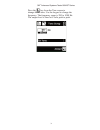- DL manuals
- 3M
- Test Equipment
- 900AST Series
- Instruction Manual
3M 900AST Series Instruction Manual
Summary of 900AST Series
Page 1
Advanced systems tester 900ast series instruction manual march 2005 78-8135-2559-5-e.
Page 3: Table of Contents
Table of contents out of the box .......................................................... 4 front panel ............................................................... 5 screen ................................................................. 5 keypad .................................................
Page 4: Out of The Box
3m ™ advanced systems tester 900ast series 4 out of the box what you will find when you unpack the shipping box: • 3m ™ advanced systems tester 900ast series • carrying case • battery holder and batteries • multimeter test leads (red/black pair, blue/yellow pair, green) • tdr test leads (two each, co...
Page 5: Front Panel
3m ™ advanced systems tester 900ast series 5 front panel screen the 900ast tester screen is a high resolution graphical lcd (liquid crystal display) for viewing text and graphics. The screen format is similar to the following for most functions. Test leads the test lead icons are shown on each of th...
Page 6
3m ™ advanced systems tester 900ast series 6 keypad the 900ast tester keypad has twelve yellow and red “control keys” and nine blue “function keys”. Additional blue keys on the keypad are reserved for future expansion and have no designation or current function..
Page 7
3m ™ advanced systems tester 900ast series 7 control keys use the red and yellow keys to control the setup and control of the 900ast tester and its functions. The active control keys for each function are shown at the bottom of the corresponding 900ast screen. Use the [return] key to return to a pre...
Page 8
3m ™ advanced systems tester 900ast series 8 function keys use the blue keys to select the different tests in the 900ast tester. The blue keys become number or letter keys when editing. Use the [voltage] key to measure dc or ac voltage. Use the [load] key to measure the current through a simulated l...
Page 9: Welcome Screen
3m ™ advanced systems tester 900ast series 9 welcome screen this is the screen that you see when you first turn on the 900ast tester. It shows the model name and series, unit serial number, software version, and the selected country. The battery symbol in the upper right-hand corner of the display g...
Page 10: Units
3m ™ advanced systems tester 900ast series 10 units use the units setup to change the units of measurement for the 900ast tester. Use the and keys to highlight the desired option. Use the key to select the parameter for each unit of measurement. Distance: inches or centimeters. This affects all dist...
Page 11: Clock Format
3m ™ advanced systems tester 900ast series 11 clock format use the clock format setup to change the format of the clock. The clock is used for the time and date stamps in stored results. Use the and keys to highlight either the date or time. Use the key to select the format parameter: date: m/d/y (m...
Page 12: Set Clock
3m ™ advanced systems tester 900ast series 12 set clock use the set clock setup to change the date and time. Use the key to select date, time, or a.M./p.M. Use the and keys to select the digit to change. Use the blue keys to enter the values. Use the and keys to select a.M. Or p.M. Use to accept the...
Page 13: Power Down Timeout
3m ™ advanced systems tester 900ast series 13 power down timeout to change the power down timeout, press the key from the startup screen, then select power down timeout. Use the and arrow keys to select the desired timeout period, then press the key to set that period as the default. After a period ...
Page 14
3m ™ advanced systems tester 900ast series 14 keys to select a digit or character to change. Use the blue keys to enter values or characters. Use the and keys to insert and delete values and characters. Use to accept any changes and return. Use to return to the setup menu without making changes. Com...
Page 15: Controls
3m ™ advanced systems tester 900ast series 15 controls contrast/backlight press the key to display the contrast screen. Use the and keys to adjust the contrast. Press the key again to turn the backlight on or off. Please note that use of the backlight decreases available battery capacity. Use the ke...
Page 16: High Voltage
3m ™ advanced systems tester 900ast series 16 high voltage this screen indicates that a high voltage (120 vac/ vdc or greater) has been detected between the test leads when the 900 ast tester is not in the voltage mode. The 900ast tester has opened an internal relay to protect itself from damage. Us...
Page 17: Functions
3m ™ advanced systems tester 900ast series 17 functions voltage this function measures and displays the dc or ac voltage between the red and black test leads. The readings are ‘live’ and will vary with the voltage being measured. The 900ast tester initially measures dc voltage. Press the key to swit...
Page 18
3m ™ advanced systems tester 900ast series 18 load test this function measures the dc current flowing through a simulated load lamp inside the 900ast tester. Connect the red lead to the conductor under test and the black lead to a return or ground. The 900ast tester will continuously display the cur...
Page 19
3m ™ advanced systems tester 900ast series 19 resistance this function measures the resistance between the red and black test leads. It is also the entry point for accessing the soak test and contact resistance measurements. The “v” in the upper right corner of the screen indicates that the resistan...
Page 20: Soak Test
3m ™ advanced systems tester 900ast series 20 soak test use the soak test function to continuously measure the non-compensated insulation resistance of a conductor to another conductor, shield, or ground. This is useful in detecting time varying faults such as corrosive bridges. Press the key to acc...
Page 21: Contact Resistance
3m ™ advanced systems tester 900ast series 21 contact resistance this is a precision resistance measurement for applications requiring limited range and high accuracy. The contact resistance function measures the resistance between the red/blue and green/ yellow leads. Connect the red and blue test ...
Page 22
3m ™ advanced systems tester 900ast series 22 toolbox the “toolbox” menu contains a selection of special functions. Use the and keys to move to a desired function, then press the key to accept the choice. Note: the last item in the toolbox menu (maintenance) is reserved for use only during factory s...
Page 23: Self-Calibration
3m ™ advanced systems tester 900ast series 23 self-calibration use this function to calibrate the 900ast tester anytime the outside temperature changes by more than 35°f (20°c). Calibrate the 900ast tester at the same temperature at which it will be used. Note: initiate a self-calibration prior to t...
Page 24: Stored Results
3m ™ advanced systems tester 900ast series 24 stored results use this function to view previously stored records. If no results have been stored, “no results stored” will be visible on the screen. If one or more sets of test results have been stored, the id number for each will be displayed. Use the...
Page 25: Display Results
3m ™ advanced systems tester 900ast series 25 display results use the and keys to highlight the desired stored result. Press the key to view the data for the highlighted selection. Use the key to delete the selected result. Use the key to upload the selected stored test result to a pc..
Page 26: Delete Results
3m ™ advanced systems tester 900ast series 26 delete results press the key to display the delete screen. Press the key to delete all saved results. Press the key to delete the saved results of the selected id. Press the key to return to the main results screen. Upload results press the key to displa...
Page 27: Special Resistance
3m ™ advanced systems tester 900ast series 27 special resistance the special resistance function measures whether a pair of conductors are electrically equal in resistance. Use this function to measure the loop resistance between the red and green test leads, the resistance of each conductor connect...
Page 28: Ohms/distance
3m ™ advanced systems tester 900ast series 28 ohms/distance use this function to convert ohms to distance based on temperature and wire gauge. If you have just run a resistance measurement, the ohms field will be automatically populated with the last value measured. Otherwise, enter the ohms value u...
Page 29
3m ™ advanced systems tester 900ast series 29 capacitance this function measures the capacitance of a circuit or component. Connect the red lead to one side of the circuit and the black lead to the other side. The capacitance is measured continuously. If the capacitance cannot be measured, the displ...
Page 30
3m ™ advanced systems tester 900ast series 30 tone use this function to send an interrupted id tone on a pair of conductors or between a conductor and ground for identification using a tone probe (not supplied with the 900ast tester). Connect the red and black test leads to the conductors under test...
Page 31
3m ™ advanced systems tester 900ast series 31 press the key from the tone screen to change the id tone. Use the keypad to change the frequency. The frequency range is 200 to 1000 hz. The output level is fixed at 8 volts peak to peak..
Page 32
3m ™ advanced systems tester 900ast series 32 rfl (resistance fault locate) use this function to locate a resistance fault on a pair of conductors or between a single conductor and ground first, use the resistance function to determine the faulted conductor and to find a separate good pair of conduc...
Page 33
3m ™ advanced systems tester 900ast series 33 note: either the temperature or length (distance to strap) must be selected as unknown. Press the key to clear one of these fields. The cleared field will be indicated by a ‘#’. Connect the red and blue test leads to the faulted wire. Connect the black l...
Page 34
3m ™ advanced systems tester 900ast series 34 the results at the top of the screen indicate the “distance to strap”. The results on the second line indicate the “distance to fault” and the “distance, strap to fault”. The screen shows the fault resistance beside the resistor symbol. The wire gauge an...
Page 35: Rfl Setup
3m ™ advanced systems tester 900ast series 35 there are four main problems leading to the “rfl error” screen: 1. The fault is greater than 5 m ohms. 2. The blue lead is not connected. 3. The green strap connection is missing or bad. 4. The yellow strap connection is missing or bad. The screen will s...
Page 36: Other Rfl Errors
3m ™ advanced systems tester 900ast series 36 press the key to select either the wire gauge menu, the temperature, or the length (distance to strap) for editing. If you select the wire gauge menu, press the and keys to select the desired gauge. If you choose temperature or length, enter the new valu...
Page 37: Tdr Setup
3m ™ advanced systems tester 900ast series 37 tdr a time domain reflectometer (tdr) sends an electrical pulse on a conductor or circuit and measures the distance to “events” (usually caused by some change in the conductor) based on input about the electrical properties of the conductor. Note: for be...
Page 38: Tdr Menu
3m ™ advanced systems tester 900ast series 38 note: editing the velocity factor may cause the tdr to read inaccurately. The 900 ast tester maintains modified vp settings in internal memory. Press the key in the tdr setup screen to restore original default vp settings for all wire types. Tdr menu ther...
Page 39: Single Trace
3m ™ advanced systems tester 900ast series 39 single trace insert the supplied coaxial tdr test lead into the red and black test jacks on the 900ast tester. Connect one tdr test lead to a single conductor or one side of a pair under test. Test lead polarity is not important for tdr measurements. If ...
Page 40: Dual Trace
3m ™ advanced systems tester 900ast series 40 dual trace connect the tdr test leads (red and black jacks) to the circuit under test. Connect the second tdr test lead set (blue and yellow jacks) to the reference circuit. The circuit under test is displayed at the top of the screen. The reference circ...
Page 41: Differential and Crosstalk
3m ™ advanced systems tester 900ast series 41 differential and crosstalk use the differential mode to display only the difference between two circuits (usually a ‘good’ circuit and a circuit under test). Use the crosstalk mode to display the amplitude and location of signals that “cross” from one co...
Page 42: Memory
3m ™ advanced systems tester 900ast series 42 memory connect the red/black tdr test leads to the circuit under test. Memory mode is used to compare a circuit under test to a stored trace in memory. The first screen in memory mode will show a list of the id numbers for all stored tdr traces. Use the ...
Page 43
3m ™ advanced systems tester 900ast series 43 use the and keys to highlight the desired stored result. Press the key to display the stored trace on the bottom of the tdr screen and the “live” trace on the top. You may move the cursor by using the and keys. The control settings for the stored trace c...
Page 44: Peak
3m ™ advanced systems tester 900ast series 44 the tdr memory screen defaults to the control settings that were active when the stored trace was saved using the “tdr save” function. Peak use the tdr peak mode to capture events that may be intermittent. This mode continuously detects and displays the ...
Page 45: Tdr Controls
3m ™ advanced systems tester 900ast series 45 tdr controls the controls described below are valid for all modes, except for the memory mode. The 900ast tester displays the controls and other parameters at the bottom of the screen. Use the and key to move forward or backward through the tdr controls....
Page 46: Vp (Velocity of Propagation)
3m ™ advanced systems tester 900ast series 46 vp (velocity of propagation) 0.10 to 0.99 vp allows you to adjust the velocity factor (“propagation velocity”) of the conductor or pair. Different conductors have different values of vp. To get the most accurate distance, vp should be set to the exact va...
Page 47: Gain
3m ™ advanced systems tester 900ast series 47 gain 0db, 6db, 12db, 18db, 24db gain allows you to control the size of the trace represented on the tdr. Higher gain will make events look taller on the screen and is helpful for finding small faults. The gain settings are referenced to db levels, so +6d...
Page 48: Target Contact
3m ™ advanced systems tester 900ast series 48 target contact the first peak or dip on the screen is usually the “target contact” which occurs at the point where the 900ast tester connects to the circuit under test. Since impedances of the different types of conductors vary significantly, the initial...
Page 49: Short Circuit
3m ™ advanced systems tester 900ast series 49 short circuit a short circuit (or zero-ohm resistance fault) will show up as the lowest dip on the screen. You cannot see events past a short circuit. Resistance fault a resistance fault will show as a dip on screen. The lower the value of resistance (or...
Page 50: Tdr Save
3m ™ advanced systems tester 900ast series 50 tdr save approximately 200 tdr screenshots can be saved. The percentage of remaining memory for results storage is shown in the box at the top of the “save results” screen. You can save only the active “single trace” tdr screen. First, select the tdr con...
Page 51
3m ™ advanced systems tester 900ast series 51 sequence ‘abc2’), press the arrow to insert multiple spaces to the left of the cursor. Use the arrow to position the cursor under the first space and enter the first character, and then use the arrow to move the cursor under the next space. Insert the ne...
Page 52
3m ™ advanced systems tester 900ast series 52 will be captured on the trace. The currently selected wire type, gauge, and vp are indicated. If you press the key while in tdr mode, the tdr wire parameters are imported into auto tdr directly. To change these parameters, press the key to enter the auto...
Page 53
3m ™ advanced systems tester 900ast series 53 if this screen is displayed, press the key to go directly to the rfl function or the key to continue with auto tdr. Press the key to exit the auto tdr function. The auto tdr function completes a tdr trace for the selected length and analyzes the response...
Page 54
3m ™ advanced systems tester 900ast series 54 if the most significant event is the target contact, the auto tdr positions the cursor at the target contact point (zero distance) and displays open or short below the trace. This usually means that there was no fault found in the selected length. If furt...
Page 55
3m ™ advanced systems tester 900ast series 55 in this case the low impedance anomaly at 24 inches is detected but not classified. The auto tdr displays ‘????’ below the trace..
Page 56: Care and Maintenance
3m ™ advanced systems tester 900ast series 56 care and maintenance battery holder the plastic battery holder that comes with the 900ast tester uses six “aa” alkaline batteries. Typical lifetime of the alkaline battery pack is twenty hours of normal use (or less if you use the backlight frequently or...
Page 57: Ir Port
3m ™ advanced systems tester 900ast series 57 ir port the ir port on the top of the 900ast tester is used for uploading tdr traces to a personal computer. A special ir adapter cable is available for interfacing with a laptop or pc. 3m provides a program (pc link_900ast) for saving/viewing/printing f...
Page 58: Repair
3m ™ advanced systems tester 900ast series 58 repair many apparent failures with the 900ast tester can be corrected by simple procedures. Symptom cause solution unit does not turn on discharged battery pack replace batteries screen goes blank battery voltage low replace batteries dark lines across s...
Page 59: Physical Specifications
3m ™ advanced systems tester 900ast series 59 physical specifications size: 4.6x10.3x3” weight: 4.0 lbs with batteries, test leads, and soft case operating temp: 0 to 140°f storage temp: -40 to 165°f humidity: 0 to 95% non-condensing electrical specifications function range accuracy dc voltage: 0 to...
Page 60
Aerospace and aircraft maintenance division transportation business 3m center, building 220-9w-14 st. Paul, mn 55144-1000 1-800-364-3577 or 651-737-6501 www.3m.Com/aerospace © 3m 2005 78-8135-2559-5-e 3m is a trademark of 3m company. Important notice all statements, technical information, and recomm...