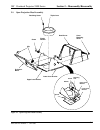- DL manuals
- 3M
- Projector
- 9800
- Service Manual
3M 9800 Service Manual
Summary of 9800
Page 1
3m visual systems division 6801 river place boulevard austin, texas 78726-9000 printed in u.S.A. E 3m 7/96 78-6970-5568-5 rev. C 9800 overhead projector service manual.
Page 2
3m overhead projector 9800 series table of conents i 9800 service manual 3m 1996 1-1. Overview 1-1 . . . . . . . . . . . . . . . . . . . . . . . . . . . . . . . . . . . . . . . . . . . . . . . . . . . . . . . . . . . . . . . . . . . . 1-1-1. Parts identification 1-1 . . . . . . . . . . . . . . . . ....
Page 3
3m overhead projector 9800 series table of conents ii 9800 service manual 3m 1996 5-3-5. How to replace the reflector 5-10 . . . . . . . . . . . . . . . . . . . . . . . . . . . . . . . . . . . . . . . . . . . . . . 5-4. Electrical components 5-11 . . . . . . . . . . . . . . . . . . . . . . . . . . ....
Page 4
3m overhead projector 9800 series section 1 – introduction 1-1 9800 service manual 3m 1996 1-1. Overview this service manual contains projector specifications, servicing instructions, operating instructions, assembly and disassembly of parts instructions, a troubleshooting guide and electrical and w...
Page 5
3m overhead projector 9800 series section 1 – introduction 1-2 9800 service manual 3m 1996 1-1-2. Physical dimensions the following dimensions and weights are approximate. Width: 429 mm 16.9 in. Depth: 422 mm 16.6 in. Height: 744 mm 29.3 in. Weight: us ous 13.2 kg 29.0 lbs 14.7 kg 32.3 lbs stage ape...
Page 6
3m overhead projector 9800 series section 1 – introduction 1-3 9800 service manual 3m 1996 1-2. Principles of operation the 9800 projector is a transmissive projector. The light source (lamp) is located in the base of the projector where light is directed through an optical path of reflectors, lense...
Page 7
3m overhead projector 9800 series section 1 – introduction 1-4 9800 service manual 3m 1996 1.3x magnifier lens the 1.3x magnifier lens is used to enlarge the image of lcd panels. When the magnifier lens is rotated into position under the projection lens, light will pass through the magnifier lens an...
Page 8
3m overhead projector 9800 series section 1 – introduction 1-5 9800 service manual 3m 1996 1-2-3. Lamp changer and high/low controls lamp changer the 9800 projector has a lamp changer feature. The lamp changer dial is accessed by lifting the control panel door. Rotate the lamp changer dial left or r...
Page 9
3m overhead projector 9800 series section 1 – introduction 1-6 9800 service manual 3m 1996 1-2-5. Calculating projector-to-screen distance for desired image size the size of the projected image is determined by the following factors: • projector-to-screen distance • focal length of projection head •...
Page 10
3m overhead projector 9800 series section 1 – introduction 1-7 9800 service manual 3m 1996 127 cm x 127 cm 152 cm x 152 cm 177 cm x 177 cm 213 cm x 213 cm 243 cm x 243 cm 50 in. X 50 in. 60 in. X 60 in. 70 in. X 70 in. 84 in. X 84 in. 96 in. X 96 in. 9800 evd fl = 342 mm (13.5 in.) 187 cm (74 in.) 2...
Page 11
3m overhead projector 9800 series section 1 – introduction 1-8 9800 service manual 3m 1996 this page intentionally left blank.
Page 12
3m overhead projector 9800 series section 2 – operating the 9800 projector 2-1 9800 service manual 3m 1996 2-1. Set-up procedure 1. Release post cradle latch and lift the post (1) until it locks into place. Figure 2-1. Lift post 2. Plug power cord (2) into an electric outlet. 3. Push power switch to...
Page 13
3m overhead projector 9800 series section 2 – operating the 9800 projector 2-2 9800 service manual 3m 1996 2-2. Fold down procedure 1. Unplug power cord (1) and coil onto cord wrap (2). 2. Rotate 1.3x magnifier lens (3) under projection lens. 1 2 3 9800-82i figure 2-3. Position 1.3x magnifier lens 3...
Page 14
3m overhead projector 9800 series section 2 – operating the 9800 projector 2-3 9800 service manual 3m 1996 2-3. Operating instructions 1. Position projector in front of projection screen. The distance from the screen controls the size of the projected image. 2. Plug power cord into an electric outle...
Page 15
3m overhead projector 9800 series section 2 – operating the 9800 projector 2-4 9800 service manual 3m 1996 2-4. Lamp changer system when a lamp burns out, a red x (figure 2-9) will appear on the closed control panel door. 9800-83i figure 2-9. Control panel door closed 1. Open control panel door (1)....
Page 16
3m overhead projector 9800 series section 2 – operating the 9800 projector 2-5 9800 service manual 3m 1996 2-6. Lamp replacement evd – 36v, 400w 9800–53i figure 2-11. Evd lamp type to replace a lamp: 1. Push power switch to “off” and unplug projector. 2. Press release latch and lift to open the top ...
Page 17
3m overhead projector 9800 series section 2 – operating the 9800 projector 2-6 9800 service manual 3m 1996 this page intentionally left blank.
Page 18
3m overhead projector 9800 series section 3 – maintenance 3-1 9800 service manual 3m 1996 3-1. Cleaning for best performance, the optical surfaces of a projector must be free of excess dust and surface dirt. Procedures for cleaning the following optical surfaces are covered in this section: • projec...
Page 19
3m overhead projector 9800 series section 3 – maintenance 3-2 9800 service manual 3m 1996 3-1-2. Projection head lens, magnifier lens stage glass 1. Use 3m overhead cleaner and a soft, lint-free cloth to clean the surfaces of the head lenses, magnifier lens and stage glass. Figure 3-4. Caution ! Nev...
Page 20
3m overhead projector 9800 series section 4 – adjustments 4-1 9800 service manual 3m 1996 4-1. Setting up a test facility reliable check-out and optical alignment of overhead projectors can be accomplished only if proper testing facilities are available. The following items, described in this sectio...
Page 21
3m overhead projector 9800 series section 4 – adjustments 4-2 9800 service manual 3m 1996 5. Using the mark on the wall (see step 3) as a reference point, measure 76 cm (30 in.) up, down, to the left and to the right. Mark the edges of the 152 cm (60 in.) square and paint the enclosed area with a fl...
Page 22
3m overhead projector 9800 series section 4 – adjustments 4-3 9800 service manual 3m 1996 4-2. Optical alignment proper alignment of the optical system is essential for good resolution and uniform illumination. Poor resolution in one corner and either red or blue in the corners of the projected imag...
Page 23
3m overhead projector 9800 series section 4 – adjustments 4-4 9800 service manual 3m 1996 4-2-2. Post alignment if the post is loose, it may not be perpendicular to the body of the projector which may cause the head and projection lens to be out of alignment. 1. Use a 11 mm (7/16 in.) box-end wrench...
Page 24
3m overhead projector 9800 series section 4 – adjustments 4-5 9800 service manual 3m 1996 4. Loosen the head fastening screws and rotate the projection head slightly to square the image. Head fastening screws figure 4-8. Adjusting the head 5. When the sides of the image are square and the corners ar...
Page 25
3m overhead projector 9800 series section 4 – adjustments 4-6 9800 service manual 3m 1996 4-2-5. Color tuning adjustment a color tuning adjustment is needed if there are yellow/orange to brown or blue colors in all four corners of a projected image. This adjustment is used to improve the image quali...
Page 26
3m overhead projector 9800 series section 5 – disassembly/reassembly 5-1 9800 service manual 3m 1996 5-1. Open projection head assembly 9800–63i clip retaining screw triplet lens head cover cover retaining screw projection mirror screw plastic washer upper lens bracket lower lens bracket lower lens ...
Page 27
3m overhead projector 9800 series section 5 – disassembly/reassembly 5-2 9800 service manual 3m 1996 5-1-1. How to replace the mirror assembly caution ! Do not remove the protective film until the mirror is installed. This is a front-surface mirror and should not be touched. Caution ! Be careful not...
Page 28
3m overhead projector 9800 series section 5 – disassembly/reassembly 5-3 9800 service manual 3m 1996 5-2. Stage assembly 5-2-1. How to remove the top cover 1. Open top cover. 2. Remove the front hinge screw. See figure 5-3. Front hinge screw hinge bracket alignment hole figure 5-3. Removing top cove...
Page 29
3m overhead projector 9800 series section 5 – disassembly/reassembly 5-4 9800 service manual 3m 1996 5-2-3. How to replace the top cover latch 1. Open top cover. 2. Use a screwdriver to gently spread apart the hinge holders securing the top cover latch. See figure 5-6. 3. Pull latch out to remove. 4...
Page 30
3m overhead projector 9800 series section 5 – disassembly/reassembly 5-5 9800 service manual 3m 1996 5-2-5. How to replace the power switch button 1. Open the top cover. 2. Remove the power switch button by spreading apart the hinge holders. See figure 5-8. Hinge holders figure 5-8. Replacing power ...
Page 31
3m overhead projector 9800 series section 5 – disassembly/reassembly 5-6 9800 service manual 3m 1996 5-2-7. How to replace the power switch interlock ! Unplug projector power cord before performing any maintenance to electrical components. 1. Unplug power cord from electrical outlet. 2. Open top cov...
Page 32
3m overhead projector 9800 series section 5 – disassembly/reassembly 5-7 9800 service manual 3m 1996 5-3. Optical/lamp assembly 5-3-1. How to disassemble the optical/lamp assembly ! Unplug projector power cord before performing any maintenance to electrical components. 1. Unplug the projector from t...
Page 33
3m overhead projector 9800 series section 5 – disassembly/reassembly 5-8 9800 service manual 3m 1996 5-3-2. How to replace the hot mirror ! Unplug projector power cord before performing any maintenance to electrical components. Caution handle the hot mirror carefully to prevent chip- ping or scratch...
Page 34
3m overhead projector 9800 series section 5 – disassembly/reassembly 5-9 9800 service manual 3m 1996 5-3-3. How to replace the condenser lens caution handle the lens carefully to prevent chipping or scratching the surface during installation. 1. Remove the hot mirror. Section 5-3-2. 2. Unscrew four ...
Page 35
3m overhead projector 9800 series section 5 – disassembly/reassembly 5-10 9800 service manual 3m 1996 5-3-5. How to replace the reflector ! Unplug projector power cord before performing any maintenance to electrical components. 1. Unplug power cord from electrical outlet. 2. Remove optical/lamp asse...
Page 36
3m overhead projector 9800 series section 5 – disassembly/reassembly 5-11 9800 service manual 3m 1996 5-4. Electrical components 5-4-1. How to replace the overvoltage protector circuit board (opc) ! Unplug projector power cord before performing any maintenance to electrical components. 1. Unplug pow...
Page 37
3m overhead projector 9800 series section 5 – disassembly/reassembly 5-12 9800 service manual 3m 1996 5-4-3. How to replace the internal voltage switch ! Unplug projector power cord before performing any maintenance to electrical components. Set the switch to high for areas with normalinput voltage ...
Page 38
3m overhead projector 9800 series section 5 – disassembly/reassembly 5-13 9800 service manual 3m 1996 5-4-5. How to replace the thermostat ! Unplug projector power cord before performing any maintenance to electrical components. 1. Unplug power cord from electrical outlet. 2. Tip projector and unscr...
Page 39
3m overhead projector 9800 series section 5 – disassembly/reassembly 5-14 9800 service manual 3m 1996 5-4-7. How to replace the accessory outlets ! Unplug projector power cord before performing any maintenance to electrical components. 1. Unplug power cord from outlet. 2. From the outside of the pro...
Page 40
3m overhead projector 9800 series section 5 – disassembly/reassembly 5-15 9800 service manual 3m 1996 5-4-8. How to replace the power cord ! Unplug projector power cord before performing any maintenance to electrical components. 1. Unplug power cord from electrical outlet. 2. Use a torx screwdriver ...
Page 41
3m overhead projector 9800 series section 5 – disassembly/reassembly 5-16 9800 service manual 3m 1996 5-5. Fan blade/fan motor 5-5-1. How to replace fan blade and motor ! Unplug projector power cord before performing any maintenance to electrical components. 1. Unplug power cord from outlet. 2. Unsc...
Page 42
3m overhead projector 9800 series section 5 – disassembly/reassembly 5-17 9800 service manual 3m 1996 5-6. Post/lock assembly 5-6-1. How to disassemble the post assembly 1. Remove post nut. See figure 5-34. 2. Lift latch and remove the post. 3. Reassemble in reverse order. Caution ! When reassemblin...
Page 43
3m overhead projector 9800 series section 5 – disassembly/reassembly 5-18 9800 service manual 3m 1996 5-7. Focus assembly 5-7-1. How to disassemble the focus assembly 1. Pull focus knob straight off to remove. Figure 5-36. 2. To replace focus assembly parts, unscrew retaining screws and remove cover...
Page 44
9800 overhead projector section 6 – troubleshooting 6-1 3m 9800 service manual 6-1. Troubleshooting matrix the troubleshooting matrix below is organized in the manner: • symptom: describes typical projector malfunctions. • things to check: describes things to check to isolate the cause of the proble...
Page 45
9800 overhead projector section 6 – troubleshooting 6-2 3m 9800 service manual symptom things to check solution section lamp does not illuminate but fan motor runs. A. Is lamp fully seated in socket? B. Is lamp burned out? C. Is control panel door closed? A. Seat lamp squarely into socket. B. Replac...
Page 46
9800 overhead projector section 6 – troubleshooting 6-3 3m 9800 service manual symptom things to check solution section horizontal keystoning: projected image is higher on one side than the other. A. Image is offset because light beam is not projected at 90 angle to screen? B. Are optical components...
Page 47
9800 overhead projector section 6 – troubleshooting 6-4 3m 9800 service manual 6-2. How to check the overvoltage protector circuit board (opc) the opc is a voltage sensing circuit that monitors line voltage and automatically switches transformer taps to prevent damaging voltage to the lamp. The opc ...
Page 48: 800-328-1371
9800 overhead projector section 6 – troubleshooting 6-5 3m 9800 service manual 6-3. Technical assistance for technical assistance call: u.S. And canada: (7:30 am to 5:30 pm central time) 800-328-1371 in other locations: contact your local 3m sales office. Technical assistance center: for information...
Page 49
9800 overhead projector section 6 – troubleshooting 6-6 3m 9800 service manual this page intentionally left blank.
Page 50
9800 overhead projector section 7 – electrical diagrams 7-1 3m 9800 service manual 7-1. Electrical 9800 – electrical legend 7-2. Wiring wire jumpers are identified by numbered callouts. Refer to the 9800 illustrated parts breakdown manual for the corresponding part number. 1 2 3 4 6 7 8 15 14 16 17 ...
Page 51
9800 overhead projector section 7 – electrical diagrams 7-2 3m 9800 service manual this page intentionally left blank.
Page 52
3m visual systems division 6801 river place boulevard austin, texas 78726-9000 printed in u.S.A. 3m 7/96 78-6970-5568-5 rev. C printed on recycled paper..