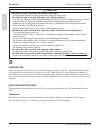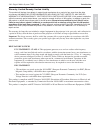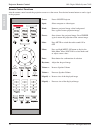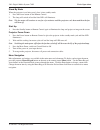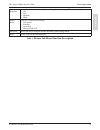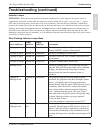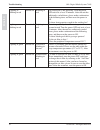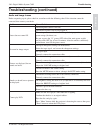- DL manuals
- 3M
- Docking Station
- Digital Media System 700P
- Operator And Product Safety Manual
3M Digital Media System 700P Operator And Product Safety Manual
Summary of Digital Media System 700P
Page 1
June 2007 • 78-6971-1361-7-a • copyright © 2007, 3m company. All rights reserved. Operator and product safety guide guía para el operador betriebsanleitung guide de l’utilisateur ⱞ᛭ᱲ⧜ᤛ ꭲ녯ꯪꕋꯢ オペレーターズ ガイド guida dell’operatore digital media system 700p.
Page 3: Contents
3 3m ™ digital media system 700p © 3m 2007. All rights reserved. English contents contents introduction thank you for choosing 3m .........................................................................................................................5 safety information intended use...................
Page 4
4 3m ™ digital media system 700p © 3m 2007. All rights reserved. English contents maintenance replacing projection lamp .........................................................................................................................32 3m ™ digital media system 700p bottom view.................
Page 5: Introduction
5 introduction 3m ™ digital media system 700p © 3m 2007. All rights reserved. English introduction thank you for choosing 3m thank you for choosing 3m equipment. This product has been produced in accordance with 3m’s quality and safety standards to provide smooth and trouble free use in the years to...
Page 6: Safety Information
6 introduction 3m ™ digital media system 700p © 3m 2007. All rights reserved. English safety information please read, understand, and follow all safety information contained in these instructions prior to the use of this 3m ™ digital media system 700p. Retain these instructions for future reference....
Page 7
7 introduction 3m ™ digital media system 700p © 3m 2007. All rights reserved. English d warning • to reduce the risk associated with exposure to hazardous voltage: - do not remove any screws other than those specified in the lamp replacement instructions. • to reduce the risk associated with hazardo...
Page 8
8 introduction 3m ™ digital media system 700p © 3m 2007. All rights reserved. English d caution • to reduce the risk associated with intense visible light: - avoid looking directly into the projector lens while the lamp is on. • to reduce the risk associated with impact of a falling projector: - use...
Page 9
9 introduction 3m ™ digital media system 700p © 3m 2007. All rights reserved. English warranty; limited remedy; limited liability this product will be free from defects in material and manufacture for a period of two years from the date of purchase. 3m makes no other warranties including, but not li...
Page 10: Shipping Contents
10 introduction 3m ™ digital media system 700p © 3m 2007. All rights reserved. English shipping contents contents of shipping box the 3m ™ digital media system 700p is shipped with the necessary cables required for standard vcr, pc or laptop computer connections. Carefully unpack and verify that you...
Page 11
11 introduction 3m ™ digital media system 700p © 3m 2007. All rights reserved. English keep your packing materials save the shipping box and packing materials in the event the digital media system 700p should require shipping to a 3m service center for repair. Use packing material to protect project...
Page 12: Product Description
12 3m ™ digital media system 700p © 3m 2007. All rights reserved. English product description product description benefits of product the 3m ™ digital media system 700p is designed to meet the needs of both home and business users. This easy to use unit utilizes the powerful features of 3m’s state o...
Page 13
13 3m ™ digital media system 700p © 3m 2007. All rights reserved. English product description parts identification list 1. Lens 2. Remote control sensor 3. Built–in speakers (stereo) 4. Height adjustment feet 5. Power cord connection 6. Input terminals 7. Main power switch 8. Control panel keypad 9....
Page 14: Connection
14 3m ™ digital media system 700p © 3m 2007. All rights reserved. English connection connection projector terminal connections audio in vga in hdmi in s-video in spr/cr pb/cb video y rs232 coaxial in coaxial out min usb control panel • hdmi/in • 3.5mm mini jack for pc audio in and out • vga in • rca...
Page 15
15 3m ™ digital media system 700p © 3m 2007. All rights reserved. English connection digital media system 700p setup audio in vga in hdmi in s-video in spr/cr pb/cb video y rs232 coaxial in coaxial out min usb ac s-video video computer computador / ordinateur / calcolatore computadora / dator / ৼࢫା...
Page 16
16 3m ™ digital media system 700p © 3m 2007. All rights reserved. English projector remote control remote control functions aim the remote control toward the projection screen or at the sensor. Press desired remote button to send a signal to the projector. Subtitle / / power: power on/off projector ...
Page 17
17 3m ™ digital media system 700p © 3m 2007. All rights reserved. English projector remote control remote control notes attention • do not drop or otherwise expose the remote control to physical impact. • do not get the remote control wet or place it on wet objects. Doing so may result in malfunctio...
Page 18: Basic Operations
18 3m ™ digital media system 700p © 3m 2007. All rights reserved. English basic operations basic operations image size (projector-to-screen distance) to adjust the size of the projected image adjust the zoom control buttons and distance to the screen. Projection screen size (inches) projector distan...
Page 19
19 3m ™ digital media system 700p © 3m 2007. All rights reserved. English basic operations stand by mode when the projector is not being used, place it into standby mode. 1. Press the power button on the remote control. 2. The lamp will switch off and the blue led will illuminate. Note: the fan moto...
Page 20
20 3m ™ digital media system 700p © 3m 2007. All rights reserved. English basic operations picture sub menu action description picture mode picture modes are provided so the user can simply optimize the projector image set-up to suit his/her program type: 1) tv 2) business 3) cinema 4) sports the co...
Page 21
21 3m ™ digital media system 700p © 3m 2007. All rights reserved. English basic operations noise reduction adjusts the amount of noise reduction to be applied to the image. There are 4 settings: 1) off 2) low 3) medium 4) high aspect ratio there are 4 aspect ratio settings: 1) full screen 2) standar...
Page 22
22 3m ™ digital media system 700p © 3m 2007. All rights reserved. English basic operations picture "advanced" display sub menu action description overscan adjusts the amount of cropping of the image boundaries. (on/off) change overscan from 90 to 100 percentile (in 1 degree increments) nstc mode (bl...
Page 23
23 3m ™ digital media system 700p © 3m 2007. All rights reserved. English basic operations input display sub menu action description main input allows the user to select which input is to be displayed on the main channel: 1) vga 2) component 3) dvi-d 4) dvi-a 5) s-video 6) composite audio input allo...
Page 24
24 3m ™ digital media system 700p © 3m 2007. All rights reserved. English basic operations pip display sub menu action description pip picture in picture allows the user to turn the pip function on or off. Pip input allows the user to select which input is to be displayed on the main channel: 7) vga...
Page 25
25 3m ™ digital media system 700p © 3m 2007. All rights reserved. English basic operations audio display sub menu action description volume allows user to adjust volume from 0 to 50. At 0 the sound is muted automatically. Bass allows user to adjust bass from 0 to 10. Treble allows user to adjust tre...
Page 26
26 3m ™ digital media system 700p © 3m 2007. All rights reserved. English basic operations setup display sub menu action description language allows the user to select the menu language: 1) english 6) portugese 2) french 7) japanese 3) spanish 8) mandarin traditional 4) deutsch 9) mandarin simplifie...
Page 27
27 3m ™ digital media system 700p © 3m 2007. All rights reserved. English basic operations status display sub menu 27 © 3m 2006. All rights reserved. English.
Page 28: Troubleshooting
28 3m ™ digital media system 700p © 3m 2007. All rights reserved. English troubleshooting troubleshooting error messages when the unit’s power is on, messages such as those shown below may be displayed. When any such message is displayed on the screen, please respond as described below. If the same ...
Page 29: Troubleshooting (Continued)
29 3m ™ digital media system 700p © 3m 2007. All rights reserved. English troubleshooting troubleshooting (continued) indicator lamps attention • when the interior portion has become overheated, for safety purposes, the power source is automatically turned off, and the indicator lamps may also be tu...
Page 30
30 3m ™ digital media system 700p © 3m 2007. All rights reserved. English troubleshooting lighting or blinking in red turned off blinking in red the cooling fan is not operating. Turn the power off and wait at least 20 minutes. After the unit has sufficiently cooled down, please make confirmation of t...
Page 31: Troubleshooting (Continued)
31 3m ™ digital media system 700p © 3m 2007. All rights reserved. English troubleshooting troubleshooting (continued) audio and image issues before requesting repair, please check in accordance with the following chart. If the situation cannot be corrected, then contact your dealer. Problem cause / ...
Page 32: Maintenance
32 3m ™ digital media system 700p © 3m 2007. All rights reserved. English maintenance maintenance replacing projection lamp when the lamp’s total working time accumulates to over 2000 hours, the on-screen display (osd) will deliver a message recommending that you replace the lamp. Please contact a s...
Page 33: Specifications
33 3m ™ digital media system 700p © 3m 2007. All rights reserved. English specifications specifications note: these specifications are subject to change without notice. Optical resolution: native, true xga (1024 x 768) imager: one panel 0.7" dlp projection system aspect ratio: 4:3 native and 16:9 su...
Page 34
34 3m ™ digital media system 700p © 3m 2007. All rights reserved. English specifications other features • front access input/output interface • easy-to-read and operate control buttons and remote control • adjustable feet for various platforms • auto image synchronization • automatically saves user ...
Page 35: Other Care
35 3m ™ digital media system 700p © 3m 2007. All rights reserved. English other care caring for the inside of the projector in order to ensure the safe use of your projector, please have it cleaned and inspected by your local dealer about once every 2 years. Never try to care for the inside of the u...
Page 36
Important notice all statements, technical information, and recommendations related to 3m’s products are based on in- formation believed to be reliable, but the accuracy or completeness is not guaranteed. Before using this product, you must evaluate it and determine if it is suitable for your intend...